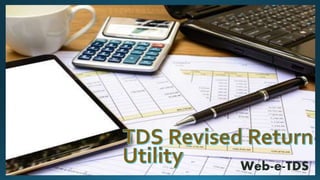
Web-e-TDS Revise Return Software
- 1. Web-e-TDS
- 3. Operating the Software • Step 1: Step 2: Click on Revise Return
- 4. Step 2 Continues: Next screen will appear to select the Consolidated File. Consolidated file can be imported either in zip file or TDS file Select the file and import it to the utility. * If using Zip file, Consolidated File Request number is required to be entered as password. Click to import Consolidated file
- 5. Importing of Consolidated file Even If the company record doesn’t exist in the software, you can still file the revised return through this Utility. In this case a similar screen will appear ClickYes to create the company Check the details mentioned in the Master and Click Save to save the Master. A similar screen will appear for the creation of Company
- 6. Process to Revise Return Return Alert screen will appear as follows: Tabs to view the Return Alerts A similar report will appear on double clicking.
- 7. Corrections for Deductor Master * Use theTAG – Modify withoutTAN and make the necessary changes in the software and click SAVE (Ctrl+S). Process to Revise Return
- 8. Process to Revise Return Corrections for Challan Details As we already know that Challan correction is the process to be conducted online at www.tdscpc.gov.in. The following options are provided at the right click of any challan for correction purpose as: Add-Addition of Challan available only for State & Central Govt. upto F.Y. 2012-13 Edit-Editing in challan. Undo-To revert back the last change. DeleteAdded Challan- Delete the newly added challan from the return.
- 9. Process to Revise Return Corrections for Deductee Details • Addition of deductee • Editing of Deductee • Deletion of Newly added deductee • Mark deductee Amt. as ZERO Types of Correction available at the Right Click option. • PAN Edit • Undo • Multiple undo PAN Edit • Move Deductee to another Challan
- 10. Addition or Editing of Deductee Detail Select the deductee type to be added, i.e., It could be among the existing Deductees or the New One. Enter the details of the deductee to be added and clickOK to save the record. - In case of Editing, the same window will appear with all the data been entered.You will be required to modify the record and click OK to save the record.
- 11. Deletion of Deductee Newly added deductee will be reflected in Green color at the end of the deductee List as follows: To delete the deductee, Right click on the added deductee will show the option of “Delete Added record”. Click on the option, further a screen will appear as: Click OK to delete the record.You will receive a similar message.
- 12. Mark Deductee Amt. as ZERO This field is used to delete an existing Deductee or to convert the deductee amounts to ZERO. Also the modification done can be identified by the changed color of the deductee row inYELLOW as per the color standards used in the utility. The amount has been converted to ZERO.
- 13. PAN Edit This is used to modify the PAN of a same deductee for its multiple records at a time. Click on the Option to view a similar screen: All the entries of the selected PAN can be seen here. Process to Modify- • Select single PAN which is to be modified or click SelectAll button to select all the deductees at one time. • Enter the correct PAN No. against the text box saying “New Permanent Account Number (PAN)” • Click OK. *You can see the changed color for all the deductees to for which the Pan modification is done by the specified color. 6. Undo-To revert the last change done. 7. Multiple Undo PAN edit-To revert last change for Multiple PAN edit.
- 14. Move Deductee to another Challan This button is used to Move a deductee fro one challan to another. As you click this button, a similar screen will appear: Select the challan with available balance to which the deductee is to be moved. Available balance in the selected challan will be reflected in the same screen in Red color. Click OK. This will automatically convert the current deductee amounts to ZERO and a new record for the same deductee will automatically be added to the record at the end of the deductee list against the new challan which it has been moved to. * Save all the record after making the necessary modifications to the return record.
- 15. Process to Revise Return Corrections for Salary Details • Addition of Employee • Editing of Employee • Deletion of Salary Record • Undo delete • Undo & delete Types of Correction available at the Right Click option.
- 16. Process to Revise Return Corrections for Salary Details 1. Addition of Employee Record: Enter the details and clickOK to save the record.
- 17. Process to Revise Return Corrections for Salary Details 2. Editing of Employee Record: Editing of Salary details is allowed only for the New Records added. 3. Deletion of the Record- Deletion of the record will convert the entry into RED color as below: 4. Undo delete-This is used to get the last deleted record recovered. It will convert the RED color entry to the original color of the Return data. 5. Delete & Add:This feature is used to delete a particular entry of salary Record with wrong details quoted and Add it again with the correct details.
- 18. 5. Delete & Add:This feature is used to delete a particular entry of salary Record with wrong details quoted and Add it again with the correct details. This will show a similar screen: Process to Revise Return Corrections for Salary Details Here, you can modify the details and SAVE the data.
- 19. Process to Revise Return Corrections for Salary Details This process will delete the selected record and a new salary record will be added to the list at the end of the record with the new Modified details. The effect can be viewed as under: Record deleted & is shown in RED Color. Record added & is shown in Green Color.
- 20. Validation of the Revise Return Step 01 :- Click on Save button or Press Ctrl+S to Save the data A following screen will appear: Enter the remarks and click Ok.
- 21. Validation of the Revise Return Step 02 :- Click onValidate button or Press F3 key to validate the return data entered. Screen 1 appears: Press OK. Screen 2 appears: Double clicking will take you to place of error origin. Rectify the error and validate again until it shows the message of SuccessfullyValidated.
- 22. In continuation with Step 2 ofValidation of the revised return Step 3:- Click on generate button or Press F4 key to generate the return. *The return will be generated in the same manner as it is generated through the Revised Excel Utility. Validation of the Revise Return
- 23. WEBTELELECTROSOFTPVT. LTD. CIN:U72900DL2000PTC104917 Reg Off:. 110-114, 1st Floor, 18 Rattan Jyoti Building, Rajendra Place, New Delhi-110008 For Any query, you can reach us at 011-45054000 or at our Ticket Support System at http://ip.webtel.in/support/upload/ WEB: www.webtel.in, Email: contact@Webtel.in
