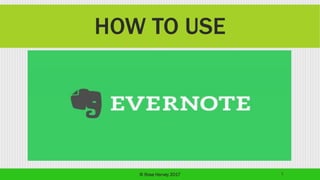How to use Evernote
- 1. © Rose Harvey 2017 HOW TO USE 1
- 2. © Rose Harvey 2017 WHAT IS EVERNOTE? Evernote is a tool for Capturing and Organizing Notes 2
- 3. © Rose Harvey 2017 Notes NOTES •Collection of Information •Anything that you write down on a notebook, paper and to- do-lists 3 • Collection of Information • Anything that you write down on a notebook, paper and to-do-lists
- 4. © Rose Harvey 2017 Search Evernote from Google.com 4
- 5. © Rose Harvey 2017 Click here 5
- 6. © Rose Harvey 2017 Evernote Website 6
- 7. © Rose Harvey 2017 Type your Email Address 7
- 8. © Rose Harvey 2017 Type your Password 8
- 9. © Rose Harvey 2017 Click Sign up for Free 9
- 10. © Rose Harvey 2017 You Will Get An Email From Evernote.Com 10
- 11. © Rose Harvey 2017 Click Verify Now 11
- 12. © Rose Harvey 2017 Sign In With Verified Email 12
- 13. © Rose Harvey 2017 Click Continue 13
- 14. © Rose Harvey 2017 Type Your Password 14
- 15. © Rose Harvey 2017 Hit Sign In 15
- 16. © Rose Harvey 2017 Evernote Writing Pad 16
- 17. © Rose Harvey 2017 To add a New Note 17
- 19. © Rose Harvey 2017 Work Chat 19
- 20. © Rose Harvey 2017 Shortcut let’s you access to your notes quickly 20
- 21. © Rose Harvey 2017 Notes 21
- 22. © Rose Harvey 2017 Notebook 22
- 23. © Rose Harvey 2017 Tags 23
- 24. © Rose Harvey 2017 Click (+) to create a New Note 24
- 25. © Rose Harvey 2017 Type Title of your Note 25
- 26. © Rose Harvey 2017 You can start typing your notes 26
- 27. © Rose Harvey 2017 Here are the notes 27
- 28. © Rose Harvey 2017 You can also drag a file 28
- 29. © Rose Harvey 2017 And drop that file in your notes 29
- 30. © Rose Harvey 2017 File will be uploaded 30
- 31. © Rose Harvey 2017 File is now uploaded to your notes 31
- 32. © Rose Harvey 2017 Formatting Tool Bars 32
- 33. © Rose Harvey 2017 Let’s explore the formatting tool bars 33
- 34. © Rose Harvey 2017 Font Style 34
- 35. © Rose Harvey 2017 Bold,italicized,underlined 35
- 36. © Rose Harvey 2017 Strikethrough 36
- 37. © Rose Harvey 2017 Font Size 37
- 38. © Rose Harvey 2017 Font Color 38
- 39. © Rose Harvey 2017 Checkbox 39
- 40. © Rose Harvey 2017 Bulleted List 40
- 41. © Rose Harvey 2017 Numbered List 41
- 42. © Rose Harvey 2017 Attach File 42
- 43. © Rose Harvey 2017 Click Choose File 43
- 44. © Rose Harvey 2017 Click Attach File 44
- 45. © Rose Harvey 2017 Insert From Drive 45
- 46. © Rose Harvey 2017 Click Connect To Authenticate 46
- 47. © Rose Harvey 2017 Choose Table Size 47
- 48. © Rose Harvey 2017 2x2 Chart 48
- 49. © Rose Harvey 2017 Divider Line 49
- 50. © Rose Harvey 2017 Divider Line Sample 50
- 51. © Rose Harvey 2017 Alignment 51
- 52. © Rose Harvey 2017 Align Left 52
- 53. © Rose Harvey 2017 Align Right 53
- 54. © Rose Harvey 2017 Align Centre 54
- 55. © Rose Harvey 2017 Indent 55
- 56. © Rose Harvey 2017 Unindent 56
- 57. © Rose Harvey 2017 Subscipt 57
- 58. © Rose Harvey 2017 Sample Subscript 58
- 59. © Rose Harvey 2017 Superscript 59
- 60. © Rose Harvey 2017 Sample Superscript 60
- 61. © Rose Harvey 2017 Remove Formatting 61
- 62. © Rose Harvey 2017 Set Reminder 62
- 63. © Rose Harvey 2017 Click Notify Me 63
- 64. © Rose Harvey 2017 Choose Tomorrow or In a Week 64
- 65. © Rose Harvey 2017 Or Exact Date and Time of Notification 65
- 66. © Rose Harvey 2017 Click Done when Finished 66
- 67. © Rose Harvey 2017 List of Saved Notes 67
- 68. © Rose Harvey 2017 Click Expand to Remove Sidebar 68
- 69. © Rose Harvey 2017 Click New Tag 69
- 70. © Rose Harvey 2017 Type the Tag Name 70
- 71. © Rose Harvey 2017 Tagging Notes 71 • You can put as many tags as you would like to a note but do not overdo it. • Keep it simple to make it easy for you to find what you need when you need it.
- 72. © Rose Harvey 2017 Click Notebooks 72
- 73. © Rose Harvey 2017 Click Create a Notebook 73
- 74. © Rose Harvey 2017 Type Title of Your Notebook 74
- 75. © Rose Harvey 2017 Click Create Notebook 75
- 76. © Rose Harvey 2017 Notebook created 76
- 77. © Rose Harvey 2017 Click drop down to Move Note 77
- 78. © Rose Harvey 2017 Choose where to move the Notes 78
- 79. © Rose Harvey 2017 Moved my notes to MS Excel 79
- 80. © Rose Harvey 2017 Click Add Shortcut for easy access of notes 80
- 81. © Rose Harvey 2017 Click Shortcuts to view your Saved Notes 81
- 82. © Rose Harvey 2017 Shortcut for notebook created 82
- 83. © Rose Harvey 2017 Click Share Menu to share Files 83
- 84. © Rose Harvey 2017 Share Notes via Send Note 84
- 85. © Rose Harvey 2017 Type E-mail address of Recipient 85
- 86. © Rose Harvey 2017 Recipients should have an Evernote Account 86
- 87. © Rose Harvey 2017 You can invite the recipient to join Evernote 87
- 88. © Rose Harvey 2017 Sender and Recipient can edit when you click this 88
- 89. © Rose Harvey 2017 Can View is for read-only notes 89
- 90. © Rose Harvey 2017 Share Notes via Facebook 90
- 91. © Rose Harvey 2017 Post to Facebook 91
- 92. © Rose Harvey 2017 Share Notes via Twitter 92
- 93. © Rose Harvey 2017 Log-in to Twitter and Tweet 93
- 94. © Rose Harvey 2017 Share Notes via LinkedIn 94
- 95. © Rose Harvey 2017 Enter name of recipient (LinkedIn Member) 95
- 96. © Rose Harvey 2017 Click Share 96
- 97. © Rose Harvey 2017 Share Notes via Email 97
- 98. © Rose Harvey 2017 Enter Email address of Recepient 98
- 99. © Rose Harvey 2017 Add a message 99
- 100. © Rose Harvey 2017 Click Continue 100
- 101. © Rose Harvey 2017 Share Notes via Link 101
- 102. © Rose Harvey 2017 Copy and Paste the Link 102
- 103. © Rose Harvey 2017 Click Stop sharing note to deactivate the link 103
- 104. © Rose Harvey 2017 You can also install Evernote on your computer 104
- 105. © Rose Harvey 2017 Type Evernote.com on Search Toolbar 105
- 106. © Rose Harvey 2017 Click Products 106
- 107. © Rose Harvey 2017 It will take you to this screen 107
- 108. © Rose Harvey 2017 Click Download Evernote 108
- 109. © Rose Harvey 2017 Open the Folder where Evernote is downloaded 109
- 110. © Rose Harvey 2017 Click Evernote icon 110
- 111. © Rose Harvey 2017 You will get the installer on the task bar 111
- 112. © Rose Harvey 2017 Tick I accept the terms in the license agreement 112
- 113. © Rose Harvey 2017 Click Install 113
- 114. © Rose Harvey 2017 Installing Evernote 114
- 115. © Rose Harvey 2017 Set up completed 115
- 116. © Rose Harvey 2017 Click Finish 116
- 117. © Rose Harvey 2017 You now have Evernote installed in your computer 117
- 118. © Rose Harvey 2017 Sign in with your email if you already have an account 118
- 119. © Rose Harvey 2017 Type your password 119
- 120. © Rose Harvey 2017 You are now signed in to Evernote 120
- 121. © Rose Harvey 2017 Click upgrade to access better features 121
- 122. © Rose Harvey 2017 Compare the Plans and select one that’s right for you 122
- 123. © Rose Harvey 2017 That’s it… 123 Evernote is a very important tool that will boost your productivity and efficiency. There are many more options and benefits you can take advantage by using Evernote that we were not able to cover in this tutorial. Explore and keep learning.