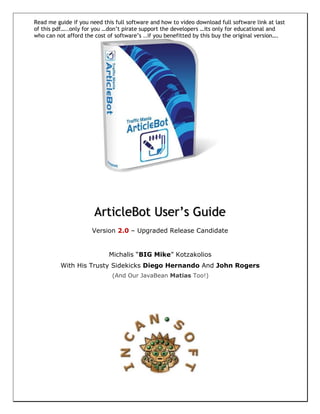
ArticleBot User's Guide for Software Download and Educational Use
- 1. Read me guide if you need this full software and how to video download full software link at last of this pdf…..only for you …don’t pirate support the developers …its only for educational and who can not afford the cost of software’s ..if you benefitted by this buy the original version…. ArticleBot User’s Guide Version 2.0 – Upgraded Release Candidate Michalis “BIG Mike” Kotzakolios With His Trusty Sidekicks Diego Hernando And John Rogers (And Our JavaBean Matias Too!)
- 2. Read me guide if you need this full software and how to video download full software link at last of this pdf…..only for you …don’t pirate support the developers …its only for educational and who can not afford the cost of software’s ..if you benefitted by this buy the original version…. DISCLAIMER AND LEGAL NOTICES The information in this document is copyrighted 2009 by IncansoftTM and is protected under US and International Law. It may not be shared, reprinted, copied, redistributed, retransmitted, photocopied, displayed, or stored electronically or by any means whatsoever without the express written permission of the author. The information presented herein represents the views of the author as of the date of publication and is for informational purposes only. For additional information, please review the IncansoftTM Terms Of Use. ADDITIONAL DISCLAIMER REGARDING ARTICLE DIRECTORIES At Incansoft, we have no control over whether or not a given Article Directory will change its Article Submission process or even go out of business, taking the service offline. At the time of this writing, ArticleBot was able to process and submit to over 450 Article Directories. We have found that over time, some services will stop working for whatever reason. Because of this, we cannot make any guarantees that any or all of the services will continue to operate into the future. Additionally, by using ArticleBot, you agree to indemnify and hold harmless Incansoft and Incansoft SAC from any problems resulting from your use of it. We recommend that you use the software judiciously and not abuse it for the purpose of spamming the Article Directories. Doing so will most likely result in your accounts being terminated, in effect wasting any effort you’ve put into it.
- 3. Read me guide if you need this full software and how to video download full software link at last of this pdf…..only for you …don’t pirate support the developers …its only for educational and who can not afford the cost of software’s ..if you benefitted by this buy the original version…. Page 2
- 4. Read me guide if you need this full software and how to video download full software link at last of this pdf…..only for you …don’t pirate support the developers …its only for educational and who can not afford the cost of software’s ..if you benefitted by this buy the original version…. TABLE OF CONTENTS DISCLAIMER AND LEGAL NOTICES .....................................................................................2 ADDITIONAL DISCLAIMER REGARDING ARTICLE DIRECTORIES .......................................... 2 TABLE OF CONTENTS ....................................................................................................3 ARTICLEBOT INSTALLATION ........................................................................................ 4 REGISTERING ARTICLEBOT .................................................................................. 4 UPGRADING ARTICLEBOT ................................................................................... 6 UPDATING ARTICLEBOT ..................................................................................... 7 WORKING WITH THE GUI ................................................................................................8 EXPLORING THE TOOLBAR RIBBON......................................................................... 9 STEP 1: COMPANY PROFILES ............................................................................... 12 USING COMPANY PROFILES EFFECTIVELY .........................................................13 STEP1A: IMPORTING COMPANY PROFILES......................................................14 STEP 2: ACCOUNT PROFILES................................................................................ 15 STEP 2A: NEW PROFILE ...........................................................................16 STEP 2B: AUTOMATICACCOUNT CREATION ....................................................17 AUTOMATIC ACCOUNT CREATION FAILURE...........................................20 STEP 2C: SEMI-AUTOMATICACCOUNT CREATION .............................................21 USING ACCOUNT PROFILES EFFECTIVELY ...............................................23 STEP 2D: EXPORTING ACCOUNTPROFILES (OPTIONAL) ........................................24 STEP 2E: IMPORTINGPROFILES (OPTIONAL) .....................................................25 MISC. PROFILE FEATURES..................................................................25 STEP 2F: ADDING/REMOVINGARTICLE DIRECTORIES .........................................26 STEP 3: ADDING YOUR ARTICLES .......................................................................... 28 STEP 3A: GETTING THE MOST OUT OF YOUR ARTICLES.................................... 31 STEP 3B: USING JET SPINNER SYNTAX ............................................................32 STEP 4: SUBMITTING YOUR ARTICLES.................................................................... 33 STEP 4B: SUBMISSION REVIEW .....................................................................36 STEP 5: SUBMISSION REPORTS............................................................................. 38 STEP 5A: GENERATING SUBMISSION REPORTS .................................................39 OBTAINING TECHNICAL SUPPORT ................................................................................... 41
- 5. Read me guide if you need this full software and how to video download full software link at last of this pdf…..only for you …don’t pirate support the developers …its only for educational and who can not afford the cost of software’s ..if you benefitted by this buy the original version…. Page 3
- 6. Read me guide if you need this full software and how to video download full software link at last of this pdf…..only for you …don’t pirate support the developers …its only for educational and who can not afford the cost of software’s ..if you benefitted by this buy the original version…. ARTICLEBOT INSTALLATION Please refer to the ArticleBot Installation Guide that was included in the zip file you downloaded or download it here: ArticleBot Installation Guide REGISTERING ARTICLEBOT After you have installed ArticleBot, you are going to double-click the program icon on your desktop to launch it (shown below): During your first use of ArticleBot, you will be prompted to enter your Registration Key (shown in the screen shot below). This is the Registration Key issued to you after making your purchase.
- 7. Read me guide if you need this full software and how to video download full software link at last of this pdf…..only for you …don’t pirate support the developers …its only for educational and who can not afford the cost of software’s ..if you benefitted by this buy the original version…. Page 4
- 8. Read me guide if you need this full software and how to video download full software link at last of this pdf…..only for you …don’t pirate support the developers …its only for educational and who can not afford the cost of software’s ..if you benefitted by this buy the original version…. Once you have entered your Registration Key, click the Activate button. ArticleBot will communicate with the Incansoft Registration Server to validate your license. A copy of this information is stored in the Windows Registry for use by the program. If you receive an error message, please check the Registration Key you entered to ensure there are no extra characters or spaces before or after the key. If you are still encountering difficulties registering the program, please contact support for assistance. NOTE: During each subsequent launch of the program, it will automatically revalidate your license and check for Updates* and Upgrades**. ArticleBot is Licensed, not sold to you (see IncansoftTM Copyright) and as such may be installed on one computer. If you need to install additional copies of ArticleBot, please contact us for information on discounted bulk licensing. If you are attempting to install more than one copy of ArticleBot using the same Registration Key, all copies may stop working. An *Update in ArticleBot refers to updating the list of Article Directories it submits to. During the update process, new sites may be added and/or non- working sites may be removed. An **Upgrade in ArticleBot refers to upgrading the program executable file and/or any libraries used by the program. Page 5
- 9. Read me guide if you need this full software and how to video download full software link at last of this pdf…..only for you …don’t pirate support the developers …its only for educational and who can not afford the cost of software’s ..if you benefitted by this buy the original version…. UPGRADING ARTICLEBOT If an Upgrade becomes available, the following message will be displayed: Clicking Yes will launch the ArticleBot Upgrade Manager shown below. You must have Administrator Privileges on the computer you are Upgrading or the Upgrade will fail. Clicking Download will begin the Upgrade process – do not turn off your computer while the Upgrade is in progress. If you encounter any difficulties during Upgrade, please contact support for assistance.
- 10. Read me guide if you need this full software and how to video download full software link at last of this pdf…..only for you …don’t pirate support the developers …its only for educational and who can not afford the cost of software’s ..if you benefitted by this buy the original version…. Page 6
- 11. Read me guide if you need this full software and how to video download full software link at last of this pdf…..only for you …don’t pirate support the developers …its only for educational and who can not afford the cost of software’s ..if you benefitted by this buy the original version…. UPDATING ARTICLEBOT If any Updates become available, the following message will be displayed: Click Install to have ArticleBot begin Updating the available Article Directories. During this process, DO NOT turn off your computer or the Update will fail. Throughout the Update, ArticleBot is comparing the list of sites in your database to a master list on the server. Those sites that we’ve identified as no longer working will be removed from your database. Conversely, new Article Directories we’ve identified will be added to your database, which you may then add to any existing Profiles and submit as desired.
- 12. Read me guide if you need this full software and how to video download full software link at last of this pdf…..only for you …don’t pirate support the developers …its only for educational and who can not afford the cost of software’s ..if you benefitted by this buy the original version…. Page 7
- 13. Read me guide if you need this full software and how to video download full software link at last of this pdf…..only for you …don’t pirate support the developers …its only for educational and who can not afford the cost of software’s ..if you benefitted by this buy the original version…. WORKING WITH THE GUI The GUI or Graphical User Interface is designed to intuitively guide you through using the program. All of the controls and dialogs follow standard Windows programming conventions to minimize your learning curve and increase your productivity! We’ll explore each section of the GUI and its controls on the following pages so you can familiarize yourself with its navigation and operation.
- 14. Read me guide if you need this full software and how to video download full software link at last of this pdf…..only for you …don’t pirate support the developers …its only for educational and who can not afford the cost of software’s ..if you benefitted by this buy the original version…. Page 8
- 15. Read me guide if you need this full software and how to video download full software link at last of this pdf…..only for you …don’t pirate support the developers …its only for educational and who can not afford the cost of software’s ..if you benefitted by this buy the original version…. EXPLORING THE TOOLBAR RIBBON As shown below, ArticleBot uses an Office 2007 style Toolbar Ribbon to house the various controls you might need to use when working with it. The Toolbar Ribbon is segregated into four main sections, most of which are self- explanatory while these merit discussion: • Profiles – This section allows you to create Account and Company Profiles and add your Article Directory login Credentials. • Articles – This tool allows you to enter and configure articles you want to submit to the various Article Directories. • Tools – This section includes the tool to actually submit your Articles automatically and an Export Tool to backup a copy of your database. Depending on what you are specifically doing, one or more of the Toolbar Ribbon controls may appear disabled (light gray). This simply means that the control cannot be used, because there is nothing for it to act upon if it were clicked. In addition to the 7 icons displayed on the Toolbar Ribbon, four of these have submenus as indicated by the small, triangular arrow pointing downwards. Clicking these arrows displays the submenu items, which may then be clicked in turn to access those features as described below.
- 16. Read me guide if you need this full software and how to video download full software link at last of this pdf…..only for you …don’t pirate support the developers …its only for educational and who can not afford the cost of software’s ..if you benefitted by this buy the original version…. Page 9
- 17. Read me guide if you need this full software and how to video download full software link at last of this pdf…..only for you …don’t pirate support the developers …its only for educational and who can not afford the cost of software’s ..if you benefitted by this buy the original version…. The Accounts icon on the toolbar Ribbon provides a submenu to Export and Import to/From CSV files. Exporting to CSV (Learn More) allows you to export a list of all of the Article Directories assigned to a given Account Profile. Importing from CSV (Learn More) allows you to Import a previously Exported list of all of the Article Directories assigned to a given Account Profile. The Submission Report (Learn More) icon on the Toolbar Ribbon provides a submenu to Open and Customize Reports. The Tools icon on the Toolbar Ribbon provides a submenu to Backup your Database.
- 18. Read me guide if you need this full software and how to video download full software link at last of this pdf…..only for you …don’t pirate support the developers …its only for educational and who can not afford the cost of software’s ..if you benefitted by this buy the original version…. Page 10
- 19. Read me guide if you need this full software and how to video download full software link at last of this pdf…..only for you …don’t pirate support the developers …its only for educational and who can not afford the cost of software’s ..if you benefitted by this buy the original version…. We recommend you Backup your Database frequently as part of your overall backup plan to avoid any loss of data. IMPORTANT: Vista and Windows 7 users should be aware that when UAC (User Account Control) is enabled, your “Real” database file is NOT stored in the ArticleBot installation folder. Instead, it is located in the Virtual Store for the current user as a “Compatibility File”. This in turn means that you will need to manually locate and backup the ArticleBot.db3 Compatibility File rather than use the built-in Backup Database tool. These are usually found in a path similar to the one shown below: C:UsersBIG MikeAppDataLocalVirtualStoreProgram FilesIncansoftTraffic ManiaArticleBot The Help icon on the Toolbar Ribbon provides a submenu to navigate online to both Incansoft and Traffic Mania (Coming Soon) along with a link to a PDF detailing how you may become a reseller of Incansoft products. When you click the round, blue icon with the Question Mark (the Help icon), it displays this User Guide remotely loaded from our server. This PDF always contains the most up-to-date help information and should be used rather than the PDF included in the zip file you downloaded.
- 20. Read me guide if you need this full software and how to video download full software link at last of this pdf…..only for you …don’t pirate support the developers …its only for educational and who can not afford the cost of software’s ..if you benefitted by this buy the original version…. Page 11
- 21. Read me guide if you need this full software and how to video download full software link at last of this pdf…..only for you …don’t pirate support the developers …its only for educational and who can not afford the cost of software’s ..if you benefitted by this buy the original version…. STEP 1: COMPANY PROFILES In order to use ArticleBot, you need to create at least one Company Profile, by clicking the Company Profile icon on the Toolbar Ribbon, which loads the form shown below. You may create as many Company Profiles as needed to support your own marketing efforts, as well as those of your clients. The information collected on the form for each Profile is a compilation of fields that the various Article Directories require. Not every service requires every field of data however, so only the required fields will be passed to any given service.
- 22. Read me guide if you need this full software and how to video download full software link at last of this pdf…..only for you …don’t pirate support the developers …its only for educational and who can not afford the cost of software’s ..if you benefitted by this buy the original version…. Page 12
- 23. Read me guide if you need this full software and how to video download full software link at last of this pdf…..only for you …don’t pirate support the developers …its only for educational and who can not afford the cost of software’s ..if you benefitted by this buy the original version…. Both the User Name and Password fields will be used as the default to login to those services that require login credentials. They are also used when creating new accounts at those Article Directories that require registration. Each time you create a new Company Profile, it will be added to the list box on the left-hand side of the form under the User Name entered. Selecting any Profile in this list will allow you to edit it as needed or delete it, if no longer needed. If you have a very long list of Company Profiles, you may easily find one by typing the Company Name in the search box above the list. As you type each character, the list will be filtered displaying only those results that match what you’ve typed. USING COMPANY PROFILES EFFECTIVELY If you’re operating all of your web sites under a single company or name, you probably don’t need to use multiple Company Profiles. On the other hand, if you are in the business of submitting articles for others, multiple Company Profiles will simplify this for you. Creating a new Profile for each client will allow you to manage the submission process easily and expediently. Additionally, it’s quite common for Internet Marketers to publish web sites under various pen names. Using multiple Company Profiles allows them to maintain the integrity of the pen names without leaving a trail that can be followed by competitors. NOTE: Many of the Article Directories do not allow accounts with email addresses from free services like Gmail, Hotmail, yahoo Mail, etc.
- 24. Read me guide if you need this full software and how to video download full software link at last of this pdf…..only for you …don’t pirate support the developers …its only for educational and who can not afford the cost of software’s ..if you benefitted by this buy the original version…. Page 13
- 25. Read me guide if you need this full software and how to video download full software link at last of this pdf…..only for you …don’t pirate support the developers …its only for educational and who can not afford the cost of software’s ..if you benefitted by this buy the original version…. STEP 1A: IMPORTING COMPANY PROFILES If you presently have any other Incansoft Traffic Mania Bots installed, you can Import any or all of the Company Profiles you’ve created in those programs by clicking the Import icon on the Company Profile Toolbar. ArticleBot will identify any of the Bots installed in the default installation folders and present a list of them for you to choose from. If you did not install them in the default installation folder, click the Browse for Folder button to navigate to them. Then simply select the Profiles to Import and click the OK button.
- 26. Read me guide if you need this full software and how to video download full software link at last of this pdf…..only for you …don’t pirate support the developers …its only for educational and who can not afford the cost of software’s ..if you benefitted by this buy the original version…. Page 14
- 27. Read me guide if you need this full software and how to video download full software link at last of this pdf…..only for you …don’t pirate support the developers …its only for educational and who can not afford the cost of software’s ..if you benefitted by this buy the original version…. STEP 2: ACCOUNT PROFILES The Account Profiles section is used to create and manage lists of Article Directories you will be submitting to as shown below. It begins with the Default Profile (which may not be deleted). The first step is to create a new Account Profile, which may contain any combination or all of the services. You do this by clicking the New Profile button at the top of the list. Page 15
- 28. Read me guide if you need this full software and how to video download full software link at last of this pdf…..only for you …don’t pirate support the developers …its only for educational and who can not afford the cost of software’s ..if you benefitted by this buy the original version…. STEP 2A: NEW PROFILE When the Create a New Profile form loads (shown below), you’re going to assign a unique Profile Name that you will easily distinguish from any others. You’ll then select a Company Profile to use with this New Profile from the drop-down list. Then simply tick any or all of the Article Directories you plan to submit to using this New Profile. When finished, click the Save button to return to the Account Profiles area. Page 16
- 29. Read me guide if you need this full software and how to video download full software link at last of this pdf…..only for you …don’t pirate support the developers …its only for educational and who can not afford the cost of software’s ..if you benefitted by this buy the original version…. STEP 2B: AUTOMATIC ACCOUNT CREATION If you do not have existing accounts with the selected Article Directories, you may try and automatically create new accounts by clicking the Sign Up button on the Account profiles page. From here, select the Account and Company Profile combination to create new accounts for. Then, select the Article Directories you'll be creating accounts with by ticking each of their respective checkboxes. Lastly, click Start to begin the Account Creation process.
- 30. Read me guide if you need this full software and how to video download full software link at last of this pdf…..only for you …don’t pirate support the developers …its only for educational and who can not afford the cost of software’s ..if you benefitted by this buy the original version…. Page 17
- 31. Read me guide if you need this full software and how to video download full software link at last of this pdf…..only for you …don’t pirate support the developers …its only for educational and who can not afford the cost of software’s ..if you benefitted by this buy the original version…. As ArticleBot works through the list of Article Directories it's creating accounts for, it will display a popup box for you to enter CAPTCHA Codes, if any as shown below. For this reason, it's usually better to plan on monitoring the Account Creation process, if you've included any sites requiring CAPTCHA as part of the sign up routine. Alternatively, you can create Account Profiles specifically for CAPTCHA sites if desired. This allows you to do them all in one sitting rather than piecemeal.
- 32. Read me guide if you need this full software and how to video download full software link at last of this pdf…..only for you …don’t pirate support the developers …its only for educational and who can not afford the cost of software’s ..if you benefitted by this buy the original version…. Page 18
- 33. Read me guide if you need this full software and how to video download full software link at last of this pdf…..only for you …don’t pirate support the developers …its only for educational and who can not afford the cost of software’s ..if you benefitted by this buy the original version…. As ArticleBot creates or attempts to create new accounts at the selected Article Directories, it will provide a final status based on what each service tells it. The screenshot below shows a number of messages regarding the success or failure of an account being created. When the Auto Sign Up process completes (or you click cancel), the information displayed here is written out to a CSV file to your desktop for future reference. You will use this to finalize creating accounts, working through any errors as you go. NOTE: ArticleBot will automatically create an MS Excel file on your desktop containing the results of your Automatic Sign Up efforts.
- 34. Read me guide if you need this full software and how to video download full software link at last of this pdf…..only for you …don’t pirate support the developers …its only for educational and who can not afford the cost of software’s ..if you benefitted by this buy the original version…. Page 19
- 35. Read me guide if you need this full software and how to video download full software link at last of this pdf…..only for you …don’t pirate support the developers …its only for educational and who can not afford the cost of software’s ..if you benefitted by this buy the original version…. Additionally, ArticleBot will detect whether each Article Directory is using your default User Name (set up in the Company Profile) or using your default email address. It will apply the correct User Name/Email Address as needed to prepare each account for automated log in. One last point to consider - some Article Directories will send a confirmation email to your default email address before activating your account. For this reason, you want to use an email address that is regularly monitored, but not necessarily your primary email address. Along with this, you should be aware that some Article Directories will not accept email addresses from free services like Gmail and Hotmail. AUTOMATIC ACCOUNT CREATION FAILURE We've identified numerous reasons why Automatic Account Creation might fail at a given Article Directory. For this reason, it's important to carefully review the error messages provided to determine how best to create an account. For example, a message like, ERROR: Try Manual Sign Up, most likely means that the Article Directory has changed something in their sign up process since we last reviewed it. Other messages, like, ERROR: Your Email is Already Being Used, means that you or someone else previously created an account with the default email address. You should obtain the login details from that Article Directory and manually add them to ArticleBot. So, if you do encounter an error, don't panic - simply work through resolving it. Page 20
- 36. Read me guide if you need this full software and how to video download full software link at last of this pdf…..only for you …don’t pirate support the developers …its only for educational and who can not afford the cost of software’s ..if you benefitted by this buy the original version…. STEP 2C: SEMI-AUTOMATIC ACCOUNT CREATION If for some reason you need to re-signup to an Article Directory (generally as the result of an error during Automatic Account Creation), you can use the Semi- Automatic Account Creation method instead. In this case, you' ll select the Account Profile from the drop-down list and then highlight the Article Directory you need to create an account for. Then, click the Sign Up link over in the Login Details pane. This is going to open the Sign Up Browser to allow you to semi-automatically create the account.
- 37. Read me guide if you need this full software and how to video download full software link at last of this pdf…..only for you …don’t pirate support the developers …its only for educational and who can not afford the cost of software’s ..if you benefitted by this buy the original version…. Page 21
- 38. Read me guide if you need this full software and how to video download full software link at last of this pdf…..only for you …don’t pirate support the developers …its only for educational and who can not afford the cost of software’s ..if you benefitted by this buy the original version…. When the Sign Up Browser window opens (shown below), ArticleBot navigates to the sign up page and attempts to fill in all of the registration information (taken from your Company Profile). If the service has changed the names of the form fields, making it impossible for ArticleBot to fill out the form automatically, you can right-click over each field to display a Context Menu. Select the appropriate value and click it to load it into the form field.
- 39. Read me guide if you need this full software and how to video download full software link at last of this pdf…..only for you …don’t pirate support the developers …its only for educational and who can not afford the cost of software’s ..if you benefitted by this buy the original version…. Page 22
- 40. Read me guide if you need this full software and how to video download full software link at last of this pdf…..only for you …don’t pirate support the developers …its only for educational and who can not afford the cost of software’s ..if you benefitted by this buy the original version…. When finished, click the Sign Up (or any other button provided) to complete the registration. Then close the Sign Up Browser window and a modal dialog will be displayed as shown. Click yes to save this information to your New Account Profile for the selected service. Clicking No will of course abort the operation. However, you may manually enter it later by selecting the service from the list and entering it into the Login Details pane on the right-hand side of the Account Profiles area. You repeat this process for each of the services you need to create an account for. Bear in mind you only need to create one account for each unique Company Profile that you are using and it’s a once off process. USING ACCOUNT PROFILES EFFECTIVELY Account Profiles are useful for splitting services into small groups to simplify submissions. For example, creating one Account Profile for just those services using CAPTCHA during submission allows you to plan when to submit them. It’s also helpful to create a temporary Account Profile when resubmitting to a service that generated errors during the original submission.
- 41. Read me guide if you need this full software and how to video download full software link at last of this pdf…..only for you …don’t pirate support the developers …its only for educational and who can not afford the cost of software’s ..if you benefitted by this buy the original version…. Page 23
- 42. Read me guide if you need this full software and how to video download full software link at last of this pdf…..only for you …don’t pirate support the developers …its only for educational and who can not afford the cost of software’s ..if you benefitted by this buy the original version…. STEP 2D: EXPORTING ACCOUNT PROFILES (OPTIONAL) In order to facilitate speedy data entry for adding User Names and Passwords to your new Account Profile, we’ve built-in both Import and Export features. Start by selecting the Account Profile you want to Export from the drop-down list. Next, click the lower half of the Account Profiles icon on the Toolbar Ribbon to display the sub-menu items. Click Export to CSV and a dialog window will open to allow you to navigate to the location where you want to save it. As shown below, the CSV file contains five columns of data. It is imperative that you only edit the USERNAME and PASSWORD columns, by adding your login details. If you are using the same login information for every account, in Microsoft Excel, you can add your User Name and Password to the first row and then use the “Fill|Down” feature to fill in the rest of them automatically. Note that you only need to add login information for those services that have a 1 in the LOGIN column. Adding login information to services with a zero in the LOGIN column will be ignored.
- 43. Read me guide if you need this full software and how to video download full software link at last of this pdf…..only for you …don’t pirate support the developers …its only for educational and who can not afford the cost of software’s ..if you benefitted by this buy the original version…. Page 24
- 44. Read me guide if you need this full software and how to video download full software link at last of this pdf…..only for you …don’t pirate support the developers …its only for educational and who can not afford the cost of software’s ..if you benefitted by this buy the original version…. STEP 2E: IMPORTING PROFILES (OPTIONAL) After you’ve Exported a given Account Profile and subsequently Edited and Saved it, you can now import it back into ArticleBot. First and most importantly, be certain that you have selected the same Account Profile from the drop-down list as the one you Exported. Otherwise you will modify whichever Account Profile is currently displayed. Now select Import from CSV on the Account Profiles sub-menu. This will open a dialog window for you to navigate back to where you saved the CSV file. When you find the file, double-click it; it will be imported and you’re ready to use it. MISC. PROFILE FEATURES When you select an Account Profile and then select a service, you can manually edit the Login information in the pane to the right. If the selected service does not require this, the form will be disabled. Any Account Profile except the Default Profile may be Deleted by selecting it from the drop-down list and clicking the Delete button. You will be prompted to confirm this action before it is actually Deleted. The most important thing to remember is that any action you take in the Account Profiles section always affects the selected Account Profile. For this reason, always double-check that you’ve chosen the Account Profile you planned on working with.
- 45. Read me guide if you need this full software and how to video download full software link at last of this pdf…..only for you …don’t pirate support the developers …its only for educational and who can not afford the cost of software’s ..if you benefitted by this buy the original version…. Page 25
- 46. Read me guide if you need this full software and how to video download full software link at last of this pdf…..only for you …don’t pirate support the developers …its only for educational and who can not afford the cost of software’s ..if you benefitted by this buy the original version…. STEP 2F: ADDING/REMOVING ARTICLE DIRECTORIES ArticleBot supports two types of Article Directories – the first are the original, popular services like EZine Articles and Go Articles. These popular services are individually hard coded into ArticleBot because each of them uses different, custom methods for creating accounts and submitting Articles. Because of this you cannot add these services yourself – we must do it. However, you may, at your discretion remove any of these services by selecting them from the list and clicking the Delete Selected Site button. You may delete the selected service from the current Profile, or choose to delete it from all of the Profiles, including the Default. Obviously you need to use this feature carefully – otherwise you could inadvertently remove important Article Directories.
- 47. Read me guide if you need this full software and how to video download full software link at last of this pdf…..only for you …don’t pirate support the developers …its only for educational and who can not afford the cost of software’s ..if you benefitted by this buy the original version…. Page 26
- 48. Read me guide if you need this full software and how to video download full software link at last of this pdf…..only for you …don’t pirate support the developers …its only for educational and who can not afford the cost of software’s ..if you benefitted by this buy the original version…. The second type is based on 3 popular Article Directory scripts widely in use today. Because we know how the scripts work, you may freely add and remove these sites as desired by clicking the Add New Site button. When you find an Article Directory using one of these scripts, tick the type of script used, i.e.; Article Dashboard. Then, type in the Name of the service and enter the URL for it like this (just the absolute URL - not a webpage, i.e.; index.html): http://hobbyarticledirectory.com Click OK and the Article Directory will be added to the current Profile as well as the Default Profile. There is no limit to the number of these Article Directories you may add to ArticleBot.
- 49. Read me guide if you need this full software and how to video download full software link at last of this pdf…..only for you …don’t pirate support the developers …its only for educational and who can not afford the cost of software’s ..if you benefitted by this buy the original version…. Page 27
- 50. Read me guide if you need this full software and how to video download full software link at last of this pdf…..only for you …don’t pirate support the developers …its only for educational and who can not afford the cost of software’s ..if you benefitted by this buy the original version…. STEP 3: ADDING YOUR ARTICLES The next step is to add one or more of the Articles you plan to submit to the Article Directories. You can do this one at a time or all at once. Start by clicking the Add New button on the My Articles section of the program. This will open and display the form shown on the next page.
- 51. Read me guide if you need this full software and how to video download full software link at last of this pdf…..only for you …don’t pirate support the developers …its only for educational and who can not afford the cost of software’s ..if you benefitted by this buy the original version…. Page 28
- 52. Read me guide if you need this full software and how to video download full software link at last of this pdf…..only for you …don’t pirate support the developers …its only for educational and who can not afford the cost of software’s ..if you benefitted by this buy the original version…. Start by filling in the Details form as completely as possible. Keywords should be separated by a comma with the most important keywords entered first. Select an appropriate Category from the drop-down list as well before clicking the Save button. All of the fields should be filled in just as you would at a given Article Directory. Use compelling Titles that incorporate your keywords, along with a compelling summary of the article. NOTE: You may use Jet Spinner Syntax in the Title, Summary, Body and Resource Box fields as desired.
- 53. Read me guide if you need this full software and how to video download full software link at last of this pdf…..only for you …don’t pirate support the developers …its only for educational and who can not afford the cost of software’s ..if you benefitted by this buy the original version…. Page 29
- 54. Read me guide if you need this full software and how to video download full software link at last of this pdf…..only for you …don’t pirate support the developers …its only for educational and who can not afford the cost of software’s ..if you benefitted by this buy the original version…. NOTE: The Status field is primarily used by the system itself and should not be changed unless you are resubmitting the article for some reason. You may optionally add in an unlimited number of Article Titles, Bodies and Resource Boxes for each article. These will be randomly rotated during the submission process to provide a variety of anchor text and resource options when being published. You can return to this section at any time by selecting your article and clicking Edit on the My Articles Section.
- 55. Read me guide if you need this full software and how to video download full software link at last of this pdf…..only for you …don’t pirate support the developers …its only for educational and who can not afford the cost of software’s ..if you benefitted by this buy the original version…. Page 30
- 56. Read me guide if you need this full software and how to video download full software link at last of this pdf…..only for you …don’t pirate support the developers …its only for educational and who can not afford the cost of software’s ..if you benefitted by this buy the original version…. STEP 3A: GETTING THE MOST OUT OF YOUR ARTICLES ArticleBot provides two different, but interchangeable methods for you to really get the absolute most you can out of every article. First, the Options tab allows you to enter variations of your Article Titles, Bodies and Resource Boxes. During submission, it will randomly combine anything entered here and submit it to a given directory. For example, if you previous “Spun” an article into 25 unique variations of it, you could enter all 25 article bodies here and they will be submitted randomly. By the same token, by adding multiple Titles and Resource Boxes, you can vary your anchor text and targeted keywords for broader exposure. The second method is to use the Jet Spinner Syntax described on the following page. Once you have set up your Article Titles, Bodies and Resource Boxes, ArticleBot will “Spin” these articles during the Submission Process. You may also combine these methods for even greater randomization if desired – it’s entirely dependent upon how much effort you want to put into each article. Done properly, you can literally create hundreds of variations of Article Content, targeting a broad spectrum of related Keywords, Anchor Text and even links to different, but related products and services.
- 57. Read me guide if you need this full software and how to video download full software link at last of this pdf…..only for you …don’t pirate support the developers …its only for educational and who can not afford the cost of software’s ..if you benefitted by this buy the original version…. Page 31
- 58. Read me guide if you need this full software and how to video download full software link at last of this pdf…..only for you …don’t pirate support the developers …its only for educational and who can not afford the cost of software’s ..if you benefitted by this buy the original version…. STEP 3B: USING JET SPINNER SYNTAX New in Version 2.0 of ArticleBot is the ability to take advantage of Jet Spinner Syntax in Titles, Descriptions and Article Bodies. This syntax involves using an open “Curly” bracket, followed by each word separated by the “Pipe” symbol and a final closing “Curly” bracket. For example, we might use a title like, “Webmaster Automation Scripts And Software”. Using Jet Spinner Syntax we could do this instead: {Webmaster|Website|Webpage} Automation {Tools|Scripts|Software} For each submission, VideoBot will randomly choose one word from each set of “Curly” brackets to use as the Title of the URL being submitted. The same is true for each of the Descriptions being submitted along with the Titles. By combining multiple sets of Titles and Descriptions along with Jet Spinner Syntax in each one, you’re able to ensure a wide range of non-duplicate submissions to the many Aggregators supported byArticleBot. Using Jet Spinner Syntax provides an opportunity for you to implement keywords that also focus on improving your rankings using LSA/I (Latent Semantic Analysis/Indexing). This means that by substituting keywords with a broad range of synonyms, you’ll contextually target your audience better and rank higher in SERPS based on the overall context you establish.
- 59. Read me guide if you need this full software and how to video download full software link at last of this pdf…..only for you …don’t pirate support the developers …its only for educational and who can not afford the cost of software’s ..if you benefitted by this buy the original version…. Page 32
- 60. Read me guide if you need this full software and how to video download full software link at last of this pdf…..only for you …don’t pirate support the developers …its only for educational and who can not afford the cost of software’s ..if you benefitted by this buy the original version…. STEP 4: SUBMITTING YOUR ARTICLES Assuming that you’ve completed all of the setup and added an article, you’re ready to begin the submission process. To do so, click the My Articles icon on the Toolbar Ribbon and then tick the checkbox next to each article you want to submit. When ready, click the Submit icon on the Toolbar Ribbon. This will load the Submission Process dialog window shown below. If you have assigned the site you’re submitting to a Profile, it will appear at the top of the drop-down Profiles list. You can change this to a different Profile by clicking the list and selecting a different one. All of the Article Directories you’ve assigned to the selected Profile will appear in the table below the Details section.
- 61. Read me guide if you need this full software and how to video download full software link at last of this pdf…..only for you …don’t pirate support the developers …its only for educational and who can not afford the cost of software’s ..if you benefitted by this buy the original version…. Page 33
- 62. Read me guide if you need this full software and how to video download full software link at last of this pdf…..only for you …don’t pirate support the developers …its only for educational and who can not afford the cost of software’s ..if you benefitted by this buy the original version…. One final option is to decide how many threads to use during the Submission Process – for example, the default value of 4 allows ArticleBot to submit your articles to 4 directories at the same time. Depending on the speed of your CPU and the bandwidth available to you, you may increase or decrease this number accordingly. Now you only need click the Start button to begin. ArticleBot will work its way through submitting the articles you selected.
- 63. Read me guide if you need this full software and how to video download full software link at last of this pdf…..only for you …don’t pirate support the developers …its only for educational and who can not afford the cost of software’s ..if you benefitted by this buy the original version…. Page 34
- 64. Read me guide if you need this full software and how to video download full software link at last of this pdf…..only for you …don’t pirate support the developers …its only for educational and who can not afford the cost of software’s ..if you benefitted by this buy the original version…. As each page is submitted to each service, ArticleBot will attempt to correct any technical issues that may occur. If it cannot, it will report an “Error” in the Status column for that service. Note however, that ArticleBot cannot detect errors on the server-side of the Submission Process for any given service. For this reason, a copy of the results page is stored in the database for your review. There are many reasons why that may happen, so you should take note of them and resubmit those pages at a later time. You can easily do this by creating a New Account Profile with just those services that generated errors or use the Semi- Automatic Account Creation method. Bear in mind that we cannot control what happens once an article is submitted to the services. Whether they chose to accept and publish it is dependent upon their systems, policies and procedures. IMPORTANT: As a member of the various Article Directories, you should familiarize yourself with their basic submission requirements to minimize the possibility of your articles being rejected on technicalities. For example, if a given Article Directory has a minimum and/or maximum word count, your article would most likely be rejected if you are not meeting this requirement. ArticleBot does not impose limitations on what you my submit - and it attempts to report back to you on the underlying reasons why your article might have been rejected. So, once again, be familiar with how the Article Directories work before just blindly submitting articles to them.
- 65. Read me guide if you need this full software and how to video download full software link at last of this pdf…..only for you …don’t pirate support the developers …its only for educational and who can not afford the cost of software’s ..if you benefitted by this buy the original version…. Page 35
- 66. Read me guide if you need this full software and how to video download full software link at last of this pdf…..only for you …don’t pirate support the developers …its only for educational and who can not afford the cost of software’s ..if you benefitted by this buy the original version…. STEP 4B: SUBMISSION REVIEW You can check the Status of each submission by double-clicking a given Profile in the Submitted Profiles Grid in the lower, right-hand side of the Pages area. This action will load and display the Submission Review dialog window shown below:
- 67. Read me guide if you need this full software and how to video download full software link at last of this pdf…..only for you …don’t pirate support the developers …its only for educational and who can not afford the cost of software’s ..if you benefitted by this buy the original version…. Page 36
- 68. Read me guide if you need this full software and how to video download full software link at last of this pdf…..only for you …don’t pirate support the developers …its only for educational and who can not afford the cost of software’s ..if you benefitted by this buy the original version…. Simply click any of the services on the left-hand side to display the results page for that submission record. It will load the page on the right-hand side for you to review. If for some reason something went wrong, you can always create an Account Profile with the service or services that failed and resubmit your RSS Feed to just that one. IMPORTANT: One of the most commonly asked questions we get is, “Why wasn’t my article accepted or listed?” and our answer is always, “You need to ask the Article Directory.” We have absolutely no control over them, their policies or the speed in which your Articles may be published.
- 69. Read me guide if you need this full software and how to video download full software link at last of this pdf…..only for you …don’t pirate support the developers …its only for educational and who can not afford the cost of software’s ..if you benefitted by this buy the original version…. Page 37
- 70. Read me guide if you need this full software and how to video download full software link at last of this pdf…..only for you …don’t pirate support the developers …its only for educational and who can not afford the cost of software’s ..if you benefitted by this buy the original version…. STEP 5: SUBMISSION REPORTS New in version 2.0 of ArticleBot is the ability to generate Submission Reports for your own use or to provide to clients. The first step is to click the Customize Reports submenu item on Submission Reports icon, which displays the dialog window shown below. Add an appropriate Title and Subtitle, select a Color to use for the highlighted sections of the Report and then un-tick the Show Logo checkbox, if you do not want the ArticleBot Logo displayed. Click the Save button to save your changes and you’re ready to run a Submission report!
- 71. Read me guide if you need this full software and how to video download full software link at last of this pdf…..only for you …don’t pirate support the developers …its only for educational and who can not afford the cost of software’s ..if you benefitted by this buy the original version…. Page 38
- 72. Read me guide if you need this full software and how to video download full software link at last of this pdf…..only for you …don’t pirate support the developers …its only for educational and who can not afford the cost of software’s ..if you benefitted by this buy the original version…. STEP 5A: GENERATING SUBMISSION REPORTS Start by selecting one of the Site URL’s and then clicking the Submission Report icon on the Toolbar Ribbon to display the windows shown below. The left-hand column displays a list of Profiles the selected Site URL was submitted to. Double-click any Profile to generate a report on it. The Submission Report is displayed in the right-hand pane of the window.
- 73. Read me guide if you need this full software and how to video download full software link at last of this pdf…..only for you …don’t pirate support the developers …its only for educational and who can not afford the cost of software’s ..if you benefitted by this buy the original version…. Page 39
- 74. Read me guide if you need this full software and how to video download full software link at last of this pdf…..only for you …don’t pirate support the developers …its only for educational and who can not afford the cost of software’s ..if you benefitted by this buy the original version…. The right-hand pane also provides a set of tools for working with the Report as shown below. Clicking any of the icons will allow you to Refresh, Print, Format and Save the Report to either MS Excel or Adobe PDF formats. For longer Reports, you may click the Pagination icons to navigate from page-to-page. The Submission Report pulls together all of the data from the Account and Company Profiles as well as the actual Submission Results. There are no limits to the number of Submission Reports you may generate. All Reports are generated in “Real Time” so there are no files to store or keep organized. When you need a Report, simply generate it on the fly so to speak. NOTE: If you have ideas or suggestions for improving the Submission Reporting System, please let usknow. TIP: If you need to further modify the Submission Report, i.e.; adding graphics or other text, Save the Report to MS Excel and work with it in that format.
- 75. Read me guide if you need this full software and how to video download full software link at last of this pdf…..only for you …don’t pirate support the developers …its only for educational and who can not afford the cost of software’s ..if you benefitted by this buy the original version…. Page 40
- 76. Read me guide if you need this full software and how to video download full software link at last of this pdf…..only for you …don’t pirate support the developers …its only for educational and who can not afford the cost of software’s ..if you benefitted by this buy the original version…. OBTAINING TECHNICAL SUPPORT Before contacting Incansoft Technical Support, please ensure that your Windows Operating system is completely up-to-date by visiting Windows Update. You may need to install or update your version of Microsoft .NET Framework 3.5 to V3.5, which you may download free from Microsoft. Next, please take a few minutes to completely read the Help Documentation - chances are your questions are answered there already. Lastly, please contact Diego Hernando directly via email (dhernando@gmail.com) with a detailed description of the problem you've encountered. Please allow him 24 hours to respond to your email. All Incansoft Technical Support is provided on a first come - first serve basis, Monday through Friday, excluding holidays.
- 77. Read me guide if you need this full software and how to video download full software link at last of this pdf…..only for you …don’t pirate support the developers …its only for educational and who can not afford the cost of software’s ..if you benefitted by this buy the original version…. HERE IS FULL SOFTWARE DOWNLOAD LINK ENJOY AND PLEASE SUPPORT DEVELOPERS BECAUSE THEY DESERVE IT ITS FOR EDUCATIONAL AND WHO CAN’T AFFORD THIS IF YOU EARN MONEY FROM THIS PLEASE BUY ORIGINAL VERSION SOFTWARES… CLICK THE LINK AND SKIP FIRST PAGE AND YOU WILL ON YOUR DOWNLOAD PAGE ,ALSO YOU CAN EARN MONEY FROM FIRST PAGE ALSO HERE IS MY REFERAL LINK:- http://adfoc.us/?refid=689072 ArticleBot 2.0… http://adfoc.us/68907280768503 Traffic Mania - ArticleBot how to video files http://adfoc.us/68907280890887 https://sites.google.com/view/immortalsolution/services-of-digital-products Page 41
