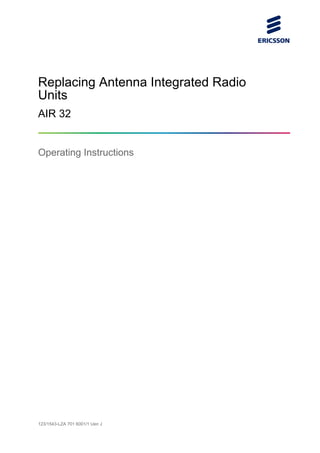
Replacing antenna integrated radio units air32
- 1. Replacing Antenna Integrated Radio Units AIR 32 Operating Instructions 123/1543-LZA 701 6001/1 Uen J
- 2. Copyright © Ericsson AB 2016, 2017. All rights reserved. No part of this document may be reproduced in any form without the written permission of the copyright owner. Disclaimer The contents of this document are subject to revision without notice due to continued progress in methodology, design and manufacturing. Ericsson shall have no liability for any error or damage of any kind resulting from the use of this document. Trademark List All trademarks mentioned herein are the property of their respective owners. These are shown in the document Trademark Information. 123/1543-LZA 701 6001/1 Uen J | 2017-12-06
- 3. Contents 1 Introduction 1 1.1 Prerequisites 1 2 Replace AIR Unit 4 2.1 Unpack and Check Materials 4 2.2 Handle AIR Unit 5 2.3 Remove AIR Unit 7 2.4 Install an AIR Unit 16 2.5 Pack Faulty AIR Unit 25 3 Replace Fan Unit 28 3.1 RF Safety Guidelines when Replacing Fan Module 28 3.2 Remove Fan Unit 28 3.3 Install Fan Unit 30 4 Perform Concluding Routines 33 Contents 123/1543-LZA 701 6001/1 Uen J | 2017-12-06
- 4. Replacing Antenna Integrated Radio Units 123/1543-LZA 701 6001/1 Uen J | 2017-12-06
- 5. 1 Introduction This instruction describes how to replace an Antenna Integrated Radio (AIR) 32 unit, and the fan unit in preparation for installing replacement units. If an AIR unit is to be replaced with a different type of AIR unit, refer to Upgrading Radio Configurations, and applicable Install Antenna Integrated Radio Units document. Note: AIR unit removal and subsequent replacement procedures are ordinarily performed during off-peak hours to minimize any potential traffic disturbances. 1.1 Prerequisites This section contains information on the documents, tools, and conditions that apply to the procedures. Note: Information on compatibility issues can be found in Compatibilities for Hardware and Software. 1.1.1 Documents Make sure that the following documents are read and understood: • Personal Health and Safety Information • System Safety Information 1.1.2 Tools Before starting this procedure, ensure that the tools in Table 1 are available. Table 1 Tools Required Product Name Product Number 250 mm 3/8-inch extension bar Personal tools LTT 601 135/1 Introduction 123/1543-LZA 701 6001/1 Uen J | 2017-12-06 1
- 6. Product Name Product Number Side cutter Slotted socket 27/32 mm, open- ended head LSB 107 05/1 Mini penlight, with head band LVT 901 04/1 Torque wrench 20–100 Nm, C- wrench head 32 mm LTT 601 141/1 LSB 107 12/5 Torque wrench 5–25 Nm, socket 13 mm LTT 601 140/1 Torque wrench 20–100 Nm, C- wrench head 13 mm LTT 601 140/1 LSB 107 12/1 Torque wrench 5–25 Nm, socket 17 mm LTT 601 140/1 LTT 601 138/1 Torque wrench 20–100 Nm, C- wrench head 17 mm LTT 601 141/1 LSB 107 12/7 Lifting device – 1.1.3 Conditions Before starting this procedure, ensure that the following conditions are met: • A work order is available. • A new AIR unit or fan module is available. Replacing Antenna Integrated Radio Units 2 123/1543-LZA 701 6001/1 Uen J | 2017-12-06
- 7. • If applicable, a client configured to run the RBS Element Manager (RBS EM), with the relevant Java™ plug-in version installed, is available. • If applicable, a new Configuration Version (CV) is loaded. • All relevant documentation is available. • All keys are available, and site access is granted. Introduction 123/1543-LZA 701 6001/1 Uen J | 2017-12-06 3
- 8. 2 Replace AIR Unit Reuse the mounting brackets unless they are broken or if the AIR unit is replaced with another type of AIR unit. 2.1 Unpack and Check Materials Steps 1. Ge6651B Examine the carton and packing material for damage. If it is damaged, immediately file a complaint with the transport company. Note: Unpack the unit only at the cell site, shortly before installation. 2. Ge6651C Remove the straps from the carton. 3. Ge6679B Remove the tape from the carton. Note: Ensure not to damage the items in the carton. Replacing Antenna Integrated Radio Units 4 123/1543-LZA 701 6001/1 Uen J | 2017-12-06
- 9. 4. Verify that the items delivered correspond to the packing list and that they are not damaged. If any of the items are damaged, refer to Handling Faulty Equipment. 5. Keep the unit in the carton until hoisting the unit up to the pole or wall. 6. Save the carton and packing material for any return of units. For more information about packing and returning units, refer to Replacing Antenna Integrated Radio Units and Handling Faulty Equipment. Note: The AIR unit must not be left in an outdoor environment more than one week prior to taking it into service. In cases where high humidity or cold temperatures apply, the AIR unit must be taken into service within 48 hours. 2.2 Handle AIR Unit This section provides instructions for handling the AIR unit without the packaging material. Note: Always try to keep the AIR unit in the packaging materials when on the ground to avoid damaging the unit. Steps 1. Ge5909A Resting the AIR unit on the mounting brackets. 2. Ge5910A Do not rest the AIR unit on the radome without packaging materials. Replace AIR Unit 123/1543-LZA 701 6001/1 Uen J | 2017-12-06 5
- 10. 3. Ge5862B Lifting the AIR unit by hand. 4. Ge5889B Lifting the AIR unit by rope. Replacing Antenna Integrated Radio Units 6 123/1543-LZA 701 6001/1 Uen J | 2017-12-06
- 11. 2.3 Remove AIR Unit Warning! When working at height, there is a risk of falling objects. Falling objects can cause serious injury or even be fatal. Always wear a helmet and avoid standing in an area where objects can fall. Warning! High energy levels are present in this unit. Improper handling of the unit can lead to short circuits that can result in serious injury. Exercise care when working with this unit. 2.3.1 Prepare Removal Steps 1. Ge6814A Inform the Operation and Maintenance Center (OMC) that work is to start at the node site. The OMC can then take the affected sectors out of service to minimize any potential traffic disturbance. Note: If it concerns a multistandard RBS, it is important that all OMCs concerned are informed that work is about to start. 2. Ensure that the AIR unit is in a locked administrative state, if possible. Replace AIR Unit 123/1543-LZA 701 6001/1 Uen J | 2017-12-06 7
- 12. 3. Ge6817A ON OFF Switch off the external power to the AIR unit. There is no power switch on the AIR unit. The external power switch is located at the site. 4. Ge5874A Ensure that the AIR unit is powered off and that the green optical indicator is off. The optical indicators can be hidden behind a sliding cover. 5. Note the positions of all cables. Do this by taking a photo, marking the cables, or noting the positions down on paper. Ge5650B Replacing Antenna Integrated Radio Units 8 123/1543-LZA 701 6001/1 Uen J | 2017-12-06
- 13. 6. Ge6386B Disconnect the power cable by turning the connector counterclockwise and pull out the connector. Put clean protective caps on the AIR unit power connector and on the power cable connector, or cover the power cable connector with a plastic bag . Note: If a DC power adapter is used, do not remove it from the DC power connector when removing the power cable. 7. 32 mm Ge6389E If applicable, remove the self- fusing tape from the Radio Frequency (RF) cable connectors and disconnect the RF cables from the AIR unit. 8. Ge6388C 1 Loosen the bayonet shell protecting the optical cables by turning the connector in a counterclockwise motion. 9. Ge5802B 1 Slide the bayonet shell from the bulkhead connector. 10. Ge5792B 1 Slide the plug body with the seal ring from the optical cable end. Replace AIR Unit 123/1543-LZA 701 6001/1 Uen J | 2017-12-06 9
- 14. 11. Ge6387B Carefully disconnect the optical cables from the AIR unit. One or more optical cables can be connected to the AIR unit. Remove all optical cables as described in Step 8 to Step 11. Note: Never touch the end face of the optical connectors. Keep the cables away from dirt or grease, which can damage fiber optic cables. Put protective caps on the optical cable ends or cover them with a plastic bag. Too much or careless bending can damage the cable. The minimum allowed bending radius can be found in Installing Optical Cables for Main-Remote Solutions. 12. Ge6392A 13 mm Disconnect the ground cable from the AIR unit. 13. Ensure that all the cable connectors on the AIR unit and the hanging cable ends are covered with protective caps. If the protective caps are missing or are not clean, the cable ends can be covered with plastic bags. Note: Ensure not to damage the hanging cable ends when removing and reinstalling the AIR unit. 14. Ge2097A Attach a lifting device onto the top of the pole or wall where the AIR unit is attached. Replacing Antenna Integrated Radio Units 10 123/1543-LZA 701 6001/1 Uen J | 2017-12-06
- 15. 15. Ge5861A A B Pull a rope through the block on the lifting device and attach the end of the rope closest to the pole or wall to the lifting eye (A) of the top part of the AIR unit, either directly or through a snap link. With a snap link, attach a rope to the lifting eye (B) on the lower part of the AIR unit. Note: Be careful not to damage the AIR unit against the pole, mast or wall when hoisting it. 2.3.2 Remove AIR Unit from Single Unit Pole Installation Steps 1. Loosen and remove the nuts holding the AIR unit to the lower pole clamp (1) and the upper pole clamp (2), and unhook the AIR unit from its installation. Replace AIR Unit 123/1543-LZA 701 6001/1 Uen J | 2017-12-06 11
- 16. Ge6105B 17 mm 1 2 2. Ge5898A Carefully lower the unit directly into the packaging material to avoid damaging the unit. 3. Continue the procedure in Install an AIR Unit on page 16. 2.3.3 Remove AIR Unit from Single Unit Wall Installation Replacing Antenna Integrated Radio Units 12 123/1543-LZA 701 6001/1 Uen J | 2017-12-06
- 17. Steps 1. Loosen and remove the nuts holding the AIR unit to the lower wall bracket (1) and the upper wall bracket (2), and unhook the AIR unit from its installation. Ge6106B 17 mm 1 2 2. Ge5898A Carefully lower the unit directly into the packaging material to avoid damaging the unit. 3. Continue the procedure in Install an AIR Unit on page 16. Replace AIR Unit 123/1543-LZA 701 6001/1 Uen J | 2017-12-06 13
- 18. 2.3.4 Remove AIR Unit from a Triple Unit Pole Installation Steps 1. Loosen and remove the nuts holding the AIR unit to the lower pole clamp (1) and the upper pole clamp (2), and unhook the AIR unit from its installation. Ge6112B 17 mm 1 2 Replacing Antenna Integrated Radio Units 14 123/1543-LZA 701 6001/1 Uen J | 2017-12-06
- 19. 2. Ge5898A Carefully lower the unit directly into the packaging material to avoid damaging the unit. 3. Continue the procedure in Install an AIR Unit on page 16. 2.3.5 Remove AIR Unit from Down Tilt Installation Steps 1. Mark the position of the AIR unit and loosen the six bolts. Set the down tilt angle to 0° and retighten the bolts. Ge5893A 17 mm 10 Nm 17 mm 2. Loosen and remove the two nuts holding the AIR unit to the lower angle bracket (1) and the upper angle bracket (2), and unhook the AIR unit from its installation. Replace AIR Unit 123/1543-LZA 701 6001/1 Uen J | 2017-12-06 15
- 20. Ge6107C 17 mm 13 mm 2 1 3. Ge5898A Carefully lower the unit directly into the packaging material to avoid damaging the unit. 4. Continue the procedure in Install an AIR Unit on page 16. 2.4 Install an AIR Unit Select one of the following scenarios and perform the procedures in the section indicated: Replacing Antenna Integrated Radio Units 16 123/1543-LZA 701 6001/1 Uen J | 2017-12-06
- 21. • Installing the AIR unit on a pole or wall, see Install the AIR Unit on a Pole or Wall on page 17. • Installing the AIR unit on a down tilt installation kit, see Install AIR Unit on Down Tilt Installation Kit on page 20. For more detailed information on the AIR unit installation procedure, refer to Install Antenna Integrated Radio Units. 2.4.1 Install the AIR Unit on a Pole or Wall Steps 1. Ge6752A Hoist the AIR unit with the packing material up to the desired position on the pole or wall. 2. Hook the AIR unit onto the upper and the lower pole clamps or wall brackets. Finger tighten the four nuts. a. Ge5869C Single Unit Pole Installation Replace AIR Unit 123/1543-LZA 701 6001/1 Uen J | 2017-12-06 17
- 22. b. Ge5912C Single Unit Wall Installation c. Ge5917C Triple Unit Pole Installation 3. Remove the lifting strap and the packing material from the AIR unit. 4. Ge6110A To set the direction of the AIR unit, a sight can be temporarily attached to the AIR unit. The AIR unit is a directional antenna; the direction is specified in the site installation documents. 5. Adjust the direction of the AIR unit by loosening nut A, as illustrated below, and turning the AIR unit until it is pointing in the correct direction. Do not remove any nuts. Replacing Antenna Integrated Radio Units 18 123/1543-LZA 701 6001/1 Uen J | 2017-12-06
- 23. a. lo wer clam p top side Ge2114A A 40 Nm 17 mm Single unit pole installation. b. lo wer clam p top side Ge3209A A 40 Nm 17 mm Single unit wall installation. c. A A A 40 Nm 17 mm Ge3210A lo wer clam p top side lowerclamp top sid elowerclamp topside Triple unit pole installation. 6. Tighten the nuts on the upper and lower pole clamps or wall brackets. a. Ge6655A 40 Nm 17 mm Installing the Single Unit Pole Installation. Replace AIR Unit 123/1543-LZA 701 6001/1 Uen J | 2017-12-06 19
- 24. b. Ge6654A 40 Nm 17 mm Installing the Single Unit Wall Installation. c. Ge6653A 40 Nm 17 mm Installing the Triple Unit Pole Installation. 7. Continue the installation of the AIR unit as instructed in Connect Ground Cable on page 22. 2.4.2 Install AIR Unit on Down Tilt Installation Kit Steps Replacing Antenna Integrated Radio Units 20 123/1543-LZA 701 6001/1 Uen J | 2017-12-06
- 25. 1. Ge6752A Hoist the AIR unit with the packing material up to the supporting rig on the pole. 2. Hook the AIR unit onto the upper angle bracket on the supporting rig and fit the AIR unit to the lower angle bracket. Finger tighten the upper nuts. Tighten first the two lower nuts and then the two upper nuts to the support rig. Ge5896C 40 Nm 17 mm 20 Nm 13 mm 3. To adjust the down tilt angle, loosen the six bolts and set the angle. Retighten the bolts. Replace AIR Unit 123/1543-LZA 701 6001/1 Uen J | 2017-12-06 21
- 26. The mechanical down tilt angle is specified in the site installation documents. Ge5892B 17 mm 50 Nm 17 mm 1 3 4. Remove the lifting strap and the packing material from the AIR unit. 5. Continue the installation of the AIR unit as instructed in Connect Ground Cable on page 22. 2.4.3 Connect Ground Cable 1. Ge6385B 20 Nm 13 mm Connect the ground cable. The correct order of the ground cable connector, flat washer, lock washer, and the M8 nut is important. 2.4.4 Connect Optical Cables For instructions on installing the optical cable, refer to Installing Optical Cables for Main-Remote Solutions. The cables are fiber optic and must be handled with care. Never touch the end-face of the optical connectors. Only remove protective covers right before installation. Replacing Antenna Integrated Radio Units 22 123/1543-LZA 701 6001/1 Uen J | 2017-12-06
- 27. For information on how to handle optical cables, refer to Handling SFP Modules and Optical Cables Steps 1. Ge5040A Remove the protective caps from the AIR unit. Note: The Small Form-factor Pluggable (SFP) module is integrated in the AIR unit. 2. Ge1722A Draw back the protective cover from the optical cable connector. 3. Ge1723A Draw back the protective cover from the optical cable connector. 4. Ge6387B Carefully plug the optical cable connector into the AIR unit. Note: Attach the optical cable carefully to avoid damaging the cable or connector. Make sure that the minimum bending radius for the fiber optic cables is not exceeded. Do not twist the fiber at the minimum bending radius. Replace AIR Unit 123/1543-LZA 701 6001/1 Uen J | 2017-12-06 23
- 28. 5. Ge5792A 1 Clamp the plug body with the seal ring to the optical cable. 6. Ge5802A 1 Slide the bayonet shell to the bulkhead connector. 7. Ge5793A 1 Clamp the bayonet shell on the bulkhead connector clockwise. 8. To connect additional optical cables to the AIR unit, repeat the instructions from Step 1 to Step 7. 2.4.5 Connect the RF Cables (Optional) Steps 1. 25 Nm 32 mm Ge6389B Remove the protective caps from the RF connectors and the RF jumper cables. Connect the RF jumper cables according to notes from Step 5 in Section 2.3.1 and tighten the connectors. Replacing Antenna Integrated Radio Units 24 123/1543-LZA 701 6001/1 Uen J | 2017-12-06
- 29. 2. Ge2739AUnit of measurement: mm 55 It is recommended to apply self- fusing tape on the RF connectors. Start applying the self-fusing tape approximately 55 mm below the upper edge of each connector. Overlap each turn by 50%. Apply the tape all the way up to the edge of the AIR unit. Vary the stretching of the tape, and avoid spaces. 3. Ge1106B 30 Unit of measurement: mm Apply two, half-overlapped, slightly-stretched layers of insulation tape. For each layer, start 30 mm below the lower end of the self- fusing tape, and proceed all the way up to the edge of the AIR unit. 2.4.6 Connect −48 V DC Power Supply Steps 1. Remove the plastic dust cap from the DC power cable connector and the protective cap from the power connector on the AIR unit. 2. Ge6386B Connect the power connector to the AIR unit by turning the connector clockwise until it snaps into place. 2.5 Pack Faulty AIR Unit Steps Replace AIR Unit 123/1543-LZA 701 6001/1 Uen J | 2017-12-06 25
- 30. 1. Ge6652A Open the carton and put the bag in the carton. Note: Only transport the unit in an approved packaging carton. 2. Ge6648A Insert the AIR unit into the fitments. 3. Ge6649A Put the AIR unit and attached fitments into the carton. Note: Ensure there are no loose objects in the carton that can damage the unit. 4. Put a filled out Site Failure Note (SFN) in the carton. For more information about the SFN, refer to Handling Faulty Equipment. Replacing Antenna Integrated Radio Units 26 123/1543-LZA 701 6001/1 Uen J | 2017-12-06
- 31. 5. Ge6811A Close and seal the carton with tape. Put three tape strips crosswise, and one strip lengthwise along the whole box. 6. Ge6650A Seal the carton with packing strips. Note: Ensure to use non-steel polyester straps. 7. Ge6651A Strap the carton to the pallet. Replace AIR Unit 123/1543-LZA 701 6001/1 Uen J | 2017-12-06 27
- 32. 3 Replace Fan Unit The fan can be replaced during normal operation. It is recommended to complete the replacement of the fan within 10 minutes to not overheat the AIR unit. Warning! When working at height, there is a risk of falling objects. Falling objects can cause serious injury or even be fatal. Always wear a helmet and avoid standing in an area where objects can fall. 3.1 RF Safety Guidelines when Replacing Fan Module The AIR 32 product has been tested in accordance with relevant technical standards to determine the RF safety limit compliance boundary for standalone operation. A compliance boundary is the volume around the product outside of which the RF exposure is below applicable limits. Information about RF electromagnetic field exposure and compliance boundaries for this product is provided in Radio Frequency Electromagnetic Exposure. For the configurations tested by Ericsson, the compliance boundary for occupational exposure extends 0 cm behind the AIR 32 product. This means that fan unit replacement work can be conducted behind the product. For other configurations than those tested or for markets with exposure limits different from the international limits applied in the tests, the RF safety limit compliance boundary need to be determined before the work is commenced. 3.2 Remove Fan Unit Steps Replacing Antenna Integrated Radio Units 28 123/1543-LZA 701 6001/1 Uen J | 2017-12-06
- 33. 1. Ge6678A Remove the straps from the carton. 2. Ge6679A Remove the tape from the carton. Note: Make sure not to damage the items in the carton. 3. Ge6760A Check the replacement fan before proceeding. If any of the items are damaged, refer to Handling Faulty Equipment. 4. Ge6761A Carefully open the fan tray by twisting the plastic screws. Replace Fan Unit 123/1543-LZA 701 6001/1 Uen J | 2017-12-06 29
- 34. 5. Ge6762A Disconnect the fan cables using the orange straps. 6. Ge6763A Twist the plastic screw to release the fan from its position. 7. Ge6764A Pull out the fan. Note: If the AIR unit is operational, it is recommended to install a replacement fan within 10 minutes. 3.3 Install Fan Unit Steps Replacing Antenna Integrated Radio Units 30 123/1543-LZA 701 6001/1 Uen J | 2017-12-06
- 35. 1. Ge6765A Insert the replacement fan into the fan tray. Make sure the orange tracks are positioned correctly. 2. Ge6766A Push the fan into position and twist the plastic screw to secure it. 3. Ge6758A Carefully connect the fan cables by pushing them into place. The fan will start up shortly after the cable is connected. Replace Fan Unit 123/1543-LZA 701 6001/1 Uen J | 2017-12-06 31
- 36. 4. Ge6759A Close the lid to the fan tray by twisting the plastic screws. Replacing Antenna Integrated Radio Units 32 123/1543-LZA 701 6001/1 Uen J | 2017-12-06
- 37. 4 Perform Concluding Routines Proceed with the instructions in the work order or in the Operating Instruction (OPI) that refers to this OPI. Steps Before leaving the site, do the following: 1. Make sure that the AIR unit is operational and that no alarms are active. Information about optical indicators is found in Indicators, Buttons, and Switches. Note: Reaching final optical indicator status can take up to 10 minutes. 2. Save the configuration backup, if applicable. 3. Exit the software application and disconnect the terminal, if applicable. 4. Collect all tools. 5. Inform the OMC that work is finished at the node site. 6. Close and lock the site, if applicable. 7. Complete the work order. 8. Follow the procedures for the return and disposal of replacement parts and the disposal of packaging. Information about how to handle faulty equipment is found in Handling Faulty Equipment. Perform Concluding Routines 123/1543-LZA 701 6001/1 Uen J | 2017-12-06 33
