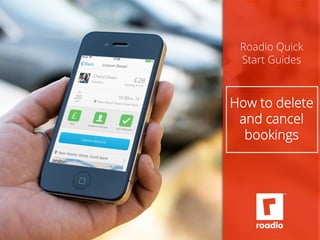
How to delete and cancel bookings
- 1. Roadio Quick Start Guides How to delete and cancel bookings
- 2. Roadio enables you to instantly send and receive lesson cancellations from your pupils You can also remove lessons from your diary 2 See how…
- 3. Welcome To access the booking you want delete or cancel, tap on the Lessons menu 3
- 4. 4 This displays your booked lessons
- 5. This displays your booked lessons Next, tap on the lesson you want to make changes to 5
- 6. Let’s pick Leo’s lesson 6
- 7. You can now see the lesson details 7
- 8. You can now see the lesson details Scroll all the way down 8
- 9. Here you will see the Cancel/Delete button 9
- 10. Here you will see the Cancel/Delete button 10 Tap here
- 11. You now have a few options: 11
- 12. This shows you information about the lesson you are about to cancel/delete 12
- 13. Cancel …if lesson is no longer taking place but you’d like to keep it in you and your pupil’s diaries as cancelled 13
- 14. Cancel 14 You can choose to refund your pupil as lesson credit
- 15. Cancel 15 …or not
- 16. Delete …if you want to completely remove the lesson form you and your pupil’s diaries 16
- 17. Abort …if you do not wish to cancel or delete lesson 17
- 18. A cancelled lesson will be displayed like this 18
- 19. 19 (This is what your pupil sees) Your pupil instantly receives an email and a notification informing him of the lesson changes
- 20. Don’t worry if your pupil does not have the app, he still receives an email with the booking changes 20
- 21. Your pupil can also see the cancellation in the learner version of the app 21
- 22. You will receive a notification and an email when your pupil confirms or reschedules your cancellation 22
- 23. Similarly, your pupil can propose a cancellation from his app 23
- 24. Similarly, your pupil can propose a cancellation from his app You can confirm by viewing the lesson and tapping Confirm 24
- 25. Or you can reschedule the lesson 25
- 26. Or you can reschedule the lesson To see how to reschedule lessons see “How to make changes to booked lessons” in the Roadio support library 26
- 27. Now tap Back until you get to the main menu 27
- 28. You can also cancel/ delete bookings by first selecting the pupil whose lesson you wish to view 28
- 29. Tap Pupils 29
- 30. Tap on the pupil whose lesson you wish to cancel/delete 30
- 31. This displays the pupil’s profile 31 Tap on Lessons to display your pupil’s lessons
- 32. You are now looking at all of the lessons your pupil has booked with you 32
- 33. You are now looking at all of the lessons your pupil has booked with you 33 Same as before, just tap on the lesson to view its details
- 34. You can now see the lesson details Scroll all the way down 34
- 35. Here you will see the Cancel/Delete button 35 Same as before, tap here
- 36. That’s it! Remember: You can either cancel/ delete bookings in Lessons menu by selecting the lesson from your schedule 36
- 37. 37 Remember: Or you can first select the pupil whose booking you wish to view in the Pupils menu and cancel/ delete the lesson in their profile
- 38. You now know how to cancel and delete bookings using Roadio! For more guides take a look at our Roadio support library 38
- 39. For more guides and more information visit: Roadio support library www.roadio.com Or email support@roadio.com
