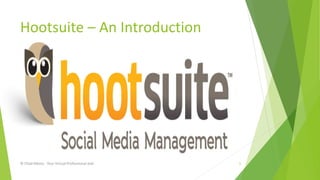More Related Content Similar to Hootsuite Beginner Tutorial (20) 1. Hootsuite – An Introduction
© Chad Albina - Your Virtual Professional Jedi 1
3. What Is Hootsuite?
© Chad Albina - Your Virtual Professional Jedi 3
The Most Widely Used Social Media Tool
Over 10 Million Users Worldwide
4. Hootsuite is one of the many Social
Media Managing platforms where
you can:
Link your social media accounts
Schedule your social media posts
Get Analytics Reports
© Chad Albina - Your Virtual Professional Jedi 4
5. What You Will Learn
© Chad Albina - Your Virtual Professional Jedi 5
How to sign up and get a free Hootsuite account
How to connect your Social Media Account
How to add streams
How to schedule and broadcast your social media posts
How to use the analytics report
7. How To Create A Free Account
© Chad Albina - Your Virtual Professional Jedi 7
8. Open A Web Browser
© Chad Albina - Your Virtual Professional Jedi 8
9. I’ll Be Using Google Chrome
© Chad Albina - Your Virtual Professional Jedi 9
14. To Show You All The Plans
© Chad Albina - Your Virtual Professional Jedi 14
15. As Well As The Prices
© Chad Albina - Your Virtual Professional Jedi 15
17. We’ll Select The Free Plan
© Chad Albina - Your Virtual Professional Jedi 17
18. Note: For Free Plan
Limited Options
Up to three Social Media Account can be connected
© Chad Albina - Your Virtual Professional Jedi 18
19. Click On Get Started-Free
© Chad Albina - Your Virtual Professional Jedi 19
20. We Need To Fill Out This Form
© Chad Albina - Your Virtual Professional Jedi 20
24. Click On Create My Free Account
© Chad Albina - Your Virtual Professional Jedi 24
25. It Will Take You To The Next Screen
© Chad Albina - Your Virtual Professional Jedi 25
26. Click On Add Social Profile Later
© Chad Albina - Your Virtual Professional Jedi 26
27. Type The Name Of Your Company
© Chad Albina - Your Virtual Professional Jedi 27
28. Select The Nature Of Your Company
© Chad Albina - Your Virtual Professional Jedi 28
29. And The Size Of Your Company
© Chad Albina - Your Virtual Professional Jedi 29
30. Click On All Done
© Chad Albina - Your Virtual Professional Jedi 30
31. Welcome To Your Dashboard!
© Chad Albina - Your Virtual Professional Jedi 31
33. Hover Your Mouse Anywhere Here
© Chad Albina - Your Virtual Professional Jedi 33
34. And This Part Will Show Up
© Chad Albina - Your Virtual Professional Jedi 34
35. Click On Add A Social Network
© Chad Albina - Your Virtual Professional Jedi 35
36. Here Are The Social Networks That
We Can Add
© Chad Albina - Your Virtual Professional Jedi 36
38. I’ll Be Adding Twitter,
© Chad Albina - Your Virtual Professional Jedi 38
42. Then Click On Authorize App
© Chad Albina - Your Virtual Professional Jedi 42
44. It Means Twitter Was Successfully Added
© Chad Albina - Your Virtual Professional Jedi 44
45. Now Let’s Add Facebook
© Chad Albina - Your Virtual Professional Jedi 45
46. Again, Hover Your Mouse Anywhere Here
© Chad Albina - Your Virtual Professional Jedi 46
49. Click On Connect With Facebook
© Chad Albina - Your Virtual Professional Jedi 49
51. Then Click On Continue
© Chad Albina - Your Virtual Professional Jedi 51
53. Then Click On Done
© Chad Albina - Your Virtual Professional Jedi 53
54. Now Just Add One More Network Of
Your Choosing
© Chad Albina - Your Virtual Professional Jedi 54
56. Let’s Create Our First Post!
© Chad Albina - Your Virtual Professional Jedi 56
57. Hover Your Mouse Anywhere Here
© Chad Albina - Your Virtual Professional Jedi 57
58. Select The Social Network To Post To
© Chad Albina - Your Virtual Professional Jedi 58
61. Click On Send Now
© Chad Albina - Your Virtual Professional Jedi 61
63. Wait For This To Confirm
© Chad Albina - Your Virtual Professional Jedi 63
65. You Were Able To Create Your First
Post Using Hootsuite!
© Chad Albina - Your Virtual Professional Jedi 65
66. Time To Create Our Scheduled Post
© Chad Albina - Your Virtual Professional Jedi 66
68. Hover Your Mouse Anywhere Here
© Chad Albina - Your Virtual Professional Jedi 68
72. And The Scheduling Options Will Show
© Chad Albina - Your Virtual Professional Jedi 72
75. Then Click On Schedule
© Chad Albina - Your Virtual Professional Jedi 75
78. To Show Your Scheduled Posts
© Chad Albina - Your Virtual Professional Jedi 78
79. Hover Your Mouse Anywhere Here
© Chad Albina - Your Virtual Professional Jedi 79
80. To Show More Options
© Chad Albina - Your Virtual Professional Jedi 80
81. Let’s Create Our Analytics Reports
© Chad Albina - Your Virtual Professional Jedi 81
83. Remember, We Only Have Limited
Options For Free Accounts
© Chad Albina - Your Virtual Professional Jedi 83
84. And These Are:
© Chad Albina - Your Virtual Professional Jedi 84
Twitter Profile Overview
Facebook Page Overview
Ow.ly Click Summary
85. Let’s Select The Facebook Page
Overview
© Chad Albina - Your Virtual Professional Jedi 85
86. Select A Report Owner
© Chad Albina - Your Virtual Professional Jedi 86
87. Click On Create Report
© Chad Albina - Your Virtual Professional Jedi 87
88. And Now We Have The Report
© Chad Albina - Your Virtual Professional Jedi 88
90. By Being Able To Post
© Chad Albina - Your Virtual Professional Jedi 90
91. To A Number Of Social Networks
© Chad Albina - Your Virtual Professional Jedi 91
92. All At Once
© Chad Albina - Your Virtual Professional Jedi 92
93. And Also Be Able To
© Chad Albina - Your Virtual Professional Jedi 93
95. So What Are You Waiting For?
© Chad Albina - Your Virtual Professional Jedi 95
96. Create A Free Account Now!
© Chad Albina - Your Virtual Professional Jedi 96
98. Thank You So Much!!!
© Chad Albina - Your Virtual Professional Jedi 98
99. Feel Free To Share
© Chad Albina - Your Virtual Professional Jedi 99
100. Or Download My Tutorials
© Chad Albina - Your Virtual Professional Jedi 100
101. It always seems impossible until
it's done. -Nelson Mandela
© Chad Albina - Your Virtual Professional Jedi 101