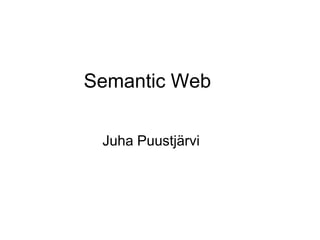
Understanding the Semantic Web and Key Technologies
- 2. 2 Course books: • M.C. Daconta, L.J. Obrst, and K.T. Smith. The Semantic Web: A Guide to the Future of XML, Web Services, and Knowledge Management. Wiley Publishing, 2003. • G. Antoniou, and F. Harmelen. A semantic Web Primer. The MIT Press, 2004. • G. Antoniou, P. Groth, F. Harmelen and R. Hoekstra. A semantic Web Primer. The MIT Press, 2012. • M. P. Singh, and M. H. Huhns. Service-Oriented Computing: Semantics, Processes, Agents. John Wiley & Sons, 2005. • B. DuCharme. Learning SPARQL, O´Reilly, 2011
- 3. 3 Content • Chapter 1: Today’s Web and the Semantic Web • Chapter 2: The Business Case for the Semantic Web • Chapter 3: Understanding XML and its Impact on the Enterprise • Chapter 4: Understanding Web Services • Chapter 5: Understanding Resource Description Framework • Chapter 6: Understanding XML Related Technologies • Chapter 7: Understanding Taxonomies • Chapter 8: Understanding Ontologies • Chapter 9: Semantic Web Services • Chapter 10: An Organization’s Roadmap to Semantic Web • Chapter 11: SPARQL
- 4. 4 Chapter 1: Today’s Web and the Semantic Web Brief History of Information Technology • First-generation information systems provide centralized processing that is controlled and accessed from simple terminals that have no data-processing capabilities of their own. • Second-generation information systems are organized into servers that provide general-purpose processing, data, files, and applications and clients that interact with the servers and provide special-purpose processing, inputs, and outputs.
- 5. 5 Brief History of Information Technology • Third-generation information systems, which include those termed peer-to-peer, enable each node of a distributed set of processors to behave as both a client and a server; they may still use some servers. • Emerging next-generation information systems are cooperative, where autonomous, active, heterogeneous components enable the components collectively to provide solutions.
- 7. 7 System Architectures: Client-Server E-Mail Server Web Server Database Server PC Client PC Client PC Client Workstation Client Master-Slave
- 9. 9 System Architectures: Cooperative E-Mail System Web System Database System Application Application Application Application (Mediators, Proxies, Aides, Wrappers) Agent Agent Agent Agent Agent Agent Agent Agent
- 10. 10 Open Environments • The term open implies that the components involved are autonomous and heterogeneous, and system configurations can change dynamically. • Often, we would want to constrain the design an behavior of components, and thus limit the openness of the system – however, the system would still have to deal with the rest of the world, which would remain open. – E.g., a company might develop an enterprise integration system that is wholly within the enterprise – yet the system would have to deal with external parties, e.g., to handle supply and production chains.
- 11. 11 Autonomy • Autonomy means that the components in an environment function solely under their own control. – E.g., an e-commerce site may or may not remove some item from its catalog. • Software components are autonomous because they reflect the autonomy of the human and corporate interests that they represent on the Web, – i.e., there are sociopolitical reasons for autonomy • A consequence of autonomy is that updates can occur only under local control.
- 12. 12 Heterogeneity • Heterogeneity means that the various components of given system are different in their design and construction. – Often the reasons are historical: components fielded today may have arisen out of legacy systems that were initially constructed for different narrow uses, but eventually expanded in their scopes to participate in the same system. • Heterogeneity can arise at a variety of levels in a system, such as networking protocols, encodings of information, and data formats. – Clearly, standardization at each level reduces heterogeneity and can improve productivity through enhanced interoperability. – This is the reason that standards such as the Internet Protocol (IP), HTTP, UCS Transportation Format (UTF-8), and XML have gained currency.
- 13. 13 • Heterogeneity also arises at the level of semantics and usage, where it may be hardest to resolve and sometimes even to detect. • However, there is a reason why heterogeneity emerges and should be allowed to persist. – To remove heterogeneity would involve redesigning and re- implementing the various components.
- 14. 14 Dynamism • An open environment can exhibit dynamism in two main respects. – First, because of autonomy, its participants can behave arbitrary. – Second, they may also join or leave an open environment on a whim.
- 15. 15 The Challenges of Open Environments • Open environments pose significant technical challenges. • In particular, the developed approaches must – cope with the scale of the number of participants, – respect the autonomy, and – accommodate the heterogeneity of the various participants, while maintaining coordination
- 16. 16 Services • Just like objects a generation ago, services is now the key buzzword. However, services mean different things to different people: – A piece of business logic accessible via the Internet using open standards (Microsoft). – Encapsulated, loosely coupled, contracted software functions, offered via standard protocols over the Web (DestiCorp). – Loosely coupled software components that interact with one another dynamically via standard Internet technologies (Gartner). – A software application identified by a URL, whose interfaces and binding are capable of being defined, described, and discovered by XML artifacts and supports direct interaction with other software applications using XML-based messages via Internet-based protocols (W3C).
- 17. 17 A historical view of services over the Web Generation Scope Technology Example First All Browser Any HTML page Second Programmatic Screen scraper Systematically generated HTML content Third Standardized Web services Formally described service Fourth Semantic Semantic Web services Semantically described service
- 18. 18 Related Standards Bodies • Since services involve serious work and interactions among the implementations and systems of diverse entities, it is only natural that several technologies related to services would be standardized. – As in much of computer science, standardization in services often proceeds in a de facto manner, where a standard is established merely by fact of being adopted by a large number of vendors and users. – Standards bodies take the lead in coming up with de jure standards, and clean up and formalize emerging de facto standards.
- 19. 19 • The following are the most important standards bodies and initiatives for services. – IETF. The Internet Engineering Task Force is charged with the creation and dissemination of standards dealing with Internet technologies. Besides the TCP/IP suite and URI´s it is responsible for HTTP, Session Initiation Protocol SIP and SMTP. – OMG. The Object Management Group has been developing standards for modeling, interoperating, and enacting distributed object systems. Its most popular standards include UML and CORBA. – W3C. The World-Wide Web Consortium is an organization that promotes standards dealing with Web technologies. The W3C has mostly emphasized the representational aspects of the Web, deferring to other bodies for networking and other computational standards, e.g., those involving transactions. W3C’s main standards of interest for services include XML, XML Schema, WSDL, SOAP, and WSCI.
- 20. 20 – OASIS. The Organization for the Advancement of Structured Information Standards standardizes a number of protocols and methodologies relevant to Web services including the Universal Business Language UBL, UDDI and Business Process Specification Language for Web Services (BPEL4WS), and in collaboration with UN/CEFACT, ebXML. – UN/CEFACT. The Nations Center fort Trade Facilitation and Electronic Business focuses on the facilitation of international transactions, through the simplification and harmoninization of procedures and information flow. ebXML is one of its development. – WS-I. The Web Services Interoperability Organization is an open, industry organization chartered to promote the interoperability of Web services across platforms, operating systems, and programming languages. Its primary contribution is Basic Profile version 1.0 (BP 1.0).
- 21. 21 – BPMI.org. The Business Process Management Initiative is working to standardize the management of business processes that span multiple applications, corporate departments, and business partners. It integrated XLANG (Microsoft) and WSFL (IBM) into BPEL4WS. – WFMC. The Workflow Management Coalition develops standardized models for workflows, and workflow engines, as well as protocols for monitoring and controlling workflows. – FIPA. The foundation for Intelligent Physical Agents promotes technologies and specifications that facilitate the end-to-end interoperation of intelligent agent systems for industrial applications. Its standards include agent management technologies and agent communication languages.
- 22. 22 Standards for Web Services • There have been several major efforts to standardize services and service protocols, particularly for electronic business. • The relationship of the different proposed standards and methodologies for automating electronic business is presented in the following figure.
- 23. 23 BPEL4WS OWL-S Service Model ebXML CPA Process and workflow orchestrations QoS: Service descriptions and bindings Contracts and agreements XLANG WSCL WSDL ebXML CPP ebXML BPSS XML, DTD, and XML Schema HTTP, FTP, SMTP, SIP, etc. SOAP ebXML messaging OWL UDDI ebXML Registries WSCL WSCI WS-Coordination WS-AtomicTransaction and WS- BusinessActivity OWL-S Service Grounding OWL-S Service Profile BTP BPML Discovery Messaging Transport QoS: Conversations QoS: Choreography QoS: Transactions Encoding WS-Policy WS-Security WS-Reliable Messaging PSL RDF
- 24. 24 • The efforts to standardize services and service protocols, particularly for electronic business, have resulted the rightmost stack. • The leftmost stack is the result of development efforts by the Semantic Web research community in conjunction with the W3C. • The central stack is primarily the result of standards efforts led by IBM, Microsoft, BEA, HP, and Sun Microsystems. – In general, these have been separate from standards bodies, but will be ratified eventually by one or more appropriate such bodies.
- 25. 25 • Each stack makes use of the following abstraction levels: – The transport layer provides the fundamental protocols for communicating information among the components in a distributed system of services. – The encoding layer (XML-layer) is the foundation for interoperation among enterprises and for the envisioned Semantic Web. The standards of this level describes the grammars for syntactically well formed data and documents. – The messaging layer describes the formats using which documents and services invocations are communicated. – The service description and bindings layer describes the functionality of Web services in terms of their implementations, interfaces, and results.
- 26. 26 – A conversation is an instance of a protocol of interactions among services, describing the sequence of documents and invocations exchanged by an individual service. – Choreography protocols coordinate collections of Web services into patterns that provide a desired outcome. – Transaction protocols specify not only the behavioral commitments of the autonomous components, but also the means to rectify the problems that arise when exceptions and commitment failures occur. – The orchestration layer has protocols for workflows and business processes, which are composed of more primitive services and components. Orchestration implies a centralized control mechanism, whereas choreography does not.
- 27. 27 – Contracts and agreements formalize commitments among autonomous components in order to automate electronic business and provide outcomes that have legal force and consequences. – The discovery layer specifies the protocols and languages needed for services to advertise their capabilities and for clients that need such capabilities to locate and use the services.
- 28. 28 Today’s Web and the Semantic Web • Today’s Web – WWW has changed the way people communicate with each others and the way business is conducted – WWW is currently transforming the world toward a knowledge society – Computers are focusing to the entry points to the information highways – Most of today’s Web content is suitable for human consumption – Keyword-based search engines (e.g., Google) are the main tools for using today’s Web
- 29. 29 The problems of the keyword-based search engines • High recall, low precision • Low or no recall Figure. Relevant documents and retrieved documents. All documents Relevant documents Retrieved documents
- 30. 30 The problems of the keyword-based search engines • Results are highly sensitive to vocabulary – Often initial keywords do not get the results we want; in these cases the relevant documents use different terminology from the original query • Results are single web pages – If we need information that is spread over various documents, we must initiate several queries to collect the relevant documents, and then we must manually extract the partial information and put it together Note: The term Information retrieval used with search engine is somehow misleading; location finder is more appropriate term. Search engines are also typically isolated applications, i.e., they are not accessible by other software tools.
- 31. 31 The problems of the keyword-based search engines, continues… • The meaning of Web content is not machine – accessible, e.g., It is difficult to distinguish meaning of I am a professor of computer science from I am a professor of computer science, you may think.
- 32. 32 From Today’s Web to the Semantic Web: Examples • Knowledge management – Knowledge management concerns itself with acquiring, accessing and maintaining knowledge within an organization – Has emerged as a key activity of large business because they view internal knowledge as an intellectual asset from which they can draw greater productivity, create new value, and increase their competitiveness – Knowledge management is particularly important for international organizations with geographically dispersed departments
- 33. 33 • From knowledge management point of view the current technology suffers from limitations in the following areas: – Searching information • Companies usually dependent on search engines – Extracting information • Human time and effort are required to browse the retrieved documents for relevant information – Maintaining information • Currently there are problems, such as inconsistencies in terminology and failure to remove outdated information – Uncovering information • New knowledge implicitly existing in corporate database is extracted using data mining – Viewing information • Often it is desirable to restrict access to certain information to certain groups of employees. “Views” are hard to realize over Intranet or the Web
- 34. 34 • The aim of the Semantic Web is to allow much more advanced knowledge management system: – Knowledge will be organized in conceptual spaces according to its meaning – Automated tools will support maintenance by checking for inconsistencies and extracting new knowledge – Keyword based search will be replaced by query answering: requested knowledge will be retrieved, extracted, and presented in a human-friendly way – Query answering over several documents will be supported – Defining who may view certain parts of information (even parts of documents) will be possible.
- 35. 35 Business-to-Consumer Electronic Commerce (B2C) • B2C electronic commerce is the predominant commercial experience of Web users – A typical scenario involves a user’s visiting one or several shops, browsing their offers and ordering products – Ideally, a user would collect information about prices, terms, and conditions (such as availability) of all, or at least all major, online shops and then proceed to select the best offer. However, manual browsing is too time-consuming. – To alleviate this situation, tools for shopping around on the Web are available in the form of shopboots, software agents that visit several shops extract product and price information, and compile a market overview. – The function of shopboots are provided by wrappers, programs that extract information from an online store. One wrapper per store must be developed. – The information is extracted from the online store site through keyword search and other means of textual analysis
- 36. 36 Business-to-Consumer Electronic Commerce (B2C) • The Semantic Web will allow the development of software agents that can interpret the product information and the terms of service – Pricing and product information will be extracted correctly, and delivery and privacy policies will be interpreted and compared to the user requirements – Additional information about the reputation of online shops will be retrieved from other sources, for example. Independent rating agencies or consumer bodies – The low-level programming of wrappers will become obsolete – More sophisticated shopping agents will be able to conduct automated negotiations, on the buyer’s behalf, with shop agents
- 37. 37 Business-to-Business Electronic Commerce (B2B) • The greatest economic promise of all online technologies lies in the area of B2B • Traditionally business have exchanged their data using the Electronic Data Interchange (EDI) approach – EDI-technology is complicated and understood only by experts – Each B2B communication requires separate programming – EDI is also an isolated technology in the sense that interchanged data cannot be easily integrated with other business applications • Business have increasingly been looking at Internet-based solutions, and new business models such as B2B-portals have emerged, still B2B commerce is hampered by the lack of standards
- 38. 38 Business-to-Business Electronic Commerce (B2B) • The new standard of XML is a big improvement but can still support communications only in cases where there is a priori agreement on the vocabulary to be used and on its meaning • The realization of The Semantic Web will allow businesses to enter partnerships without much overhead • Differences in terminology will be resolved using standard abstract domain models, and data will be interchanged using translation services • Auctioning, negotiations, and drafting contracts will be carried out automatically or semi-automatically by software agents
- 39. 39 Explicit metadata • Currently, Web content is formatted for human readers rather than programs. • HTML is the predominant language in which Web pages are written directly or using tools • A portion of a typical HTML-based Web page of a physical therapist might look like the following
- 40. 40 “HTML” example <h1>Agilitas Physiotherapy Centre</h1> Welcome to the home page of the Agilitas Physiotherapy Centre…. <h2>Consultation hours</h2> Mon 11 am -7 pm<br> Tue 11am – 7 pm <br> Wed 3 am – 7pm <br> Thu 10 am – 8 pm <br> Fri 11am – 4 pm <p> But note that we do not offer consultation during the weeks of the <a href= “……”>State of origin</a>games. Note. For people the information is presented in a satisfactory way, but machines will have their problems, e.g., finding the exact consultation hours, i.e., when there are no games.
- 41. 41 “XML” example <company> <treatmentOffered>Physiotherapy</treatmentOffered> <companyName>Agilitas Physiotherapy Centre</companyName> <staff> <therapist>Lisa Davenport</therapist> <therapist>Steve Matthews</therapist> <secretary>Kelly Townsend</secretary> </staff> </company> Note: This representation is far more processable by machines.
- 42. 42 Ontologies • The term Ontology originates from philosophy “the study of the nature of existence” • For our purpose we use the definition “An ontology is an explicit and formal specification of a conceptualization” • In general, an ontology describes formally a domain of discourse – Typically an ontology consists of a finite list of terms and the relationship between these terms – The terms denote important concepts (classes or objects) of the domain, e.g., in the university setting staff members, students, course and disciplines are some important concepts – The relationships typically include hierarchies of classes – A hierarchy specifies a class C to be a subclass of an other class C’ if every object in C is also included in C’
- 43. 43 An example hierarchy University people Staff Students Academic staff Administration staff Technical support staff Undergraduate Postgraduate Regular faculty staff Research staff Visiting staff
- 44. 44 Apart from subclass relationships, ontologies may include information such as: • properties, – e.g., X teaches Y • value restrictions, – e.g., only faculty members can teach courses • disjointness statements, – e.g., faculty and general staff are disjoint • specification of logical relationships between objects, – e.g., every department must include at least ten faculty members
- 45. 45 • In the context of Web, ontologies provide a shared understanding of a domain • A shared understanding is necessary to overcome differences in terminology – One application’s zip code may be the same as another application’s area code – Two applications may use the same term with different meanings, e.g., in university A, a course may refer to a degree (like computer science), while in university B it may mean a single subject , e.g. CS 100 • Differences can be overcome by mapping the particular terminology to a shared ontology or by defining direct mapping between the ontologies; – in either case ontologies support semantic interoperability
- 46. 46 Ontologies are also useful for: • the organization and navigation of Web sites – Many Web sites expose on the left-hand side of the page the top levels of concept hierarchy of terms. The user may click on one of them to expand the subcategories • improving the accuracy of Web searches – The search engine can look for pages that refer to a precise concept in an ontology instead of collecting all pages in which certain, generally ambiguous, keywords occur. In this way differences in terminology between Web pages and the queries can be overcome • exploiting generalization /specialization information in Web searches – If a query fails to find any relevant documents, the search engine may suggest to the user a more general query. Also if too many answers are retrieved, the search engine may suggest to the user some specification
- 47. 47 • In Artificial intelligence (AI) there is a long tradition of developing ontology languages – It is a foundation Semantic Web research can build on • At present, the most important ontology languages for the Web are the following – XML provides a surface syntax for structured documents but impose no semantic constraints on the meaning of these documents – XML Schema is a language for restricting the structure of XML documents
- 48. 48 – RDF is a data model for objects (“resources” )and relations between them; it provides a simple semantics for this data model; and these data models can be represented in an XML syntax – RDF Schema is a vocabulary description language for describing properties and classes of RDF resources, with a semantics for generalization hierarchies of such properties and classes – OWL is richer vocabulary language for describing properties and classes, such as relations between classes (e.g., disjointness), cardinality (e.g., exactly one), equality, richer typing properties, characteristics of properties (e.g., symmetry), and enumerated classes
- 49. 49 Logic • Logic is the discipline that studies the principle of reasoning; it goes back to Aristotle – logic offers formal languages for expressing knowledge – logic provides us with well-understood formal semantics • In most logics, the meaning of sentences is defined without the need to operationalize the knowledge • Often we speak of declarative knowledge: we describe what holds without caring about how it can be deduced – automated reasoners can deduce (infer) conclusions from the given knowledge, thus making implicit knowledge explicit (such reasoners have been studied extensively in AI)
- 50. 50 Example of inference in logic Suppose we know that all professors are faculty members, that all faculty members are staff members, and that Michael is a professor In predicate logic this information is expressed as follows: prof(X) faculty (X) facultu(X) staff(X) prof(Michael) Then we can deduce the following faculty(Michael) staff(Michael) prof(X) staff(X) Note. This example involves knowledge typically found in ontologies. Thus logic can be used to uncover knowledge that is implicitly given.
- 51. 51 Example of inference in logic • Logic is more general than ontologies; it can also be used by intelligent agents for making decisions and selecting courses of action. • For example a shop agent may decide to grant a discount to a customer based on the rule loyal(Customer(X)) discount(5%) Where the loyalty of customers is determined from data stored in the corporate database
- 52. 52 Note. Generally there is trade-of between expressive power and computational efficiency: the more expressive a logic is, the more computationally expensive it becomes to draw conclusions. And drawing certain conclusions may become impossible if noncomputability barriers are encountered. • Most knowledge relevant to the Semantic Web seems to be of a relatively restricted form, – e.g., the previous examples involved rules of the form if condition then conclusion and only finitely many objects needed to be considered. This subset of logic is tractable and is supported by efficient reasoning tools.
- 53. 53 Propositional logic • Propositional logic is the simplest kind of logic • Enables formally express simple semantic truths about the world called propositions • A proposition is an expression (statement) in logic about the world or some part of it that is either true or false (in certain logics also unknown) • A limitation of propositional logic is that one cannot speak about individuals (instances like John, who is an instance of a management employee) because the granularity is not fine enough – The basic unit is the proposition, which is either true or false – One cannot “get inside” the proposition and pull out instances or classes or properties (for these one needs first-order predicate logic)
- 54. 54 Propositional logic example PROPOSITIONS IN ENGLISH If John is a management employee, then John manages an organization John is a management employee _________________ John manages an organization Modus ponens PROPOSITIOSN IN PROPOSITIONAL LOGIC p → q p ________________ q Modus ponens Assertions Conclusion Proof The way to read a proof: if the assertions are held to be true, it follows logically from them that the conclusion is true – and true by reason of a logical inference rule, here the rule modus ponens
- 55. 55 First –order predicate logic • A predicate is a feature of language (and logic) that can be used to make a statement or attribute a property to something, e.g., properties of being a management employee and managing an organization • An instantiated predicate is a proposition, e.g., managrment_employee(john) = true • An uninstantiated predicate, e.g., management_employee(x) is not a proposition because the statement does not have a truth value
- 56. 56 Predicate logic example PROPOSITIONS AND PREDICATES IN ENGLISH If John is a management employee, then John manages an organization John is a management employee _________________ John manages an organization Modus ponens PROPOSITIONS AND PREDICATES IN FIRST-ORDER PREDICATE LOGIC p(x) → q(x) P(John) ________________ q(John) Modus ponens
- 57. 57 Using quantifiers in predicate logic • A quantifier is a logical symbol that enables one to quantify over instances or individuals – Universal quantifier means All – Existential quantifier means Some • Ordinary predicate logic is called first-order as it only quantifies over instances • Second order logics quantify over both instances and predicates
- 58. 58 Example of quantifiers in Predicate Logic PROPOSITIONS AND PREDICATES IN FIRST-ORDER PREDICATE LOGIC All x.[p(x) → some y.[q(y) Λ r(x,y)]] ”for all x, if x is a p, then there is some y such that y is a q and x is in the r relation to y” PROPOSITIONS AND PREDICATES IN ENGLISH Everyone who is a management employee manages some organization Or: For everyone who is a management employee, there is some organization that that person manages
- 59. 59 Logical theory behind DAML+OIL and OWL • Ontologies that use logical theories are modeled in semantic languages such as DAML+OIL and OWL • The logic behind DAML+OIL and OWL is almost but not quite as complicated as first-order predicate logic (description logics explicitly try to achieve a good trade- off between semantic richness and machine tractability) • The use of ontology development tools based on DAML+OIL or OWL does not require the understanding of formal logics
- 60. 60 Agents in the Semantic Web • Agents are pieces of software that work autonomously and proactively • Conceptually they evolved out of the concepts of object-oriented programming and component-based software development • A personal agent on the Semantic Web will receive some tasks and preferences from the person, – seek information from Web sources, – communicate with other agents, – compare information about user requirements and preferences, – select certain choices, and – give answers to the user
- 61. 61 Intelligent personal agents Today User Present in Web browser WWW docs Search engine In the future User Personal agent Intelligent Infrastructure services WWW docs
- 62. 62 • Agents will not replace human users on the Semantic Web, nor will they necessary make decisions – The role of agents will be to collect and organize information, and present choices for the users to select from • Semantic web agents will make use of many technologies including: – Metadata will be used to identify and extract information from Web sources – Ontologies will be used to assist in Web searches, to interpret retrieved information, and to communicate with other agents – Logic will be used for processing retrieved information and for drawing conclusions
- 63. 63 What is a Semantic Web • Tim Berners-Lee has a two-part vision for the future of the Web – The first part is to make the Web a more collaborative medium – The second part is to make the Web understandable, and thus processable, by machines • A definition of the Semantic Web: a machine processable web of smart data – Smart data: data that is application-independent, composeable, classified, and part of a larger information ecosystem
- 64. 64 Four stages of the smart data continuum: Text documents and database records XML documents using single vocabularies XML taxonomies and docs with mixed vocabularies XML-ontology and automated reasoning (Most data is proprietary to an application - ”smarts” are in the application – not in the data) The path to machine-processable data is to make the data smarter (Data achieves application independence within a specific domain. The data is smart enough to move between applications in a single domain) (Data can be composed from multiple domains and accurately classified in a hierarchical taxonomy) (New data can be inferred from existing data by following logical rules)
- 65. 65 Stovepipe systems and the Semantic Web • In a stovepipe system all the components are hardwired to only work together • Information only flows in the stovepipe and cannot be shared by other systems or organizations • E.g., the client can only communicate with specific middleware that only understands a single database with a fixed schema • The semantic web technologies will be most effective in breaking down stovepiped database systems
- 66. 66 Web Services and the Semantic Web Dynamic Resources Static Resources Interoperable syntax Interoperable semantics WWW Semantic Web Web Services Semantic Web Services
- 67. 67 Making data smarter • Logical assertions: Connecting a subject to an object with a verb (e.g., RDF-statements) • Classification Taxonomy models, e.g. XML Topic maps • Formal class models E.g., UML- presentations • Rules An inference rule allows to derive conclusions from a set of premises, e.g. “modus ponens”
- 68. 68 Chapter 2: The Business Cases for the Semantic Web Knowledge (“smart data”) Figure. Uses of the Semantic Web in an enterprise Sales support Strategic vision Decision support Administration Corporate information sharing Marketing Business development
- 69. 69 Chapter 3: Understanding XML and its Impact on Enterprise • Currently the primary use of XML is for data exchange between internal and external organizations • XML creates application-independent documents and data • XML is a meta language; it is used for creating new language • Any language created via the rules of XML is called an application of XML
- 70. 70 Markup • XML is a markup language • A markup language is a set of words, or marks, that surround, or “tag”, a portion of a document’s content in order to attach additional meaning to the tagged content, e.g., <footnote> <author> Michael C. Daconta </author> <title> Java Pitfalls </title> </footnote>
- 71. 71 XML - markup • XML – document is a hierarchical structure (a tree) comprising of elements • An element consists of an opening tag, its content and a closing tag, e.g., <lecturer>David Billington</lecturer> – Tag names can be chosen almost freely; there are very few restrictions: – The first character must be a letter, an underscore, or a colon; and no name may begin with the string “XML” – The content may be text, or other elements, or nothing, e.g., <lecturer> <name>David Billington</name> <phone>+61-7-3875 507</phone> </lecturer>
- 72. 72 • If there is no content, then the element is called empty. – An empty element like <lecturer></lecturer> can be abbreviated as <lecturer/> • Each name / value pair attached to an element is called an attribute, an element may have more than one attribute e.g., the following element has three attributes: <auto color=“red” make = “Dodge” model = “Viper” > My car </auto>
- 73. 73 Attributes • An empty element is not necessarily meaningless, because it may have some properties in terms of attributes, e.g., <lecturer name =“David Billington” phone = ”61-7-3875 507”/> • The combination of elements and attributes makes XML well suited to model both relational and object-oriented data
- 74. 74 An example of attributes for a nonempty element: <order orderNo=“23456” customer=“John Smith” date=“October 15, 2004> <item itemNo=“a528” quantity “1”/> <item itemNo=“c817 ”quantity “3”/> </order> The same information could have been written by replacing attributes by nested elements: <order> <orderNo>2345</order> <customer>John Smith</customer> <date>October 15, 2004</date> <item> <itemNo>a528</itemNo> <quantity>1</quantity> </item> <item> <itemNo>c817</itemNo> <quantity>3</quantity> </item> </order>
- 75. 75 Prologs • An XML-document consists of a prolog and a number of elements • The prolog consists of an XML-declaration and an optional reference to external structuring documents, – An example of XML declaration <?xml version=“1.0” encoding=“UTF-16?> Specifies that the document is an XML document, and defines the version and the character encoding used in the particular system (such as UTF-8, UTF-16, and ISO 8859-1)
- 76. 76 Prologs – It is also possible to define whether the document is self- contained, i.e., whether it does not refer external structuring documents, e.g., <?xml version=“1.0” encoding=“UTF-16” standalone=“no” ? > A reference to external structuring documents looks like this: <!DOCTYPE book SYSTEM “book.dtd”> Here the structuring is found in a local file called book.dtd – If only a locally recognized name or only a URL is used, then the label SYSTEM is used. – If one wishes to give both a local name and a URL, then the label PUBLIC should be used instead
- 77. 77 Well – Formed and Valid XML - Documents • A well-formed XML document complies with all the key W3C syntax rules of XML – guarantees that XML processor can parse (break into identifiable components) the document without errors • An XML-document is well-formed if is syntactically correct. Some syntactic rules are: – There is only one outermost element in the document (called the root element) – Each element contains an opening and a corresponding closing tag – Tags may not overlap, as in <author><name>Lee Hong</author></name>
- 78. 78 Well – Formed and Valid XML - Documents • A valid XML document references and satisfies a schema – A schema is a separate document whose purpose is to define the legal elements, attributes, and structure of an XML instance document, i.e., a schema defines a particular type or class of documents
- 79. 79 The tree model of XML Documents • It is possible to represent well-formed XML documents as trees; thus trees provide a formal data model for XML, e.g., the following document can be presented as a tree <?xml version=“1.0” encoding=“UTF-16?> <!DOCTYPE email SYSTEM “email.dtd”> <email> <head> <from name=“Michael Maher” address =“michaelmaher@cs.gu.edu.au”/> <to name=“Grigoris Antonicou” address =“grigoris@cs.unibremen.de”/> <subject>Where is your draft?</subject> </head> <body> Grigoris, where is the draft of the paper you promised me last week? </body> </email>
- 80. 80 Tree representation of the document Root email head from to subject body name address name address Michael Maher michaelmaher @cs.gu.edu.au Grigoris Antoniou grigirrisantoniou @cs.unibremen.de Where is your draft Grigoris, where is the draft of the paper you promised me last week?
- 81. 81 DTDs There are two ways for defining the structure of XML-documents: – DTDs (Document Type Definition) the older and more restrictive way – XML-Schema which offers extended possibilities, mainly for the definition of data types • External and internal DTDs – The components of a DTD can be defined in a separate file (external DTD) or within the XML document itself (internal DTD) – Usually it is better to use external DTDs, because their definition can be used across several documents
- 82. 82 • Elements – Consider the element <lecturer> <name>David Billington</name> <phone>+61-7-3875 507</phone> </lecturer> – A DTD for this element type looks like this: <!ELEMENT lecturer (name, phone)> <!ELEMENT name (#PCDATA)> <!ELEMENT phone (#PCDATA)> – In DTDs #PCDATA is the only atomic type of elements – We can express that a lecturer element contains either a name element or a phone element as follows: <!ELEMENT lecturer (name | phone)>
- 83. 83 • Attribute – Consider the element <order orderNo=“23456” customer=“John Smith” date=“October 15, 2004> <item itemNo=“a528” quantity “1”/> <item itemNo=“c817 ”quantity “3”/> </order> A DTD for it looks like this: <!ELEMENT order (item+)> <!ATTLIST order orderNo ID #REQUIRED customer CDATA #REQUIRED date CDATA #REQUIRED> <!ELEMENT item EMPTY> <!ATTLIST item itemNo ID #REQUIRED quantity CDATA #REQUIRED comments CDATA #IMPLIED> NOTE. Compared to the previous example now the item element type is defined to be empty
- 84. 84 • Cardinality operators ?: appears zero times or once *: appears zero or more times +: appears one or more times – No cardinality operator means exactly one – CDATA, a string (a sequence of characters)
- 85. 85 Example: DTD for the email document <!ELEMENT email (head, body)> <!ELEMENT head (from, to+, cc*, subject)> <!ELEMENT from EMPTY> <!ATTLIST from name CDATA #IMPLIED address CDATA #REQUIRED> <!ELEMENT to EMPTY> <!ATTLIST to name CDATA #IMPLIED address CDATA #REQUIRED> <!ELEMENT cc EMPTY> <!ATTLIST cc name CDATA #IMPLIED address CDATA #REQUIRED> <!ELEMENT subject (#PCDATA)> <!ELEMENT body (text, attachment*)> <!ELEMENT text (#PCDATA) <!ELEMENT attachment EMPTY> <!ATTLIST attachment encoding (mime | binhex “mime” file CDATA #REQUIRED>
- 86. 86 Some comments for the email DTD • A head element contains a from element, at least one to element, zero or more cc elements, and a subject element, in the order • In from, to and cc elements the name attribute is not required; the address attribute on the other hand is always required. • A body element contains a text element, possibly followed by a number of attachment elements • The encoding attribute of an attachment element must have either the value “mime” or “binhex”, the former being the default value. • #REQUIRED. The Attribute must appear in every occurrence of the element type in the XML-document. • #IMPLIED. The appearance of the attribute is optional
- 87. 87 NOTE. A DTD can be interpreted as an Extended Backus-Naur Form (EBNF). For example, the declaration <!ELEMENT email (head, body)> is equivalent to the rule email :: head body which means that e-mail consists of head followed by a body.
- 88. 88 Data Modeling Concepts XML Element Attribute Object-oriented Class Data member Relational Entity Relation
- 89. 89 XML-Schema • XML Schema offers a significantly richer language than DTD for defining the structure of XML-documents • One of its characteristics is that its syntax is based on XML itself – This design decision allows significant reuse of technology • XML-Schema allows one to define new types by extending or restricting already existing ones • XML-Schema provides a sophisticated set of data types that can be used in XML documents (DTDs were limited to strings only)
- 90. 90 XML-Schema • XML – Schema is analogous to a database schema, which defines the column names and data types in database tables • The roles of the XML-Schema: – Template for a form generator to generate instances of a document type – Validator to ensure the accuracy of documents • XML-Schema defines element types, attribute types, and the composition of both into composite types, called complex types
- 91. 91 XML-Schema • An XML Schema is an element with an opening tag like <XSD:schema xmlns:xsd=http://www.w3.org/2000/10/XMLSchema version=“1.0”> • The element uses the schema of XML Schema found at W3C Web site. It is the “foundation” on which new schemas can be built • The prefix xsd denotes the namespace of that schema. If the prefix is omitted in the xmlns attribute, then we are using elements from this namespace by default: <schema xmlns=http://www.org/2000/10/XMLSchema version=“1.0”>
- 92. 92 XML-Schema • An XML Schema uses XML syntax to declare a set of simple and complex type declarations – A type is a named template that can hold one or more values – Simple types hold one value while complex types are composed of multiple simple types – An example of a simple type: <xsd: element name = “author” type “xsd:string” /> (note: “xsd:string” is a built-in data type) Enables instance elements like: <author> Mike Daconta </author>
- 93. 93 XML Schema • A complex type is an element that either contains other elements or has attached attributes, e.g., (attached attributes): <xsd: element name = “ book”> <xsd: complexType> <xsd: attribute name = “title” type = “xsd: string” /> <xsd: attribute name = “pages” type = “xsd: string” /> </xsd: complexType> </xsd: element> An example of the book element would look like: <book title = “More Java Pitfalls” pages = “453” />
- 94. 94 XML Schema • XML-Schema “product” has attributes and child elements: <xsd: element name = “product”> <xsd: complexType> <xsd: sequence> <xsd: element name=“description” type=“xsd:string” minoccurs=“0” maxoccurs=“1” /> <xsd: element name=“category” type=“xsd:string” minoccurs=“1” maxOccurs=“unbounded” /> </xsd:sequence> <xsd: atribute name= “id” type=“xsd:ID” /> <xsd: atribute name=“title” type=“xsd:string” /> <xsd: atribute name=“price” type=“xsd:decimal” /> </xsd: complexType> </xsd: element>
- 95. 95 XML Schema • An XML-instance of the product element: <product id =“PO1” title=“Wonder Teddy” price=“49.99”> <description> The best selling teddy bear of the year </description> <category> toys </category> <category> stuffed animals </category> </product>
- 96. 96 XML Schema • An other XML-instance of the product element: <product id=“P02” title=“RC Racer” price=“89.99”> <category> toys </category> <category> electronic </category> <category> radio-controlled </category> </product>
- 97. 97 Data Types • There is a variety of built-in datatypes including: – Numerical data types, including integer, Short, Byte, Long, Float, Decimal – String data types, including, string, ID, IDREF, CDATA, Language – Date and time data types, including, Time, Date, Month, Year • Complex types are defined from already existing data types by defining some attributes (if any) and using – Sequence, a sequence of existing data type elements, the appearance of which in a predefined order is important – All, a collection of elements that must appear, but the order of which is not important – Choice, a collection of elements, of which one will be chosen
- 98. 98 Data Types: example <complexType name=“lecturerType”> <sequence> <element name=”firstname” type=“string” minoccurs=“0” maxoccurs=“unbounded”/> <element name=”lastname” type=“string”/> </sequence> <attribute name=“title” type=“string” use=“optional”/> </complexType> The meaning is that an element in an XML document that is declared to be of type leturerType may have title attribute, any number of firsname elements, and exactly one lastname element.
- 99. 99 Data Type Extension • Existing data type can be extended by new elements or attributes • As an example, we extend the lecturer data type <complexType name=“extendedLecturerType”> <extension base=“lecturerType”> <sequence> <element name=“email” type=“string” minoccurence=“0” maxoccurence=“1/> </sequence> <attribute name=“rank” type=“string use=“required”/> </extension> </complexType>
- 100. 100 Data Type Extension The resulting data type looks like this: <complexType name=“extendedlecturerType”> <sequence> <element name=”firstname” type=“string” minoccurs=“0” maxoccurs=“unbounded”/> <element name=”lastname” type=“string”/> <element name=”email” type=“string” minoccurs=“0” maxoccurs=“1”/> </sequence> <attribute name=“title” type=“string” use=“optional”/> <attribute name=“rank” type=“string” use=“required”/> </complexType>
- 101. 101 Data Type Restriction • An existing data type may also be restricted by adding constraints on certain values – E.g., new type and use attributes may be added or the numerical constraints of minOccurs and maxOccurs tightened – As an example, we restrict the lecturer data type as follows (tightened constraints are shown in boldface): <complexType name=“RestrictedLecturerType”> <restriction base=“lecturerType”> <sequence> <element name=”firstname” type=“string” minoccurs=“1” maxoccurs=“2”/> <element name=”lastname” type=“string”/> </sequence> <attribute name=“title” type=“string” use=“required”/> </restriction> </complexType>
- 102. 102 XML-namespaces • Namespaces is a mechanism for creating globally unique names for the elements and attributes of the markup language • Namespaces are implemented by requiring every XML name to consists of two parts: a prefix and a local part, e.g., <xsd: integer> here the local part is “integer” and the prefix is an abbreviation for the actual namespace in the namespace declaration. The actual namespace is a unique Uniform Resource Identifier. A sample namespace declaration: <xsd:schema xmlns:xsd=http://www.w3.org/2001/XMLSchema>
- 103. 103 XML-namespaces • There are two ways to apply a namespace to a document: attach the prefix to each element and attribute in the document, or declare a default namespace for the document, e.g., <html xmlns=http://www.w3.org/1999/xhtml> <head> <title> Default namespace test </title> </head> <body> Go Semantic Web ! </body> </html>
- 104. 104 XML-namespaces: Example • Consider an (imaginary) joint venture of an Australian university, say Griffifth University, and an American University, say University of Kentucky, to present a unified view for online students • Each university uses its own terminology and there are differences; e.g., lecturers in the United States are not considered regular faculty, whereas in Australia they are (in fact, they correspond to assistant professors in the United States) • The following example shows how disambiguation can be achieved
- 105. 105 <?xml version=“1.0” encoding=“UTF-16”?> <vu : instructors xmlns : vu=“http://www.vu.com/empDTD” xmlns : gu=“http://www.gu.au/empDTD” xmlns : uky=“http://www.uky.edu/empDTD” > <uky : faculty uky : title=“assistant professor” uky : name=“John Smith” uky : department=“Computer Science”/> <gu : academicStaff gu : title=“lecturer” gu : name=“Mate Jones” gu : school=“Information Technology”/> </vu : instructors> If a prefix is not defined, then the location is used by default. So, for example the previous example is equivalent to the following document (differences are shown in boldface)
- 106. 106 <?xml version=“1.0” encoding=“UTF-16”?> <vu : instructors xmlns : vu=“http://www.vu.com/empDTD” xmlns=“http://www.gu.au/empDTD” xmlns : vu=“http://www.uky.edu/empDTD” > <uky : faculty uky : title=“assistant professor” uky : name=“John Smith” uky : department=“Computer Science”/> <academicStaff title=“lecturer” name=“Mate Jones” school=“Information Technology”/> </vu : instructors>
- 107. 107 Example: XML-Schema for the email document <schema xmlns=http://www.org/2000/10/XMLSchema version=“1.0”> <element name=“email” type=”emailtype”/> <complexType name=“emailType”> <sequence> <element name=“head” type=“headType”/> <element name=“body” type=“bodyType”/> </sequence> </complexType> <complexType name=“headType”> <sequence> <element name =“from” type=“nameAddress”/> <element name =“to” type=“nameAddress” minoccurs=“1” maxoccurs=“unbounded”/> <element name =“cc” type=“nameAddress” minoccurs=“0” maxoccurs=“unbounded”/> <element name =“subject” type=“string”/> </sequence> </complexType>
- 108. 108 <complexType name=“nameAddress”> <attribute name=“name” type=“string” use=“optional”/> <attribute name=“address” type=“string” use=“required”/> </complexType>
- 109. 109 <complexType name=“bodyType”> <sequence> <element name=“text” type=“string”/> <element name=“attachment” minoccurs=“0” maxOccurs=“unbounded”/> <complexType> <attribute name=“encoding” use=“default” value=“mine”> <simpleType> <restriction base=“string”> <enumeration value=“mime”/> <enumeration value=“binhex”/> <restriction> </simpleType> </attribute> <attribute name=“file” type=“string” use=“required”/> </complexType> </element> </sequence> </complexType>
- 110. 110 Uniform Resource Identifier (URI) • URI is a standard syntax for strings that identify a resource • Informally, URI is a generic term for addresses and names of objects (or resources) on the WWW. • A resource is any physical or abstract thing that has an identity • There are two types of URI:s: – Uniform Resource Locator (URL) identifies a resource by how it is accessed, e.g., http://www.example.com/stuff/index.html identifies a HTML page on a server – Uniform Resource Names (URNs) creates a unique and persistent name for a resource either in the “urn” namespace or another registered namespace.
- 111. 111 Document Object Model (DOM) • DOM is a data model, using objects, to represent and manipulate an XML or HTML documents • Unlike XML instances and XML schemas, which reside in files on disks, the DOM is an in-memory representation of a document. • In particular, DOM is an application interface (API) for programmatic access and manipulation of XML and HTML
- 112. 112 Semantic Levels of Modeling Level 1 (Things) Level 2 (Knowledge about things) Level 3 (Worlds) RDF, taxonomies Ontologies (rules and logic) XML Schema, conceptual models
- 113. 113 Chapter 4: Understanding Web Services • Web services provide interoperability solutions, making application integration and transacting business easier • Web services are software applications that can be discovered, described and accessed based on XML and standard Web protocols over intranets, extranets, and the Internet
- 114. 114 The basic layers of Web services Communication (HTTP, SMTP, other protocols) XML ACCESS (SOAP) DESCRIBE (WSDL) DISCOVER (UDDI, ebXML registers)
- 115. 115 A common scenario of Web service use Client application 4. Receive SOAP message response UDDI Registry WSDL for Web service A Web service A
- 116. 116 SOAP • SOAP (“Simple Object Access Protocol”) is the envelope syntax for sending and receiving XML-messages with Web services • An application sends a SOAP request to a Web service, and the Web service returns the response. • SOAP can potentially be used in combination with a variety of other protocols, but in practice, it is used with HTTP
- 117. 117 The structure of a SOAP message Application-Specific Message Data SOAP Body Headers SOAP Header SOAP Envelope HTTP Header
- 118. 118 An example: SOAP message for getting the last trade price of “DIS” ticker symbol <SOAP-ENV: Envelope xmlns:SOAP-ENV=“http://schemas.xmlsoap.org/soap/envelope/” SOAP-ENV:encodingStyle=”http://schemas.xmlsoap.org/soap/encodig/ ”> <SOAP-ENV:Body> <m:GetLastTradePrice xmlns: m =“Some-URI” > <symbol> DIS </symbol> </m:GetLastTradePrice> </SOAP-ENV: Body> </SOAP-ENV: Envelope>
- 119. 119 The SOAP response for the example stock price request: <SOAP-ENV: Envelope xmlns:SOAP-ENV=“http://schemas.xmlsoap.org/soap/envelope/” SOAP-ENV:encodingStyle=”http://schemas.xmlsoap.org/soap/encodig/ ”> <SOAP-ENV:Body> <m:GetLastTradePriceResponse xmlns: m=“Some-URI” > <Price> 34.5 </Price> </m:GetLastTradePrice> </SOAP-ENV: Body> </SOAP-ENV: Envelope>
- 120. 120 Web Service Definition Language (WSDL) • WSDL is a language for describing the communication details and the application-specific messages that can be sent in SOAP. • To know how to send messages to a particular Web service, an application can look at the WSDL and dynamically construct SOAP messages.
- 121. 121 Universal Description, Discovery, and Integration (UDDI) • Organizations can register public information about their Web services and types of services with UDDI, and applications can view this information • UDDI register consists of three components: – White pages of company contact information, – Yellow pages that categorize business by standard taxonomies, and – Green pages that document the technical information about services that are exposed • UDDI can also be used as internal (private) registers
- 122. 122 ebXML Registries • ebXML standard is created by OASIS to link traditional data exchanges to business applications to enable intelligent business processes using XML • ebXML provides a common way for business to quickly and dynamically perform business transactions based on common business practices • Information that can be described and discovered in an ebXML architectures include the following: – Business processes and components described in XML – Capabilities of a trading partner – Trading partner agreements between companies
- 123. 123 An ebXML architecture in use ebXML Registry Company A Company A ebXML Implementation Company B 1. Get standard business Process details 4. Get Company A’s business profile 5. Get Company A´s Implementation details
- 124. 124 Orchestrating Web Services • Orchestration is the process of combining simple Web services to create complex, sequence-driven tasks, called Web service choreography, or Web workflow • Web workflow involves creating business logic to maintain conversation between multiple Web services. • Orchestration can occur between – an application and multiple Web services, or – multiple Web services can be chained in to a workflow, so that they can communicate with one another
- 125. 125 Web workflow example • Hotel finder Web service – provides the ability to search for a hotel in a given city, list room rates, check room availability, list hotel amenities, and make room reservations • Driving directions finder – Gives driving directions and distance information between two addresses • Airline ticket booker – Searches for flights between two cities in a certain timeframe, list all available flights and their prices, and provides the capability to make flight reservations • Car rental Web service – Provides the capability to search for available cars on a certain date, lists rental rates, and allows an application to make a reservation • Expense report creator – Creates automatically expense reports, based on the sent expense information
- 126. 126 Example continues: Orchestration between an application and the Web services Client application Hotel Finder Driving Directions Finder Airline Ticket Finder Car Rental Service Expense Report Creator 1 3 2 6 5 4
- 127. 127 The steps of the example 1. The client application send a message to the hotel finder Web service in order to look for the name, address, and the rates of hotels (e.g., with nonsmoking rooms, local gyms, and rates below $150$ a night) available in the Wailea, Maui, area during the duration of the trip 2. The client application send a message to the driving directions finder Web service. For the addresses returned in Step 1, the client application requests the distance to Big Makena Beach. Based on the distance returned for the requests to this Web service, the client application finds the four closest hotels. 3. The client application requests the user to make a choice, and then the client application sends an other message to the hotel finder to make the reservation 4. Based on the user’s frequent flyer information, e.g., on Party Airlines, and the date of the trip to Maui, the client application send a message to the airline ticket booker Web service, requesting the cheapest ticket
- 128. 128 The steps of the example, continues … 5 The client application send a message to the car rental Web service and requests the cheapest rentals. In the case of multiple choices the client application prompts the user to make a choice. 6 Sending all necessary receipt information found in Step 1 to 5, the client application requested an expense report generated from the expense report creator Web service. The client application then emails the resulting expense report, in the corporate format, to the end user. • Note: the above example may be processes either in Intranet, meaning that the Web services are implemented in Intranet and so the client application knows all the Web service calls in advance, or in Internet, meaning that the client application may discover the available services via UDDI and download the WSDL for creating the SOAP for querying the services, and dynamically create those messages on the fly. This approach requires the utilization of ontologies.
- 129. 129 Security of Web services • One of the biggest concerns in the deployment of Web services is security • Today, most internal Web service architectures (Intranet and to some extent extranets), security issues can be minimized • Internal EAI (Enterprise Application Integration) projects are the first areas of major Web service rollouts
- 130. 130 Security at different points User Security ? Portal Web service Legacy application Security ? Web service
- 131. 131 Security related aspects • Authentication – Mutual authentication means proving the identity of both parties involved in communication – Message origin authentication is used to make certain that the message was sent by the expected sender • Authorization – Once a user’s identity is validated, it is important to know what the user has permission to do – Authorization means determining a user’s permissions • Single sign-on (SSO) – Mechanism that allows user to authenticate only once to her client, so that no new authentication for other web services and server applications is not needed
- 132. 132 Security related aspects, continues … • Confidentiality – Keeping confidential information secret in transmission – Usually satisfied by encryption • Integrity – Validating message’s integrity means using techniques that prove that data has not been altered in transit – Techniques such as hash codes are used for ensuring integrity • Nonrepudiation – The process of proving legally that a user has performed a transaction is called nonrepudiation
- 133. 133 Chapter 5: Understanding Resource Description Framework (RDF) Motivation • XML is a universal meta language for defining markup; it does not provide any means of talking about the semantics (meaning) of data – E.g., there is no intended meaning associated with the nesting of tags – To illustrate this, assume that we want to express the following fact David Billington is a lecturer of Discrete Mathematics There are various ways of representing this sentence in XML:
- 134. 134 <course name=“Discrete Mathematics”> <lecturer>David Billington</lecturer> </course> <lecturer name=“David Billington”> <teaches>Discrete Mathematics</teaches> </lecturer> <teachingOffering> <lecturer>David Billington</lecturer> <course>Discrete Mathematics</course> </teachingOffering> Note. The first two formalizations include essentially an opposite nesting although they represent the same information. So there is no standard way of assigning meaning to tag nesting.
- 135. 135 RDF continues .. • RDF (Resource Description Framework) is essentially a data-model • Its basic block is object-attribute-value triple (subject- predicate- object triple according to RDF-terminology), called a statement, – E.g., “David Billington is a lecturer of Discrete Mathematics” is such a statement • An abstract data needs a concrete syntax in order to be represented and transmitted, and RDF has been given a syntax in XML – As a result RDF inherits the benefits associated with XML – However, other syntactic representations, not based on XML, are also possible
- 136. 136 • RDF is domain-independent in that no assumptions about a particular domain of use are made – It is up to users to define their own terminology in a schema language RDFS (RDF Schema) • NOTE. The name RDF Schema is not logical in the sense that it suggests that RDF Schema has a similar relation to RDF as XML Schema has to XML, but in fact this is not the case: – XML Schema constraints the structure of XML-documents, whereas RDF Schema defines the vocabulary used in RDF data models • In RDFS we can define – the vocabulary, – specify which properties apply to which kinds of objects and – what values they can take, and – describe the relationships between the objects
- 137. 137 – For example using RDF we can write: Lecturer is a subclass of academic staff member • An important point here is that there is an intended meaning associated with “is a subclass of” • It is not up to the application to interpret this term; its intended meaning must be respected by all RDF processing software • Through fixing the semantics of certain ingredients, RDF/RDFS enables us to model particular domains – For example, consider the following XML elements: <academicStaffMember>Grigoris Antoniou</academicStaffMember> <professor>Michael Maher</professor> <course name=“Discrete Mathematics”> <isTaughBy>David Billington</isTaughBy </course>
- 138. 138 • Suppose now that we want to collect all academic staff members – A path expression in XPath might be //academicStaffMember – Its result is only Grigoris Antoniou. While it is correct from the XML viewpoint, the result is semantically unsatisfactory; human reader would have also included Michael Maher and David Billington in the result because – All professors are academic staff members, i.,e., professor is a subclass of academicStaffMember – Courses are only taught by academic staff members – This kind of information makes use of the semantic model of the particular domain, and cannot be represented in XML or in RDF but is typical of knowledge written in RDF Schema – Thus RDFS makes semantic information machine-accessible, in accordance with the Semantic Web vision
- 139. 139 RDF continues … • RDF is an XML-based language to describe resources • A resource is an electronic file available via the Uniform Resource Locator (URL) • While XML documents attach meta data to parts of a document, one use of RDF is to create meta data about the document as a standalone entity, i.e., instead of marking up the internals of a document, RDF captures meta data about the “externals” of a document, like the author, creation date and type • A particularly good use of RDF is to describe resources, which are “opaque” like images or audio files
- 140. 140 RDF continues … • An RDF documents contains one ore more “descriptions” of resources • A description is a set of statements about a source • An rdf:about attribute refers to the resource being described • The RDF model is called a “triple” as it has three parts: subject, predicate and object
- 141. 141 The RDF triple Subject Predicate Predicate Literal Object = URL = Literal = Property or Association
- 142. 142 The elements of an RDF triple: • Subject: – In grammar, the noun or noun phrase that is the doer of the action – E.g., in the sentence “ The company sells batteries” the subject is “the company” – In RDF the subject is the resource that is being described, and so we want “the company” to be an unique concept which have an URI (e.g., “http:///www.business.org/ontology/#company)
- 143. 143 The elements of an RDF triple: • Predicate: – In grammar the part of a sentence that modifies the subject and includes the verb phrase – E.g., in the sentence “ The company sells batteries” the predicate is the phrase “sells batteries”, so the predicate tells something about the subject – In logic, a predicate is a function from individuals (a particular type of subject) to truth-values – In RDF, a predicate is a relation between the subject and the object, so in RDF we would define a unique URI for the concept ”sells” like http:///www.business.org/ontology/#sells
- 144. 144 The elements of an RDF triple: • Object: – In grammar, a noun that is acted upon by the verb – E.g., in the sentence “ The company sells batteries” the object is the noun “batteries” – In logic, an object is acted upon by the predicate – In RDF, an object is either a resource referred to by the predicate or a literal value, so in RDF we would define a unique URI for the concept ”batteries” like http:///www.business.org/ontology/#batteries
- 145. 145 Capturing knowledge with RDF • The expression of contents can be done at many ways, e.g., : – As natural language sentences, – In a simple triple notation called N3 – In RDF/XML serialization format – As a graph of the triples
- 146. 146 Expressing contents as natural language sentences • Following the linguistic model of subject, predicate and object, we express three English statements: Buddy Belden owns a business The business has a Web site accessible at http://www.c2i2.com/-budstv. Buddy is the father of Lynne
- 147. 147 Expressing contents by N3 notation • By extracting the relevant subject, predicate, and object we get the N3 notation: <#Buddy> <#owns> <#business> <#business> <#has-website> <http: //www.c2i2.com/budstv> <#Buddy> <#father-of> <#Lynne> where # sign means the URI of the concept (a more accurate expression is one where # sign is replaced by an absolute URI like “http://www.c2i2com/buddy/ontology” as a formal namespace) In N3 this can be done with a prefix tag like @prefix bt: < http://www.c2i2com/buddy/ontology > Using this prefix the first sentence would be: <bt: Buddy> <bt:owns> <bt:business> Tools are available to automatically convert the N3 notation into RDF/XML format
- 148. 148 Example: RDF/XML generated from N3 <rdf:RDF xmlns: RDFNsId1=‘#’ xmlns:rdf=‘http://www.w3org/1999/02/22-rdf-syntax-ns#’> <rdf:Description rdf:about=‘#Buddy’> <RDFNsId1:owns> <rdf:Description rdf:about=‘#business’> <RDFNsId1:has-website rdf:resource=‘http://www.c2i2.com/-budstv’ /> </rdf: Description> </RDFNsId1:owns> <RDFNsID1:father-of rdf:resourcs=‘#Lynne’/> </rdf:Description> </rdf:RDF>
- 149. 149 Expressing the domain of university courses and lectures at Griffith University by RDF/XML <!DOCTYPE owl [<!ENTITY xsd ”http://www.org/2001/XMLSchema#>]> <rdf:RDF xmlns : rdf=”http://www.w3.org/1999/02/22-rdf-syntax-ns#” xmlns : xsd=”http://www.w3.org/2001/XMLSchema#” xmlns : uni=“http://www.mydomain.org/uni-ns#” <rdf:Description rdf:about=”949352”> <uni : name>Grigoris Antoniou</uni : name> <uni : title>Professor </uni : title> </rdf : Description> <rdf:Description rdf:about=”949318”> <uni : name>David Billington</uni : name> <uni : title>Associate Professor </uni : title> <uni : age rdf:datatype=”&xsd;integer”>27</uni : age> </rdf : Description>
- 150. 150 <rdf:Description rdf:about=”949111”> <uni : name>Michael Maher</uni : name> <uni : title>Professor </uni : title> </rdf : Description> <rdf:Description rdf:about=”CIT1111”> <uni : CourseName>Discrete Mathematics</uni : courseName> <uni : isTaughBy>David Billington</uni : isTaughBy> </rdf : Description> <rdf:Description rdf:about=”CIT1112”> <uni : CourseName>Concrete Mathematics</uni : courseName> <uni : isTaughBy>Grigoris Antonio</uni : isTaughBy> </rdf : Description> <rdf:Description rdf:about=”CIT2112”> <uni : CourseName>Programming III</uni : courseName> <uni : isTaughBy>Michael Macher</uni : isTaughBy> </rdf : Description>
- 151. 151 <rdf:Description rdf:about=”CIT3112”> <uni : CourseName>Theory of Computation</uni : courseName> <uni : isTaughBy>David Billington</uni : isTaughBy> </rdf : Description> <rdf:Description rdf:about=”CIT3116”> <uni : CourseName>Knowledge representation</uni : courseName> <uni : isTaughBy>Grigorius Antoniou</uni : isTaughBy> </rdf : Description> </rdf : RDF> Note. This example is slightly misleading (for illustrative purposes) because we should replace all occurences of course and stafID’s such as 94952 and CIT3112 by references to the external namespaces, for example <rdf : Description rdf : about=http://www.mydomain.org/uni-ns/#CIT31112>
- 152. 152 The rdf:resource Attribute • The preceding example was not satisfactory in one respect: – The relationship between courses and lecturers were not formally defined but existed implicitly through the use of the same name – To a machine, the use of the same name may just be a coincidence: • e.g., the David Billington who teaches CIT3112 may not be the same person as the person with ID 94318 who happens to be called David Billington – This problem can be avoided by using rdf : resource attribute as follows: <rdf:Description rdf:about=”CIT1111”> <uni : CourseName>Discrete Mathematics</uni : courseName> <uni : isTaughBy rdf:resource=”949318”/> </rdf : Description> <rdf:Description rdf:about=”949318”> <uni : name>David Billington</uni : name> <uni : title>Associate Professor </uni : title> </rdf : Description>
- 153. 153 The rdf:type Element • In our university example the descriptions fall into two categories: courses and lecturers. This fact is clear to human readers, but has not been formally declared anywhere, so it is not accessible to machines. • In RDF it is possible to make such statements (connections to RDF Schema) using RDF : type element, e.g., as follows <rdf:Description rdf:about=”CIT1111”> <rdf:type rdf: rdf:resource=”&uni;course”/> <uni : CourseName>Discrete Mathematics</uni : courseName> <uni : isTaughBy>David Billington</uni : isTaughBy> </rdf : Description> <rdf:Description rdf:about=”949318”> <rdf:type rdf: rdf:resource=”&uni;lecturer”/> <uni : name>David Billington</uni : name> <uni : title>Associate Professor </uni : title> </rdf : Description>
- 154. 154 Expressing contents by a graph of N3 notation #Buddy #father-of #owns #has-website http:// www.c2i2.com/-budstv #Lynne #business
- 155. 155 Other RDF features • The container model (Bag, Sequence, Alternate) allows groups of resources or values – Required to model sentences like “ The people at meeting were Joe, Bob, Susan, and Ralph – To model the objects in the sentence, a container, called bag is created (see next slide)
- 156. 156 An RDF bag container example <rdf:RDF xmlns:ex =‘http://www.example.org/sample#’ xmlns:rdf=‘http://www.w3.org/1999/02/22-rdf-sybtax-ns#’> <rdf:Description rdf:about=‘ex:meeting*> <ex:attendees> <rdf:Bag rdf:ID = “people”> <rdf:li rdf: resource=‘ex:Joe’/> <rdf:li rdf: resource=‘ex:Bob’/> <rdf:li rdf: resource=‘ex:Susan’/> <rdf:li rdf: resource=‘ex:Ralph’/> </rdf: Bag> </ex: attendees> </rdf: Description> </rdf: RDF>
- 157. 157 Graph of an RDF bag Ex:meeting Ex: attendees Ex: people rdf:type Rdf: Bag Ex: Bob Ex: Ralph Ex: Joe Ex: Susan rdf: 1 rdf: 2 rdf: 3 rdf: 4
- 158. 158 RDF containers • Three types of RDF containers are available to group resources or literals: • Bag – An rdf: bag element is used to denote an unordered collection, (duplicates are allowed) • Sequence – An rdf: seq element is used to denote an ordered collection (a sequence of elements) • Alternate – An rdf: alt element is used to denote a choice of multiple values or resources (e.g., a choice of image formats (JPEG, GIF, BMP)
- 159. 159 Reification • Reification allows higher-level statements to capture knowledge about other statements – Reification mechanism turns a statement into a resource – Requires that we must be able to refer to a statement using an identifier, e.g., the description <rdf : Description rdf : about = “949352”> <uni : name>Grigoris Antoniou</uni : name> </rdf : Description> reifies as <rdf : Statement rdf : about=“StatementAbout949352”> <rdf : subject rdf : resource==949352”/> <rdf : predicate rdf : resource=“&uni;name”/> <rdf : object>Grigoris Antoniou</rdf:object> </rdf:Statement>
- 160. 160 The Semantic Web Stack URL Unicode XML Namespace RDF RDF Schema Ontology Rules Logic Framework Proof. Trust Signature Encryption
- 161. 161 RDF-Schema • RDF is a universal language that lets user describe resources using their own vocabularies • RDF does not make assumptions about any particular application domain, nor does it define the semantics of any domain. It is up to the user to do so in RDF Schema (RDFS) • The data model expressed by RDF Schema is the same data model used by object-oriented programming languages like Java – A class is a group of things with common characteristics (properties) – In object oriented programming, a class is defined as a template or blueprint for an object composed of characteristics (also called data members) and behaviors (also called methods) – An object is an instance of a class – OO languages also allow classes to inherit characteristics (properties) and behaviors from a parent class (also called a super class)
- 162. 162 Classes and Properties • How do we describe a particular domain; e.g., courses and lecturers in a university ? – First we have to specify “things” we want to talk about – We have already done so in RDF statements, but we restricted our talk on individual objects (resources) – Now, in the context of RDFS we talk about classes that define types of individual objects • An important use of classes is to impose restrictions on what can be stated in an RDF document using the schema; e.g., we would like to disallow statements such as: – Discrete Mathematics is taught by Concrete Mathematics – Room MZH5760 is taught by David Billington
- 163. 163 Class Hierarchies and Inheritance • Once we have classes we would like to establish relationships between them – For example, assume that we have classes for • staff members • academic staff members • professors • associate professors • assistant professors • administrative staff members • technical support staff members – These classes are related to each other; e.g., every professor is an academic staff member, i.e., “professor” is subclass of “academic staff member”, or equivalently, “academic staff member” is a superclass of a “professor”
- 164. 164 The subclass relationship defines a hierarchy of classes: staff member administration staff member academic staff member professor associate professor assistant professor technical support staff member
- 165. 165 • In general, A is a subclass of B if every instance of A is also an instance of B. – However, there is no requirement in RDF Schema that the classes together form a strict hierarchy – So, a class may have multiple superclasses meaning that if a class A is a subclass of both B1 and B2, then every instance of A is both an instance of B1 and an instance of B2
- 166. 166 • A hierarchical organization of classes has a very important practical significance. To illustrate this consider the range restriction: Courses must be taught by academic staff members only Assuming that Michael Maher were defined as a professor, then according to this restriction he is not allowed to teach courses. The reason is that there is no statement specifying that Michael Maher is also an academic staff member We would like Michael Maher to inherit the ability to teach from the class of academic staff members. This is done in RDF Schema. By doing so RDF Schema fixes the semantics of “is subclass of”, So, it is not up to an application to interpret “is a subclass of”; instead its intended meaning must be used by all RDF processing software.
- 167. 167 • Classes, inheritance, and properties are, of course, known in other fields of computing, e.g., in object oriented programming – The differences are that in object oriented programming an object class defines the properties that apply to it. Also to add new properties to a class means to modify the class. – In RDFS, properties are defined globally, i.e., they are not encapsulated as attributes in class definitions. It is possible to define new properties that apply to an existing class without changing that class. • This is a powerful mechanism with far-reaching consequences: we may use classes defined by others and adapt them to our requirements through new properties
- 168. 168 Property Hierarchies • Hierarchical relationship can be defined not only for classes but also for properties: – Example, “is taught by “ is a subproperty of “involves” So, if a course c is taught by an academic staff member a, then c also involves a – The converse is not necessary true, e.g., a may be the convener of the course, or a tutor who marks student home work but does not teach c – In general, P is a subproperty of Q if Q(x,y) whenever P(x,y)
- 169. 169 RDF versus RDFS Layers • We illustrate the different layers involved in RDF and RDFS using a simple example: – Consider the RDF statement Discrete Mathematics is taught by David Billington – The schema for this statement may contain classes, such as lecturers, academic staff members, staff members, and properties such as is taught by, involves, phone, employee id – Next figure illustrates the layers of RDF and RDF Schema (blocks are properties, ellipses above the dashed line are classes, and ellipses below the dashed line are instances) • The schema of the figure is itself written in a formal language, RDF Schema, that can express its ingredients: subClass, Property, subProperty, Resource, and so on.
- 170. 170 Literal id phone Staff Member Academic Staff Member Professor Associate professor Assistant professor isTaughBy involves course Discrete Mathematics David Billington RDFS RDF isTaughtBy range range range range subClassOf subClassOf subClassOf subClassOf domain domain domain domain type type isSubpropertyOf
- 171. 171 RDF Schema: The language • RDF Schema provides modeling primitives for expressing the information of the previous figure • One decision that must be made is what formal language to use? – RDF itself will be used: the modeling primitives of RDF Schema are defined using resources and properties • Note. RDF allows one to express any statement about any resource, and that anything that has a URI can be a resource. – So, if we wish to say that the class “lecturer” is a subclass of “academic staff member”, we may 1. Define resources lecturer, academicStaffMember, and subClassOf 2. Define subClasssOf to be a property 3. Write the triple (subClassOf, lecturer, academicStaffMember) – All these steps are within the capabilities of RDF. So an RDFS document (that is an RDF schema) is just an RDF document, and we use the XML-based syntax of RDF.
- 172. 172 RDF Schema: Core Classes • The core classes are rdfs : Resource, the class of resources rdfs : Class, the class of classes rdfs : Literal, the class of all literals (strings). At present, literals form the only “data type” of RDF/RDFS rdf : Property. The class of all properties rdf : Statement, the class of all reified statements For example, a class lecturer can be defined as follows: <rdfs : Class rdf : ID=“lecturer”> … </rdfs : Class>
- 173. 173 RDF Schema: Core Properties for Defining Relationships • The core properties for defining relationships are: rdf : type, which relates a resource to its class. The resource is declared to be an instance of that class rdfs : subClassOf, which relates a class to one of its superclasses, all instance of a class are instances of its superclass Note. A class may be a subclass of more than one class, e.g., the class femaleProfessors may be a subclass of both female and professor rdfs : subpropertyOf, which relates a property to one of its superproperties
- 174. 174 • Example: stating that all lecturers are staff members <rdfs : Class rdf : about=“lecturer”> <rdfs : subClassOf rdf : resource=“staffMember”/> </rdfs : Class> Note that rdfs:subClassOf and rdfs:subPropertyOf are transitive by definition Also rdfs:Class is a subclass of rdfs:Resource (every class is a resource), and rdfs:Resource is an instance of rdfs:Class (rdfs:Resource is the class of all resources, and so it is a class). For the same reason, every class is an instance of rdfs:Class
- 175. 175 RDF Schema: Core Properties for Restricting Properties • The core properties for restricting properties are: rdfs:domain, which specifies the domain of a property P, i.e., the class of those resources that may appear as subject in triple with predicate P. If the domain is not specified, then any resource can be the subject rdfs:range, which specifies the range of a property P, i.e., the class of those resources that may appear as values in a triple with predicate P Example: stating that phone applies to staff members only and that its value is always a literal <rdfs:Property rdf:ID=“phone”> <rdfs:domain rdf:resource=“#staffMember”/> <rdfs:range rdf:resource=“&rdf;Literal”/> </rdf:Property>
- 176. 176 • In RDF Schema there are also rdfs:ConstraintResource, the class of all constraints rdfs:ConstraintProperty, which contains all properties that define constraints. It has only two instances, rdfs:domain and rdfs:range. It is defined to be a subclass of rdfs:ConstraintResource and rdf:Property
- 177. 177 Subclass hierarchy of some modeling primitives of RDFS rdfs:Resource rdf:Property rdfs;:Class rdfs:ConstarintResource rdfs:ConstraintProperty
- 178. 178 Instance relationships of some modeling primitives of RDFS rdf:Property rdfs:Resource rdfs:ConstraintResource rdfs:Class rdfs:Literal rdfs:ConstraintPropert rdfs:domain rdfs:range
- 179. 179 RDFS example: A University • We refer to the courses and lecturers example, and provide a conceptual model of the domain, that is, an ontology <rdf:RDF xmlns:rdf=“http.w3.org/1999/02/22-rdf-syntax-ns#” xmlns:rdfs=“http.w3.org/2000/01/rdf-schema#”> <rdfs:Class rdf:ID=”lecturer”> <rdfs:comment> The class of lecturers All lecturers are academic staff members. </rdfs:comment> <rdfs:subClassOf rdf:resource=“academicStaffMember”/> </rdfs:Class>
- 180. 180 <rdfs:Class rdf:ID=”academicStaffMember”> <rdfs:comment> The class of academic staff members </rdfs:comment> <rdfs:subClassOf rdf:resource=“staffMember”/> </rdfs:Class> <rdfs:Class rdf:ID=”staffMember”> <rdfs:comment>The class of staff members</rdfs:comment> </rdfs:Class> <rdfs:Class rdf:ID=”course”> <rdfs:comment>The class of courses</rdfs:comment> </rdfs:Class> <rdfs:Property rdf:ID=”involves”> <rdfs:comment> It relates only courses to lecturers </rdfs:comment> <rdfs:domain rdf:resource=“#course”/> <rdfs:range rdf:resource=“#lecturer”/> </rdfs:Property>
- 181. 181 <rdfs:Property rdf:ID=”isTaughtBy”> <rdfs:comment> Inherits the domain (“course”) and range (“lecturer”) from its superproperty “involves” </rdfs:comment> <rdfs:subpropertyOf rdf:resource=“#involves”/> </rdfs:Property> <rdfs:Property rdf:ID=”phone”> <rdfs:comment> It is a property of staff members and takes literals as values. </rdfs:comment> <rdfs:domain rdf:resource=“#staffMember”/> <rdfs:range rdf:resource=“&rdf;Literal”/> </rdfs:Propert> </rdf:RDF>
- 182. 182 Example: Motor Vehicles The class relationships are the following: motorVehicle van passengerVehicle truck miniVan
- 183. 183 <rdf:RDF xmlns:rdf=“http.w3.org/1999/02/22-rdf-syntax-ns#” xmlns:rdfs=“http.w3.org/2000/01/rdf-schema#”> <rdfs:Class rdf:ID=“motorVehicle”/> <rdfs:Class rdf:ID=“van”> <rdfs:subClassOf rdf:resource=“#motorVehicle”/> </rdfs:Class> <rdfs:Class rdf:ID=“truck”> <rdfs:subClassOf rdf:resource=“#motorVehicle”/> </rdfs:Class> <rdfs:Class rdf:ID=“passengerVehicle”> <rdfs:subClassOf rdf:resource=“#motorVehicle”/> </rdfs:Class> <rdfs:Class rdf:ID=“miniVan”> <rdfs:subClassOf rdf:resource=“#passengerVehicle”/> <rdfs:subClassOf rdf:resource=“#van”/> </rdfs:Class> </rdf:RDF>
- 184. 184 RDFS versus UML (Unified Modeling Language) • Standardized notation to model class hierarchies • UML symbols denote the concepts of class, inheritance, and association – The rectangle, with three sections is the symbol for a class – The sections are: class name, the class attributes (middle section), and class behaviors or methods (bottom section) – The RDF Schema only uses the first two parts of a class, since it is used for data modeling and not programming behaviors • An arrow from the subclass to the superclass denotes inheritance (a subclass inherits the characteristics of a superclass), also called “isa” (is a) in software engineering
- 185. 185 UML class diagram of employee expertise • Two types of employees and their associations to the artifacts they write and the topics they know Employee -Topics knows -Artifacts writes System analyst Software Engineer DesignDocument SourceCode Artifact Topic Technology knows writes writes
- 186. 186 Chapter 6: Understanding XML – Related Technologies Addressing and querying XML Documents • In relational databases, parts of database can selected and retrieved using query languages such as SQL. • The same is true for XML documents, for which there exist a number of proposals :
- 187. 187 • XPath standard addressing mechanism for XML nodes • XSL – transforming and translating XML -documents • XSLT – transforming and translating XML -documents • XSLFO – transforming and translating XML -documents • XQuery – Querying mechanism for XML data stores (“The SQL for XML”) • XLink – general, all-purpose linking specification
- 188. 188 XML –Related Technologies, continues … • XPointer – addressing nodes, ranges, and points in local and remote XML documents • XInclude – used to include several external documents into a large document • XML Base – Mechanism for easily resolving relative URIs • XHTML – A valid and well formed version of HTML • XForms – An XML-based form processing mechanism • SVG – XML-based rich-content graphic rendering • RQL – Query language for RDF
- 189. 189 XPath • The central concept of XML query languages is path expression that specifies how a node, or a set of nodes, in the tree representation of the XML document can be reached • We consider path expressions in the form of XPath because they can be used for purposes other than querying, namely transaforming XML documents • XML Path Language - an expression language for specifically addressing pats of an XML document • Provides key semantics, syntax, and functionality for a variety of standards, such as XSLT, XPointer, and XQuery • By using XPath expressions with certain software frameworks and APIs, it is possible to reference and find the values of individual components of an XML document
- 190. 190 XPath • XPath operates on the tree data model of XML and has a non-XML syntax • Path expression can be – Absolute (starting at the root of the tree); syntactically they begin with the symbol /, which refers to the root of the document, situated one level above the root element of the document – Relative to context node • Consider the following XML-document
- 191. 191 <?xml version=“1.0” encoding=“UTF-16”?> <!DOCTYPE library PUBLIC “library.dtd”> <library location=“Bremen”> <author name=“Henry Wise”> <book title=“Artificial Intelligence”/> <book title=“Modern Web Services”/> <book title=“Theory of Computation”/> </author> <author name=“William Smart”> <book title=“Artificial Intelligence”/> </author> <author name=“Cynthia Singleton”> <book title=“The Semantic Web”/> <book title=“Browser Technology Revised”/> </author> </library>
- 192. 192 Tree representation of the library document Root library location author name name name book book book book book book author author title title title title title title Bremen Henry Wise Artificial Intelligence Theory Of computation Artificial Intelligence The Semantic Web Browser Technology Revised Modern Web Services William Smart Cynthia Singleton
- 193. 193 Examples of XPath expressions on the library document • Address all author elements /library/author An alternative solution for the previous example: //author Here // says that we should consider all elements in the document and check whether they are type author Note, because of the specific structure of the library document these expressions lead to the same result, however they may lead to different result in general
- 194. 194 More examples of XPath expressions on the library document • Address the location attribute nodes within library element nodes /library/@location The symbol @ is used to denote attribute nodes • Address all title attribute within book elements anywhere in the document, which have the value “Artificial Intelligence” //book/@title=“Artificial Intelligence” • Address all books with title “Artificial Intelligence” //book [ @title=“Artificial Intelligence”] The test within square brackets is a filter expression. It restricts the set of addressed nodes Note the difference between this and the one in previous query. Here we address book elements the title of which satisfies a certain condition. In previous query we collect title attribute nodes of book elements. The comparison of these queries is illustrated in the following two figures.