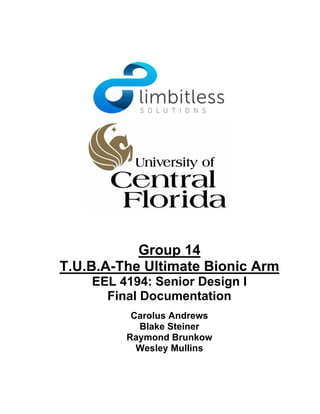
G14-TUBA_Final-Doc
- 1. Group 14 T.U.B.A-The Ultimate Bionic Arm EEL 4194: Senior Design I Final Documentation Carolus Andrews Blake Steiner Raymond Brunkow Wesley Mullins
- 3. Group 14 The Ultimate Bionic Arm i Biographies Carolus Andrews is a former professional chef turned electrical engineer. He began back at the University of Central Florida to pursue his bachelor’s degree in Electrical Engineering in 2013, and will be one of the first candidates to also graduate with a minor in Intelligent Robotic Systems. From his time in the kitchen, he has developed a strong work ethic, and desire to provide value to his customer, leading him to maintain a 4.0 UCF and Engineering GPA during his time at the university. He participated in the AUVSI 2015 Roboboat challenge, acting as the Electrical team lead, helping the team to qualify for finals. He also serves as a engineer for Lockheed Martin’s M-TADS Product Support Division through UCF’s CWEP program, where he is currently leading a project to develop a new prototype piece of test equipment. In his spare time, he is an avid rugby player, and enjoys hobby electronics in the field of robotics, especially quadcopters. Blake Steiner is an Electrical Engineering student here at the University of Central Florida. His education began in the Summer of 2012 at the University of Central Florida, and has been set on pursuing the field of Electrical Engineering from a very young age. He is currently working as a Reliability Engineering Intern, but his primary interest is circuit design. This project has allowed him to begin a familiarity with EAGLE CAD, and get some work in Schematic Design. Blake will graduate in Spring 2016, where he plans to work in Florida. After beginning a full time job, Blake will pursue a Master’s Degree to further his education. Blake is interested in many fields, and currently works on hardware and software modifications of many electronics. Ray Brunkow, Owner and chief instructor of Sun State Martial Arts from 1997 – 2008, started his trip towards becoming an electrical engineer by enrolling at Valencia College for the Fall semester 2008. Earning his Associates in Arts General Education in 2011 Mr. Brunkow took some time away from school to work as a network administrator for a network of roughly 3500 RedHat servers for individually owned and operated pharmacies across the United States of America. In the fall of 2013 Mr. Brunkow returned full time to college at the University of Central Florida as an electrical engineering student. This was also the semester that Mr. Brunkow shattered his ankle and broke his fibula with a spiral fraction that has not healed. While at the University of Central Florida Mr. Brunkow has focused his technical electives towards advanced circuit theory and power electronics with the goal of working in the power industry in either transmission or substation design and development. In early January Mr. Brunkow plans on taking the Fundamentals of Engineering (FE) exam. Upon completion of the T.U.B.A. project in the spring of 2016 Mr. Brunkow will earn his Bachelors of Science in Electrical Engineering. This is only the first step of many to a bright future as a power system engineer. Wesley Mullins was born in Orlando Florida in 1993. He started working towards his Bachelor’s degree in Electrical Engineering in Fall of 2012. Currently, Wesley works as a CWEP student at Lockheed Martin in the F-35 EOTS Test Engineering Department. He will be graduating with a BSEE with honors and a minor in Mathematics in Spring of 2016. After graduation, Wesley will be working full time at Lockheed Martin as a Test Engineer. He also plans to start working towards a Master’s Degree in Electrical Engineering while he works at Lockheed Martin.
- 4. Group 14 The Ultimate Bionic Arm ii Table of Contents 1. Executive Summary ...................................................................................... 1 2. Description .................................................................................................... 2 2.1. Motivation................................................................................................ 2 2.2. Goals and Objectives.............................................................................. 3 2.3. Design Constraints.................................................................................. 4 2.4. Requirements and Specifications............................................................ 5 2.5. Block Diagram......................................................................................... 6 2.6. Integration with other research................................................................ 8 3. Background................................................................................................... 9 3.1. Current Electronics................................................................................ 11 3.1.1. Mechanical System ........................................................................ 11 3.1.2. Sensing........................................................................................... 12 3.1.3. Power ............................................................................................. 14 3.1.4. Controller........................................................................................ 14 3.1.5. Servo .............................................................................................. 14 3.1.6. Schematic....................................................................................... 15 3.2. Current Code......................................................................................... 16 3.2.1. Flow Chart ...................................................................................... 16 3.2.2. Functions........................................................................................ 17 3.3. Issues.................................................................................................... 18 3.3.1. Sensing........................................................................................... 18 3.3.2. Power ............................................................................................. 19 3.3.3. Microcontroller ................................................................................ 19 3.3.4. Servo .............................................................................................. 20 3.3.5. Software ......................................................................................... 20 3.4. Current Usage....................................................................................... 21 4. Research..................................................................................................... 22 4.1. Finger Actuation Method ....................................................................... 22 4.1.1. Motor Controller.............................................................................. 22 4.1.1.1. Encoder Devices...................................................................... 22 4.1.1.2. Servo Motor Amplifiers............................................................. 23 4.1.1.3. Servo Motor Controller/Motion Controller................................. 23 4.1.2. Servo .............................................................................................. 24 4.1.3. Stepper Motor................................................................................. 26 4.1.4. Servo Signal and Power Paths....................................................... 27 4.1.5. Motor Choice .................................................................................. 28 4.2. Haptic Sensor........................................................................................ 29 4.2.1. Rounded Force Sensing Resistors ................................................. 30 4.2.2. Flex Resistors................................................................................. 32 4.2.3. Inductance to Digital Converter Sensor .......................................... 34 4.2.4. Sensor Schematics......................................................................... 35 4.3. Haptic Driver ......................................................................................... 37 4.3.1. DRV2605 Specifications................................................................. 38 4.3.2. Driver Signal Communication ......................................................... 40
- 5. Group 14 The Ultimate Bionic Arm iii 4.3.3. Integrated Waveform Library .......................................................... 41 4.3.4. Haptic Driver Schematic ................................................................. 42 4.4. Haptic Feedback Mechanism ................................................................ 43 4.4.1. Linear Resonant Actuator ............................................................... 44 4.4.2. Eccentric Rotating Mass ................................................................. 45 4.4.3. Motor Application ............................................................................ 47 4.4.4. Feedback Constraints..................................................................... 48 4.4.5. Mechanism Schematic.................................................................... 49 4.5. Over-the-Air Programming Comparisons .............................................. 50 4.5.1. Wi-Fi ............................................................................................... 51 4.5.2. Bluetooth......................................................................................... 52 4.5.3. UWB ............................................................................................... 53 4.5.4. ZigBee ............................................................................................ 54 4.5.5. Near Field Communication ............................................................. 55 4.6. Over-the-Air Programming Implementation........................................... 56 4.6.1. CC2560 Bluetooth........................................................................... 56 4.6.2. RN-42 ............................................................................................. 60 4.6.3. CC2650 Bluetooth........................................................................... 61 4.6.4. Chosen Module Schematic............................................................. 62 4.7. Microcontroller (MCU) ........................................................................... 64 4.7.1. Voltage Regulation.......................................................................... 64 4.7.2. MSP430FR5969 ............................................................................. 66 4.7.3. ATMega328 .................................................................................... 68 4.7.4. ARM Cortex M3 .............................................................................. 69 4.7.5. ATTiny828 ...................................................................................... 71 4.7.6. Chosen MCU Schematic................................................................. 72 4.8. Electromyography Sensor ..................................................................... 76 4.8.1. Analog Approach ............................................................................ 76 4.8.1.1. General Circuits........................................................................ 78 4.8.2. Adding Multiple Inputs with Analog Approach................................. 79 4.8.2.1. Duplicates ................................................................................ 79 4.8.2.2. Channels .................................................................................. 80 4.8.3. Use of Programmed Digital Filter.................................................... 81 4.8.4. Use of Analog Front End................................................................. 81 4.9. Electromyography Electrodes................................................................ 84 4.9.1. Needle Electrodes........................................................................... 84 4.9.2. Disposable Surface Electrodes....................................................... 85 4.9.3. Reusable Surface Electrodes ......................................................... 86 4.10. Code................................................................................................. 87 4.10.1. Flowchart..................................................................................... 87 4.10.2. Libraries....................................................................................... 89 4.10.3. Functions..................................................................................... 89 4.10.4. Support Hardware ....................................................................... 90 4.11. Environmental Protection.................................................................. 91 4.11.1. Enclosure..................................................................................... 91 4.11.1.1. Robustness to Physical Shock ............................................... 92
- 6. Group 14 The Ultimate Bionic Arm iv 4.11.1.2. Self-Containment.................................................................... 93 4.11.2. Electrostatic Discharge Protection............................................... 94 4.11.3. Conformal Coating ...................................................................... 94 4.11.3.1. Heat Dissipation ..................................................................... 95 4.12. Integration with 3D Printed Enclosure .............................................. 96 4.13. Power Distribution ............................................................................ 97 4.13.1. Large signal (Motors/ Servos) ..................................................... 98 4.13.2. Stepper Motors............................................................................ 98 4.13.3. Stepper Motor Range of Motion .................................................. 99 4.13.4. Servos ....................................................................................... 100 4.13.5. Small signal (ICs) ...................................................................... 101 4.13.5.1. Voltage Divider..................................................................... 101 4.13.5.2. Voltage Regulator................................................................. 101 4.13.5.3. DC/DC Converter ................................................................. 102 4.14. Charging......................................................................................... 103 4.14.1. Wireless Charging..................................................................... 103 4.14.2. Carriage .................................................................................... 106 4.14.3. USB Charging ........................................................................... 106 4.14.4. Charging Schematic.................................................................. 110 5. Standards.................................................................................................. 111 6. Prototyping Subsections ........................................................................... 112 6.1. Power.................................................................................................. 112 6.1.1. BQ500215EVM-648 Wireless Transmitter.................................... 112 6.1.2. BQ51025EVM-649 Wireless Receiver.......................................... 113 6.1.3. BQ24120EVM-001 Li-Ion Battery Charger ................................... 113 6.2. Charging ............................................................................................. 114 6.3. Motor System...................................................................................... 114 6.4. Microcontroller..................................................................................... 115 6.5. Wireless Programming........................................................................ 116 6.6. Electromyography Sensor................................................................... 117 6.7. Haptic Sensor and feedback ............................................................... 117 6.8. Environmental Protection .................................................................... 118 7. Testing ...................................................................................................... 119 7.1. Test Plans and Flow............................................................................ 120 7.1.1. Power ........................................................................................... 121 7.1.1.1. Phase 1.................................................................................. 121 7.1.1.2. Phase 2.................................................................................. 122 7.1.1.3. Phase 3.................................................................................. 122 7.1.2. Charging....................................................................................... 122 7.1.2.1. BQ500125 Wireless Transmitter ............................................ 123 7.1.2.2. BQ510125 Wireless Receiver ................................................ 123 7.1.2.3. BQ24120 Li-Ion Charger........................................................ 123 7.1.2.4. 1-8S LiPo Monitor .................................................................. 123 7.1.2.5. 2S LiPo Battery ...................................................................... 123 7.1.3. Microcontroller .............................................................................. 124 7.1.4. Wireless Programming ................................................................. 124
- 7. Group 14 The Ultimate Bionic Arm v 7.1.5. Electromyography Sensor............................................................. 124 7.1.6. Haptic Sensor and Feedback........................................................ 125 7.1.7. Environmental Protection.............................................................. 126 7.2. Trace Results Back to Specifications .................................................. 127 7.2.1. Table of requirements................................................................... 127 7.3. Required Materials .............................................................................. 128 8. Final Design .............................................................................................. 129 8.1. Complete Schematic Footprint ............................................................ 129 8.2. Parts Acquisition and Bill of Materials.................................................. 129 8.3. PCB Design......................................................................................... 131 8.4. PCB Fabrication .................................................................................. 131 8.5. Assembly Plan..................................................................................... 132 9. Administrative............................................................................................ 133 9.1. Milestone Chart ................................................................................... 133 9.2. Budget................................................................................................. 134 9.2.1. Commercial Build and Cost Plan .................................................. 134 9.3. Consultants, Subcontractors, and Suppliers........................................ 136 9.4. Sponsorship ........................................................................................ 136 10. Conclusion............................................................................................. 137 Appendix A - Acronyms......................................................................................... I Appendix B - Permissions .................................................................................... II Appendix C – Datasheets..................................................................................VIII Appendix D – References....................................................................................IX
- 8. Group 14 The Ultimate Bionic Arm vi Table of Figures Figure 1: Block Diagram....................................................................................... 7 Figure 2: Current Arm........................................................................................... 9 Figure 3: Current Electronics.............................................................................. 10 Figure 4: Current Electronics with OCB.............................................................. 10 Figure 5: Mechanical Assembly ......................................................................... 11 Figure 6: Electrode Example.............................................................................. 12 Figure 7: Advancer EMG Schematic# ................................................................. 13 Figure 8: Current Electronics Schematic............................................................ 15 Figure 9: Current Code Flowchart ...................................................................... 16 Figure 10: Servo Power and Signal Path Diagram............................................. 27 Figure 11: Haptic Feedback System .................................................................. 29 Figure 12: Layout of Rounded FSR~ .................................................................. 31 Figure 13: Flex Sensor Functionality@ ................................................................ 32 Figure 14: LDC1000 Characteristics* ................................................................. 34 Figure 15: Schematic of FSR~ ............................................................................ 35 Figure 16: Schematic of Flex22 Sensor@ ........................................................... 35 Figure 17: General Usage Schematic for LDC1000* .......................................... 36 Figure 18: DRV260 Pin Configuration* ............................................................... 39 Figure 19: Typical Usage Schematic for DRV2605* ........................................... 42 Figure 20: Inside of the LRA+ ............................................................................. 44 Figure 21: Inside of the Eccentric Rotation Mass Actuator+ ............................... 46 Figure 22: DRV2605 Eagle Schematic............................................................... 49 Figure 23: FSR Schematic ................................................................................. 49 Figure 24: TI’s CC2560 Reference Design* ........................................................ 57 Figure 25: TI’s CC2560 Reference Design Continued* ...................................... 58 Figure 26: Logic Level Shifter Schematic* .......................................................... 59 Figure 27: BT Passive Filter Antenna Schematic* .............................................. 61 Figure 28: CC2650 Clocks and Power Schematics * .......................................... 62 Figure 29: CC2650 Final Schematic................................................................... 63 Figure 30: CC2650 Bypass Capacitors .............................................................. 63 Figure 31: 3.3 V LDO Regulator......................................................................... 65 Figure 32: Switching Buck Converter* ................................................................ 66 Figure 33: CC2560 IO Schematic ...................................................................... 73 Figure 34: MSP430 Connection to CC2560 ....................................................... 74 Figure 35: MSP430 Power Schematic................................................................ 74 Figure 36: MSP430 IO Schematic...................................................................... 75 Figure 37: EMG Electrode Placement# ............................................................... 77 Figure 38: Active Bandpass Filter Schematic..................................................... 77 Figure 39: EMG Sensor General Circuit............................................................. 78 Figure 40: Switch Box Integration ...................................................................... 80 Figure 41: ADS1293 Schematic ......................................................................... 83 Figure 42: Needle Electrodes# ............................................................................ 84 Figure 43: Disposable Surface Electrodes ......................................................... 85 Figure 44: Reusable Bar Electrode# ................................................................... 86
- 9. Group 14 The Ultimate Bionic Arm vii Figure 45: Flowchart for New Code.................................................................... 88 Figure 46: Shrink Wrap Diagram ........................................................................ 93 Figure 47: Current Electronics Housing.............................................................. 96 Figure 48: T.U.B.A Housing Diagram ................................................................. 97 Figure 49: Power Block Diagram........................................................................ 97 Figure 50: Voltage Divider Circuit* .................................................................... 102 Figure 51: Mini-USB Connector& ...................................................................... 107 Figure 52: Charge Controller Schematic& ......................................................... 108 Figure 53: MOSFET Integrated Charge Controller Design& ............................. 108 Figure 54: Functional Block Diagram of Charging Interface ............................. 110 Figure 56: CC2560 EVM Block Diagram* ......................................................... 116 Figure 57: DRV 2605 EVM* .............................................................................. 118 Figure 58: Test Plan Flowchart......................................................................... 120 Figure 59: Milestone Chart ............................................................................... 133 Note the following symbols indicate that the figures are reprinted with permission from: * - Texas Instruments + - Precision Microdrives # - Advancer Technologies @ - Spectra Symbol ~ - Adafruit & - Maxim Permissions for image reprinting are shown in Appendix B.
- 10. Group 14 The Ultimate Bionic Arm viii List of Tables Table 1 Requirements and Specifications............................................................ 6 Table 2: Functions in Previous Code.................................................................. 17 Table 3: Servo Comparisons.............................................................................. 25 Table 4: Servo Comparisons Continuted............................................................ 25 Table 5: FSR Characteristics vs. Force Applied................................................. 31 Table 6: Haptic Driver Comparisons................................................................... 37 Table 7: ERM Waveform Effects Properties....................................................... 41 Table 8: LRA Specifications ............................................................................... 48 Table 9: Classes of Bluetooth ............................................................................ 52 Table 10: MSP430FR5969 Characteristics ........................................................ 67 Table 11: ATMega 328 Characteristics .............................................................. 69 Table 12: ARM Cortex M3 Characteristics ......................................................... 70 Table 13: ATTiny828 Characteristics ................................................................. 72 Table 14: Analog Front End Devices.................................................................. 81 Table 15: Needed Functions .............................................................................. 89 Table 16: Wireless Charging Interface Varieties .............................................. 105 Table 17: Standards......................................................................................... 111 Table 18: Shock Resistance Checkout............................................................. 126 Table 19: Dirt and Debris Checkout ................................................................. 126 Table 20: Water Resistance Checkout............................................................. 126 Table 21: Trace Back to Requirements............................................................ 127 Table 22: Bill of Materials................................................................................. 130 Table 23: Estimated Budget............................................................................. 134 Table 24: Commercial Build and Cost Plan...................................................... 135 Table 25: Acronyms .............................................................................................. I
- 11. Group 14 The Ultimate Bionic Arm 1 of 137 1. Executive Summary Begun by Albert Manero in the Spring of 2014, Limbitless Solutions began as a small collective of individuals with the ethos that “no one should profit from a child in need.” Two years later, the nonprofit organization has advanced by leaps and bounds, with four directors overseeing five different teams looking to tackle the world of modern, low-cost 3D Prosthetics. As they rise to meet the ever growing demand and need for their product, they struggle to maintain their product individuality, with each prosthetic being custom tuned to the interests of each of their clients. Given that the majority of the Limbitless leadership find their specializations in the field of mechanical engineering, they rely greatly on the expertise of the Electrical Engineering student body to continue to push the electronics of their product to its next stages of evolution, with varying degrees of success: the problem has been solved, but the solution is crude, lacking elegance, and is prone to failure. Wanting to contribute beyond the normal boundaries of volunteering, this team recommended that their capstone project be dedicated to helping Limbitless Solutions advance their electronics package to a more reproducible and reliable form, as this would allow the production team to focus their efforts in the future on the individualization of their products, rather than troubleshooting electrical problems. This is the main goal of this paper: to research and validate working “plug and play” subsystems that Limbitless may retain at their disposal for future iterations of their design. These subsystems include Bluetooth communication, haptic feedback sensing, multiple sensor planning, and wireless charging. The idea is to ensure that each system is modular to the rest of the system, and therefore each component may be added or truncated based on the desires of the production team at the time of construction. In addition, the additional goals of electronic footprint optimization and electronics protection are also examined. The current electronic footprint is prone to malfunction given its current hobbyist configuration, with external wires and inexpensive protoboard currently being used in the fabrication process. Ultimately, the group hopes to leave Limbitless with a complete electrical solution, with an itemized bill of materials, gerber files for printed circuit board (PCB) construction, and outsourced fabrication plans along with quoted pricing, maintaining the low total cost of construction that make their product so valuable to their target market: kids in need.
- 12. Group 14 The Ultimate Bionic Arm 2 of 137 2. Description This section describes in detail the motivations behind the project, as well as the outlined goals and objectives the authors of this paper hope to meet during the design phase. In addition, realistic design constraints are introduced, that will attempt to be met during the design portion of the project. In addition, engineering requirements will be introduced for each desired section, and how those sections’ responsibilities will be distributed is also discussed. 2.1. Motivation Limbitless Solutions has a current electronics solution for their bionic arms that is built using different boards bought from various vendors and assembled on prototyping board, illustrated in Figure 3 below. This is non-ideal from multiple standpoints, including price, footprint, reliability, and expandability. The current design has only basic functionality, as well as stability issues (due to issues such as lack of power regulation and voltage compatibilities). As such, Limbitless Solutions has asked this team to design a new set of integrated electronics that will solve problems as well as increase functionality in these areas. The package created will serve two primary purposes. First, the electronics as they exist now are in a horrible state, due to poor voltage regulation and extra functionality and components that is not being utilized on the boards. To eliminate these issues the electronics will be unified into a single printed circuit board, electronics package that can be easily replicated for future product fabrications. Second, the additional research components will serve as a collection of various “plug and play” technologies that can be utilized in future designs. Care will be taken to ensure modularization of each section, such that if certain elements are not wanted for a specific arm, they can be easily truncated from the board. This will ensure that the solution can be used in a variety of different situations as needed by each individual client. Future compatibility will also be kept in mind during design. The team will ensure that future goals will be able to be implemented using this board. This includes having multiple EMG inputs, multiple Servo outputs, and multiple haptic feedback sensors and mechanisms. In terms of future usage the design will be updateable through plug and play expandability for the hardware components, in the case of additional units or better or more efficient hardware. For the purposes of general usage improvements, such as calibration and response time, as well as customization, only software updates will be required.
- 13. Group 14 The Ultimate Bionic Arm 3 of 137 2.2. Goals and Objectives In order to offer Limbitless Solutions with the ultimate bionic arm that improves upon the current design, certain goals and objects for the project were set. By setting these goals the team can ensure that an overall quality product is designed. Each of these goals set the efforts and defined the course of the project. The Goals and Objectives of the T.U.B.A are as follows: Maintain Design Features - Ensure that the new set of electronics has all the same functionality as the current set up and more. At a minimum, the electronics should allow the user to control the hand by flexing a muscle on the limb with the bionic attachment. Unify the Electronics - Create a PCB, or a series of PCBs to optimize the electronic footprint, and eliminate unused board space or unused functionality. Update the Microcontroller - Switch to a different microcontroller that allows for expandability that is not mounted to an evaluation board. The main motivation behind this is the current solution utilizes an Adafruit evaluation board for its processing needs. This results in several components which are not utilized, but still being purchased for each arm. The new solution will seek to eliminate this wastage and only utilize components necessary for a successful solution. Software Improvements and Customization - Upgrade the code and develop a calibration subroutine. This will allow the arm to be programmed for the individual. Integrate Feedback System - Install a system of haptic feedback for the design. This will include a way for the user to get some sort of feedback, so that they are aware that the hand is actually closed on an object. This will add a feature that is included in expensive prosthetics, but at a lower cost. Environmental Protection for Electronics - Ensure that the electronics are environmentally protected from environmental stresses. This will make the set of electronics both splash proof, dirt resistant, and shock resistant. Environmental protection will increase the reliability and lifetime of the arm. Protection from User Tampering - Create a housing for the electronics that will prevent users from tampering. User interaction with the electronics can cause potential harm, and cause system malfunctioning. This will include a locking system that will only be able to be serviced by a technician at Limbitless Solutions. Improve Charging System - Add charging capabilities that does not expose the charging port to environmental hazards. Software Updates - Add wireless programming capability so that the electronics can be programmed without the necessity to remove the electronics from the
- 14. Group 14 The Ultimate Bionic Arm 4 of 137 housing. This reduces the time in which the electronics can be exposed to environmental hazards. Expandability and Future Improvements - Add the ability to include multiple electromyography inputs, as well as multiple haptic feedback inputs and outputs for future expansion of the design. Affordability - Ensure the overall cost of the electronics solution is optimized, and remains affordable. Improve power efficiency to reduce the cost charging the battery. Lightweight - Keep the weight of the electronics to a minimum, to ensure that arm does not feel uncomfortable. 2.3. Design Constraints As detailed in Goals and Objectives above, these electronics will eventually be put in a child’s bionic arm. This constrains certain aspects of the design. The weight and form factor become major parameters. Limbitless Solutions desires the PCB for the new set of electronics to be at a maximum, the same size and weight of the current electronics. The current electronics are roughly 8.8 centimeters by 5 centimeters by 3 centimeters and 0.45 kg (including the servo, battery, and Electromyography electrodes). As such, the new electronics need to be at a maximum 8.8 centimeters by 5 centimeters by 3 centimeters and 0.45 kg (including the servo, battery, and Electromyography electrodes). This will allow the electronics to be placed in or around the child’s arm without being much of an impedance to movement. Since the electronics will be used by a child, environmental protection will be another major component of the design. This constraint is in place to ensure the longevity of the electronics.
- 15. Group 14 The Ultimate Bionic Arm 5 of 137 2.4. Requirements and Specifications Limbitless Solutions wants the team to ensure that the new electronics have all the same functionality as the current electronics, as well as increasing the number of features in several different areas. Limbitless Solutions current product usage is mainly geared towards children. Due to this, the group set the required weight of the arm to be approximately 0.7 kg in order to make sure that the intended child does not feel off balance. Ideally for this project the weight of the electronics will be 0.45 kg (roughly 60% of the weight of the arm) or under while keeping full functionality of the current arm. The current standard for battery life of the arm is 6-8 hours of active usage. During this project the system will be optimized for power usage. However, due to the additional components added to the design, power consumption is expected to increase. The group will be working towards improving the power usage to allow for the additional components and sensors. Limbitless Solutions informed the team that for this project, demonstration of possible functionality is more important than battery life or weight: once they see what technologies they would like to keep from this design, Limbitless will optimize the weight and power consumption for the new design. Currently the electronics for the arm cost between $100 and $150, with the addition of haptic feedback sensors and improvements to the design, the group expects the approximate cost of the arm’s electronics to be under $350. In order to minimize potential damage to the circuit board, the group will utilize methods to ensure the board is dirt and water resistant. In the design process the group will make the design rigid enough to prevent shock damage. The one meter specification is to ensure that if a mechanical failure on the housing of the arm occurs, the resulting impact of a potential fall does not impact the performance of the electrical components. In the event that Limbitless solutions wants to update the software running the MCU, a technician will upload the update via a wireless interface. While most wireless connections can cover a distance larger than 3 meters, the goal of the board is to allow a technician to send the updates through a computer located within the same room. A large coverage would not be necessary for this purpose. Currently the battery for the bionic arm is charged at night, while the child is asleep. For this reason the group has set the charge time requirement to be less than 8 hours in order to make sure that the device will be fully charged after sleeping, where they can continue usage throughout the day or charge when not in use. A summary of these features is listed in Table 1.
- 16. Group 14 The Ultimate Bionic Arm 6 of 137 Description Quantifiable Specification Electronics Weight Less than 0.45 kg for kids, 1.4 kg for Veterans Battery Life 10 Hours Standard Usage Price (wholesale) Under $350 for the overall design Environmental Protection At least IP27 Wireless Programmable Range Minimum of 3 meters Charge Time From Entirely Drained Battery Less than 8 Hours Table 1 Requirements and Specifications 2.5. Block Diagram This block diagram illustrates the electronics of the design, as well as the inputs and outputs of each block. In the design and fabrication of this project the tasks were broken down into four main groups. Each set of tasks were set to a corresponding group member shown by the legend table on the block diagram. Raymond Brunkow is in charge of the system's power supply and motor. Wesley Mullins is in charge of the EMG sensing applications. Blake Steiner is responsible for the Haptic Feedback component of the system. Carolus Andrews is in charge of the microcontroller and “over-the-air” programming functionality. Each set of tasks will be researched and performed by the corresponding member of the group, but each task will be evaluated and integrated through the support of the team.
- 17. Group 14 The Ultimate Bionic Arm 7 of 137 Figure 1: Block Diagram
- 18. Group 14 The Ultimate Bionic Arm 8 of 137 2.6. Integration with other research During the course of Senior Design I, Limbitless Solutions has also sponsored another team to design the arm to have multiple muscle sensor inputs and individual finger movement. This design requires multiple EMG sensors and individual servos. In preparation of the possibility of integrating the multiple finger movement, the group will select a microcontroller that features additional pins to provide support in the future. This design for this project will allow for the possibility of integrating the design of the other group, during the course of Senior Design II or in the near future. This will be realized by choosing an MCU that features additional General Purpose Input and Output (GPIO) pins for expandability of the design. The ultimate goal is to provide Limbitless Solutions with the tools to enrich the lives of those who need the arm. Further research and usage of other applications could make the arm smarter and add additional functionality. The aim of this project at its current point is to design a low cost, robust, and power efficient design while meeting the specifications and requirements set by Limbitless Solutions. The technology for this design will always have possibilities for improvement in the future. By providing Limbitless Solutions with this design the group will be providing the The Ultimate Bionic Arm and the ability to easily redesign it when improvements can be made.
- 19. Group 14 The Ultimate Bionic Arm 9 of 137 3. Background Limbitless Solutions currently has a set of electronics that minimally meets their needs and is extraordinarily unstable. Below, the current state will be extensively discussed. This will give a good starting point for the discussion of what needs to be improved upon. For reference, below are two versions of the current electronics. Figure 2 shows the most frequently used style. There is no use of breadboards, protoboards, or printed circuit boards. Instead, jumper wires are used throughout to connect the different modules. Figure 2: Current Arm Figure 3 shows a newer version of the electronics that uses protoboard to simplify the wiring. The electronics still have the same amount of jumper wires, but they are all soldered in place to increase reliability.
- 20. Group 14 The Ultimate Bionic Arm 10 of 137 Figure 3: Current Electronics Figure 4 is a set of the electronics with a printed circuit board that the senior design team built for Limbitless Solutions before the project was started in order to give them a working set of electronics as soon as possible. This serves as a more stable stand in until the final product can be given to them. Figure 4: Current Electronics with OCB
- 21. Group 14 The Ultimate Bionic Arm 11 of 137 3.1. Current Electronics As stated above, the current set of electronics that Limbitless Solutions is using is not only inadequately designed, but tend to be built in such a way that they break very quickly and easily. In this section, the theory behind the current build of the electronics will be discussed in order to give a foundation for understanding why each module was selected. The schematic will be shown to give a better idea of the details of how the modules are connected together. Finally, the Hardware Issues will be discussed. 3.1.1. Mechanical System The senior design team will not be altering the mechanical design, but rather designing the electronics to work with the current system. The present design has flexible joints in the fingers that are the consistency of rubber. These force the hand into an open position naturally. It takes force to pull the hand closed and it will spring back open when the force is no longer applied. The fingers have wires running through them which pass down to the servo to pull the hand closed. See Figure 5 below. Figure 5: Mechanical Assembly
- 22. Group 14 The Ultimate Bionic Arm 12 of 137 The electronics housing (the forearm section of the bionic limb) will likely be altered to accept the footprint of the new electronics, servo, and battery, but the hand and wires will remain similar to the present design. 3.1.2. Sensing The current electronics work primarily off of Electromyography (Electromyography circuits will be discussed in detail later). When the electromyography sensor senses a muscle is flexed, the software triggers the hand to toggle states. The sensor module is the Muscle Sensor v3 from Advancer Technologies. This Electromyography sensor generates an analog voltage that is proportional to the amount the muscle it is attached to flexes. In testing the arm, this sensor was seen to be very reliable and even has an adjustable gain potentiometer so the output can be tweaked to compensate for day-to-day changes in muscle behavior. The sensor is attached to the user by medical electrodes (The same kind used for EKG or ECG tests. pictured below in Figure 6 Figure 6: Electrode Example The Electromyography sensor from Advancer Technologies uses the circuit in Figure 7 to filter and amplify the raw signal from the muscles.
- 23. Group 14 The Ultimate Bionic Arm 13 of 137 Figure 7: Advancer EMG Schematic# This circuit uses an instrumentation amplifier (AD82226) to amplify the raw signal from the muscle. This is a decent selection as it has very low Common Mode Rejection Ration (CMRR) and allows for sufficient gain to the signal. The Electromyography module then uses a full wave rectifier (using two Operational Amplifiers and two diodes) to rectify the signal. The half wave rectifier circuit used has very low noise and is almost as close to an ideal half wave rectifier as a circuit can be using real components. The Operational Amplifier used is the TL084. Next, the Electromyography module filters the signal. A low pass filter is used as an envelope detector. This will reduce much of the high frequency noise in the circuit and bring the signal much closer to a purely DC, Binary signal (which is what is wanted to communicate with the microcontroller). The circuit uses another Operational Amplifier from the TL084. Finally, the circuit has an inverting amplifier with an adjustable gain. This makes the signal positive (the low pass filter inverted the signal) and allows the user to increase or decrease the magnitude as needed.
- 24. Group 14 The Ultimate Bionic Arm 14 of 137 3.1.3. Power The electronics are powered by a 3.7 volt, 2000 milliamp-hour Lithium Ion battery. Feedback from users indicates that this gives around 5-8 hours of usage. Since this battery is a rechargeable Lithium battery, precautions have to be taken when charging or discharging it. Charging the battery too quickly, charging the battery to too high a voltage, or discharging the battery too far below 3.7 V can reduce longevity of the battery or in some cases cause the battery to catch on fire or even explode. As such, Limbitless Solutions uses the Adafruit Pro Trinket LiIon/LiPoly Backpack Add-On. This module ensures that the battery is charged at a safe rate (maximum of 100 milliamps) and only to a maximum of about 4.2 volts. It also has under voltage protection that stops discharging the battery when the battery voltage drops below 3.7 volts. This module is crucial for safe usage. Care will be taken to ensure this capability is kept in the new design. The Advancer Technologies Muscle Sensor v3 requires both a positive and a negative voltage to operate properly. To avoid using two different batteries, Limbitless Solutions uses an ICL7660 Voltage converter. This takes in a positive voltage and outputs a negative voltage of about the same magnitude. This requires the design to feature an inverter adding to the number of electronics, and taking board space. 3.1.4. Controller Limbitless Solutions is using the 5 volt Adafruit Pro Trinket for the microcontroller in their design. This runs off of an ATmega328P chip. Seeing as the current design is essentially a T-flip flop with an analog input, this is more than enough to support the code. The Adafruit Pro Trinket also has some very useful peripherals; it has an on board linear voltage regulator, Micro-USB jack (for use during charging and programming), power indicator LEDs, and a reset button. 3.1.5. Servo The current servo is the Tower Pro MG995. This servo can produce more than enough torque to effectively close the hand and grasp most objects (roughly 0.85 Newton Meters). It is controlled by Pulse Width Modulation (PWM) with a 20 millisecond period (or a frequency of 50 hertz). It is supposed to operate at roughly 4.8 to 7.2 Volts.
- 25. Group 14 The Ultimate Bionic Arm 15 of 137 3.1.6. Schematic Figure 8 below details the general schematic that Limbitless Solutions is currently using. All the headers connect to the auxiliary modules that are used for the Electromyography sensor, Microcontroller, and the like. Figure 8: Current Electronics Schematic
- 26. Group 14 The Ultimate Bionic Arm 16 of 137 3.2. Current Code The code that is presently in the arm is extremely limited in function. As stated earlier, it is essentially a T-flip flop. The Adafruit Trinket Pro is built to run the same as an Arduino Uno. As such, the Limbitless Solutions uses the Arduino Integrated Development Environment (IDE) to program the microcontroller. This makes the code very readable and is great for beginners, but it severely limits the available functionality of the microcontroller. 3.2.1. Flow Chart Figure 9 below is a simplified flowchart of the current software. Figure 9: Current Code Flowchart
- 27. Group 14 The Ultimate Bionic Arm 17 of 137 3.2.2. Functions Table 2 below shows all of the functions currently in the code. Function Description Attach Sets up the Pulse Width Modulation pin to control the servo. Write Takes in an angle in degrees and commands the servo to move to that angle. Setup Runs only once before the main program runs. This is used to configure all the pins and values. The calibration routine is run within this function. Loop This function loops continuously. It contains the routines to check if the current sampling value is greater than the threshold value and commands the servo accordingly. Table 2: Functions in Previous Code It is evident that the code has few functions. All the routines are executed in the setup or main loop rather than being broken out into separate functions to be called.
- 28. Group 14 The Ultimate Bionic Arm 18 of 137 3.3. Issues Limbitless Solutions admits that the current electronics have many flaws that can be improved upon. Most of the arms they have given out have electronics that are so unstable, they can only be used for about an hour on a completely full charge before they start malfunctioning. Much testing has been done on the current setup to get a good idea of what issues there are before the team starts to make changes. Each component of the hardware was isolated and analyzed to determine what issues were present. The same was done with the software: Each major block in the flowchart was isolated and tested. 3.3.1. Sensing The Electromyography sensor works extremely well for the purposes of this project. It produces a relatively clean signal and does not consume much power. One drawback is that it only allows for a single input. As such, the only way to add more inputs is to add more boards. It is a relatively large board (roughly 2.5 centimeters by 2.5 centimeters) and therefore adding more is not a possibility given the size constraints. This severely restricts the current as well as future functionality in the arm. The sensor also uses a 2.5 millimeter audio jack as for the sensor pad cable. This is nice because it is a very common connector, but is very large and could be improved upon. Finally, the sensor pads themselves are not adequate. They produce a decent signal, but each pad may only be used once, as they are held in place with relatively cheap adhesive. As such, a user would have to have roughly 81 pads a month to use it every day (3 pads a day for 7 days a week for 4 weeks). Reusable pads already exist, and would be much better than the ones currently in use.
- 29. Group 14 The Ultimate Bionic Arm 19 of 137 3.3.2. Power The power regulation in this system is entirely inadequate. The only thing that is regulated is the microcontroller itself. Everything else currently runs solely off of battery power. This means that any spikes or drops in the voltage currently will directly influence everything except the microcontroller. The electronics are therefore very sensitive to the battery running low on charge. This is problematic for ensuring maximum battery life in the product, and research will be focused on finding a better regulation scheme for the overall system. The current battery is only 3.7 Volts and there is no boost converter. As such, the servo is powered by an underrated 3.7 volts, instead of the 5 to 7.5 Volts it was designed for. This equates to the servo moving significantly slower than it could, and it has much less torque than it is capable of producing. As such, the servo is very underutilized. Seeing as Limbitless Solutions wants the hand to actuate faster, this is an issue that needs to be addressed. 3.3.3. Microcontroller The Adafruit Trinket Pro is a very decent and capable evaluation board, containing, in addition to other peripherals, an ATTiny828 microcontroller. When programmed in its assembly language or a compiler other than the Arduino IDE, it has a lot of functionality. But when programmed by the Arduino IDE, it is very limited in its functionality. It only allows one pin to be used as an interrupt and can’t control many servos from its pulse width modulation pins. The Integrated Circuit itself has a very small form factor. But the Adafruit Trinket Pro is built to be used with other through-hole components and so has 0.1 inch headers built in. This makes the board much larger than is needed for this project. The module also has a built in linear voltage regulator that is very useful. It ensures the microcontroller gets the correct voltage as long as the input voltage is high enough. It also has built in circuitry to allow it to communicate directly with a USB port on a computer for programming. This is a great feature considering most microcontrollers in this size require external FET emulators or FTDI boards.
- 30. Group 14 The Ultimate Bionic Arm 20 of 137 3.3.4. Servo The Tower Pro MG995 is a very strong servo for its size but it is heavier than other servos in its class. As discussed earlier, it is weaker than advertised due to the current configuration running it at lower voltage than suggested. The servo is also not isolated from the rest of the power distribution. This means that if the servo spikes or drops, these variations are passed directly to the rest of the components in the system. From testing, when the servo is powered at 3.7 Volts, the servo produces a voltage drop to around 2 volts and can spike up to 9 volts. 3.3.5. Software As discussed earlier, the software is very limited. It functions mostly as a toggle switch. The calibration routine that is built into the software is not as powerful as it could be. It needs to be run every single time the microcontroller is powered on. Seeing as the Adafruit Trinket Pro has a fair amount of EEPROM (Electrically Erasable and Programmable Read Only Memory), the threshold value from the calibration routine can be stored in nonvolatile memory. This will save the user a lot of time. The calibration routine logic is also not sound. It adds some constant to the un-flexed value from the electromyography sensor. The amount that should be added will vary greatly for each user. A better method would be to measure the flexed value and then set the threshold to be 50-75% of the flexed value.
- 31. Group 14 The Ultimate Bionic Arm 21 of 137 3.4. Current Usage Currently, the arms vary in quality depending on the time of production. Depending on the skill of the person building the electronics, the quality can change drastically. As such, Limbitless Solutions would like to source the soldering to a professional company. This will ensure consistent quality and will greatly increase the reliability of the product. However, much of this variance is due to the current design of their electronics package. The hobbyist design with wiring stretched across the back of protoboard is in itself an unsound practice, and design of a PCB that allows for pick and place of electronic components could potentially simplify this process for them. The tradeoff from this is that the addition of surface mounted components could also introduce additional soldering challenges, depending on the pitch and proximity of the surface mounted pins. The varying reliability and poor calibration routine acts as a barrier to use for some children. Since the electronics will sometimes stop working for no seeming reason and the electronics need to go through a roughly one minute calibration every time they are turned on, children tend to lose interest. It has also been observed that some children actuate the arm much more than needed. Some children enjoy seeing the hand move or like to show it off a lot. This means that the battery life is significantly reduced for children like this. This presents an interesting design challenge as it is difficult to define how many actuations are typical per unit time (for example, closing the hand 20 times per hour or 100 times per hour).
- 32. Group 14 The Ultimate Bionic Arm 22 of 137 4. Research The project itself is divided into several sets of components. These include the battery, servo, microcontroller, communication interface, haptics system, charging mechanism, and EMG interface. Research was performed on these concepts in order to determine the best methods of achieving the requirements set within section 2. The research as well as the methodology for determining the best course for the design is presented in the sections hereunder. 4.1. Finger Actuation Method The mechanical engineers within Limbitless Solutions have created a 3D printed hand for their original design. Cables are tied to the inside of the 3D printed fingers of the hand. For the design of the T.U.B.A, the torque of the motor will pull on cables tied to the 3D printed finger mechanisms. The resulting pulling of cables will cause each finger to curl towards the palm of the hand, forcing the hand to close. A large portion of the project is determining the best method to accomplish this action. This actuation can be powered by varying types of motors. The research behind the chosen motor is shown in throughout Section 4.1. 4.1.1. Motor Controller Servos require external motor controller’s in order be properly positioned as well as to hold a specific position about its rotation on the axis. There are several external devices required for servos to function properly. Many servos have a few of these elements built into them making their management much simpler. 4.1.1.1. Encoder Devices The encoder is a position sensor for monitoring the angular position as well as velocity of the rotor. This is also used for linear servos. Linear servo motors will not be discussed for this project. Many servos have built in encoders. It is possible to use an external encoder. With an external encoder in use it is very important that there is limited time delay between the encoder and the motor. The use of an external encoder for the T.U.B.A. is not desirable due to the delay that could be caused by the cabling to manipulate the fingers potentially stretching and not providing instant feedback to the encoder of the motors position and velocity. For this reason an internal encoder will be used with the design. For larger projects, perhaps the adult arm with multiple servos, multiple positions, and more the use of two encoders might be a viable option. By pairing the internal encoder with the external encoder at the load, fingers for example, a more complicated configuration provides greater detail of the actual velocity and position of the motor in relationship to the load. For now this is beyond the scope of the T.U.B.A. project.
- 33. Group 14 The Ultimate Bionic Arm 23 of 137 4.1.1.2. Servo Motor Amplifiers A typical servo motor amplifier is exactly what it sounds like. The servo motor amplifier takes the input signal and increases the current to produce larger amount of torque, or to produce a specific amount of torque. This is not the only type of servo motor amplifier but for the T.U.B.A. project it is considered as potential option in order to obtain the requirements of the client. For rotary servo motors the torque is directly proportional to current. Therefore the servo motor amplifier would be directly controlling the amount of torque produced by the servo motor. 4.1.1.3. Servo Motor Controller/Motion Controller The encoder and servo motor amplifier are open loop elements that receive a signal and output another form of the signal. The servo motor controller’s job is to close the loop by constantly monitoring the signal from the encoder and applying torque to the motor to control its position. Servo motor controllers are often referred to as motion controllers. This is a far more accurate nomenclature then servo motor controller. For example, if the rotor on the servo moves from its desired, or current, location a signal is sent from the encoder generating an error in the motion controller. With the closed loop system the motion controller will send the torque signal in an attempt to return the rotor to the desired location. This will continue until there is no error signal from the encoder, or when the error signal falls below any preset accepted norms. It is this type of closed loop feedback system that causes servos to constantly consume power and to have the twitching motion discussed in section 4.1.1. The motion controller typically will use pulse width modulation to drive the rotor clockwise or anticlockwise as is desired for holding position or moving to a new position.
- 34. Group 14 The Ultimate Bionic Arm 24 of 137 4.1.2. Servo For servos and steppers motors the team has the same requirements. 1. No less than 0.85 Nm torque is required to close the fingers of the current design. 2. The ability to fully rotate under 0.4 seconds. 3. If possible reduced size. 4. Upgrade from plastic to metal gearing. 5. Operate in the 4 – 7.2 volt range. The two following tables, 3 and 4, list several of the candidate’s with their respective specifications and rough cost per item. All of the following servos have metal gears in order to make it onto the list of potential devices for the T.U.B.A. From the list below, the MG995 servo, highlighted, is not only the least expensive metal gear servo, but has among the highest torque as well as the fastest rotational speed through 60 degrees over the 6.0 volt range. Limbitless Solutions will manage the gear ratio to increase the range of motion required for their application and the manipulation of the finger joints. Each of the following servos are superior in speed and torque when compared with the current servo in use. The HPI SF- 50WP is the most expensive and does cost more than the current servo in use. It is also the slowest of the listed devices making it the least desirable device for the T.U.B.A. application. The TMAXX 3.3, TAMIYA, and the TRAXXAS 2055 are all comparable with each other and will make great optional devices if the MG995 is unavailable for future use.
- 35. Group 14 The Ultimate Bionic Arm 25 of 137 MG995 TMAXX 3.3 TAMIYA Dimensions mm 40.6x19.8x37.8 40x19x43 40x19x43 Operating Speed 4.8V N/A 0.17sec/60 deg 0.17sec/60 deg Operating Speed 6V 0.13sec/60 deg 0.13sec/60 deg 0.13sec/60 deg Stall Torque 4.8V N/A 1.27 Nm 1.27 Nm Stall Torque 6V 1.47 Nm 1.56 Nm 1.56 Nm Operating Voltage 4.8 – 7.2V 4.8 – 7.2V 4.8 – 7.2V Price $ 6.90 + s/h 16.85 + s/h 16.99 + s/h Table 3: Servo Comparisons TRAXXAS 2055 HPI SF-50WP Dimensions mm 40.7x19.7x42.9 30.9x21.x29 Operating Speed 4.8V 0.17sec/60 deg N/A Operating Speed 6V 0.14sec/60 deg 0.18sec/60 deg Stall Torque 4.8V 0.92 Nm N/A Stall Torque 6V 1.07 Nm 1.17 Nm Operating Voltage 4.8 – 7.2V 4.8 – 6.0V Price $ 19.00 + s/h 32.29 + s/h Table 4: Servo Comparisons Continuted
- 36. Group 14 The Ultimate Bionic Arm 26 of 137 4.1.3. Stepper Motor For servos and steppers motors the team has the same requirements. 1. No less than 0.85 Nm torque is required to close the fingers of the current design. 2. The ability to fully rotate under 0.4 seconds. 3. If possible reduced size. 4. Upgrade from plastic to metal gearing. 5. Operate in the 4 – 7.2 volt range. This is caused by the proportionality of the winding current and the turns of the wire for each pole. A direct one to one ratio, under ideal conditions, indicates that a 20% increase in current is a direct 20% increase of torque. This rule is close enough for rough calculations to hold. That is true up to about two times the rated current, at this point It can be seen that little if any improvement on the torque output and worse it drastically increase the risk of damage to the motor. Neither are desirable effects. At higher angular velocities the torque of the stepper motors drops off significantly due to self-inductance of the windings. Each motor has a built in self-inductance that cannot be overcome. As a direct result a motor that has both high torque at low revolutions per minute, but also a low enough self-inductance to still produce high torque in the upper RPM band for the motor must be found. Even with high inductance when stepper motors are run at low revolutions per minute this is not an issue as the current can easily flow into the motors windings fast enough that the stepper motor is capable of reaching its rated torque. Conversely at higher revolutions per minute the current is prevented from flowing due to the high inductance causing a loss of torque. Motors that are capable of producing high RPMs while still being able to deliver rated or near rated torque only operate in the 24V or higher category of stepper motors. The T.U.B.A. project will not be functioning outside of the 7.4V range, thus steppers motors have been removed from consideration.
- 37. Group 14 The Ultimate Bionic Arm 27 of 137 4.1.4. Servo Signal and Power Paths The data flow for the servo motor system is through the battery, charger, and protection units: BQ771605 Monitor, BQ24123 Charger, into the DC/DC Converter (TPS65252) where the voltage is split into the 3.3 V rail for the integrated circuits and the microprocessor unit., and the 6.0 V rail sent directly to the servo motor. The microprocessor unit will control the pulse width modulation required to drive the rotor for the servo brushless motor of the MG995. Figure 10 below shows the basic flow for the power. Figure 10: Servo Power and Signal Path Diagram
- 38. Group 14 The Ultimate Bionic Arm 28 of 137 4.1.5. Motor Choice For servos and steppers motors the team has the same requirements. 1. No less than 0.85 Nm torque is required to close the fingers of the current design. 2. The ability to fully rotate under 0.4 seconds. 3. If possible reduced size. 4. Upgrade from plastic to metal gearing. 5. Operate in the 4 – 7.2 volt range. Following the above metric for choosing the motor for the T.U.B.A project, stepper motors are discounted unless the arm is upgraded to run 24 V power supply. That is far outside of what the client desires to remove stepper motors from the equation. Looking at the chosen servo motors comparing price, performance, size, and power (torque provided) staying with the MG955 appears to be the best option for T.U.B.A.
- 39. Group 14 The Ultimate Bionic Arm 29 of 137 4.2. Haptic Sensor For the new Limbitless Solutions Bionic Arm, the group has been tasked with enabling a feature that will allow the user to have a sense of feeling when the arm is being utilized. This feature is important in order to let the user interpret or feel the arm as it operates. The arm currently allows the customer to pick up an object based on the flex of their muscle, but provides no form of feedback to show that the arm has been closed after it performs its task. Feedback for this purpose, provides the user with the ability to feel the arm in action, and make the interface more realistic for the user. This type of feedback will ensure the user that the arm is functionally operating through a real-time response. By incorporating this feedback, the group will be adding more functionality to the bionic arm and allow the user to truly feel the arm as if it were their own. A flowchart for the haptic feedback system is shown in Figure 11 below. Figure 11: Haptic Feedback System In order to enable haptic feedback on the system, the arm must be able to sense when the hand is being closed or touching an object. The sensors that are able to interpret this input are force sensitive resistors (FSR) and the Inductance to Digital Converter. Force sensitive resistors typically come in two varieties of shape. While each resistor has the same basic functionality, the shape is important to denote for space constraints as well as usage experience. The type that will be considered for the project is described in subsection 4.2.1 below. The schematics are captured in section 4.4.4.
- 40. Group 14 The Ultimate Bionic Arm 30 of 137 4.2.1. Rounded Force Sensing Resistors Of the varying types of force and pressure sensing resistors, the ones whose footprint best fits this project, is the rounded force sensing resistor. The way that this resistor works is that the user of the arm will apply pressure when the hand is closed. Applying this pressure to the resistor will change its resistance. When no pressure is applied the FSR’s resistance is infinite, causing the component to act as an open circuit. There are two connections to this FSR. One is the input voltage, and the second is the output line for the signal to the MCU. This resistor is like normal resistors in the regard that it is non-polarized, and either line functions the same. When the resistor acts as an open circuit, there will be no output to the MCU. At this point, the haptic motors will be powered down and drawing no current as the microcontroller has not signaled an output response to the driver powering the motors. As more force is applied to the resistor, the resistance will decrease from infinity. Based on the specifications set for the resistor, this resistance will change with the amount of force applied to a predetermined set of values, indicated by the table below. The applied voltage for the FSR in this scenario is 5V. As shown in the schematic in section 4.4.4, the force sensitive resistor is combined with another resistor. The purpose of this resistor, R, is used to customize the force sensitivity range. The equation for measuring the output voltage is shown by the equation: 𝑉𝑜𝑢𝑡 = 𝑉𝑖𝑛 ∗ 𝑅 𝑅 + 𝐹𝑆𝑅 For the data collected the value of R was 10kΩ. Force sensitive resistors are accurate enough to determine when pressure of a range of magnitude is applied. The sensing will not be exact, but the specified range of the expected result from holding an object can be coded to be recognized by the microcontroller. Since the hand will not be directly touching the palm of the hand at all times, the FSR must be mounted onto the finger where the most contact with the object will be. The mounting of the FSR can vary based on the location of the placement. The FSR described here in table 5 and shown in Figure 12 has a diameter 0.7 inches, but since the size for the hand varies per child a different FSR can be utilized that will fit the mounting surface depending on the placement of the resistor. Sparkfun offers a similar product that is only 0.3 inches in width, which would be ideal to fit on the surface of a finger. The functionality of this smaller resistor will be the same as the one described above and will share similar properties with the measured values in Table 5.
- 41. Group 14 The Ultimate Bionic Arm 31 of 137 Figure 12: Layout of Rounded FSR~ Force (lb) Force (N) FSR Resistance (kΩ) (FSR + R) KΩ Current thru FSR+R (mA) Voltage across R (V) None None Infinite Infinite 0 0 0.04 0.2 30 40 0.13 1.3 0.22 1 6 16 0.31 3.1 2.2 10 1 11 0.45 4.5 22 100 0.250 10.25 0.49 4.9 Table 5: FSR Characteristics vs. Force Applied
- 42. Group 14 The Ultimate Bionic Arm 32 of 137 4.2.2. Flex Resistors When considering sensors for haptic feedback we also have the case of using flex resistors. These resistors behave in the same manner and the rounded FSRs, but the value of resistance is dependent on the magnitude of the bend of the resistor, rather than the force applied to it. Unlike the other resistor, when the flex resistor is not bent, the resistance will be a flat value specified by the individual part. The flex resistor keeps a low profile, due to its extended length, and because of this the resistor can fit within tight spaces and can handle a lot of torque. Figure 13 shows the purpose and design of the resistor, demonstrating the effect of bending on the component. Figure 13: Flex Sensor Functionality@ In the application of using these flex sensors, there are certain tradeoffs. It was previously mentioned that with no bend the flex resistor has a flat resistance value, which is not creating an open circuit. The design for the haptic feedback would have an input voltage going to the flex sensor whenever the arm is powered on. With the flex resistor not acting as an open circuit at standby, we could expect continuous power loss. Rounded flat FSRs are typically a lower cost than most flex resistors. While this price difference is marginal with one sensor, the project could be extended to include multiple sensors for a more accurate response, as well as being able to have the ability to power additional motors with each sensor. In terms of price, the round FSR is the better choice to maintain a low-cost design, as well, which is a goal of this project. With this design there are also size constraints. The arm design is for a child, where the surface area of their hand is smaller than that of an adult. The flex resistor can vary in length, but the minimum size found is approximately 2.2 inches, or 55 millimeters. The approximate cost of these resistors from Sparkfun, is $5.95, whereas the rounded force sensitive resistor is $7.00 from Sparkfun, which features a 0.3 inch diameter. This is the size under consideration due to the size constraint of the current hand.
- 43. Group 14 The Ultimate Bionic Arm 33 of 137 For the Flex22 resistor, sold by Sparkfun, the flat, or nominal resistance, is 25 kilo- ohms, ranging to 45 to 125 kilo-ohms depending on the nature of the bend. Unfortunately due to the design of the hand, there will always be a slight bend. The height for this resistor is 0.43 millimeters, allowing for the low-profile. In determination of the signal being created by the bend of the resistor, the schematic for the flex resistor is shown in section 4.2.4. This design is very similar to the schematic of the rounded FSR which is shown within the same section. This design, however, requires the use of an operational amplifier as an impedance buffer. When trying to drive the input to the MCU, the signal is determined by the bending of the flex resistor. In this scenario, the flex resistors would need to be mounted to the fingers in order to bend as a result of the action of curling the fingers. By mounting the resistors, there would be added mass to the finger. While minimal, if additional sensors are used, this would require additional work on the servo powering the finger movement. This situation is non-ideal for the design, where the customer desires the fastest hand response time at a low-cost. Utilization of the rounded FSR allows for the placement of the resistor(s) to be anywhere on the hand, where the design expects to have force acting upon it. This realization covers a minimal area for the arm and does not exceed the size constraint, while keeping a low profile and not impacting hand response time. After evaluating the parameters and specifications of each sensor, the round FSR is more practical for this design.
- 44. Group 14 The Ultimate Bionic Arm 34 of 137 4.2.3. Inductance to Digital Converter Sensor Another approach in haptic sensing is through using an inductance to digital converter sensor. Texas Instruments has multiple sensors of this variety, and one of these sensors called the LDC 1000. The LDC 1000 uses short range inductive sensing technology for precise environmental measurements. The device package is 5.00 mm x 4.00mm, creating a sensing solution within a small-footprint. The circuit uses an inductive coil to provide accurate measurements on proximity and can relay the sensing information to a microcontroller through an SPI interface. Figure 14 below shows the typical values of resistor Rp based on the distance from a 14 mm diameter PCB coil, demonstrating the impact that distance from the inductive coil plays in sensing application. Figure 14: LDC1000 Characteristics* After discussing the application with using the LDC1000 as a sensing device with Texas Instruments, there are some issues with the application of this device in the bionic arm. The LDC1000 utilizes its sensing applications with the use of an inductive coil. On the evaluation boards the inductors connected to the device are coated with a sheet of ferrite material to prevent inductive sensing on the other side of the coil. Without this sheet, the inductive sensing would receive interference from the arm itself. Installing the LDC1000 would require the coil to be placed on the palm of the hand with the side touching the hand to have a plate of the non- transmittable material. While the LDC1000 adds a touchless interface for sensing, the application of this device requires additional materials and a large amount of coding to process the sensing data through the SPI interface to the microcontroller. Additional coding could put a strain on the memory for the microcontroller and cause a delay in the response. Additional materials would add to the cost to the overall design.
- 45. Group 14 The Ultimate Bionic Arm 35 of 137 4.2.4. Sensor Schematics Figure 15 - 17 show the typical usage schematics found for each type of sensor. Figure 15 for the force sensitive resistor shows a very basic design only featuring the FSR itself, an applied voltage and an additional resistor for sensitivity calibration. Figures 16 and 17, showing the design of the Flex22 sensor and the LDC1000 respectively, feature additional components adding to the complexity of the design. The end result of the electronics package should feature the most efficient design at a low cost, which is not realized by the other sensors. Figure 15: Schematic of FSR~ Figure 16: Schematic of Flex22 Sensor@
- 46. Group 14 The Ultimate Bionic Arm 36 of 137 Figure 17: General Usage Schematic for LDC1000*
- 47. Group 14 The Ultimate Bionic Arm 37 of 137 4.3. Haptic Driver Earlier designs for haptic systems required the processor to generate the haptic waveforms to be used for the motor and be connected to the driver to output the signal. Drivers are required for haptic systems as the processor, or microcontroller, cannot provide enough current to drive the physical actuator when the output is controlled by a microcontroller rather than a direct voltage. The reasoning for this is that the motors have difficulty in starting the rotation or movement when it has to bypass the forces acting on the device such as gravity when it is not in use. Today, haptic drivers that have integrated drivers and libraries used for haptic effects can be purchased at a relatively low cost. It is possible through utilization of only the force sensitive resistors and actuators to run a haptic feedback system, as the resistor only has the applied voltage and will run more current to the actuator as the resistance decreases from the pressure applied. The problem with this design, however, is that there are no options for customization of the output signal to the motor. To solve this customization issue, a haptic driver can be integrated into the design. Through research and by recommendations from Texas Instruments, the group has determined an integrated circuit that can be used as a haptic driver for the design. This integrated circuit is the DRV2605, highlighted, by Texas Instruments. Other haptic drivers such as the DRV2667 are also available for these types of systems, but do not have embedded functionality for operating the actuators typically used in haptic feedback systems. Comparison to other similar products is shown in Table 6 below. Parameter DRV2605 DRV2603 DRV2604 Vs (Min) (V) 2.5 2.5 2.5 Special Features Integrated Haptic Effects Smart Loop Auto Resonance Smart Loop RAM Available Input Signal PWM, Analog, I2C PWM, Analog PWM, Analog, I2C Vout (Max) (V) 11 10.4 11 Supported Actuator Types ERM, LRA ERM, LRA ERM, LRA Startup Time (ms) 0.7 1.3 0.7 Approximate Cost (per 1k units) 1.6 0.7 1.32 Table 6: Haptic Driver Comparisons
- 48. Group 14 The Ultimate Bionic Arm 38 of 137 In the application of haptic feedback, drivers provide more benefits in creating a haptic feedback system. Common issues with actuators include the duration that the motor takes to start and stop its response. Drivers are programmed through techniques called Overdrive and Active Braking. These two techniques are essential in creating an effective system, and are only possible through the use of a driver. The driver also allows for the design to be programmable and have a wide variety of functionality. Use of a microcontroller alone would not be sufficient enough to power the actuators and enable the haptic response the team is looking for in this system. Table 6 shows the varying types of haptic drivers used in common applications. The DRV2605 provides the most functionality of the three comparable devices, while still maintaining a relatively low cost for the design. 4.3.1. DRV2605 Specifications The DRV2605 is an Eccentric Rotating Mass (ERM) and Linear Resonant Actuator (LRA) Driver. The communication for this device is over an I2C bus or PWM input signal. This device allows for high flexibility over control of ERM and LRA actuators. Normal usage with haptic motors and sensors provide a direct interface, for digital or analog functions for power mode. The DRV2605 has an embedded library of 123 different waveform effects for the output PWM signal. This allows to control the input that the actuator is receiving. The arm can be customized to the extent where if the child is grabbing an object with the arm, the child can receive a haptic motor feedback in the form of a sinusoidal pulse. This allows for the design to be customized for the individual if the standard haptic feedback produces too large or too small of a pulse, or even the frequency in which the pulse is received. The driver has a range of input voltage for 2.5V - 5.2V. This range provides the flexibility in battery or power consumption. During typical usage, the current draw from the battery ranges from 2.5 to 3.25 mA, at a duty cycle of 90%. Since the haptics will not be powered at all times and must be enabled by the microcontroller in order to be powered, this current draw will be minimal in retrospect. The driver features a 9-pin configuration, shown in Figure 18, where a single driver will output to a single actuator/motor. For the integration of multiple motors, several of these drivers can be implemented into the design, adding more functionality at a low cost.
- 49. Group 14 The Ultimate Bionic Arm 39 of 137 Figure 18: DRV260 Pin Configuration* The haptic driver features what is known as a Smart Loop Architecture. This portion of the design allows for the functions of Automatic Overdrive, Braking, and Level Calibration. The Overdrive functionality allows for fast startup time. Automatic Braking functionality allows for quickly ending the response from the actuators by effectively stopping vibrational movement. Braking is necessary for most variations of actuators as this is known to be a common issue in precision. Features for level calibration are embedded within the software of the DRV2605 to produce near uniform haptic waveforms. Without this driver capability, the output waveforms could undergo amplitude variance after a long duration of repetitions, especially for ERM devices. The LRA devices have an additional routine for auto resonance, which ensures that the frequency at which the waveform is sent out is monitored and makes corrections as it is tracked.
- 50. Group 14 The Ultimate Bionic Arm 40 of 137 4.3.2. Driver Signal Communication Haptic drivers typically communicate with a host system, or in this case a microcontroller, to provide a haptic response. A signal can communicate with the DRV2605 directly from the Haptic Sensor without the use of a microcontroller to produce the signal. The Haptic Sensor could easily be connected directly to this interface driver, but for the purposes of configuring the driven signal to meet the needs of the project, the signal will be relayed through the microcontroller and communicate with the Haptic Driver in order to produce a haptic response in the motor. The DRV2605 uses I2 C communication with the microcontroller. This integrated circuit will receive a 7-bit slave address generated by the master device. The device will acknowledge that it has received the 7-bit address and then be sent the next byte in the sequence. The data will be sent through the bus serially, where one bit will be transferred at a time. In this communication line, the microcontroller will process the output voltage received from the haptic sensor, and create the appropriate signal output to the haptic driver. Preprogrammed tolerance levels will be used to ensure that the output signal to the driver is not sent at low pressure tolerances. The purpose of the haptic feedback in the system is to provide a response for the user whenever the hand is closed on an object. The I2 C bus on the device uses two signals, the SDA and SCL, which are used for data and clock respectively. These signals are shown on the pins above, B2 and C1. Since the driver will be configured in this manner, the trigger pin on the figure above will be able to be grounded as the trigger will be created externally by the microcontroller through the data and clock paths. For the actual design, this line will be connected to the microcontroller for testing purposes, but will be grounded if unnecessary. Texas Instruments offers a design configuration tool for the DRV2605, to configure the registers used in this interface. This tool will be used to configure the communication with the microcontroller and the haptic feedback motor.
- 51. Group 14 The Ultimate Bionic Arm 41 of 137 4.3.3. Integrated Waveform Library As stated previously, the DRV2605 contains a library of 123 waveforms. The library is accessed from the LIBRARY_SEL field in the register field at the address 0x03. The selection of the waveform is dependent on the two bits allocated to the LIBRARY_SEL field. This field contains a total of six libraries, five for ERM Devices and one for LRA devices. These actuators will provide the haptic response from the sensor, and the motor output must be configured correctly to produce the desired result. To drive the actuators with a specific output, the vibration output will simply be selected on the device and the driver will output the correct signal based on the preprogrammed parameters. The integrated waveform library gives the design the customization to the haptic feedback system. Waveform output can be configured to different waveforms sets within a programmed array based on the input signal from the microcontroller. The full set of waveform effects is attached within the corresponding datasheet section of this document. For reference purposes, the libraries for the ERM device are shown below, with included Start and Stop times to show the variance across waveforms. As shown by table 7, the ERM features a very short stop time, allowing for the cutoff for the response to be almost instantaneous. This table was created by Texas Instruments to support the troubleshooting and selection of waveforms for ERM Devices. Library Selection Actuator Properties Start Time (ms) Stop Time (ms) A 40-60 20-40 B 40-60 5-15 C 60-80 10-20 D 100-140 15-25 E >140 >30 Table 7: ERM Waveform Effects Properties While ERM actuators have more available haptic effects from the driver, the amount of customization should not prove to be an issue if using an LRA device. While the amount of customization is indeed helpful for providing more of a variety, the list of effects for LRA devices prove to have more than enough customization
- 52. Group 14 The Ultimate Bionic Arm 42 of 137 available for the bounds of this design. The differences in variety of the two actuators is solely due to the design of each actuator. ERM devices have a wide variety of customization due to the fact that these devices operate in two axis, as opposed to LRA that only operates in one axis. This allows for customization of the amplitude and frequency of the response, but this will be discussed further in section 4.6 below. 4.3.4. Haptic Driver Schematic Figure 19 below, shows the typical usage schematic of the DRV2605 connected to a microcontroller interface or processor. For usage with the DRV2605, the values of the pull up resistors are recommended to be between 660Ω and 4.7kΩ, this is to ensure that the voltage on SCL and SDA is not greater than the input voltage 𝑉𝐷𝐷. Typically the standard usage of pull up resistors ranges from 4.7kΩ to 10kΩ. The parameter range mentioned previously is due to the fact that the DRV2605 is known to be used with audible to haptic conversion where noise on the signal is expected to occur frequently. For the purposes of this project the resistance will be set to 4.7kΩ, and will be adjusted if necessary. The capacitors shown in the schematic, 𝐶 𝑅𝐸𝐺and 𝐶 𝑉𝐷𝐷are required to be 1μF and 0.1μF respectively. This reference design will be used in the application for the overall haptic feedback schematic. Figure 19: Typical Usage Schematic for DRV2605*
- 53. Group 14 The Ultimate Bionic Arm 43 of 137 4.4. Haptic Feedback Mechanism Haptic Feedback Systems utilize a vibrating component, such as a motor or actuator, powered by the output of a designed circuit. In common practice, the microcontroller is programmed to provide a signal to cause the motor or actuator to vibrate, when certain conditions are met for the system. This signal can be modified and controlled by a haptic driver, such as the DRV2605, to control the motor or actuator. The intended use for this product is to sense when the hand is closed on an object. The EMG input to the arm, acts as a digital signal, indicating to open or close the hand. Since the signal received from the EMG sensor is not analog we can determine that the amount of resistance will stay within a certain tolerance range. Through use of the haptic driver and haptic sensors from the previous sections, the design can generate a PWM signal sent from the microcontroller to the driver in order to power a haptic feedback interface. This signal will be relayed from the haptic sensor, processed at the microcontroller, then be interpreted and modified by the haptic driver before being sent to the actuator. When the signal is sent to the haptic motor/actuator, it will vibrate causing a haptic response. Using the integrated waveform library, the design is able to customize the signal being sent to the actuator. Common examples of haptic feedback actuators include the Linear Resonant Actuator and the Eccentric Rotating Mass Actuator. These devices enact the vibration response from the motors from the PWM signal driven to the actuator by the haptic driver. Based on the design of these two different actuators, the customization and nature of the response can differ.
- 54. Group 14 The Ultimate Bionic Arm 44 of 137 4.4.1. Linear Resonant Actuator Linear Resonant actuators are built with a magnetic mass and spring. The electric current flowing through the device allows for the mass to move. For this movement, the signal must be an AC Signal in order to pulse the mass in a forward and backwards direction. This importance on signal is why the haptic driver has different sets of libraries for the LRA and ERM actuators. In order to demonstrate the functionality of the LRA the build of materials for the device are shown in Figure 20 below. Figure 20: Inside of the LRA+ There are several varying advantages and disadvantages to this design. Because of the actuator’s design, the movement is along one axis. For this single axis design the actuator can vibrate at a fixed frequency, and not be affected by the amplitude of the vibrational response. Compared to the ERM devices, the LRA does not feature any internal braking devices and is rather simplistic. Due to this simplicity, this type of actuator holds a longer life and effectively has a faster response time in comparison to ERM devices. The above figure shows the two varying shapes for this type of actuator. For the application of the T.U.B.A the rounded shape would be the more ideal choice as it holds a lower profile and could be mounted on various locations. The larger surface area holds a more ideal ability for mounting with an adhesive. LRA devices run typically small compared to other actuators. With the small size the amplitude of the vibration is relatively small. The minimal amplitude is not a terrible disadvantage for use in this design as the intended use is for children and the response is not intended to be strong. The design specification must be taken note of for the application of the actuator depending on its location.
- 55. Group 14 The Ultimate Bionic Arm 45 of 137 With the fast response time of the LRA there is an almost instant haptic response. The tradeoff with this design is the fact that it does not have any mechanical braking components and typically the motor takes a duration of time to stop the response, in comparison to other actuators, when the user is no longer touching an object. This problem occurs fairly often when the actuator is used without a haptic driver. With the application of the DRV2605, the driver has the integrated functions of active braking which limits the possible delay. The active braking allows for the response to come to a halt by feeding a response in the opposite direction for the AC signal being sent to the motor. This functionality is a simulated braking system in the programming of the haptic driver. 4.4.2. Eccentric Rotating Mass For haptic feedback applications the other actuator variant of choice is the Eccentric Rotating Mass device. The device uses an unbalanced weight attached to the motor shaft, which rotates when current is supplied to the motor. The force created by the shifting weight about an axis causes the vibration sensation used in haptic systems. This devices application is very common in pagers or cellphones and has a very natural responsive feel. The ERM response time is not as instant as the LRA device, but the delay is known to be minimal. The precision in the haptic response is not critical for this design, and a tenth of a second delay would not have an impact on the goals of this project. These devices can be run directly through a voltage source and do not require a haptic driver. With the addition of the driver, however, the designers are able to change the amplitude of the response by varying the rotations speed. This change in speed is what varies the frequency and amplitude of the vibration response. There are two general types of ERM devices, such as the cylindrical and round variants shown in Figure 21 below. The size and shape of the device is important to note based on the effectiveness of the feedback response. The design to the right of the figure shows the shaft-less design, similar to the LRA in the previous section. The rounded design is the ideal choice due to the limited area within the housing or for other areas of application on the T.U.B.A.
