QuickBooks Desktop.docx
•
0 likes•3 views
QuickBooks Desktop, renowned for its comprehensive accounting capabilities, offers a streamlined approach to importing journal entries, a crucial aspect of financial management for businesses of all sizes. This article will guide you through importing journal entries into QuickBooks Desktop, highlighting the importance of this feature and providing a step-by-step approach to ensure accuracy and efficiency in your financial records.
Report
Share
Report
Share
Download to read offline
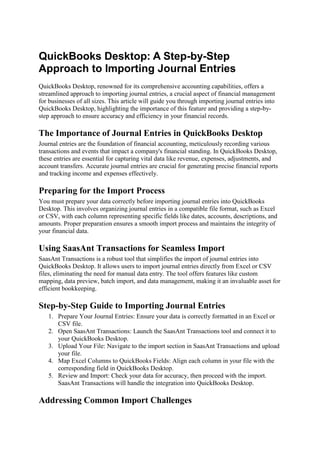
Recommended
Recommended
More Related Content
Similar to QuickBooks Desktop.docx
Similar to QuickBooks Desktop.docx (20)
The Complete Process of Importing Transactions into QuickBooks Online.docx

The Complete Process of Importing Transactions into QuickBooks Online.docx
Navigating the Shift From FreshBooks to QuickBooks for Enhanced Accounting Ef...

Navigating the Shift From FreshBooks to QuickBooks for Enhanced Accounting Ef...
FreshBooks to QuickBooks Data Conversion: A Comprehensive Guide

FreshBooks to QuickBooks Data Conversion: A Comprehensive Guide
Importing Journal Entries into QuickBooks Online Step-by-Step Guide.pdf

Importing Journal Entries into QuickBooks Online Step-by-Step Guide.pdf
How to Import Invoices Into QuickBooks From Excel?

How to Import Invoices Into QuickBooks From Excel?
Quickbooks Desktop 2024 Streamline your Financial Management - Presentation.pdf

Quickbooks Desktop 2024 Streamline your Financial Management - Presentation.pdf
Streamlining Business Finances: A Comprehensive Guide to Everest Accounting t...

Streamlining Business Finances: A Comprehensive Guide to Everest Accounting t...
Recently uploaded
Recently uploaded (20)
PALWAL CALL GIRL ❤ 82729*64427❤ CALL GIRLS IN PALWAL ESCORTS

PALWAL CALL GIRL ❤ 82729*64427❤ CALL GIRLS IN PALWAL ESCORTS
2024 May - Clearbit Integration with Hubspot - Greenville HUG.pptx

2024 May - Clearbit Integration with Hubspot - Greenville HUG.pptx
QSM Chap 10 Service Culture in Tourism and Hospitality Industry.pptx

QSM Chap 10 Service Culture in Tourism and Hospitality Industry.pptx
UJJAIN CALL GIRL ❤ 8272964427❤ CALL GIRLS IN UJJAIN ESCORTS SERVICE PROVIDE

UJJAIN CALL GIRL ❤ 8272964427❤ CALL GIRLS IN UJJAIN ESCORTS SERVICE PROVIDE
The Vietnam Believer Newsletter_May 13th, 2024_ENVol. 007.pdf

The Vietnam Believer Newsletter_May 13th, 2024_ENVol. 007.pdf
Home Furnishings Ecommerce Platform Short Pitch 2024

Home Furnishings Ecommerce Platform Short Pitch 2024
Getting Real with AI - Columbus DAW - May 2024 - Nick Woo from AlignAI

Getting Real with AI - Columbus DAW - May 2024 - Nick Woo from AlignAI
Goal Presentation_NEW EMPLOYEE_NETAPS FOUNDATION.pptx

Goal Presentation_NEW EMPLOYEE_NETAPS FOUNDATION.pptx
Falcon Invoice Discounting: Aviate Your Cash Flow Challenges

Falcon Invoice Discounting: Aviate Your Cash Flow Challenges
Progress Report - Oracle's OCI Analyst Summit 2024

Progress Report - Oracle's OCI Analyst Summit 2024
Pre Engineered Building Manufacturers Hyderabad.pptx

Pre Engineered Building Manufacturers Hyderabad.pptx
Progress Report - UKG Analyst Summit 2024 - A lot to do - Good Progress1-1.pdf

Progress Report - UKG Analyst Summit 2024 - A lot to do - Good Progress1-1.pdf
JHANSI CALL GIRL ❤ 8272964427❤ CALL GIRLS IN JHANSI ESCORTS SERVICE PROVIDE

JHANSI CALL GIRL ❤ 8272964427❤ CALL GIRLS IN JHANSI ESCORTS SERVICE PROVIDE
Thompson_Taylor_MBBS_PB1_2024-03 (1)- Project & Portfolio 2.pptx

Thompson_Taylor_MBBS_PB1_2024-03 (1)- Project & Portfolio 2.pptx
Lundin Gold - Q1 2024 Conference Call Presentation (Revised)

Lundin Gold - Q1 2024 Conference Call Presentation (Revised)
Understanding Financial Accounting 3rd Canadian Edition by Christopher D. Bur...

Understanding Financial Accounting 3rd Canadian Edition by Christopher D. Bur...
obat aborsi bandung wa 081336238223 jual obat aborsi cytotec asli di bandung9...

obat aborsi bandung wa 081336238223 jual obat aborsi cytotec asli di bandung9...
QuickBooks Desktop.docx
- 1. QuickBooks Desktop: A Step-by-Step Approach to Importing Journal Entries QuickBooks Desktop, renowned for its comprehensive accounting capabilities, offers a streamlined approach to importing journal entries, a crucial aspect of financial management for businesses of all sizes. This article will guide you through importing journal entries into QuickBooks Desktop, highlighting the importance of this feature and providing a step-by- step approach to ensure accuracy and efficiency in your financial records. The Importance of Journal Entries in QuickBooks Desktop Journal entries are the foundation of financial accounting, meticulously recording various transactions and events that impact a company's financial standing. In QuickBooks Desktop, these entries are essential for capturing vital data like revenue, expenses, adjustments, and account transfers. Accurate journal entries are crucial for generating precise financial reports and tracking income and expenses effectively. Preparing for the Import Process You must prepare your data correctly before importing journal entries into QuickBooks Desktop. This involves organizing journal entries in a compatible file format, such as Excel or CSV, with each column representing specific fields like dates, accounts, descriptions, and amounts. Proper preparation ensures a smooth import process and maintains the integrity of your financial data. Using SaasAnt Transactions for Seamless Import SaasAnt Transactions is a robust tool that simplifies the import of journal entries into QuickBooks Desktop. It allows users to import journal entries directly from Excel or CSV files, eliminating the need for manual data entry. The tool offers features like custom mapping, data preview, batch import, and data management, making it an invaluable asset for efficient bookkeeping. Step-by-Step Guide to Importing Journal Entries 1. Prepare Your Journal Entries: Ensure your data is correctly formatted in an Excel or CSV file. 2. Open SaasAnt Transactions: Launch the SaasAnt Transactions tool and connect it to your QuickBooks Desktop. 3. Upload Your File: Navigate to the import section in SaasAnt Transactions and upload your file. 4. Map Excel Columns to QuickBooks Fields: Align each column in your file with the corresponding field in QuickBooks Desktop. 5. Review and Import: Check your data for accuracy, then proceed with the import. SaasAnt Transactions will handle the integration into QuickBooks Desktop. Addressing Common Import Challenges
- 2. Importing journal entries into QuickBooks Desktop can sometimes present challenges, such as data mismatches or formatting errors. Understanding error messages and ensuring your file is in the appropriate format with accurately mapped fields is essential. Regular validation of imported journal entries against source documents is also crucial for maintaining data accuracy. Best Practices for Efficient Bookkeeping Regular Data Validation: Consistently cross-check your imported data with original documents for accuracy. Maintain Data Backups: Always keep backups of your original data before starting the import process. Stay Updated: Ensure your QuickBooks Desktop and SaasAnt Transactions software are up to date. Conclusion Importing journal entries into QuickBooks Desktop is a vital feature for efficient financial management. By following the steps outlined above and utilizing tools like SaasAnt Transactions, businesses can enhance their bookkeeping processes, ensuring accuracy and efficiency in financial management. For more detailed insights into this process, resources such as how to reconcile Square in QuickBooks Online can be beneficial.