Mastering QuickBooks Purchase Order Imports.docx
•Download as DOCX, PDF•
0 likes•3 views
Efficient procurement and precise financial management are the cornerstones of any successful business. Importing purchase orders into QuickBooks is a game-changer, streamlining your workflow, reducing manual data entry errors, and ensuring the accuracy of your financial records. In this step-by-step tutorial, we will guide you through the process of mastering QuickBooks purchase order imports, unlocking the full potential of this invaluable feature.
Report
Share
Report
Share
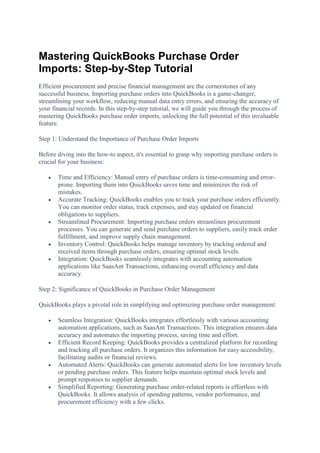
Recommended
Simplify Your Financial Record.docx

Simplicity and efficiency are key in the dynamic world of finance and business management. QuickBooks, a leading accounting software, offers many features to make financial operations seamless. Among these features, the ability to import checks with ease stands out as a valuable asset. In this comprehensive guide, we will explore how to simplify your financial record-keeping by making importing checks into QuickBooks incredibly easy.
DacEasy to QuickBooks Migration Simplified Process.pdf

Migrating from DacEasy to QuickBooks can significantly enhance your accounting capabilities and overall
business efficiency. By following a structured and well-planned migration process, you can ensure a smooth transition with minimal disruption to your operations
QuickBooks Bill Import Tutorial.docx

Efficient financial management is the backbone of any successful business, and QuickBooks is a powerful tool that can help you streamline your accounting processes. In this tutorial, we'll guide you through the process of importing bills in QuickBooks, allowing you to take control of your finances and make your accounting tasks more efficient than ever.
Simplifying Accounting.docx

In the realm of accounting, efficiency and accuracy are paramount. QuickBooks, a leading accounting software, offers a streamlined approach to managing financial records. A key aspect of this is the ability to import journal entries, saving time and reducing errors. This guide will walk you through importing journal entries into QuickBooks, simplifying your accounting tasks.
Navigating the Shift From FreshBooks to QuickBooks for Enhanced Accounting Ef...

Embarking on the journey from convert FreshBooks to QuickBooks symbolizes a strategic advancement in the financial management of your business. This transition is not merely about changing software; it's about upgrading to a system that offers a deeper array of accounting features, designed to support the
nuanced needs of growing businesses.
Effortlessly Migrate Cougar Mountain to QuickBooks.pdf

To convert Cougar Mountain to QuickBooks, first export your financial data from Cougar Mountain as a CSV file. Open QuickBooks and navigate to the import section under 'File' or 'Utilities.' Select the CSV file and follow the prompts to map the fields correctly. Review the imported data for accuracy. For complex conversions, consider using third-party software or consulting with a professional to ensure all data is transferred accurately.
QuickBooks Desktop.docx

QuickBooks Desktop, renowned for its comprehensive accounting capabilities, offers a streamlined approach to importing journal entries, a crucial aspect of financial management for businesses of all sizes. This article will guide you through importing journal entries into QuickBooks Desktop, highlighting the importance of this feature and providing a step-by-step approach to ensure accuracy and efficiency in your financial records.
FreshBooks to QuickBooks Data Conversion: A Comprehensive Guide

There comes a time, however, when businesses might need to transition from FreshBooks to QuickBooks Data Conversion for various reasons such as business growth, the need for more detailed accounting features, or a shift in business models. This guide aims to simplify the data conversionprocess from FreshBooks to QuickBooks, ensuring a smooth transition for your business.
Recommended
Simplify Your Financial Record.docx

Simplicity and efficiency are key in the dynamic world of finance and business management. QuickBooks, a leading accounting software, offers many features to make financial operations seamless. Among these features, the ability to import checks with ease stands out as a valuable asset. In this comprehensive guide, we will explore how to simplify your financial record-keeping by making importing checks into QuickBooks incredibly easy.
DacEasy to QuickBooks Migration Simplified Process.pdf

Migrating from DacEasy to QuickBooks can significantly enhance your accounting capabilities and overall
business efficiency. By following a structured and well-planned migration process, you can ensure a smooth transition with minimal disruption to your operations
QuickBooks Bill Import Tutorial.docx

Efficient financial management is the backbone of any successful business, and QuickBooks is a powerful tool that can help you streamline your accounting processes. In this tutorial, we'll guide you through the process of importing bills in QuickBooks, allowing you to take control of your finances and make your accounting tasks more efficient than ever.
Simplifying Accounting.docx

In the realm of accounting, efficiency and accuracy are paramount. QuickBooks, a leading accounting software, offers a streamlined approach to managing financial records. A key aspect of this is the ability to import journal entries, saving time and reducing errors. This guide will walk you through importing journal entries into QuickBooks, simplifying your accounting tasks.
Navigating the Shift From FreshBooks to QuickBooks for Enhanced Accounting Ef...

Embarking on the journey from convert FreshBooks to QuickBooks symbolizes a strategic advancement in the financial management of your business. This transition is not merely about changing software; it's about upgrading to a system that offers a deeper array of accounting features, designed to support the
nuanced needs of growing businesses.
Effortlessly Migrate Cougar Mountain to QuickBooks.pdf

To convert Cougar Mountain to QuickBooks, first export your financial data from Cougar Mountain as a CSV file. Open QuickBooks and navigate to the import section under 'File' or 'Utilities.' Select the CSV file and follow the prompts to map the fields correctly. Review the imported data for accuracy. For complex conversions, consider using third-party software or consulting with a professional to ensure all data is transferred accurately.
QuickBooks Desktop.docx

QuickBooks Desktop, renowned for its comprehensive accounting capabilities, offers a streamlined approach to importing journal entries, a crucial aspect of financial management for businesses of all sizes. This article will guide you through importing journal entries into QuickBooks Desktop, highlighting the importance of this feature and providing a step-by-step approach to ensure accuracy and efficiency in your financial records.
FreshBooks to QuickBooks Data Conversion: A Comprehensive Guide

There comes a time, however, when businesses might need to transition from FreshBooks to QuickBooks Data Conversion for various reasons such as business growth, the need for more detailed accounting features, or a shift in business models. This guide aims to simplify the data conversionprocess from FreshBooks to QuickBooks, ensuring a smooth transition for your business.
QuickBooks Desktop 2024: A Comprehensive Guide

QuickBooks Desktop remains one of the most popular accounting software packages for
small businesses in 2024. With its user-friendly interface, robust features and affordable
pricing, QuickBooks Desktop provides an all-in-one solution to manage key financial
processes.
This comprehensive guide will explore the key capabilities of QuickBooks Desktop 2024 and
provide tips to help you get the most out of the software. Whether you're new to QuickBooks
or looking to get reacquainted with the latest version, read on for an overview of everything
QuickBooks Desktop has to offer.
5 Ways How QuickBooks Can Bring Business Growth

Small business owners and startups often face problems such as cash flow management, time management, and more in the early stage of their business.
Learn how QuickBooks can solve all these problems and bring business growth through these five ways.
Quickbooks Desktop 2024 Streamline your Financial Management - Presentation.pdf

QuickBooks Desktop 2024 takes your financial management to the next level with its user-friendly interface, robust reporting capabilities, and advanced automation tools. Whether you're a small business owner, accountant, or bookkeeper, this latest version of New QuickBooks Desktop makes it simple to track income and expenses, manage invoices and bills, reconcile accounts, generate financial statements, and gain insights into the fiscal health of your business or clients.
Visit - Visit - https://quickproadvisor.us/
The Complete Process of Importing Transactions into QuickBooks Online.docx

QuickBooks Online (QBO) has become a cornerstone for financial management in many businesses. A critical aspect of using this platform efficiently is the ability to import transactions, including invoices, from various formats like Excel, CSV, or IIF.
MIS In Tally 9

Tally 9 is the most powerful Business Accounting Software, Best for simple, Instant as well as Advanced financial MIS
Best Inventory & Statutory MIS
Simple input capabilities
Easy-to-use interface
Tally 9, designed exclusively to meet the needs of small businesses, is a fully integrated, affordable and highly reliable business accounting software.
Quick Book integration - QBIS

Welcome to Our Site QBIS a range of product solutions that provide you the immediate ability to update and synchronize QuickBooks with ecommerce shopping carts, electronic data collection devices and shipping systems.
Ultimate Guide to QuickBooks Point of Sale (POS) Systems.

The Ultimate Guide to QuickBooks Point of Sale (POS) Systems is a comprehensive resource offering a detailed overview of QuickBooks POS software and hardware solutions. it covers essential topics like system setup, inventory management, sales tracking, customer relationship management, and reporting features. This guide equips businesses with the knowledge they need to streamline their retail operations, enhance customer experiences, and optimize financial management through QuickBooks POS, making it an invaluable tool for retailers seeking efficiency and profitability.
Convert Your Data From Sage Mas 200 to QuickBooks.pdf

The complexities of Sage MAS 200 to QuickBooks data conversion services will be covered in detail in this extensive tutorial. We’ll look at why companies go through this procedure, what obstacles they encounter, and how specialist data translation services may help speed things up and guarantee a precise and error-free transmission of financial data.
Maximizing Efficiency Migrating AccountEdge Data to QuickBooks.pdf

This article will guide you through the process of migrating your data from AccountEdge to QuickBooks, ensuring a smooth and efficient
transition.
Top 5 Billing and Invoicing Apps That Will Ease Your Accounting

There are a number of Billing and Invoicing apps that can smoothen your business processes by integrating with your accounting application. This PPT lists the top 5 of them:
Top 5 features of Captainbiz Which you Should know.pptx

In today's fast-paced business world, companies are constantly looking for ways to streamline their operations, increase productivity and efficiency, and gain a competitive edge. This is where CaptainBiz comes in, offering a suite of powerful features designed to meet the unique needs of businesses of all sizes. In this Presentation, we will discuss the top 5 features of CaptainBiz that can help your business grow and succeed.
10 QuickBooks Tips 2024 - Globus Finanza.pdf

QuickBooks is a comprehensive bookkeeping and accounting software. Trust Globus Finanza for top-notch outsourced accounting and bookkeeping services USA.
Understanding QuickBooks Webhooks for Seamless Integration.ppt

Webhooks have become a cornerstone of modern software development, enabling real-time communication between different applications. Understanding how QuickBooks webhooks function and how they can benefit your business is crucial for leveraging the full potential of this integration capability.
Data Import and Export in QuickBooks.docx

Data management is a critical aspect of financial accounting and business operations. QuickBooks, the popular accounting software developed by Intuit, offers robust tools for efficiently importing and exporting data. In this article, we will explore the importance of data import and export, the various methods and file formats supported by QuickBooks, and how you can seek assistance through QuickBooks support when dealing with data-related challenges.
QuickBooks 2015.docx

QuickBooks 2015, while not the latest version, remains a powerful tool for many small and medium-sized businesses. Its ability to manage financial transactions efficiently makes it a staple in the accounting world. A key feature of QuickBooks 2015 is its capability to import invoices, which can be a game-changer for businesses looking to streamline their accounting processes.
More Related Content
Similar to Mastering QuickBooks Purchase Order Imports.docx
QuickBooks Desktop 2024: A Comprehensive Guide

QuickBooks Desktop remains one of the most popular accounting software packages for
small businesses in 2024. With its user-friendly interface, robust features and affordable
pricing, QuickBooks Desktop provides an all-in-one solution to manage key financial
processes.
This comprehensive guide will explore the key capabilities of QuickBooks Desktop 2024 and
provide tips to help you get the most out of the software. Whether you're new to QuickBooks
or looking to get reacquainted with the latest version, read on for an overview of everything
QuickBooks Desktop has to offer.
5 Ways How QuickBooks Can Bring Business Growth

Small business owners and startups often face problems such as cash flow management, time management, and more in the early stage of their business.
Learn how QuickBooks can solve all these problems and bring business growth through these five ways.
Quickbooks Desktop 2024 Streamline your Financial Management - Presentation.pdf

QuickBooks Desktop 2024 takes your financial management to the next level with its user-friendly interface, robust reporting capabilities, and advanced automation tools. Whether you're a small business owner, accountant, or bookkeeper, this latest version of New QuickBooks Desktop makes it simple to track income and expenses, manage invoices and bills, reconcile accounts, generate financial statements, and gain insights into the fiscal health of your business or clients.
Visit - Visit - https://quickproadvisor.us/
The Complete Process of Importing Transactions into QuickBooks Online.docx

QuickBooks Online (QBO) has become a cornerstone for financial management in many businesses. A critical aspect of using this platform efficiently is the ability to import transactions, including invoices, from various formats like Excel, CSV, or IIF.
MIS In Tally 9

Tally 9 is the most powerful Business Accounting Software, Best for simple, Instant as well as Advanced financial MIS
Best Inventory & Statutory MIS
Simple input capabilities
Easy-to-use interface
Tally 9, designed exclusively to meet the needs of small businesses, is a fully integrated, affordable and highly reliable business accounting software.
Quick Book integration - QBIS

Welcome to Our Site QBIS a range of product solutions that provide you the immediate ability to update and synchronize QuickBooks with ecommerce shopping carts, electronic data collection devices and shipping systems.
Ultimate Guide to QuickBooks Point of Sale (POS) Systems.

The Ultimate Guide to QuickBooks Point of Sale (POS) Systems is a comprehensive resource offering a detailed overview of QuickBooks POS software and hardware solutions. it covers essential topics like system setup, inventory management, sales tracking, customer relationship management, and reporting features. This guide equips businesses with the knowledge they need to streamline their retail operations, enhance customer experiences, and optimize financial management through QuickBooks POS, making it an invaluable tool for retailers seeking efficiency and profitability.
Convert Your Data From Sage Mas 200 to QuickBooks.pdf

The complexities of Sage MAS 200 to QuickBooks data conversion services will be covered in detail in this extensive tutorial. We’ll look at why companies go through this procedure, what obstacles they encounter, and how specialist data translation services may help speed things up and guarantee a precise and error-free transmission of financial data.
Maximizing Efficiency Migrating AccountEdge Data to QuickBooks.pdf

This article will guide you through the process of migrating your data from AccountEdge to QuickBooks, ensuring a smooth and efficient
transition.
Top 5 Billing and Invoicing Apps That Will Ease Your Accounting

There are a number of Billing and Invoicing apps that can smoothen your business processes by integrating with your accounting application. This PPT lists the top 5 of them:
Top 5 features of Captainbiz Which you Should know.pptx

In today's fast-paced business world, companies are constantly looking for ways to streamline their operations, increase productivity and efficiency, and gain a competitive edge. This is where CaptainBiz comes in, offering a suite of powerful features designed to meet the unique needs of businesses of all sizes. In this Presentation, we will discuss the top 5 features of CaptainBiz that can help your business grow and succeed.
10 QuickBooks Tips 2024 - Globus Finanza.pdf

QuickBooks is a comprehensive bookkeeping and accounting software. Trust Globus Finanza for top-notch outsourced accounting and bookkeeping services USA.
Understanding QuickBooks Webhooks for Seamless Integration.ppt

Webhooks have become a cornerstone of modern software development, enabling real-time communication between different applications. Understanding how QuickBooks webhooks function and how they can benefit your business is crucial for leveraging the full potential of this integration capability.
Data Import and Export in QuickBooks.docx

Data management is a critical aspect of financial accounting and business operations. QuickBooks, the popular accounting software developed by Intuit, offers robust tools for efficiently importing and exporting data. In this article, we will explore the importance of data import and export, the various methods and file formats supported by QuickBooks, and how you can seek assistance through QuickBooks support when dealing with data-related challenges.
QuickBooks 2015.docx

QuickBooks 2015, while not the latest version, remains a powerful tool for many small and medium-sized businesses. Its ability to manage financial transactions efficiently makes it a staple in the accounting world. A key feature of QuickBooks 2015 is its capability to import invoices, which can be a game-changer for businesses looking to streamline their accounting processes.
Similar to Mastering QuickBooks Purchase Order Imports.docx (20)
Quickbooks Desktop 2024 Streamline your Financial Management - Presentation.pdf

Quickbooks Desktop 2024 Streamline your Financial Management - Presentation.pdf
The Complete Process of Importing Transactions into QuickBooks Online.docx

The Complete Process of Importing Transactions into QuickBooks Online.docx
Ultimate Guide to QuickBooks Point of Sale (POS) Systems.

Ultimate Guide to QuickBooks Point of Sale (POS) Systems.
Convert Your Data From Sage Mas 200 to QuickBooks.pdf

Convert Your Data From Sage Mas 200 to QuickBooks.pdf
Maximizing Efficiency Migrating AccountEdge Data to QuickBooks.pdf

Maximizing Efficiency Migrating AccountEdge Data to QuickBooks.pdf
Top 5 Billing and Invoicing Apps That Will Ease Your Accounting

Top 5 Billing and Invoicing Apps That Will Ease Your Accounting
Top 5 features of Captainbiz Which you Should know.pptx

Top 5 features of Captainbiz Which you Should know.pptx
Understanding QuickBooks Webhooks for Seamless Integration.ppt

Understanding QuickBooks Webhooks for Seamless Integration.ppt
More from QBInsider
_Blog 2- How to Import Payments in QuickBooks Desktop.pdf

The article outlines the process of importing payments into QuickBooks Desktop. It explains the steps involved in this task, offering insights into how to manage payment data effectively within the software.
QuickBooks Online Estimate Import.docx

Effective financial management is the cornerstone of a successful business. Accurate estimates are crucial for project planning, budgeting, and decision-making. QuickBooks Online simplifies financial management and offers a streamlined process for importing estimates, making it easier for financial professionals to maintain precise project records.
How to Import Bills into QuickBooks Desktop.pdf

Discover a streamlined approach to importing bills into QuickBooks Desktop with SaasAnt Transactions. This guide offers a step-by-step process, from connecting the app to validating imported data, tailored for businesses of all sizes to enhance their financial management.
How to Import Bills into QuickBooks Desktop.pdf

Discover a streamlined approach to importing bills into QuickBooks Desktop with SaasAnt Transactions. This guide offers a step-by-step process, from connecting the app to validating imported data, tailored for businesses of all sizes to enhance their financial management.
Importing Journal Entries into QuickBooks Online Step-by-Step Guide.pdf

A clear, step-by-step approach to importing journal entries into QuickBooks Online using SaasAnt Transactions. It covers everything from preparing your data, setting up the application, to mapping and validating the import, ensuring a smooth and error-free process for maintaining accurate financial records.
Procedure for Importing Invoices into QuickBooks Desktop.pdf

Learn how to seamlessly import invoices into QuickBooks Desktop using SaasAnt Transactions. This comprehensive guide covers everything from preparing your invoice data to verifying the import, simplifying your accounting tasks and enhancing data accuracy.
More from QBInsider (13)
_Blog 2- How to Import Payments in QuickBooks Desktop.pdf

_Blog 2- How to Import Payments in QuickBooks Desktop.pdf
Importing Journal Entries into QuickBooks Online Step-by-Step Guide.pdf

Importing Journal Entries into QuickBooks Online Step-by-Step Guide.pdf
Procedure for Importing Invoices into QuickBooks Desktop.pdf

Procedure for Importing Invoices into QuickBooks Desktop.pdf
Recently uploaded
What are the main advantages of using HR recruiter services.pdf

HR recruiter services offer top talents to companies according to their specific needs. They handle all recruitment tasks from job posting to onboarding and help companies concentrate on their business growth. With their expertise and years of experience, they streamline the hiring process and save time and resources for the company.
RMD24 | Retail media: hoe zet je dit in als je geen AH of Unilever bent? Heid...

Grote partijen zijn al een tijdje onderweg met retail media. Ondertussen worden in dit domein ook de kansen zichtbaar voor andere spelers in de markt. Maar met die kansen ontstaan ook vragen: Zelf retail media worden of erop adverteren? In welke fase van de funnel past het en hoe integreer je het in een mediaplan? Wat is nu precies het verschil met marketplaces en Programmatic ads? In dit half uur beslechten we de dilemma's en krijg je antwoorden op wanneer het voor jou tijd is om de volgende stap te zetten.
Digital Transformation and IT Strategy Toolkit and Templates

This Digital Transformation and IT Strategy Toolkit was created by ex-McKinsey, Deloitte and BCG Management Consultants, after more than 5,000 hours of work. It is considered the world's best & most comprehensive Digital Transformation and IT Strategy Toolkit. It includes all the Frameworks, Best Practices & Templates required to successfully undertake the Digital Transformation of your organization and define a robust IT Strategy.
Editable Toolkit to help you reuse our content: 700 Powerpoint slides | 35 Excel sheets | 84 minutes of Video training
This PowerPoint presentation is only a small preview of our Toolkits. For more details, visit www.domontconsulting.com
The effects of customers service quality and online reviews on customer loyal...

The effects of customers service quality and online reviews on customer loyal...balatucanapplelovely
Research Search Disrupted Google’s Leaked Documents Rock the SEO World.pdf

The world of search engine optimization (SEO) is buzzing with discussions after Google confirmed that around 2,500 leaked internal documents related to its Search feature are indeed authentic. The revelation has sparked significant concerns within the SEO community. The leaked documents were initially reported by SEO experts Rand Fishkin and Mike King, igniting widespread analysis and discourse. For More Info:- https://news.arihantwebtech.com/search-disrupted-googles-leaked-documents-rock-the-seo-world/
RMD24 | Debunking the non-endemic revenue myth Marvin Vacquier Droop | First ...

Marvin neemt je in deze presentatie mee in de voordelen van non-endemic advertising op retail media netwerken. Hij brengt ook de uitdagingen in beeld die de markt op dit moment heeft op het gebied van retail media voor niet-leveranciers.
Retail media wordt gezien als het nieuwe advertising-medium en ook mediabureaus richten massaal retail media-afdelingen op. Merken die niet in de betreffende winkel liggen staan ook nog niet in de rij om op de retail media netwerken te adverteren. Marvin belicht de uitdagingen die er zijn om echt aansluiting te vinden op die markt van non-endemic advertising.
Affordable Stationery Printing Services in Jaipur | Navpack n Print

Looking for professional printing services in Jaipur? Navpack n Print offers high-quality and affordable stationery printing for all your business needs. Stand out with custom stationery designs and fast turnaround times. Contact us today for a quote!
Buy Verified PayPal Account | Buy Google 5 Star Reviews

Buy Verified PayPal Account
Looking to buy verified PayPal accounts? Discover 7 expert tips for safely purchasing a verified PayPal account in 2024. Ensure security and reliability for your transactions.
PayPal Services Features-
🟢 Email Access
🟢 Bank Added
🟢 Card Verified
🟢 Full SSN Provided
🟢 Phone Number Access
🟢 Driving License Copy
🟢 Fasted Delivery
Client Satisfaction is Our First priority. Our services is very appropriate to buy. We assume that the first-rate way to purchase our offerings is to order on the website. If you have any worry in our cooperation usually You can order us on Skype or Telegram.
24/7 Hours Reply/Please Contact
usawebmarketEmail: support@usawebmarket.com
Skype: usawebmarket
Telegram: @usawebmarket
WhatsApp: +1(218) 203-5951
USA WEB MARKET is the Best Verified PayPal, Payoneer, Cash App, Skrill, Neteller, Stripe Account and SEO, SMM Service provider.100%Satisfection granted.100% replacement Granted.
20240425_ TJ Communications Credentials_compressed.pdf

"𝑩𝑬𝑮𝑼𝑵 𝑾𝑰𝑻𝑯 𝑻𝑱 𝑰𝑺 𝑯𝑨𝑳𝑭 𝑫𝑶𝑵𝑬"
𝐓𝐉 𝐂𝐨𝐦𝐬 (𝐓𝐉 𝐂𝐨𝐦𝐦𝐮𝐧𝐢𝐜𝐚𝐭𝐢𝐨𝐧𝐬) is a professional event agency that includes experts in the event-organizing market in Vietnam, Korea, and ASEAN countries. We provide unlimited types of events from Music concerts, Fan meetings, and Culture festivals to Corporate events, Internal company events, Golf tournaments, MICE events, and Exhibitions.
𝐓𝐉 𝐂𝐨𝐦𝐬 provides unlimited package services including such as Event organizing, Event planning, Event production, Manpower, PR marketing, Design 2D/3D, VIP protocols, Interpreter agency, etc.
Sports events - Golf competitions/billiards competitions/company sports events: dynamic and challenging
⭐ 𝐅𝐞𝐚𝐭𝐮𝐫𝐞𝐝 𝐩𝐫𝐨𝐣𝐞𝐜𝐭𝐬:
➢ 2024 BAEKHYUN [Lonsdaleite] IN HO CHI MINH
➢ SUPER JUNIOR-L.S.S. THE SHOW : Th3ee Guys in HO CHI MINH
➢FreenBecky 1st Fan Meeting in Vietnam
➢CHILDREN ART EXHIBITION 2024: BEYOND BARRIERS
➢ WOW K-Music Festival 2023
➢ Winner [CROSS] Tour in HCM
➢ Super Show 9 in HCM with Super Junior
➢ HCMC - Gyeongsangbuk-do Culture and Tourism Festival
➢ Korean Vietnam Partnership - Fair with LG
➢ Korean President visits Samsung Electronics R&D Center
➢ Vietnam Food Expo with Lotte Wellfood
"𝐄𝐯𝐞𝐫𝐲 𝐞𝐯𝐞𝐧𝐭 𝐢𝐬 𝐚 𝐬𝐭𝐨𝐫𝐲, 𝐚 𝐬𝐩𝐞𝐜𝐢𝐚𝐥 𝐣𝐨𝐮𝐫𝐧𝐞𝐲. 𝐖𝐞 𝐚𝐥𝐰𝐚𝐲𝐬 𝐛𝐞𝐥𝐢𝐞𝐯𝐞 𝐭𝐡𝐚𝐭 𝐬𝐡𝐨𝐫𝐭𝐥𝐲 𝐲𝐨𝐮 𝐰𝐢𝐥𝐥 𝐛𝐞 𝐚 𝐩𝐚𝐫𝐭 𝐨𝐟 𝐨𝐮𝐫 𝐬𝐭𝐨𝐫𝐢𝐞𝐬."
Business Valuation Principles for Entrepreneurs

This insightful presentation is designed to equip entrepreneurs with the essential knowledge and tools needed to accurately value their businesses. Understanding business valuation is crucial for making informed decisions, whether you're seeking investment, planning to sell, or simply want to gauge your company's worth.
VAT Registration Outlined In UAE: Benefits and Requirements

Vat Registration is a legal obligation for businesses meeting the threshold requirement, helping companies avoid fines and ramifications. Contact now!
https://viralsocialtrends.com/vat-registration-outlined-in-uae/
Attending a job Interview for B1 and B2 Englsih learners

It is a sample of an interview for a business english class for pre-intermediate and intermediate english students with emphasis on the speking ability.
3.0 Project 2_ Developing My Brand Identity Kit.pptx

A personal brand exploration presentation summarizes an individual's unique qualities and goals, covering strengths, values, passions, and target audience. It helps individuals understand what makes them stand out, their desired image, and how they aim to achieve it.
Exploring Patterns of Connection with Social Dreaming

Exploring Patterns of Connection -Introduction to Social Dreaming
#Systems Psychodynamics
#Innovation
#Creativity
#Consultancy
#Coaching
Recently uploaded (20)
What are the main advantages of using HR recruiter services.pdf

What are the main advantages of using HR recruiter services.pdf
RMD24 | Retail media: hoe zet je dit in als je geen AH of Unilever bent? Heid...

RMD24 | Retail media: hoe zet je dit in als je geen AH of Unilever bent? Heid...
Digital Transformation and IT Strategy Toolkit and Templates

Digital Transformation and IT Strategy Toolkit and Templates
The effects of customers service quality and online reviews on customer loyal...

The effects of customers service quality and online reviews on customer loyal...
Search Disrupted Google’s Leaked Documents Rock the SEO World.pdf

Search Disrupted Google’s Leaked Documents Rock the SEO World.pdf
RMD24 | Debunking the non-endemic revenue myth Marvin Vacquier Droop | First ...

RMD24 | Debunking the non-endemic revenue myth Marvin Vacquier Droop | First ...
Affordable Stationery Printing Services in Jaipur | Navpack n Print

Affordable Stationery Printing Services in Jaipur | Navpack n Print
Buy Verified PayPal Account | Buy Google 5 Star Reviews

Buy Verified PayPal Account | Buy Google 5 Star Reviews
20240425_ TJ Communications Credentials_compressed.pdf

20240425_ TJ Communications Credentials_compressed.pdf
VAT Registration Outlined In UAE: Benefits and Requirements

VAT Registration Outlined In UAE: Benefits and Requirements
Attending a job Interview for B1 and B2 Englsih learners

Attending a job Interview for B1 and B2 Englsih learners
3.0 Project 2_ Developing My Brand Identity Kit.pptx

3.0 Project 2_ Developing My Brand Identity Kit.pptx
Exploring Patterns of Connection with Social Dreaming

Exploring Patterns of Connection with Social Dreaming
Mastering QuickBooks Purchase Order Imports.docx
- 1. Mastering QuickBooks Purchase Order Imports: Step-by-Step Tutorial Efficient procurement and precise financial management are the cornerstones of any successful business. Importing purchase orders into QuickBooks is a game-changer, streamlining your workflow, reducing manual data entry errors, and ensuring the accuracy of your financial records. In this step-by-step tutorial, we will guide you through the process of mastering QuickBooks purchase order imports, unlocking the full potential of this invaluable feature. Step 1: Understand the Importance of Purchase Order Imports Before diving into the how-to aspect, it's essential to grasp why importing purchase orders is crucial for your business: Time and Efficiency: Manual entry of purchase orders is time-consuming and error- prone. Importing them into QuickBooks saves time and minimizes the risk of mistakes. Accurate Tracking: QuickBooks enables you to track your purchase orders efficiently. You can monitor order status, track expenses, and stay updated on financial obligations to suppliers. Streamlined Procurement: Importing purchase orders streamlines procurement processes. You can generate and send purchase orders to suppliers, easily track order fulfillment, and improve supply chain management. Inventory Control: QuickBooks helps manage inventory by tracking ordered and received items through purchase orders, ensuring optimal stock levels. Integration: QuickBooks seamlessly integrates with accounting automation applications like SaasAnt Transactions, enhancing overall efficiency and data accuracy. Step 2: Significance of QuickBooks in Purchase Order Management QuickBooks plays a pivotal role in simplifying and optimizing purchase order management: Seamless Integration: QuickBooks integrates effortlessly with various accounting automation applications, such as SaasAnt Transactions. This integration ensures data accuracy and automates the importing process, saving time and effort. Efficient Record Keeping: QuickBooks provides a centralized platform for recording and tracking all purchase orders. It organizes this information for easy accessibility, facilitating audits or financial reviews. Automated Alerts: QuickBooks can generate automated alerts for low inventory levels or pending purchase orders. This feature helps maintain optimal stock levels and prompt responses to supplier demands. Simplified Reporting: Generating purchase order-related reports is effortless with QuickBooks. It allows analysis of spending patterns, vendor performance, and procurement efficiency with a few clicks.
- 2. Step 3: Preparing Your Purchase Orders for Import Before beginning the import process, ensure your purchase orders are properly prepared. Consider the following key factors: Consistent Format: Maintain a consistent format for your purchase orders. QuickBooks relies on specific fields for various purchase order details, including item names, quantities, prices, and vendor information. Consistency simplifies the import. File Types: QuickBooks typically supports formats like CSV (Comma-Separated Values) or Excel spreadsheets (XLSX). Save your purchase orders in one of these formats for seamless import. Column Headings: Include clear and descriptive column headings in your purchase order spreadsheet. Common headings include "Item Name," "Quantity," "Price," "Vendor," "Order Date," and "Ship Date." Align these headings with QuickBooks' corresponding fields. Data Validation: Review and cleanse your data before importing. Check for inconsistencies, errors, or missing information in your purchase orders. Ensure item names match QuickBooks records and vendor details are accurate. Duplicate Checks: Eliminate duplicate purchase orders from your dataset, as QuickBooks may handle duplicates differently during import, potentially causing complications. Date Formatting: Verify that your date format complies with QuickBooks' requirements, often using the MM/DD/YYYY format. Item Codes and Names: Ensure item codes or names in your purchase orders correspond to items set up in QuickBooks. Consistency in item naming is essential for proper inventory management. Step 4: Launch QuickBooks and SaasAnt Transactions Log in to your QuickBooks account and ensure it's connected to SaasAnt Transactions if applicable. SaasAnt Transactions is a valuable tool that simplifies the importing process. Step 5: Uploading Your Purchase Orders Click 'New Import' to initiate the purchase order import process. Upload your purchase orders file, supporting various formats, including Excel, CSV, and IIF. Step 6: Mapping Fields Correctly Accurate data mapping is critical when importing purchase orders into QuickBooks. SaasAnt Transactions simplifies this task with an intuitive interface and a 'Preview Mapping' feature to prevent errors. Map the fields from your file to corresponding fields in QuickBooks. Step 7: Review and Validate Data
- 3. Review the mapped data to ensure accuracy and proper alignment of all details. SaasAnt Transactions aids in easy data review and corrections, helping identify and resolve errors. Step 8: Completing the Import Process Once satisfied with data accuracy, click 'Upload' to import your purchase orders into QuickBooks. Step 9: Verify Imported Purchase Orders After importing, it's vital to verify the accuracy of imported data. Use QuickBooks' 'Reports' section to check imported purchase orders, ensuring accuracy. Alternatively, navigate to QuickBooks' imported purchase order transaction through the QB icon in the import report screen. Mastering QuickBooks purchase order imports empowers your business with efficient procurement and precise financial management. By following these steps and leveraging tools like SaasAnt Transactions, you streamline your workflow, reduce manual errors, and gain the confidence to manage your business successfully.