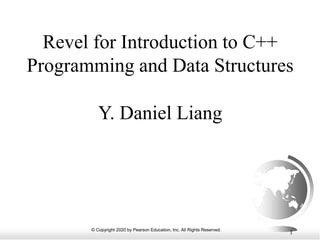More Related Content
Similar to 01slide.ppt (20)
01slide.ppt
- 1. © Copyright 2020 by Pearson Education, Inc. All Rights Reserved.
1
Revel for Introduction to C++
Programming and Data Structures
Y. Daniel Liang
- 2. © Copyright 2020 by Pearson Education, Inc. All Rights Reserved.
2
Chapter 1 Introduction to
Computers, Programs, and C++
- 3. © Copyright 2020 by Pearson Education, Inc. All Rights Reserved.
3
Introduction
What is programming?
- 4. © Copyright 2020 by Pearson Education, Inc. All Rights Reserved.
4
Introduction
What is programming?
What is software?
- 5. © Copyright 2020 by Pearson Education, Inc. All Rights Reserved.
5
Introduction
What is programming?
What is software?
Why to learn C++?
- 6. © Copyright 2020 by Pearson Education, Inc. All Rights Reserved.
6
Introduction
What is programming?
What is software?
Why to learn C++?
Learning other programming languages
- 7. © Copyright 2020 by Pearson Education, Inc. All Rights Reserved.
7
Objectives
To understand computer basics, programs, and operating
systems (§§1.2–1.4).
To describe the history of C++ (§1.5).
To write a simple C++ program for console output
(§1.6).
To understand the C++ program-development cycle
(§1.7).
To know programming style and documentation (§1.8).
To explain the differences between syntax errors,
runtime errors, and logic errors (§1.9).
- 8. © Copyright 2020 by Pearson Education, Inc. All Rights Reserved.
8
What is a Computer?
A computer consists of a CPU, memory, hard disk, monitor,
printer, and communication devices.
CPU
e.g., Disk, CD,
and Tape
Input
Devices
e.g., Keyboard,
Mouse
e.g., Monitor,
Printer
Communication
Devices
e.g., Modem,
and NIC
Storage
Devices Memory
Output
Devices
Bus
- 9. © Copyright 2020 by Pearson Education, Inc. All Rights Reserved.
9
CPU
The central processing unit (CPU) is the brain of a computer. It
retrieves instructions from memory and executes them. The CPU
speed is measured in megahertz (MHz), with 1 megahertz equaling 1
million pulses per second. The speed of the CPU has been improved
continuously. If you buy a PC now, you can get an Intel Pentium 4
Processor at 3 gigahertz (1 gigahertz is 1000 megahertz).
CPU
e.g., Disk, CD,
and Tape
Input
Devices
e.g., Keyboard,
Mouse
e.g., Monitor,
Printer
Communication
Devices
e.g., Modem,
and NIC
Storage
Devices
Memory
Output
Devices
Bus
- 10. © Copyright 2020 by Pearson Education, Inc. All Rights Reserved.
10
Memory
Memory is to store data and program instructions for CPU to
execute. A memory unit is an ordered sequence of bytes, each holds
eight bits. A program and its data must be brought to memory before
they can be executed. A memory byte is never empty, but its initial
content may be meaningless to your program. The current content of
a memory byte is lost whenever new information is placed in it.
CPU
e.g., Disk, CD,
and Tape
Input
Devices
e.g., Keyboard,
Mouse
e.g., Monitor,
Printer
Communication
Devices
e.g., Modem,
and NIC
Storage
Devices
Memory
Output
Devices
Bus
- 11. © Copyright 2020 by Pearson Education, Inc. All Rights Reserved.
11
How Data is Stored?
Data of various kinds, such as numbers,
characters, and strings, are encoded as a
series of bits (zeros and ones). Computers
use zeros and ones because digital devices
have two stable states, which are referred to
as zero and one by convention. The
programmers need not to be concerned about
the encoding and decoding of data, which is
performed automatically by the system based
on the encoding scheme. The encoding
scheme varies. For example, character ‘J’ is
represented by 01001010 in one byte. A
small number such as three can be stored in a
single byte. If computer needs to store a
large number that cannot fit into a single
byte, it uses a number of adjacent bytes. No
two data can share or split a same byte. A
byte is the minimum storage unit.
.
.
.
2000
2001
2002
2003
2004
.
.
.
01001010
01100001
01110110
01100001
00000011
Memory content
Memory address
Encoding for character ‘J’
Encoding for character ‘a’
Encoding for character ‘v’
Encoding for character ‘a’
Encoding for number 3
- 12. © Copyright 2020 by Pearson Education, Inc. All Rights Reserved.
12
Storage Devices
Memory is volatile, because information is lost when the power is
off. Programs and data are permanently stored on storage devices
and are moved to memory when the computer actually uses them.
There are three main types of storage devices:Disk drives (hard
disks), CD drives (CD-R and CD-RW), and Tape drives.
CPU
e.g., Disk, CD,
and Tape
Input
Devices
e.g., Keyboard,
Mouse
e.g., Monitor,
Printer
Communication
Devices
e.g., Modem,
and NIC
Storage
Devices
Memory
Output
Devices
Bus
- 13. © Copyright 2020 by Pearson Education, Inc. All Rights Reserved.
13
Output Devices: Monitor
The monitor displays information (text and graphics). The resolution
and dot pitch determine the quality of the display.
CPU
e.g., Disk, CD,
and Tape
Input
Devices
e.g., Keyboard,
Mouse
e.g., Monitor,
Printer
Communication
Devices
e.g., Modem,
and NIC
Storage
Devices
Memory
Output
Devices
Bus
- 14. © Copyright 2020 by Pearson Education, Inc. All Rights Reserved.
14
Monitor Resolution and Dot Pitch
The resolution specifies the number of pixels per square
inch. Pixels (short for “picture elements”) are tiny dots that
form an image on the screen. The resolution can be set
manually. The higher the resolution, the sharper and clearer
the image is. However, the image may be very small if you
set high resolution on a small screen monitor. PC monitors
are usually 15-inch, 17-inch, 19-inch, or 21-inch. For a 15-
inch monitor, a comfortable resolution setting would be
640480 (307,200 pixels).
resolution
The dot pitch is the amount of space between pixels. The
smaller the dot pitch, the better the display.
dot pitch
- 15. © Copyright 2020 by Pearson Education, Inc. All Rights Reserved.
15
Communication Devices
A regular modem uses a phone line and can transfer data in a speed up to
56,000 bps (bits per second). A DSL (digital subscriber line) also uses a
phone line and can transfer data in a speed 20 times faster than a regular
modem. A cable modem uses the TV cable line maintained by the cable
company. A cable modem is as fast as a DSL. Network interface card
(NIC) is a device to connect a computer to a local area network (LAN).
The LAN is commonly used in business, universities, and government
organizations. A typical type of NIC, called 10BaseT, can transfer data at
10 mbps (million bits per second).
CPU
e.g., Disk, CD,
and Tape
Input
Devices
e.g., Keyboard,
Mouse
e.g., Monitor,
Printer
Communication
Devices
e.g., Modem,
and NIC
Storage
Devices
Memory
Output
Devices
Bus
- 16. © Copyright 2020 by Pearson Education, Inc. All Rights Reserved.
16
Programs
Computer programs, known as software, are instructions to
the computer.
You tell a computer what to do through programs. Without
programs, a computer is an empty machine. Computers do
not understand human languages, so you need to use
computer languages to communicate with them.
Programs are written using programming languages.
- 17. © Copyright 2020 by Pearson Education, Inc. All Rights Reserved.
17
Programming Languages
Machine Language Assembly Language High-Level Language
Machine language is a set of primitive instructions
built into every computer. The instructions are in
the form of binary code, so you have to enter binary
codes for various instructions. Program with native
machine language is a tedious process. Moreover
the programs are highly difficult to read and
modify. For example, to add two numbers, you
might write an instruction in binary like this:
1101101010011010
- 18. © Copyright 2020 by Pearson Education, Inc. All Rights Reserved.
18
Programming Languages
Machine Language Assembly Language High-Level Language
Assembly languages were developed to make programming
easy. Since the computer cannot understand assembly
language, however, a program called assembler is used to
convert assembly language programs into machine code.
For example, to add two numbers, you might write an
instruction in assembly code like this:
ADDF3 R1, R2, R3
…
ADDF3 R1, R2, R3
…
Assembly Source File
Assembler …
1101101010011010
…
Machine Code File
- 19. © Copyright 2020 by Pearson Education, Inc. All Rights Reserved.
19
Programming Languages
Machine Language Assembly Language High-Level Language
The high-level languages are English-like and easy to learn
and program. For example, the following is a high-level
language statement that computes the area of a circle with
radius 5:
area = 5 * 5 * 3.1415;
- 20. © Copyright 2020 by Pearson Education, Inc. All Rights Reserved.
20
Popular High-Level Languages
COBOL (COmmon Business Oriented Language)
FORTRAN (FORmula TRANslation)
BASIC (Beginner All-purpose Symbolic Instructional Code)
Pascal (named for Blaise Pascal)
Ada (named for Ada Lovelace)
C (whose developer designed B first)
Visual Basic (Basic-like visual language developed by Microsoft)
Delphi (Pascal-like visual language developed by Borland)
C++ (an object-oriented language, based on C)
Java (a popular object-oriented language, similar to C++)
C# (a Java-like developed my Microsoft)
- 21. © Copyright 2020 by Pearson Education, Inc. All Rights Reserved.
21
Compiling Source Code
A program written in a high-level language is called a
source program. Since a computer cannot understand a
source program. Program called a compiler is used to
translate the source program into a machine language
program called an object program. The object program is
often then linked with other supporting library code before
the object can be executed on the machine.
Compiler
Source File Object File Linker Excutable File
- 22. © Copyright 2020 by Pearson Education, Inc. All Rights Reserved.
22
Operating Systems
The operating system (OS) is
a program that manages and
controls a computer’s
activities. You are probably
using Windows 98, NT, 2000,
XP, or ME. Windows is
currently the most popular PC
operating system. Application
programs such as an Internet
browser and a word processor
cannot run without an
operating system.
User
Application Programs
Operating System
Hardware
- 23. © Copyright 2020 by Pearson Education, Inc. All Rights Reserved.
23
History of C++
C, C++, Java, and C# are very similar. C++ evolved from C. Java
was modeled after C++. C# is a subset of C++ with some features
similar to Java. If you know one of these languages, it is easy to learn
the others.
C evolved from the B language and the B language evolved from the
BCPL language. BCPL was developed by Martin Richards in the
mid-1960s for writing operating systems and compilers.
C++ is an extension of C, developed by Bjarne Stroustrup at Bell
Labs during 1983-1985. C++ added a number of features that
improved the C language. Most importantly, it added the object-
oriented programming.
An international standard for C++ was created by American National
Standards Institute (ANSI) in 1998 (C++98). C++11 was adopted just
recently.
- 24. © Copyright 2020 by Pearson Education, Inc. All Rights Reserved.
24
A Simple C++ Program
Let us begin with a simple C++ program that displays the message
“Welcome to C++!” on the console.
#include <iostream>
using namespace std;
int main()
{
// Display Welcome to C++ to the console
cout << "Welcome to C++!" << endl;
return 0;
}
Welcome Note: Clicking the green button displays the source code with
interactive animation and live run. Internet connection is needed for
this button.
- 25. © Copyright 2020 by Pearson Education, Inc. All Rights Reserved.
25
C++ IDE Tutorial
You can develop a C++ program from a command window or from an
IDE. An IDE is software that provides an integrated development
environment (IDE) for rapidly developing C++ programs. Editing,
compiling, building, debugging, and online help are integrated in one
graphical user interface. Just enter source code or open an existing file
in a window, then click a button, menu item, or function key to
compile and run the program. Examples of popular IDEs are
Microsoft Visual C++, Dev-C++, Eclipse, and NetBeans. All these
IDEs can be downloaded free.
- 26. © Copyright 2020 by Pearson Education, Inc. All Rights Reserved.
26
Extending the Simple C++ Program
Once you understand the program, it is easy to extend it to display
more messages. For example, you can rewrite the program to display
three messages, as shown in Listing 1.2.
#include <iostream>
using namespace std;
int main()
{
cout << "Programming is fun!" << endl;
cout << "Fundamentals First" << endl;
cout << "Problem Driven" << endl;
return 0;
}
WelcomeWithThreeMessages
- 27. © Copyright 2020 by Pearson Education, Inc. All Rights Reserved.
27
Computing with Numbers
Further, you can perform mathematical computations and displays
the result to the console. Listing 1.3 gives such an example.
#include <iostream>
using namespace std;
int main()
{
cout << "(10.5 + 2 * 3) / (45 - 3.5) = ";
cout << (10.5 + 2 * 3) / (45 - 3.5) << endl;
return 0;
}
ComputeExpression
- 28. © Copyright 2020 by Pearson Education, Inc. All Rights Reserved.
28
Creating,
Compiling, and
Running
Programs
Source Code
Create/Modify Source Code
Compiler
Executable Code
Run Executable Code
e.g., Welcome
Result
If compilation errors
If runtime errors or incorrect result
#include <iostream>
using namespace std;
int main()
{
// Display Welcome to C++ to the console
cout << "Welcome to C++!" << endl;
return 0;
}
Saved on the disk
Stored on the disk
Source code (developed by the programmer)
Machine Code
program
Linker
Stored on the disk
An object file (e.g., Welcome.obj) is created.
An executable file (e.g., Welcome.exe) is created.
Library Code
program
Preprocessor
Modified Source
Code
Stored on the disk
- 29. © Copyright 2020 by Pearson Education, Inc. All Rights Reserved.
29
Compile and Run C++ from VS
2019
See video: Google Daniel Liang Compile
and Run C++ from VS 2019
- 30. © Copyright 2020 by Pearson Education, Inc. All Rights Reserved.
30
Compile and Run C++ from
Command Prompt
See video: Google Daniel Liang Compile
and Run C++ from Command Prompt to
locate the video.
- 31. © Copyright 2020 by Pearson Education, Inc. All Rights Reserved.
31
Programming Style and
Documentation
Appropriate Comments
Proper Indentation and Spacing
Lines
Block Styles
- 32. © Copyright 2020 by Pearson Education, Inc. All Rights Reserved.
32
Programming Errors
Syntax Errors
Runtime Errors
Logic Errors
- 33. © Copyright 2020 by Pearson Education, Inc. All Rights Reserved.
33
Syntax Errors
ShowSyntaxErrors
- 34. © Copyright 2020 by Pearson Education, Inc. All Rights Reserved.
34
Runtime Errors
ShowRuntimeErrors
- 35. © Copyright 2020 by Pearson Education, Inc. All Rights Reserved.
35
Logic Errors
ShowLogicErrors
- 36. © Copyright 2020 by Pearson Education, Inc. All Rights Reserved.
36
Common Errors
Common Error 1: Missing Braces
Common Error 2: Missing Semicolons
Common Error 3: Missing Quotation Marks
Common Error 4: Misspelling Names