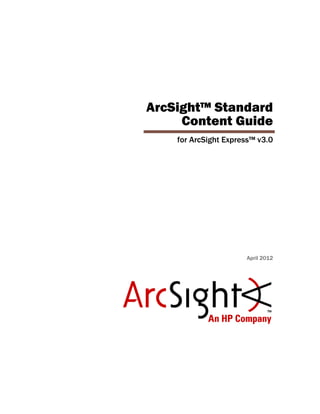
Standard Content Guide for ArcSight Express w/ CORR-Engine v3.0
- 1. ArcSight™ Standard Content Guide for ArcSight Express™ v3.0 April 2012
- 2. ArcSight™ Standard Content Guide: ArcSight Express™ v3.0 Copyright © 2012 Hewlett-Packard Development Company, L.P. Confidential computer software. Valid license from HP required for possession, use or copying. Consistent with FAR 12.211 and 12.212, Commercial Computer Software, Computer Software Documentation, and Technical Data for Commercial Items are licensed to the U.S. Government under vendor's standard commercial license. The information contained herein is subject to change without notice. The only warranties for HP products and services are set forth in the express warranty statements accompanying such products and services. Nothing herein should be construed as constituting an additional warranty. HP shall not be liable for technical or editorial errors or omissions contained herein. Follow this link to see a complete statement of copyrights and acknowledgements: http://www.arcsight.com/copyrightnotice The network information used in the examples in this document (including IP addresses and hostnames) is for illustration purposes only. This document is confidential. Revision History Document template version: 1.0.2.8 Contact Information Date Product Version Description 04/23/2012 ArcSight Express v3.0 Resource descriptions and upgrade instructions. Phone 1-866-535-3285 (North America) +44 (0)870 141 7487 (EMEA) Support Web Site http://support.openview.hp.com Protect 724 Community https://protect724.arcsight.com
- 3. Confidential ArcSight Express Content Guide 3 Contents Chapter 1: ArcSight Express Content .................................................................................. 5 What is ArcSight Express Content? .................................................................................... 5 How ArcSight Express Content Is Organized ........................................................................ 6 Set Up Connectors and Model the Network .......................................................................... 7 ArcSight Express-Related SmartConnectors .................................................................. 7 Network Modeling ..................................................................................................... 8 Apply Standard Asset Categories to Assets ......................................................................... 9 Categorize Internal Assets .......................................................................................... 9 Determine the Protected Network .......................................................................... 9 Categorize Critical Assets ........................................................................................... 9 Create ArcSight Express Users .......................................................................................... 9 Configure Notification Destinations .................................................................................. 10 Configure Asset Auto-Creation Filters ............................................................................... 11 Configure Connector Asset Auto-Creation Controller Filter ............................................. 11 Configure Device Asset Auto Creation Controller Filter .................................................. 12 Configure Rules to Send Notifications and Open Cases ........................................................ 14 Schedule Reports .......................................................................................................... 17 Tuning ArcSight Express Content ..................................................................................... 18 Chapter 2: Resource Reference ......................................................................................... 21 ArcSight Express ........................................................................................................... 21 Anti-Virus ..................................................................................................................... 39 Case Tracking and Escalation .......................................................................................... 44 Database ..................................................................................................................... 49 Firewall ........................................................................................................................ 51 Identity Management ..................................................................................................... 58 IDS-IPS ....................................................................................................................... 63 Network ....................................................................................................................... 67 Operating System ......................................................................................................... 74 VPN ............................................................................................................................. 80 Vulnerabilities ............................................................................................................... 87 Appendix A: Upgrading ArcSight Express Content ............................................................. 89 Preparing Existing Content for Upgrade ............................................................................ 89
- 4. 4 ArcSight Express Content Guide Confidential Configurations that Persist ....................................................................................... 89 Configurations that Require Restoration After Upgrade ................................................. 90 Backing Up Existing Resources Before Upgrade ........................................................... 90 Running the Upgrade Script ............................................................................................ 91 Verifying and Reapplying Configurations After Upgrade ...................................................... 91 Verify Proper Function of Customer-Created Content .................................................... 91 Fixing Invalid Resources .......................................................................................... 92 Index ...................................................................................................................................................... 93
- 5. Confidential ArcSight Express Content Guide 5 Chapter 1 ArcSight Express Content ArcSight Express v3.0 introduces the Correlation Optimized Retention and Retrieval Engine Storage (CORR-Engine Storage), a proprietary data storage and retrieval framework that receives and processes events at high rates, and performs high-speed searches. This provides a number of benefits, including increased performance and more compact data storage. With some basic configuration done using the ArcSight Console, ArcSight Express content enables you to get started using ArcSight Express right away to effectively manage enterprise security operations without having to create additional resources. What is ArcSight Express Content? ArcSight Express content is a series of coordinated resources (filters, rules, dashboards, reports, and so on) that address common security and management tasks. ArcSight Express content is designed to give you comprehensive correlation, monitoring, reporting, alerting, and case management out of the box with minimal configuration using the ArcSight Console. Users of the ArcSight Web interface leverage the active channels and dashboards to monitor the network, use the case tracking tools to investigate and resolve issues, and use the reports to communicate the condition of the network to key stakeholders at all levels of the enterprise. “What is ArcSight Express Content?” on page 5 “How ArcSight Express Content Is Organized” on page 6 “Set Up Connectors and Model the Network” on page 7 “Apply Standard Asset Categories to Assets” on page 9 “Create ArcSight Express Users” on page 9 “Configure Notification Destinations” on page 10 “Configure Asset Auto-Creation Filters” on page 11 “Configure Rules to Send Notifications and Open Cases” on page 14 “Schedule Reports” on page 17 “Tuning ArcSight Express Content” on page 18
- 6. 1 ArcSight Express Content 6 ArcSight Express Content Guide Confidential How ArcSight Express Content Is Organized ArcSight Express content monitors and reports on activity relevant to the types of devices reporting into the Manager. The content is organized into the following device-specific groups: Table 1-1 How ArcSight Express Content is Organized Function Description Cross-Device Functions that apply to multiple kinds of devices, such as login attempts, bandwidth usage, and configuration changes. Anti-Virus Activity involving anti-virus devices, such as update status, virus activity, and configuration changes. Case Management Activity and notifications involving cases opened in ArcSight as a result of events that warrant investigation. Database Database activity, such as configuration changes, database logins, errors and warnings. Firewall Firewall activity, such as network logins and logouts, denied connections, bandwidth usage, and configuration changes. Identity Management User activity, such as logins, user session durations, and configuration changes in order to identify who is doing what activity on the network. IDS-IPS Activity involving Intrusion Detection and Prevention Systems, such as signature updates, alerts, and statistics. Network Activity involving network infrastructure, including system up/down status, configuration changes, bandwidth usage, and login events. Operating System Activity involving operating systems, such as user logins, and user modification events. VPN Activity involving VPN connections, including authentication errors, logins, and connection status. Vulnerabilities Resources that monitor and report on exposed vulnerabilities by asset.
- 7. 1 ArcSight Express Content Confidential ArcSight Express Content Guide 7 Set Up Connectors and Model the Network The following graphic outlines the process for establishing the feeds necessary to drive the ArcSight Express content. Configuring ArcSight Express content starts with installing SmartConnectors and configuring zones and networks for devices that report to the Manager. 1 Establish relevant SmartConnector feeds. 2 Model the network. 3 Assign networks to the appropriate SmartConnectors. 4 Test feeds and configure content. ArcSight Express-Related SmartConnectors The ArcSight Express content is designed to address event throughput, network health, and basic security-related scenarios. The ArcSight Express content supports feeds from the following types of SmartConnectors. Table 1-2ArcSight Express-Related SmartConnectors Device Group Related Connectors Anti-Virus Most major anti-virus products, such as: • Symantec EndPoint Protection • TrendMicro • McAfee AV Firewall Firewall content picks up parsed and categorized events from specific firewalls, all-in-one devices, and client-side firewalls, such as those found on Windows. Examples include: • Juniper Netscreen • CheckPoint • Cisco PIX
- 8. 1 ArcSight Express Content 8 ArcSight Express Content Guide Confidential Network Modeling ArcSight Express uses a model of the network to keep track of the network nodes participating in the event traffic. Having your network modeled and critical assets categorized using standard asset categories is what activates much of the ArcSight Express content and makes it effective. There are several ways to model your network, including the Network Modeling Wizard. If you are modeling the network using the Network Modeling Wizard, review the topic “Apply Standard Asset Categories to Assets” on page 9 before creating the comma-separated values lists to load into the network model. For more about the network model and how to populate it, see the ESM User’s Guide. For more about the Network Modeling Wizard, see the ESM User’s Guide. Identity Management Identity management content picks up from identity management systems, such as: • Juniper Steel-Belted Radius • Cisco Secure ACS • Windows AD IDS - IPS This content picks up events from any IDS/IPS system for which ArcSight supplies a Connector, including combination devices that may generate events of these types. For example: • ISS Site Protector • Symantec Network Security • Cisco IPS Network This content works on events from networking devices, such as: • Cisco IOS Devices • Juniper JunOS Devices Operating System This content picks up events from Windows and UNIX- based systems that generate relevant events and for which ArcSight supplies supported connectors, such as: • Linux OS Events (All major Versions) • MS Windows (2003/XP) VPN This content works on events from most VPN devices that report on errors, sessions established, and so on. For example: • Juniper/Netscreen VPN • Cisco VPN • CheckPoint VPN-1 Vulnerabilities Vulnerability content relies on the device model, which can be populated one by one, or by a vulnerability scanner for which ArcSight supplies a Connector. Table 1-2ArcSight Express-Related SmartConnectors Device Group Related Connectors
- 9. 1 ArcSight Express Content Confidential ArcSight Express Content Guide 9 To learn more about the architecture of network modeling tools, see Chapter 4, “ArcSight Network Model” in ESM 101. Apply Standard Asset Categories to Assets Once assets are added to the network model, or if you are adding them in bulk using the Network Modeling Wizard, categorize relevant assets as internal to the network, and/or as critical assets. Assets can be categorized individually using the Assets Editor, or in bulk using the Network Modeling Wizard. Asset categories can also be applied to zones. For more about asset categories and instructions about how to apply them using the Assets Editor, see the ESM User’s Guide. For more about the Network Modeling Wizard, see the ESM User’s Guide. Categorize Internal Assets Internal Assets are considered to be assets inside the company network. Assets that are not categorized as specifically internal to the network are considered to be external. This includes assets with different asset categories, and those that are not categorized at all (such as external web sites, unknown external hosts, and so on). For all assets that are internal to the network, classify them in the following asset category: /All Asset Categories/Site Asset Categories/Address Spaces/Protected/ Determine the Protected Network There is a set of filters in All Filters/ArcSight Foundation/Common/Network Filters/Boundary Filters that are used to determine whether a system is internal or external by checking to see if an asset or its zone is categorized with /All Asset Categories/Site Asset Categories/Address Spaces/Protected. By default, the Private Address Space Zones are categorized as Protected. Assets within a zone that has been categorized do not inherit categories from the zone. For example, an asset with an IP address of 192.168.0.1 is not automatically categorized as Protected, but it belongs to one of the Private Address Spaces zones, so it is considered Internal because it belongs to a zone categorized as Protected. This system provides a minimal structure to help discern between internal and external traffic if you do not have all your assets categorized. Categorize Critical Assets Assets that are considered critical to protect, such as those that host proprietary content, financial data, cardholder data, top secret data, or perform functions critical to basic operations, should be classified as critical assets using the following asset category: /All Asset Categories/System Asset Categories/Criticality/High Create ArcSight Express Users ArcSight Express comes configured with a custom user group called ArcSight Express. Add users to this group with ArcSight Web privileges.
- 10. 1 ArcSight Express Content 10 ArcSight Express Content Guide Confidential 1 In the Navigator panel, go to Users > Shared > Custom User Groups 2 Right-click ArcSight Express and select New User 3 For each user you add, provide a User ID and Password, and set the User Type to Web User and click OK. For more about creating users, see the ESM User’s Guide. Configure Notification Destinations Configure notification destinations if you want to be notified when some of the ArcSight Express rules are triggered. By default, the notifications are disabled in the ArcSight Express rules. However, the admin user can configure the destinations AND enable the notification in the rules. For details about enabling the notifications in ArcSight Express rules, see “Configure Rules to Send Notifications and Open Cases” on page 14. The ArcSight Express rules reference two notification groups: CERT Team and SOC Operators. Add new destinations for notification levels 1, 2, and 3 as appropriate to the personnel in your security operations center. 1 In the Navigator panel, go to Notifications > Destinations > Shared > All Destinations > CERT Team 2 Right-click Level 1 and select New Destination. 3 In the Destination Editor, enter the following values in the Attributes tab and click OK: 4 Repeat steps 1, 2, and 3 for each escalation level you want to add. Add more escalation levels as needed. 5 Repeat steps 1, 2, 3, and 4 for the SOC Operators destination (Notifications > Destinations > Shared > All Destinations > SOC Operators). Table 1-3 Destination Editor Fields Field Value Name Enter a name for the destination, such as the user name of the contact; or the role, such as Investigator or Manager. Start/End Time If applicable, enter the start and end times of the period this person is available, for example, Start: 08:00:00 AM; End: 04:59:59 PM. Destination Type From the drop-down menu, select the method for delivering notifications: • Console — Notification popup in this user’s ArcSight account • E-Mail — User’s email account • Pager — User’s pager. Enter the pager’s PIN number and service provider. • Cell Phone — Applicable for cell phones that receive e-mail. Enter the cell phone’s email address. User/Group From the drop-down menu, select the individual user or user group who receives the notification. This field is required if you selected Console as the destination type, or if you want to use the contacts specified in the User’s profile.
- 11. 1 ArcSight Express Content Confidential ArcSight Express Content Guide 11 Configure Asset Auto-Creation Filters A standard feature of ArcSight is that it automatically creates assets in the ArcSight asset model for events whose devices are not already modeled either manually or using an asset scanner. Depending on what devices you have reporting to ArcSight and what devices report in to your network, however, this can potentially cause a lot of unnecessary individual assets to be added to your asset model. For example, laptops with the intrusion detection system BlackICE from ISS can generate a new asset ID for that device every time the laptop logs onto the network. This situation also applies to VPN and wireless networks every time a device logs onto a new subnet. Likewise, if an ArcSight Connector reports from a DHCP subnet, every time a system is assigned a DHCP address, the Manager would model a new Connector, which falsely clutters the network model with Connector nodes. To limit how the Manager automatically models assets in these cases, ArcSight provides two filters in the ArcSight System group that you can configure with the names of devices and Connectors that you need to include or exclude from the auto-creation feature. Configure Connector Asset Auto-Creation Controller Filter The Asset Auto-Creation Events filter directs the Manager to create an asset for network nodes represented in the events received from the SmartConnectors present in your environment. By default, the Connector Asset Auto Creation Controller filter is configured with the generic condition True, which matches all events. As necessary, you can configure this filter to specify assets to exclude from the asset auto creation feature. One way to configure the filter is to exclude connectors from a specific zone, such as a VPN zone, where the asset already exists, but traffic is coming into the network from an alternate VPN interface. You can also exclude traffic from different types of Connectors, such as from a particular device and vendor. The Auto Asset Creation filters are part of the locked system content. The filters cannot be moved or renamed, but they can be configured by users who have write privileges to them, in this case, ArcSight Administrators and Analyzer Administrators.
- 12. 1 ArcSight Express Content 12 ArcSight Express Content Guide Confidential The example below shows the Connector Asset Auto Creation Controller filter configured to exclude Connector traffic coming from devices categorized as being in non-protected address spaces. 1 In the Navigator panel, navigate to the Connector Asset Auto Creation Controller filter (All Filters/ArcSight System/Asset Auto Creation) and double-click it to open it in the Inspect/Edit panel. 2 In the Filter editor in the Inspect/Edit panel, select the Filter tab. Delete the default condition True (select the condition and press Delete). 3 In the event fields grid at the bottom of the pane, select Agent Zone. 4 In the Op column, select the InGroup operator. 5 In the Condition column, select the non-protected asset category from the drop-down menu. 6 Select the NOT checkbox ( ). 7 Repeat steps 3 through 5 for every device and device vendor whose events you want to exclude from the auto asset creation feature. 8 Click OK to apply changes and close the Filter editor. Configure Device Asset Auto Creation Controller Filter By default, the Device Asset Auto Creation Controller filter is configured with the generic condition True, which matches all events. As necessary, you can configure this filter to
- 13. 1 ArcSight Express Content Confidential ArcSight Express Content Guide 13 specify traffic from specific devices and device vendors, or event categories, such as Hostile. When you specify an event category, the filter directs the system to only create assets for events with this severity. The example below shows the Device Asset Auto Creation Controller filter configured to only create assets for traffic coming from the ISS intrusion detection scanner BlackICE. 1 In the Navigator panel, navigate to the Connector Asset Auto Creation Controller filter (All Filters/ArcSight System/Asset Auto Creation) and double-click it to open it in the Inspect/Edit panel. 2 In the Filter editor in the Inspect/Edit panel, select the Filter tab. Delete the default condition True (select the condition and press Delete). 3 Select event1 and add an AND operator (click the AND icon ). 4 Select event1 and use the event fields grid to build the condition, or right-click event1 and select New Condition. Navigate to Device > Device Vendor. In the Condition field, enter the vendor name, in this case ISS. 5 Add the device vendor and product you wish to include. a If you are adding only one device vendor and product pair, select the Device Vendor condition and add another AND operator. Navigate to Device > Device Product. In the Condition field, enter the device name, in this case BlackICE.
- 14. 1 ArcSight Express Content 14 ArcSight Express Content Guide Confidential b If you are adding more than one device vendor and product pair, select the Device Vendor condition and add an OR operator. Navigate to Device > Device Product. In the Condition field, enter the device name. For example, the condition would look like this: OR AND Device Vendor A Device Product 1 AND Device Vendor B Device Product 2 AND Device Vendor C Device Product 3 6 Repeat steps 3 through 5 for every device and device vendor whose events you want to exclude from the auto asset creation feature. 7 Click OK to apply changes and close the Filter editor. Configure Rules to Send Notifications and Open Cases ArcSight Express depends on its rules to send notifications and open cases when conditions are met. Notifications and cases are how users can track and resolve the security issues that ArcSight Express is designed to find. By default, the notifications and create case actions are disabled in the ArcSight Express rules that send notifications about security-related events to the Cert Team notification group. For administration scenarios, notifications are enabled, but case creation is disabled. To enable ArcSight Express rules to send notifications and open cases, first configure notification destinations as described in “Configure Notification Destinations” on page 10, then enable the notification and case actions in the rules. 1 In the Navigator panel, navigate to each rule listed in “Configure Rules with Notifications to the Cert Team” on page 15 and “Configure Rules with Notifications to the SOC Operators” on page 16. 2 Open the rule for editing in the Inspect/Edit panel (double-click the rule or right-click it and select Edit). 3 In the Rule Editor in the Inspect/Edit panel, click the Action tab. 4 Find the Send Notification action. The disabled action appears in grey text. To enable it, select the Send Notification action name, right-click it, and select Enable.
- 15. 1 ArcSight Express Content Confidential ArcSight Express Content Guide 15 The example below shows the Action tab for the rule Multiple Login Attempts to Locked Windows Account. 5 To also create a case when the rule conditions are met, edit the action to give it an owner and enable the action. a Select the Create New Case action and click Edit in the toolbar at the top of the Actions tab. b In the Edit Action dialog box in the Owner drop-down menu, navigate to and select an appropriate ArcSight Express user. Click OK. c Select, then right-click the Create New Case action and select Enable. Click OK. 6 Repeat steps 1 through 5 for each rule listed in “Configure Rules with Notifications to the Cert Team” on page 15 and “Configure Rules with Notifications to the SOC Operators” on page 16. For more about working with Rule actions in the Rules Editor, see the ESM User’s Guide. Configure Rules with Notifications to the Cert Team The following security-related rules send notifications to the CERT Team notification group. In these rules, both the notification and case creation actions are disabled by default.
- 16. 1 ArcSight Express Content 16 ArcSight Express Content Guide Confidential Cases created by these rules should be assigned to the appropriate user or user group in your organization. Configure Rules with Notifications to the SOC Operators The following ArcSight Administration rules send notifications to the SOC Operators notification group. For these rules, the notification is enabled, and the case creation is disabled by default. Cases created by these rules are assigned to the ArcSight Express Admin user. Table 1-4 Configure Rules with Notifications to Cert Team URIs Rule URI (File Path) Rule Name /All Rules/ArcSight Foundation/ArcSight Express/Attack Monitoring/DoS/ High Number of IDS Alerts for DoS /All Rules/ArcSight Foundation/ArcSight Express/Attack Monitoring/DoS/ SYN Flood Detected by IDS and Firewall /All Rules/ArcSight Foundation/ArcSight Express/Attack Monitoring/Malware Activity/ High Number of IDS Alerts for Backdoor /All Rules/ArcSight Foundation/ArcSight Express/Attack Monitoring/Suspicious Activity/ Windows Account Created and Deleted within 1 Hour /All Rules/ArcSight Foundation/ArcSight Express/Session Monitoring/Brute Force/ Multiple Login Attempts to Locked Windows Account /All Rules/ArcSight Foundation/ArcSight Express/Session Monitoring/Brute Force/ Multiple Windows Logins by Same User /All Rules/ArcSight Foundation/ArcSight Express/Session Monitoring/Brute Force/ Windows Account Locked Out Multiple Times /All Rules/ArcSight Foundation/Configuration Monitoring/Detail/Vulnerabilities/ Warning - Insecure Configuration /All Rules/ArcSight Foundation/Configuration Monitoring/Detail/Vulnerabilities/ Warning - Vulnerable Software /All Rules/ArcSight Foundation/Intrusion Monitoring/Attack Monitoring/Attackers/ Notify on Successful Attack Table 1-5 Configure Rules with Notifications to the SOC Operators Rule URI Rule Name /All Rules/ArcSight Administration/Connectors/System Health/ Connector Dropping Events /All Rules/ArcSight Administration/Connectors/System Health/ Connector Still Down /All Rules/ArcSight Administration/Connectors/System Health/Custom/ Critical Device Not Reporting /All Rules/ArcSight Administration/ESM/System Health/Resources/Rules/ Excessive Rule Recursion /All Rules/ArcSight Administration/ESM/System Health/Resources/Rules/ Rule Matching Too Many Events
- 17. 1 ArcSight Express Content Confidential ArcSight Express Content Guide 17 Schedule Reports Reports can be run on demand, automatically on a regular schedule, or both. By default, the reports that come with ArcSight Express are not scheduled to run automatically. You may want to schedule certain reports that are based on cases, notifications, assets (not based on events). These non-event-based reports cannot be run for the previous day or the previous week, which means that their output is always the “current” state. An example of an asset-based report that you may want to schedule would be Exposed Vulnerability Count by Critical Asset. Reports on cases /All Rules/ArcSight Administration/ESM/System Health/Storage/ ASM Database Free Space - Critical Table 1-6 Reports on Cases Report URI Report Name /All Reports/ArcSight Foundation/ArcSight Express/Case Management/ All Cases /All Reports/ArcSight Foundation/ArcSight Express/Case Management/ Cases per Target /All Reports/ArcSight Foundation/ArcSight Express/Case Management/ Open Cases /All Reports/ArcSight Foundation/ArcSight Express/Case Management/ Today's Cases Table 1-5 Configure Rules with Notifications to the SOC Operators Rule URI Rule Name
- 18. 1 ArcSight Express Content 18 ArcSight Express Content Guide Confidential Reports on notifications Reports on assets For instructions about how to schedule reports, see the ESM User’s Guide. Tuning ArcSight Express Content ArcSight Express content is designed to find activity of concern that the staff of your security operations center should be notified about so they can follow up. There may be times, however, that a situation is actually a benign or routine condition in your environment. In such a case, ArcSight Express provides the following active lists where you can store specific event and user situations that are determined to be low or no risk: /All Active Lists/ArcSight System/Tuning/Event-based Rule Exclusions /All Active Lists/ArcSight System/Tuning/User-based Rule Exclusions Table 1-7 Reports on Notification Report URI Report Name /All Reports/ArcSight Foundation/ArcSight Express/Case Management/Notifications/ Notification Statistics Summary /All Reports/ArcSight Foundation/ArcSight Express/Case Management/Notifications/ Notification Overview /All Reports/ArcSight Foundation/ArcSight Express/Case Management/Notifications/ All Level 3 Notifications /All Reports/ArcSight Foundation/ArcSight Express/Case Management/Notifications/ Notification Status Report /All Reports/ArcSight Foundation/ArcSight Express/Case Management/Notifications/ Notifications By Acknowledgement Status /All Reports/ArcSight Foundation/ArcSight Express/Case Management/Notifications/ Unacknowledged Level 3 Notifications Table 1-8 Reports on Assets Report URI Report Name /All Reports/ArcSight Foundation/ArcSight Express/Vulnerabilities/ Exposed Vulnerabilities by Asset /All Reports/ArcSight Foundation/ArcSight Express/Vulnerabilities/ Exposed Vulnerability Count by Asset /All Reports/ArcSight Foundation/ArcSight Express/Vulnerabilities/ Exposed Vulnerability Count by Critical Asset
- 19. 1 ArcSight Express Content Confidential ArcSight Express Content Guide 19 The entries in these active lists are ignored by the rules that reference them. The Event- based Rule Exclusions active list is referenced by the event-based rules, and the User- based RuleExclusions are referenced by the user-based rules: These active lists store the following fields for the events and users: There are three ways to add entries to these active lists: From an active channel Manually from the Active List editor In a batch from a CSV file To add entries from an active channel: 1 In the active channel where the event appears, select and then right-click the event and select Active List > Add to > Other... 2 In the Add to Active List dialog box in the drop-down field, navigate to /All Active Lists/ArcSight System/Tuning/Event-based Rule Exclusions or /All Active Lists/ArcSight System/Tuning/User-based Rule Exclusions and click OK. Table 1-9 Event-Based Rules and User-Based Rules Event-Based Rules User-Based Rules /All Rules/ArcSight Foundation/ArcSight Express/Attack Monitoring/DoS/ High Number of IDS Alerts for DoS /All Rules/ArcSight Foundation/ArcSight Express/Session Monitoring/Brute Force/Base Rules/ Successful Windows Logout /All Rules/ArcSight Foundation/ArcSight Express/Attack Monitoring/DoS/ SYN Flood Detected by IDS and Firewall /All Rules/ArcSight Foundation/ArcSight Express/Session Monitoring/Brute Force/Base Rules/ Successful Windows Login /All Rules/ArcSight Foundation/ArcSight Express/Attack Monitoring/Malware Activity/ High Number of IDS Alerts for Backdoor /All Rules/ArcSight Foundation/ArcSight Express/Session Monitoring/Brute Force/ Multiple Windows Logins by Same User Table 1-10 Fields stored in Active Lists Event-based Rule Exclusions User-based Rule Exclusions The following fields limit the rule exclusions to very specific events between two specific systems. • Device Event Class ID • Event Name • Attacker Zone Name • Attacker Address • Target Zone Name • Target Address The following fields limit the rule exclusions to user account activity that can be safely ignored. • Target NT Domain • Target User ID • Target User Name
- 20. 1 ArcSight Express Content 20 ArcSight Express Content Guide Confidential 3 The Add to Active List dialog box displays the list of fields the active list saves from the selected event. If the selected event does not have a value for one or more of the fields, those fields remain empty. To add entries to these active lists manually: 1 In the Navigator panel, go to Lists > Active Lists > All Active Lists > ArcSight System > Tuning. 2 Right-click the active list you want to populate and select Edit Active List. 3 In the Active List Editor in the Inspect/Edit panel, click Add Entry. 4 In the ActiveList Entry Editor, enter the appropriate event or user details and click Add. 5 Repeat steps 3 and 4 for every event or user situation you want to exclude from the event or user-based rules. To populate Active Lists from an imported CSV file: 1 In the Navigator panel, navigate to the active list you want to configure (Lists > Active Lists). 2 Generate a CSV file with the values with which you wish to populate the active list, and save it to a directory on the Console system. 3 Right-click the active list you wish to import the values into and select Import CSV File... 4 In the Open dialog box, navigate to and select the CSV file and click Open. For more about working with active lists, see the ESM User’s Guide.
- 21. Confidential ArcSight Express Content Guide 21 Chapter 2 Resource Reference This chapter describes the resources included in ArcSight Express. For details about the devices that drive this content and instructions about setting up and configuring ArcSight Express content, see Chapter 1‚ ArcSight Express Content‚ on page 5. ArcSight Express The ArcSight Express use case contains several useful resources for monitoring network and network security devices, as well as a way to configure some of these resources. This is a master use case, which contains other device monitoring use cases and can configure common elements used by all of these related use cases. Table 2-1 Resources that Support the ArcSight Express Use Case Resource Description Type URI Monitor Resources Last 5 Minutes Channel showing events received during the last five minutes. The channel includes a sliding window that always displays exactly the last five minutres of event data. Active Channel /ArcSight Foundation/ArcSight Express/ Live Live Channel showing events received during the last two hours. The channel includes a sliding window that always displays exactly the last two hours of event data. A filter prevents the channel from showing events that contributed to the firing of a rule, commonly referred to as correlated events. Active Channel /ArcSight Foundation/ArcSight Express/ Reconnaissanc e Activity Live Channel showing reconnaissance events received during the last two hours. The channel includes a sliding window that always displays exactly the last two hours of event data. Active Channel /ArcSight Foundation/ArcSight Express/
- 22. 2 Resource Reference 22 ArcSight Express Content Guide Confidential Correlated Alerts This active channel shows all the rules that fired in the last 2 hours. The active channel uses the "ArcSight Express" field set which shows the End Time, Name, Attacker Address, Attacker User Name, Attacker User ID, Target Address, Target User Name, Target User ID, Target Port, and Priority. Active Channel /ArcSight Foundation/ArcSight Express/ Reconnaissanc e in Progress This dashboard displays the Top 10 Zones Scanned, the last 10 Zones Scanned, the Last 10 Hosts Scanned and the Last 10 Scanners data monitors to give an overview of the reconnaissance activity against the network. Dashboard /ArcSight Foundation/ArcSight Express/ Cross-Device/ Security Activity Statistics This dashboard displays an overview of common attackers, targets, protocols, and activity by time. Dashboard /ArcSight Foundation/ArcSight Express/ Cross-Device/ Security Activity This dashboard displays an overview of security activity, including suspicious network activity, failed log-ins, and common attacks on the network. Dashboard /ArcSight Foundation/ArcSight Express/ Cross-Device/ Configuration Changes Overview This dashboard shows an overview of the successful configuration changes for databases, firewalls, VPN, and network devices. Dashboard /ArcSight Foundation/ArcSight Express/ Cross-Device/ Current Event Sources This dashboard displays information about the status of your ArcSight System's connectors, as well as the top devices (vendor and product) contributing events. Dashboard /All Dashboards/ArcSight Administration/Connectors/ System Health/ Successful Logins by User This reports shows authentication successes from login attempts by user in a chart and a table. The chart shows the top users with successful login attempts, and the table shows the details of the successful login attempts grouped and sorted by user. Report /ArcSight Foundation/ArcSight Express/ Cross- Device/Login Tracking/ Login Event Audit This report shows all the successful and failed login events in a table. The table is sorted chronologically. Report /ArcSight Foundation/ArcSight Express/ Cross- Device/Login Tracking/ Table 2-1 Resources that Support the ArcSight Express Use Case Resource Description Type URI
- 23. 2 Resource Reference Confidential ArcSight Express Content Guide 23 Top Alerts from IDS and IPS This report shows the top alerts coming from Intrusion Detection Systems (IDS) and Intrusion Prevention Systems (IPS). The report contains a chart and a table. The chart shows the top 10 alerts (signature ID), and the table shows the details of the top alerts. Report /ArcSight Foundation/ArcSight Express/ Cross-Device/Top Activity/ Failed Login Attempts This report shows the count of authentication failures from login attempts by hour in a chart and the details of all the authentication failures in a table. Report /ArcSight Foundation/ArcSight Express/ Cross- Device/Login Tracking/ Failed Logins by Destination Address This report shows authentication failures from login attempts by destination address in a chart and a table. The chart shows the top 10 destination addresses with failed login attempts, and the table shows the count of authentication failures by destination-source pair and by user. Report /ArcSight Foundation/ArcSight Express/ Cross- Device/Login Tracking/ Bandwidth Usage by Protocol This report shows a summary of the bandwidth usage by application protocol in a chart and a table. The chart shows the top 10 protocols with the highest bandwidth usage, and the table lists all the protocols sorted by bandwidth usage. This report shows you the applications that are consuming the most bandwidth. Report /ArcSight Foundation/ArcSight Express/ Cross- Device/Bandwidth Tracking/ Top Attackers This report displays a chart of the Attacker Zone Name, Attacker Address and the count of events where the category significance starts with /Compromise or /Hostile. Report /ArcSight Foundation/ArcSight Express/ Cross-Device/Top Activity/ Password Changes This report shows password changes for the previous day in a table. The table groups the password changes by user and sort them chronologically. Report /ArcSight Foundation/ArcSight Express/ Cross-Device/User Change Tracking/ By User Account - Accounts Created This report generates a table of all user accounts created in the last day. Report /ArcSight Foundation/ArcSight Express/ Cross-Device/User Change Tracking/ Table 2-1 Resources that Support the ArcSight Express Use Case Resource Description Type URI
- 24. 2 Resource Reference 24 ArcSight Express Content Guide Confidential Successful Logins by Destination Address This report shows authentication successes from login attempts by destination address in a chart and a table. The chart shows the top 10 destination addresses with successful login attempts, and the table shows the count of authentication successes by destination-source pair and by user. Report /ArcSight Foundation/ArcSight Express/ Cross- Device/Login Tracking/ Top Bandwidth Hosts This report shows a summary of the bandwidth usage by the top hosts in a chart. The chart shows the average bandwidth usage by host for the previous day (by default). This report can be used to find highest bandwidth hosts. Report /ArcSight Foundation/ArcSight Express/ Cross- Device/Bandwidth Tracking/ Configuration Changes by User This report shows recent configuration changes in a table. The table lists all the changes, grouped by user and type, and sorts them chronologically. This report allows you to find all the configuration changes made by a specific user. Report /ArcSight Foundation/ArcSight Express/ Cross-Device/User Change Tracking/ Failed Logins by User This reports shows authentication failures from login attempts by user in a chart and a table. The chart shows the top 10 users with failed login attempts, and the table shows the details of the failed login attempts grouped and sorted by user. Report /ArcSight Foundation/ArcSight Express/ Cross- Device/Login Tracking/ Failed Logins by Source Address This report shows authentication failures from login attempts by source address in a chart and a table. The chart shows the top 10 source addresses with failed login attempts, and the table shows the count of authentication failures by source-destination pair and by user. Report /ArcSight Foundation/ArcSight Express/ Cross- Device/Login Tracking/ Configuration Changes by Type This report shows recent configuration changes in a table. The table lists all the changes, grouped by type and user, and sorts them chronologically. This report allows you to quickly find all the configuration changes of a certain type. Report /ArcSight Foundation/ArcSight Express/ Cross-Device/User Change Tracking/ Table 2-1 Resources that Support the ArcSight Express Use Case Resource Description Type URI
- 25. 2 Resource Reference Confidential ArcSight Express Content Guide 25 Successful Logins by Source Address This report shows authentication successes from login attempts by source address in a chart and a table. The chart shows the top 10 source addresses with successful login attempts, and the table shows the count of authentication successes by source-destination pair and by user. Report /ArcSight Foundation/ArcSight Express/ Cross- Device/Login Tracking/ Security Intelligence Status Report The Security Intelligence Status Report displays 4 charts and 6 tables. The first table gives an hourly breakdown of the event counts by agent severity. The three tables below the Event Count by Agent Severity chart show the top events, top attacks and top firing rules. The three charts below the tables show the top attackers, top targets and top target ports. The three tables at the bottom of the page show the number of cases added and notifications sent, along with a list of assets and the vulnerabilities used to compromise them. Report /ArcSight Foundation/ArcSight Express/ Bandwidth Usage by Hour This report shows a summary of the bandwidth usage per hour in a chart. The chart shows the average bandwidth usage per hour for the past 24 hours (by default). This report can be used to find high bandwidth usage hours during the day. Report /ArcSight Foundation/ArcSight Express/ Cross- Device/Bandwidth Tracking/ Top Hosts by Number of Connections This report shows a summary of the number of connections by the top hosts in a chart. The chart shows the number of connections by host for the previous day (by default). Report /ArcSight Foundation/ArcSight Express/ Cross-Device/Top Activity/ Top Targets This report displays a 3D Stacking Bar Chart showing the Target Zone Name, Target Address and the sum of the Aggregated Event Count for events matching the Attack Events filter. Report /ArcSight Foundation/ArcSight Express/ Cross-Device/Top Activity/ Library - Correlation Resources Table 2-1 Resources that Support the ArcSight Express Use Case Resource Description Type URI
- 26. 2 Resource Reference 26 ArcSight Express Content Guide Confidential User Session (Accounting User) Started This rule looks for user session start events reported by identity management devices, defined as a identity managment access start event with user ID and session information. It then updates the Identity Management's User Sessions list. This rule supports Juniper's Steel-Belted Radius product. Rule /ArcSight Foundation/ArcSight Express/Session Monitoring/Identity Management/ User Session (Accounting User) Stopped This rule looks for user session stop events reported by identity management devices, defined as a identity managment access stop event with user ID and session information. It then updates the Identity Management's User Sessions list. This rule supports Juniper's Steel-Belted Radius product. Rule /ArcSight Foundation/ArcSight Express/Session Monitoring/Identity Management/ Windows Account Created and Deleted within 1 Hour This rule looks for Microsoft Windows account deletion events (Security:630). The rule fires if the user account that is being deleted is in the "Windows Created Accounts" active list (by default: active list's TTL = 1 hour). On first event, the user account is removed from the "Windows Created Accounts" active list, and the category significance is set to "/Suspicious". Rule /ArcSight Foundation/ArcSight Express/Attack Monitoring/Suspicious Activity/ High Number of Connections This rule looks for Firewall accept events for MSSQL, Terminal Services, and TFTP connections (destination ports by default: MSSQL=1433, Terminal Services=2289, TFTP=69). The rule fires when 10 events from the same device occur in 2 minutes. Rule /ArcSight Foundation/ArcSight Express/Traffic Monitoring/ High Number of Denied Inbound Connections This rule looks for inbound Firewall deny events. The rule fires when 20 events from the same device occur in 2 minutes. Rule /ArcSight Foundation/ArcSight Express/Traffic Monitoring/ User Session (Administrativ e User) Started This rule looks for user session start events reported by identity management devices, defined as a identity managment access start event with user ID and session information. It then updates the Identity Management's User Sessions list. This rule supports Cisco's Secure ACS product. Rule /ArcSight Foundation/ArcSight Express/Session Monitoring/Identity Management/ Table 2-1 Resources that Support the ArcSight Express Use Case Resource Description Type URI
- 27. 2 Resource Reference Confidential ArcSight Express Content Guide 27 User VPN Session Started This rule looks for VPN user session start events, defined as a VPN access start event with user ID information. It then updates the User VPN Sessions list. This rule supports Cisco VPN products, Nokia's Security Platform product and Nortel's VPN product. Rule /ArcSight Foundation/ArcSight Express/Session Monitoring/VPN/ User Session (Normal User) Started This rule looks for user session start events reported by identity management devices, defined as a identity managment access start event with user ID and session information. It then updates the Identity Management's User Sessions list. This rule supports ActivCard's AAA Server Accounting product and Cisco's VPN products. Rule /ArcSight Foundation/ArcSight Express/Session Monitoring/Identity Management/ User Session (Administrativ e User) Stopped This rule looks for user session stop events reported by identity management devices, defined as a identity managment access stop event with user ID and session information. It then updates the Identity Management's User Sessions list. This rule supports Cisco's Secure ACS product. Rule /ArcSight Foundation/ArcSight Express/Session Monitoring/Identity Management/ High Number of Denied Connections for A Source Host This rule looks for Firewall deny events. The rule fires when 10 events coming from the same source host occur in 2 minutes. Rule /ArcSight Foundation/ArcSight Express/Traffic Monitoring/ Successful Windows Logout This rule looks for Microsoft Windows successful user logout events. On first event, the "Login Count" in the "Windows Login Count" active list is decremented, and the device and agent severity is set to "Low". Rule /ArcSight Foundation/ArcSight Express/Session Monitoring/Brute Force/Base Rules/ Windows Account Locked Out This rule looks for Microsoft Windows user account locked out events (Security:644). On first event, the user account is added in the "Windows Locked Out Accounts" active list, and the device and agent severity are set to "Medium". If the user account is already in the active list, the "Locked Count" is incremented. Rule /ArcSight Foundation/ArcSight Express/Session Monitoring/Brute Force/Base Rules/ Table 2-1 Resources that Support the ArcSight Express Use Case Resource Description Type URI
- 28. 2 Resource Reference 28 ArcSight Express Content Guide Confidential User Session (Normal User) Stopped This rule looks for user session stop events reported by identity management devices, defined as a identity managment access stop event with user ID and session information. It then updates the Identity Management's User Sessions list. This rule supports ActivCard's AAA Server Accounting product and Cisco's VPN products. Rule /ArcSight Foundation/ArcSight Express/Session Monitoring/Identity Management/ Successful Windows Login This rule looks for Microsoft Windows successful user login events. On first event, the user account is added in the "Windows Login Count" active list, and the device and agent severity is set to "Low". If the user is already in the active list, the "Login Count" is incremented. Rule /ArcSight Foundation/ArcSight Express/Session Monitoring/Brute Force/Base Rules/ Windows Account Locked Out Multiple Times This rule looks for Microsoft Windows user account locked out events (Security:644). The rule fires if the "Locked Count" for that user account in the "Windows Locked Out Accounts" active list is equal or greater than 5. On first event, the category significance is set to "/Informational/Warning". Rule /ArcSight Foundation/ArcSight Express/Session Monitoring/Brute Force/ User VPN Session Stopped This rule looks for VPN user session stop (or terminate) events, defined as a VPN access stop event with user ID information. It then updates the User VPN Sessions list. This rule supports Cisco VPN products, Nokia's Security Platform product and Nortel's VPN product. Rule /ArcSight Foundation/ArcSight Express/Session Monitoring/VPN/ Multiple Login Attempts to Locked Windows Account This rule looks for Microsoft Windows login attempts events targeting locked out accounts (Security:531). The rule fires when 5 events coming from the same host and targeting the same account occur in 2 minutes. On first threshold, the category significance is set to "/Informational/Warning". Rule /ArcSight Foundation/ArcSight Express/Session Monitoring/Brute Force/ Windows Account Created This rule looks for Microsoft Windows account creation events (Security:624). On first event, the user account is added in the "Windows Created Accounts" active list, and the device and agent severity is set to "Low". Rule /ArcSight Foundation/ArcSight Express/Attack Monitoring/Suspicious Activity/Base Rules/ Table 2-1 Resources that Support the ArcSight Express Use Case Resource Description Type URI
- 29. 2 Resource Reference Confidential ArcSight Express Content Guide 29 Multiple Windows Logins by Same User This rule looks for Microsoft Windows successful user login events. The rule fires if the login count for that user in the "Windows Login Count" active list is equal or greater than 5 (by default: active list's TTL = 1 hour). On first event, the category significance is set to "/Informational/Warning". Rule /ArcSight Foundation/ArcSight Express/Session Monitoring/Brute Force/ Library Resources User-based Rule Exclusions This active list contains target user information of specific users to be excluded from certain rule conditions where the rule tracks user activity. Active List /ArcSight Foundation/ArcSight Express/Tuning Event-based Rule Exclusions This active list stores event information that is used to exclude specific events from specific systems to other specific systems that have been determined to be not relevant to the rules that would otherwise fire on these events. Active List /ArcSight Foundation/ArcSight Express/Tuning Events per Address Space No description available. Data Monitor /ArcSight Foundation/Intrusion Monitoring/Operational Summaries/Security Activity Statistics/ Most Frequent Ports No description available. Data Monitor /ArcSight Foundation/Intrusion Monitoring/Detail/Security Activity/ Last 10 Zones Scanned This data monitor shows the time and the target zone of the last 10 reconnaissance events to give an overview of the most recent scanning activity against the network. Data Monitor /ArcSight Foundation/Intrusion Monitoring/Detail/Reconnai ssance/Reconnaissance in Progress/ Application Protocol Event Counts This data monitor tracks the Application Protocol events by Customer Resource. It updates every 30 seconds. It uses 12 samples of 5 minute intervals, for a 1 hour time range. It requires a minimum of 10 events to maintain a group, aggregated event counts will be used when available for this determination. Data Monitor /ArcSight Foundation/Intrusion Monitoring/Operational Summaries/Security Activity Statistics/ Trojaned Machines No description available. Data Monitor /ArcSight Foundation/Intrusion Monitoring/Detail/Security Activity/ Table 2-1 Resources that Support the ArcSight Express Use Case Resource Description Type URI
- 30. 2 Resource Reference 30 ArcSight Express Content Guide Confidential Recent Events No description available. Data Monitor /ArcSight Foundation/Intrusion Monitoring/Operational Summaries/Security Activity Statistics/ Last 10 Scanners This data monitor shows the attacker zone and address, along with the time, of the last 10 reconnaissance events to give an overview of the most recent scanning activity against the network. Data Monitor /ArcSight Foundation/Intrusion Monitoring/Detail/Reconnai ssance/Reconnaissance in Progress/ Top 10 Users with Failed Logins No description available. Data Monitor /ArcSight Foundation/Intrusion Monitoring/Detail/Security Activity/ Last 10 Hosts Scanned This data monitor shows the target zone and address, along with the time, of the last 10 reconnaissance events to give an overview of the most recent scanning activity against specific hosts. Data Monitor /ArcSight Foundation/Intrusion Monitoring/Detail/Reconnai ssance/Reconnaissance in Progress/ Last 10 Database Configuration Changes This data monitor shows the last 10 successful database configuration changes. Data Monitor /ArcSight Foundation/ArcSight Express/ Cross- Device/Configuration Changes Overview/ Last 10 Firewall Configuration Changes This data monitor shows the last 10 successful firewall configuration changes. Data Monitor /ArcSight Foundation/ArcSight Express/ Cross- Device/Configuration Changes Overview/ Last 10 VPN Configuration Changes This data monitor shows the last 10 successful VPN configuration changes. Data Monitor /ArcSight Foundation/ArcSight Express/ Cross- Device/Configuration Changes Overview/ Last 10 Network Configuration Changes This data monitor shows the last 10 successful configuration changes on network devices. Data Monitor /ArcSight Foundation/ArcSight Express/ Cross- Device/Configuration Changes Overview/ Top Transport Protocols No description available. Data Monitor /ArcSight Foundation/Intrusion Monitoring/Operational Summaries/Security Activity Statistics/ Top Event Sources This data monitor tracks the most common event generating products and displays a listing of the top 20. Data Monitor /All Data Monitors/ArcSight Administration/Connectors/ System Health/Current Event Sources/ Table 2-1 Resources that Support the ArcSight Express Use Case Resource Description Type URI
- 31. 2 Resource Reference Confidential ArcSight Express Content Guide 31 Top Connectors This data monitor provides a list of the top 10 ArcSight Connectors reporting events, minute-by- minute over the last 60 minutes, showing the connector name and ID (Agent Name and Agent ID fields), the total number of events reported, and a breakdown of the reported events by priority. Data Monitor /ArcSight Foundation/Intrusion Monitoring/Operational Summaries/Security Activity Statistics/ Worm Infected Machines No description available. Data Monitor /ArcSight Foundation/Intrusion Monitoring/Detail/Security Activity/ Top 10 Zones Scanned This data monitor shows the target zone of the 10 most frequent reconnaissance events within the last hour to give an overview of the most recent scanning activity against the network. Data Monitor /ArcSight Foundation/Intrusion Monitoring/Detail/Reconnai ssance/Reconnaissance in Progress/ Top Successful Attacks No description available. Data Monitor /ArcSight Foundation/Intrusion Monitoring/Detail/Security Activity/ Top Firewall Blocked Machines No description available. Data Monitor /ArcSight Foundation/Intrusion Monitoring/Detail/Security Activity/ Event Counts by Hour This hourly counts data monitor collects the count of events at each priority level for each hour for the last 24 hours. Data Monitor /ArcSight Foundation/Intrusion Monitoring/Operational Summaries/Security Activity Statistics/ Last Failed Logins Shows the last 15 failed logins. Data Monitor /ArcSight Foundation/Intrusion Monitoring/Detail/Security Activity/ Top Categories No description available. Data Monitor /ArcSight Foundation/Intrusion Monitoring/Operational Summaries/Executive View Details/Attacked or Compromised Systems/ Port Monitor No description available. Data Monitor /ArcSight Foundation/Intrusion Monitoring/Detail/Security Activity/ Current Connector Status This system attribute data monitor displays information about the connectors that are registered with the system and reporting events. Data Monitor /All Data Monitors/ArcSight Administration/Connectors/ System Health/Connector Status/ Table 2-1 Resources that Support the ArcSight Express Use Case Resource Description Type URI
- 32. 2 Resource Reference 32 ArcSight Express Content Guide Confidential Standard No description available. Field Set /ArcSight Foundation/ArcSight Express/Active Channel Only/ Security No description available. Field Set /ArcSight Foundation/ArcSight Express/Active Channel Only/ Categories No description available. Field Set /ArcSight Foundation/ArcSight Express/ Standard- MgrRcpt No description available. Field Set /ArcSight Foundation/ArcSight Express/Active Channel Only/ Cases No description available. Field Set /ArcSight Foundation/ArcSight Express/Active Channel Only/ ArcSight Express This field set is used by the "Correlated Alerts" active channel and shows the End Time, Name, Attacker Address, Attacker User Name, Attacker User ID, Target Address, Target User Name, Target User ID, Target Port, and Priority. Field Set /ArcSight Foundation/ArcSight Express/ Event Inspector No description available. Field Set /ArcSight Foundation/ArcSight Express/ ArcSight Admin No description available. Field Set /ArcSight Foundation/ArcSight Express/Active Channel Only/ Internal- ExternalAssets .txt This document recommends categorizing zones and assets as Protected so that systems can be determined to be internal or external. File /All Files/Public/ Failed Logins with Target Information No description available. Filter /ArcSight Foundation/Intrusion Monitoring/Attack Monitoring/ Reconnaissanc e Events by Target This filter matches events where the target address is provided and the event matches the Reconnaissance Events (Internal Targets) filter. Filter /ArcSight Foundation/Intrusion Monitoring/Reconnaissance/ Table 2-1 Resources that Support the ArcSight Express Use Case Resource Description Type URI
- 33. 2 Resource Reference Confidential ArcSight Express Content Guide 33 Reconnaissanc e Events by Target Zone This filter matches events where the target zone is provided and the event matches the Reconnaissance Events (Internal Targets) filter. Filter /ArcSight Foundation/Intrusion Monitoring/Reconnaissance/ Network Configuration Changes This filter selects successful configuration changes events that match the "Network Events" filter. Filter /ArcSight Foundation/ArcSight Express/Network/ Firewall Deny No description available. Filter /ArcSight Foundation/Intrusion Monitoring/Attack Monitoring/ Firewall Configuration Changes This filter selects successful configuration changes events that match the "Firewall Events" filter. Filter /ArcSight Foundation/ArcSight Express/Firewall/ Reconnaissanc e Events by Attacker This filter matches events where the attacker address is provided and the event matches the Reconnaissance Events (Internal Targets) filter. Filter /ArcSight Foundation/Intrusion Monitoring/Reconnaissance/ VPN Configuration Changes This filter selects successful configuration changes events that match the "VPN Events" filter. Filter /ArcSight Foundation/ArcSight Express/VPN/ Non ArcSight Internal Event - Target Port Not Null No description available. Filter /ArcSight Foundation/Intrusion Monitoring/Attack Monitoring/Targets/By Port or Protocol/ Backdoor Traffic No description available. Filter /ArcSight Foundation/Intrusion Monitoring/Attack Monitoring/ Worm Traffic No description available. Filter /ArcSight Foundation/Intrusion Monitoring/Worm Outbreak/ Table 2-1 Resources that Support the ArcSight Express Use Case Resource Description Type URI
- 34. 2 Resource Reference 34 ArcSight Express Content Guide Confidential Reconnaissanc e Events (Internal Targets) This filter selects events that match the ".../Boundary Filters/Internal Target," ".../Event Types/Not Correlated and Not Closed and Not Hidden," and ".../Event Types/Non-ArcSight Internal Events" filters and one or more conditions where the event name starts with Reconnaissance, the category significance is /Recon or the category technique starts with /Scan. This is the foundation filter for the other Reconnaissance filters, Reconnaissance Events by Attacker, Reconnaissance Events by Target and Reconnaissance Events by Target Zone. Filter /ArcSight Foundation/ArcSight Express/ Cross- Device/Event Types/ Successful Configuration Changes This filter selects events with the category behavior of /Modify/Configuration and category outcome of /Success. Filter /ArcSight Foundation/ArcSight Express/ Cross-Device/ Successful Attacks This filter passes events that have a significance of compromise or hostile and an outcome of success. Filter /ArcSight Foundation/Intrusion Monitoring/Attack Monitoring/ Database Configuration Changes This filter selects successful configuration changes events that match the "Database Events" filter. Filter /ArcSight Foundation/ArcSight Express/Database/ Non ArcSight Internal Event with TargetPort Set This filter passes events that have a Category Significance entry and a Target Port. Filter /ArcSight Foundation/Intrusion Monitoring/Attack Monitoring/ Login Event Audit This query looks for all the successful and failed login attempts. The query selects the source and destination addresses, hosthames, and zones, the user name, the device group, and the outcome. Query /ArcSight Foundation/ArcSight Express/ Cross-Device/ Successful Logins by Source Address (Chart) This query looks for authentication successes events from login attempts. The query selects the count of failed login attempts by source address. Query /ArcSight Foundation/ArcSight Express/ Cross-Device/ Failed Logins by Destination Address (Chart) This query looks for authentication failures events from login attempts. The query selects the count of failed login attempts by destination address. Query /ArcSight Foundation/ArcSight Express/ Cross-Device/ Table 2-1 Resources that Support the ArcSight Express Use Case Resource Description Type URI
- 35. 2 Resource Reference Confidential ArcSight Express Content Guide 35 Bandwidth Usage by Protocol This query selects the count of TotalBytes ('Bytes In' + 'Bytes Out') by protocol. The query looks for events where the 'Bytes In', 'Bytes Out', and 'Target Port' fields are not empty and filters events using the Bandwidth to or from External Systems filter. Query /ArcSight Foundation/ArcSight Express/ Cross-Device/ SIS-Assets Compromised Table Query This query on events selects the Target Asset Name, the Vulnerability External ID (the vulnerability name), and a sum of the number of events reported for that asset/vulnerability pair for use in the Security Intelligence Status Report. Query /ArcSight Foundation/ArcSight Express/Security Intelligence Status Report/ Failed Login by User (Chart) This query selects the count of failed login attempts per user. Query /ArcSight Foundation/ArcSight Express/ Cross-Device/ Top Bandwidth Hosts This query selects the count of TotalBytes ('Bytes In' + 'Bytes Out') for each host, and sorts them so that the hosts with the highest totals are reported first. The query looks for events where the 'Bytes In' and 'Bytes Out' fields are not empty and filters events using the "Bandwidth to or from External Systems" filter. Query /ArcSight Foundation/ArcSight Express/ Cross-Device/ Failed Login Attempts This query selects all the authentication failures from login attempts. Query /ArcSight Foundation/ArcSight Express/ Cross-Device/ Password Changes No description available. Query /ArcSight Foundation/ArcSight Express/ Cross-Device/ Successful Login by User This query looks for users with successful login attempts. The query selects the user name, the source and destination addresses, hostnames, and zones. Query /ArcSight Foundation/ArcSight Express/ Cross-Device/ Bandwidth Usage per Hour This query selects the count of TotalBytes ('Bytes In' + 'Bytes Out') per hour. The query looks for events where the 'Bytes In' and 'Bytes Out' fields are not empty and filters events using the Bandwidth to or from External Systems filter. Query /ArcSight Foundation/ArcSight Express/ Cross-Device/ Table 2-1 Resources that Support the ArcSight Express Use Case Resource Description Type URI
- 36. 2 Resource Reference 36 ArcSight Express Content Guide Confidential Configuration Changes This query looks for all the successful configuration changes made to devices. The query selects the name, the user, the device, and the time the change was made. Query /ArcSight Foundation/ArcSight Express/ Cross-Device/ SIS-Top Events Table Query This query on events selects the event Name and sums the Aggregated Event Count for use in the Security Intelligence Status Report. Query /ArcSight Foundation/ArcSight Express/Security Intelligence Status Report/ SIS-Top Targets Chart Query This query on events selects the Target Zone Name, the Target Address and sums the Aggregated Event Count for use in the Security Intelligence Status Report. Query /ArcSight Foundation/ArcSight Express/Security Intelligence Status Report/ SIS- Notifications Sent Table Query This query on notifications selects the Group Name, the Escalation Level, the Acknowledgement Status and a count of the notifications for these conditions for use in the Security Intelligence Status Report. Query /ArcSight Foundation/ArcSight Express/Security Intelligence Status Report/ Failed Login by User This query looks for users with failed login attempts. The query selects the user name, the source and destination addresses, hostnames, and zones, and the device group. Query /ArcSight Foundation/ArcSight Express/ Cross-Device/ Successful Logins by Destination Address (Chart) This query looks for authentication successes events from login attempts. The query selects the count of failed login attempts by destination address. Query /ArcSight Foundation/ArcSight Express/ Cross-Device/ SIS-TopTarget Ports Chart Query This query on events selects the Target Port and sums the Aggregated Event Count for use in the Security Intelligence Status Report. Query /ArcSight Foundation/ArcSight Express/Security Intelligence Status Report/ SIS-Top Firing Rules Table Query This query on events selects the event Name and sums the Aggregated Event Count where the type is Correlation for use in the Security Intelligence Status Report. Query /ArcSight Foundation/ArcSight Express/Security Intelligence Status Report/ Failed Logins by Source Address (Chart) This query looks for authentication failures events from login attempts. The query selects the count of failed login attempts by source address. Query /ArcSight Foundation/ArcSight Express/ Cross-Device/ Table 2-1 Resources that Support the ArcSight Express Use Case Resource Description Type URI
- 37. 2 Resource Reference Confidential ArcSight Express Content Guide 37 By User Account - Accounts Created This query selects events meeting the conditions Category Behavior = /Authentication/Add and Category Outcome = /Success, selecting End Time, Target User Name, Attacker User Name, Name, Target Zone Name and Target Host Name for the By User Account - Accounts Created report. Query /ArcSight Foundation/ArcSight Express/ Cross-Device/ SIS-Top Attacks Table Query This query on events selects the event Name and sums the Aggregated Event Count that have a category significance of /Compromise or /Hostile for use in the Security Intelligence Status Report. Query /ArcSight Foundation/ArcSight Express/Security Intelligence Status Report/ Failed Login Attempts (Chart) This query selects the count of authentication failures from login attempts by hour. Query /ArcSight Foundation/ArcSight Express/ Cross-Device/ SIS-Top Attackers Chart Query This query on events selects the Attacker Zone Name, the Attacker address and sums the Aggregated Event Count for use in the Security Intelligence Status Report. Query /ArcSight Foundation/ArcSight Express/Security Intelligence Status Report/ Top Hosts by Number of Connections This query selects host information and the number of events where the category behavior is /Access/Start and the category outcome is not /Failure. Query /ArcSight Foundation/ArcSight Express/ Cross-Device/ Top IDS and IPS Alerts This query looks for IDS and IPS alert events, selecting the device event class ID, the event name, the device vendor, the device product and a count on the end time of the event. Query /ArcSight Foundation/ArcSight Express/ Cross-Device/ Failed Logins by Source- Destination Pair This query looks for authentication failures events from login attempts. The query selects the source zone, source address, source host name, destination zone, destination address, destination host name, user name, user ID, count of failed logins, and device group. Query /ArcSight Foundation/ArcSight Express/ Cross-Device/ SIS-Event Count by Agent Severity Chart Query This query on events selects the date, the Agent Severity and the number of events for each agent severity level for that day/hour for use in the Security Intelligence Status Report. Query /ArcSight Foundation/ArcSight Express/Security Intelligence Status Report/ Table 2-1 Resources that Support the ArcSight Express Use Case Resource Description Type URI
- 38. 2 Resource Reference 38 ArcSight Express Content Guide Confidential Successful Logins by Source- Destination Pair This query looks for authentication successes events from login attempts. The query selects the source zone, source address, source host name, destination zone, destination address, destination host name, user name, user ID, count of failed logins, and device group. Query /ArcSight Foundation/ArcSight Express/ Cross-Device/ Successful Login by User (Chart) This query selects the count of successful login attempts per user. Query /ArcSight Foundation/ArcSight Express/ Cross-Device/ SIS-Cases Added Table Query This query on cases selects the Stage, the Consequence Severity and a count of the cases with that pairing for use in the Security Intelligence Status Report. Query /ArcSight Foundation/ArcSight Express/Security Intelligence Status Report/ Vulnerabilities The Vulnerabilties use case contains several useful resources for monitoring Security Assessment and vulnerability activity, as well as a way to configure some of these resources. Use Case /ArcSight Foundation/ArcSight Express/ Operating System The Operating System use case contains several useful resources for monitoring Operating System activity, as well as a way to configure some of these resources. Use Case /ArcSight Foundation/ArcSight Express/ Database The Database use case contains several useful resources for monitoring database activity, as well as a way to configure some of these resources. Use Case /ArcSight Foundation/ArcSight Express/ VPN The VPN use case contains several useful resources for monitoring VPN activity, as well as a way to configure some of these resources. Use Case /ArcSight Foundation/ArcSight Express/ Network The Network use case contains several useful resources for monitoring Network device activity, as well as a way to configure some of these resources. Use Case /ArcSight Foundation/ArcSight Express/ IDS - IPS The IDS - IPS use case contains several useful resources for monitoring Intrusion Detection/Prevention System activity, as well as a way to configure some of these resources. Use Case /ArcSight Foundation/ArcSight Express/ Table 2-1 Resources that Support the ArcSight Express Use Case Resource Description Type URI
- 39. 2 Resource Reference Confidential ArcSight Express Content Guide 39 Anti-Virus The Anti-Virus use case contains several useful resources for monitoring anti-virus devices, virus and worm and other malware activity, as well as a way to configure some of these resources. Firewall The Firewall use case contains several useful resources for monitoring Firewall activity, as well as a way to configure some of these resources. Use Case /ArcSight Foundation/ArcSight Express/ Anti-Virus The Anti-Virus use case contains several useful resources for monitoring anti-virus devices, virus and worm and other malware activity, as well as a way to configure some of these resources. Use Case /ArcSight Foundation/ArcSight Express/ Case Tracking and Escalation The Case Tracking and Escalation use case contains several useful resources for monitoring case workflow activity, from tracking the history of individual cases to being notified when a new case investigation has yet to be started within a policy time- frame. Use Case /ArcSight Foundation/ArcSight Express/ Identity Management The Identity Management use case contains several useful resources for monitoring Identity Management activity, as well as a way to configure some of these resources. Use Case /ArcSight Foundation/ArcSight Express/ Table 2-2 Resources that Support the Anti-Virus Use Case Resource Description Type URI Monitor Resources Anti-Virus Events This active channel shows all the events coming from Anti-Virus Systems in the last 2 hours. Active Channel /ArcSight Foundation/ArcSight Express/Device Class Event Channels/ Table 2-1 Resources that Support the ArcSight Express Use Case Resource Description Type URI
- 40. 2 Resource Reference 40 ArcSight Express Content Guide Confidential Virus Activity Statistics The Virus dashboard displays data monitors describing virus activity from two perspectives. The Virus Activity by Zone and Virus Activity by Host data monitors are moving average graphs grouping by the name of the virus, the target's zone resource and address and the customer resource. This dashboard uses the Virus Activity by Zone and Virus Activity by Host data monitors. Dashboard /ArcSight Foundation/ArcSight Express/Anti-Virus/ Anti-Virus Overview This dashboard give an overview of the top infections, the top infected systems, and the most recent and top Anti-Virus error events. Dashboard /ArcSight Foundation/ArcSight Express/Anti-Virus/ Errors Detected in Anti-Virus Deployment This report shows two charts and a table. The first chart displays the hosts reporting the most anti-virus errors for the previous day. The Second chart displays the most frequent anti-virus errors reported the previous day. The table shows a summary of information on the previous day's anti-virus errors, including the Anti-Virus product, host details, error information and the number of errors. Report /ArcSight Foundation/ArcSight Express/Anti-Virus/ Top Infected Systems This report displays summaries of the systems reporting the most infections in the previous day. Report /ArcSight Foundation/ArcSight Express/Anti-Virus/ Failed Anti- Virus Updates This report displays a table with the Anti-Virus Vendor and Product name as well as the Host Name, Zone and IP Address of the host on which the update failed. The time (EndTime) at which the update failed is also displayed. This report runs against events that occurred yesterday. Report /ArcSight Foundation/ArcSight Express/Anti-Virus/ Virus Activity by Time This report shows a chart and a table. The chart displays the malware activity by hour for the previous day. The table shows the malware activity by hour and priority for the previous day. Report /ArcSight Foundation/ArcSight Express/Anti-Virus/ Table 2-2 Resources that Support the Anti-Virus Use Case Resource Description Type URI
- 41. 2 Resource Reference Confidential ArcSight Express Content Guide 41 Update Summary This report displays a chart and a table. The chart shows a summary of the results of anti- virus update activity by zones. The table shows the details of anti-virus update activity. This report covers yesterday's events. Report /ArcSight Foundation/ArcSight Express/Anti-Virus/ Library Resources Top 10 Infected Systems This data monitor shows the top 10 systems with events matching the filter "AV - Found Infected" (the Category Device Group starts with /IDS/Host/Antivirus, the Category Outcome is /Failure and the Category Behavior is /Found/Vulnerable). Data Monitor /ArcSight Foundation/ArcSight Express/Anti-Virus/Anti- Virus Overview/ Top 10 Anti- Virus Errors This data monitor shows the top 10 systems with events matching the filter "AV - Found Infected" (the Category Device Group starts with /IDS/Host/Antivirus, the Category Outcome is /Failure and the Category Behavior is /Found/Vulnerable). Data Monitor /ArcSight Foundation/ArcSight Express/Anti-Virus/Anti- Virus Overview/ Top 10 Infections This data monitor shows the top 10 systems with events matching the filter "AV - Found Infected" (the Category Device Group starts with /IDS/Host/Antivirus, the Category Outcome is /Failure and the Category Behavior is /Found/Vulnerable). Data Monitor /ArcSight Foundation/ArcSight Express/Anti-Virus/Anti- Virus Overview/ Virus Activity by Host This moving average data monitor shows the most active hosts with virus activity on the network. Data Monitor /ArcSight Foundation/Intrusion Monitoring/Detail/Virus/Vi rus Activity Overview/ Virus Activity by Zone This moving average data monitor shows the most active zones with virus activity on the network. Data Monitor /ArcSight Foundation/Intrusion Monitoring/Detail/Virus/Vi rus Activity Overview/ Last 10 Anti- Virus Errors This data monitor tracks the last Anti-Virus error events, displaying the time of occurrence, the priority, the vendor information and the device information. Data Monitor /ArcSight Foundation/ArcSight Express/Anti-Virus/Anti- Virus Overview/ Anti-Virus Events This filter passes events with the category device group of /IDS/Host/Antivirus. Filter /ArcSight Foundation/ArcSight Express/Anti-Virus/ Table 2-2 Resources that Support the Anti-Virus Use Case Resource Description Type URI
- 42. 2 Resource Reference 42 ArcSight Express Content Guide Confidential Virus Activity This filter is looking for Virus Activity reported by either an IDS or a Anti Virus application. The filter classifies virus events in two ways. The first way is that the Category Object starts With /Vector/Virus or /Host/Infection/Virus. The second way is that the Category Behavior is /Found/Vulnerable, starts with /Modify/Content or /Modify/Attribute, and has a Category Device Group of /IDS/Host/Antirvirus and the Device Custom String1 is set to some value. Filter /ArcSight Foundation/ArcSight Express/Anti-Virus/ AV - Found Infected This filter selects all events where the Category Device Group starts with /IDS/Host/Antivirus, the Category Outcome is /Failure and the Category Behavior is /Found/Vulnerable. Filter /ArcSight Foundation/ArcSight Express/Anti-Virus/ Anti-Virus Errors This filter passes events where the Category Device Group is /IDS/Host/Antivirus, the Category Object starts with /Host/Application, the Category Outcome is not /Success and the Category Significance starts with /Informational. Filter /ArcSight Foundation/ArcSight Express/Anti-Virus/ Update Events This filter passes events related to anti-virus product data file updates. Filter /ArcSight Foundation/ArcSight Express/Anti-Virus/ AV - Failed Updates This filter selects all anti-virus update events (based on the Update Events filter), where the Category Outcome is /Failure. Filter /ArcSight Foundation/ArcSight Express/Anti-Virus/ Configuration Changes by User This report shows a table that displays the user making the change, the configuration change name, device information and the time of the change for Anti-Virus configuration change events that were reported the previous day. This report allows you to find all the configuration changes made by a specific user. Focused Report /ArcSight Foundation/ArcSight Express/Anti-Virus/ Table 2-2 Resources that Support the Anti-Virus Use Case Resource Description Type URI
- 43. 2 Resource Reference Confidential ArcSight Express Content Guide 43 Configuration Changes by Type This report shows a table that displays the configuration change name, the user making the change, device information and the time of the change for Anti- Virus configuration change events that were reported the previous day. This report allows you to quickly find all the configuration changes of a certain type. Focused Report /ArcSight Foundation/ArcSight Express/Anti-Virus/ Infected Systems This query selects data matching the filter "AV - Found Infected" (the Category Device Group starts with /IDS/Host/Antivirus, the Category Outcome is /Failure and the Category Behavior is /Found/Vulnerable), and returns the host information and a count of the infections per host. Query /ArcSight Foundation/ArcSight Express/Anti-Virus/Top Infected Systems/ Failed Anti- Virus Updates This query selects Device Vendor, Device Product Target Zone Name, Target Host Name, Target Address and Time (EndTime) from events that match the AV - Failed Updates filter. Query /ArcSight Foundation/ArcSight Express/Anti-Virus/ Failed Anti- Virus Updates Chart This query selects Target Zone Name and the sum of the Aggregated Event Count from events that match the anti-virus filter, AV - Failed Updates. Query /ArcSight Foundation/ArcSight Express/Anti-Virus/ Virus Activity by Hour This query selects data matching the filter "AV - Found Infected" (the Category Device Group starts with /IDS/Host/Antivirus, the Category Outcome is /Failure and the Category Behavior is /Found/Vulnerable). It returns the time, priority, virus activity and a count of activity occurrances. Query /ArcSight Foundation/ArcSight Express/Anti-Virus/Virus Activity by Time/ Top Zones with Anti-Virus Errors This query selects data from events where the Category Device Group is /IDS/Host/Antivirus, the Category Object starts with /Host/Application, the Category Outcome is not /Success and the Category Significance starts with /Informational. It returns zone and the number of times the error occurred. Query /ArcSight Foundation/ArcSight Express/Anti-Virus/Errors/ Table 2-2 Resources that Support the Anti-Virus Use Case Resource Description Type URI
- 44. 2 Resource Reference 44 ArcSight Express Content Guide Confidential Case Tracking and Escalation The Case Tracking and Escalation use case contains several useful resources for monitoring case workflow activity, from tracking the history of individual cases to being notified when a new case investigation has yet to be started within a policy time-frame. Anti-Virus Errors This query selects data from events where the Category Device Group is /IDS/Host/Antivirus, the Category Object starts with /Host/Application, the Category Outcome is not /Success and the Category Significance starts with /Informational. It returns the priority, vendor information, host information, error name and the number of times the error occurred. Query /ArcSight Foundation/ArcSight Express/Anti-Virus/Errors/ Update Summary Chart This query selects Target Zone Name, Category Outcome and the sum of the Aggregated Event Count from events that match the anti-virus filter, Update Events. Query /ArcSight Foundation/ArcSight Express/Anti-Virus/ Top Anti-Virus Errors This query selects data from events where the Category Device Group is /IDS/Host/Antivirus, the Category Object starts with /Host/Application, the Category Outcome is not /Success and the Category Significance starts with /Informational. It returns error name and the number of times the error occurred. Query /ArcSight Foundation/ArcSight Express/Anti-Virus/Errors/ Top Infected Systems This query selects data matching the filter "AV - Found Infected" (the Category Device Group starts with /IDS/Host/Antivirus, the Category Outcome is /Failure and the Category Behavior is /Found/Vulnerable), and returns the host's zone and a count of the infections per zone. Query /ArcSight Foundation/ArcSight Express/Anti-Virus/Top Infected Systems/ Update Summary This query selects Target Zone Name, Target Host Name, Target Address, Device Vendor, Device Product, Category Outcome and the sum of the Aggregated Event Count from events that match the anti-virus filter, Update Events. Query /ArcSight Foundation/ArcSight Express/Anti-Virus/ Table 2-2 Resources that Support the Anti-Virus Use Case Resource Description Type URI
- 45. 2 Resource Reference Confidential ArcSight Express Content Guide 45 Table 2-3 Resources that Support the Case Tracking and Escalation Use Case Resource Description Type URI Monitor Resources Case Events Live Channel showing case audit events received in the past 8 hours. Active Channel /ArcSight Foundation/ArcSight Express/ Case Times to Resolution No description available. Dashboard /ArcSight Foundation/ArcSight Express/Case Management/ Case Stages This dashboard displays information about the current state of open cases, focusing on the case stages for each case owner. A details table is also provided to show more detailed open case information for each owner. Dashboard /ArcSight Foundation/ArcSight Express/Case Management/ Case Status This dashboard displays information about the current status of open cases, focusing on the cases impact and severity ratings. A table of recently closde cases is also provided. Dashboard /ArcSight Foundation/ArcSight Express/Case Management/ Open Cases by Stage This query view displays a pie chart showing the number of open cases at each stage. Query Viewer /ArcSight Foundation/ArcSight Express/Case Management/Case Status/ Queued Stage Cases by Owner This query viewer displays the number of cases in the Queued stage for each case owner. Query Viewer /ArcSight Foundation/ArcSight Express/Case Management/Case Stages/ Recently Closed Cases This query viewer displays the most recently closed cases. Note that once a case is closed, if it is further modified, there may be multiple entries depending on the modificaitons. The 'Time Closed' column will show the most recent modification of the closed case, and may not be the time when the case was initially closed. Query Viewer /ArcSight Foundation/ArcSight Express/Case Management/Case Status/ Average Time to Case Resolution - by Day This query viewer displays the average time taken to resolve cases closed for each day of the reporting period. Query Viewer /ArcSight Foundation/ArcSight Express/Case Management/Case History/ Open Cases by Consequence Severity This query viewer displays a pie chart showing the number of open cases at each Consequence Severity rating. Query Viewer /ArcSight Foundation/ArcSight Express/Case Management/Case Status/
- 46. 2 Resource Reference 46 ArcSight Express Content Guide Confidential Final Stage Cases by Owner This query viewer displays the number of cases in the Final stage for each case owner. Query Viewer /ArcSight Foundation/ArcSight Express/Case Management/Case Stages/ Follow-Up Stage Cases by Owner This query viewer displays the number of cases in the Follow-Up stage for each case owner. Query Viewer /ArcSight Foundation/ArcSight Express/Case Management/Case Stages/ Initial Stage Cases by Owner This query viewer displays the number of cases in the Initial stage for each case owner. Query Viewer /ArcSight Foundation/ArcSight Express/Case Management/Case Stages/ Average Time to Case Resolution - by User This query viewer the average time taken to resolve cases that have been closed by each user during the reporting period. Query Viewer /ArcSight Foundation/ArcSight Express/Case Management/Case History/ Average Time to Case Resolution - by Severity This query viewer displays the severity and average time to resolution of all cases closed during the reporting period. Query Viewer /ArcSight Foundation/ArcSight Express/Case Management/Case History/ Maximum Time to Case Resolution - by User This query viewer displays the maximum time taken, in minutes, to resolve cases that have been closed since the start time (midnight, seven days ago by default), grouped by Operational Impact for each user who closed cases during this time period. Query Viewer /ArcSight Foundation/ArcSight Express/Case Management/Case History/ Open Cases This query viewer displays open case information in a table. Query Viewer /ArcSight Foundation/ArcSight Express/Case Management/Case Stages/ Open Cases by Operational Impact This query viewer displays a pie chart showing the number of open cases at each operational impact rating. Query Viewer /ArcSight Foundation/ArcSight Express/Case Management/Case Status/ Open Cases by Associated Impact This query viewer displays a pie chart showing the number of open cases at each associated impact rating. Query Viewer /ArcSight Foundation/ArcSight Express/Case Management/Case Status/ Average Time to Case Resolution - By User This report displays a chart and a table showing the average time taken to resolve cases that have been closed by each user during the reporting period. Report /ArcSight Foundation/ArcSight Express/Case Management/Case Tracking and Escalation/Case Resolution Times/ Table 2-3 Resources that Support the Case Tracking and Escalation Use Case Resource Description Type URI
- 47. 2 Resource Reference Confidential ArcSight Express Content Guide 47 Average Time to Case Resolution - By Severity This report displays a chart and a table, each showing the severity and average time to resolution of all cases closed during the reporting period. Report /ArcSight Foundation/ArcSight Express/Case Management/Case Tracking and Escalation/Case Resolution Times/ Case Stages Overview This report displays four charts and a table. The four charts show the number of open cases in each stage by owner. The table shows a list of all open cases. Report /ArcSight Foundation/ArcSight Express/Case Management/Case Tracking and Escalation/Case Stages/ Average Time to Case Resolution - By Day This report displays a table and a chart showing the average time taken to resolve cases closed for each day of the reporting period. Report /ArcSight Foundation/ArcSight Express/Case Management/Case Tracking and Escalation/Case Resolution Times/ Case Status Overview This report displays four charts and a table. The four charts show the number of open cases by stage, consequence severity, operational impact and associated impact. The table shows a list of recently closed cases. Report /ArcSight Foundation/ArcSight Express/Case Management/Case Tracking and Escalation/Case Status/ Max Time to Case Resolution - By User This report displays a chart and a table showing the maximum time taken, in minutes, to resolve cases that have been closed since the start time (midnight, seven days ago by default), grouped by Operational Impact for each user who closed cases during this time period. Report /ArcSight Foundation/ArcSight Express/Case Management/Case Tracking and Escalation/Case Resolution Times/ Library Resources Case Escalation This active list tracks case data on newly created cases that are still in the Queued stage. The default TTL is 1 day. If the case is not removed from the list (there is a rule that does that when the case stage is changed), a rule will detect this, put it back on the list and send a notification. Active List /ArcSight Foundation/ArcSight Express/Case Management/Case Tracking and Escalation/ Case No description available. Field Set /ArcSight Foundation/Workflow/Inspec t - Edit/ Cases No description available. Field Set /ArcSight Foundation/ArcSight Express/Active Channel Only/ Table 2-3 Resources that Support the Case Tracking and Escalation Use Case Resource Description Type URI
- 48. 2 Resource Reference 48 ArcSight Express Content Guide Confidential Case Events The case events filter selects events that are related to creating and updating cases. Filter /ArcSight Foundation/Workflow/ Case Monitoring Entry Expiration This filter looks for audit events for the case escalation active list where a case entry has exipired (i.e., met the TTL condition). Filter /ArcSight Foundation/Workflow/Case Tracking and Escalation/ Average Time to Case Resolution - By User This query on a case history trend selects the case owner, and the average time to resolve cases closed during the previous seven days. Query /ArcSight Foundation/ArcSight Express/Case Management/Case History/Case Resolution Times/ Recently Closed Cases This query on a case tracking session list selects the most recently closed cases for display in a query viewer. Note that once a case is closed, if it is further modified, there may be multiple entries depending on the modificaitons. The 'Time Closed' column will show the most recent modification of the closed case, and may not be the time when the case was initially closed. Query /ArcSight Foundation/ArcSight Express/Case Management/Case Status/ Final Stage Cases by Owner (Chart) This query counts the number of cases for each owner where the stage is Final. Query /ArcSight Foundation/ArcSight Express/Case Management/Case Stages/ Open Cases Details This query selects case information for cases where the stage is not closed. Query /ArcSight Foundation/ArcSight Express/Case Management/Case Stages/ Follow-Up Stage Cases by Owner (Chart) This query counts the number of cases for each owner where the stage is Follow-Up. Query /ArcSight Foundation/ArcSight Express/Case Management/Case Stages/ Cases Open by Stage (Chart) This query searches the cases for open cases, and counts the number of them at each stage. Note that an open case's stage is not Closed. Query /ArcSight Foundation/ArcSight Express/Case Management/Case Status/ Open Cases by Associated Impact (Chart) This query selects the number of open cases in the various associated impact ratings. Query /ArcSight Foundation/ArcSight Express/Case Management/Case Status/ Queued Stage Cases by Owner (Chart) This query counts the number of cases for each owner where the stage is Queued. Query /ArcSight Foundation/ArcSight Express/Case Management/Case Stages/ Table 2-3 Resources that Support the Case Tracking and Escalation Use Case Resource Description Type URI