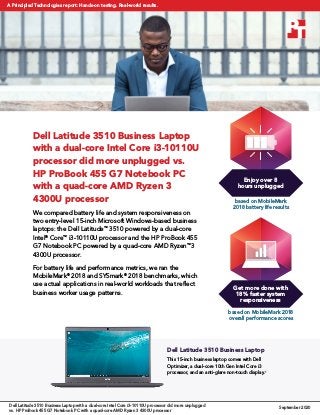
Dell Latitude 3510 Business Laptop with a dual-core Intel Core i3-10110U processor did more unplugged vs. HP ProBook 455 G7 Notebook PC with a quad-core AMD Ryzen 3 4300U processor
- 1. Dell Latitude 3510 Business Laptop with a dual-core Intel Core i3-10110U processor did more unplugged vs. HP ProBook 455 G7 Notebook PC with a quad-core AMD Ryzen 3 4300U processor We compared battery life and system responsiveness on two entry-level 15-inch Microsoft Windows-based business laptops: the Dell Latitude™ 3510 powered by a dual-core Intel® Core™ i3-10110U processor and the HP ProBook 455 G7 Notebook PC powered by a quad-core AMD Ryzen™ 3 4300U processor. For battery life and performance metrics, we ran the MobileMark® 2018 and SYSmark® 2018 benchmarks, which use actual applications in real-world workloads that reflect business worker usage patterns. based on MobileMark 2018 battery life results based on MobileMark 2018 overall performance scores Enjoy over 8 hours unplugged Get more done with 18% faster system responsiveness Dell Latitude 3510 Business Laptop This 15-inch business laptop comes with Dell Optimizer, a dual-core 10th Gen Intel Core i3 processor, and an anti-glare non-touch display.1 Dell Latitude 3510 Business Laptop with a dual-core Intel Core i3-10110U processor did more unplugged vs. HP ProBook 455 G7 Notebook PC with a quad-core AMD Ryzen 3 4300U processor September 2020 A Principled Technologies report: Hands-on testing. Real-world results.
- 2. What we tested We left each entry-level business laptop in the default “better performance” power mode and equipped both with 4 GB of memory, 256 GB of PCIe® SSD storage, and the largest capacity batteries available for each model: • Dell Latitude 3510 Business Laptop powered by a dual-core 10th Gen Intel Core i3-10110U processor with integrated Intel UHD Graphics for 10th Generation Intel Core i3-10110U and a 3-cell 53-Whr ExpressCharge™ capable battery • HP ProBook 455 G7 Notebook PC powered by a quad-core AMD Ryzen 3 4300U processor with integrated AMD Radeon™ UMA Graphics and a 3-cell 45-Whr battery with rapid- charge technology The MobileMark 2018 performance-qualified battery life and SYSmark 2018 application-based benchmarks put the devices under test through real-world workloads running the same applications business users use every day.2,3 The overall battery life and performance qualification scores we report reflect the specific Dell Latitude 3510 Business Laptop and HP ProBook 455 G7 Notebook PC configurations we tested. Any difference in the configurations you test, as well as screen brightness, network traffic, or software additions, can affect these results. For a deeper dive into our testing parameters and procedures, see the appendices. Better system responsiveness Both laptops delivered a full workday’s worth of battery life. However, the HP ProBook 455 G7 Notebook PC, powered by a quad-core AMD Ryzen 3 4300U processor and a 45-Whr battery, was more battery efficient, which we discuss in detail in the appendices. And the Dell Latitude 3510 Business Laptop, powered by a dual-core Intel Core i3-10110U processor and a 3 cell 53-Whr battery, delivered 18 percent faster system responsiveness. Figure 1: MobileMark 2018 overall battery life results. Time (hh:mm). More time is better. Source: Principled Technologies. Figure 2: MobileMark 2018 overall performance qualification score. Higher is better. Source: Principled Technologies Stay unplugged 13 minutes longer Based on MobileMark 2018 overall battery life Time (hh:mm) 8:20 8:07 Dell Latitude 3510 Business Laptop powered by an Intel Core i3-10110U processor (53-Whr battery) HP ProBook 455 G7 Notebook PC powered by an AMD Ryzen 3 4300U processor (45-Whr battery) 18% faster system responsiveness Based on MobileMark 2018 overall performance qualification Score 753 637 Dell Latitude 3510 Business Laptop powered by an Intel Core i3-10110U processor (53-Whr battery) HP ProBook 455 G7 Notebook PC powered by an AMD Ryzen 3 4300U processor (45-Whr battery) Is performance more important to you than battery life? When we moved the power mode slider on both laptops from default to best performance and ran MobileMark 2018 again, performance on the Dell Latitude 3510 Business Laptop jumped 10 percent and battery life dropped by over one hour. There was no noticeable change in battery life or performance on the HP ProBook 455 G7 Notebook PC. To see these results, go to the appendices. Dell Latitude 3510 Business Laptop with a dual-core Intel Core i3-10110U processor did more unplugged vs. HP ProBook 455 G7 Notebook PC with a quad-core AMD Ryzen 3 4300U processor September 2020 | 2
- 3. Measuring performance while working unplugged Whether you or your crew is working from home or on the front lines with the public, capable entry-level business laptops that don’t need to be tethered to an outlet for optimal performance provide the freedom to get things done in a timely manner from wherever it’s most convenient. For another perspective on unplugged performance, we prepared the systems identically using the SYSmark configuration tool (see page 10 in the appendices for more information). Then, we performed the SYSmark 2018 benchmark testing twice—once to measure system performance when they were plugged in and the second time to measure system performance when they were unplugged. For the plugged-in results, we allowed SYSmark to run the devices through its workloads three times and took the median score of those three runs. For the unplugged results, we ran the benchmark on each fully charged system one run at a time and reported the median score. In the plugged-in test, the HP ProBook 455 G7 Notebook PC, powered by a quad-core AMD Ryzen 3 4300U processor and a 45-Whr battery, performed 6 percent better than the Dell Latitude 3510 powered by an Intel Core i3-10110U dual-core processor and a 53-Whr battery. In the unplugged test, however, the performance numbers for the HP ProBook 455 G7 Notebook PC powered by a quad-core AMD Ryzen 3 4300U processor and a 45-Whr battery, dropped 23 percent compared to the 5 percent drop on the Dell Latitude 3510 powered by a dual-core Intel Core i3-10110U processor and a 53-Whr battery. This drop resulted in a 16 percent win for the Dell Latitude 3510, powered by a dual-core Intel Core i3- 10110U processor and a 53-Whr battery, when running on battery. Figure 4: SYSmark 2018 overall performance rating while running on battery. Higher is better. Source: Principled Technologies. For a deeper dive into the individual results as well as our testing parameters and procedures, see the appendices. 1 Dell, “New Latitude 3510 Business Laptop,” accessed August 19, 2020, https://www.dell.com/en-us/work/shop/dell-laptops- and-notebooks/new-latitude-3510-business-laptop/spd/latitude-15-3510-laptop. 2 BAPCo, “An Overview of MobileMark 2018,” accessed August 24, 2020, https://bapco.com/wp-content/uploads/2019/10/MobileMark_2018_White_Paper_v1.1.pdf. 3 BAPCo, “An Overview of SYSmark 2018,” accessed August 24, 2020, https://bapco.com/wp-content/uploads/2019/06/BAPCo_SYSmark_2018_White_Paper_1.1.pdf. 16% faster system responsiveness Based on SYSmark 2018 overall rating while on battery Score 899 770 Dell Latitude 3510 Business Laptop powered by an Intel Core i3-10110U processor (53-Whr battery) HP ProBook 455 G7 Notebook PC powered by an AMD Ryzen 3 4300U processor (45-Whr battery) Dell Latitude 3510 Business Laptop with a dual-core Intel Core i3-10110U processor did more unplugged vs. HP ProBook 455 G7 Notebook PC with a quad-core AMD Ryzen 3 4300U processor September 2020 | 3
- 4. Appendices We concluded our hands-on testing on August 30, 2020. During testing, we determined the appropriate hardware and software configurations and applied updates as they became available. The results in this report reflect configurations that we finalized on August 5, 2020 or earlier. Unavoidably, these configurations may not represent the latest versions available when this report appears. Our results Table 1: Results of our benchmark testing. These scores are the median of three runs. Dell Latitude 3510 Business Laptop powered by a dual-core Intel Core i3-10110U processor HP ProBook 455 G7 Notebook PC powered by a quad-core AMD Ryzen 4300U processor MobileMark 2018 (Better performance [default] setting) Overall battery life (hh:mm) 8:20 8:07 Overall performance qualification 753 637 Battery efficiency (min/Whr ratio) 9.4 10.8 MobileMark 2018 (Best performance setting) Overall battery life (hh:mm) 7:18 8:06 Overall performance qualification 815 637 SYSMark 2018 Overall rating while plugged in 950 1,009 Overall rating while on battery 899 770 The 10 percent larger Whr capacity of the battery in the Dell Latitude 3510 might suggest that the business laptop should last unplugged approximately 10 percent longer than the HP ProBook 455 G7, if all other factors (e.g., system configuration, screen brightness, network traffic, software) were equal; however, in our tests the Dell Latitude 3510 lasted unplugged for only 13 minutes (or three percent) longer. System configuration information Table 2: Detailed information on the systems we tested. System configuration information Dell Latitude 3510 Business Laptop powered by a dual-core Intel Core i3-10110U processor HP ProBook 455 G7 Notebook PC powered by a quad-core AMD Ryzen 3 4300U processor Processor Vendor Intel AMD Name Core i3 Ryzen 3 Model number 10110U 4300U Base - max frequency (GHz) 2.1- 4.1 2.7-3.7 Number of cores 2 4 Memory Amount (GB) 4 4 Type DDR4 DDR4 Speed (MHz) 2,667 3,200 Dell Latitude 3510 Business Laptop with a dual-core Intel Core i3-10110U processor did more unplugged vs. HP ProBook 455 G7 Notebook PC with a quad-core AMD Ryzen 3 4300U processor September 2020 | 4
- 5. System configuration information Dell Latitude 3510 Business Laptop powered by a dual-core Intel Core i3-10110U processor HP ProBook 455 G7 Notebook PC powered by a quad-core AMD Ryzen 3 4300U processor Graphics Vendor Intel AMD Model number UHD Graphics for 10th Generation Intel Core i3-10110U Radeon Graphics Storage Vendor SK Hynix Samsung Model number BC511 MZVLQ256HAJD-000H1 Amount (GB) 256 256 Type M.2 PCIe NVMe M.2 PCIe NVMe Connectivity/expansion Wired internet Realtek PCIe Gbe Realtek PCIe Gbe Wireless internet Qualcomm QCA61x4A Realtek RTL8822CE Bluetooth 5.1 5.0 USB 1x USB 2.0 1x USB 3.2 with PowerShare 1x USB 3.2 1x USB 3.2 Gen 1 Type-C 2x USB 3.1 1x USB Type-C Video HDMI 1.4 HDMI 1.4 Battery Type Lithium-Ion Lithium-Ion Rated capacity (Whr) 53 45 Display Size (in.) 15.6 15.6 Type HD Anti-Glare FHD LED SVA Anti-Glare Resolution 1,366 x 768 1,366 x 768 Touchscreen No No Operating system Vendor Microsoft Microsoft Name Windows 10 Pro Windows 10 Pro Build number or version 10.0.18363 10.0.18363 BIOS BIOS name and version Dell Inc. 1.2.2 HP S79 Ver. 01.02.01 Dimensions Height (in) 0.71-0.78 0.75 Width (in) 14.23 14.37 Depth (in) 9.76 10.11 Weight (lbs.) 4.2 4.41 Dell Latitude 3510 Business Laptop with a dual-core Intel Core i3-10110U processor did more unplugged vs. HP ProBook 455 G7 Notebook PC with a quad-core AMD Ryzen 3 4300U processor September 2020 | 5
- 6. How we tested Setting up the system Capturing driver information from the OEM factory image 1. Connect an external HDD to the system. 2. On the external drive, create a directory named Drivers. 3. Hold the Shift key, and restart the system. 4. Choose TroubleshootAdvanced optionsCommand prompt. 5. Type DISM /image:C: /export-driver /destination:D:drivers (Note: In this scenario, the external drive is labeled D; however, this name may be different depending on the configuration of the system.) Installing Windows 10 Pro 1. Connect an external HDD to the system. 2. In the BIOS, disable SecureBoot. 3. Install a clean version of Windows 10 Pro onto the test system. 4. To complete installation, follow the on-screen instructions, using the default selections when appropriate. 5. To install any missing drivers, open Device Manager, and use the OEM factory drivers captured onto the external HDD. 6. To install the latest chipset and graphics drivers available, go to either https://www.intel.com/content/www/us/en/support.html or https://www.amd.com/en/support. 7. Run Windows Update, and install all updates available. 8. Launch the Windows Store app, and install all Store app updates. 9. Verify the date and time are correct, and synchronize the system clock with the time server. 10. Disable Automatic Windows Update. 11. Right-click Start. 12. Select Computer Management. 13. Select Services and Applications. 14. Select Services. 15. Scroll down, and double-click Windows Update. 16. Click Stop. 17. From the Startup type drop-down menu, select Disabled. Capturing an image 1. Connect an external HDD to the system. 2. Right-click the desktop, and select PersonalizeHomeUpdate & securityBackupMore optionsSee advanced settingsSystem Image BackupCreate a system image. 3. Verify that the external HDD is selected as the save drive, and click Next. 4. Verify that all drives are selected to back up, and click Next. 5. Click Start backup. 6. At Do you want to create a system repair disc, select No, and close the dialogs. Restoring an image 1. Connect an external HDD to the system. 2. Press and hold the Shift key while restarting the system. 3. Select Troubleshoot. 4. Select Advanced options. 5. Select System image recovery. 6. Select the User account. 7. Enter the system password, and click Continue. 8. Verify that the external HDD is selected, and click Next. 9. Once the recovery has completed, click Finish. Dell Latitude 3510 Business Laptop with a dual-core Intel Core i3-10110U processor did more unplugged vs. HP ProBook 455 G7 Notebook PC with a quad-core AMD Ryzen 3 4300U processor September 2020 | 6
- 7. Measuring performance-qualified battery life MobileMark 2018 Avoiding antivirus software conflicts MobileMark 2018 is not compatible with any virus-scanning software, so we uninstalled any such software present on the notebook PCs before we installed the benchmark. Avoiding pre-installed software conflicts MobileMark 2018 installs the following applications, which its test scripts employ: Productivity • Adobe® Acrobat® Pro DC • AutoIT 3.3.14.2 • Google® Chrome™ • Microsoft Excel 2016 • Microsoft OneNote 2016 • Microsoft Outlook 2016 • Microsoft PowerPoint 2016 • Microsoft Word 2016 • Windows Zip Creativity • Adobe Photoshop® CC • Adobe Lightroom® Classic CC • CyberLink PowerDirector® 2015 Web Browsing • Google Chrome • Microsoft Movies & TV If any of these applications already exist on the system under test, they could cause problems with the benchmark due to software conflicts. To avoid any such issues, we uninstalled all conflicting pre-installed software applications—including different versions of any of the programs MobileMark 2018 uses—before we installed the benchmark. Adjusting display brightness and power settings The brightness of a notebook’s display affects its battery life. Therefore, BAPCo requires that, before you test with MobileMark 2018, you ensure the brightness of the notebook’s monitor is greater than or equal to 200 nits in the center of a completely white screen while the notebook is unplugged and running on battery power. The measurement follows the standards from the Video Electronics Standards Association (www.vesa.org). We complied with this standard for all our tests by setting each notebook PC’s brightness as close to 200 nits as we could without going below that level. We used the following procedure before we started each test. Note: This procedure assumes we began with the notebook plugged into the power supply. 1. To create a completely blank, white screen, open Microsoft Paint by clicking StartAll ProgramsAccessoriesPaint. 2. Press Ctrl+W to open the Resize and Skew dialog. 3. Under Horizontal and Vertical, enter 200, and click OK. 4. Click the View tab. 5. To view a white screen, click Full screen. 6. To allow the screen to warm, wait 45 minutes. 7. Unplug the notebook from the power supply, and measure the display’s brightness using a luminance meter in the center of the screen. (We used a Gossen Mavolux5032C luxmeter.) 8. If the reading is below or significantly greater than 200 nits, adjust the screen brightness to as close to 200 nits as you can without going under, and retest: a. Click Start. b. In the Windows Start search box, type display settings c. Adjust the slider to change the Display brightness to the correct percentage that produces no less than 200 nits. 9. Allow the notebook to run on battery power for 10 minutes, re-measure the display, and adjust the brightness up or down as necessary. 10. Verify that the notebook saved the brightness setting by plugging in the system, unplugging it, and taking another reading. Dell Latitude 3510 Business Laptop with a dual-core Intel Core i3-10110U processor did more unplugged vs. HP ProBook 455 G7 Notebook PC with a quad-core AMD Ryzen 3 4300U processor September 2020 | 7
- 8. Using the MobileMark built-in configuration tool This tool supports three levels of configuration: 1. Only makes changes that are REQUIRED for the benchmark to run. 2. Additionally, makes changes that are RECOMMENDED for repeatable results. 3. Additionally, makes OPTIONAL changes that help ensure best results. The Configuration tool makes the following configuration changes at each of the three levels: Level 1 - Required • Disables User Account Control (UAC) • Set DPI Scaling to 100% • Disables Low Battery Actions • Disables Network Proxies • Disables System Sleep and Hibernate • Disables Windows Update • Enables Windows Search Level 2 - Recommended • Create BAPCo power scheme • Set Power Plan Type to Balanced • Set CPU Adaptive Mode • Disables Battery Saver Dimming • Verifies Battery Saver Threshold • Disables Disk Defrag • Disables Windows Error Reporting • Disables Windows Lock Screen • Disables Windows Pop-ups • Disables Screen Saver and Monitor Timeout • Disables Windows Sidebar/Gadgets • Disables Desktop Slideshow • Disables Windows Defender • Disables Windows Firewall • Set Font Smoothing Level 3 - Optional • Disables Hard Disk Timeout • Disables System Restore • Ignores Laptop Lid Close We chose the official BAPCo ‘Run Benchmark’ default as outlined in the BAPCo MobileMark2018 User Guide http://bapco.com/wp-content/ uploads/2019/03/BAPCo_MobileMark2018_user_guide_v1.3.pdf which runs the benchmark using the Required and Recommended options. Setting up the performance-qualified battery life test 1. Verify that the wireless adapter is enabled and connected to a wireless router that is not connected to the Internet. 2. Verify that the screen brightness is set to no less than 200 nits. 3. Install MobileMark 2018 with the default options. Dell Latitude 3510 Business Laptop with a dual-core Intel Core i3-10110U processor did more unplugged vs. HP ProBook 455 G7 Notebook PC with a quad-core AMD Ryzen 3 4300U processor September 2020 | 8
- 9. Running the performance-qualified battery life test 1. Power mode: • For OOB (default) testing, click the battery icon in the taskbar, and verify power mode is set to Better performance. • For Best performance testing, click the battery icon in the taskbar, and slide the power mode slider all the way to the right. 2. Launch MobileMark 2018. 3. Click the Settings Gear icon. 4. Verify that Conditioning Run is enabled. 5. Enable Process Idle Tasks. 6. Enter a name for the benchmark run. 7. To return to the main menu, click Back. 8. Click Run Benchmark. 9. When prompted, unplug the AC power adapter. The test will begin immediately. 10. The benchmark is complete when the notebook PC has fully depleted its battery and is no longer operational when running on battery power. 11. Repeat steps 1 through 10 twice more, and record the median battery life and performance qualification results. Measuring performance SYSmark 2018 Avoiding antivirus software conflicts SYSmark 2018 is not compatible with any virus-scanning software, so we uninstalled any such software present on the notebook PCs before we installed the benchmark. Avoiding pre-installed software conflicts SYSmark 2018 installs the following applications, which its test scripts employ: Productivity • Adobe Acrobat Pro DC • AutoIT 3.3.14.2 • BowPad64-2.3.3 installer • Google Chrome • Microsoft Excel 2016 • Microsoft OneNote 2016 • Microsoft Outlook 2016 • Microsoft PowerPoint 2016 • Microsoft Word 2016 • Windows Zip Creativity • Adobe Photoshop CC 2017 • Adobe Lightroom Classic CC • CyberLink PowerDirector 2015 Responsiveness • Adobe Acrobat Pro DC • Adobe Lightroom Classic CC • Adobe Photoshop CC 2017 • CyberLink PowerDirector 2015 • Google Chrome Figure 3: What we saw when we clicked the Battery icon on the Windows 10 taskbar. Source: Principled Technologies. Dell Latitude 3510 Business Laptop with a dual-core Intel Core i3-10110U processor did more unplugged vs. HP ProBook 455 G7 Notebook PC with a quad-core AMD Ryzen 3 4300U processor September 2020 | 9
- 10. • Microsoft Excel 2016 • Microsoft OneNote 2016 • Microsoft Outlook 2016 • Microsoft PowerPoint 2016 • Microsoft Word 2016 If any of these applications already exist on the system under test, they could cause problems with the benchmark due to software conflicts. To avoid any such issues, we uninstalled all conflicting pre-installed software applications—including different versions of any of the programs SYSmark 2018 uses—before we installed the benchmark. Using the SYSmark built-in configuration tool This tool supports three levels of configuration: 1. Only makes changes that are REQUIRED for the benchmark to run. 2. Additionally, makes changes that are RECOMMENDED for repeatable results. 3. Additionally, makes OPTIONAL changes that help ensure best results. The Configuration tool makes the following configuration changes at each of the three levels: Level 1 - Required • Disables User Account Control (UAC) • Set DPI Scaling to 100% • Disables Low Battery Actions • Disables Network Proxies • Disables System Sleep and Hibernate • Disables Windows Update Level 2 - Recommended • Disables User Account Control (UAC) • Set DPI Scaling to 100% • Disables Low Battery Actions • Disables Network Proxies • Disables System Sleep and Hibernate • Disables Windows Update • Create BAPCo power scheme • Set Power Plan Type to High Performance • Set CPU High Performance • Disables Disk Defrag • Disables Windows Error Reporting • Disables Windows Lock Screen • Disables Windows Pop-ups • Disables Screen Saver and Monitor Timeout • Disables Windows Sidebar/Gadgets • Disables Desktop Slideshow • Disables Windows Defender • Disables Windows Firewall • Set Font Smoothing Level 3 - Optional • Disables Hard Disk Timeout • Disables System Restore • Ignores Laptop Lid Close We chose the official BAPCo ‘Run Benchmark’ default as outlined in the BAPCo SYSmark2018 User Guide http://bapco.com/wp-content/ uploads/2018/10/BAPCo_SYSmark2018_user_guide.pdf which runs the benchmark using the Required and Recommended options. Dell Latitude 3510 Business Laptop with a dual-core Intel Core i3-10110U processor did more unplugged vs. HP ProBook 455 G7 Notebook PC with a quad-core AMD Ryzen 3 4300U processor September 2020 | 10
- 11. Principled Technologies is a registered trademark of Principled Technologies, Inc. All other product names are the trademarks of their respective owners. DISCLAIMER OF WARRANTIES; LIMITATION OF LIABILITY: Principled Technologies, Inc. has made reasonable efforts to ensure the accuracy and validity of its testing, however, Principled Technologies, Inc. specifically disclaims any warranty, expressed or implied, relating to the test results and analysis, their accuracy, completeness or quality, including any implied warranty of fitness for any particular purpose. All persons or entities relying on the results of any testing do so at their own risk, and agree that Principled Technologies, Inc., its employees and its subcontractors shall have no liability whatsoever from any claim of loss or damage on account of any alleged error or defect in any testing procedure or result. In no event shall Principled Technologies, Inc. be liable for indirect, special, incidental, or consequential damages in connection with its testing, even if advised of the possibility of such damages. In no event shall Principled Technologies, Inc.’s liability, including for direct damages, exceed the amounts paid in connection with Principled Technologies, Inc.’s testing. Customer’s sole and exclusive remedies are as set forth herein. This project was commissioned by Dell Technologies. Principled Technologies® Facts matter.®Principled Technologies® Facts matter.® Setting up the test 1. Install SYSmark 2018 with the default options. Running the test while the device is plugged in 1. Launch SYSmark 2018. 2. Click on the Settings Gear icon. 3. For iterations, enter 3. 4. Verify that Conditioning Run is enabled. 5. Enable Process Idle Tasks. 6. Enter a name for the benchmark run. 7. To return to the main menu, click Back. 8. Click Run Benchmark. 9. When the benchmark finishes, record the SYSmark 2018 benchmark results. Running the test while the device is unplugged 1. Plug-in the laptop charger, and fully charge the system. 2. Launch SYSmark 2018. 3. Click on the Settings Gear icon. 4. For iterations, enter 1. 5. Verify that Conditioning Run is disabled. 6. Enable Process Idle Tasks. 7. Enter a name for the benchmark run. 8. To return to the main menu, click Back. 9. Unplug the system charger. 10. Click Run Benchmark. 11. When the benchmark finishes, record the SYSmark 2018 benchmark results. 12. Repeat steps 1-11 two more times, and record the median results. Dell Latitude 3510 Business Laptop with a dual-core Intel Core i3-10110U processor did more unplugged vs. HP ProBook 455 G7 Notebook PC with a quad-core AMD Ryzen 3 4300U processor September 2020 | 11
