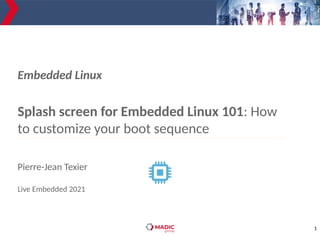
Splash screen for Embedded Linux 101: How to customize your boot sequence
- 1. 1 Splash screen for Embedded Linux 101: How to customize your boot sequence Embedded Linux Pierre-Jean Texier Live Embedded 2021
- 2. 2 Pierre-Jean Texier Embedded Linux Engineer LAFON (part of Madic group) 30 yo (~ 31) – Father of 2 - FOSS enthusiast Contributions : U-Boot, Kernel Linux, Yocto/OE, Buildroot … Co-author of "Yocto for Raspberry Pi" and author for GNU/Linux magazine France and Open silicium (RIP)
- 3. 3 Agenda About Us : LAFON Splash Screen ? How to add a splashscreen in U-Boot ? How to change the boot logo of the Linux kernel ? Dynamic splash screen in userspace area ? Summary
- 4. 4
- 5. 5 About us : LAFON Founded in Bordeaux in 1959 part of the MADIC group since 2006 a « leading industrial group which specialises in Energy » Sites :
- 6. 6 LAFON : ‘payment’ service Service: ● Oriented payments ● Oriented system (embedded Linux) Requirements … : ● PCI DSS ● PCI P2PE ● GIE Carte Bancaire ● ... Security … : ● Trustzone ● Secure Boot, ... ● ... Open Source ● Qt (GUI) ● Yocto/OpenEmbedded (build system) ● cURL, libevent, libxml2, …
- 8. 8 LAFON : APL3 « legacy »
- 10. 10 Why a splash screen ? Customer Responsiveness Vendor (customization)
- 11. 11 Where ?
- 12. 12 Where ?
- 13. 13 Where ?
- 14. 14 Where ?
- 15. 15 U-Boot
- 16. 16 U-Boot : Setup Microchip sama5d27-som1-ek1 + PDA touchscreen display Image generated with Yocto/OE & Kas: ● Release : dunfell ● U-Boot version « u-boot-2021.04-at91 »
- 17. 17 U-Boot : preparation So, we need to create (first) our « splashscreen » file U-Boot can enable support for static bitmap images ...
- 18. 18 U-Boot : preparation So, we need to create (first) our « splashscreen » file for the capacitive 4.3 inch display with a resolution of 480x272 : U-Boot can enable support for static bitmap images ...
- 19. 19 U-Boot : preparation So, we need to create (first) our « splashscreen » file for the capacitive 4.3 inch display with a resolution of 480x272 : $: pngtopnm madic.png | ppmquant 256 | ppmtobmp -bpp 8 > madic.bmp ppmquant: making histogram... ppmquant: 825 colors found ppmquant: choosing 256 colors... ppmquant: mapping image to new colors... ppmtobmp: analyzing colors... ppmtobmp: 176 colors found ppmtobmp: Writing 8 bits per pixel with a color pallette And convert our pngfile to bmp (8-bit depth) U-Boot can enable support for static bitmap images ...
- 20. 20 U-Boot : « BMP » By adding CONFIG_CMD_BMP option, it is possible to manipulate and display a bmp file … but we need also CONFIG_DM_VIDEO and CONFIG_ATMEL_HLCD options LCD support is enable upstream but disabled on Atmel’s fork So, we need to revive this functionnality ! https://github.com/linux4sam/u-boot-at91/commit/536162a3489307c32f398fbc501ebbecdc584830
- 21. 21 U-Boot : « BMP » « make menuconfig » : Device Drivers → Graphics support → Enable DM Video
- 22. 22 U-Boot : « BMP » « make menuconfig » : Device Drivers → Graphics support → Enable DM Video Device Drivers → Graphics support → Enable Atmel Video
- 23. 23 U-Boot : « BMP » « make menuconfig » : Device Drivers → Graphics support → Enable DM Video Device Drivers → Graphics support → Enable Atmel Video Command line interface → Misc commands → Enable bmp command
- 24. 24 U-Boot : Vendor logo Let’s try the new u-boot.bin !
- 25. 25 U-Boot : Vendor logo Let’s try the new u-boot.bin ! The Vendor logo (if CONFIG_DM_VIDEO is set) is : ➔ stored in U-Boot binary itself ➔ Defined (statically) in <U-Boot>/lib/at91/microchip_logo_8bpp.h ➔ And used by the function at91_video_show_board_info()
- 26. 26 U-Boot : « BMP » The function video_bmp_display() is used to display the BMP file: microchip_logo_info(&logo_info); ret = video_bmp_display(dev, logo_info.logo_addr, logo_info.logo_x_offset, logo_info.logo_y_offset, false); if (ret) return ret; void microchip_logo_info(vidinfo_t *info) { info->logo_width = MICROCHIP_LOGO_8BPP_WIDTH; info->logo_height = MICROCHIP_LOGO_8BPP_HEIGHT; info->logo_x_offset = MICROCHIP_LOGO_8BPP_X_OFFSET; info->logo_y_offset = MICROCHIP_LOGO_8BPP_X_OFFSET; info->logo_addr = (u_long)microchip_logo_8bpp; }
- 27. 27 U-Boot : « BMP » The function video_bmp_display() is used to display the BMP file: So, not very convenient for our use case ... If we need to remove such informations at startup, the following changes should be made on board definition file: diff --git a/board/atmel/sama5d27_som1_ek/sama5d27_som1_ek.c b/board/atmel/sama5d27_som1_ek/sama5d27_som1_ek.c index 1b7d946b50..8516eadba1 100644 --- a/board/atmel/sama5d27_som1_ek/sama5d27_som1_ek.c +++ b/board/atmel/sama5d27_som1_ek/sama5d27_som1_ek.c @@ -32,7 +32,7 @@ static void board_usb_hw_init(void) int board_late_init(void) { #ifdef CONFIG_DM_VIDEO - at91_video_show_board_info(); + /* at91_video_show_board_info(); */ #endif at91_pda_detect(); return 0; microchip_logo_info(&logo_info); ret = video_bmp_display(dev, logo_info.logo_addr, logo_info.logo_x_offset, logo_info.logo_y_offset, false); if (ret) return ret; void microchip_logo_info(vidinfo_t *info) { info->logo_width = MICROCHIP_LOGO_8BPP_WIDTH; info->logo_height = MICROCHIP_LOGO_8BPP_HEIGHT; info->logo_x_offset = MICROCHIP_LOGO_8BPP_X_OFFSET; info->logo_y_offset = MICROCHIP_LOGO_8BPP_X_OFFSET; info->logo_addr = (u_long)microchip_logo_8bpp; }
- 28. 28 U-Boot : « BMP » After this trivial modification, we are able to play with our bmp file (without the Vendor Logo) : => fatload mmc 0:1 0x27000000 madic.bmp 131638 bytes read in 26 ms (4.8 MiB/s)
- 29. 29 U-Boot : « BMP » After this trivial modification, we are able to play with our bmp file (without the Vendor Logo) : => fatload mmc 0:1 0x27000000 madic.bmp 131638 bytes read in 26 ms (4.8 MiB/s) => bmp info 0x27000000 Image size : 480 x 272 Bits per pixel: 8 Compression : 0
- 30. 30 U-Boot : « BMP » After this trivial modification, we are able to play with our bmp file (without the Vendor Logo) : => fatload mmc 0:1 0x27000000 madic.bmp 131638 bytes read in 26 ms (4.8 MiB/s) => bmp display 0x27000000 => bmp info 0x27000000 Image size : 480 x 272 Bits per pixel: 8 Compression : 0
- 31. 31 U-Boot : « BMP » After this trivial modification, we are able to play with our bmp file (without the Vendor Logo) : => fatload mmc 0:1 0x27000000 madic.bmp 131638 bytes read in 26 ms (4.8 MiB/s) => env set loadbmp ‘fatload mmc 0:1 0x27000000 madic.bmp && bmp d 0x27000000’ For simplicity, we can create the loadbmp variable (a « script ») that contains the following commands : => bmp display 0x27000000 => bmp info 0x27000000 Image size : 480 x 272 Bits per pixel: 8 Compression : 0
- 32. 32 U-Boot : ‘Splash Screen’ Instead of manipulating the bmp file from a custom script, U-Boot supports the « Splash screen » feature out of the box. To use this feature, we can keep our configuration as is with the following addition : ➔ CONFIG_SPLASHSCREEN (Kconfig) If this option is set, U-Boot will check at startup at least 2 variables : ➔ splashfile : the splash screen file (our bmp file - splash.bmp) ➔ splashimage : the address where the splash file will be loaded There is also 2 others options that we « need » to set from « menuconfig » : ➔ CONFIG_SPLASH_SCREEN_ALIGN (Kconfig) ➔ to adjust the position of the splash screen on the display (splashpos variable) ➔ CONFIG_SPLASH_SOURCE (Kconfig) ➔ to specify the location of the splash screen file: eMMC, SD, USB, SATA (splashsource variable)
- 33. 33 U-Boot : ‘Splash Screen’ Then, we just have to set proper splashscreen env values from U-Boot prompt : => env set splashfile madic.bmp => env set splashimage 27000000 => env set splashsource mmc_fs => env save Saving Environment to FAT... OK Our splash file is already centered, but let’s define the splashpos variable with the following value : « m,m » for « middle,middle » As already said before, our splash file is centered, but the default position could be : x=0,y=0 In this case, if the splashpos is as default (0,0), the output banner (bootloader string) is shown, see : ➔ https://source.denx.de/u-boot/u-boot/-/blob/master/common/splash.c#L174 => env set splashpos m,m
- 34. 34 U-Boot : bootloader string To remove the « bootloader string » Controlled by CONFIG_HIDE_LOGO_VERSION option Not accessible from KCONFIG : diff --git a/include/configs/sama5d27_som1_ek.h b/include/configs/sama5d27_som1_ek.h index 8942d15934..1c61d2b410 100644 --- a/include/configs/sama5d27_som1_ek.h +++ b/include/configs/sama5d27_som1_ek.h @@ -36,6 +36,8 @@ "bootz 0x22000000 - 0x21000000" #endif +#define CONFIG_HIDE_LOGO_VERSION + /* SPL */ #define CONFIG_SPL_MAX_SIZE 0x10000 #define CONFIG_SPL_BSS_START_ADDR 0x20000000 $: git --no-pager grep CONFIG_HIDE_LOGO_VERSION common/splash.c:#if defined(CONFIG_DM_VIDEO) && !defined(CONFIG_HIDE_LOGO_VERSION) common/splash.c:#endif /* CONFIG_DM_VIDEO && !CONFIG_HIDE_LOGO_VERSION */ common/splash.c:#if defined(CONFIG_DM_VIDEO) && !defined(CONFIG_HIDE_LOGO_VERSION) drivers/video/Kconfig: CONFIG_HIDE_LOGO_VERSION drivers/video/cfb_console.c:#ifndef CONFIG_HIDE_LOGO_VERSION include/configs/ge_b1x5v2.h:#define CONFIG_HIDE_LOGO_VERSION include/configs/ge_bx50v3.h:#define CONFIG_HIDE_LOGO_VERSION include/configs/gw_ventana.h:#define CONFIG_HIDE_LOGO_VERSION /* Custom config to hide U-boot version */ scripts/config_whitelist.txt:CONFIG_HIDE_LOGO_VERSION Must be defined in config board :
- 35. 35 U-Boot : Splash Screen That’s it
- 36. 36 Linux Kernel
- 37. 37 Linux Kernel : Setup Raspberry-pi 3 + Official 7" Touchscreen for Raspberry Pi Image generated with Yocto/OE : ● Release : dunfell ● Linux version « 5.4.72 »
- 38. 38 Linux Kernel The Linux kernel has also a static splash-screen support ➔ Device Drivers → Graphics support → Bootup logo The most famous is « Tux » : Overriden for the raspberry-pi (linux-raspberrypi) : But we will use (another) custom one :
- 39. 39 Linux Kernel Instead of using the default logo file « logo_linux_clut224.ppm », we’ll use a custom one ! First, let’s create a new image that fitts the size of our display (800x480) ➔ Named « logo_lee_linux.png » for instance Convert it to a 224 colors PPM formatted image : Then, put this one in the right place : $: pngtopnm logo_lee_linux.png | ppmquant 224 | pnmnoraw > logo_lee_clut224.ppm $: cp logo_lee_clut224.ppm <linux-tree>/drivers/video/logo Now we have to proceed with the integration to Linux's sources : diff --git a/drivers/video/logo/Kconfig b/drivers/video/logo/Kconfig index 6d6f8c08792d..bcda36f8d42d 100644 --- a/drivers/video/logo/Kconfig +++ b/drivers/video/logo/Kconfig @@ -28,6 +28,10 @@ config LOGO_LINUX_CLUT224 bool "Standard 224-color Linux logo" default y +config LOGO_LEE_CLUT224 + bool "Standard 224-color LEE logo" + default y + Kconfig entry
- 40. 40 Linux Kernel diff --git a/drivers/video/logo/Makefile b/drivers/video/logo/Makefile index 16f60c1e1766..ee3f1c4c6da9 100644 --- a/drivers/video/logo/Makefile +++ b/drivers/video/logo/Makefile @@ -5,6 +5,7 @@ obj-$(CONFIG_LOGO) += logo.o ... +obj-$(CONFIG_LOGO_LEE_CLUT224) += logo_lee_clut224.o Makefile entry
- 41. 41 Linux Kernel diff --git a/drivers/video/logo/Makefile b/drivers/video/logo/Makefile index 16f60c1e1766..ee3f1c4c6da9 100644 --- a/drivers/video/logo/Makefile +++ b/drivers/video/logo/Makefile @@ -5,6 +5,7 @@ obj-$(CONFIG_LOGO) += logo.o ... +obj-$(CONFIG_LOGO_LEE_CLUT224) += logo_lee_clut224.o Makefile entry diff --git a/drivers/video/logo/logo.c b/drivers/video/logo/logo.c index 141f15a9a459..17b922c8a5e9 100644 --- a/drivers/video/logo/logo.c +++ b/drivers/video/logo/logo.c @@ -75,6 +75,10 @@ const struct linux_logo * __ref fb_find_logo(int depth) /* Generic Linux logo */ logo = &logo_linux_clut224; #endif +#ifdef CONFIG_LOGO_LEE_CLUT224 + /* LEE Linux logo */ + logo = &logo_lee_clut224; +#endif add support for LEE/Linux logo for framebuffer console
- 42. 42 Linux Kernel diff --git a/drivers/video/logo/Makefile b/drivers/video/logo/Makefile index 16f60c1e1766..ee3f1c4c6da9 100644 --- a/drivers/video/logo/Makefile +++ b/drivers/video/logo/Makefile @@ -5,6 +5,7 @@ obj-$(CONFIG_LOGO) += logo.o ... +obj-$(CONFIG_LOGO_LEE_CLUT224) += logo_lee_clut224.o Makefile entry diff --git a/drivers/video/logo/logo.c b/drivers/video/logo/logo.c index 141f15a9a459..17b922c8a5e9 100644 --- a/drivers/video/logo/logo.c +++ b/drivers/video/logo/logo.c @@ -75,6 +75,10 @@ const struct linux_logo * __ref fb_find_logo(int depth) /* Generic Linux logo */ logo = &logo_linux_clut224; #endif +#ifdef CONFIG_LOGO_LEE_CLUT224 + /* LEE Linux logo */ + logo = &logo_lee_clut224; +#endif add support for LEE/Linux logo for framebuffer console diff --git a/include/linux/linux_logo.h b/include/linux/linux_logo.h index d4d5b93efe84..fe7976a63c27 100644 --- a/include/linux/linux_logo.h +++ b/include/linux/linux_logo.h @@ -36,6 +36,7 @@ struct linux_logo { ... +extern const struct linux_logo logo_lee_clut224; add support for LEE/Linux logo for framebuffer console
- 43. 43 Linux Kernel
- 44. 44 Userspace
- 45. 45 Userspace : Setup Raspberry-pi 3 + Official 7" Touchscreen for Raspberry Pi Image generated with Yocto/OE : ● Release : dunfell ● Linux version « 5.4.72 »
- 46. 46 Userspace : static image From Userspace area, it is quite simple to interact with the framebuffer (/dev/fbX). ➔ There are many open source projects ... fbi: (from fbida) ➔ https://github.com/fcarlier/fbida fbvis: ➔ https://repo.or.cz/fbvis.git ➔ A nice article by Christophe Blaess (in French) talks about fbvis : ● https://www.blaess.fr/christophe/files/Optimisation-du-temps-de-boot-d-un-systeme-emba rque.pdf root@raspberrypi3:~# fbi -d /dev/fb0 -vt 1 -a logo.png --noverbose root@raspberrypi3:~# echo q | /usr/bin/fbvis logo.png
- 47. 47 Userspace : PSplash First release in 2006 (OpenHand) Git: http://git.yoctoproject.org/cgit/cgit.cgi/psplash/tree/ Uses fbdev graphics to show a logo on a screen during the boot sequence The default reference in Yocto/OpenEmbedded Supported by Buildroot too Fully customizable (progress bar, logo, …) External progran can interacts with the main program (FIFO) ➔ Progression and Text - « psplash-write » Supports ‘systemd’ (configurable at compile time : --with-systemd) from the system bus Used by SWUpdate (swupdate-progress) « PSplash is a userspace graphical boot splash screen for mainly embedded Linux devices supporting a 16bpp or 32bpp framebuffer »
- 48. 48 Userspace : PSplash ! $: git clone git://git.yoctoproject.org/psplash $: cd psplash Download it from the official repository : Generate the « custom » bar file (if any) : Generate the « custom » logo file : Customize colors & options if needed (e.g bar color) Many other posibilities : PSPLASH_BACKGROUND_COLOR, PSPLASH_TEXT_COLOR, PSPLASH_STARTUP_MSG, ... $: ./make-image-header.sh ./psplash-custom-bar.png BAR $: mv ./psplash-custom-bar-img.h psplash-poky-img.h $: ./make-image-header.sh ./psplash-custom-logo.png POKY $: mv ./psplah-custom-logo-img.h psplash-poky-img.h diff --git a/psplash-colors.h b/psplash-colors.h index 82a9893..eb4de9c 100644 --- a/psplash-colors.h +++ b/psplash-colors.h @@ -18,7 +18,7 @@ #define PSPLASH_TEXT_COLOR 0x6d,0x6d,0x70 /* This is the color of the progress bar indicator */ -#define PSPLASH_BAR_COLOR 0x6d,0x6d,0x70 +#define PSPLASH_BAR_COLOR 0x00,0x8d,0xd0
- 49. 49 Userspace : PSplash ! $: psplash & $: psplash-write "MSG Example from commandline" $: psplash-write "PROGRESS 33" Quick test : To « kill » psplash properly : $: psplash-write "QUIT"
- 50. 50 Userspace : EasySplash First (public) release in 2020 Git: https://github.com/OSSystems/EasySplash Takes as input zip archives containing a description and PNG-encoded image frames Archive is named bootanimation.zip (like for Android) Selects a boot animation zipfile from : ➔ /lib/easysplash/oem/ ➔ /lib/easysplash/ Animation described in « desc.txt » file « master » now uses rust and mp4 as input Well integrated with Yocto/OE « EasySplash is an application that runs early the OS boot for showing graphical animation while the boot process itself happens in the background. »
- 51. 51 Userspace : EasySplash ! Generate the bootanimation (mp4 -> png) => ffmpeg -i foo.mp4 foo%04d.png
- 52. 52 Userspace : EasySplash ! Generate the bootanimation (mp4 -> png) Create the « tree » with image frames inside : $: tree -L 1 . . ├── desc.txt ├── part1 ├── part2 └── part3
- 53. 53 Userspace : EasySplash ! Generate the bootanimation (mp4 -> png) Create the « tree » with image frames inside : Create the « desc.txt » file : ➔ The first line defines : [width] [weight] [fps] ➔ The second : [mode] [num loops] [pause] [name of part directory] 800 480 15 p 1 0 part1 p 1 0 part2 p 1 0 part3 p 1 0 part1 $: tree -L 1 . . ├── desc.txt ├── part1 ├── part2 └── part3
- 54. 54 Userspace : EasySplash ! Generate the bootanimation (mp4 -> png) Create the « tree » with image frames inside : Create the « desc.txt » file : ➔ The first line defines : [width] [weight] [fps] ➔ The second : [mode] [num loops] [pause] [name of part directory] 800 480 15 p 1 0 part1 p 1 0 part2 p 1 0 part3 p 1 0 part1 part 1 part 2 part 3 $: tree -L 1 . . ├── desc.txt ├── part1 ├── part2 └── part3
- 55. 55 Userspace : EasySplash ! Generate the bootanimation (mp4 -> png) Create the « tree » with image frames inside : Create the « desc.txt » file : ➔ The first line defines : [width] [weight] [fps] ➔ The second : [mode] [num loops] [pause] [name of part directory] 800 480 15 p 1 0 part1 p 1 0 part2 p 1 0 part3 p 1 0 part1 part 1 part 2 part 3 $: tree -L 1 . . ├── desc.txt ├── part1 ├── part2 └── part3 So, this means that : ➔ the 3 animations must be played completely during the boot sequence ➔ Part1 is played 2 times
- 56. 56 Userspace : EasySplash ! Generate the bootanimation (mp4 -> png) Create the « tree » with image frames inside : Create the « desc.txt » file : ➔ The first line defines : [width] [weight] [fps] ➔ The second : [mode] [num loops] [pause] [name of part directory] 800 480 15 p 1 0 part1 p 1 0 part2 p 1 0 part3 p 1 0 part1 $: zip -r0 bootanimation.zip desc.txt part1 part2 part3 $: tree -L 1 . . ├── desc.txt ├── part1 ├── part2 └── part3 Then, let’s the generate the proper zip file. So, this means that : ➔ the 3 animations must be played completely during the boot sequence ➔ Part1 is played 2 times
- 57. 57 Userspace : EasySplash ! $: git clone -b 1.0.x https://github.com/OSSystems/EasySplash.git $: cd EasySplash Download it from the official repository : Prepare the build for the raspberrypi : Run make ! Quick test on the target (oem) : $: mkdir build && cd build $: cmake .. -DDISPLAY_TYPE_GLES=1 -DEGL_PLATFORM_RPI_DISPMANX=1 $: make $: root@raspberrypi3:~# easysplash& root@raspberrypi3:~# [ 0.011] [info] [...] Broadcom Display manager service EGL platform initialized, using EGL 1.4 [ 0.031] [info] [...] loading animation from zip archive /lib/easysplash/oem/bootanimation.zip
- 58. 58 Userspace : EasySplash ! $: git clone -b 1.0.x https://github.com/OSSystems/EasySplash.git $: cd EasySplash Download it from the official repository : Prepare the build for the raspberrypi : Run make ! Quick test on the target (oem) : $: mkdir build && cd build $: cmake .. -DDISPLAY_TYPE_GLES=1 -DEGL_PLATFORM_RPI_DISPMANX=1 $: make $: root@raspberrypi3:~# easysplash& root@raspberrypi3:~# [ 0.011] [info] [...] Broadcom Display manager service EGL platform initialized, using EGL 1.4 [ 0.031] [info] [...] loading animation from zip archive /lib/easysplash/oem/bootanimation.zip root@raspberrypi3:~# easysplashctl 100 --wait-until-finished Easysplash PID: 8566 100% reached, will wait until easysplash is finished EasySplash process terminated successfully
- 59. 59 Userspace : EasySplash ! Live demo
- 60. 60 Userspace : and ? Fbsplash (busybox) : ➔ https://git.buildroot.net/busybox/tree/miscutils/fbsplash.c Bannerd : ➔ https://github.com/alukichev/bannerd Plymouth : ➔ https://github.com/freedesktop/plymouth Dietsplash : ➔ https://github.com/lucasdemarchi/dietsplash PSplash-tn : A fork of PSplash with GIF support : ➔ https://github.com/tano-systems/psplash-tn
- 61. 61 Summary
- 62. 62 Summary Integrating a « Splash Screen » if often a nice to have « Splash Screen » integration depends on your needs Requires some effort if at bootloader level Mostly used in Userspace area (dynamic) - Android Materials (Yocto/OE) : https://github.com/texierp/meta-splash
