83 demonstrate proper use and handling of disc
•Download as PPSX, PDF•
0 likes•159 views
demonstrate proper use and handling of disc
Report
Share
Report
Share
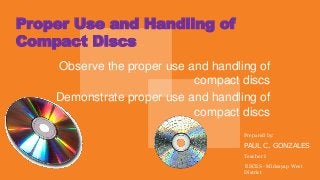
Recommended
Recommended
Mehran University Newsletter is a Quarterly Publication from Public Relations OfficeMehran University Newsletter Vol-X, Issue-I, 2024

Mehran University Newsletter Vol-X, Issue-I, 2024Mehran University of Engineering & Technology, Jamshoro
More Related Content
Viewers also liked
Viewers also liked (8)
NoSQL + SQL = PostgreSQL (DBA Brasil 1.0 - São Paulo/SP) 

NoSQL + SQL = PostgreSQL (DBA Brasil 1.0 - São Paulo/SP)
More from Paul Gonzales
More from Paul Gonzales (11)
89 identify the parts of a window desktop and common desktop icons

89 identify the parts of a window desktop and common desktop icons
89 identify the parts of a window desktop and common desktop icons

89 identify the parts of a window desktop and common desktop icons
84 identify group keys on the keyboard and their functions

84 identify group keys on the keyboard and their functions
82 demonstrate proper use and handling of the mouse

82 demonstrate proper use and handling of the mouse
80 demonstrate how to connect properly computer peripherals

80 demonstrate how to connect properly computer peripherals
Recently uploaded
Mehran University Newsletter is a Quarterly Publication from Public Relations OfficeMehran University Newsletter Vol-X, Issue-I, 2024

Mehran University Newsletter Vol-X, Issue-I, 2024Mehran University of Engineering & Technology, Jamshoro
Making communications land - Are they received and understood as intended? webinar
Thursday 2 May 2024
A joint webinar created by the APM Enabling Change and APM People Interest Networks, this is the third of our three part series on Making Communications Land.
presented by
Ian Cribbes, Director, IMC&T Ltd
@cribbesheet
The link to the write up page and resources of this webinar:
https://www.apm.org.uk/news/making-communications-land-are-they-received-and-understood-as-intended-webinar/
Content description:
How do we ensure that what we have communicated was received and understood as we intended and how do we course correct if it has not.Making communications land - Are they received and understood as intended? we...

Making communications land - Are they received and understood as intended? we...Association for Project Management
God is a creative God Gen 1:1. All that He created was “good”, could also be translated “beautiful”. God created man in His own image Gen 1:27. Maths helps us discover the beauty that God has created in His world and, in turn, create beautiful designs to serve and enrich the lives of others.
Explore beautiful and ugly buildings. Mathematics helps us create beautiful d...

Explore beautiful and ugly buildings. Mathematics helps us create beautiful d...christianmathematics
Recently uploaded (20)
HMCS Max Bernays Pre-Deployment Brief (May 2024).pptx

HMCS Max Bernays Pre-Deployment Brief (May 2024).pptx
Kodo Millet PPT made by Ghanshyam bairwa college of Agriculture kumher bhara...

Kodo Millet PPT made by Ghanshyam bairwa college of Agriculture kumher bhara...
Mixin Classes in Odoo 17 How to Extend Models Using Mixin Classes

Mixin Classes in Odoo 17 How to Extend Models Using Mixin Classes
Making communications land - Are they received and understood as intended? we...

Making communications land - Are they received and understood as intended? we...
General Principles of Intellectual Property: Concepts of Intellectual Proper...

General Principles of Intellectual Property: Concepts of Intellectual Proper...
ICT Role in 21st Century Education & its Challenges.pptx

ICT Role in 21st Century Education & its Challenges.pptx
Basic Civil Engineering first year Notes- Chapter 4 Building.pptx

Basic Civil Engineering first year Notes- Chapter 4 Building.pptx
Explore beautiful and ugly buildings. Mathematics helps us create beautiful d...

Explore beautiful and ugly buildings. Mathematics helps us create beautiful d...
83 demonstrate proper use and handling of disc
- 1. Proper Use and Handling of Compact Discs Observe the proper use and handling of compact discs Demonstrate proper use and handling of compact discs Prepared by: PAUL C. GONZALES Teacher I ESCES - Midsayap West District
- 2. Concepts Ideas: The Compact Disc (CD) is a storage device that you can use for saving and restoring the information or document you make. The compact Disc (CD) is a thin and flimsy piece of vinyl so it needs extra care while using and handling.
- 3. Computer data on Compact Disc (CD) cannot be erased so a computer data (CD) is also called a CD Read Only Memory (CD-ROM). Proper use and handling of CDs should be observed.
- 4. PROPER USE AND HANDLING OF COMPACT DISC Do not bend, twist or fold a compact Disc, Do not scratch or touch the inner surface of the Disc.
- 5. Do not write anything on the inner surface of the Disc. This will scratch the data saved on the Disc.
- 6. Do not put the compact disc on direct sunlight. Do not put heavy things on top of the compact disc. Do not let the compact disc get dusty and dirty.
- 7. Label your disc for easy access and identification of data saved on each disc. If possible, put your compact disc on its case before storing it.