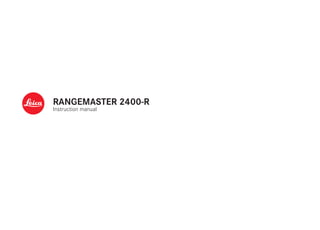
Instruction Manual | Leica 2400R Rangemaster | Optics Trade
- 2. EN 2 FOREWORD Dear customer, we wish you a great deal of enjoyment and every success with your new Leica product. Please read this manual to familiarize yourself with the full scope of functions your product has to offer. Please use this product only as described in this manual. Only then can safe and easy operation be guaranteed. Your Leica Camera AG The device uses an invisible laser beam. Please read the chapters “Safety Remarks” and “Important Information” before using the product for the first time. Knowledge of the content will prevent inadvertent damage to the product, possible injuries and other risks. SCOPE OF DELIVERY The standard scope of delivery* contains the following: – Leica Rangemaster – 3 V lithium cell (type CR2) – Carry strap – Cordura case – Quick Start Guide – Test certificate REPLACEMENT PARTS/ACCESSORIES Contact Leica Customer Care or your specialist Leica retailer for details on the latest spare parts/accessory range: https://en.leica-camera.com/Stores-Dealers/Leica-dealer-locator *The actual scope of delivery may vary depending on model.
- 3. 3 EN LEGAL INFORMATION REGULATORY INFORMATION You will find the manufacturing date of your product on the stickers on the packaging. The date format is year/month/day. This product is manufactured under license by Leupold & Stevens, Inc. TECHNICAL DATA (LASER) Laser class IEC/EN Class 1 Wavelength (nm) 897 Pulse duration (ns) 64 Output (W) 0.965 Beam divergence (mrad) Vertical: 1.28 Horizontal: 0.85 With the exception of the characteristics permitted under Variance Number IEC 60825-1 Ed. 3, effective May 8, 2019, this product complies with the performance standards for laser products under 21 CFR 1040.10 and 1040.11.
- 4. EN 4 DISPOSAL OF ELECTRICAL AND ELECTRONIC EQUIPMENT (Applies within the EU and for other European countries with segregated waste collection systems.) This device contains electric and/or electronic components which must not be disposed of in general household waste! Make sure to bring this device to a local disposal collection point for recycling. This service is free of charge. Any standard or rechargeable batteries used in this device must be removed and disposed of separately in accordance with local regulations. Please contact your local authorities, waste disposal collection point or the retailer, from whom you purchased the device for more information on correct waste disposal. SAFETY REMARKS WARNING Non-compliance with the following points may result in serious injury or death. LASER • The use of any operations not described in this manual or any alterations on the device may result in hazardous radiation exposure. • The laser device is active and emitting an invisible laser beam as long as the display in the eyepiece is active. Never point the laser focusing optics at a person or animal. • Do not depress any of the two buttons while aiming at a human eye or while looking into the optics from the lens side. • Never aim the laser at an eye. • Do not aim the laser at people or animals. GENERAL INFORMATION • Avoid looking directly at bright light sources with your Leica Rangemaster to prevent eye injury.
- 5. EN 5 CAUTION Non-compliance with the following points may result in personal injury or damage to the device. LASER • Avoid touching any of the two buttons while the distance measurement function is not in use to prevent an accidental activation of the laser beam. • Do not attempt to disassemble, reassemble or repair the Leica Rangemaster yourself. Emitting laser radiation may pose a serious health risk. The manufacturer warranty is void, once a device was disassembled, reassembled or repaired. • Remove the battery immediately and stop using the device if the device housing is damaged or if it emits a strange sound after being dropped or behaves unexpectedly for any other reason. GENERAL INFORMATION • Keep the device out of the reach of small children. • Do not use the device while walking! You might trip and fall. • Do not combine the operation of your Leica Rangemaster with other optical components, e.g. lenses or binoculars. Using the Leica Rangemaster in conjunction with another optical device increases the danger of damaging your eyes. • Do not attempt to disassemble or modify the device; exposing the internal electronics may cause damage, injury or electric shock. BATTERY • Only the battery type stated in this manual must be used. Any improper use of the batteries or the use of unapproved battery types may result in an explosion! • Do not expose the battery to sunlight, heat, humidity or moisture for prolonged periods of time. It must not be placed in a microwave oven or a high-pressure container as this would pose a fire or explosion hazard! • Never dispose of batteries in fire and never attempt to heat, recharge, dismantle or break open a battery. • Batteries must always be stored out of the reach of children. Do not leave batteries lying around, as they could be swallowed by children or pets. CARRY STRAP • Carry straps are usually made of very robust material. You should therefore keep it out of the reach of children. A carry strap is not a toy and poses a strangulation risk. • Use the carry strap only for its intended purpose on a camera or on binoculars. Any other use poses the risk of injury and may possibly result in damage to the carry strap and is therefore not permitted. • Carry straps should also not be used for cameras/binoculars during sports activities that pose a risk of entanglement (e.g. when mountain climbing and similar outdoor activities).
- 6. EN 6 IMPORTANT INFORMATION GENERAL INFORMATION • Do not attempt to take the device apart yourself. Repairs must only be carried out in authorized workshops. • Remove the battery from the housing if you will not be using the product for an extended period of time. • Low temperatures impair battery performance. Carry the rangefinder close to the body in low ambient temperatures and insert a fresh battery. • Make sure to store the batteries in a cool, dry place. • Depleted batteries must never be disposed of in household waste as they contain toxic materials that are harmful to the environment. Battery collection points are provided at most large retail outlets; alternatively, you can dispose of old batteries at a local special waste collection point to ensure correct recycling. • Do not touch the glass surfaces with your fingers, especially if you have previously applied hand cream, insect repellent, etc. These substances may contain chemicals that damage or destroy the coatings on the glass surfaces. • Make a note of the serial number of your device, as this information will be extremely important in case of loss. MEASURING VALUES • The influence of all ballistically relevant influencing factors is greatly increased at longer ranges and considerable variations may occur. The ballistic values displayed should therefore only be viewed as a guideline. • Regardless of whether this information is used, you are responsible for assessing the relevant hunting situation. • Powerful electric fields, e.g. emanating from radar systems, may cause errors and/or faulty values. • The geomagnetic field can similarly cause value deviations.
- 7. EN 7 WARRANTY In addition to your statutory warranty rights from your dealer, Leica Camera AG offers a 2-year warranty for this Leica product in accordance with the conditions started below. The Leica warranty does not impact on any statutory consumer rights in accordance with relevant national law or any consumer rights vis-a-vis the retailer arising from the purchase contract concluded between them. WARRANTY CONDITIONS By purchasing this Leica accessory, you have acquired a rangefind- er that is manufactured in compliance with special quality standards, and which was thoroughly tested at each individual production step by experienced specialists. We offer a two-year warranty for this product from the date of sale by an authorized dealer under the following conditions: 1. Any claims related to manufacturing defects during the warranty period will be remedied free of charge at our discretion by repairing the defect, replacing defective parts or by replacing the faulty product with a product of perfect function. All other claims of any kind and on whatever legal basis shall not be accepted in connection with this warranty. 2. Wear parts like eyecups, leather details, armoring, carry straps and accessories are exempt from the warranty. The same applies for surface damage. 3. Any warranty claims become void if the defect in question is a result of improper handling – which also includes the use of third-party accessories – or if the product was manipulated by unauthorized persons or workshops or if the serial number of the product was rendered illegible. 4. Warranty claims can be submitted only in conjunction with the original proof of purchase – complete with the date of purchase, as well as the address and signature of an authorized retailer. 5. In case of a warranty claim, please send the Leica product, the original proof of purchase and a description of the fault to Leica Camera AG Customer Care or a Leica regional subsidi- ary. PICK-UP SERVICE FOR REPAIR SUBMISSIONS (Applies for EU only) We will organize the shipping of your device to our Customer Care department if you should notice a problem with your device during the warranty period. Please contact our service hotline to make the necessary arrangements (+49 (0)6441 2080 189). Our pick-up ser- vice will collect your Leica product at the agreed time from your premises free of charge and transport it to our Customer Care location for evaluation. Contact: en.leica-camera.com/Contact
- 8. EN 8 TABLE OF CONTENT FOREWORD....................................................................................... 2 SCOPE OF DELIVERY........................................................................ 2 REPLACEMENT PARTS/ACCESSORIES........................................... 2 LEGAL INFORMATION...................................................................... 3 REGULATORY INFORMATION........................................................................3 SAFETY REMARKS............................................................................ 4 WARNING........................................................................................................4 CAUTION.........................................................................................................5 IMPORTANT INFORMATION............................................................. 6 WARRANTY........................................................................................ 7 TABLE OF CONTENT......................................................................... 8 PART DESIGNATIONS.....................................................................10 PREPARATIONS...............................................................................12 ATTACHING THE CARRY STRAP.................................................................. 12 INSERTING/CHANGING THE BATTERY...................................................... 12 SETTING THE EYECUP................................................................................. 13 DIOPTER SETTINGS..................................................................................... 13 SETTINGS AND OPERATION...........................................................14 ACTIVATING THE RANGEFINDER................................................................ 14 MENU CONTROL.......................................................................................... 14 MENU OVERVIEW.............................................................................................. 15 SETTING THE UNIT OF MEASURE..................................................................... 16 METERING OPERATION..................................................................16 DISTANCE MEASUREMENT MADE EASY................................................... 16 SCAN MODE................................................................................................. 17 METERING RANGE/ACCURACY.................................................................. 18 VIEWING SETTINGS..................................................................................... 19 BALLISTICS......................................................................................19 EQUIVALENT HORIZONTAL RANGE (EHr)......................................................... 19 CARE/CLEANING............................................................................20 TECHNICAL DATA............................................................................21 LEICA CUSTOMER CARE.................................................................22
- 9. EN 9 Definition of the various categories of information found in this manual Note – Additional Information Caution – Non-compliance may result in damage to the device and accessories – Non-compliance may result in personal injury Warning – Non-compliance may result in serious injury or death
- 10. EN 10 PART DESIGNATIONS 6 7 8 7 10 9 1 2 3 5 1 5 11 12 4 1 Menu Selection Button USEU (meter/yard display), EHr (equivalent horizontal range) 2 Main switch Activation and deactivation of the rangefinder 3 Index for diopter setting 4 Diopter scale 5 Eyecup Use with eye glasses: fold down Diopter adjustment: turn 6 Eyepiece 7 Strap lugs 8 Battery compartment 3 V lithium cell (type CR2) 9 Lens 10 Laser transmission lens 11 Target mark 12 Display 0 0 (value)/ , (unit of measure)
- 11. EN 11 Caution Never look directly at the sun or other bright sources of light through your Leica optics! Doing so may seriously damage your eyes! Warning Make sure the weapon is not loaded before doing any work or changing settings on the rifle scope and before changing batteries.
- 12. EN 12 PREPARATIONS ATTACHING THE CARRY STRAP ▸ Thread the small loop of the carry strap through the strap lug ▸ Thread the strap through the small loop ▸ Pull tight • The loop created should lie tightly around the strap lug. Caution • Check the correct attachment of the carry strap by pulling at it with some force. The length of the carry strap must not change. INSERTING/CHANGING THE BATTERY A cylindrical 3 V lithium cell (type CR 2) is required for power supply. ▸ Turn the lid over the battery compartment in anti-clockwise direction ▸ Remove the lid ▸ Insert the battery with the plus contact first ▸ Attach the lid ▸ Tighten the lid by turning it in clock-wise direction BATTERY CHARGE LEVEL The measured value and reticule display will flash when the battery nears depletion. You will still have enough power for another 100 measurements – but with a gradually reducing range – after the display initially begins flashing.
- 13. EN 13 SETTING THE EYECUP The position of the eyecups will depend on whether you wear eyeglasses or not. Contact lens wearers can make the settings just like anyone not wearing any eyeglasses. A B FOR USE WITHOUT EYE GLASSES ▸ Fold eyecup out (Fig. A) FOR USE WITH EYE GLASSES ▸ Fold eyecup down (Fig. B) DIOPTER SETTINGS Diopter compensation is available for vision defects of up to ± 3.5 diopters to allow the use of this product without eyeglasses. Diopter compensation allows you to adjust the sharpness of the reticule to a value that is best for your vision. ▸ Switch on the device • The reticule appears. ▸ Aim at a distant object ▸ Turn the eyecup until the target mark is in sharp focus • Check the set value on the diopter scale.
- 14. EN 14 SETTINGS AND OPERATION ACTIVATING THE RANGEFINDER ▸ Press the main switch • The device switches on and the target mark appears. Note • The device deactivates automatically after a few minutes. MENU CONTROL The main menu and the individual setting options appear in a continuous loop, which means that all items/settings can be reached again by pressing the button repeatedly. ACCESSING THE MAIN MENU ▸ Press and hold the menu selection button 1 (≥3 s) • USEU appears. NAVIGATING IN THE MAIN MENU ▸ Press the menu selection button repeatedly (<2 s each time) until the desired menu item appears USEU Meter/Yard display EHr Equivalent horizontal distance SELECTING SETTINGS ▸ Press the main switch 2 repeatedly (<2 s each time) until the desired menu item appears ▸ Press the menu selection button briefly • The selected setting is initially lit continuously as confirma- tion, then the display switches to the next menu item and then disappears if no further settings are made.
- 16. EN 16 SETTING THE UNIT OF MEASURE The Leica Rangemaster CRF 2400-R can be set to the metric (EU EU) or imperial system (US US). ▸ Press and hold the menu selection button • USEU USEU appears. ▸ Press the main switch several times briefly until the desired setting appears EU EU Display in meters US US Display in yards ▸ Press the menu selection button briefly Note • The current setting is always visible in the display: a dot will be shown at the bottom right next to the reticule if metric values are selected. METERING OPERATION DISTANCE MEASUREMENT MADE EASY 9 8 ▸ Press the main switch briefly ▸ Aim the target mark at the object ▸ Press the main switch again • The target mark disappears briefly and the measured value is displayed. • You can do another measurement at any time by pressing the main button while the target mark remains lit. - - - - - - will appear in the following scenarios: – Distance to the object is less than 10 meters – Range capability is exceeded – Object is not sufficiently reflective Note • The reticule remains lit for another 6 s after you release the main switch. The Leica Rangemaster shuts down automatically when the display disappears.
- 17. EN 17 SCAN MODE (OBJECT TRACKING) 6 1 6 3 7 2 ▸ Press the main switch briefly ▸ Aim at the object while target mark is lit ▸ Press and hold main switch for approx. 2.5 seconds • The device switches to scan mode and will then measure continuously. Scan mode is indicated by a change in the display. A new measured value appears after approx. 0.5 seconds. Notes • In scan mode, the EHr EHr compensation value is shown only after the final measurement. • Power consumption is much higher in scan mode than for single measurements.
- 18. EN 18 METERING RANGE/ACCURACY Maximum range is achieved in the following scenarios. – Highly reflective target objects – At a visual range of around 10 km Long ranges can be reliably measured or achieved by holding the rangefinder very steady and/or placing it on a solid surface. The measuring range is influenced by the following factors: Range longer shorter Color white black Angle to lens perpendicular acute Object size large small Sunlight low light (cloudy) high light (midday sun) Atmospheric conditions clear hazy Object structure homogeneous (house wall) inhomogeneous (underbrush, tree) The following range/accuracy applies in sunlight and with good visibility: Range (in meters) Accuracy (1σ) Normal Operation Accuracy (1σ) Scan mode 10–200 ± 0.5 m ± 1.5 m 200–400 ± 1 m ± 2 m 400–800 ± 2 m ± 3 m Above 800 0.5% 0.5% Note • Distances below 200 m are displayed with an accuracy of one decimal place, e.g. 164.5.
- 19. EN 19 VIEWING SETTINGS You can display values at any time to check your settings. ▸ Press the menu selection button 2x briefly • The selected measurement system (EU or US) and EHr (only if the function is activated) will appear below the reticule (e.g. instead of the distance) alternating for 2 s each. BALLISTICS EQUIVALENT HORIZONTAL RANGE (EHr) Shots at higher or lower elevation targets are subject to changed ballistic conditions. They require knowledge of the equivalent horizontal range, which is relevant for hunting. Knowledge of the equivalent horizontal range is important, for example when using ballistic reticles. EHr values are indicated by the additional EHr display. ▸ Press and hold the menu selection button ▸ Press the menu selection button 1x briefly • EHr appears. ▸ Press the main switch several times briefly until the desired setting appears (ON, OFF) ▸ Press the menu selection button briefly Notes • Horizontal EHr measurements can also result in values that differ from the "straight line" measured distance, e.g. if the tempera- ture and/or the atmospheric pressure vary from pre-pro- grammed values. • EHr values are provided only between 10 m and 1100 m for safety reasons. Beyond that, only the actually measured, linear range is provided.
- 20. EN 20 CARE/CLEANING • Your Leica rangefinder requires no special care. • Coarse dirt particles like sand should be removed with a soft brush or simply blown off. • Do not use excessive force when cleaning a severely soiled lens surface. The coating is abrasion resistant, but not impervious to sand or salt crystals. • Always rinse off any traces of salt water! Dried salt crystals could damage the surfaces. • Fingerprints, etc. on front lenses and eyepiece lenses can be pre-cleaned with a damp cloth and then wiped dry with a clean leather or lint-free cloth. • The rangefinder should be stored in a well-ventilated, dry and cool place to prevent fungal growth (particularly important in humid climates). • Do not use alcohol or chemical cleaning solutions on the optics or housing.
- 21. EN 21 TECHNICAL DATA Device designation LEICA RANGEMASTER CRF 2400-R Type 5630 Magnification 7x Lens diameter 24 mm Exit pupil 3.4 mm Twilight factor 13 Relative brightness 11.8 Field of view (at 1,000 m/yds) 115.6 m Subjective viewing angle 6.6° Eye relief 15 mm Prism system Roof Coating on lenses: High Durable Coating (HDC™) and hydrophobic Aqua-Dura® coating on external lenses on prisms: Phase correction coating P 40 Diopter adjustment ± 3.5 dpt Operating temperature range -20 to 55°C Storage temperature -40 to 85°C Waterproofing for 30 min: waterproof to 1 m deep Housing/chassis material Carbon fiber reinforced plastic, soft coated / die-cast magnesium Range Maximum range approx. 2200 m/2405 yds, equivalent horizontal distance approx. to 1,100 m/1203 yds, ballistic output values approx. to 800 m/875 yds, minimum range approx. 10 m/11 yds Metering methods Single measurement, scan mode Measuring accuracy 10–200 m: ± 0.5 m, 200–400 m: ± 1 m, 400–800 m: ± 2 m, > 800 m: 0.5% Display/Unit of measure 4 seven-segment LEDs plus additional icons, optional display setting in yard/inch or meter/centimeter Laser Invisible, safe for eyes in compliance with EN and FDA Class 1, laser beam divergence approx. 0.5 x 1.2 mrad Max. measurement time 0.3 s Battery 3 V lithium cell (type CR2) Battery life approx. 2,000 measurements at 20°C Dimensions (W x H x D) approx. 75 x 34 x 113 mm Weight (with battery) approx. 185 g Subject to changes in design, production, and scope of delivery.
- 22. EN 22 LEICA CUSTOMER CARE Please contact Leica Camera AG Customer Care for the mainte- nance of your Leica equipment and for help and advice regarding Leica products and how to order them. You can also contact the Customer Care department or the repair service provided by your regional Leica subsidiary for repairs or warranty claims. Leica Camera AG Leica Customer Care Am Leitz-Park 5 35578 Wetzlar Germany Phone: +49 (0)6441 2080-189 Fax: +49 (0)6441 2080-339 Email: customer.care@leica-camera.com www.leica-camera.com
