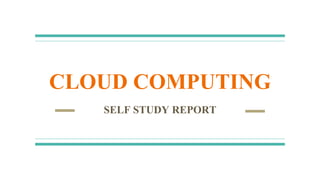
Tools for utilizing clouds in WFM's.pptx
- 1. CLOUD COMPUTING SELF STUDY REPORT
- 2. Tools for utilizing clouds in Workforce Management (WFM)
- 3. What are clouds in WFM? Clouds in WFM refer to a network of remote servers hosted on the internet. •These servers are used to store, manage, and process data in real-time, enabling businesses to manage their workforce more efficiently. •Clouds can be utilized in various aspects of WFM, including time and attendance tracking, scheduling, and analytics
- 4. Key components of Workforce Management (WFM) 1. Workforce Planning: This component involves forecasting and analyzing workforce requirements based on factors such as historical data, business objectives, and anticipated demand. It includes understanding staffing needs, skill requirements, and resource allocation. 2. Scheduling: Scheduling is the process of creating and managing employee work schedules to ensure adequate coverage while considering factors like employee availability, skills, and labor laws. It aims to optimize workforce utilization, minimize overstaffing or understaffing, and ensure efficient operation. 3. Time and Attendance Tracking: This component involves accurately recording and tracking employee attendance, breaks, time worked, and leaves. It includes methods such as time clocks, biometric systems, or digital tools to ensure compliance with labor regulations, payroll accuracy, and workforce visibility. 4. Task and Activity Management: Task and activity management focuses on assigning, tracking, and managing the tasks and activities performed by the workforce. It includes monitoring progress, tracking completion, and ensuring alignment with priorities and deadlines.
- 5. 5. Performance Management: Performance management involves monitoring and evaluating individual and team performance against predefined goals and targets. It includes performance reviews, feedback mechanisms, goal setting, and identifying areas for improvement or recognition. 6. Real-time Monitoring and Analytics: This component encompasses real-time monitoring of workforce activities, performance metrics, and operational data. It involves using analytics tools and dashboards to gain insights into productivity, efficiency, and operational trends. Real-time monitoring enables proactive decision-making and timely adjustments to optimize workforce performance. 7. Employee Engagement and Communication: This component focuses on engaging and communicating with employees effectively. It includes tools and strategies for employee feedback, collaboration, recognition, and communication channels to foster a positive work environment and enhance employee satisfaction. 8. Compliance and Labor Law Management: Compliance management ensures adherence to labor laws, regulations, and industry-specific requirements. It involves tracking and managing work hour limits, breaks, overtime, and other compliance-related factors to mitigate legal and regulatory risks. 9. These components collectively contribute to optimizing workforce productivity, improving operational efficiency, and ensuring effective utilization of human resources. Organizations often employ workforce management software or integrated platforms to streamline these components and automate various processes, enabling a more efficient and data-driven approach to managing their workforce.
- 6. What are the benefits of cloud WFM software? 1. Accessible from anywhere an internet connection is present. 2. Decreased maintenance and infrastructure costs. 3. Instant resource scalability to ensure optimal performance. 4. Immediate access to the latest features and functionality. 5. Safe data backup and recovery processes. 6. Best in class and near real-time security capabilities. 7. Easily integrate with single sign on (SSO) technology.
- 7. TOOLS THAT ARE COMMONLY USED FOR LEVERAGING THE CLOUD IN WFM 1. Workforce Management Software: Cloud-based WFM software platforms offer comprehensive features for managing various aspects of workforce operations, including scheduling, time and attendance tracking, performance management, forecasting, and reporting. Examples of popular cloud-based WFM software include Kronos Workforce Central, ADP Workforce Now, and Deputy. 2. Communication and Collaboration Tools: Cloud-based communication and collaboration tools are crucial for enabling efficient communication and coordination among team members and managers. Tools like Slack, Microsoft Teams, and Google Workspace (formerly G Suite) provide real-time messaging, file sharing, video conferencing, and task management capabilities, allowing for seamless collaboration across teams, departments, and locations. 3. Data Analytics and Business Intelligence Tools: Cloud-based data analytics and business intelligence tools can help WFM professionals make informed decisions based on workforce data. Platforms like Tableau, Microsoft Power BI, and Google Data Studio enable organizations to analyze and visualize workforce data, identify trends, forecast demand, and optimize scheduling and resource allocation. 4. Cloud Storage and Document Management: Storing workforce-related documents and data in the cloud provides easy access, version control, and secure backup options. Services such as Google Drive, Microsoft OneDrive, and Dropbox offer cloud storage solutions that allow teams to securely store and share documents, policies, procedures, and other important workforce-related files.
- 8. 5. Mobile Workforce Management Apps: Cloud-based mobile applications enable remote and on-the-go access to WFM functionalities. These apps allow managers and employees to view schedules, request time off, track time worked, communicate with team members, and perform other essential WFM tasks from their mobile devices. Examples of mobile WFM apps include Humanity, Deputy, and When I Work. 6. Cloud-based Reporting and Analytics: Cloud-based reporting and analytics platforms provide advanced reporting capabilities for monitoring and analyzing workforce performance metrics. Tools like Workday Prism Analytics, ADP Data Cloud, and Kronos Analytics offer cloud-based solutions that consolidate data from various sources, generate customizable reports and dashboards, and provide insights for optimizing workforce operations. 7. Integration and API Management Tools: Cloud-based integration platforms and API management tools allow organizations to connect and integrate their WFM systems with other enterprise applications, such as HR management systems, payroll software, and customer relationship management (CRM) platforms. Services like Zapier, MuleSoft, and Dell Boomi provide cloud-based integration solutions that streamline data flow between different systems, eliminating manual data entry and improving efficiency. These tools can help organizations leverage the power of the cloud in their WFM processes, enhancing productivity, collaboration, and decision-making capabilities while optimizing workforce operations.
- 9. ADVANTAGES 1. Scalability: Cloud-based WFM solutions offer scalability, allowing organizations to easily scale resources up or down based on demand. This flexibility enables efficient management of workforce fluctuations and ensures optimal resource allocation. 2. Accessibility: Cloud-based WFM tools can be accessed from anywhere with an internet connection, enabling remote work and facilitating collaboration among geographically dispersed teams. This accessibility enhances workforce flexibility and enables real-time decision-making. 3. Cost Efficiency: Cloud-based WFM solutions eliminate the need for significant upfront investments in hardware and infrastructure. Organizations can leverage a pay-as-you-go model, paying only for the resources and services they use. This reduces capital expenditures and provides cost savings in terms of maintenance, upgrades, and IT support. 4. Collaboration and Data Sharing: Cloud-based WFM platforms enable real-time collaboration and data sharing among team members. Multiple users can access and update information simultaneously, enhancing communication, transparency, and coordination within the workforce. 5. Automatic Updates and Maintenance: Cloud-based WFM providers typically handle software updates, security patches, and system maintenance, freeing organizations from these tasks. This ensures that organizations always have access to the latest features, improvements, and security enhancements without the need for manual updates
- 10. DISADVANTAGES 1. Organizations must carefully select a reputable and reliable vendor to ensure long-term support, compatibility with their requirements, and avoid potential vendor lock-in. 2. Customization Limitations: Cloud-based WFM solutions often provide a standardized set of features and configurations. While they may offer customization options to some extent, organizations may face limitations when it comes to tailoring the solution to their specific needs or integrating with existing systems. 3. Data Governance and Ownership: When using cloud-based WFM solutions, organizations need to clarify data governance and ownership agreements with the service provider. Understanding who has access to the data, where it is stored, and the terms of data retention and disposal is essential for compliance and data management purposes. 4. Internet Dependency: Cloud-based WFM solutions rely heavily on a stable and reliable internet connection. Any disruptions or downtime in the internet connection can hinder access to critical workforce management tools and data. This dependency may pose challenges in areas with limited or unreliable internet connectivity. 5. Data Security and Privacy Concerns: Storing sensitive workforce data in the cloud raises security and privacy concerns. Organizations must carefully evaluate the security measures implemented by cloud service providers to protect data from unauthorized access, breaches, or data loss. Compliance with data protection regulations may also be a consideration. 6. Vendor Dependency: Adopting a cloud-based WFM solution means relying on a third-party vendor for software functionality, updates, and maintenance
- 11. CLOUD BASED SCHEDULING • Cloud-based scheduling refers to the use of cloud computing technology to manage and organize schedules, appointments, and events. It involves storing scheduling data and software applications on remote servers, which are accessed over the internet by users or organizations.
- 12. SOME KEY ASPECTS OF CLOUD BASED SCHEDULING 1. Accessibility: Cloud-based scheduling allows users to access their schedules from anywhere with an internet connection. This flexibility enables users to view, update, and manage their schedules using various devices such as computers, smartphones, or tablets. 2. Collaboration: Cloud-based scheduling platforms often offer collaboration features, enabling multiple users or teams to share and coordinate schedules. This is particularly useful for businesses, teams, or organizations that need to schedule appointments, meetings, or events involving multiple participants. 3. Real-time updates: With cloud-based scheduling, changes made to a schedule by one user are immediately reflected for all authorized users. Real-time updates ensure that everyone involved in the scheduling process is on the same page, reducing the chances of conflicts or misunderstandings. 4. Notifications and reminders: Cloud-based scheduling platforms often provide notification and reminder functionalities. Users can receive automated alerts, such as email or push notifications, for upcoming events, meetings, or appointments. This helps users stay organized and ensures they don't miss important engagements.
- 13. 5. Integration with other tools: Cloud-based scheduling systems can integrate with other productivity tools, such as calendars, email clients, project management platforms, or customer relationship management (CRM) systems. This integration streamlines workflows, reduces duplicate data entry, and enhances overall productivity. 6. Scalability and reliability: Cloud-based scheduling solutions are hosted on powerful servers maintained by service providers. This infrastructure ensures scalability, allowing the system to handle a large number of users and scheduling data. Additionally, cloud providers often implement robust backup and disaster recovery mechanisms, ensuring data reliability and minimizing the risk of data loss. 7. Cost-effectiveness: Cloud-based scheduling eliminates the need for organizations to invest in their own server infrastructure or software development. Users can subscribe to a cloud-based scheduling service on a pay-as-you-go basis, reducing upfront costs and maintenance overheads. 8. Popular cloud-based scheduling solutions include Google Calendar, Microsoft Outlook Online, and scheduling modules offered by project management platforms like Asana or Trello. These platforms offer a range of features designed to simplify the scheduling process and enhance productivity.
- 14. Challenges of cloud-based WFM •1. Data Security: Cloud-based WFM involves storing sensitive employee and organizational data on third-party servers. Ensuring the security and privacy of this data is crucial. Organizations need to carefully evaluate the security measures implemented by the cloud service provider, including encryption, access controls, data backups, and compliance with industry regulations (e.g., GDPR). •2. Integration with Existing Systems: Many organizations already have various systems and applications in place for different functions such as HR, payroll, and customer relationship management. Integrating cloud-based WFM with these existing systems can be challenging, requiring data synchronization, API integration, and workflow alignment. Ensuring seamless data exchange and real- time updates between different systems is vital for effective WFM.
- 15. • 3. Connectivity and Reliability: Cloud-based WFM heavily relies on internet connectivity. Any disruptions in internet connectivity can affect the accessibility and usability of the WFM system. Organizations need to consider backup connectivity options and contingency plans in case of network outages. Additionally, ensuring the reliability and availability of the cloud service provider’s infrastructure is crucial to minimize downtime. • 4. Customization and Flexibility: While cloud-based WFM solutions offer many features out-of-the-box, organizations may have unique requirements and workflows that need customization. It can be challenging to customize cloud-based WFM solutions to align with specific business processes and policies. Organizations need to evaluate the flexibility and customization capabilities of the chosen cloud WFM provider. • 5. User Adoption and Training: Transitioning to a cloud-based WFM solution often requires changes in workflows and processes for employees and managers. It may involve a learning curve and resistance to change. Proper user training and change management strategies are essential to ensure smooth user adoption and maximize the benefits of the cloud-based WFM system. • 6. Vendor Lock-In: Moving WFM to the cloud involves selecting a cloud service provider. Organizations need to carefully evaluate the terms of service, contractual agreements, and exit strategies to avoid vendor lock-in. Switching providers or transitioning to an on-premises solution can be complex and costly if the organization becomes heavily dependent on a particular cloud vendor. • 7. Cost Management: While cloud-based WFM can offer cost advantages, such as reduced infrastructure investment and maintenance costs, organizations need to manage cloud usage and costs effectively. Monitoring and optimizing resource utilization, selecting the appropriate service plans, and regularly reviewing pricing models are crucial to avoid unexpected expenses. • Addressing these challenges requires careful planning, risk assessment, and ongoing monitoring. Organizations should thoroughly evaluate cloud service providers, establish robust security measures, and ensure effective change management processes to successfully implement and manage cloud-based WFM solutions.
- 16. Conclusion • In conclusion, utilizing cloud computing in workforce management (WFM) can bring significant benefits to businesses. Several tools can be leveraged to maximize the potential of cloud-based WFM solutions. Here are the key takeaways: • 1. Cloud Infrastructure: Cloud computing platforms such as Amazon Web Services (AWS), Microsoft Azure, and Google Cloud provide the necessary infrastructure for hosting WFM applications. These platforms offer scalable and flexible resources, enabling businesses to handle variable workloads and ensure high availability. • 2. WFM Software-as-a-Service (SaaS): Cloud-based WFM solutions, offered as SaaS, provide a comprehensive set of tools for managing workforce activities. These tools typically include scheduling, time and attendance tracking, leave management, and reporting functionalities accessible through web or mobile interfaces. • 3. Collaboration and Communication Tools: Cloud-based collaboration and communication tools, such as Microsoft Teams, Slack, or Google Workspace, enable real-time communication, task allocation, and information sharing among team members. These tools enhance productivity, streamline coordination, and facilitate remote workforce management. • 4. Data Analytics and Business Intelligence: Cloud-based analytics platforms like Amazon Redshift, Google Big Query, or Microsoft Azure Synapse Analytics allow organizations to process and analyse vast amounts of WFM data. These tools offer advanced reporting, visualization, and predictive analytics capabilities, empowering businesses to make data-driven decisions and optimize workforce performance. • 5. Integration and APIs: Cloud-based WFM solutions often provide APIs (Application Programming Interfaces) that allow seamless integration with other enterprise systems such as HRIS (Human Resources Information System), payroll, CRM (Customer Relationship Management), or ERP (Enterprise Resource Planning). Integration ensures data consistency and enables smooth information flow across different departments. • 6. Security and Compliance: Cloud service providers implement robust security measures and compliance standards to safeguard WFM data. Encryption, access controls, and regular security audits help protect sensitive information and ensure compliance with industry-specific regulations, such as GDPR or HIPAA. • By leveraging these cloud-based tools, businesses can effectively manage their workforce, optimize scheduling, improve employee engagement, and drive operational efficiency. Cloud-based WFM solutions provide scalability, flexibility, accessibility, and enhanced collaboration, enabling organizations to adapt to changing business needs and achieve better overall workforce management outcomes.
Editor's Notes
- Entered text Tools for utilizing clouds in Workforce Management (WFM)