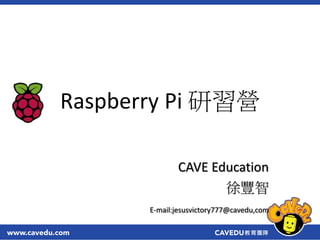
[2]futurewad樹莓派研習會 141127
- 1. Raspberry Pi 研習營 CAVE Education 徐豐智 E-mail:jesusvictory777@cavedu,com 1
- 2. 桌面與遠端連線 2
- 3. 遠端登入Pi 3
- 4. Remote Desktop With Raspberry Pi http://www.jeremymorgan.com/tutorials/raspb erry-pi/how-to-remote-desktop-raspberry-pi pi@raspberrypi ~ $ sudo apt-get install xrdp 4
- 5. Mac進行遠端連線 • Microsoft Remote Desktop Connection Client for Mac • https://www.microsoft.com/zh- tw/download/details.aspx?id=18140 5
- 6. 如何知道Pi的ip(floating ip) • pi@raspberrypi ~ $ ifconfig 6
- 7. 登入LXTerminal和x11 • 登入LXTerminal(pi的文字介面)─〉使用putty 軟體的ssh • 登入X11(pi的視窗介面) ─〉使用Windows的 遠端 連線 7
- 8. 遠端登入Pi的文字介面 • 若您想利用 SSH 來登入 Pi ,首先您必須使 用 raspi-config , 將 Pi 上的 SSH server 選項 設定為開啟。 pi@raspberrypi ~ $ sudo raspi-config 8 之後,重開機 pi@raspberrypi ~ $ sudo reboot
- 12. 傳遞檔案winscp、cyberduck • 下載點: • http://winscp.net/eng/download.php • http://portingteam.com/index.php/files/file/7089-winscp/ 12
- 13. 13
- 14. Tightvnc • Rpi: sudo apt-get install tightvncserver sudo vncserver Windows: Download Real VNC viewer https://www.realvnc.com/download/get/1613/ 14
- 15. 15
- 16. 安裝Google Chrome pi@raspberrypi ~ $ sudo apt-get install chromium-browser • If you receive any errors running this command, try running pi@raspberrypi ~ $ sudo apt-get update
- 18. • 安裝中文字型,文泉驛微米黑、文泉驛正 黑、文泉驛點陣宋體。 • $ sudo apt-get install ttf-wqy-microhei ttf- wqy-zenhei xfonts-wqy 18
- 19. 安裝中文輸入法 $ sudo apt-get install scim scim-tables-zh scim- chewing • 其中scim-chewing是注音的輸入法,若是大 陸用的拼音輸入法,請安裝scim-pinyin • 重開機後,以Ctrl-Space即可切換輸入法, 輸入中文。 19
- 20. 利用 WiFi Config 來設定 WiFi 組態 • 請參考 – [6.5 在 Pi 中加入 WiFi 功能]
- 21. 將 Pi 當作網路伺服器
- 22. HTTP 伺服器:安裝與執行 Lighttpd • 指令 pi@raspberrypi ~ $ sudo apt-get install lighttpd • 安裝結束後,Lighttpd 便會啟動,此時您可 由桌上型電腦的瀏覽器輸入 Pi 的 IP位址。
- 23. 網路伺服器的歡迎頁面
- 24. 以下指令會將 Pi 的使用者加入 www-data 群 組內,並設定/var/www 資料夾的編輯權限: pi@raspberrypi ~ $ sudo adduser pi www-data pi@raspberrypi ~ $ sudo chown -R www-data:www- data /var/www pi@raspberrypi ~ $ sudo chmod -R 775 /var/www • 等到下次登入之後,這名 Pi 使用者就能建 立新的網頁了。
- 25. • 您可使用任何文字編輯器,例如先前介紹 過的 nano 來編輯網頁。 • 以下指令會建立一個名為index.html 的檔案, 這將會是您網站的起始頁面: pi@raspberrypi ~ $ nano /var/www/index.html
- 26. 接著在文字編輯器中輸入下列文字: Networking/index.html <!DOCTYPE html> <html> <head> <title>Hello, world!</title> </head> <body> <h1>Hello, world!</h1> </body> </html> • 輸入完畢後,按下 Ctrl+X 來離開 nano。 • 按下 Y 確認儲存檔案,再按下 Enter確認檔案名稱。
- 28. 建立動態內容: PHP pi@raspberrypi ~ $ sudo apt-get update pi@raspberrypi ~ $ sudo apt-get install php5-cgi pi@raspberrypi ~ $ sudo lighty-enable-mod fastcgi pi@raspberrypi ~ $ sudo /etc/init.d/lighttpd force-reload • 上述指令將安裝 PHP 解譯器與啟動 Lighttpd 伺服器中的 FastCGI 模組。
- 29. • FastCGI可大幅提高動態網頁內容的處理速度,因此最好 將它啟動。 • 為了完成安裝程序,您需要修改 Lighttpd 的組態檔案內 容。 pi@raspberrypi ~ $ sudo nano /etc/lighttpd/lighttpd.conf • 請在檔案最後加入下方幾行指令,用來啟動 PHP 及 FastCGI。 fastcgi.server = (".php" => (( "bin-path" => "/usr/bin/php-cgi", "socket" => "/tmp/php.socket" ))) • 儲存組態檔案變更完成之後,請重新啟動網路伺服器。 pi@raspberrypi ~ $ sudo service lighttpd restart
- 30. • 為了測試每項功能是否正確地運行,我們 建立了一個名為/var/www/index.php的檔案 來測試,它包含了以下內容: • pi@raspberrypi ~ $ nano /var/www/index.php Networking/index.php <?php phpinfo(); ?>
- 31. • 在您的網頁瀏覽器中 開啟這個檔案,您將 會見到如圖 18[用 Pi 傳 送動態頁面資訊]所示 的畫面。
- 32. PHP檔案從windows編輯後,上傳 到Raspberry Pi • 上傳到/var/www/底下的php檔案,必須將 權限重設定,否則會產生403 ERR。設定指 令如下:chmod 644 variables2.php 32
- 34. • sudo apt-get install vsftpd • sudo nano /etc/vsftpd.conf • uncomment the following options – local_enable=YES, write_enable=YES • sudo service vsftpd restart 34
- 35. • After doing a test upload using either Filezille or the ftp client of your choice, you can check the vsftpd log file to see what it thinks happened. • Use tail /var/log/vsftpd.log to view the log file. 35
- 36. 遠端監控-安裝Webcam • 安裝Webcam程式guvcview – $sudo apt-get install guvcview • 插上Webcam的USB,確認連線 • 進入Dev資料夾,搜尋video0 – $cd /dev – $ls 36
- 37. 遠端監控-安裝Webcam 37
- 38. 遠端監控-安裝Webcam • 啟動Webcam – sudo guvcview 38
Editor's Notes
- Based on the work of FreeRDP and rdesktop, xrdp uses the remote desktop protocol to present a GUI to the user. The goal of this project is to provide a fully functional Linux terminal server, capable of accepting connections from rdesktop, freerdp, and Microsoft's own terminal server / remote desktop clients.
- 繁體中文、英文、日文、法文…等8國語言 Mac OS X 10.4.9 以上版本
