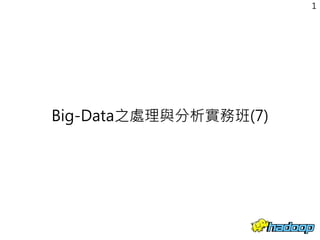
推薦系統實作
- 3. 環 境 準 備 • 開啟 HDP Sandbox – 請調整記憶體大小,約 20 GB 以上 • 登入 HDP 環境 – ssh root@xxx.xxx.xxx.xxx • 設定 Ambari 密碼 – ambari-admin-password-reset • 取得資料 – cd /tmp – git clone https://github.com/orozcohsu/weblog.git
- 4. HDP Hive 練習 – 上傳資料 • 以 admin 登入 Ambari 平台 – http://IP:8080 • 進入 Files View 並建立 HDFS – /tmp/data • 上傳本地檔案 – drivers.csv – drivers_tmp.csv – timesheet.csv • 點選 data 目錄後,按下 Permission、設定權限
- 5. HDP Hive 練習 – DDL • 到 Hive View,建立 drivers 表格 [預設在 default 資料庫] CREATE TABLE DRIVERS ( DRIVERID INT ,NAME STRING ,SSN BIGINT ,LOCATION STRING ,CERTIFIED STRING ,WAGEPLAN STRING ) ROW FORMAT DELIMITED FIELDS TERMINATED BY ',' STORED AS TEXTFILE TBLPROPERTIES("skip.header.line.count"="1");
- 6. HDP Hive 練習 – DDL • 建立 drivers 臨時表格 [預設在 default 資料庫] CREATE TABLE TEMP_DRIVERS (COL_VALUE STRING);
- 7. HDP Hive 練習 – DDL • 建立 timesheet 表格 [預設在 default 資料庫] CREATE TABLE TIMESHEET ( DRIVERID INT ,WEEK INT ,HOURS_LOGGED INT ,MILES_LOGGED INT ) ROW FORMAT DELIMITED FIELDS TERMINATED BY ',' STORED AS TEXTFILE TBLPROPERTIES("skip.header.line.count"="1");
- 8. HDP Hive 練習 – DDL • 讀取 HDFS 資料,並寫入表格 LOAD DATA INPATH '/tmp/data/drivers.csv' OVERWRITE INTO TABLE drivers; LOAD DATA INPATH '/tmp/data/drivers_tmp.csv' OVERWRITE INTO TABLE TEMP_DRIVERS; LOAD DATA INPATH '/tmp/data/timesheet.csv' OVERWRITE INTO TABLE timesheet;
- 9. HDP Hive 練習 – DDL • 設定 hive.execution.engine => mr 或 tez LLAP 目前版本需要額外設定 記憶體不夠的時候,需要用 mr
- 10. HDP Hive 練習 – DDL • 設定 hive.auto.convert.join => false • Shuffle join (Map-Reduce join) • Broadcast join (mapper 掃描大表進行連接 – distribute cache) • Sort-Merge-Bucket join (mapper 定位 key 進行連接,搭配表格建立語法) • hive.mapjoin.smalltable.filesize = 2500000 (25MB) http://henning.kropponline.de/2016/10/09/hive-join-strategies/
- 11. HDP Hive 練習 – DDL • 設定 hive.tez.container.size => 8192 hive.tez.java.opts 設置必須小於 hive.tez.container.size 例如: 28GB 記憶體主機,若決定10GB給 container,因此習慣分配 80% 給 opts • SET hive.tez.container.size=10240 • SET hive.tez.java.opts=-Xmx8192m
- 12. HDP Hive 練習 – DML • 進行 table join SELECT D.* ,T.HOURS_LOGGED ,T.MILES_LOGGED FROM DRIVERS D JOIN TIMESHEET T ON D.DRIVERID = T.DRIVERID;
- 13. HDP Hive 練習 – DML • 進行 table join SELECT D.DRIVERID ,D.NAME ,T.TOTAL_HOURS ,T.TOTAL_MILES FROM DEFAULT.DRIVERS D JOIN ( SELECT DRIVERID ,SUM(HOURS_LOGGED)TOTAL_HOURS ,SUM(MILES_LOGGED)TOTAL_MILES FROM DEFAULT.TIMESHEET GROUP BY DRIVERID ) T ON (D.DRIVERID = T.DRIVERID);
- 14. HDP Hive 練習 – DCL • 執行 • 執行 ANALYZE 的好處 – 使用 TEZ (CBO) 時,將有更可靠的 table 資料,執行計畫時 會更準確,一般系統會自動進行,也可手動進行 ANALYZE TABLE DRIVERS COMPUTE STATISTICS; DESCRIBE EXTENDED DRIVERS;
- 15. HDP Hive 練習–系統函數 • 執行 SELECT REGEXP_EXTRACT(COL_VALUE, '^(?:([^,]*),?){1}', 1) DRIVERID ,REGEXP_EXTRACT(COL_VALUE, '^(?:([^,]*),?){2}', 1) NAME ,REGEXP_EXTRACT(COL_VALUE, '^(?:([^,]*),?){3}', 1) SSN ,REGEXP_EXTRACT(COL_VALUE, '^(?:([^,]*),?){4}', 1) LOCATION ,REGEXP_EXTRACT(COL_VALUE, '^(?:([^,]*),?){5}', 1) CERTIFIED ,REGEXP_EXTRACT(COL_VALUE, '^(?:([^,]*),?){6}', 1) WAGEPLAN FROM TEMP_DRIVERS; 先通通吃進來,之後再調整 提示: create table CTAS as…
- 16. • Directed Acyclic Graph (DAG) – 由 Tez 執行 job 時建立 – 如何分散到不同叢集上、計數器 (例如工作及頂點所使用的記憶體), 以及錯誤訊息 – 簡單的 Hive 查詢通常不用 Tez 就 能解決,但更複雜的查詢 (進行篩 選、分組、排序、 聯結等) 延伸閱讀 (1)
- 17. • Hive中的 Join 可分為 – Common Join (Reduce 階段完成 Join) – Map Join(Map 階段完成 Join) 17 延伸閱讀 (2) SELECT a.id,a.dept,b.age FROM a join b ON (a.id = b.id); 根據 key 的值完成 Join 操作,透過 Tag 來識別不同表中的資料
- 18. • 何謂 Stats & Cost Based Optimization (CBO)? – 統計表格之欄位分布,常用於產生更好的查詢方式 – 提高叢集資料查詢效率 • 常見的 CBO 模式 – Table Stats – Column Stats • 如何確保 Hive 啟動 CBO? – 使用 explain 查看 – 表格執行過 ANALYZE TABLE – CBO 有開啟 – 表格設有 partition – 有時 join 條件不複雜,系統不會啟動 延伸閱讀 (3) ANALYZE TABLE table [partition(key)] COMPUTE STATISTICS; ANALYZE TABLE table [partition(key)] COMPUTE STATISTICS FOR COLUMNS col1,col2,...;
- 19. • 某晶圓製造廠商之機台 log – 7700 萬 rows * 50 columns – 12 台機器,每台 32 Gb 記憶體 • 執行查詢結果,用 where 條件過濾 – Spark SQL = 240 秒 – Hive ORC + Tez + Llap = 20 秒 延伸閱讀 (4)
- 20. • 壓縮格式 – high level compression (one of NONE, ZLIB, SNAPPY) • 建立表格 – create table Addresses ( name string, street string, city string, state string, zip int ) stored as orc tblproperties ("orc.compress"="NONE"); • 知識層 延伸閱讀 (5)
- 21. • 增快 SQL 的技巧 – 使用 Tez 或 LLAP – 使用 ORCFILE – 使用 Vectorization – 使用 CBO – 好的 SQL 語法 21 延伸閱讀 (6) 參考: https://hortonworks.com/blog/5-ways-make-hive-queries-run-faster/
- 22. 系統實作
- 23. 資 料 模 型 • Prestage – 資料初始 • Stage – 資料整理 • Pdata – 各主要表格 • Pmart – 特定商用目的、資料大表、視覺化圖表
- 24. HDP Sandbox 環 境 介 紹 • 外層 – 原始 Linux 作業系統 • 內層 – docker 應用程式 (HDP2.6) • 內外交換目錄 – 外: /var/lib/docker/volumes/hadoop/_data – 內: /hadoop
- 25. HDP Sandbox 準 備 環 境 • 複製資料到內層 • docker cp /tmp/weblog/ 99a03ce676c4:/hadoop • 進入內層 HDP 環境 (預設密碼: hadoop) – ssh root@localhost -p 2222 – cd /Hadoop/weblog • 建立 ES 交換目錄 – /hadoop/hadoop-log
- 26. 調 整 系 統 時 間 • 調整系統時間 – ln -sf /usr/share/zoneinfo/Asia/Taipei /etc/localtime – yum install -y ntpdate – ntpdate time.stdtime.gov.tw • 檢查 – date
- 27. 其他 Code Table
- 28. 建立 profile 表格 • 在 Hive view 建立資料庫 – create database pdata; • 建立 mysql profile 資料表 – mysql -u root -p [預設: hadoop] – create database weblog; – use weblog; – create table profile (id int not null auto_increment, uuid varchar(50), name varchar(50), primary key(id) );
- 29. 匯入 profile 資料 • 在內層中,匯入資料 – mysql -uroot weblog -p -e "LOAD DATA LOCAL INFILE '/hadoop/weblog/hivename.csv' INTO TABLE profile FIELDS TERMINATED BY ',' OPTIONALLY ENCLOSED BY '"' LINES TERMINATED BY 'n' " [預設:hadoop] • 查看資料 – select * from weblog.profile;
- 30. Sqoop Import 資料到 Hive • 在內層中,import 資料 – sqoop import --connect jdbc:mysql://localhost/weblog --username root -- password hadoop --driver com.mysql.jdbc.Driver -- table profile --hive-import --hive-table pdata.profile • 查看資料 (Hive view) – SELECT * FROM pdata.profile LIMIT 100; 缺少參數: https://community.hortonworks.com/questions/110580/unable-to-publish-import-data-to-publisher-orgapac.html
- 31. 上傳 URL 麵包屑 • 在 Hive view 中,點選本地檔案 – host_url.csv – 輸入表格、欄位名稱、選擇欄位型態、資料庫
- 32. 自 動 產 生 Weblog • 在內層,執行產生 log 程式 – python realtime_data.py -t "2017-07-15 09:00:00" -p "/hadoop/weblog/log" • 觀察 log 格式 – tail -n +20 20170711071217.csv – 分隔符號 | 日期 Page view User agent Uuid
- 33. 簡單 ETL 程式 • 上傳到 HDFS (/user/hive/prestage/weblog) – bash /hadoop/weblog/SH/moveETL.sh & • 檢查 Files View
- 34. 執 行 Log 批 次 作 業 (1) • 執行 stage 程式 (模擬多做幾批、次) – sudo -u hive beeline -u "jdbc:hive2://sandbox.hortonworks.com:2181/;serviceDis coveryMode=zooKeeper;zooKeeperNamespace=hiveser ver2" --hivevar MDATE='20170711' --hivevar SDATE='06' -f '/hadoop/weblog/SQL/stage.sql'; • 查看資料 – SELECT * FROM stage.s_weblog LIMIT 100; 查看 hdfs 上的 prestage 資料,是否還存在?
- 35. 執 行 Log 批 次 作 業 (2) • 執行 pdata 程式 (模擬多做幾批、次) – sudo -u hive beeline -u "jdbc:hive2://sandbox.hortonworks.com:2181/;serviceDi scoveryMode=zooKeeper;zooKeeperNamespace=hives erver2" --hivevar MDATE='20170711' --hivevar SDATE='06' -f '/hadoop/weblog/SQL/pdata.sql'; • 查看資料 – SELECT * FROM pdata.p_weblog LIMIT 100; 目前設計以 PDATA 存有每小時資料,每日彙總資料將於次日凌晨一點批次執行
- 36. 執 行 Log 批 次 作 業 (3) • 執行 pmart 程式 (模擬多做幾批、次) – sudo -u hive beeline -u "jdbc:hive2://sandbox.hortonworks.com:2181/;serviceDi scoveryMode=zooKeeper;zooKeeperNamespace=hives erver2" --hivevar CDATE='2017-07-11' -f '/hadoop/weblog/SQL/pmart.sql'; • 查看資料 – SELECT * FROM pmart.m_weblog LIMIT 100; 這些都是 Tez 執行的
- 37. 資 料 分 析 • 客戶取數 – 找一群喜歡香水香氛的用戶 – 找一群關注營養補給與商業理財 SELECT NAME FROM PMART.M_WEBLOG WHERE CAT3 LIKE '%香水香氛%'; SELECT NAME FROM PMART.M_WEBLOG WHERE CAT2 LIKE '%營養補給%' AND CAT3 LIKE '%商業理財%'; 觀察自己的資料狀況,決定查詢條件 或用 beeline 查詢(非中文),離開方式: !q: sudo -u hive beeline -u "jdbc:hive2://sandbox.hortonworks.com:2181/;serviceDiscoveryMode=zooKeeper;zooKeeperNamespace=hiveserver2"
- 38. 常用的資料查詢工具 38 SparkSQL Good for iterative processing, access existing Hive tables, given results fits in memory HAWQ Good for traditional BI-like queries, star schemas, cubes OLAP HIVE(LLAP) Good for petabyte scale mixed with smaller tables requiring sub-second queries Phoenix Good way to interact with HBase tables, good with time series, good indexing Drill、Presto Query federation-like capabilities but limited SQL syntax. Performance varies quite a bit.
- 39. • 從客戶取數的觀點下,有沒有其他應用? • 手動完成 6 月份歷史資料 – 歷史資料: /hadoop/weblog/history-log • 如何要做月檔,有甚麼函數? – 參考函數: trunc(dt,'MM') 延伸閱讀 (1)
- 40. • 到內層,用 Python 存取 hive 資料 – yum install gcc-c++ python-devel.x86_64 cyrus-sasl- devel.x86_64 – yum -y install python-setuptools python-setuptools-devel – easy_install pip – pip install sasl – pip install thrift – pip install thrift-sasl – pip install PyHive – pip install pyhs2 – pip install woothee 延伸閱讀 (2)
- 41. • 到內層,用 Python 存取 hive 資料 延伸閱讀 (3) import pyhs2 import woothee conn = pyhs2.connect(host='localhost', port=10000,authMechanism='PLAIN', user='hive', password='',database='pmart') with conn.cursor() as cur: cur.execute("select * from m_weblog limit 10") for i in cur.fetch(): print i[5].decode('utf-8') with conn.cursor() as cur: cur.execute("select ua from m_weblog limit 10") for i in cur.fetch(): print woothee.parse(i[2])
- 43. 43 推薦系統介紹
- 44. Recommendation system (1) • Personalized Recommender Systems – Customers behavior transaction log – Provide recommendation in a short time – Cross-sell or up-sell in opportunities – Reduce bounce rate or churn rate – Increase customer intimacy or customer stickiness – Used to in B2C on-line shopping, video, music, mobile advertisement etc 44
- 45. Recommendation system (2) • Collaborative Filtering recommendation – A Group of people who have the same interests or common experience preferences – Personal information given by a considerable degree of response mechanisms (e.g. item rating – like, dislike) for social filtering and find out those potential people who may be interested in 45
- 46. Recommendation system (3) • CF is a common term using in many fields – Tapestry System in Xerox PARC lab – GroupLens/ MovieLens • http://grouplens.org/datasets/movielens/ – Amazon (item-to-item CF) • http://www.cin.ufpe.br/~idal/rs/Amazon- Recommendations.pdf – Facebook • http://cs229.stanford.edu/proj2012/DavidBajajJazra- AFacebookProfileBasedTvRecommenderSystem.pdf • https://code.facebook.com/posts/861999383875667/re commending-items-to-more-than-a-billion-people/ 46
- 47. Recommendation system (4) • User-based CF – Explicit or implicit collecting customers preferences – Projecting a group people N who have the same interests in customer A by using similarity statistic method and it helps for calculating customer A unknown rates • Top-N recommendation • Association rule recommendation 47
- 48. Recommendation system (5) • Person Correlation Coefficient • Cosine-based Similarity • Adjusted Cosine Similarity • … 48 S13 => item 1 & item 3 similarity Find every item and item similarity
- 49. Recommendation system (6) • Item-based CF – Items are always in co-occurrences – Counting high frequent pairs in recommendation orders • Content-based CF – Categorization in content of item and calculating item similarity for a abstraction recommendation (as features, for prediction) 49 參考: http://files.grouplens.org/papers/www10_sarwar.pdf
- 50. Recommendation system (7) • Model-based CF – Building up the model from historical data (user-based or item-based) – This model is then processing forecast – Pre-model is good for saving time and increasing response efficiency 50
- 51. Recommendation system (8) • Knowledge-based CF • Hybrid ensemble-based CF • Context-sensitive CF – Time – Location • Advanced topics CF 51 Reference: http://rd.springer.com/book/10.1007%2F978-3-319-29659-3 Reciprocal (feedback) is very important to recommender
- 52. Recommendation system (9) • Slope one – A series CF of algorithms, such like user-based, item-based etc. – Easily calculating and good accuracy 52 user itemA … itemB UserA 1 … 1.5 … … … …. UserB 2 … ? user itemA itemB itemC UserA 5 3 7 UserB 3 4 ? UserC ? 2 9 1.5-1 = 2-? [(5-3)+(3-4)]/2 = 0.5 ? = 2+0.5 = 2.5
- 53. Recommendation system (10) • CF pros – Easily figuring out the interesting targets without complex computation – Surprise recommendation (behavior data) • CF cons (challenge) – Sparsity • Cannot find targeting subset in sparse matrix – Scalability • Not easy in quick response under a big calculation – Accuracy • Categorizing, weighting bias in transformation stage – Cold start • For new customer or item 53
- 54. Recommendation system (11) • In life system doing A/B test (Confusion matrix) • Offline evaluation – Training/ testing dataset – 0.5 vs 0.5 – Hold-out test (0.9 vs 0.1) – Cross validation (k-fold) – R2、AIC & BIC – Stepwise validation 54 Variables: • Verify & Validate Model: • Evaluation
- 55. Recommendation system (12) • Recommendation performance – Coverage • Forecasting items are in the proper ration for real evaluation – MAE (Mean Absolute Error), RMSE • The value of difference of forecast and actual results (In orders in recommendation with reality) – ROC curve • The curve shape goes to upper left and the value of ROC is better 55
- 56. Recommendation system (13) 56 找到 的資料 相關的資料 找到 不相關資料 找到,相關的資料 沒找到,但是相關的資料 相關 不相關 找到 A (TP) C (FP) 沒找到 B (FN) D (TN) 準確率: 已找到的都越相關越好,即越大越好 回覆率: 能找到的越多越好 在大規模的資料中,這兩個指標是反比 例如: 希望找到更多的資料時候,回覆率會上升,但準確率會下降, B: 沒找到 但是相關的 A: 相關的 但是被找到 C: 找到 但是不相關的 A: 相關的 但是被找到 推薦系統建議用 A/B 測試,當然也可以用 RMSE/ MSE 評估 A=(TP+TN)/(ALL) P=TP/(TP+FP) R=TP/TP+FN) F1=(P*R*2)/(P+R)
- 57. 延伸閱讀 • 加快矩陣運算的函式庫 – OpenBLAS (Basic Linear Algebra Subprograms) – Atlas (Automatically Tuned Linear Algebra Software) – MKL (Math Kernel Library) – LAPACK (Linear Algebra PACKage) 57
- 58. 58 建立推薦系統
- 59. 建立推薦系統 (1) • 目的 – 使用同儕推薦 (CF) 推薦商品 • 資料來源 – 由歷史資料 (冷資料) – 由前端用戶評分資料 59
- 60. 建立推薦系統 (2) • Vmware (HDP Sandbox) • 快速學習 HDP – https://hortonworks.com/tutorials/ Host name IP Memory / Cores 方式 Distribution sandbox.hortonwor ks.com 192.168.214.140 24GB+ /4+ 直接啟動 HDP2.6 請注意, 至少要 4 個 Cores 數
- 61. 建立推薦系統 (3) 61 Front End Webpage Data Lake Recommendation Mahout Cold: Hadoop Hot: Mysql
- 62. 62 Mahout 介紹
- 63. What is Mahout (1) • Single mode/ Hadoop distributed mode • Provides lots common algorithms • Mahout-Samsara interactive shell on a Spark cluster (0.10), R-Like, Matlab-like Linear Algebra library • Batch process, runs in backend analysis – Apply to apache storm(speed layer) for a lambda architecture 63 Mahout: 0.13.1 – 2017, May,13
- 64. What is Mahout (2) • 登入系統後,執行 mahout – mahout – rpm -qa | grep mahout 64
- 65. What is Mahout (3) 65 Mahout runs in batch layer of back-end process
- 66. What is Mahout-0.9 (4) 66
- 67. 延伸閱讀 • 何謂 Lambda architecture? • 如何搭配 Storm 與 Mahout 的應用? • Mahout-Samsara – http://mahout.apache.org/docs/0.13.1- SNAPSHOT/tutorials/samsara/play-with-shell.html • 關於 Mahout 更多比較說明 (mahout、Spark、H2o) – https://www.linkedin.com/pulse/choosing-machine-learning- frameworks-apache-mahout-vs-debajani – https://www.h2o.ai/h2o/h2o-flow/ 67
- 68. Alternative Least Square Algorithm (1) • Rating table (R matrix) has many sparse columns • Comparing with SVD algorithm, ALS is much easier and faster • From Netflix competition algorithm • Apply to A matrix, we fitting to R: 68
- 69. Alternative Least Square Algorithm (2) 69 • User gives ratings to items matrix Rating matrix Recommendation matrix User features matrix Item features matrix = X In practice, U and M are non-readable files in the mahout results 最小平方法採用的手段是儘量使得(函數)等號兩邊的方差最小
- 70. Alternative Least Square Algorithm (3) • How to find the optimized point – Slow moving while closing to the optimize value • overfitting 70 smoothing
- 71. Alternative Least Square Algorithm (4) • Minimizing function (lambda is a coefficient, called L1 regularization) • Using least square method • Stop condition/ Convergence at – Iteration – Δ RMSE 71 校正: L1 norm
- 72. 延伸閱讀 • 從 Cost 函數找出最佳解 (Optimization) – Gradient descent – Least square method – Newton method 72
- 73. 73 EDA
- 74. Exploratory data analysis – EDA (1) • 透過視覺方式分析資料集 74 計算敘述性統計量 >> 繪製統計圖表 >> 判斷離群值與資料偵錯 >> 找出資料基本特性
- 75. Exploratory data analysis – EDA (2) • 資料洞察 75
- 76. Exploratory data analysis – EDA (3) • 資料呈現應該有特定目的 – http://blog.infographics.tw/2015/02/sev en-common-chart-visualization- mistakes/ 76
- 77. 77 Sqoop 介紹
- 78. What is Sqoop (1) • SQL to hadoop (import/ export) • Using JDBC for connection • Using mapper function to fetch the data (default: 4 mappers) 78
- 79. What is Sqoop (2) • Each mapper using split-by for a batch data • Using boundary-query for predicate/ pushdown query • Support multi-writer 79 RDBMS mapper1 mapper2 mapper3 HDFS age>0 & age < 30 age>30 & age < 50 age>50 & age < 80
- 80. 建立推薦系統 (4) • 登入外層環境 (預設密碼: hadoop) – ssh root@xxx.xxx.xxx.xxx • 查看 docker 執行個體 – docker ps • 查看 docker ssh 連線(port)設定 – docker port deb4bcadda8f | grep 22 80
- 81. 建立推薦系統 (5) • HDP 測試資料集 – hadoop fs -ls /demo/data 81
- 82. 建立推薦系統 (6) • 登入內層後,安裝 mahout (版本: 0.9) – yum install mahout 82 目前 ambari 安裝會有問題
- 83. 建立推薦系統 (7) • 下載推薦系統網站 – cd ~ – git clone git@github.com:orozcohsu/webRecommend.git • 安裝 python 相關套件 – easy_install pip – cd webRecommend && pip install -r env/requirements.txt 83
- 84. 建立推薦系統 (8) • Python 套件說明 – flask – flask-bootstrap – flask-script – flask-sqlalchemy – flask-moment – pymysql 84
- 85. 建立推薦系統 (9) • 建立 iii 資料庫 – mysql -u root -p (預設密碼: hadoop) – mysql> create database iii; • 授予 root 權限 – mysql> GRANT ALL ON *.* to root@'%'; – mysql> GRANT ALL PRIVILEGES ON *.* TO root@'%' IDENTIFIED BY 'hadoop' WITH GRANT OPTION; – mysql> FLUSH PRIVILEGES; – mysql> quit; • 建立相關資料庫 – 檢視修改 /root/webRecommend/app.py – 檢視修改 /root/webRecommend/env/settings.py – 執行(建立資料表) python /root/webRecommend/env/log_models.py 85
- 86. 建立推薦系統 (10) • 啟動網站,看看有無錯誤 – python app.py runserver • 離開,回到外層,並建立新容器 – exit – docker commit sandbox sandbox • 刪除目前執行中的容器 – docker stop sandbox – docker rm sandbox – docker ps –a 86 檢查目前執行的容器: docker ps updated container
- 87. 建立推薦系統 (11) • 修改啟動檔案 (增加 5001:5001) – vi /root/start_scripts/start_sandbox.sh • 重啟系統 – reboot • 檢視服務與 port 開通 – docker ps | grep 5001 87
- 88. 建立推薦系統 (11) • 進入內層,執行網站 – python /root/webRecommend/app.py runserver & • 網站樣貌 (http://xxx.xxx.xxx.xxx:5001) 88
- 89. 建立推薦系統 (12) • 透過網頁點擊評分 • 匯入訓練資料集 – mysql -uroot iii -p -e "LOAD DATA LOCAL INFILE '~/webRecommend/weblog.csv' INTO TABLE weblog FIELDS TERMINATED BY ',' OPTIONALLY ENCLOSED BY '"' LINES TERMINATED BY 'n'" 89
- 90. 建立推薦系統 (13) • 建立目錄,用來放 Sqoop 資料 – hadoop fs -mkdir -p /data • 透過 Sqoop 將 Mysql 資料匯入 HDFS – sqoop import --connect jdbc:mysql://localhost/iii -- username root --password hadoop --driver com.mysql.jdbc.Driver --query "select uuid,item,rating from iii.weblog where 1=1 and $CONDITIONS" -target-dir /data/weblog -m1 90
- 91. 建立推薦系統 (14) • Create a tmp for Mahout – hadoop fs -mkdir /data/tmp • Running ALS-WR algorithm – mahout parallelALS --input /data/weblog/* --output /data/logout --tempDir /data/tmp --numFeatures 5 -- numIterations 2 --lambda 0.065 • Check – hadoop fs -ls /data/logout 91 M 目錄: itemFeatures U 目錄: userFeatures userRatings 目錄
- 92. 建立推薦系統 (15) • Generate recommendation results – mahout recommendfactorized --input /data/logout/userRatings/ --output /data/recommend/ -- userFeatures /data/logout/U --itemFeatures /data/logout/M --numRecommendations 3 --maxRating 5 --numThreads 2 • Check – hadoop fs -ls /data/recommend – hadoop fs -cat /data/recommend/* – hadoop fs -cat /data/recommend/* > /tmp/result.txt 92
- 93. 建立推薦系統 (16) • Parsing file format (output in /tmp) – cd ~/webRecommend && python mahout_to_mysql.py • Upload data into DB – mysql -uroot iii -p -e "LOAD DATA LOCAL INFILE '/tmp/mahout_result.csv' INTO TABLE recommend FIELDS TERMINATED BY ',' OPTIONALLY ENCLOSED BY '"' LINES TERMINATED BY 'n'" 93
- 94. 建立推薦系統 (17) • 查看 recommend 資料表 – mysql -u root iii -p -e "select * from iii.recommend;" 94
- 95. 建立推薦系統 (18) 95 • 啟動網站服務,搭配 id 查 看推薦效果
- 96. 延伸閱讀 (1) • 將 mahout 執行方式改為 Tez – http://blog.sequenceiq.com/blog/2014/ 03/31/mahout-on-tez/ 96 http://xxx.xxx.xxx.xxx:8088
- 97. 延伸閱讀 (2) • 推薦結果通常存在熱資料區,以利查詢 – Hbase – MongoDB – Rethinkdb • https://www.rethinkdb.com/ – Redis 97
- 98. 延伸閱讀 (3) • 下載測試資料集 ml-1m – wget http://www.grouplens.org/system/files/ml-1m.zip – cat ratings.dat |sed -e s/::/,/g| cut -d, -f1,2,3,4 > ratings.csv • 建立訓練、測試資料集 – mahout splitDataset --input /ratings.csv --output /recommend/factorized/dataset --trainingPercentage 0.9 -- probePercentage 0.1 --tempDir /tmp • 建立模型 – mahout parallelALS --input /recommend/factorized/dataset/trainingSet/ --output /recommend/factorized/als/out --tempDir /tmp -- numFeatures 5 --numIterations 10 --lambda 0.065 98 Hold-out 方法
- 99. 延伸閱讀 (4) • Evaluation 結果 (RMSE) – mahout evaluateFactorization --input /recommend/factorized/dataset/probeSet/ --output /recommend/factorized/als/rmse/ --userFeatures /recommend/factorized/als/out/U/ --itemFeatures /recommend/factorized/als/out/M/ --tempDir /recommend/factorized/als/tmp • 推薦名單 – mahout recommendfactorized --input /recommend/factorized/als/out/userRatings/ --output /recommend/factorized/recommendations/ --userFeatures /recommend/factorized/als/out/U/ --itemFeatures /recommend/factorized/als/out/M/ --numRecommendations 6 --maxRating 5 99 試想,一個好的 RMSE模型,也許會推薦一個完全不相干的你給(沒驚喜的)
- 100. 補充資料 100
- 101. 熱資料區 • 適用於快速查找,透過 tcp 查詢 – Memcached – AeroSpike – Redis (2017-07: 排名 9) • https://db-engines.com/en/ranking 101
- 102. Redis • 提供豐富的資料型態 – Hash、List、Set • 具有持久化機制 – 定期將内存中的資料持久化到硬碟 – 具備 bin-log 功能,寫入日誌當中;當系統損壞時,可用於恢復紀錄 • 支援 LRU 演算法 (Least Recently Used Page Replacement) – 當儲存資料超過設定的記憶體資料量,系統會將資料儲存到硬碟 • 支援叢集 – 支援複寫 (Replica) 102
- 103. Redis 安裝與練習 (1) • 登入內層,安裝 Redis 與 執行 – cd /tmp && wget http://download.redis.io/releases/redis-4.0.0.tar.gz – tar -zxvf /tmp/redis-4.0.0.tar.gz – mv /tmp/redis-4.0.0 /opt – ln -s /opt/redis-4.0.0/ /opt/redis – cd /opt/redis && make – cp /opt/redis/src/redis-benchmark redis-cli redis-server /usr/bin • 預設於背景啟動 – Vi /opt/redis/redis.conf 103
- 104. Redis 安裝與練習 (2) • 啟動 Redis – mkdir /var/lib/redis – redis-server /opt/redis/redis.conf • 嘗試連線 (退出後,資料仍在) – redis-cli 104 > set class iii > get class > get clas > quit
- 105. Redis 安裝與練習 (3) • 安裝 pyredis – easy_install redis • Python 存取 redis – python-redis1.py • Python 改用 pipeline 存取 – python-redis2.py 105 參考: https://redis.readthedocs.io/en/2.4/set.html
- 106. Redis 安裝與練習 (4) • 存取多樣化物件 – python-redis3.py • 同樣喜好搜尋 – python-redis4.py 106
- 107. 找出同一商品推薦用戶 • 輸出 mysql 資料表 – mysql -uroot iii -p --skip-column-names -e "select uuid, item from iii.recommend" > /tmp/recommend.txt • 寫入 redis,查詢推薦資料 – python-redis5.py 107
- 108. 將 mahout 結果輸出到 redis • 寫入 redis – python-redis6.py 108
- 109. 讀取 redis 推薦產品 • 修改網站 – app.py – templates 109
- 110. 延伸閱讀 (1) • 將推薦結果改為用 redis 方式查詢 • RDB 與 AOF(完全持久化) 備份差別 • 何謂 Redis Bloomfilter? – 常應用於爬網 – 參考: 512MB記憶體,可以放 2億筆資料 • 安裝測試 redis cluster 110
- 111. 延伸閱讀 (2) • 大數據常用的 Ad Hoc 資料查詢工具 – 了解 Presto – 了解 HAWQ – 了解 Hive (LLAP) • 常用的 In-memory db (非商用) – MEMSQL – VoltDB 111
- 112. Future Outlook • 收集用戶在網站上的行為,包含用戶資料、 瀏覽與點擊紀錄 • 即時觀察網站人流變化,並建立主題式KPI 觀察指標 • 勾稽內部用戶資料,擴充衍伸欄位,建構 出完整用戶分析大表 • 進行用戶行為、商品關聯、分群模型,提 供決策分析 • 分析結果回饋,如用戶即時廣告推薦
- 113. 網站經營: ● 打造自己的專屬網站、安裝外掛與修改樣式、網站SEO 洞悉客戶: ● 用戶行為、GA、埋Code技術、資料流技術 、系統設計資料串接 儲存與查詢: ● 資料倉儲與方法論、冷熱數據池、數據分析、圖表 KPI 與警示 數據分析: ● 數據科學導論、數據探勘方法論、分群技術與協同式過濾 回饋與績效: ● 視覺化、定期評分、自動建模與變數更新、廣告推薦與績效評估 Future Outlook
- 114. 數據分析 RFM 模型 • RFM – R(Recency): 表示客戶最近一次購買的時間有多遠 – F(Frequency): 表示客戶在最近一段時間內購買的次數 – M (Monetary): 表示客戶在最近一段時間內購買的金額 • 一般的分析型CRM著重在對於客戶貢獻度的 分析,RFM則強調以客戶的行為來區分客戶 114
- 115. • 可自行架設 WordPress 網站,並掌握住網 站經營網站技巧 • 收集用戶在網站上瀏覽、點擊行為,進行即 時網站流量觀察、特定行為分析與主題式 KPI 視覺化呈現 • 勾稽現有數據進行用戶、商品深層數據分析 • 即時前端廣告回饋,提高網站經營績效 Future Outlook
