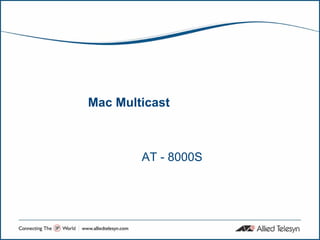
At8000 s configurando multicast
- 1. Mac Multicast AT - 8000S
- 2. Introduction IPM is a way to transmit IP datagrams from one source to many destinations on a local or wide area TCP/IP network MAC Multicast - is the behavior of multicast transmission in a Layer 2 environment
- 3. Multicast is… Multicast - communication between a single sender and multiple receivers (predefined group) on a network
- 4. Unicast v. Multicast Source Router Multicast Groups Source Router
- 5. The IP Multicast Group Address Class D : 224.0.0.0 – 239.255.255.255 11100000.0.0.0 – 11101111.1111111.1111111.1111111 0 1 2 3 31 1 1 1 0 Multicast Group ID Reserved Multicast Address Blocks – 224.0.0.xxx – Routing protocols and other low level topology discovery and maintenance protocols 224.0.1.xxx – Internetwork control block 239.xxx.xxx.xxx - Administratively scoped address block
- 6. MAC Multicast Addresses •Multicast Ethernet addresses begin with the sequence of 01-00-5E (hex). •Mapping an IP multicast address to an Ethernet address places the low-order 23 bits of the IP multicast address into the low order 23 bits of the Ethernet address 9 Bits in IP IEEE Ethernet Address Reserved for Multicast address are not 01-00-5e-00-00-00 through 01-00-5e-7F-FF-FF represented in MAC address Always 0 bit 5 of the unused bits are group specific
- 7. MAC Multicast Forwarding IGMP Snooping
- 8. MAC Multicast Forwarding Like any L2 traffic – we would want MAC Multicast traffic to be forwarded only on links that either: » Have stations directly attached which want to receive the specific multicast transmission » That eventually lead to one or more such stations However, unlike classical Unicast switching, the source MAC of the multicast packet cannot be used to register the MAC to the appropriate port(s) Therefore, MAC multicast registration is performed by either: » Static entries » GMRP protocol » IGMP snooping
- 9. Multicast Management Protocols Group Membership Protocol – runs between hosts and routers to update routers about the presence of group members on their directly attached subnetworks (e.g IGMP) Multicast Routing Protocol – runs between multicast routers to define delivery paths that enable the forwarding of multicast datagrams across an internetwork (e.g DVMPR, MOSPF, PIM-DM, PIM- SM,CBT)
- 10. IGMP Snooping IGMP snooping is (mostly) not an active protocol A switch does not initiate the process, but rather intercepts and “reads” IGMP messages IGMP – Internet Group Management Protocol IGMP messages are messages transmitted between workstations and L3 interfaces (routers) requesting and giving IP multicast registration information A switch concludes which (Specific) ports should forward multicast traffic based on the IGMP messages
- 11. IGMP Operation Periodic Host Membership queries Routers periodically (1-2 min.) send out a host membership query to all hosts on LAN (address 224.0.0.1, TTL = 1, group address field all 0) Note: In the pure Layer 2 Switching networks a host membership query must be sent either by Layer 2 Switching devices or by Servers Each multicast capable host hears the query and starts a random delay timer for each group it belongs to After timer expires host sends Host Membership Report to the multicast group address (TTL=1) Host doesn’t send Report message if it already received a membership report before timer expired Router receives all reports and registers groups on subnetwork
- 12. IGMP Message Format 0 8 16 31 Type Max Resp. Time Checksum Group Address Type Maximum Response Time 0x11 – Membership Query (v2 addition) - The max time a host 0x12 – Ver 1 Membership Report can wait before responding to a 0x16 – Ver 2 Membership Report Membership Query (in 0.1 sec units) 0x17 – Leave Group 0x22 – ver 3 membership report Group Address Used in : Host ReportLeave Message – IP Multicast address of the group being reported Membership Queries to a specific group (V2 addition)
- 13. IP Multicast Service Model Group Membership Protocols (IGMP) Hosts IGMP Routers DVMRP, PIM Multicast Routing Protocols (DVMRP, PIM)
- 14. IGMP Reports • IGMP report sent by one host suppresses sending by others • Restrict to one report per group per LAN • Host send reports when it first joins the group IGMP Host Membership Report Traffic for 224.65.10.54 Host A Host B Host C Host D Member of Group Member of Group Member of Group 224.65.10.54 224.65.10.54 224.65.10.54 Timer=1 Timer=2 Timer=4 Report No Report Cancel Report
- 15. IGMP Version Improvements • IGMP v2: –Host sends leave message if it leaves the group and is the last member (reduces leave latency in comparison to v1), in response –Router sends Group specific queries to make sure there are no members present before stopping to forward data for the group for that subnet –Querier election - When there are more than one multicast routers on a LAN, only one (lowest IP) has to send the query. • IGMP v3 (draft): –Enables a host to specify the IP addresses of the specific sources it wants/ doesn’t want to receive – Membership reports sent to switch
- 16. IGMP - Message Destination Message Type Destination Group General Query All Systems (224.0.0.1) Group Specific Query Group being queried Membership Report Group being reported Leave Message All Routers (224.0.0.2)
- 17. IGMP Snooping As mentioned, switches use the information in the IGMP packets (namely IGMP Reports sent by hosts) to determine which segments should receive packets directed to the group address The IGMP snooping provides the benefit of conserving bandwidth on segments of the network which do not have group members Filtering operation is conducted per VLAN Currently no standard defined for snooping See http://www.ietf.org/internet-drafts/draft-ietf-magma-snoop- 11.txt
- 18. IGMP Snooping – Adding Entries Switch intercepts IGMP Membership reports from hosts to routers Host membership report are forwarded to router and switch ports (learned by switch) but not to hosts on other ports As a result, the timer on all the hosts expire after receiving router’s query and all hosts (except if connected on same port on device) send IGMP reports (different from regular IGMP) When a switch receives a reports: » If first host reporting for group (no previous reports received) - creates a MAC multicast group entry and adds the receiving port to it » If not first host reporting - port is added to existing group entry
- 19. IGMP Snooping – Deleting Entries A port can be removed after one of the following: » Switch does not hear an IGMP Report message from a port for a defined timeout » Switch hears a leave message on a certain port and does not hear any reports for a (short) leave timeout Port is removed from the group’s port list If the removed port is the last entry – the group is removed from the group list
- 20. IGMP Snooping – Future Developments Some Switches are Active Query Switches Active Query Switches do not have to rely on routers to send the IGMP queries – since they know how to send periodic queries themselves Therefore IGMP snooping will work flawlessly also in a pure L2 environment
- 22. Snooping Process The system can support multicast filtering for up to 256 multicast groups. Additional multicast groups will be treated as unregistered. User must enable the MAC multicast filtering per system to allow L2 Multicast groups registration (either static or via IGMP snooping) For IGMP snooping to run on a specific VLAN, IGMP snooping must be enabled both on the entire device and on that specific VLAN The MAC Multicast Table will be updated with snooping entries only if it received an IGMP General Query or DVMRP/PIM traffic on one the ports in the VLAN (learning will function per VLAN)
- 23. Snooping Process (cont.) Once an IGMP Join message is received on a port, that port is registered as a member of that multicast group The MAC multicast filtering table is updated with the IGMP snoop entries – and the multicast traffic is forwarded only on ports which registered as group members. If a certain MAC Multicast Group has no members (none have registered yet) the device floods group traffic on all VLAN ports
- 24. Snooping process (cont.) A port can leave a group either » By receiving an explicit leave message from a station and waiting for a short timeout period to make sure no other stations on that segment are sending new Join messages » A (long) timeout has expired and Join messages have not been received on the port Once a port left the group – it is erased from the MAC Filtering table – and that group traffic will no longer be forwarded to it Other port members of the group will continue to receive traffic as usual Once all members left a certain group (explicitly or by timeout) traffic is once again flooded to all ports
- 25. Special Group Cases IP multicast groups 224-239.128|0.0.xxx (mutual MAC multicast address 01-00-5e-00-00-xx) are treated differently than other multicast groups. Reports for these groups are ignored, and traffic is flooded on all ports of the VLAN However, if a static entry is configured for one of these groups – this registration will take affect and traffic for this Mac Multicast group will be forwarded only to that port(s).
- 26. Snooping and Multicast Settings For each multicast group, the user can define a list of Forbidden ports. Forbidden ports will not be included in the multicast group (MAC Multicast filtering Table) even if IGMP snooping suggests they should. Forbidden ports are preserved across resets. The user may define ports as “forward all” which will cause them to forward a copy of any incoming frame with a MAC multicast destination address.
- 27. Snooping and Multicast Settings A user can define static Multicast entries per port. Static entries are per specific port in a certain VLAN and are preserved across reboots. Multicast Groups defined as static on a port (per VLAN) will be forwarded on that port and VLAN even if there was no IGMP indication that the port belongs to that group. User can define that a port will not automatically forward all traffic (even if it is an mrouter port) Static and forbidden entries will only take effect if Multicast Filtering is enabled.
- 28. Snooping – Changing or Erasing a VLAN MAC filtering and IGMP snooping are not available on Dynamically (GVRP) created VLAN If a VLAN is removed from the system all snooping and static settings for that VLAN are erased
- 29. Snooping and Multicast Settings Device level settings: » Enable/disable multicast filtering (default – disable) » Enable/disable IGMP snooping (default – disable)
- 30. Snooping and Multicast Settings • VLAN Level settings: –Enable/disable IGMP snooping on the VLAN (default – disable) –Enable/disable Mrouter listening (default – enable) –Enable/disable the flooding of a specific unknown group (default is flooding), by setting it as registered group with no members – Add/remove static MAC Multicast Forwarding entries for certain ports in the VLAN –Enable/disable forwarding of all Multicasts groups for certain ports in the VLAN – Enable/disable the automatic forwarding of all multicasts groups for certain ports in the VLAN (relevant for Mrouter ports) – Add/remove Forbidden MAC Multicast entries for certain ports in the VLAN
- 31. Snooping and Multicast Settings VLAN level – timer settings: » Host timeout – period of time after which a port is removed from a group if no join messages have been received (range 1-2147483647 seconds; default 260) » Leave timeout - the period of time after which a port, which received an IGMP Leave message, is removed from a group if no join messages have been received (range 1-2147483647 seconds; default 10); user can also configure “immediate leave” » Mrouter timeout – period after which a VLAN assumes there are no Mrouters attached to one of its ports, if it did not receive any IGMP Queries/DVMRP/PIM (range 1-2147483647 seconds; default 300)
- 32. MAC Multicast – CLI Configuration
- 33. Device Level Configuration Use the following Global Mode command to enable/disable multicast filtering on the device (default is disable): bridge multicast filtering no bridge multicast filtering Use the following Global Mode command to enable/disable IGMP snooping on the device (default is disable) : ip igmp snooping no ip igmp snooping
- 34. Example – Device Level Configuration Example – enabling MAC multicast filtering and IGMP snooping on the device: console# configure console(config)# bridge multicast filtering console(config)# ip igmp snooping Example – disabling MAC multicast filtering and IGMP snooping on the device: console(config)# no bridge multicast filtering console(config)# no ip igmp snooping
- 35. IGMP – VLAN Level Configuration Use the following (VLAN) Interface Mode command to enable/disable IGMP Snooping on a certain VLAN: ip igmp snooping no ip igmp snooping » Note that snooping can be enabled only on static VLANs To enable/disable Mrouter Listening on a VLAN use: ip igmp snooping mrouter learn-pim-dvmrp no ip igmp snooping mrouter learn-pim-dvmrp
- 36. IGMP– VLAN Level Configuration Use the following VLAN Interface command to set the host time out parameter (“no” form sets to default): ip igmp snooping host-time-out time-out no ip igmp snooping host-time-out » Timeout parameter is in seconds Use the following VLAN Interface command command to set the Mrouter time out parameter on a VLAN (“no” form sets to default): ip igmp snooping mrouter-time-out time-out no ip igmp snooping mrouter-time-out
- 37. Example – VLAN Level Configuration Example – enabling IGMP snooping for VLAN 3 and setting the host, leave and Mrouter timeout: console(config)# interface vlan 3 console(config-if)# ip igmp snooping console(config-if)# ip igmp snooping host-time-out 150 console(config-if)# ip igmp snooping leave-time-out 12 console(config-if)# ip igmp snooping mrouter-time-out 250 console(config-if)#
- 38. Multicast – Group Registration Example – defining in VLAN 4 that ports 11-14 will forward all traffic, then removing port 13 from the list console(config)# interface vlan 4 console(config-if)# bridge multicast forward-all add ethernet 1/e11-14 console(config-if)# bridge multicast forward-all remove ethernet 1/e13 console(config-if)# Example – returning to default in VLAN 4 – no ports forward all console# configure console(config)# interface vlan 4 console(config-if)# no bridge multicast forward-all
- 39. Example – Group Registration Example:defining in VLAN 5 » multicast group 01:00:5e:01:02:05 will be registered with no group members » address 01:00:5e:01:02:15 will be statically configured on ports 5-8 of the VLAN » Removing port 5 from the above list console(config)# interface vlan 5 console(config-if)# bridge multicast address 01:00:5e:01:02:05 console(config-if)# bridge multicast address 01:00:5e:01:02:15 add ethernet 1/e(5-8) console(config-if)# bridge multicast address 01:00:5e:01:02:15 remove ethernet 1/e5
- 40. Multicast – Group Registration The “no” form of the command returns all ports in the VLAN to default (dynamic registration) for a certain group: no bridge multicast address {mac-multicast-address | ip-multicast- address} Example – returning all ports to default of dynamic learning for address 01:00:5e:01:02:15: console(config)# interface vlan 5 console(config-if)# no bridge multicast address 01:00:5e:01:02:15
- 41. Multicast – Show Commands Use the following EXEC mode command to view if filtering is enabled/disabled for a VLAN and the port forward all settings: show bridge multicast filtering vlan-id NOTE: a port which is an Mrouter port will be displayed as forward(d) – forward all “dynamic”
- 42. Multicast – Show Commands Use the following command to view the MAC address table according to VLAN: show bridge multicast address-table [vlan vlan-id] [address mac-multicast-address | ip-multicast-address] [format ip | format mac ] Note: any or all of the optional parameters (VLAN, address or format) can be used. Default format is MAC
- 43. Multicast CLI – Show Commands Example – filtering (forward all) information for VLAN 3: console# show bridge multicast filtering 3 Filtering: Enabled VLAN: 3 Port Forward-All Static Status ------ --------- --------- 1/e1 - Filter 1/e2 Forbidden Filter 1/e3 Forward Forward(s) 1/e4 Forward(d) 1/e6 - Filter Note that port 4 is an Mrouter port (forwards all dynamic)
- 44. Multicast – Show Commands Use the following command to view the entry of a specific IP/MAC multicast address: show bridge multicast address-table {address mac-multicast- address | ip-multicast-address} format {ip | mac} Use the following command to view the entry of all multicast entries (by MAC or by IP): show bridge multicast address-table format {ip | mac} Note: if the IP format is used – up to 32 IP Multicast addresses will have the same entry.
- 45. Example – Show Commands Example – showing information of table in MAC format: console# show bridge multicast address-table format mac Vlan MAC address type Ports ------- ----------------- -------- ------------------------------ 2 01:00:5e:01:02:05 static 1/e1-2 3 01:00:5e:01:02:05 static 1/e7-8 4 01:00:5e:01:12:13 static 1/e9-10 Forbidden ports for multicast addresses: Vlan MAC address Ports ------- ----------------- ------------------------------ 3 01:00:5e:01:02:05 1/e5-6 4 01:00:5e:01:12:13 1/e11-12
- 46. Example – Show Commands Example – showing multicast forwarding table in IP format (notice each entry is for a few IP addresses): console# show bridge multicast address-table format ip Vlan IP address type Ports ------- ----------------- -------- ------------------------------ 2 224-239.129|1.2.5 static 1/e1-2 3 224-239.129|1.2.5 static 1/e7-8 Forbidden ports for multicast addresses: Vlan IP address Ports ------- ----------------- ------------------------------ 2 224-239.129|1.2.5 1/e3-4 3 224-239.129|1.2.5 1/e5-6
- 47. Example– Show Commands Example – showing information of specific multicast MAC 01:00:5e:01:02:05 console# show bridge multicast address-table address 01:00:5e:01:02:05 format mac Vlan MAC address type Ports ------- ----------------- -------- ------------------------------ 2 01:00:5e:01:02:05 static 1/e1-2 3 01:00:5e:01:02:05 static 1/e7-8 Forbidden ports for multicast addresses: Vlan MAC address Ports ------- ----------------- ------------------------------ 2 01:00:5e:01:02:05 1/e3-4 3 01:00:5e:01:02:05 1/e5-6
- 48. Multicast – Show Commands Use the following EXEC mode command to view the general IGMP snooping setting of a VLAN: show ip igmp snooping interface vlan-id Use the following command to view the IGMP snooping group entries: show ip igmp snooping groups [vlan vlan-id] [address ip- multicast-address] Note: entries can be displayed for the device, for a specific VLAN and/or for a specific IP Multicast address Use the following command to view the dynamically learned MROUTER interfaces: show ip igmp snooping mrouter [interface vlan-id]
- 49. Multicast CLI – Show Commands Example – showing general IGMP snooping information for VLAN 3: console# show ip igmp snooping interface 3 IGMP Snooping is globaly enabled IGMP Snooping is enabled on VLAN 3 IGMP host timeout is 260 sec IGMP Immediate leave is disabled. IGMP leave timeout is 10 sec IGMP mrouter timeout is 300 sec Automatic learning of multicast router ports is enabled
- 50. Multicast CLI – Show Commands Example – showing IGMP snooping entries for: » Device » VLAN 2 » IP multicast group 224.1.2.3 onsole# show ip igmp snooping groups Vlan IP Address Querier Ports ------- ----------------- ------- ------------------------------ console# show ip igmp snooping groups vlan 2 Vlan IP Address Querier Ports ------- ----------------- ------- ------------------------------ console# show ip igmp snooping groups address 224.1.2.3 Vlan IP Address Querier Ports ------- ----------------- ------- ------------------------------
- 51. Mac Multicast Examples AT - 8000S
- 52. VID#2 MRouter Port g1 VID#3
- 53. Example 1 - Requirements AT - 8000S has 2 user groups – high school (VID 2) and College (VID 3) AT - 8000S is connected by port 1/e1 acting as an uplink to a multicast router. 1/e1 uplink is in (VLAN) trunk mode Both groups can receive multicast transmission. Members of VID 2 are barred from certain IP multicast groups which are known to be restricted Members of VID 3 can receive any multicast transmission but system admin supervises the contents of these transmissions
- 54. Example 1 - Configuration Config IGMP MAC Special Multicasts Interface Device Enable Enable ------ snooping filtering VID 2 = Enable ------ 1/e1-10 (access), 1/g1 snooping (trunk) VID 3 = Enable ------ Forward all groups to 1/e11-20 (access), snooping interface 1/e20 (admin 1/g1(trunk) port)
- 55. Example 1 - CLI console(config)# vlan database console(config-vlan)# vlan 2-3 console(config-vlan)# exit console(config)# interface range ethernet 1/e(1-10) console(config-if)# switchport access vlan 2 console(config-if)# exit console(config)# interface range ethernet 1/e(11-20) console(config-if)# switchport access vlan 3 console(config-if)# exit console(config)# interface ethernet 1/g1 console(config-if)# switchport mode trunk console(config-if)# switchport trunk allowed vlan add 2-3 console(config-if)# exit
- 56. Example 1 – CLI cont’ console(config)# ip igmp snooping console(config)# bridge multicast filtering console(config)# interface vlan 2 console(config-if)# ip igmp snooping console(config-if)# exit console(config)# interface vlan 3 console(config-if)# ip igmp snooping console(config-if)# bridge multicast forward-all add ethernet 1/e20
- 57. Example 1 – CLI cont’ console# show bridge multicast address-table vlan 2 format ip Vlan IP address type Ports ------ ----------------------- -------- ------------------------------ 2 224-239.131|3.3.3 static
- 58. Example 1 – CLI cont’ console# show bridge multicast filtering 3 Filtering: Enabled VLAN: 3 Port Forward-All Static Status ------ --------- --------- 1/e11 - Filter e12 - Filter …. …. 1/e20 Forward Forward(s) 1/g1 - Forward(d)
- 60. Possible Problem Solution problem description In example 1 no Non of the ports 1. Use show ip igmp snooping interface command to verify if multicast traffic is in VID2 and VID IGMP snooping is enabled on device and VLAN. Use ip igmp received 3 receive any snooping on device and VLAN to enable IGMP snooping. multicast 2. Use show ip igmp snooping mrouter or show ip igmp transmission snooping groups command to verify that a Multicast Router (sending queries or IPM Protocol) is connected to one of the VLAN ports. If needed – configure IGMP/DVMR on the router connected to one of the interfaces. 3. Use show bridge multicast filtering command to verify that MAC multicast filtering is enabled. Use bridge multicast filtering to enable filtering.
- 61. Possible problem Problem Solution description VLAN 2 (in VLAN 2 is 1. Use show ip igmp snooping groups vlan command to see example 1) functioning whether VLAN 3 has any registrations: receives properly but 1. If there are no registrations – check that igmp Multicast VLAN 3 does snooping is enabled on VLAN 3. transmission but not receive any VLAN 3 does not. multicast traffic 2. If there are registrations check if an mrouter is connected to VLAN 3;
- 62. Possible Problem Solution problem description Ports receive A port sent igmp 1. Use show ip igmp snooping groups to verify that no traffic for join messages registration has been made (from another station?) for the multicast groups for 4 groups but additional groups. they did no receives traffic 2. Use show bridge multicast filtering to check if the port is request for 10 groups configured to forward all traffic. Use bridge multicast forward-all remove command to change this status. 3. Use show ip igmp snooping mrouter to check if port is an mrouter port (receives all multicast traffic) 4. Use show bridge multicast address-table address command to check if addressed are configured statically on the port. Use bridge multicast address x.x.x.x remove command to remove entires 5. Check if some of the Multicast IP received on the port are translated to the same MAC address (Multicast IP to MAC translation) 6. Check if group is of type 224-239.128|0.0.xxx
- 63. Possible Problem Solution problem description Unregistered A certain 1. Examine the source for the multicast flow. If it originated from groups are not multicast flow is a layer 3 interface (e.g. a layer 3 interface of a Router flooded to all transmitted on a connected to the device), then traffic is probably “blocked” at ports in VLAN VLAN. Although the layer 3 level, since IGMP join messages have not been none of the received on the Layer 3 interface. stations sent join 2. If the multicast server is from within the Layer 2 network messages, the (within the VLAN) Use show bridge multicast address-table flow is not address command to check if this flow (according to IP/MAC flooded and multicast address) has a static entry in this VLAN (empty none of the ports group or forbidden port). In such a case the group is not receive the flow considered to be empty, so flow is not flooded
- 65. Backup Slides
