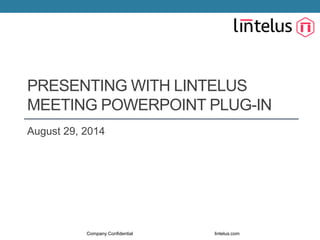
4 steps to get started with lintelus plugin aug 2014
- 1. PRESENTING WITH LINTELUS MEETING POWERPOINT PLUG-IN August 29, 2014 Company Confidential lintelus.com
- 2. 2 LINTELUS MEETING POWERPOINT PLUG-IN • Lintelus plug-in for PowerPoint allows speakers and moderators to run presentations in a usual way from PowerPoint and at the same time share them across attendees’ mobile devices in sync with the main screen. • Why use Lintelus plug-in? #1 Speakers can run presentations using PowerPoint to which they are accustomed to. #2 Speaker can easily switch between PowerPoint and other programs, product demonstrations and content. #3 Embedded videos can be displayed on the main screen seamlessly. #4 Complex animation effects are shown unchanged on the main screen. #5 Polling and questions can be displayed on the main screen. Company Confidential lintelus.com
- 3. 4 STEPS TO GET STARTED Administrator only: 1. Go to the Admin page and create a new user that will be then used for plug-in installation on presenting computer. 2. Go to the Rooms and select the room where you’re going to use Lintelus PP plug-in ( create a new room if necessary). Assign this user as “plugin” on the room’s page. Speaker or Moderator/Administrator: 1. Go to the Schedule and join your session ( Admin can join any session). Download Lintelus plug-in and install it on your computer. 2. Open your PowerPoint and open Lintelus tab. Sign in with the plug-in user credentials and choose your session to start.
- 4. STEP 1. CREATING A USER FOR PLUG-IN This user account will allow you to connect your PowerPoint with Lintelus service. 2 - Users page 1 - Admin page Sign in as Administrator to your Lintelus platform and go to the Admin page. Go to the Users page and create a new user that will be then used for plug-in on your computer.
- 5. STEP 2. ASSIGNING PLUG-IN USER Go to the Rooms page and select the room where you’re going to use Lintelus PP plug-in. Rooms page Select a room or add a new one Add your plug-in user here and save your settings
- 6. STEP 3. PLUG-IN DOWNLOAD • Go to the Schedule and select your session to join. Download Lintelus plug-in on the Session Files page and install it on your computer. • NOTE: • Presenting laptop (laptop connected to projector) must be installed with – Win 7, 32-64 Bit, Office 2010 (PowerPoint) • Presenting laptops must be connected to LAN via Ethernet cable during the event. Follow the instructions
- 7. STEP 4. PLUG-IN SETUP 1. Once, you’ve installed the plug-in, open PowerPoint. You’ll see Lintelus tab in the menu. 2. Click on the tab and choose the Settings button. 3. Enter your Lintelus event link. 4. Sign in with the plug-in user credentials and press Connect – your presentation will be automatically uploaded to Lintelus and displayed in the session which is marked as an active session at the moment. 5. You can activate any session from the plugin. Check Manage Active Session. 6. Choose a session from the list and click Start Session button. 7. If you click on Skip button, the presentation will not be uploaded and displayed in Lintelus. Your presentation is now ready to go – press F5 and start sharing!
- 8. “IT’S GOOD TO KNOW” • #1 If the presentation is run in PowerPoint, the speaker cannot access Q&A, Polls, Surveys, Chat and other interactive features via PowerPoint. To use them, we recommend the speaker to login to Lintelus on another computer or a tablet. • #2 The speaker can ask the session moderator to assist with interactive features, if (s)he doesn’t want to interrupt from the main speech. • #3 Polls and questions shared from the second screen will be displayed on the main screen in PowerPoint slideshow.
- 9. PRESENTING IN POWERPOINT WITH LINTELUS MEETING ADD-ON
- 10. 10 Are you ready to drive audience engagement? ???? Book a quick demo of our second screen solution today. +1 408-500-0748, info@lintelus.com Company Confidential lintelus.com
