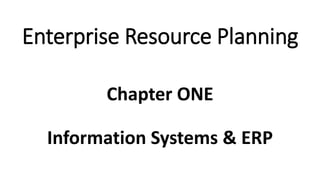
ERP-Optimize Business Operations
- 1. Enterprise Resource Planning Chapter ONE Information Systems & ERP
- 2. Introduction • Enterprise Resource Planning (ERP) programs: Core software used by companies to coordinate information in every area of business • Help manage companywide business processes • Use common database and shared management reporting tools
- 6. •System: A group of elements that are integrated with the common purpose of achieving an objective. • Types of System 1. w.r.t SIZE a) Sub System b) Super System 2. w.r.t NATURE a) Physical System b) Conceptual System Information Systems
- 7. Types of System with respect to Size: Sub System: A system within a system. Super System: When a system is a part of a larger system, the larger system is called as the Super System. Information Systems
- 8. 0- System: • Government 1- Super System: • Government of Pakistan 2- Sub System: -- Government of Punjab etc. Information Systems
- 9. Types of System with respect to Nature: • Physical System: The business firm is a Physical System transforming input (raw material) into output (finished goods or services). • Conceptual System: A system that uses conceptual resources (data & information) to represent a Physical System. Information Systems
- 10. 0- System: • Business 1- Conceptual System: • Rules and Regulations • Standard Operating Procedures ( SOPs ) • Strategies • Software Systems 2- Physical System: -- The Whole Organization Information Systems
- 11. •Data vs. Information •Collection of raw facts & figures is called Data • e.g. Marks of Students in Quiz # 1 •Information is Data shaped into meaningful form •Processed form of Data is called Information • Eg List of TOP 5 Students in Quiz # 1 Information Systems
- 12. Information Systems Data and Information
- 13. •Information system: • Any organized combination of people, hardware, software, communication networks, and data resources that collects, transforms, and disseminates information in an organization • Information system: Three activities produce information organizations need • Input: Captures raw data from organization or external environment • Processing: Converts raw data into meaningful form • Output: Transfers processed information to people or activities that use it • Feedback & Control Mechanism: • Output returned to appropriate members of organization to help evaluate or correct input stage Information Systems
- 14. An information system contains information about an organization and its surrounding environment. Three basic activities—input, processing, and output—produce the information organizations need. Feedback is output returned to appropriate people or activities in the organization to evaluate and refine the input. Environmental actors, such as customers, suppliers, competitors, stockholders, and regulatory agencies, interact with the organization and its information systems. Functions of an Information System Information Systems
- 15. The Dimensions of High Quality Information •Complete–should cover all areas of the decision being made. •Correct–without any mistake/error - strive for 100%. •Relevant–must belong to the problem at hand. •In-Time–should be available for decision making before a crisis situations develop or opportunities are lost. Note: Information overload is having too much information. Information Systems
- 16. E R P - M o d e l Decision’s effectiveness is measured INFORMATION Complete Correct Relevant In-Time Finance Information System Warehouse Information System Production Information System HR Information System Marketing Information System E R P Manager Managers Make Decisions to Solve Problems
- 17. Definition The study of information systems focusing on their use in business and management. The field that deals with impact of information systems used by managers and employees in the firm regarding Decision Making in problem solving is called Enterprise Resource Planning. Enterprise Resource Planning
- 18. Fundamentals of Information Technology Chapter TWO Enterprise Resource Planning
- 19. Computer Hardware & Computer Memory • The term ‘Hardware' refers to the physical components that you can see and touch, such as the computer hard drive, mouse, and keyboard. • Computer Memory is any physical device capable of storing information temporarily like RAM (random access memory)(primary memory), or permanently, like Hard Disk/USB etc. • Types of Memory • Primary memory is the main memory of the computer which can be directly accessed by the central processing unit. • Secondary memory refers to the external storage device which can be used to store data or information permanently.
- 21. Input Devices • An input device is a hardware used to send data to a computer. An input device allows users to communicate and feed instructions and data to computers for processing, display, storage and/or transmission. • Human-captured data refers to input captured by a person typing on a keyboard, clicking a mouse, speaking into a microphone, or a similar interaction. • Machine-captured data is data captured by an electronic device. • Point-of-sale terminals are scanners used in retail stores.
- 22. Output Devices • An output device is any device used to send data from a computer to another device or user. Examples include monitors, projectors, speakers, headphones and printers.
- 23. Computer Software • The term ‘Software' refers to the set of electronic program instructions or data a computer processor reads in order to perform a task or operation. • Software can be categorized according to what it is designed to accomplish. There are two main types of software: systems software and application software.
- 24. Types of Software • Systems software (also known as operating system software) includes the programs that are dedicated to managing the computer itself, such as Windows, file management utilities, and disk operating system (or DOS). • The operating system manages the computer hardware resources in addition to applications and data. • Application software, or simply applications enable the user to complete tasks, such as creating documents, spreadsheets, databases and publications, doing online research, sending email, designing graphics, running businesses, and even playing games! • Application software is specific to the task it is designed for and can be as simple as a calculator application or as complex as a word processing application.
- 25. Home Computing Security • Viruses are small computer programs that replicate by inserting themselves into computer resources such as programs or files. • Antivirus software is a program that is designed to prevent, search for, detect, and remove software viruses and other malicious and infected software. • Norton, MacAfee, Kaspersky etc. Keep virus definitions updated.
- 26. Networks • A computer network is a set of computers connected together for the purpose of sharing resources. The most common resource shared today is connection to the Internet. Other shared resources can include a printer or a file server. The Internet itself can be considered a computer network. • Network interface card (NIC) is used to attach a device to the communications medium.
- 27. Types of Networks • Local Area Network (LAN) is a computer network that interconnects computers within a limited area such as a residence, school, laboratory, university campus or office building. • Metropolitan Area Network (MAN) is a computer network that interconnects computers and usually spans several buildings in the same city or town. • Wide Area Networks (WAN) are used to connect computers and other devices when the distance exceeds the constraints of LANs and MANs. • Uses common carrier, public telephone system • WANs have been replaced by the Internet.
- 28. Electronic Commerce • Electronic Commerce (E-commerce) refers to a business transaction that uses network access, computer-based systems, and a Web browser interface. • Business-to-consumer (B2C) refers to transactions between a business and the final consumer of the product. • Business-to-business (B2B) refers to transactions between businesses in which neither one is the final consumer. • Electronic Government (E-gov) refers to transactions between a government agency and typically a citizen.
- 29. Electronic Commerce • Main benefits to firms: • Improved customer service before, during, and after the sale • Improved relationships with suppliers and the financial community • Increased economic return on stockholder and owner investments • Main constraints to firms: • High costs • Security concerns • Immature or unavailable software
- 30. The Next Step for E-Commerce • M-Commerce (Mobile Commerce) is the buying and selling of goods and services through wireless handheld devices such as smartphones and tablets. • As a form of e-commerce, m-commerce enables users to access online shopping platforms without needing to use a desktop computer.
- 31. Virtual Sales • Virtual sales are those made by a firm that does not operate a physical storefront. • Customer can’t enter and purchase the product. • Virtual Sales Challenges • Provide necessary product information without overwhelming the customer. • Communicating image files from the Web site to the customer’s computer can take time. • Payment over the Internet has suffered bad press–credit card fraud.
- 32. Hybrid Sales • Hybrid sales occur when firms have both a physical storefront and a Web site where customers can purchase products. • Brick-and-click operations • Most firms had storefronts before sales over the Internet were possible. • Both a physical storefront and the Internet are necessary to their business plans. • Stores act as showcases for products. • Customers enjoy convenience of shopping over the Web. • B2C sales means less inventory at its store; more sales floor space.
- 33. Business Functions & Business Processes Chapter THREE Enterprise Resource Planning
- 34. Functional Areas and Business Processes • To understand ERP, you must understand how a business works • Functional areas of operation • Business processes
- 35. Functional Areas of Operation • Marketing and Sales (M/S) • Supply Chain Management (SCM) • Accounting and Finance (A/F) • Human Resources (HR) • Business functions: Activities specific to a functional area of operation
- 36. Figure 1-1 Examples of functional areas of operation and their business functions Functional Areas of Operation
- 37. Functional Areas of Operation (cont’d.) • Functional areas are interdependent • Each requires data from the others • Better integration of functional areas leads to improvements in communication, workflow, and success of company • Information system (IS): Computers, people, procedures, and software that store, organize, and deliver information
- 39. Business Processes • Collection of activities that takes one or more kinds of input and creates an output that is of value to customer • Customer can be traditional external customer or internal customer • Thinking in terms of business processes helps managers to look at their organization from the customer’s perspective
- 40. Business Processes (cont’d.) Figure 1-2 Sample business processes related to the sale of a personal smartphone
- 41. Business Processes (cont’d.) • Businesses must always consider customer’s viewpoint in any transaction • Successful customer interaction • Customer (either internal or external) is not required to interact with each business function involved in the process • Successful business managers view business operations from the perspective of a satisfied customer
- 42. Business Processes (cont’d.) • Sharing data effectively and efficiently between and within functional areas leads to more efficient business processes • Integrated information systems: Systems in which functional areas share data
- 43. Business Processes (cont’d.) Figure 1-3 A process view of business
- 44. Business Processes (cont’d.) • Businesses take inputs (resources) and transform these inputs into goods and services for customers • Inputs: Material, people, equipment • Managing inputs and business processes effectively requires accurate and up-to-date information
- 45. Functional Areas and Business Processes of a Very Small Business • Example: A fictitious coffee shop • Examine business processes of the coffee shop • See why coordination of functional areas helps achieve efficient and effective business processes • Look at how integration of the information system improves the business
- 46. Marketing and Sales • Functions of Marketing and Sales • Developing products • Determining pricing • Promoting products to customers • Taking customers’ orders • Helping create a sales forecast
- 47. Marketing and Sales (cont’d.) • Marketing and Sales tasks for the coffee shop • Formal recordkeeping not required • Need to keep track of customers • Product development can be done informally • Good repeat customers allowed to charge purchases—up to a point • Records must show how much each customer owes and his or her available credit
- 48. Supply Chain Management • Functions within Supply Chain Management • Making the coffee (manufacturing/production) • Buying raw materials (purchasing) • Production planning requires sales forecasts from M/S functional area • Sales forecasts: Analyses that attempt to predict the future sales of a product
- 49. Supply Chain Management (cont’d.) • Production plans used to develop requirements for raw materials and packaging • Raw materials: Bottled spring water, fresh lemons, artificial sweetener, raw sugar • Packaging: Cups, straws, napkins • SCM and M/S must choose a recipe for each coffee product sold
- 50. Accounting and Finance • Functions within Accounting and Finance • Recording raw data about transactions (including sales), raw material purchases, payroll, and receipt of cash from customers • Raw data: Numbers collected from sales, manufacturing and other operations, without any manipulation, calculation, or arrangement for presentation
- 51. Accounting and Finance (cont’d.) • Data from Accounting and Finance used by Marketing and Sales and Supply Chain Management • Sales records are important component of sales forecast • Sales forecast is used in making staffing decisions and in production planning • Records from accounts receivable used to monitor the overall credit-granting policy of the coffee shop
- 52. Human Resources • Functions of Human Resources • Recruit, train, evaluate, and compensate employees • HR uses sales forecasts developed by the individual departments to plan personnel needs • Systems integrated using ERP software provide the data sharing necessary between functional areas
- 53. Functional Area Information Systems Chapter FOUR Enterprise Resource Planning
- 54. Functional Area Information Systems • Potential inputs and outputs for each functional area described next • Note the kinds of data needed by each area and how people use the data • Information systems maintain relationships between all functional areas and processes
- 55. Marketing and Sales • Needs information from all other functional areas • Customers communicate orders to M/S in person or by telephone, e- mail, fax, the Web, etc. • M/S has a role in determining product prices • Pricing might be determined based on a product’s unit cost, plus some percentage markup • Requires information from Accounting and Finance, and Supply Chain Management data
- 56. Marketing and Sales (cont’d.) Figure 1-4 The Marketing and Sales functional area exchanges data with customers and with the Human Resources, Accounting and Finance, and Supply Chain Management functional areas
- 57. Marketing and Sales (cont’d.) • M/S needs to interact with Human Resources to exchange information on hiring needs, legal requirements, etc. • Inputs for M/S • Customer data • Order data • Sales trend data • Per-unit cost • Company travel expense policy
- 58. Marketing and Sales (cont’d.) • Outputs for M/S • Sales strategies • Product pricing • Employment needs
- 59. Supply Chain Management • Needs information from various functional areas • Production plans based on information about product sales (actual and projected) that comes from Marketing and Sales • With accurate data about required production levels: • Raw material and packaging can be ordered as needed • Inventory levels can be kept low, saving money
- 60. Supply Chain Management (cont’d.) • Supply Chain Management data and records can: • Provide data needed by Accounting and Finance to determine how much of each resource was used • Support the M/S function by providing information about what has been produced and shipped • Supply Chain Management interacts in some ways with Human Resources
- 61. Supply Chain Management (cont’d.) Figure 1-5 The Supply Chain Management functional area exchanges data with suppliers and with the Human Resources, Marketing and Sales, and Accounting and Finance functional areas
- 62. Supply Chain Management (cont’d.) • Inputs for SCM • Product sales data • Production plans • Inventory levels • Layoff and recall company policy
- 63. Supply Chain Management (cont’d.) • Outputs for SCM • Raw material orders • Packaging orders • Resource expenditure data • Production and inventory reports • Hiring information
- 64. Accounting and Finance • Needs information from all other functional areas • A/F personnel: • Record company’s transactions in the books of account • Record accounts payable when raw materials are purchased and cash outflows when they pay for materials • Summarize transaction data to prepare reports about company’s financial position and profitability
- 65. Accounting and Finance (cont’d.) • People in other functional areas provide data to A/F • M/S provides sales data • SCM provides production and inventory data • HR provides payroll and benefit expense data • M/S personnel require data from A/F to evaluate customer credit
- 66. Accounting and Finance (cont’d.) Figure 1-6 The Accounting and Finance functional area exchanges data with customers and with the Human Resources, Marketing and Sales, and Supply Chain Management functional areas
- 67. Accounting and Finance (cont’d.) • Inputs for A/F • Payments from customers • Accounts receivable data • Accounts payable data • Sales data • Production and inventory data • Payroll and expense data
- 68. Accounting and Finance (cont’d.) • Outputs for A/F • Payments to suppliers • Financial reports • Customer credit data
- 69. Human Resources • HR needs information from the other departments • Tasks related to employee hiring, benefits, training, and government compliance are all responsibilities of HR • HR needs accurate forecasts of personnel needs from all functional units • HR needs to know what skills are needed to perform a particular job and how much the company can afford to pay employees
- 70. Human Resources (cont’d.) Figure 1-7 The Human Resources functional area exchanges data with the Accounting and Finance, Marketing and Sales, and Supply Chain Management functional areas
- 71. Human Resources (cont’d.) • Observing governmental regulations in recruiting, training, compensating, promoting, and terminating employees • Inputs for HR • Personnel forecasts • Skills data
- 72. Human Resources (cont’d.) • Outputs for HR • Regulation compliance • Employee training and certification • Skills database • Employee evaluation and compensation
- 73. Human Resources (cont’d.) • Significant amount of data is maintained by and shared among the functional areas • Timeliness and accuracy of these data critical to each area’s success and to company’s ability to make a profit and generate future growth • ERP software allows all functional areas to share a common database • Allows accurate, real-time information to be available
- 74. Business Information Value Chain & Strategic Objectives of ERP Chapter FIVE Enterprise Resource Planning
- 75. •Business perspective on information systems: • Information system is instrument for creating value • Investments in information technology will result in superior returns: • Productivity increases • Revenue increases • Superior long-term strategic positioning
- 76. •Business information value chain • Raw data acquired and transformed through stages that add value to that information • Value of information system is determined by extent to which it leads to better decisions, greater efficiency, and higher profits
- 77. The Business Information Value Chain
- 78. From a business perspective, information systems are part of a series of value- adding activities for acquiring, transforming, and distributing information that managers can use to improve decision making, enhance organizational performance, and, ultimately, increase firm profitability. The Business Information Value Chain
- 79. •Investing in information technology does not guarantee good returns •Considerable variation in the returns firms receive from systems investments •Factors: • Adopting the right business model • Investing in complementary assets (organizational and management capital)
- 80. •Complementary assets: • Assets required to derive value from a primary investment • Firms supporting technology investments with investment in complementary assets receive superior returns • E.g.: invest in technology and the people to make it work properly
- 81. • Complementary assets include: • Organizational investments, e.g. • Appropriate business model • Efficient business processes • Managerial investments, e.g. • Incentives for management innovation • Teamwork and collaborative work environments • Social investments, e.g. • The Internet and telecommunications infrastructure • Technology standards
- 82. In a sociotechnical perspective, the performance of a system is optimized when both the technology and the organization mutually adjust to one another until a satisfactory fit is obtained. A Socio-technical Perspective on Information Systems
- 83. 6 Strategic Business Objectives of ERP • Business firms invest heavily in information systems to achieve six strategic business objectives: 1) Operational excellence 2) New products, services, and business models 3) Customer and supplier intimacy 4) Improved decision making 5) Competitive advantage 6) Survival
- 84. 1) Operational Excellence • Improvement of efficiency to attain higher profitability • Information systems technology serve as an important tool in achieving greater efficiency and productivity
- 85. 2) New products, services, and business models • Business model: describes how company produces, delivers, and sells product or service to create wealth • Information systems and technology are major enabling tools for creation of new products, services, business models
- 86. 3) Customer and supplier intimacy • Serving customers well leads to customers returning, which raises revenues and profits • E.g. High-end hotels that use computers to track customer preferences and use to monitor and customize environment • Intimacy with suppliers allows them to provide vital inputs, which lowers costs
- 87. 4) Improved decision-making • Without accurate information: • Managers must use forecasts, best guesses, luck • Leads to: • Overproduction, underproduction of goods and services • Misallocation of resources • Poor response times • Poor outcomes raise costs, lose customers • E.g. World Call Pakistan failed to provide managers with real-time data on customer complaints, network performance, line outages, etc.
- 88. 5) Competitive advantage • Delivering better performance • Charging less for superior products • Responding to customers and suppliers in real time • E.g. Dell: Consistent profitability over 25 years; Dell remains one of the most efficient producer of PCs in world. • But Dell has lost some of its advantages to fast followers- - HP
- 89. 6) Survival • Information technologies as necessity of business • May be: • Industry-level changes, e.g. Citibank’s introduction of ATMs • Governmental regulations requiring electronic record-keeping • E.g. NADRA
- 90. The Interdependence Between Organizations and Information Technology There is a growing interdependence between a firm’s information systems and its business capabilities. Changes in strategy, rules, and business processes increasingly require changes in hardware, software, databases, and telecommunications. Often, what the organization would like to do depends on what its systems will permit it to do.
- 91. General System Model of the Firm & Supply Chain Management Chapter SIX Enterprise Resource Planning
- 92. The General System Model of the Firm
- 93. The General Systems Model of the Firm • Physical resource flow includes personnel, material, machines, and money. • Virtual resource flow includes data, information, and information in the form of decisions.
- 94. The General Systems Model of the Firm • Firm’s control mechanism include • Performance standards to meet if the firm wants to achieve overall objectives. • Firm’s management. • Information processor that transform data into information. • Feedback loop is composed of the virtual resources.
- 95. The Firm in Its Environment • Environmental elements are organizations and individuals that exist outside the firm and have a direct or indirect influence on it. • Such as suppliers, customers, labor unions, financial community, stockholders and owners, competitors, and governments. • Global community is the geographic area where the firm performs its operations.
- 97. Managing the Physical Resource Flows– Supply Chain Management • Supply chain is the pathway that facilitates the flow of physical resources from suppliers to the firm and then to customers. • Supply chain management manages the resources through the supply chain to ensure timely and efficient flow.
- 98. Supply Chain Management Activities • Forecasting customer demand • Scheduling production • Establishing transportation networks • Ordering replenishment stock from suppliers • Receiving stock from suppliers
- 99. Supply Chain Management Activities (Cont’d) • Managing inventory–raw materials, work-in-process, and finished goods • Executing production • Transporting resources to customers • Tracking the flow of resources from suppliers, through the firm, and to customers
- 100. Supply Chain Management • Firm’s information systems can be used to perform the supply chain activities. • Electronic systems provide the ability to track the flow of the resources as it occurs. • Is a crucial aspect of a firm’s ERP system.
- 101. Competitive Advantage • Competitive advantage refers to the use of information to gain leverage in the marketplace. • Uses virtual as well as physical resources. • Is used to meet the strategic objectives of the firm.
- 102. Porter’s Value Chain Model & System Development Life Cycle Chapter SEVEN Enterprise Resource Planning
- 103. Porter’s Value Chains • Value chain is created to achieve competitive advantage. • Consists of the primary and support activities that contribute to margin. • Margin is the value of the firm’s products and services minus their costs, as perceived by the firm’s customers. • Increased margin is the objective of the value chain.
- 104. Porter’s Value Chain Model
- 105. Porter’s Value Activities • Primary value activities manage the flow of physical resources through the firm. • Support value activities include the firm’s infrastructure. • Each value activity includes purchased inputs, human resources, and technology.
- 106. Expanding the Scope of the Value Chain • Interorganizational system (IOS) is the linking of the firm’s value chain to those of other organizations. • Business partners are the participating firms in the IOS. • Value system is the linking of the firm’s value chain with those of its distribution channel members.
- 107. The Systems Approach • John Dewey identified three series of judgments involved in adequately resolving a controversy: • Recognize the controversy. • Weigh alternative claims. • Form a judgment. • During the late 1960s/early 1970s, interest in systematic problem solving strengthened. • Systems approach—a series of problem-solving steps that ensure the problem is first understood, alternative solutions are considered, and the selected solution works.
- 108. Phases and Steps of Systems Approach
- 109. Each Business Area Is a System
- 110. Each Part of the System Is Analyzed in Sequence
- 111. Systems Development Life Cycle • Methodology is a recommended way of doing something. • Systems development life cycle (SDLC) is an application of the systems approach to the development of an information system. • Traditional SDLC stages are: • Planning • Analysis • Design • Implementation • Use
- 112. The Circular Pattern of the System Life Cycle
- 113. A Context Diagram of a Sales Commission System
- 114. A DFD of a Sales Commission System
- 115. Process Modelling, Process Improvement and ERP Implementation Chapter EIGHT Enterprise Resource Planning
- 116. Introduction • Tools that can be used to describe business processes • Flowcharts, event process chains • Not specific to ERP • Can help managers identify process elements that can be improved • Role of process-modeling tools in ERP implementation projects
- 117. Process Modeling • Business processes can be quite complex • Process model: any abstract representation of a process • Process-modeling tools provide a way to describe a business process so that all participants can understand the process
- 118. Process Modeling (cont’d.) • Advantages of process models • Graphical representations are usually easier to understand than written descriptions • Provide a good starting point for analyzing a process • Participants can design and implement improvements • Document the business process • Easier to train employees to support the business process
- 119. Flowcharting Process Models • Flowchart • Any graphical representation of the movement or flow of concrete or abstract items • Clear, graphical representation of a process from beginning to end • Uses a standardized set of symbols • Process mapping • Often used interchangeably with flowcharting • Specifically refers to activities occurring within an existing business process
- 120. Flowcharting Process Models (cont’d.) Figure 7-1 Basic flowcharting symbols
- 121. Fitter Snacker Expense Report Process • Maria, Fitter Snacker salesperson • Completes a paper expense report after travel • Makes a copy for her records • Attaches receipts for any expenses over $25 • Mails it to her zone manager at the branch office • Kevin, zone manager • Reviews expense report • Approves report or mails it back to Maria asking for explanation, verification, or modification • After approval, mails it to corporate office
- 122. Figure 7-2 Partial process map for Fitter Snacker expense-reporting process
- 123. Fitter Snacker Expense Report Process (cont’d.) • Process at corporate office • Accounts payable (A/P) clerk • Process boundaries define: • Which activities are to be included in the process • Which activities are considered part of environment—external to process • All processes should have only one beginning point and one ending point • Decision diamond asks a question that can be answered with “yes” or “no”
- 124. Extensions of Process Mapping • Hierarchical modeling: ability to flexibly describe a business process in greater or less detail, depending on the task at hand • Modeling software that supports hierarchical modeling • Provides user the flexibility to move easily from higher-level, less detailed views to the lower-level, more detailed views
- 125. Figure 7-3 Hierarchical modeling of Fitter’s expense-reporting process
- 126. Extensions of Process Mapping (cont’d.) • Deployment flowcharting • Swimlane flowchart • Depicts team members across the top • Each step is aligned vertically under the appropriate employee or team • Clearly identifies each person’s tasks in the process
- 127. Figure 7-4 Deployment, or swimlane, flowcharting of the Fitter’s expense report process
- 128. Process Improvement • Value analysis • Each activity in the process is analyzed for the value it adds to the product or service • Value added is determined from the perspective of customer • Real value: value for which the customer is willing to pay • Business value: value that helps the company run its business • No value: an activity that should be eliminated
- 129. Evaluating Process Improvement • Disrupting the current process to make changes can be costly and time consuming • Dynamic process modeling takes a basic process flowchart and puts it into motion • Uses computer simulation techniques to facilitate the evaluation of proposed process changes • Computer simulation • Uses repeated generation of random variables that interact with a logical model of the process • Predict performance of the actual system
- 130. RFID, Business Intelligence, Mobile Computing & The Cloud Chapter NINE Enterprise Resource Planning
- 131. Introduction • An Enterprise Resource Planning (ERP) system allows a company to accomplish tasks that cannot be done well, if at all, without such a system • Traditionally: • ERP systems have been software applications that are run on a company’s own computer systems • Focus of ERP has been on managing business transactions
- 132. Introduction (cont’d.) • Technologies, such as radio frequency identification (RFID), are increasing the amount of data that is contained in ERP systems • Business intelligence technologies are turning data in ERP systems into valuable information • Cloud computing and mobile technologies are changing where ERP data is stored and how it is delivered
- 133. Radio Frequency Identification (RFID) Technology • Radio frequency identification technology • Known commonly as RFID • Becoming an increasingly efficient tool for tracking items through a supply chain • RFID device • Can be attached to products • A small package (or tag) made up of a microprocessor and an antenna
- 134. Radio Frequency Identification (RFID) Technology (cont’d.) • RFID reader • Can determine location of an item with an RFID tag • Emits radio waves and receives signals back from the tag • Sometimes called an interrogator • Advantages of RFID technology: • Does not need a line-of-sight connection • Can withstand most environmental stresses
- 135. Radio Frequency Identification (RFID) Technology (cont’d.) • Walmart is on the leading edge of the move to integrate RFID technology into the supply chain • Pharmaceutical firms are evaluating the use of RFID technology • RFID technology is being employed to track medical devices • Spectrum Health’s Meijer Heart Center is using RFID technology to track stents
- 136. Business Intelligence/Business Analytics • Business intelligence (BI) • Also referred to as business analytics • A range of different applications and technologies used to extract and analyze large amounts of data to aid in decision making • Includes data-mining tools and querying tools • Often interactive and visual • There has been significant growth in the BI market in recent years
- 137. Figure 8-1 SAP Business Intelligence (BI) framework
- 138. Business Intelligence/Business Analytics (cont’d.) • Analytic applications and business intelligence • Similar sets of data analysis tools • Analytic applications • Data analysis tools applied to specific industries • Enterprise performance management • Concept of developing strategic goals for the organization • Gathering data to evaluate how the organization is performing in relation to those goals
- 139. Business Intelligence/Business Analytics (cont’d.) • Governance, risk, and compliance category • A group of activities focused on ensuring an organization is functioning ethically and legally • Data warehousing • Technology used to store the large volumes of data used in the analysis • Enterprise information management • Describes the business and technology functions that manage information as a corporate asset
- 140. Mobile Computing • Increasing use of smartphones, tablet computers, and other mobile computing devices • Mobile applications need to be developed for different kinds of smartphones, with different operating systems • Companies need to make many decisions about the use of mobile devices by employees • Mobile devices provide users with information and can also be sources of information
- 141. From Internet-Enabled to Cloud Computing • Cloud computing • Delivery of a software product to a user via the Internet • The user typically accesses the cloud product through a Web browser or a lightweight (meaning small and simple) application for a computer or mobile device • Cloud computing is not a completely new concept • It represents the latest stage of the development of computing and the Internet
- 142. Transaction Processing System & The Distribution System DFDs Chapter TEN Enterprise Resource Planning
- 143. Transaction processing system (TPS) • Transaction processing system (TPS) is the information system that gathers data describing the firm’s activities, transforms the data into information, and makes the information available to users both inside and outside the firm.
- 144. Model of a Transaction Processing System
- 145. A Context Diagram of Distribution System
- 146. Figure 0 Diagram of the Distribution System
- 147. Major Subsystems of Distribution System • Systems that fill customer orders. • Order entry system enters customer orders into the system. • Inventory system maintains the inventory records. • Billing system prepares the customer invoices. • Accounts receivable system collects the money from the customers. • Systems that order replenishment stock. • Purchasing system issues purchase orders to suppliers for needed stock. • Receiving system receives the stock. • Accounts payable system makes payments.
- 148. Figure 1 Diagram of the System that Fills Customers Orders
- 149. Figure 2 Diagram of Systems That Order Replenishment Stock
- 150. Major Subsystems of Distribution System (Cont’d) • Systems that perform general ledger processes. • General ledger system is the accounting system that combines data from other accounting systems for the purpose of presenting a composite financial picture of the firm’s operations. • General ledger is the file that contains the combined accounting data. • Updated general ledger system posts records that describe various actions and transactions to the general ledger. • Prepare management reports system uses the contents of the general ledger to prepare the balance sheet, income statement, and other reports.
- 151. Figure 3 Diagram of the Systems that Perform General Ledger Processes
- 152. Introduction to Databases & MS Access Chapter ELEVEN Enterprise Resource Planning
- 153. What is a database A database is any organized collection of data. Some examples of databases you may encounter in your daily life are: • a telephone book • T.V. Guide • airline reservation system • motor vehicle registration records • papers in your filing cabinet • files on your computer hard drive.
- 154. Data vs. information: What is the difference? •What is data? • Data can be defined in many ways. Information science defines data as unprocessed information. • What is information? • Information is data that have been organized and communicated in a coherent and meaningful manner. • Data is converted into information, and information is converted into knowledge. • Knowledge; information evaluated and organized so that it can be used purposefully.
- 155. Why do we need a database? • Keep records of our: • Clients • Staff • Volunteers • To keep a record of activities and interventions; • Keep sales records; • Develop reports; • Perform research • Longitudinal tracking
- 156. What is the ultimate purpose of a database management system? Data Information Knowledge Action Is to transform
- 157. More about database definition What is a database? Quite simply, it’s an organized collection of data. A database management system (DBMS) such as Access, FileMaker, Lotus Notes, Oracle or SQL Server which provides you with the software tools you need to organize that data in a flexible manner. It includes tools to add, modify or delete data from the database, ask questions (or queries) about the data stored in the database and produce reports summarizing selected contents.
- 158. Some Definitions • A File: A group or collection of similar records, like INST6031 Fall Student File, American History 1850-1866 file, Basic Food Group Nutrition File • A record book: a "rolodex" of data records, like address lists, inventory lists, classes or thematic units, or groupings of other unique records that are combined into one list (found in AppleWorks, FileMaker Pro software). • A field: one category of information, i.e., Name, Address, Semester Grade, Academic topic • A record: one piece of data, i.e., one student's information, a recipe, a test question • A layout: a design for a database that contains field names and possibly graphics.
- 159. Table • “A table is the primary unit of physical storage for data in a database.”1 • Usually a database contains more than one table.
- 160. Table
- 161. A Database with Multiple Tables Publishers Books Customers Authors Inventory Orders [1]
- 162. Table Customers
- 165. Primary Key primary key field Customers Primary key is a unique identifier of records in a table. Primary key values may be generated manually or automatically.
- 166. Foreign Key foreign key field primary key field parent table Directors Movies child table relationship
- 167. Data Types • Alphanumeric (Text, Memo) • Numeric (Number, Currency, etc.) • Date/Time • Boolean (Yes/No)
- 168. Example (Final Tables) • Table: SalesOrders • SalesOrderNo • Date • CustomerNo • ClerkNo • Total • Table: OrderItems • SalesOrderNo • ItemNo • ItemQuantity • ItemUnitPrice • Table: InventoryItems • ItemNo • ItemDescription • Table: Customers • CustomerNo • CustomerName • CustomerAddress • Table: Clerks • ClerkNo • ClerkName
- 169. Development of an Information System ( Final Project )