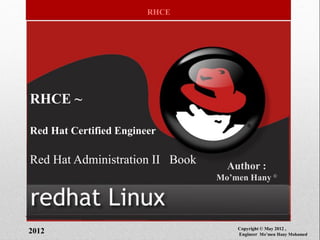
RHCE administration ii book by Moamen Hany
- 1. RHCE RHCE ~ Red Hat Certified Engineer Red Hat Administration II Book Author : Mo’men Hany © 2012 Copyright © May 2012 , Engineer Mo’men Hany Mohamed
- 2. RH 135 - Red Hat Administration II RHCE N P F L Welcome in Copyright © May 2012 , Engineer Mo’men Hany Mohamed
- 3. RH 135 - Red Hat Administration II RHCE Contents Copyright Unit1:Introducation Unit2:Startup and Shutdown Unit3:System Administration Tools Unit4:Packaging Tools Unit5:File System Unit6:Rescue Mode Unit7:Partitioning and Disk Management Unit8:Kernel Unit9:Memory Management Unit10:Sheduling Unit11:Backup and Restore Unit12:User Administration Unit13:User Level Security Unit14:Special Permission N P F L Copyright © May 2012 , Engineer Mo’men Hany Mohamed By Eng Mo’men Hany ©
- 4. Copyright N P F L The contents of this book are copyright © May 2012 , Engineer Mo’men Hany Mohamed. Does not allow the amendment in this book , A free copy of any one. The Instructors also have the right to be assisted in this book in their own explanations and labs. Been used to create this book with Eng.M-Hany Experience , IBM, red hat and general books. Contact book owner : - Mobil: (Egypt) +2 011 437 395 45 Email: IT.momenhany@hotmail.com http://www.facebook.com/MomenHanyFP Copyright © May 2012 , Engineer Mo’men Hany Mohamed By Eng Mo’men Hany ©
- 5. By Eng Mo’men Hany © Mobil: 01143739545 ^ Email: IT.momenhany@hotmail.com RHCE N P F L RH 135 - Red Hat Administration II
- 6. By Eng Mo’men Hany © Mobil: 01143739545 ^ Email: IT.momenhany@hotmail.com Unit1: Introduction N P F L
- 7. By Eng Mo’men Hany © Mobil: 01143739545 ^ Email: IT.momenhany@hotmail.com Module Overview o RHCSA Overview o RHCE – Certified Engineer Overview o Book Overview o Copyright o Course Requirements N P F L
- 8. By Eng Mo’men Hany © Mobil: 01143739545 ^ Email: IT.momenhany@hotmail.com N P F L RHCSA Overview http://www.redhat.com/training/certifications/rhcsa/ RHCE Overview http://www.redhat.com/training/certifications/rhce/ Book Overview Copyright Course Requirements
- 9. By Eng Mo’men Hany © Mobil: 01143739545 ^ Email: IT.momenhany@hotmail.com N P F LRed Hat Certified System Administrator — RHCSA An RHCSA certification is earned when an IT professional demonstrates the core system administration skills required in Red Hat® Enterprise Linux® environments. Prerequisites The RHCSA is Red Hat's core system administration certification and represents the common core of skills every Red Hat Enterprise Linux system administrator should have. An IT professional that has earned an RHCSA certification has demonstrated skills in areas of system administration common across a wide range of environments and deployment scenarios. An RHCSA is able to perform the following tasks: • Understand and use essential tools for handling files, directories, command-line environments, and documentation. • Operate running systems, including booting into different run levels, identifying processes, starting and stopping virtual machines, and controlling services. • Configure local storage using partitions and logical volumes. • Create and configure file systems and file system attributes, such as permissions, encryption, access control lists, and network file systems. • Deploy, configure, and maintain systems, including software installation, update, and core services. • Manage users and groups, including use of a centralized directory for authentication. • Manage security, including basic firewall and SELinux configuration.
- 10. By Eng Mo’men Hany © Mobil: 01143739545 ^ Email: IT.momenhany@hotmail.com N P F L
- 11. By Eng Mo’men Hany © Mobil: 01143739545 ^ Email: IT.momenhany@hotmail.com RHCE N P F L RH 135 - Red Hat Administration II
- 12. By Eng Mo’men Hany © Mobil: 01143739545 ^ Email: IT.momenhany@hotmail.com Unit2: Startup and Shutdown N P F L
- 13. By Eng Mo’men Hany © Mobil: 01143739545 ^ Email: IT.momenhany@hotmail.com Module Overview o Describe the Linux startup flow o Boot Linux in single-user mode o Configure auto starting services N P F L
- 14. By Eng Mo’men Hany © Mobil: 01143739545 ^ Email: IT.momenhany@hotmail.com N P F L Linux Startup Flow
- 15. By Eng Mo’men Hany © Mobil: 01143739545 ^ Email: IT.momenhany@hotmail.com N P F L Linux Startup Flow Basic Input Output System Checks memory and hardware (POST) Loads options from nonvolatile memory Memory timings Order of boot devices Checks for boot devices Floppy disks CD-ROM Hard disks Loads Master Boot Record of boot device and executes it
- 16. By Eng Mo’men Hany © Mobil: 01143739545 ^ Email: IT.momenhany@hotmail.com N P F L Linux Startup Flow Size: 512 bytes (first sector of hd) Addressed by BIOS Content: 446 bytes program code (to boot an operating system) 64 bytes partition table with max. 4 entries 2 bytes "magic number"
- 17. By Eng Mo’men Hany © Mobil: 01143739545 ^ Email: IT.momenhany@hotmail.com N P F L Linux Startup Flow Boot Loader GRUB Grand Unified Boot loader LILO Linux Loader • LILO has no interactive command interface, whereas GRUB does. • LILO does not support booting from a network, whereas GRUB does. • LILO does not support Boot Encryption. • GRUP support MD5 Encryption.
- 18. By Eng Mo’men Hany © Mobil: 01143739545 ^ Email: IT.momenhany@hotmail.com N P F L Linux Startup Flow Access Grub configuration File # vi /boot/grub/grub.conf Default=0 System number 0 Timeout=5 Wait for auto boot to default option Splashimage=(hd0,0)/grub/splash.xpm.gz Sys logo Title CentOS (2.6.18-92.el5) System name root (hd0,0) kernel /vmlinuz-2.6.18-92.el5 ro root=LABEL=/ rhgb quiet initrd /initrd-2.6.18-92.el5.img
- 19. By Eng Mo’men Hany © Mobil: 01143739545 ^ Email: IT.momenhany@hotmail.com N P F L Linux Startup Flow init • init is started by the kernel after the root fs is mounted • init reads configuration file /etc/inittab • Decides on default runlevel if no runlevel is given • Runlevels have different meaning: 0: halt 1: single user mode 2: multiuser without NFS 3: full multiuser mode 4: unused 5: multiuser with graphical login 6: reboot init will start all programs for that runlevel
- 20. By Eng Mo’men Hany © Mobil: 01143739545 ^ Email: IT.momenhany@hotmail.com N P F L Boot Linux in single-user mode init Lab : # init 0 shutdown system # init 5 go to GUI # init 3 Multi Mode # init 6 reboot system Login by 1 mode level Restart System edit in boot level (1)
- 21. By Eng Mo’men Hany © Mobil: 01143739545 ^ Email: IT.momenhany@hotmail.com N P F L Boot Linux in single-user mode init # vi /etc/inittab Id:5 Start level mode number
- 22. By Eng Mo’men Hany © Mobil: 01143739545 ^ Email: IT.momenhany@hotmail.com N P F L Managing Service’s # ls –l /etc/rc.d/rc3.d
- 23. By Eng Mo’men Hany © Mobil: 01143739545 ^ Email: IT.momenhany@hotmail.com N P F L Managing Service’s Configuring Services per Runlevel # chkconfig --list # chkconfig atd on # chkconfig --level 35 atd on # chkconfig --level 35 atd off # chkconfig --list atd # chkconfig --level 12356 atd reset # chkconfig --level 12356 atd | grep :on # chkconfig --level 12356 atd | grep :off # chkconfig --del atd # chkconfig --add atd
- 24. By Eng Mo’men Hany © Mobil: 01143739545 ^ Email: IT.momenhany@hotmail.com N P F L Managing Service’s Starting and Stopping Services Manually # service atd restart Stopping atd: [ OK ] Starting atd: [ OK ] # service atd stop # service atd start # service atd status Or # /etc/init.d/servicename (start,stop,restart,status) # service --status-all
- 25. By Eng Mo’men Hany © Mobil: 01143739545 ^ Email: IT.momenhany@hotmail.com N P F L
- 26. By Eng Mo’men Hany © Mobil: 01143739545 ^ Email: IT.momenhany@hotmail.com RHCE N P F L RH 135 - Red Hat Administration II
- 27. Unit3: System Administration Tools N P F L By Eng Mo’men Hany © Mobil: 01143739545 ^ Email: IT.momenhany@hotmail.com
- 28. Module Overview o List the order of login scripts o Discuss System Management tools o Install and uninstall additional software o Configure a printer o Configure a Network and sound card N P F L By Eng Mo’men Hany © Mobil: 01143739545 ^ Email: IT.momenhany@hotmail.com
- 29. N P F L List the order of login scripts Customizing User Environment Bash Initialization /etc/profile Contain system administrator processes $ HOME/.bash_profile Contain User processes $ HOME/.bash_login Contain Login User Configuration $ HOME/.profile $ HOME/.bash_logout Contain Logout User Configuration $ HOME/.bash_history Save all Command history. $ HOME/.bashrc Contain Alias Command # cat .bash_history By Eng Mo’men Hany © Mobil: 01143739545 ^ Email: IT.momenhany@hotmail.com
- 30. N P F L Discuss System Management tools List setup command (TUI Tool) # setup List system-config-<tab> command (GUI Tool) # system-config-<press tab> GUI System Administration By Eng Mo’men Hany © Mobil: 01143739545 ^ Email: IT.momenhany@hotmail.com
- 31. N P F L Install and uninstall additional software Adding/Removing Software Using RPM Use rpm to install or upgrade software packages Common options: -i : installing new packages -U : upgrading existing packages -e : removing packages -h : Shows a progress bar $ rpm -ihv momenpro.i386.rpm momenpro ###############.... $ rpm -Uhv momenpro.i386.rpm momenpro ###############..... $ rpm -e momenpro RPM Red hat Package Management By Eng Mo’men Hany © Mobil: 01143739545 ^ Email: IT.momenhany@hotmail.com
- 32. N P F L Install and uninstall additional software You can Donwload any RPM pachage using Linux Tools such as , wget : # wget <download link> #wget http://www.download.org/rpmpackages/webmin.rpm 30% Webmin.rpm ###############.... 70kbp/s Total Size 16MB Use rpm Command # rpm –i packagename # rpm –ivh packagename install package with show information and progress # rpm –Uvh Packagename upgradeing with show info and progress # rpm –q packagename Quarry about packagename By Eng Mo’men Hany © Mobil: 01143739545 ^ Email: IT.momenhany@hotmail.com
- 33. N P F L Install and uninstall additional software Install tar package and compressed file: # tar –zxf packagename.tar.gz ( z ) for gzip ( x ) for tar package extension ( f ) for file By Eng Mo’men Hany © Mobil: 01143739545 ^ Email: IT.momenhany@hotmail.com
- 34. N P F L X Install and access webmin To access webmin interface http://localhost.localdomain:10000 By Eng Mo’men Hany © Mobil: 01143739545 ^ Email: IT.momenhany@hotmail.com
- 35. N P F L Configure a printer To access Printer Manager Console http://localhost:631 Add New Printer ? Add New Class ? Manage Permission ? …. By Eng Mo’men Hany © Mobil: 01143739545 ^ Email: IT.momenhany@hotmail.com
- 36. N P F L Configure a Network and Sound card Configure Network Card : # ifconfig for show ethernet configuration in tur # neat for show ethernet configuration in GUI # ifconfig eth0 select and edite in eth0 # system-config-network -()()()()()()- By Eng Mo’men Hany © Mobil: 01143739545 ^ Email: IT.momenhany@hotmail.com
- 37. N P F L Configure a Network and Sound card Configure Sound card : # system-config-soundcard -GUI System Administration Sound card detection By Eng Mo’men Hany © Mobil: 01143739545 ^ Email: IT.momenhany@hotmail.com
- 38. By Eng Mo’men Hany © Mobil: 01143739545 ^ Email: IT.momenhany@hotmail.com N P F L
- 39. By Eng Mo’men Hany © Mobil: 01143739545 ^ Email: IT.momenhany@hotmail.com RHCE N P F L RH 135 - Red Hat Administration II
- 40. By Eng Mo’men Hany © Mobil: 01143739545 ^ Email: IT.momenhany@hotmail.com Unit4: Packaging Tools N P F L
- 41. By Eng Mo’men Hany © Mobil: 01143739545 ^ Email: IT.momenhany@hotmail.com Module Overview o Installing Package o Describe the RPM build process o Using wget tool o Using YUM N P F L
- 42. N P F L Install and uninstall additional software Adding/Removing Software Using RPM Use rpm to install or upgrade software packages Common options: -i : installing new packages -U : upgrading existing packages -e : removing packages -h : Shows a progress bar $ rpm -ihv momenpro.i386.rpm momenpro ###############.... $ rpm -Uhv momenpro.i386.rpm momenpro ###############..... $ rpm -e momenpro RPM Red hat Package Management By Eng Mo’men Hany © Mobil: 01143739545 ^ Email: IT.momenhany@hotmail.com
- 43. N P F L Install and uninstall additional software Install tar package and compressed file: # tar –zxf packagename.tar.gz ( z ) for gzip ( x ) for tar package extension ( f ) for file By Eng Mo’men Hany © Mobil: 01143739545 ^ Email: IT.momenhany@hotmail.com Find Install ways in either files Install README
- 44. By Eng Mo’men Hany © Mobil: 01143739545 ^ Email: IT.momenhany@hotmail.com N P F L Describe the RPM build process # rpmbuild -ba /usr/src/redhat/SPECS/hello.spec # rpmbuild -bb /usr/src/redhat/SPECS/hello.src ... tons of messages ... Wrote /usr/src/redhat/RPMS/i386/hello-1.2-1.i386.rpm Wrote /usr/src/redhat/SRPMS/hello.1.2-1.src.rpm rpm -bp Will only execute the %prep stage rpm -bc Will execute %prep and %build rpm -bi Will execute %prep, %build and %install rpm -bb Will execute %prep, %build, %install and create a binary RPM rpm -bs Will create a source RPM rpm -ba Will create a binary and source RPM *.SPEC *.BIN
- 45. N P F L Wget You can Donwload any RPM pachage using Linux Tools such as , wget : # wget <download link> #wget http://www.download.org/rpmpackages/webmin.rpm 30% Webmin.rpm ###############.... 70kbp/s Total Size 16MB Use rpm Command # rpm –i packagename # rpm –ivh packagename install package with show information and progress # rpm –Uvh Packagename upgradeing with show info and progress # rpm –q packagename Quarry about packagename By Eng Mo’men Hany © Mobil: 01143739545 ^ Email: IT.momenhany@hotmail.com
- 46. By Eng Mo’men Hany © Mobil: 01143739545 ^ Email: IT.momenhany@hotmail.com N P F L Using YUM Yum is powerful command-line tool that can be used to more flexibly manage (install,update,remove,and query) software packages. You can configure YUM to get packages from third-party package repositories over the network.
- 47. By Eng Mo’men Hany © Mobil: 01143739545 ^ Email: IT.momenhany@hotmail.com N P F L Using YUM To update system. Update of the system with all the dependencies that are necessary: # yum update Searches. To make a search of some package or term in the data base in some of the formed deposits yum in the system: # yum search any-package Installation of packages. Installation with automatic resolution of dependencies: # yum install any-package Uninstalling packages. packages along with everything what it depends on these: # yum remove any-package
- 48. By Eng Mo’men Hany © Mobil: 01143739545 ^ Email: IT.momenhany@hotmail.com N P F L Using YUM Listing Packages. The following thing will list all the packages available in the YUM data base: # yum list|less The following thing will list all the packages installed in the system: # yum list installed|less The following thing will list all the packages installed in the system and that can (they must) be updated: # yum list updates|less The following thing will list information about specific package: # yum info any-package The following thing will Search about specific package: # yum search any-package
- 49. By Eng Mo’men Hany © Mobil: 01143739545 ^ Email: IT.momenhany@hotmail.com N P F L Using YUM Install Package group: # yum groupinstall ―GNOME Desktop Environment‖ YUM File in System # cat /etc/yum.repos.d/rhel-source.repo # cat /etc/yum.repos.d/centos-base.repo
- 50. By Eng Mo’men Hany © Mobil: 01143739545 ^ Email: IT.momenhany@hotmail.com N P F L
- 51. By Eng Mo’men Hany © Mobil: 01143739545 ^ Email: IT.momenhany@hotmail.com RHCE N P F L RH 135 - Red Hat Administration II
- 52. By Eng Mo’men Hany © Mobil: 01143739545 ^ Email: IT.momenhany@hotmail.com Unit5: File System N P F L
- 53. By Eng Mo’men Hany © Mobil: 01143739545 ^ Email: IT.momenhany@hotmail.com Module Overview o File System Types o H.D Blocks o File system Features o Creating a File system o Mounting a File system o Using Quota N P F L
- 54. By Eng Mo’men Hany © Mobil: 01143739545 ^ Email: IT.momenhany@hotmail.com N P F L File System Types Ext2 Ext3 Ext4 • Place to store files and refer to them • Hierarchical structure through use of directories • A file system can be stored on any block device Floppy disk Hard disk Partition RAID, LVM volume RAM disk
- 55. By Eng Mo’men Hany © Mobil: 01143739545 ^ Email: IT.momenhany@hotmail.com N P F L H.D Blocks • Partition divided into blocks of 1024, 2048 or 4096 bytes - Blocksize depends on size of fs and expected usage • Blocks can have different usage: I node Block Data Block Super Block
- 56. By Eng Mo’men Hany © Mobil: 01143739545 ^ Email: IT.momenhany@hotmail.com N P F L H.D Blocks • First block of filesystem, several copies (at 8193, 16385, ...) • Contains general info on filesystem • Last mounted time/place • Block size • Pointers to free inodes • Pointers to free blocks • Pointer to root of filesystem
- 57. By Eng Mo’men Hany © Mobil: 01143739545 ^ Email: IT.momenhany@hotmail.com N P F L H.D Blocks • 128 bytes (8 per block of 1024 bytes) • Contains information about a file: owner, • group, type, size, permissions, ctime,atime, mtime, ... • Contains pointers to data blocks • Contains pointers to an indirect block, a • double indirect block and a triple indirect • block # ls –i
- 58. By Eng Mo’men Hany © Mobil: 01143739545 ^ Email: IT.momenhany@hotmail.com N P F L H.D Blocks • Contain file data. • File may be a directory, in which case the data is the list of file • names and inodes in that directory. • So multiple file names may point to the same inode! (Or files may • have multiple names)
- 59. By Eng Mo’men Hany © Mobil: 01143739545 ^ Email: IT.momenhany@hotmail.com N P F L File system Features Filesystems can have other features that can be useful: Access Control Lists (ACL) Allow more extended permissions, not just rwxrwxrwx Not yet supported by VFS abstraction layer Journaling Keeps a journal of operations that are going to take place, and operations that were successfully committed Should make recovery from a crash faster Slight performance decrease Extended file attributes Examples: immutable, auto compression, undeletable Labels Allow mounting based on label instead of device name
- 60. By Eng Mo’men Hany © Mobil: 01143739545 ^ Email: IT.momenhany@hotmail.com N P F L Creating a File system (1) Using fdisk command to create new partitions: # fdisk /dev/sda m for help (2) Creating a filesystem is done with an mkfs variant mke2fs, mke2fs -j mkreiserfs mkjfs Typical options: -b blocksize sets blocksize -i bytes-per-inode sets number of inodes -c checks disk for bad blocks -j create journal file
- 61. By Eng Mo’men Hany © Mobil: 01143739545 ^ Email: IT.momenhany@hotmail.com N P F L Creating a File system # mkfs –t ext4 /dev/sdb8 Formatting Partition # mke2fs -j -b 1024 -i 4096 -c /dev/sdb8 # mkfs.ext3 -j /dev/sdb8 # mkswap /dev/sdb8 Make partition swap # mke2fs -b 1025 /dev/sdb8 Change block to 1025 # mke2fs -i 1656 /dev/sdb8 Change I node to 1656 # tune2fs -l /dev/sdb8 update file system to latest version on system
- 62. By Eng Mo’men Hany © Mobil: 01143739545 ^ Email: IT.momenhany@hotmail.com N P F L Mounting a File system Temporary : 1- Create empty directory # mkdir /mnt/mydata 2- Mount partition # mount /dev/sdb7 /mnt/mydata
- 63. By Eng Mo’men Hany © Mobil: 01143739545 ^ Email: IT.momenhany@hotmail.com N P F L Mounting a File system Permit: 1- Set a new row in /etc/fstab # vi /etc/fstab :wq Show mounted point # df -h # mount -l
- 64. By Eng Mo’men Hany © Mobil: 01143739545 ^ Email: IT.momenhany@hotmail.com N P F L Using Quota 1- Set a new row in /etc/fstab # vi /etc/fstab :wq 2- Remount partition # mount -o remount /mnt/mydata 3- Create quota file db # touch /mnt/mydata/quota.user # touch /mnt/mydata/quota.group
- 65. By Eng Mo’men Hany © Mobil: 01143739545 ^ Email: IT.momenhany@hotmail.com N P F L Using Quota 4- Check disk quota # quotacheck -cug /mnt/mydata 5- Set quota user # edquota -u username 6- Show quota applied # repquota –a Or # setquota -u username 200 250 15 20 # quotaon /mnt/mydata # quotaoff /mnt/mydata
- 66. By Eng Mo’men Hany © Mobil: 01143739545 ^ Email: IT.momenhany@hotmail.com N P F L
- 67. By Eng Mo’men Hany © Mobil: 01143739545 ^ Email: IT.momenhany@hotmail.com RHCE N P F L RH 135 - Red Hat Administration II
- 68. By Eng Mo’men Hany © Mobil: 01143739545 ^ Email: IT.momenhany@hotmail.com Unit6: Rescue Mode N P F L
- 69. By Eng Mo’men Hany © Mobil: 01143739545 ^ Email: IT.momenhany@hotmail.com Module Overview o What is The Rescue Mode o Booting Rescue Mode N P F L
- 70. By Eng Mo’men Hany © Mobil: 01143739545 ^ Email: IT.momenhany@hotmail.com N P F L What Is Rescue Mode ?? Rescue mode is a term used to describe a method of booting a small Linux environment completely from diskettes.
- 71. By Eng Mo’men Hany © Mobil: 01143739545 ^ Email: IT.momenhany@hotmail.com N P F L Booting Rescue Mode To boot your system in rescue mode, boot off of a Red Hat Linux boot disk or Red Hat Linux CD-ROM , and enter the following command at the installation boot prompt: Boot : Linux rescue
- 72. By Eng Mo’men Hany © Mobil: 01143739545 ^ Email: IT.momenhany@hotmail.com N P F L
- 73. By Eng Mo’men Hany © Mobil: 01143739545 ^ Email: IT.momenhany@hotmail.com RHCE N P F L RH 135 - Red Hat Administration II
- 74. By Eng Mo’men Hany © Mobil: 01143739545 ^ Email: IT.momenhany@hotmail.com Unit7: Partitioning and Disk Management N P F L
- 75. By Eng Mo’men Hany © Mobil: 01143739545 ^ Email: IT.momenhany@hotmail.com Module Overview o LVM o RAID Level N P F L
- 76. By Eng Mo’men Hany © Mobil: 01143739545 ^ Email: IT.momenhany@hotmail.com N P F L LVM Logical Volume Management • Traditional disk partitioning scheme has several disadvantages: Virtually impossible to resize or move a partition Partition size is limited by disk size • Logical Volume Management solves these disadvantages: One or more Physical Volumes (hard disks, partitions) are assigned to a Volume Group (VG). All Physical Volumes (PV) are split into Physical Extents (PE) of identical size (default 4 MB). PE's in a VG can be combined into Logical Volumes (LV), which can be used like any block device. • An LV can span multiple disks • To increase the size of an LV, add PEs • To increase the size of a VG, add PVs
- 77. By Eng Mo’men Hany © Mobil: 01143739545 ^ Email: IT.momenhany@hotmail.com N P F L LVM sdbsda PE PE PE PE PE PE PE PE Physical Volume (PV) Physical Volume (PV) Volume Group (VG) Logical Volume (LV)
- 78. By Eng Mo’men Hany © Mobil: 01143739545 ^ Email: IT.momenhany@hotmail.com N P F L LVM 1- Create Partitions on either 1 Disk or Separated Disks # disk /dev/sd** 2- Create journal file on each partition # mke2s -j /dev/sd** 3- Create Physical Volume or each partition # pvcreate /dev/sd** 4- Create Volume Group # vgcreate <vgname> /dev/sdb1 /dev/sdc1 /dev/sbb5
- 79. By Eng Mo’men Hany © Mobil: 01143739545 ^ Email: IT.momenhany@hotmail.com N P F L LVM 5- Create Logical Volume # lvcreate -L 1024m -n <lvname> <vgname> 6- Create Journaling File # mkfs -j /dev/vgname/lvname 7- Mount lv under any empty directory such as /mnt/lv1 # mount /dev/vgname/lvname /mnt/lv1 Or Set mount point in /etc/fstab Display LVM # pvdisplay # vgdisplay # lvdisplay
- 80. By Eng Mo’men Hany © Mobil: 01143739545 ^ Email: IT.momenhany@hotmail.com N P F L LVM Manage VG & LV after installation :- If any pv have failure in your VG , you must first add new pv and transfer all data to new pv and remove failure pv. 1-Create a new partition . 2-Create journal file to partition using mke2s -j . 3-Create PV # pvcreate /dev/sdb7 4-Extend PV to you VG # vgextend <vgname> /dev/sdb7 5-Resize LV After add PV # lvextend -L +100M /dev/vgname/lvname
- 81. By Eng Mo’men Hany © Mobil: 01143739545 ^ Email: IT.momenhany@hotmail.com N P F L LVM 6-Move all data from failure pv to new pv # pvmove /dev/sdb5 /dev/sdb7 7-Remove /dev/sdb5 that have a failure # vgreduce <vgname> /dev/sdb5 8-Resize LV after remove /dev/sdb5 that have a failure # lvreduce -L -100M /dev/vgname/lvname
- 82. By Eng Mo’men Hany © Mobil: 01143739545 ^ Email: IT.momenhany@hotmail.com N P F L RAID Linear sdbsda Spanned
- 83. By Eng Mo’men Hany © Mobil: 01143739545 ^ Email: IT.momenhany@hotmail.com N P F L RAID 0 Random Read Performance: Very good; better if using larger stripe sizes if the controller supports independent reads to different disks in the array. Random Write Performance: Very good; again, best if using a larger stripe size and a controller supporting independent writes. Sequential Read Performance: Very good to excellent. Sequential Write Performance: Very good. Cost: Lowest of all RAID levels. sdbsda Striped
- 84. By Eng Mo’men Hany © Mobil: 01143739545 ^ Email: IT.momenhany@hotmail.com N P F L RAID 1 Storage Efficiency: 50% if drives of the same size are used, otherwise (Size of Smaller Drive / (Size of Smaller Drive + Size of Larger Drive) Fault Tolerance: Very good; duplexing even better. Availability: Very good. Most RAID controllers, even low-end ones, will support hot sparing and automatic rebuilding of RAID 1 arrays. Random Read Performance: Good. Better than a single drive but worse than many other RAID levels. Random Write Performance: Good. Worse than a single drive, but better than many other RAID levels. sdbsda = Mirror
- 85. By Eng Mo’men Hany © Mobil: 01143739545 ^ Email: IT.momenhany@hotmail.com N P F L RAID 3 Hard Disk Requirements: Minimum of three standard hard disks; maximum set by controller. Should be of identical size and type Fault Tolerance: Good. Can tolerate loss of one drive, none parity. Random Read Performance: Very good to excellent. Random Write Performance: Only fair, due to parity overhead. Sequential Read Performance: Good to very good; generally better for smaller stripe sizes. Sequential Write Performance: Fair to good. 1 2 3 sdb 1 2 3 sdc P 2 3 sda RAID 3
- 86. By Eng Mo’men Hany © Mobil: 01143739545 ^ Email: IT.momenhany@hotmail.com N P F L RAID 5 Hard Disk Requirements: Minimum of three standard hard disks; maximum set by controller. Should be of identical size and type Fault Tolerance: Good. Can tolerate loss of one drive. Random Read Performance: Very good to excellent. Random Write Performance: Only fair, due to parity overhead. Sequential Read Performance: Good to very good; generally better for smaller stripe sizes. Sequential Write Performance: Fair to good. Recommended Uses: RAID 5 1 P 3 sdb 1 2 P sdc P 2 3 sda RAID 5
- 87. By Eng Mo’men Hany © Mobil: 01143739545 ^ Email: IT.momenhany@hotmail.com N P F L RAID 6 Hard Disk Requirements: Minimum of four hard disks; maximum set by controller. Should be of identical size and type. Fault Tolerance: Very good to excellent. Availability: Excellent. Random Read Performance: Very good to excellent; generally better for larger stripe sizes. Random Write Performance: Poor, due to dual parity overhead and complexity. Sequential Read Performance: Good to very good; generally better for smaller stripe sizes. Sequential Write Performance: Fair. Cost: High. 1 P 3 sdb 1 2 P sdc P 2 3 sda RAID 6 P 2 3 sdd
- 88. By Eng Mo’men Hany © Mobil: 01143739545 ^ Email: IT.momenhany@hotmail.com N P F L RAID 10 or 01
- 89. By Eng Mo’men Hany © Mobil: 01143739545 ^ Email: IT.momenhany@hotmail.com N P F L RAID Implementing RAID :- 1-Create Multiple Partition 2-Collect Partitions to create RAID[0-10]. 3-Format {md*}. 4-Mount {md*}.
- 90. By Eng Mo’men Hany © Mobil: 01143739545 ^ Email: IT.momenhany@hotmail.com N P F L RAID Lab: 1-Create RAID With Installation. 2-Create RAID Using Disk Management.
- 91. By Eng Mo’men Hany © Mobil: 01143739545 ^ Email: IT.momenhany@hotmail.com N P F L RAID Create Multiple Partition’s # fdisk /dev/sdb # m for help menu Collect Partitions to create RAID[0-10] # mdadm --create /dev/md0 --level=0 --raid-devices=2 /dev/sdb5 /dev/sdc6 Format {md*} # mke2fs -t ext4 -j /dev/md0
- 92. By Eng Mo’men Hany © Mobil: 01143739545 ^ Email: IT.momenhany@hotmail.com N P F L RAID Mount {md*} # mkdir /mnt/raid0 # mount /dev/md0 /mnt/raid0 Test # mount # df -h
- 93. By Eng Mo’men Hany © Mobil: 01143739545 ^ Email: IT.momenhany@hotmail.com N P F L
- 94. By Eng Mo’men Hany © Mobil: 01143739545 ^ Email: IT.momenhany@hotmail.com RHCE N P F L RH 135 - Red Hat Administration II
- 95. By Eng Mo’men Hany © Mobil: 01143739545 ^ Email: IT.momenhany@hotmail.com Unit8: Kernel N P F L
- 96. By Eng Mo’men Hany © Mobil: 01143739545 ^ Email: IT.momenhany@hotmail.com Module Overview o Kernel Concept o Kernel Modules o kernel Compilation N P F L
- 97. Kernel • kernel is the central core of operating system. • it does not interact with user , rather it interact with shell as well as with hardware devices. http://www.kernel.org/ N P F L By Eng Mo’men Hany © Mobil: 01143739545 ^ Email: IT.momenhany@hotmail.com
- 98. By Eng Mo’men Hany © Mobil: 01143739545 ^ Email: IT.momenhany@hotmail.com N P F L Kernel Kind of Kernel Symmetric Multiprocessing (SMP) Support in (X86): 32Processor 16GB RAM Support in (X64): 64Processor 512GB RAM Kernel (K86) Support in (X86): 32Processor 4GB RAM Support in (X64): 64Processor 64GB RAM Kernel-Xen Support in (X86): 32Processor 16GB RAM Support in (X64): 128Processor 512GB RAM Virtualization # uname -a Show Kernel Version
- 99. By Eng Mo’men Hany © Mobil: 01143739545 ^ Email: IT.momenhany@hotmail.com N P F L Kernel Modules Modules are pieces of code that can be loaded and unloaded into the kernel upon demand. They extend the functionality of the kernel without the need to reboot the system. For example, one type of module is the device driver, which allows the kernel to access hardware connected to the system. # lsmod Show Kernel Modules # lsmod usb_storage # modprobe usb_storage insert Module # insmod usb_storage insert Module # modprobe -r usb_storage Remove Module # rmmod usb_storage Remove Module
- 100. By Eng Mo’men Hany © Mobil: 01143739545 ^ Email: IT.momenhany@hotmail.com N P F L Kernel Modules Kernel Modules Dynamic Modules Static Modules -Initial RAM Disk -Hard Disk Device -USB Storage
- 101. By Eng Mo’men Hany © Mobil: 01143739545 ^ Email: IT.momenhany@hotmail.com N P F L kernel Compilation Installing Kernel Source From SLES distribution: use rpm to install the kernel sources package # rpm -ivh kernel-source-version.rpm From Internet: Download linux-version.tar.gz or linux-version.tar.bz2 and unpack in /usr/src # cd /usr/src # tar -zxvf /root/linux-version.tar.gz # tar -jxvf /root/linux-version.tar.bz2 After installation, clean the tree really well to remove all configurations changes made by the distribution builder # cd /usr/src/linux-version # make mrproper # make oldconfig
- 102. By Eng Mo’men Hany © Mobil: 01143739545 ^ Email: IT.momenhany@hotmail.com N P F L kernel Compilation Configuring the Kernel Compile Configure all kernel compilation options Configuration stored in .config file Editing .config is hard... Use the make utility instead: # make config (command line) # make menuconfig (ncurses based - much easier) # make xconfig (QT-based GUI)
- 103. By Eng Mo’men Hany © Mobil: 01143739545 ^ Email: IT.momenhany@hotmail.com N P F L kernel Compilation Compiling the Kernel Most important targets: # make clean Cleans up old .o, .a files, and so forth # make dep Checks dependencies # make bzImage Compiles kernel May take 5-60 minutes Creates kernel image (bzImage) in /usr/src/linux-<VERSION>/arch/<CPUTYPE>/boot # make modules Compiles modules May take 2-60 minutes Can be combined: # make clean dep bzImage modules
- 104. By Eng Mo’men Hany © Mobil: 01143739545 ^ Email: IT.momenhany@hotmail.com N P F L kernel Compilation Copy kernel image to /boot cp arch/i386/boot/bzImage /boot/vmlinuz-version All kernel path to grub file to show when boot /boot/grub/grub.conf Reboot System # init 6
- 105. By Eng Mo’men Hany © Mobil: 01143739545 ^ Email: IT.momenhany@hotmail.com N P F L
- 106. By Eng Mo’men Hany © Mobil: 01143739545 ^ Email: IT.momenhany@hotmail.com RHCE N P F L RH 135 - Red Hat Administration II
- 107. By Eng Mo’men Hany © Mobil: 01143739545 ^ Email: IT.momenhany@hotmail.com Unit9: Memory Management N P F L
- 108. By Eng Mo’men Hany © Mobil: 01143739545 ^ Email: IT.momenhany@hotmail.com Module Overview o Describe Memory Management o Create a paging Space Partition N P F L
- 109. By Eng Mo’men Hany © Mobil: 01143739545 ^ Email: IT.momenhany@hotmail.com N P F L Describe Memory Management
- 110. By Eng Mo’men Hany © Mobil: 01143739545 ^ Email: IT.momenhany@hotmail.com N P F L Create a paging Space Partition We need an empty partition/LV/RAID volume or a regular file (not recommended, poor performance) -Partition type 82 (Linux swap) Create paging space in that partition # mkswap /dev/sda3 Activate paging space # swapon -p 42 /dev/sda3 Deactivating paging space is done using # swapoff /dev/sda3 Check swap space in procfs # cat /proc/swaps
- 111. By Eng Mo’men Hany © Mobil: 01143739545 ^ Email: IT.momenhany@hotmail.com N P F L Paging Space top displays memory, CPU and process statistics continuously uptime displays system uptime + load free displays memory statistics sync flushes the cache to disk xosview graphically displays a system overview xload graphically displays system load xsysinfo graphically displays system information vmstat displays memory and other statistics every second procinfo displays processor statistics
- 112. By Eng Mo’men Hany © Mobil: 01143739545 ^ Email: IT.momenhany@hotmail.com N P F L
- 113. By Eng Mo’men Hany © Mobil: 01143739545 ^ Email: IT.momenhany@hotmail.com RHCE N P F L RH 135 - Red Hat Administration II
- 114. By Eng Mo’men Hany © Mobil: 01143739545 ^ Email: IT.momenhany@hotmail.com Unit10: Scheduling N P F L
- 115. By Eng Mo’men Hany © Mobil: 01143739545 ^ Email: IT.momenhany@hotmail.com Module Overview o Use crontab o Use anacron o Use the at N P F L
- 116. By Eng Mo’men Hany © Mobil: 01143739545 ^ Email: IT.momenhany@hotmail.com N P F L Minute Hours Days Month Week Command | | | | | | | | | | | | | | | | | | | | | | | | | | | | | | | | | | | | | | | | | | | | | | | | crontab files are stored: In /var/spool/cron Three usage methods: crontab -l List your crontab file crontab -r Remove your crontab file crontab -e Edit your crontab file */1 * * * * . /root/script */1 * * * * ls -l crontab /etc/crontabNote: If Server shutdown before run cron task and turn on after cron schedule , task passive in this case.
- 117. By Eng Mo’men Hany © Mobil: 01143739545 ^ Email: IT.momenhany@hotmail.com N P F L crontab The solution: Anacron Runs commands periodically At night if the system is on At startup to catch up on any missed jobs Jobs specified in /etc/anacrontab Anacron is called by the boot scripts and by cron Job execution information stored in /var/spool/anacron # vi /var/spool/anacron/filename Note: Anacron is not supported on SUSE Service Manager # service crond status
- 118. By Eng Mo’men Hany © Mobil: 01143739545 ^ Email: IT.momenhany@hotmail.com N P F L at Run a command once in the future # at 4am >date >ls -l <ctrl+d> Or # at 19:22 # at -d job number Show jobs # at -f /root/script 16:00 + 3 days
- 119. By Eng Mo’men Hany © Mobil: 01143739545 ^ Email: IT.momenhany@hotmail.com N P F L
- 120. By Eng Mo’men Hany © Mobil: 01143739545 ^ Email: IT.momenhany@hotmail.com RHCE N P F L RH 135 - Red Hat Administration II
- 121. By Eng Mo’men Hany © Mobil: 01143739545 ^ Email: IT.momenhany@hotmail.com Unit11: Backup and Restore N P F L
- 122. By Eng Mo’men Hany © Mobil: 01143739545 ^ Email: IT.momenhany@hotmail.com Module Overview o Backup Schemes o Backup Devices o Default Backup Tools N P F L
- 123. By Eng Mo’men Hany © Mobil: 01143739545 ^ Email: IT.momenhany@hotmail.com N P F L Backup Schemes • Full backup Preserves the whole system • System backup Preserves system directories and files Must include backup/restore tools Usually on bootable media (floppy, CD-Writable) • Data backup Preserves user data • Incremental or differential backup Only backup files that changed Very fast, but takes more time to restore Must be used carefully Needs more media
- 124. By Eng Mo’men Hany © Mobil: 01143739545 ^ Email: IT.momenhany@hotmail.com N P F L Incremental and differential backup
- 125. By Eng Mo’men Hany © Mobil: 01143739545 ^ Email: IT.momenhany@hotmail.com N P F L Backup Devices • Tape drive • CD-R, CD-RW, DVD • (Removable) Hard disk • Zip, Jaz drive • Network (SAN)
- 126. By Eng Mo’men Hany © Mobil: 01143739545 ^ Email: IT.momenhany@hotmail.com N P F L Default Backup Tools tar Backs up individual files Widely available Excellent for transferring data between platforms cpio Backs up individual files Widely available Difficulties with many symbolic links dump Backs up whole filesystems Can handle incremental backups (9 levels)
- 127. By Eng Mo’men Hany © Mobil: 01143739545 ^ Email: IT.momenhany@hotmail.com N P F L Tar Backup with tar: # tar -cvf home.tar /home Restore with tar: # tar -xvf home.tar < files to extract > List contents of a tar backup: # tar -tvf home.tar Compression: use z option (gzip) or j option (bzip2) # tar -zcvf home.tar.gz /home # tar -jcvf home.tar.bz2 /home --------------------------------------------- # tar -zcvf /backup/boot.tar.gz /boot # tar -xvf boot.tar.gz <file to extract>
- 128. By Eng Mo’men Hany © Mobil: 01143739545 ^ Email: IT.momenhany@hotmail.com N P F L CPIO Backup with cpio: # cpio -ov <files> > <device> # find /home | cpio -ov > /dev/fd0 Restore with cpio: # cpio -iv[-dum] [files] < <device> # cpio -ivdum "/home/j*" < /dev/fd0 List contents of a cpio backup: # cpio -itv < <device> # cpio -itv < /dev/fd0
- 129. By Eng Mo’men Hany © Mobil: 01143739545 ^ Email: IT.momenhany@hotmail.com N P F L dump To backup a complete filesystem use the dump command Can handle incremental backups up to 9 levels Information is stored in /etc/dumpdates # dump -0 -u -a -f /backupdir/home.dump /home # dump -1 -u -f backup@remhost:/tux.dump / To restore a dumped filesystem: # cd /home # restore -xvf /backupdir/home.dump .... set owner/mode for .? [y/n] ------------------------------------- # dump -0 -u -a -f /root/backup/boot.dump /boot # restore -xvf /boot.dump
- 130. By Eng Mo’men Hany © Mobil: 01143739545 ^ Email: IT.momenhany@hotmail.com N P F L
- 131. By Eng Mo’men Hany © Mobil: 01143739545 ^ Email: IT.momenhany@hotmail.com RHCE N P F L RH 135 - Red Hat Administration II
- 132. By Eng Mo’men Hany © Mobil: 01143739545 ^ Email: IT.momenhany@hotmail.com Unit12: User Administration N P F L
- 133. By Eng Mo’men Hany © Mobil: 01143739545 ^ Email: IT.momenhany@hotmail.com Module Overview o Add, change and delete user accounts o Add, change and delete groups o Configuration & DB Files o Change Owner N P F L
- 134. By Eng Mo’men Hany © Mobil: 01143739545 ^ Email: IT.momenhany@hotmail.com N P F L User Hierarchy root Super User File permissions do not apply for root Can do anything except the obvious Account for the system administrator bin, daemon, lp, sync, news, ftp, ap .. User accounts used by different applications and daemons Cannot (and should not) be used to log in Ordinary user accounts
- 135. By Eng Mo’men Hany © Mobil: 01143739545 ^ Email: IT.momenhany@hotmail.com N P F L
- 136. By Eng Mo’men Hany © Mobil: 01143739545 ^ Email: IT.momenhany@hotmail.com N P F L Groups • A group is a set of users, all of whom need access to a given set of files • Every user is a member of at least one group and can be a member of several groups • Primary group: used for file/directory creation • Group set: used to determine access permissions • The user has access to files in all of the groups in its groupset.
- 137. By Eng Mo’men Hany © Mobil: 01143739545 ^ Email: IT.momenhany@hotmail.com N P F L Configuration File /etc/login.defs User and Group Data Base /etc/shadow /etc/gshadow /etc/passwd /etc/shadow /etc/group DB Userneme:Encpassword:UID:GID:Comment:HomeDir:ShellType
- 138. By Eng Mo’men Hany © Mobil: 01143739545 ^ Email: IT.momenhany@hotmail.com N P F L Add,Remove,Change User’s Add a user account: # useradd momen # passwd P@ssW0rd Delete user account: # userdel momen # userdel -r momen Delete user account with home directory Add user account to group <hrgroup>: # usermod momen -G hrgroup Chanage user id: # usermod -u 666 momen
- 139. By Eng Mo’men Hany © Mobil: 01143739545 ^ Email: IT.momenhany@hotmail.com N P F L Add,Remove,Change User’s Lock user account: # usermod -L momen Unlock user account: # usermod -U momen Set expiration date to user account: # usermod -e yyy-mmm-dd momen User account never expire: # usermod -e 0 momen Change user account: # usermod -g momen koko
- 140. By Eng Mo’men Hany © Mobil: 01143739545 ^ Email: IT.momenhany@hotmail.com N P F L Add,Remove,Change User’s Change Group ID: -g Add Comment: -C Change Home Dir: -d Change Shell type: -s Remove User: -r # usermod -u 600 -g 700 -d /usr/test -s /bin/ksh -C ―Eng Momen Hany‖ momen # useradd -u 600 -g 700 -d /usr/test -s /bin/ksh -C ―Eng Momen Hany‖ momen
- 141. By Eng Mo’men Hany © Mobil: 01143739545 ^ Email: IT.momenhany@hotmail.com N P F L Add,Remove,Change Group’s Create a group: # groupadd hrgroup Delete a group: # groupdel hrgroup Change group name: # groupmod -n oldname newname Add user to group: # usermod -G hrgroup momen # usermod momen -G hrgroup
- 142. By Eng Mo’men Hany © Mobil: 01143739545 ^ Email: IT.momenhany@hotmail.com N P F L /etc/passwd Fields are separated by ":" 1) login name 2) password field (x means: encrypted password available) 3) UID 4) GID 5) GECOS field (user information) 6) home directory 7) login shell Userneme:Encpassword:UID:GID:Comment:HomeDir:ShellType
- 143. By Eng Mo’men Hany © Mobil: 01143739545 ^ Email: IT.momenhany@hotmail.com N P F L /etc/shadow 1) Login name 2) Encrypted password (md5) 3) Last change of credentials (days since Jan 1, 1970) 4) Days before password may be changed 5) Days after which password must be changed 6) Days before password is to expire that user is warned 7) Days after password expires that account is disabled 8) Days since Jan 1, 1970 that account is disabled
- 144. By Eng Mo’men Hany © Mobil: 01143739545 ^ Email: IT.momenhany@hotmail.com N P F L /etc/group and /etc/gshadow
- 145. By Eng Mo’men Hany © Mobil: 01143739545 ^ Email: IT.momenhany@hotmail.com N P F L /etc/login.defs ?Mail directory : __________ Passwd : _______ UID : __________ GID : __________ Umask : ________ Home Directory : _________ …..
- 146. By Eng Mo’men Hany © Mobil: 01143739545 ^ Email: IT.momenhany@hotmail.com N P F L Login Scripts # Ls -a /etc/skel/. If the administrator modify in login scripts .profile , .bashrc .. And you need to create anew user with this modification enter this command: # useradd -m momen
- 147. By Eng Mo’men Hany © Mobil: 01143739545 ^ Email: IT.momenhany@hotmail.com N P F L # chsh –s /bin/ksh momen change shell login # chage -E yyy-mm-dd momen Expiration date # chage -m 10 momen Minimum password age # chage -M momen Maximum password age # chage -w 5 momen Worming – password will expire
- 148. By Eng Mo’men Hany © Mobil: 01143739545 ^ Email: IT.momenhany@hotmail.com N P F L Change Owner # ls -l # chown momen /root/data Change user owner # chgrp hrgroup /root/data Change group owner # chown momen:hrgroup /root/data
- 149. By Eng Mo’men Hany © Mobil: 01143739545 ^ Email: IT.momenhany@hotmail.com N P F L
- 150. By Eng Mo’men Hany © Mobil: 01143739545 ^ Email: IT.momenhany@hotmail.com RHCE N P F L RH 135 - Red Hat Administration II
- 151. By Eng Mo’men Hany © Mobil: 01143739545 ^ Email: IT.momenhany@hotmail.com Unit13: User Level Security N P F L
- 152. By Eng Mo’men Hany © Mobil: 01143739545 ^ Email: IT.momenhany@hotmail.com Module Overview o Security Logs o UserFul Command o Privilege Escalation <Sudo> N P F L
- 153. By Eng Mo’men Hany © Mobil: 01143739545 ^ Email: IT.momenhany@hotmail.com N P F L Security Logs • /var/log/lastlog - Last successful login • /var/log/messages - General log file • /var/log/secure - Failed logins • /var/log/wtmp - Successful logins • /var/run/utmp - Currently logged in users Notes: /var/log/lastlog Records the last time a user logged in. This file can be examined with the lastlog command. /var/log/messages This is the general log file. Most applications and daemons will write log information to this file. The messages file is an ASCII file which can be viewed with tail -f or more. /var/log/secure Keeps track of the failed login attempts. Use more /var/log/secure to view the contents of this file. /var/log/wtmp All successful logins are saved in this file. This file can also be examined with the who command. Another tool for viewing this file is the last command. /var/run/umtp Logs the users currently logged in the system. The default output of the who command is the contents of this file.
- 154. By Eng Mo’men Hany © Mobil: 01143739545 ^ Email: IT.momenhany@hotmail.com N P F L UserFul Command # w Who is logged in and doing what? # who Who is logged in and examine the contents of /var/log/wtmp and /var/log/utmp # id Show information about a user # last Show the last time a user logged in or the last time a tty was used to log in # lastlog Show the last login time of all users
- 155. By Eng Mo’men Hany © Mobil: 01143739545 ^ Email: IT.momenhany@hotmail.com N P F L Privilege Escalation <Sudo> Allows users to execute specific commands another user without requiring that users password /etc/sudoers file list which users are allowed to execute which commands on which host as which user Edit this file with visudo only or ( vi /etc/sudores ) . # vi /etc/sudores User1 ALL=/sbin/fdisk User1 ALL=/sbin/useradd :wq $ sudo /sbin/fdisk -l # su user1 Switch user
- 156. By Eng Mo’men Hany © Mobil: 01143739545 ^ Email: IT.momenhany@hotmail.com N P F L
- 157. By Eng Mo’men Hany © Mobil: 01143739545 ^ Email: IT.momenhany@hotmail.com RHCE N P F L RH 135 - Red Hat Administration II
- 158. By Eng Mo’men Hany © Mobil: 01143739545 ^ Email: IT.momenhany@hotmail.com Unit14: Special Permission N P F L
- 159. By Eng Mo’men Hany © Mobil: 01143739545 ^ Email: IT.momenhany@hotmail.com Module Overview o Authentication & Authorization o Pluggable Authentication Modules (PAM) o File Permissions (Authorization) N P F L
- 160. By Eng Mo’men Hany © Mobil: 01143739545 ^ Email: IT.momenhany@hotmail.com N P F L Authentication & Authorization Authentication: Verifying that you are who you say you are Can be based on: Something you only know (for example, password, PIN) Something you only have (for example, smartcard, token, key) Something you only are (for example, fingerprints, retina scan) Authorization: Determining your level of access File permissions Account restrictions (login times, login tty, and so forth)
- 161. By Eng Mo’men Hany © Mobil: 01143739545 ^ Email: IT.momenhany@hotmail.com N P F L PAM
- 162. By Eng Mo’men Hany © Mobil: 01143739545 ^ Email: IT.momenhany@hotmail.com N P F L PAM PAM Configuration File # cat /etc/pam.d/login Some commonly used PAM modules are: pam_unix.so: Regular UNIX authentication (passwords) pam_env.so: Set environment variables pam_cracklib.so: Check passwords for strength pam_pwdb.so: Enforce password aging rules pam_pwcheck.so: Check passwords (SUSE only) pam_nologin.so: Deny login if /etc/nologin exists pam_listfile.so: Allow/deny login if user listed in file pam_securetty.so: Allow login for root only from secure ttys pam_stack.so: Include another PAM config file (RH only) pam_limits.so: Set limits on CPU and memory usage pam_console.so: Set permissions for console users pam_deny.so: Always gives an error Several PAM modules have additional configuration files in /etc/security
- 163. By Eng Mo’men Hany © Mobil: 01143739545 ^ Email: IT.momenhany@hotmail.com N P F L File Permission - Authorization
- 164. By Eng Mo’men Hany © Mobil: 01143739545 ^ Email: IT.momenhany@hotmail.com N P F L File Permission - Authorization SUID SGID Sticky Bit 4 2 1 u+s g+s o+t Changing Permission # chmod 1755 (or o+t) commondir # ls -l drwxrwxr-t 3 root proj11 4096 2003-05-13 08:53 commondir # chmod 4755 (or u+s) commondir # ls -l -rwsr-xr-x 3 root proj11 73680 2003-03-17 16:39 commondir Such as # ls -l /bin/su
- 165. By Eng Mo’men Hany © Mobil: 01143739545 ^ Email: IT.momenhany@hotmail.com N P F L File Permission - Authorization LAB:- # mkdir momendata # chmod 775 momendata # groupadd sales # usermod -G sales momen # chown momen:sales momendata # chmod u+s,g+s,o+t momendata # ls -l ??
- 166. By Eng Mo’men Hany © Mobil: 01143739545 ^ Email: IT.momenhany@hotmail.com N P F L
- 167. By Eng Mo’men Hany © Mobil: 01143739545 ^ Email: IT.momenhany@hotmail.com N P F L Copyright © May 2012 , Engineer Mo’men Hany Mohamed
- 168. White Board Last Viewed Copyright © May 2012 , Engineer Mo’men Hany Mohamed