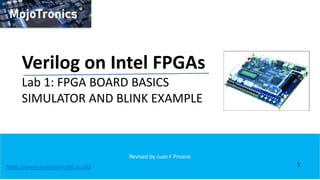
Lab1 introduction
- 1. Revised by Juan F Proano Verilog on Intel FPGAs Lab 1: FPGA BOARD BASICS SIMULATOR AND BLINK EXAMPLE 1 https://www.mojotronicsltd.co.uk/
- 2. Revised by Juan F Proano Quartus Software Installation 2 Download link: https://www.intel.com/content/www/us/en/programmable/downloads/download-center.html Version: 13.0 Web edition (Free license) Device support: Cyclone II, Cyclone IV, Cyclone V Installer file size: Approximately 3GB Hard Disk space required: 10GB https://www.mojotronicsltd.co.uk/
- 3. Revised by Juan F Proano Mojotronics Remote FPGA Access 3 1. Student Installs Teamviwer Desktop remote access tool and connects to Mojotronics 100 MB on user side hard drive 2. Remote connection stablished 3. Mojotronics PC runs Quartus and Simulation program controlling the FPGA Mojotronics Server PC 4. User connected using the FPGA remotely Student PC after connection Student PC https://www.mojotronicsltd.co.uk/
- 4. Revised by Juan F Proano The Boards 4 Inputs Slide switches Inputs Push switches Outputs Simulator options And link to support material https://www.mojotronicsltd.co.uk/ Physical board Remote Interface board
- 5. Revised by Juan F Proano Lab1: Blink program (AND GATE) 5 B A X Example AND GATE: Switch A = 0 Switch B = 1 Switch A up = 1 Switch A down = 0 Switch B up = 1 Switch B down = 0 https://www.mojotronicsltd.co.uk/
- 6. Revised by Juan F Proano Lab1: Blink program (AND GATE) 6 https://www.mojotronicsltd.co.uk/ 1 2 3 Click on New Project Wizard Click on Next Click on the 3 dots
- 7. Revised by Juan F Proano Lab1: Blink program (AND GATE) 7 https://www.mojotronicsltd.co.uk/ 4 Select the documents folder
- 8. Revised by Juan F Proano Lab1: Blink program (AND GATE) 8 https://www.mojotronicsltd.co.uk/ 5 Add FPGA/lab1 after the documents location
- 9. Revised by Juan F Proano Lab1: Blink program (AND GATE) 9 https://www.mojotronicsltd.co.uk/ 6 Confirm you want to create the folder Click in Yes and then click Next
- 10. Revised by Juan F Proano Lab1: Blink program (AND GATE) 10 https://www.mojotronicsltd.co.uk/ 7 8 9 Click in next Open the files explorer Double click on Desktop
- 11. Revised by Juan F Proano Lab1: Blink program (AND GATE) 11 https://www.mojotronicsltd.co.uk/ 10 Open the spreadsheet file called: XXXX_pins This name can change depending on the board Being used.
- 12. Revised by Juan F Proano Lab1: Blink program (AND GATE) 12 https://www.mojotronicsltd.co.uk/ 11 Th file contains the FPGA family And FPGA version Family: Cyclone 2 FPGA: EP2C5T144C8
- 13. Revised by Juan F Proano Lab1: Blink program (AND GATE) 13 https://www.mojotronicsltd.co.uk/ 12 Select the settings as found in the spreadsheet and click next (Example below please refer to the spreadsheet document) Family: Cyclone 2 FPGA: EP2C5T144C8
- 14. Revised by Juan F Proano Lab1: Blink program (AND GATE) 14 https://www.mojotronicsltd.co.uk/ 13 14 Click on next Click on next
- 15. Revised by Juan F Proano Lab1: Blink program (AND GATE) 15 https://www.mojotronicsltd.co.uk/ 15 Click on the icon for new file Or go to File and select New
- 16. Revised by Juan F Proano Lab1: Blink program (AND GATE) 16 https://www.mojotronicsltd.co.uk/ 16 17 Select Verilog HDL file Type the following text. This is the basic structure of a Verilog module. After click on Save. Keyword: module module name: lab1 Input and output Ports to be created: (); Keyword to indicate the end of the module: endmodule
- 17. Revised by Juan F Proano Lab1: Blink program (AND GATE) 17 https://www.mojotronicsltd.co.uk/ 18 Make sure that the name we created in step 5 (in page 8) matches the module name And the file name. Then click on save
- 18. Revised by Juan F Proano Lab1: Blink program (AND GATE) 18 https://www.mojotronicsltd.co.uk/ 19 Double check that the Module name matches the Top level entity And the file name
- 19. Revised by Juan F Proano Lab1: Blink program (AND GATE) 19 https://www.mojotronicsltd.co.uk/ 20 Ports can now be declared for our AND GATE refer to the diagram in page 5 1 bit INPUT A 1 bit INPUT B 1 bit OUTPUT X
- 20. Revised by Juan F Proano Lab1: Blink program (AND GATE) 20 https://www.mojotronicsltd.co.uk/ 21 We assign the operation AND to our output. Notice that we are using The bitwise AND operation.
- 21. Revised by Juan F Proano Lab1: Blink program (AND GATE) 21 https://www.mojotronicsltd.co.uk/ 22 Compile by clicking on the play button or by going to Porcessing/Start Compilation then click on Yes save changes
- 22. Revised by Juan F Proano Lab1: Blink program (AND GATE) 22 https://www.mojotronicsltd.co.uk/ 23 24 After successful compilation click OK Click on Assignments / Pin Planner
- 23. Revised by Juan F Proano Lab1: Blink program (AND GATE) 23 https://www.mojotronicsltd.co.uk/ 25 Bring back the spreadsheet we opened in page 11 and have it side by side with pin planner
- 24. Revised by Juan F Proano Lab1: Blink program (AND GATE) 24 https://www.mojotronicsltd.co.uk/ 26 Copy and paste the Inputs from the spreadsheet On te inputs on Pin Planner
- 25. Revised by Juan F Proano Lab1: Blink program (AND GATE) 25 https://www.mojotronicsltd.co.uk/ 27 Copy the location for the output X and paste it in Pin planner
- 26. Revised by Juan F Proano Lab1: Blink program (AND GATE) 26 https://www.mojotronicsltd.co.uk/ 28 After setting up the locations We can close Pin Planner
- 27. Revised by Juan F Proano Lab1: Blink program (AND GATE) 27 https://www.mojotronicsltd.co.uk/ 29 Back in Quartus click on Compile
- 28. Revised by Juan F Proano Lab1: Blink program (AND GATE) 28 https://www.mojotronicsltd.co.uk/ 30 After successful compilation Click OK
- 29. Revised by Juan F Proano Lab1: Blink program (AND GATE) 29 https://www.mojotronicsltd.co.uk/ 31 32 To program the FPGA click on Tools / Programmer Click on Hardware Setup so it can detect the FPGA hardware
- 30. Revised by Juan F Proano Lab1: Blink program (AND GATE) 30 https://www.mojotronicsltd.co.uk/ 33,34 35 Select the USB blaster 0 on both locations and them close If your programming file is not shown under File like in the Picture click Add file
- 31. Revised by Juan F Proano Lab1: Blink program (AND GATE) 31 https://www.mojotronicsltd.co.uk/ 36 37 Make sure you are in the project location lab 1 Then select the output_files folder Select the lab1.sof file and click Open
- 32. Revised by Juan F Proano Lab1: Blink program (AND GATE) 32 https://www.mojotronicsltd.co.uk/ 38 lab1.sof programming file should appear under the File tab as well as the device click on Start
- 33. Revised by Juan F Proano Lab1: Blink program (AND GATE) 33 https://www.mojotronicsltd.co.uk/ 39 40 Upload to the FPGA board is successful close the programmer Click no on the message shown after closing the programmer
- 34. Revised by Juan F Proano Lab1: Blink program (AND GATE) 34 https://www.mojotronicsltd.co.uk/ 41 42 Minimize Quartus Minimize Pin Planner and the pins spreasheet
- 35. Revised by Juan F Proano Lab1: Blink program (AND GATE) 35 https://www.mojotronicsltd.co.uk/ 43 44 Open Mojotronics FPGA Interface program Enter the provided password and click OK
- 36. Revised by Juan F Proano Lab1: Blink program (AND GATE) 36 https://www.mojotronicsltd.co.uk/ 45 46 Open Mojotronics FPGA Interface program Select the Highest port available
- 37. Revised by Juan F Proano Lab1: Blink program (AND GATE) 37 https://www.mojotronicsltd.co.uk/ 47 48 With highest port selected click OK Open the Spreadsheet and put it side by side with Mojotronics program
- 38. Revised by Juan F Proano Lab1: Blink program (AND GATE) 38 https://www.mojotronicsltd.co.uk/ 49 Input 0 and input 1 in the spreadsheet correspond to the first two slide switches o the right. The rest of the slide switches although we are not using them correspond to the other pins in the same order.
- 39. Revised by Juan F Proano Lab1: Blink program (AND GATE TEST) 39 https://www.mojotronicsltd.co.uk/ By clicking on the slide switches you can slide them up and down BA 00 BA 01 BA 10 BA 11 Output X =1 Led ON
- 40. Revised by Juan F Proano Lab1: Challenge 40 https://www.mojotronicsltd.co.uk/ I hope you enjoyed lab1 and try the following challenge Implement all the gates in the diagram in one program. Use different inputs for each gate. In total you should have 7 inputs and 4 outputs.