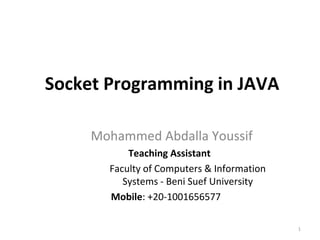
Java socket programming
- 1. Socket Programming in JAVA Mohammed Abdalla Youssif Teaching Assistant Faculty of Computers & Information Systems - Beni Suef University Mobile: +20-1001656577 1
- 2. OUTLINE • BACKGROUND • What Is a Socket? • Ports • Two essential types of sockets • Network Exceptions • Classes in Network programming • Set up input and output streams • TCP Sockets • Socket Client • Socket Server • How do I create an input stream? • How do I close sockets? 2
- 3. BACKGROUND • The communication that occurs between the client and the server must be reliable. • reliable means That is, no data can be dropped and must arrive on the client side in the same order in which the server sent it. • TCP provides a reliable, point-to-point communication channel that client-server applications. 3
- 4. What Is a Socket? • A socket is one end-point of a two-way communication link between two programs running on the network. • Socket classes are used to represent the connection between a client program and a server program. • The java.net package provides two classes : – Socket --that implement the client side of the connection – ServerSocket implement server side of the connection, respectively. • 4
- 5. What Is a Socket? • A socket is bound to a port number so that the TCP layer can identify the application that data is destined to be sent to. • Normally, a server runs on a specific computer and has a socket that is bound to a specific port number. • The server just waits, listening to the socket for a client to make a connection request. • On the client-side: The client knows the hostname of the machine on which the server is running and the port number on which the server is listening. • 5
- 6. What Is a Socket? • To make a connection request, the client tries to connect with the server on the server's machine and port. • The client also needs to identify itself to the server so it binds to a local port number that it will use during this connection. • 6
- 7. What Is a Socket? • If everything goes well, the server accepts the connection. • Upon acceptance, the server gets a new socket bound to the same local port and also has its remote endpoint set to the address and port of the client. • On the client side, if the connection is accepted, a socket is successfully created and the client can use the socket to communicate with the server. • 7
- 8. What Is a Socket? • The client and server can now communicate by writing to or reading from their sockets. • An endpoint is a combination of an IP address and a port number. • Every TCP connection can be uniquely identified by its two endpoints. • That way you can have multiple connections between your host and the server. • 8
- 9. Ports Port 0 Port 1 Port 65535 • Each host has 65,536 ports • Some ports are reserved for specific apps – 20,21: FTP – 23: Telnet – 80: HTTP A socket provides an interface to send data to/from the network through a port
- 10. What is a Port? A Port Number? • Port numbers are used to identify services on a host • – Port numbers can be: • well-known • dynamic or private • Clients usually use dynamic ports
- 11. 1 Two essential types of sockets • STREAM – a.k.a. TCP – reliable delivery – in-order guaranteed – connection-oriented – bidirectional Service Request Service Request Service Request Limit on Number of Processes that can successfully request service at a time Process Request Serviced 2 Connect 3 “Listen” for service requests
- 12. • DATAGRAM – a.k.a. UDP – unreliable delivery; data can be lost, although this is unusual – no order guarantees – no notion of “connection” – app indicates dest. for each packet – can send or receive Two essential types of sockets Process Process Send to recipient Receive from Sender Indeterminate path
- 13. TCP Vs. UDP Socket programming • Sockets are a protocol independent method of creating a connection between processes. Sockets can be either • Connection based or Connectionless: Is a connection established before communication or does each packet describe the destination? • Packet based or Streams based: Are there message boundaries or is it one stream? • Reliable or Unreliable: Can messages be lost, duplicated, reordered, or corrupted?
- 14. TCP Vs. UDP Socket programming • SOCK_STREAM – TCP – connection-oriented – reliable delivery – in-order guaranteed – bidirectional
- 15. Two essential types of sockets • SOCK_DGRAM – UDP – no notion of “connection” – app – indicates dest. for each packet – unreliable delivery – no order guarantees – can send or receive
- 16. UDP Connection
- 17. TCP • Unlike UDP, TCP is a connection-oriented protocol. This means that before the client and server can start to send data to each other, they first need to handshake and establish a TCP connection. • When creating the TCP connection, we associate with it the client socket address (IP address and port number) and the server socket address (IP address and port number). • With the TCP connection established, when one side wants to send data to the other side, it just drops the data into the TCP connection via its socket. This is different from UDP, for which the server must attach a destination address to the packet before dropping it into the socket.
- 18. TCP Connection
- 19. Network Exceptions in Java • BindException • ConnectException • MalformedURLException • NoRouteToHostException • ProtocolException • SocketException • UnknownHostException • UnknownServiceException
- 20. Classes in java.net • The core package java.net contains a number of classes that allow programmers to carry out network programming – ContentHandler – DatagramPacket – DatagramSocket – DatagramSocketImplHttpURLConnection – InetAddress – MulticastSocket – ServerSocket – Socket – SocketImpl – URL – URLConnection – URLEncoder – URLStreamHandler
- 21. The InetAddress Class • Handles Internet addresses both as host names and as IP addresses • Static Method getByName returns the IP address of a specified host name as an InetAddress object • Methods for address/name conversion: public static InetAddress getByName(String host) throws UnknownHostException public static InetAddress[] getAllByName(String host) throws UnknownHostException public static InetAddress getLocalHost() throws UnknownHostException public boolean isMulticastAddress() public String getHostName() public byte[] getAddress() public String getHostAddress() public int hashCode() public boolean equals(Object obj) public String toString()
- 22. The Java.net.Socket Class • Connection is accomplished via construction. –Each Socket object is associated with exactly one remote host. • Sending and receiving data is accomplished with output and input streams. • There are methods to get an input stream for a socket and an output stream for the socket.
- 23. The Java.net.ServerSocket Class • The java.net.ServerSocket class represents a server socket. • It is constructed on a particular port. • Then it calls accept() to listen for incoming connections. – accept() blocks until a connection is detected. – Then accept() returns a java.net.Socket object that is used to perform the actual communication with the client. • the “plug” – backlog is the maximum size of the queue of connection requests public ServerSocket(int port) throws IOException public ServerSocket(int port, int backlog) throws IOException public ServerSocket(int port, int backlog, InetAddress bindAddr) throws IOException public Socket accept() throws IOException public void close() throws IOException
- 24. Set up input and output streams • Once a socket has connected you send data to the server via an output stream. You receive data from the server via an input stream. • Methods getInputStream and getOutputStream of class Socket: BufferedReader in = new BufferedReader( new InputStreamReader(link.getInputStream())); PrintWriter out = new PrintWriter(link.getOutputStream(),true);
- 25. TCP Sockets Example: SocketClient.java CLIENT: 1. Establish a connection to the server Socket link = new Socket(<server>,<port>); 2. Set up input and output streams 3. Send and receive data 4. Close the connection
- 26. Socket Client • • Where Machine name is the machine you are trying to open a connection to, and PortNumber is the port (a number) on which the server you are trying to connect to is running.
- 27. TCP Sockets Example: SocketServer.java SERVER: 1. Create a ServerSocket object ServerSocket servSocket = new ServerSocket(1234); 2. Put the server into a waiting state Socket link = servSocket.accept(); 3. Set up input and output streams • use thread to serve this client via link 4. Send and receive data out.println(awaiting data…); String input = in.readLine(); 5. Close the connection link.close()
- 28. Socket Server • If you are programming a server, then this is how you open a socket: •
- 29. Socket Server • When implementing a server you also need to create a socket object from the ServerSocket in order to listen for and accept connections from clients. •
- 30. How do I create an input stream? • On the client side, you can use the DataInputStream class to create an input stream to receive response from the server: •
- 31. How do I close sockets? • You should always close the output and input stream before you close the socket. • On the client side: •
- 32. How do I close sockets? • On the server side: •
- 33. Questions 33
- 34. REFERNCES 1. Comparison between TCP sockets and UDP Sockets http://www.cyberciti.biz/faq/key-differences-between-tcp- and-udp-protocols/ 34
Editor's Notes
- To communicate over TCP, a client program and a server program establish a connection to one another. Each program binds a socket to its end of the connection. To communicate, the client and the server each reads from and writes to the socket bound to the connection.
- TCP is a reliable protocol which ensures that your packets reach their destination and is used in applications where all data must me trasfered accurately between parties. TCP requires both parties to negotiate a connection before data transfer can start and it is a resilient protocol since it will repeatedly resend a packet until that packet is received by the intended recipient. UDP is unreliable in a sense that it allows some packets to be lost in transit. Some applications of UDP are found in movie streaming where you can actually afford to lose a frame and not jeopardize movie quality. UDP does not need binding between the two parties and is often looked at as a light alternative to TCP.
- BindException-while attempting to bind a socket to a local address and port. Typically, the port is in use, or the requested local address could not be assigned. ConnectException--an error occurred while attempting to connect a socket to a remote address and port. Typically, the connection was refused remotely (e.g., no process is listening on the remote address/port). MalformedURLException--Thrown to indicate that a malformed URL has occurred. Either no legal protocol could be found in a specification string or the string could not be parsed. NoRouteToHostException--an error occurred while attempting to connect a socket to a remote address and port. Typically, the remote host cannot be reached because of an intervening firewall, or if an intermediate router is down. ProtocolException--Thrown to indicate that there is an error in the underlying protocol, such as a TCP error. SocketException--Thrown to indicate that there is an error creating or accessing a Socket. UnknownHostException--Thrown to indicate that the IP address of a host could not be determined.
- Note : When selecting a port number, you should note that port numbers between 0 and 1,023 are reserved for privileged users (that is, super user or root). These port numbers are reserved for standard services, such as email, FTP, and HTTP. When selecting a port number for your server, select one that is greater than 1,023!
- close input and output streams