Gitflow - Branching and Merging Flow for Git
•Download as PPTX, PDF•
1 like•152 views
Explaining https://nvie.com/posts/a-successful-git-branching-model/ in my company to team
Report
Share
Report
Share
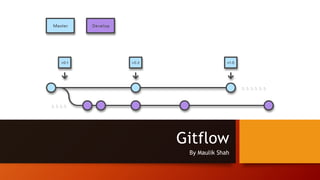
Recommended
Recommended
More Related Content
What's hot
What's hot (20)
Git and GitHub | Concept about Git and GitHub Process | Git Process overview

Git and GitHub | Concept about Git and GitHub Process | Git Process overview
What is Git | What is GitHub | Git Tutorial | GitHub Tutorial | Devops Tutori...

What is Git | What is GitHub | Git Tutorial | GitHub Tutorial | Devops Tutori...
Similar to Gitflow - Branching and Merging Flow for Git
Similar to Gitflow - Branching and Merging Flow for Git (20)
Nicola Iarocci - Git stories from the front line - Codemotion Milan 2017

Nicola Iarocci - Git stories from the front line - Codemotion Milan 2017
Recently uploaded
💉💊+971581248768>> SAFE AND ORIGINAL ABORTION PILLS FOR SALE IN DUBAI AND ABUDHABI}}+971581248768
+971581248768 Mtp-Kit (500MG) Prices » Dubai [(+971581248768**)] Abortion Pills For Sale In Dubai, UAE, Mifepristone and Misoprostol Tablets Available In Dubai, UAE CONTACT DR.Maya Whatsapp +971581248768 We Have Abortion Pills / Cytotec Tablets /Mifegest Kit Available in Dubai, Sharjah, Abudhabi, Ajman, Alain, Fujairah, Ras Al Khaimah, Umm Al Quwain, UAE, Buy cytotec in Dubai +971581248768''''Abortion Pills near me DUBAI | ABU DHABI|UAE. Price of Misoprostol, Cytotec” +971581248768' Dr.DEEM ''BUY ABORTION PILLS MIFEGEST KIT, MISOPROTONE, CYTOTEC PILLS IN DUBAI, ABU DHABI,UAE'' Contact me now via What's App…… abortion Pills Cytotec also available Oman Qatar Doha Saudi Arabia Bahrain Above all, Cytotec Abortion Pills are Available In Dubai / UAE, you will be very happy to do abortion in Dubai we are providing cytotec 200mg abortion pill in Dubai, UAE. Medication abortion offers an alternative to Surgical Abortion for women in the early weeks of pregnancy. We only offer abortion pills from 1 week-6 Months. We then advise you to use surgery if its beyond 6 months. Our Abu Dhabi, Ajman, Al Ain, Dubai, Fujairah, Ras Al Khaimah (RAK), Sharjah, Umm Al Quwain (UAQ) United Arab Emirates Abortion Clinic provides the safest and most advanced techniques for providing non-surgical, medical and surgical abortion methods for early through late second trimester, including the Abortion By Pill Procedure (RU 486, Mifeprex, Mifepristone, early options French Abortion Pill), Tamoxifen, Methotrexate and Cytotec (Misoprostol). The Abu Dhabi, United Arab Emirates Abortion Clinic performs Same Day Abortion Procedure using medications that are taken on the first day of the office visit and will cause the abortion to occur generally within 4 to 6 hours (as early as 30 minutes) for patients who are 3 to 12 weeks pregnant. When Mifepristone and Misoprostol are used, 50% of patients complete in 4 to 6 hours; 75% to 80% in 12 hours; and 90% in 24 hours. We use a regimen that allows for completion without the need for surgery 99% of the time. All advanced second trimester and late term pregnancies at our Tampa clinic (17 to 24 weeks or greater) can be completed within 24 hours or less 99% of the time without the need surgery. The procedure is completed with minimal to no complications. Our Women's Health Center located in Abu Dhabi, United Arab Emirates, uses the latest medications for medical abortions (RU-486, Mifeprex, Mifegyne, Mifepristone, early options French abortion pill), Methotrexate and Cytotec (Misoprostol). The safety standards of our Abu Dhabi, United Arab Emirates Abortion Doctors remain unparalleled. They consistently maintain the lowest complication rates throughout the nation. Our Physicians and staff are always available to answer questions and care for women in one of the most difficult times in their lives. The decision to have an abortion at the Abortion Cl+971581248768>> SAFE AND ORIGINAL ABORTION PILLS FOR SALE IN DUBAI AND ABUDHA...

+971581248768>> SAFE AND ORIGINAL ABORTION PILLS FOR SALE IN DUBAI AND ABUDHA...?#DUbAI#??##{{(☎️+971_581248768%)**%*]'#abortion pills for sale in dubai@
Enterprise Knowledge’s Urmi Majumder, Principal Data Architecture Consultant, and Fernando Aguilar Islas, Senior Data Science Consultant, presented "Driving Behavioral Change for Information Management through Data-Driven Green Strategy" on March 27, 2024 at Enterprise Data World (EDW) in Orlando, Florida.
In this presentation, Urmi and Fernando discussed a case study describing how the information management division in a large supply chain organization drove user behavior change through awareness of the carbon footprint of their duplicated and near-duplicated content, identified via advanced data analytics. Check out their presentation to gain valuable perspectives on utilizing data-driven strategies to influence positive behavioral shifts and support sustainability initiatives within your organization.
In this session, participants gained answers to the following questions:
- What is a Green Information Management (IM) Strategy, and why should you have one?
- How can Artificial Intelligence (AI) and Machine Learning (ML) support your Green IM Strategy through content deduplication?
- How can an organization use insights into their data to influence employee behavior for IM?
- How can you reap additional benefits from content reduction that go beyond Green IM?
Driving Behavioral Change for Information Management through Data-Driven Gree...

Driving Behavioral Change for Information Management through Data-Driven Gree...Enterprise Knowledge
Recently uploaded (20)
How to Troubleshoot Apps for the Modern Connected Worker

How to Troubleshoot Apps for the Modern Connected Worker
TrustArc Webinar - Stay Ahead of US State Data Privacy Law Developments

TrustArc Webinar - Stay Ahead of US State Data Privacy Law Developments
From Event to Action: Accelerate Your Decision Making with Real-Time Automation

From Event to Action: Accelerate Your Decision Making with Real-Time Automation
TrustArc Webinar - Unlock the Power of AI-Driven Data Discovery

TrustArc Webinar - Unlock the Power of AI-Driven Data Discovery
How to Troubleshoot Apps for the Modern Connected Worker

How to Troubleshoot Apps for the Modern Connected Worker
ProductAnonymous-April2024-WinProductDiscovery-MelissaKlemke

ProductAnonymous-April2024-WinProductDiscovery-MelissaKlemke
Apidays New York 2024 - The value of a flexible API Management solution for O...

Apidays New York 2024 - The value of a flexible API Management solution for O...
Advantages of Hiring UIUX Design Service Providers for Your Business

Advantages of Hiring UIUX Design Service Providers for Your Business
Exploring the Future Potential of AI-Enabled Smartphone Processors

Exploring the Future Potential of AI-Enabled Smartphone Processors
+971581248768>> SAFE AND ORIGINAL ABORTION PILLS FOR SALE IN DUBAI AND ABUDHA...

+971581248768>> SAFE AND ORIGINAL ABORTION PILLS FOR SALE IN DUBAI AND ABUDHA...
AWS Community Day CPH - Three problems of Terraform

AWS Community Day CPH - Three problems of Terraform
Apidays New York 2024 - Scaling API-first by Ian Reasor and Radu Cotescu, Adobe

Apidays New York 2024 - Scaling API-first by Ian Reasor and Radu Cotescu, Adobe
Driving Behavioral Change for Information Management through Data-Driven Gree...

Driving Behavioral Change for Information Management through Data-Driven Gree...
[2024]Digital Global Overview Report 2024 Meltwater.pdf![[2024]Digital Global Overview Report 2024 Meltwater.pdf](data:image/gif;base64,R0lGODlhAQABAIAAAAAAAP///yH5BAEAAAAALAAAAAABAAEAAAIBRAA7)
![[2024]Digital Global Overview Report 2024 Meltwater.pdf](data:image/gif;base64,R0lGODlhAQABAIAAAAAAAP///yH5BAEAAAAALAAAAAABAAEAAAIBRAA7)
[2024]Digital Global Overview Report 2024 Meltwater.pdf
Handwritten Text Recognition for manuscripts and early printed texts

Handwritten Text Recognition for manuscripts and early printed texts
Gitflow - Branching and Merging Flow for Git
- 2. Types of VCS & Difference Between Them Centralized DeCentralized As a consequence of its simplicity and repetitive nature, branching and merging are no longer something to be afraid of. Version control tools are supposed to assist in branching/merging more than anything else.
- 3. Main Concept • Each developer pulls and pushes to origin • But besides the centralized push- pull relationships, each developer may also pull changes from other peers to form sub teams.
- 4. Develop and Master Branches • Master • We consider origin/master to be the main branch where the source code of HEAD always reflects a production-ready state. • Develop • We consider origin/develop to be the main branch where the source code of HEAD always reflects a state with the latest delivered development changes for the next release. git branch develop git push -u origin develop
- 5. Supporting branches • Feature branches • Release branches • Hotfix branches Our development model uses a variety of supporting branches to aid parallel development between team members, ease tracking of features, prepare for production releases and to assist in quickly fixing live production problems. Unlike the main branches, these branches always have a limited life time, since they will be removed eventually.
- 6. Feature(Topic) branches • May branch off from: • develop • Must merge back into: • develop • Branch naming convention: • anything except master, develop, release-*, or hotfix-* Feature branches (or sometimes called topic branches) are used to develop new features for the upcoming or a distant future release. When starting development of a feature, the target release in which this feature will be incorporated may well be unknown at that point. The essence of a feature branch is that it exists as long as the feature is in development, but will eventually be merged back into develop (to definitely add the new feature to the upcoming release) or discarded (in case of a disappointing experiment).
- 7. Creating a feature branch • When starting work on a new feature, branch off from the develop branch. git checkout -b myfeature develop
- 8. Incorporating a finished feature on develop • Finished features may be merged into the develop branch to definitely add them to the upcoming release: $ git checkout develop Switched to branch 'develop’ $ git merge --no-ff myfeature Updating ea1b82a..05e9557 (Summary of changes) $ git branch -d myfeature Deleted branch myfeature (was 05e9557). $ git push origin develop
- 9. --no-ff • The --no-ff flag causes the merge to always create a new commit object, even if the merge could be performed with a fast- forward. This avoids losing information about the historical existence of a feature branch and groups together all commits that together added the feature. Compare: • In the latter case, it is impossible to see from the Git history which of the commit objects together have implemented a feature—you would have to manually read all the log messages. Reverting a whole feature (i.e. a group of commits), is a true headache in the latter situation, whereas it is easily done if the --no-ff flag was used.
- 10. Release branches • May branch off from: • develop • Must merge back into: • develop and master • Branch naming convention: • release-* • meta-data for a release
- 11. Creating a release branch $ git checkout -b release-1.2 develop Switched to a new branch "release-1.2" $ ./bump-version.sh 1.2 Files modified successfully, version bumped to 1.2. $ git commit -a -m "Bumped version number to 1.2" [release-1.2 74d9424] Bumped version number to 1.2 1 files changed, 1 insertions(+), 1 deletions(-)
- 12. Finishing a release branch- Step1 $ git checkout master Switched to branch 'master’ $ git merge --no-ff release-1.2 Merge made by recursive. (Summary of changes) $ git tag -a 1.2
- 13. Finishing a release branch- Step2 • To keep the changes made in the release branch, we need to merge those back into develop, though. In Git: $ git checkout develop Switched to branch 'develop’ $ git merge --no-ff release-1.2 Merge made by recursive. (Summary of changes)
- 14. Finishing a release branch- Step3 • This step may well lead to a merge conflict (probably even, since we have changed the version number). If so, fix it and commit. • Now we are really done and the release branch may be removed, since we don’t need it anymore: • $ git branch -d release-1.2 Deleted branch release-1.2 (was ff452fe).
- 15. Hotfix branches • May branch off from: • master • Must merge back into: • develop and master • Branch naming convention: • hotfix-*
- 16. Creating a hotfix branch Step-1 • Hotfix branches are created from the master branch. For example, say version 1.2 is the current production release running live and causing troubles due to a severe bug. But changes on develop are yet unstable. We may then branch off a hotfix branch and start fixing the problem: $ git checkout -b hotfix-1.2.1 master Switched to a new branch "hotfix-1.2.1“ $ ./bump-version.sh 1.2.1 Files modified successfully, version bumped to 1.2.1. $ git commit -a -m "Bumped version number to 1.2.1" [hotfix-1.2.1 41e61bb] Bumped version number to 1.2.1 1 files changed, 1 insertions(+), 1 deletions(-)
- 17. Creating a hotfix branch Step-2 • Then, fix the bug and commit the fix in one or more separate commits. $ git commit -m "Fixed severe production problem" [hotfix-1.2.1 abbe5d6] Fixed severe production problem 5 files changed, 32 insertions(+), 17 deletions(-)
- 18. Finishing a hotfix branch- Step1 • First, update master and tag the release. $ git checkout master Switched to branch 'master’ $ git merge --no-ff hotfix-1.2.1 Merge made by recursive. (Summary of changes) $ git tag -a 1.2.1
- 19. Finishing a hotfix branch- Step2 • Next, include the bugfix in develop, too: $ git checkout develop Switched to branch 'develop’ $ git merge --no-ff hotfix-1.2.1 Merge made by recursive. (Summary of changes)
- 20. Finishing a hotfix branch- Step3 • Finally, remove the temporary branch: • $ git branch -d hotfix-1.2.1 Deleted branch hotfix-1.2.1 (was abbe5d6). $ git branch -d hotfix-1.2.1 Deleted branch hotfix-1.2.1 (was abbe5d6).
- 21. Summary • While there is nothing really shocking new to this branching model, the “big picture” figure that this post began with has turned out to be tremendously useful in our projects. It forms an elegant mental model that is easy to comprehend and allows team members to develop a shared understanding of the branching and releasing processes. • Reference - https://nvie.com/posts/a-successful-git-branching- model/ • PDF For Easy Access - https://nvie.com/files/Git-branching- model.pdf
