Teknologi informasi dan informatika masyrifah
•Download as PPTX, PDF•
0 likes•9 views
Teknologi Informasi dan Komunikasi Masyrifah 2D
Report
Share
Report
Share
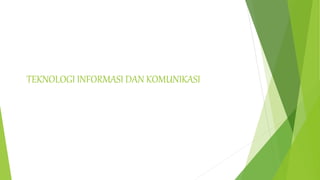
Recommended
Recommended
More than Just Lines on a Map: Best Practices for U.S Bike Routes
This session highlights best practices and lessons learned for U.S. Bike Route System designation, as well as how and why these routes should be integrated into bicycle planning at the local and regional level.
Presenters:
Presenter: Kevin Luecke Toole Design Group
Co-Presenter: Virginia Sullivan Adventure Cycling AssociationMore than Just Lines on a Map: Best Practices for U.S Bike Routes

More than Just Lines on a Map: Best Practices for U.S Bike RoutesProject for Public Spaces & National Center for Biking and Walking
More Related Content
Featured
More than Just Lines on a Map: Best Practices for U.S Bike Routes
This session highlights best practices and lessons learned for U.S. Bike Route System designation, as well as how and why these routes should be integrated into bicycle planning at the local and regional level.
Presenters:
Presenter: Kevin Luecke Toole Design Group
Co-Presenter: Virginia Sullivan Adventure Cycling AssociationMore than Just Lines on a Map: Best Practices for U.S Bike Routes

More than Just Lines on a Map: Best Practices for U.S Bike RoutesProject for Public Spaces & National Center for Biking and Walking
Featured (20)
Content Methodology: A Best Practices Report (Webinar)

Content Methodology: A Best Practices Report (Webinar)
How to Prepare For a Successful Job Search for 2024

How to Prepare For a Successful Job Search for 2024
Social Media Marketing Trends 2024 // The Global Indie Insights

Social Media Marketing Trends 2024 // The Global Indie Insights
Trends In Paid Search: Navigating The Digital Landscape In 2024

Trends In Paid Search: Navigating The Digital Landscape In 2024
5 Public speaking tips from TED - Visualized summary

5 Public speaking tips from TED - Visualized summary
Google's Just Not That Into You: Understanding Core Updates & Search Intent

Google's Just Not That Into You: Understanding Core Updates & Search Intent
The six step guide to practical project management

The six step guide to practical project management
Beginners Guide to TikTok for Search - Rachel Pearson - We are Tilt __ Bright...

Beginners Guide to TikTok for Search - Rachel Pearson - We are Tilt __ Bright...
Unlocking the Power of ChatGPT and AI in Testing - A Real-World Look, present...

Unlocking the Power of ChatGPT and AI in Testing - A Real-World Look, present...
More than Just Lines on a Map: Best Practices for U.S Bike Routes

More than Just Lines on a Map: Best Practices for U.S Bike Routes
Ride the Storm: Navigating Through Unstable Periods / Katerina Rudko (Belka G...

Ride the Storm: Navigating Through Unstable Periods / Katerina Rudko (Belka G...
Good Stuff Happens in 1:1 Meetings: Why you need them and how to do them well

Good Stuff Happens in 1:1 Meetings: Why you need them and how to do them well
Teknologi informasi dan informatika masyrifah
- 1. TEKNOLOGI INFORMASI DAN KOMUNIKASI
- 2. Pengertian Teknologi Informasi dan Komunikasi Teknologi Informasi merupakan suatu teknologi yang digunakan untuk mengolah data, termasuk memproses, mendapatkan, menyusun, menyimpan, memanipulasi data dalam berbagai cara untuk menghasilkan informasi yang berkualitas, yaitu informasi yang relevan, akurat dan tepat waktu
- 3. Fungsi Teknologi Informasi dan Komunikasi Dalam pendidikan: - Sebagai media atau alat pembelajaran Dalam kehidupan: - Memudahkan mengakses informasi dan pekerjaan - Memudahkan berkomunikasi dan berinteraksi
- 4. Dampak Teknologi Informasi dan Komunikasi Penyalahgunaan fungsi teknologi untuk hal-hal melanggar norma( Pornografi atau Kasus penipuan internet) Merenggangkan hubungan sosial di kehidupan nyata Kecanduan Game Online
- 5. Macam - Macam Teknologi Informasi Dan Komunikasi 1. Komputer 2. Televisi 3. Radio 4. Koran 5. Laptop/netbook
- 6. Bagian-Bagian Komputer Perangkat komputer terbagi menjadi 2 perangkat: 1. Hardware (perangkat keras) a. CPU b. RAM c. Hard drive d. Mouse dan keyboard e. Monitor f. speaker
- 7. 2. Software (perangkat lunak) a. Microsoft Windows b. UNIX c. LINUX d. Macintosh e. Microsoft Office f. Adobe Photoshop g. Adobe Dreamweaver h. Adobe Acrobat
- 8. Menempatkan Posisi Jari-jari Tangan Pada Tombol Keyboard 1) Posisi jari tangan kiri pada Keyboard Tempatkan jari telunjuk untuk menekan tombol huruf F, R, V, G, T, B, angka 4 dan 5, Tempatkan jari tengah ntuk menekan tombol huruf D, E, C, dan angka 3 Tempatkan jari manis untuk menekan tombol huruf S, W, X, dan 2. Tempatkan jari kelingking untuk menekan tombol huruf A, Q, Z, 1, Alt dan selain yang disebut, yaitu tanda ~, Tab, Caps Lock, Shift, Ctrl, dan tombol jendela / Windows. Dan posisi Ibu Jari untuk menekan spasi, bergantian dengan ibu jari tangan kanan.
- 9. 2. Posisi jari tangan kanan pada Keyboard Tempatkan jari tntuk untuk menekan tombol huruf : J, H, U, Y, M, N, 7 dan 6 Tempatkan jari tengah untuk menekan tombol huruf K, I, koma (,) / tanda lebih kecil (<) dan 8 atau tanda bintang (*) Tempatkan jari manis untuk menekan tombol huruf L, O, 9 / tanda kurung kiri ( ( ), dan titik (.) / tanda lebih besar (>) serta Alt Tempatkan jari kelingking untuk menekan semua tombol keyboard yang ada di sebelah kanan, selain dari yang telah disebutkan di atas, yaitu mulai dari tanda titik dua (;), tanda petik (‘), Enter, huruf P, tanda kurung siku ( { } / [ } ), garis miring ke kiri ( ), tanda Tanya ( ? ) / tanda miring (/), klik kanan (tanda seperti dokumen) serta Shift dan Ctrl kanan. Dan untuk ibu jari /Jempol gunakan untuk menekan tombol Spasi, bergantian dengan jempol kanan
- 10. Nama : Masyrifah Azzahra NPM : 037119078 Kelas : 2D Dosen pengampu : Bu Resyi A. Ghani, M.pd