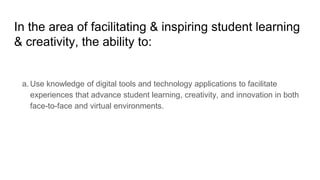
Coding and programming faire
- 1. In the area of facilitating & inspiring student learning & creativity, the ability to: a. Use knowledge of digital tools and technology applications to facilitate experiences that advance student learning, creativity, and innovation in both face-to-face and virtual environments.
- 2. Coding & Programming Faire Innovative, creative, accessible digital technology
- 3. A scavenger hunt activity…. This was one activity of many for a Coding & Programming Faire at held at Crotched Mountain School. The “Fun Committee”, consisting of teachers, therapists, the educational technology integrator, and the library media specialist, plans engaging educational events for the students around a theme. This particular theme was computer coding and programming in honor of “Hour of Code”. The ETI planned this particular event and I had the experience of creating QR codes, so I created all of the pieces of this scavenger hunt. The picture symbols were meant to include those students whose primary mode of communication is using symbols.
- 4. The scavenger hunt: how it worked QR codes were made of objects that had computer programming, such as robots, ipods, airplanes, etc. ● Picture symbols were also made of each clue. ● Pictures of each object that had computer programming was printed out for each location. ● A checklist sheet was made for each participant which was numbered so that students could identify how many stops or clues they needed to find. ● Prizes were given to students who participated in the form of “Bill Bucks” or “Don Dollars” Crotched Mountain School store money
- 5. Students learned that robots are programmed by given a code or instructions. The student is then required to be the “robot” by following the “code”. “Turn Left Walk 18 steps to the next clue” “If you see an object that needs programming, take a picture or write it down.”
- 6. Students continue along the scavenger hunt… following the clues... Walk 15 steps to the next clue. If you see an object that needs programming, take a picture or write it down. Turn around. Walk 75 steps to the next clue.
- 7. Finally… the student comes to the end….
- 8. So what did we learn? The students who participated in this activity were the classes who used picture symbols the most, rather than the independent students who were capable of using a device to scan QR codes to reveal the clues. This is probably because most students who use picture symbols have a paraeducator who assisted them in the process. It may have been too difficult for the independent students to do alone. A scaffolded lesson or modeled lesson might have had better results. Also, because this was an “activity” students may not have been motivated to complete it because it was not attached to a grade.
- 9. Overall, this is a great activity because it uses technology in an engaging way to help students understand that coding is essentially writing instructions. If the directions are not followed, then the robot will not be successful. It also shows the “coder” (me) how important it was to be precise and have a well thought out activity.
