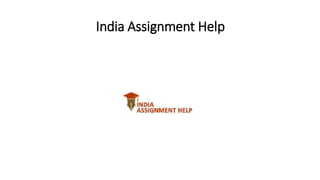
What Is the Use Of HTML.pptx
- 2. What Is the Use Of HTML: Common Features And Concepts Of Coding • HTML is an acronym that stands for a hypertext markup language. Markup languages are completely different from coding languages. A markup language helps us determine elements displayed on a webpage, whereas, in programming, we modify data. Thus, by using a markup language, we could design a web page with a text-based structure that makes it easy for beginners to learn and understand this simple coding language. • Now, the question arises: what is the use of HTML? And how does it work? Files are stored in the format of .htm and .html extensions that are used to save the file. A website has the capacity to store hundreds of these files that are kept in various directories. Whenever you visit a website, the server sends its HTML files to your browser, and the browser reads the file and displays it according to the structure of your coding. • Many websites don’t use static HTML, but it generates actions in response to the server. Thus, this coding language provides the advantage of adding another type of content like CSS, JavaScript files, images, and videos. This helps to add more features to a web page. The CSS styling format helps us to add colors to the webpage to make it more appealing and engaging. Moreover, JavaScript helps to enable the interactivity of the webpage. Thus, using these three languages could form a foundation that will play a major role in developing a website. Now, let's dig deeper into it.
- 3. Various Tags And Elements Used In HTML • HTML tags are building b; blocks of a webpage. Whereas elements are nested in the opening and closing tags that could be nested within other elements. The web developers use different sections, headings, and other content blocks to structure the website in a systematic manner. Here’s an example through which you would be able to know in brief how these elements and tags are used while doing coding in HTML: • In the HTML example above, the first element is <div>, Which is used in the beginning and wraps around the other elements.<div> is the most common element used in HTML for dividing the webpage into different sections. If you want to divide your webpage into multiple sections, you can use DIV, which will help you define other elements separately. • There is a tag named <h1>, which is nested inside the div section. H1 elements define the main heading of a webpage. This text appears larger and bolder, attracting the viewer's attention. Various styles are used in H1 that could be applied to the website. • A <p> tag is used to insert a paragraph element. After inserting this element, you will be able to see a margin after the element is inserted. • Finally, after inserting all the elements, you can see a few sets of nested elements. The <U1> tag is used to create an unordered list. This tag could be only used in the case if you list at least one se of <li> within it. After mentioning all the elements in the list you will be able to view the items on your browser, which will be depicted as: • List item one • List item two
- 4. What Is HTML Used For? • Since we all know that there are various uses of HTML tags and elements, now let us take a closer look at the use of this markup language: • Semantic Structure: • HTML provides a semantic structure to web content through a variety of elements. These elements are like building blocks that convey the meaning and hierarchy of different parts of a web page. For instance, the <header> element typically contains the site's logo and navigation, while the <nav> element signifies the navigation menu. <main> encapsulates the primary content, and <footer> holds information such as copyright details. This semantic clarity not only aids in understanding the content's purpose but also enhances accessibility for users with disabilities and assists search engines in indexing and ranking web pages accurately.
- 5. Text and Paragraphs: • Text is fundamental to web content, and HTML offers a range of elements to structure it effectively. Heading tags <h1> through <h6> provide different levels of importance and hierarchy to text. Paragraphs are enclosed within <p> tags, allowing for easy readability and separation of ideas. Additionally, <blockquote> tags can highlight quotations or citations. • Lists: • HTML enables the creation of both ordered (<ol>) and unordered (<ul>) lists. These lists can be populated with list items <li>, offering a structured way to present information, such as bullet-pointed lists or step-by-step instructions.
- 6. Hyperlinks: • Links are the web's fundamental currency, and HTML's <a> tag is the conduit to connect web pages. By specifying the destination URL within the href attribute, HTML code for a website empowers developers to create clickable links, enhancing navigation and user engagement. • Images and Media: • Visual content is a cornerstone of modern web design. HTML's <img> tag allows for the seamless integration of images, while the <audio> and <video> elements facilitate the embedding of multimedia content, making web pages dynamic and engaging. • Forms: • HTML's form elements are instrumental in collecting user input. The <form> tag wraps around form fields like text inputs, checkboxes, radio, and submit buttons. This functionality is crucial for everything from user registration to e-commerce checkout processes.
- 7. Tables • Structured data presentation is made possible through HTML tables. The <table> element, along with <tr> (table rows), <th> (table headers), and <td> (table data), offers a systematic approach to showcasing information in rows and columns. This is particularly valuable for displaying data sets, schedules, or comparison charts. • Metadata: • HTML's <meta> tags provide essential metadata that aids in various aspects of web development. <meta> tags can specify a page's character encoding, title, description, and keywords, influencing how search engines index and display the page in search results. • Accessibility: • HTML promotes accessibility by incorporating attributes like alt text for images and semantic tags. These features ensure that users with disabilities can access and understand web content. Accessibility aligns with ethical principles and improves a website's search engine ranking. Responsive Design: • In conjunction with CSS, HTML supports responsive web design. CSS stylesheets control the visual presentation of HTML elements, enabling web pages to adapt gracefully to various screen sizes and devices. This responsiveness is essential for delivering a consistent and user- friendly experience across desktops, tablets, and smartphones.
- 8. In Which Field Of Career HTML Is Used? • HTML is used in various fields and careers, primarily in those related to web development and digital content creation. Here are some fields where HTML web page code is commonly used: • Web Development: • HTML is a fundamental skill for web developers. Front-end developers use HTML to structure the content and layout of websites, while back-end developers may interact with HTML when generating dynamic web pages from databases. • UI/UX Design: • User interface (UI) and user experience (UX) designers often need to understand HTML to design web interfaces effectively. Knowing HTML helps designers create designs that are both visually appealing and functional. • Content Creation: • Content creators and writers may use HTML to format articles or blog posts for online publication, ensuring that text is properly structured with headings, paragraphs, and links.
- 9. Digital Marketing: • Professionals in digital marketing use HTML for email marketing campaigns, creating and formatting email templates to ensure compatibility across various email clients. • SEO (Search Engine Optimization): • Understanding HTML is crucial for SEO specialists. They use HTML to optimize web pages for search engines by adding meta tags structured data and improving the overall structure and accessibility of a website. • E-commerce: • In e-commerce, HTML is used for creating product listings, designing product pages, and ensuring a consistent and user-friendly online shopping experience.
- 10. Education and Training: • HTML is taught in web development courses and coding boot camps, making it essential for educators and trainers. • IT Support and Troubleshooting: • IT professionals often encounter HTML code for a Css website when troubleshooting website issues or configuring content management systems (CMS). • Freelance Work: • Many freelancers, including web designers, developers, and writers, use HTML to create and maintain websites and digital content for clients. • Startups and Entrepreneurship: • Entrepreneurs and founders may need a basic understanding of HTML to build and maintain their websites or web-based applications when starting a new venture. • Content Management: • Professionals responsible for managing website content and content management systems (CMS) use HTML to ensure content is displayed correctly and consistently. • Government and Nonprofits: • Organizations in the public and nonprofit sectors utilize HTML for their websites to disseminate information, engage with the public, and provide online services.
- 11. Conclusion • In summary, HTML is a versatile skill used in various careers and fields, particularly those related to web development, digital marketing, content creation, and user interface design. It serves as the foundation for creating and structuring content on the internet, making it a valuable asset in the digital age. Thus, if you want to excel in the field of HTML and find HTML a bit challenging, then you should seek assistance from India Assignment Help experts. We will guide you with the best assistance and knowledge that will help you to excel in your academic career.
- 12. Thank You Source Url : https://www.indiaassignmenthelp.com/blog/what- is-the-use-of-html-common-features-and-concepts- of-coding