Report
Share
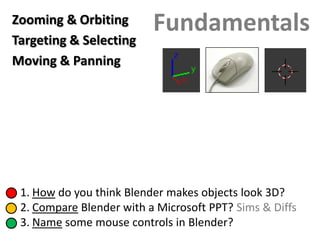
Recommended
More Related Content
Viewers also liked
Viewers also liked (7)
Learning Python through Minecraft on the Raspberry Pi - Worksheets

Learning Python through Minecraft on the Raspberry Pi - Worksheets
Similar to Blender with blooms v2
Similar to Blender with blooms v2 (20)
Framer for the win - Using Framer prototypes for your app project. (For Melbo...

Framer for the win - Using Framer prototypes for your app project. (For Melbo...
Building immersive and mixed reality experiences in SharePoint - Metaverse One

Building immersive and mixed reality experiences in SharePoint - Metaverse One
2020-06-25 Valofest - Introduction to SharePoint Spaces

2020-06-25 Valofest - Introduction to SharePoint Spaces
FETC 2015 Advanced Game Design Presentation - Workshop

FETC 2015 Advanced Game Design Presentation - Workshop
Blender with blooms v2
- 1. Zooming & Orbiting Targeting & Selecting Moving & Panning Fundamentals 1. How do you think Blender makes objects look 3D? 2. Compare Blender with a Microsoft PPT? Sims & Diffs 3. Name some mouse controls in Blender?
- 2. Toggle Tab Face Mode Dub to Sub Materials Characters 4. Why does having a lamp effect the colours you select? 5. Contrast changing Blender colours to using PPT? Ss&Ds 6. List the steps we needed to do to make the smiley face?
- 3. Slides & Meshes Scale & Rotate Extra & Grab Ready Mades 7. How does the number of vertices limit a 3D object? 8. How is the 3DIP like the 2DIP in MS Word? Sims&Diffs 9. Describe some of the meshes available in Blender?
- 4. Render -> Game 1st The Box 2nd Oblivion 3rd Boing 4th Catch Micro Games 10. Why might a teacher prefer you to use Scratch? 11.Compare interaction of objects in Blender to Scratch? 12.List the different physics types in Blender?
- 5. 13. How does changing the layout make Blender better? 14.How is the Properties Pane similar to tabs in PPT? 15.Describe some of the layouts available in Blender?
- 6. 16. Why would you use an on screen button Vs a physical? 17.How is playing games like making them? Sims & Diffs? 18.Name all the keyboard shortcuts we’ve learned so far?
- 7. 19. How do you think ANDing two sensors might be useful? 20.Are there any similarities between the Controllers? 21.List the sensors the steps in this process so far?
- 8. 22. Why is connecting sensors to controllers done this way? 23.Compare & Contrast the wiring method to real wires? 24.Describe these 3 steps very carefully?
- 9. 25. How does Blender know what the keywords do? 26.How are the cube & sphere similar? How different? 27.Name some of the keywords in that code fragment?