Report
Share
Download to read offline
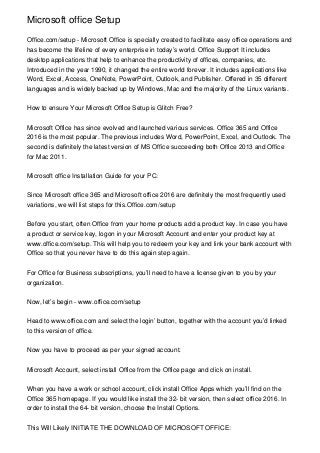
Recommended
Recommended
More than Just Lines on a Map: Best Practices for U.S Bike Routes
This session highlights best practices and lessons learned for U.S. Bike Route System designation, as well as how and why these routes should be integrated into bicycle planning at the local and regional level.
Presenters:
Presenter: Kevin Luecke Toole Design Group
Co-Presenter: Virginia Sullivan Adventure Cycling AssociationMore than Just Lines on a Map: Best Practices for U.S Bike Routes

More than Just Lines on a Map: Best Practices for U.S Bike RoutesProject for Public Spaces & National Center for Biking and Walking
More Related Content
Featured
More than Just Lines on a Map: Best Practices for U.S Bike Routes
This session highlights best practices and lessons learned for U.S. Bike Route System designation, as well as how and why these routes should be integrated into bicycle planning at the local and regional level.
Presenters:
Presenter: Kevin Luecke Toole Design Group
Co-Presenter: Virginia Sullivan Adventure Cycling AssociationMore than Just Lines on a Map: Best Practices for U.S Bike Routes

More than Just Lines on a Map: Best Practices for U.S Bike RoutesProject for Public Spaces & National Center for Biking and Walking
Featured (20)
How to Prepare For a Successful Job Search for 2024

How to Prepare For a Successful Job Search for 2024
Social Media Marketing Trends 2024 // The Global Indie Insights

Social Media Marketing Trends 2024 // The Global Indie Insights
Trends In Paid Search: Navigating The Digital Landscape In 2024

Trends In Paid Search: Navigating The Digital Landscape In 2024
5 Public speaking tips from TED - Visualized summary

5 Public speaking tips from TED - Visualized summary
Google's Just Not That Into You: Understanding Core Updates & Search Intent

Google's Just Not That Into You: Understanding Core Updates & Search Intent
The six step guide to practical project management

The six step guide to practical project management
Beginners Guide to TikTok for Search - Rachel Pearson - We are Tilt __ Bright...

Beginners Guide to TikTok for Search - Rachel Pearson - We are Tilt __ Bright...
Unlocking the Power of ChatGPT and AI in Testing - A Real-World Look, present...

Unlocking the Power of ChatGPT and AI in Testing - A Real-World Look, present...
More than Just Lines on a Map: Best Practices for U.S Bike Routes

More than Just Lines on a Map: Best Practices for U.S Bike Routes
Ride the Storm: Navigating Through Unstable Periods / Katerina Rudko (Belka G...

Ride the Storm: Navigating Through Unstable Periods / Katerina Rudko (Belka G...
Good Stuff Happens in 1:1 Meetings: Why you need them and how to do them well

Good Stuff Happens in 1:1 Meetings: Why you need them and how to do them well
Microsoft office Setup
- 1. Microsoft office Setup Office.com/setup - Microsoft Office is specially created to facilitate easy office operations and has become the lifeline of every enterprise in today’s world. Office Support It includes desktop applications that help to enhance the productivity of offices, companies, etc. Introduced in the year 1990, it changed the entire world forever. It includes applications like Word, Excel, Access, OneNote, PowerPoint, Outlook, and Publisher. Offered in 35 different languages and is widely backed up by Windows, Mac and the majority of the Linux variants. How to ensure Your Microsoft Office Setup is Glitch Free? Microsoft Office has since evolved and launched various services. Office 365 and Office 2016 is the most popular. The previous includes Word, PowerPoint, Excel, and Outlook. The second is definitely the latest version of MS Office succeeding both Office 2013 and Office for Mac 2011. Microsoft office Installation Guide for your PC: Since Microsoft office 365 and Microsoft office 2016 are definitely the most frequently used variations, we will list steps for this.Office.com/setup Before you start, often Office from your home products add a product key. In case you have a product or service key, logon in your Microsoft Account and enter your product key at www.office.com/setup. This will help you to redeem your key and link your bank account with Office so that you never have to do this again step again. For Office for Business subscriptions, you’ll need to have a license given to you by your organization. Now, let’s begin - www.office.com/setup Head to www.office.com and select the login’ button, together with the account you’d linked to this version of office. Now you have to proceed as per your signed account. Microsoft Account, select install Office from the Office page and click on install. When you have a work or school account, click install Office Apps which you’ll find on the Office 365 homepage. If you would like install the 32- bit version, then select office 2016. In order to install the 64- bit version, choose the Install Options. This Will Likely INITIATE THE DOWNLOAD OF MICROSOFT OFFICE:
- 2. To be able to complete your installation, you’ll need to follow certain steps dependant upon your browser. Internet Explorer or Edge, click. In case you have Google Chrome, then select Setup. Other browser Mozilla Firefox, then you’ll have to click ave File. The installation will commence. Note: If you find a prompt that asks you whether you’d enable the app to produce changes, then simply click ES’. Once your installation is completed, an animation will play supplying you with an intro of the Microsoft Applications. Click on lose. Now, you’ll should activate Office. Open any Office Application such as Word or Excel the moment the installation is finished. You may have to select the concept’ button to indicate that you go along with the License terms. MICROSOFT OFFICE ACTIVATION WIZARD In addition there are cases when Office shall activate automatically. When you see the Microsoft Office Activation Wizard, just follow the prompts you see. Should you have a Mac, then the steps will likely be slightly different. Common Errors We Make While Downloading Microsoft Office. Should your computer isn’t appropriate for Office 2016 or Office 365. Usually, Windows Vista and Windows XP aren’t compatible. This ought to be checked. If you find an Unsupported Operating-system Error, then Check whether you’re following steps depending on your computer or Mac. You will find different steps to get a PC, and other for a Mac. You’ll need to follow steps accordingly. You might be seeking to download on Mobile devices or possibly a Chromebook as the “install” button on office.com/myaccount is made to run using a PC or Mac. Errors Installing Microsoft Office and How to Fix. Microsoft Office is actually a desktop match productivity applications designed for utilization in office and business affairs. This post provides guidelines in the installation procedure of Microsoft office and offers help
- 3. infix the trouble that arises by using activation key. - If you see an Unsupported Platform Error, then Check whether you’re following steps as per your computer or Mac. There are different steps for the PC, and other for the Mac. You’ll ought to follow steps accordingly. - You may be looking to download on Mobile devices or perhaps a Chromebook as the “install” button on office.com/myaccount was designed to run on a PC or Mac. - Errors Installing Microsoft Office and How to Fix. - Microsoft Office is a desktop match productivity applications meant for use within office and business affairs. - This post provides guidelines in the installation process of Microsoft office while offering help infix the problem that arises by using activation key.