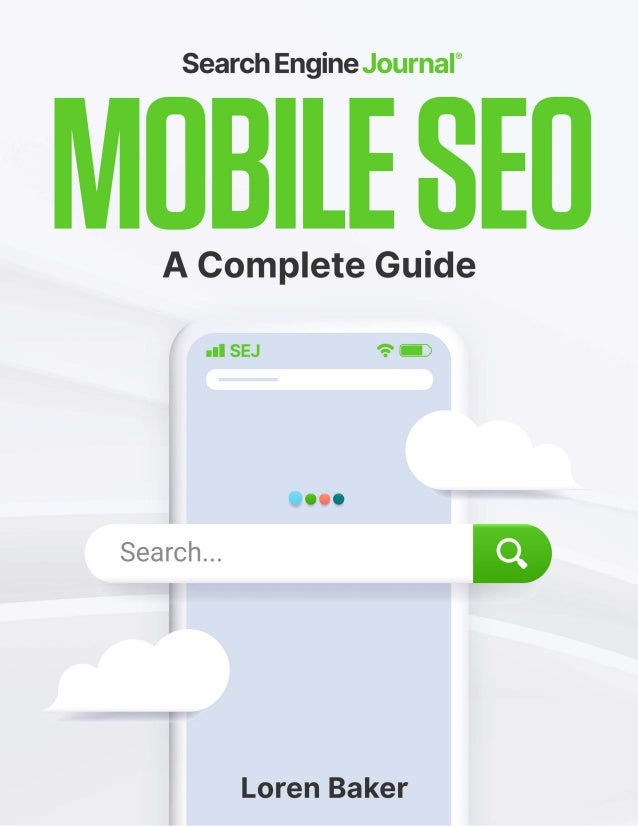
SEJ_MobileSEO_ebook.pdf
- 2. Published by Search Engine Journal 160 W. Camino Real, Unit #606 Boca Raton, FL 33432 SearchEngineJournal.com All rights reserved. No portion of this book may be reproduced in any form without permission from the publisher, except as permitted by U.S. copyright law. For permissions contact editor@searchenginejournal.com Special thanks to contributors Shelley Walsh, Jon Clark, Roger Montti, Matt Southern, and Chelsea Alves for sharing your knowledge and experience. ISBN: 979-8-9858028-2-5 Copyright ©2022, Loren Baker Design by Paulo Bobita & Robin Jun Biong
- 4. Introduction 7 9 Mobile SEO: The Opportunity 15 Why Mobile And Desktop Rankings Are Different, According To Google 20 Mobile-First Indexing 57 Usability On Mobile 65 How Live Chat Software Drives Customer Loyalty & revenue 82 5 Examples Of Awesome Mobile Landing Pages 93 Optimizing Your Landing Page For Mobile SEO & Generating Conversions 40 8 Awesome WordPress Plugins That’ll Make Your Site Mobile-Friendly 70 Mobile Optimization Best Practices 29 Page Experience On Mobile 67 Google Mobile Search Results And Continuous Scrolling 95 10 Tips For Creating Mobile-Friendly Content Contents Click or tap this icon on the lower right of each page to navigate back to the Table of Contents.
- 7. Introduction More and more people are coming online worldwide, as well. The World Advertising Research Center told CNBC it expects that over 72% of internet users worldwide will access the web exclusively via their mobile devices by 2025. The opportunities to connect with and engage prospective customers – even delivering exceptional experiences – on smartphones are massive. But they have to be able to find you first. Enter mobile SEO. Optimizing for search requires the same deep, inherent understanding of your customers’ needs and pain points as traditional desktop-based SEO. It also takes special consideration for uniquely mobile issues such as responsive design, mobile loading speed and page experience, placement of pop-ups and calls to action, and a lot more. This requires a working knowledge of how Google crawls, indexes, and ranks mobile content – and how searchers, in turn, discover that content in Google’s mobile SERPs. You’ll learn all of this and more in this guide from Search Engine Journal authors An incredible amount of discovery and exploration of the world around us now takes place right in the palms of our hands. Literally. Over half of mobile searchers have discovered a new product or service while searching on their mobile device, and these users tend to have great intent to close the deal, too. Mobile searches for something nearby result in the person visiting a store within 24 hours 76% of the time, according to Google research. Loren Baker Founder, Search Engine Journal MOBILE SEO: A COMPLETE GUIDE 7
- 8. Shelley Walsh, Jon Clark, Roger Montti, Matt Southern, and Chelsea Alves, as well as our friends at Rock Content, Conductor and Podium. We’ll talk about the opportunities right now in mobile search and how and why Google sees desktop and mobile differently. Then, you’ll take a deeper dive into mobile indexing, ranking, and optimization. Throughout, we’ll share the most up-to-date best practices and examples of who’s getting it right so you can emulate successful strategies in your own business. Ready? Let’s get to it. To your mobile success! MOBILE SEO: A COMPLETE GUIDE 8
- 9. Mobile SEO: The Opportunity Shelley Walsh Special Projects Editor, Search Engine Journal
- 10. Following the mobile-first update and the rise of users accessing the internet through mobile devices, we have now reached a point where mobile search is beginning to dominate desktop. Desktop access and search may remain dominant in a few niches, but mobile accessibility and visibility are intrinsic to SEO and should be integrated into every SEO strategy. Mobile SEO is no longer a sidelined part of SEO. Mobile is SEO. At its core, mobile SEO is the practice of optimizing sites and pages so they are fully visible on mobile phones and discoverable in search. What Is Mobile SEO? Mobile SEO takes into account: How a user interacts with search engine results (SERPs) on a mobile in comparison to desktop. The differences in intent for the same query across desktop and mobile. Technical aspects such as ensuring that a page can be crawled by Googlebot-Mobile. Ensuring that pages load quickly and do not have data-sapping resources such as bloated images and an excess of scripts. Incorporating usability best practices for accessing content on a mobile and providing the best visual experience. Google sees ‘mobiles’ as smartphones, ”We consider tablets as devices in their own class. When we refer to mobile devices, we generally aren’t referring to tablets.” So, when we are talking about mobile SEO, we are specifically referring to SEO for mobile phones. MOBILE SEO: A COMPLETE GUIDE 10
- 11. Last year, search from mobile phones reached a tipping point when global internet traffic surpassed the halfway point to reach 54%. The majority of the world’s population own a mobile phone and 4.28 billion of them are using a mobile device to access the internet. That’s 90% of the global internet population using a mobile device to get online. Mobile Traffic Exceeds Desktop MOBILE SEO: A COMPLETE GUIDE With this significant rise in mobile usage, the majority of your users may be accessing your website on a mobile and not desktop. If you’re still designing and optimizing your site for a desktop-only experience, you are most likely missing out on considerable opportunities. Mobile SEO starts with the technical and making sure a page is crawled, rendered, indexed, and ranked. But it also encompasses user journey and intent and this is where understanding the nuances of mobile compared to desktop searches can really make a difference with SEO strategies. Results for the same query can differ on each device and knowing the motivation a user might have at a certain stage in their journey makes a difference. If we look at the search for [London Zoo], for example, the mobile version has an emphasis on tickets, directions, and location. If we look at the desktop version, there is an emphasis on research with video and image carousels that are not on the mobile SERP. Why Is Mobile SEO Important? 11
- 12. To create effective SEO strategies, we must understand the nuances of the user journey across desktop and mobile phones. SEO no longer operates just on a desktop, so neither should we. Mobile Desktop “If you’re searching on your phone then maybe you want more local information because you’re on the go. Whereas if you’re searching on a desktop maybe you want more images or more videos shown in the search results. So we tend to show… a different mix of different search results types.” John Mueller, Webmaster Trends Analyst at Google Screenshot by author, February 2022 MOBILE SEO: A COMPLETE GUIDE 12
- 13. A fundamental part of SEO is about being in the right place, at the right time, and understanding what the user wants from their particular query. Using a mobile to search is an integrated part of research for finding a product or service nearby, getting business information such as hours, and requesting directions to a location. For most people, online searches for offline services are becoming a seamless part of life as users ‘Google’ on the go. Mobile SEO has considerable influence over ecommerce purchases, as well. Online Success Is Being In The Right Place At The Right Time “70% of smartphone owners who bought something in a shop first turned to their devices for information relevant to that purchase. And when people search on mobile, it tends to lead to action: 92% of those who searched on their phone made a related purchase.” Think With Google Part of Google’s motivation to push for reduced page load speeds is to expand into territories that depend on mobile. In developing countries, mobile devices are how most people access the internet. India and Africa rely heavily on mobile connections, for example. In Sudan, 89% of web traffic is mobile. In contrast, in the U.S., 47% of web traffic is conducted on a mobile. Focus Your Strategy On The Territory You Operate In MOBILE SEO: A COMPLETE GUIDE 13
- 14. It’s easy to operate in a silo and not consider what is happening outside of your territory. Google Search Console and Google Analytics data can help show how users are accessing your site and inform a better understanding of how important mobile SEO is to your business. Almost 68% of users are accessing the site above through a mobile phone. Having this site is built on a desktop-first format could significantly decrease its engagement, retention, and conversion rates. When was the last time you reviewed how your content is being delivered on a mobile and thought about how you could improve that experience? Screenshot by author, February 2022 MOBILE SEO: A COMPLETE GUIDE 14
- 15. Why Mobile And Desktop Rankings Are Different, According To Google Roger Montti News Writer, Search Engine Journal
- 16. Google’s John Mueller answered an interesting question about why mobile and desktop search rankings can differ in a June 2021 edition of Google Search Central’s SEO Office Hours. Mueller offered several factors related to personalization to explain why the two kinds of searches sometimes are different. The person asking the question was interested in learning how to diagnose the reason why a site might not perform as well in mobile search as it does in desktop search. Here’s the question: “Why... How are desktop and mobile ranking different when we’ve already been switched to mobile-first indexing?” Google’s John Mueller pointed out that indexing and ranking are two different things. Just because we’re in a mobile-first indexing environment doesn’t mean that the mobile and desktop versions will be ranked equally because they were indexed as mobile. Mueller: “So, mobile-first indexing is specifically about that technical aspect of indexing the content. And we use a mobile Googlebot to index the content. But once the content is indexed, the ranking side is still (kind of) completely separate.” MOBILE SEO: A COMPLETE GUIDE 16
- 17. Mueller then explained that in some situations, the context of the searcher and the device they use can alter rankings. He explained that for some searches, the needs of the user differ depending on the device and that can influence rankings. Mobile And Desktop Rankings Are Contextually Personalized Mueller explained: “And it’s normal that desktop and mobile rankings are different. Sometimes that’s with regards to things like speed. Sometimes that’s with regards to things like mobile-friendliness. Sometimes that’s also with regards to the different elements that are shown in the search results page. For example, if you’re searching on your phone then maybe you want more local information because you’re on the go. Whereas if you’re searching on a desktop maybe you want more images or more videos shown in the search results. So we tend to show... a different mix of different search results types. And because of that, it can happen that the ranking or the visibility of individual pages differs between mobile and desktop. And that’s essentially normal. That’s a part of how we do ranking. It’s not something where I would say it would be tied to the technical aspect of indexing the content.” MOBILE SEO: A COMPLETE GUIDE 17
- 18. The viewer then asked a follow-up question about diagnosing these ranking differences. He asked if lower mobile rankings are an indication that mobile page speed factors are the cause. Page Speed And Mobile Factors For Ranking Differences Google’s Mueller answered: “...Mobile-friendliness is definitely a factor. There might also be other factors that play in there, specifically with regards to mobile and desktop. These are kind of the differences that are always a bit around with regards to mobile and desktop search results. Sometimes it’s also just because it’s a different device or a different connection to the Internet so we use different settings essentially for personalization.” Mueller confirmed that mobile indexing is just indexing and separate from the ranking part of the algorithm. He also revealed that personalization plays a role in the occasional differences in search rankings between mobile and desktop searches. Mueller explained that the needs of a searcher on a mobile device may be different from the needs of someone on a desktop device. The Difference In Rankings Is Due To Personalization MOBILE SEO: A COMPLETE GUIDE 18
- 19. In short, if one is trying to diagnose why there are differences in ranking between devices, it may be useful to see why the top-ranked sites’ mobile versions might be preferable over the lower-ranked pages within the context of a mobile device and personalization. It’s possible there may be clues there to help diagnose the issues. Check out the full video on YouTube to learn more. MOBILE SEO: A COMPLETE GUIDE 19
- 20. Mobile-First Indexing Shelley Walsh Special Projects Editor, Search Engine Journal
- 21. Indexing is the process by which Google considers what the page is about and then stores that information in its database. In July 2019, Google switched to a mobile-first index, so only content on the mobile version of the page is indexed. The desktop version of content is now ignored. This means that even if a search is done on desktop, the content served is taken from the mobile index. Ranking happens at the retrieval stage, so a search made on desktop (or mobile) can make a difference to the results ranked and served. It’s important to understand these subtle differences when approaching mobile SEO as they are often misunderstood. These differences are why we get different results for the same query on desktop and mobile. As a note, there have never been separate indexes for desktop and mobile, there has only ever been one index. Read more: Google’s Mobile-First Indexing: Everything We Know (So Far) “Mobilegeddon” was the start of the shift towards a mobile-first web. In 2015, before the indexing switch, Google rolled out a big update that would favor “mobile-friendly” pages. The Mobile-Friendly Update And Why It Mattered MOBILE SEO: A COMPLETE GUIDE 21
- 22. The update meant that search results on mobile would prioritize pages that were optimized for mobile. Although intent would still have the deciding factor. The mobile-friendly update, or Mobilegeddon as it was known, was the start of the big shift in search towards a mobile-first strategy. Google recognized that more people were using phones to access the internet and also how users were integrating searches made on the phone into their customer journey. Understanding how users switch between devices at different times for different needs will make a huge difference to the success of a strategy. Combined with intent, this is the one area that SEO professionals should be paying attention to. Read more: Mobile-Friendliness As A Google Ranking Factor: What You Need To Know The first stage of mobile SEO is to review your pages to see if they are already mobile-friendly. There are a few tests you should run through. How To Check That Your Site Is Mobile Friendly First, drop your URL into Google’s Mobile-Friendly Test or the URL inspection tool in Google Search Console. Both tools lead to the same results page that will tell you if your page is mobile-friendly or if there are errors that need to be fixed. Mobile-Friendly Test MOBILE SEO: A COMPLETE GUIDE 22
- 23. Screenshot by author, February 2022 Clicking through on the errors will provide more detailed information and you can also click through to the Mobile Usability report. Under the Mobile Usability Report there is a list of all the errors to be fixed on a URL (this can be site-wide or page-level). Mobile Usability Report Screenshot by author, February 2022 MOBILE SEO: A COMPLETE GUIDE 23
- 24. The errors that appear include: Uses incompatible plugins. Viewport not set. Viewport not set to “device-width.” Content wider than screen. Text too small to read. Clickable elements too close together. The shift towards mobile SEO has brought usability to the front as it does have an influence on how mobile-friendly a page is. Making sure your page displays on mobile is not just good for Google, but also for your audience because SEO shouldn’t end when the user gets to the page. User engagement and conversion are a part of every strategy to achieve ROI. Just because a page looks great on your laptop with fast internet connection doesn’t mean that the page is going to work on a mobile. We will cover this in more detail in the Mobile Usability chapter. If you click through on each error, you can see more information and tips to improve and fix. Once work has been completed, the corrections can be validated directly in the report Use A Browser Simulator To Review How The Site Looks MOBILE SEO: A COMPLETE GUIDE 24
- 25. Image source: BrowserStack In Google Analytics, go to Audience > Mobile > Devices and you can see which mobile phones your audience is using. Check The Most Popular Mobile Phones For Your Site In GA Further, a page that looks great in Safari on the latest iPhone may display differently on Android or an older device. You can collapse your browser window in Chrome to get a mobile view. But these don’t always give a true representation of what users are seeing. As a best practice, use a browser simulator such as Browser Stack to check how a page displays across the most popular browsers. MOBILE SEO: A COMPLETE GUIDE 25
- 26. If you have goals set in GA, you can also review to see which phones are getting the most or least conversions and this will highlight if there is a problem with a specific device. Review the most popular ones in your browser simulator to make sure you are not missing any opportunities. “50% of people say they won’t consider purchasing from a brand that has a poorly designed mobile site.” Think With Google Because Google now only uses the mobile version of content for indexing, it’s important the content is the same on the desktop and mobile versions. The way the page is rendered and how it looks should be optimized for either desktop or mobile experience, but fundamentally the content should be the same. This is a core part of mobile SEO best practices based on good usability. Implementing content just for search engines might ‘game’ you a ranking, but you could then be missing out on converting that traffic. Provide The Same Experience On Desktop And Mobile Screenshot by author, February 2022 MOBILE SEO: A COMPLETE GUIDE 26
- 27. This brings us to the different ways that you can serve a webpage across desktop and mobile. “When a site is shifted over to mobile-first indexing, we will drop everything that’s only on the desktop site. We will essentially ignore that…anything that you want to have indexed, it needs to be on the mobile site.” John Mueller, Google There are three main ways to configure a site for mobile: What Is The Best Way To Implement A Mobile Site? Early mobile site versions were built on a separate m-dot version of your domain, such as m.searchenginejournal.com. A website would try to detect how the user is accessing the site (desktop browser, mobile, tablet) and then serve the relevant version of the site. This configuration is not recommended as it means maintaining content across two versions. It’s also been reported that there are bugs in m-dot sites that aren’t going to be fixed, so sites should be moved away from this configuration. Content exists on one URL and the page delivers different HTML and code depending on the user’s browser or device. 1. Separate URLs 2. Dynamic Serving MOBILE SEO: A COMPLETE GUIDE 27
- 28. At this point, it’s worth mentioning progressive web apps as a hybrid alternative to a separate mobile and desktop site. A PWA is a website that is built in a similar way to an app but isn’t a fully native “app” gated through the App Store. The benefit of a progressive web app is that it can work across all devices and browsers from one single codebase. They are exceedingly fast; perfect for where search appears to be moving. The PWA framework won’t give you any benefits in itself as Google doesn’t treat PWAs any differently than an HTML site. Considering switching to a PWA is a decision that should be based on whether it best serves your needs for content delivery. If you want to learn more, Google has an excellent resource here on PWAs. 4. Progressive Web Apps (PWA) The easiest way to serve a page to both desktop and mobile, and the version that Google recommends, is the responsive approach. Content exists on one URL and the same HTML and code is used for different devices but is rendered in a different way for each device. When it was introduced, responsive design and the “viewport” tag changed the game for most developers. It made it much easier to have a mobile and desktop version controlled through CSS and HTML. 3. Responsive Design This configuration is not recommended as it is serving different versions of code making it more difficult to maintain with potential differences between versions. MOBILE SEO: A COMPLETE GUIDE 28
- 29. Page Experience On Mobile Shelley Walsh Special Projects Editor, Search Engine Journal
- 30. Page speed and performance are necessary to make mobile search not just usable, but a good search experience. Good search experience means that you can better help your users and in turn expect higher engagement with potentially more sales or leads. Delivering fast-loading pages that are optimized for viewing on a mobile have an impact on ranking and both Martin Splitt and John Mu agree that speed is paramount. To understand why Google has pushed the new page experience focus is to understand Google’s motivation to maintain its position as the best search engine in the market. The integration of searching the internet to supplement almost everything we do has had a huge impact on how people use search engines. We search for the nearest coffee shop as we are out on foot. We search for directions or opening times to a shop. We look for recommendations about a restaurant before we choose to go in the door. We search seamlessly across mobiles and desktops constantly through the day. To support our constant need for instant information we have little patience for any delays waiting for pages to load. Slow page speeds can impact brand sentiment and ultimately mean lost revenue. The page experience update is Google’s response to this major shift in the entire approach to search. Why Has Google Introduced Page Experience? MOBILE SEO: A COMPLETE GUIDE 30
- 31. “Over a 4 week period, we analyzed mobile site data from 37 retail, travel, luxury and lead generation brands across Europe and the US. With a 0.1s improvement in site speed, we observed that retail consumers spent almost 10% more.” Think With Google In early 2020, Google started talking about “page experience” and how this would benefit search users. They began to prepare the SEO industry for the big update that was coming. The update applied only to mobile searches and first began to roll out in June 2021 in a measured process that Google called “adding flavor” to their systems. The rollout concluded on March 3, 2022. Google intends page experience to be an ongoing process of measuring and updating with new signals applied to updates every year. Page experience will be fundamental to ranking as Google pushes for usability-first websites. Page Experience Update When Page Experience was announced, it coincided with a downgrade for Accelerated Mobile Pages (AMP). AMP icons were removed from mobile SERPs and although Google says it still supports the framework and pages currently ranking will not be affected, it is now being slowly deprecated. The ability to appear in Google News and Top Stories is being opened up to allow any page to appear in this position (previously AMP was necessary). Page Experience And Top Stories On Mobile MOBILE SEO: A COMPLETE GUIDE 31
- 32. The Four Page Experience Signals However, Page Experience signals are considered as ranking factors to appear in Top Stories. Page Experience is focused around four main signals: Core Web Vitals. Mobile-friendliness. HTTPS security. Not using interstitial ads/pop-ups. Core Web Vitals (CWV) were introduced in May 2020, in preparation for the Page Experience update. In a study that year by Google, it was found that a user is 24% less likely to leave a page before it loads if the site meets Core Web Vitals metrics. Core Web Vitals Image source: Page Speed Insights MOBILE SEO: A COMPLETE GUIDE 32
- 33. The three metrics that makeup CWV measure different aspects of usability: Measures loading of page elements as a perceived page speed. LCP measures the point where a page renders the largest image or text block where it is visible on the page. The recommendation for how fast the pixels “paint” is 2.5 seconds or less. The aim for LCP is for a user to be able to quickly see the main parts of the page without waiting forever because a large image is blocking loading. Largest Contentful Paint (LCP) Measures responsiveness and interactivity. FID is measuring how quickly a page responds when a user tries to interact with it (for example, clicking a button) to how quickly the page starts to respond with the action. The recommendation is 100 milliseconds or less. FID is aiming to reduce the time a user clicks on a button and the new page responds. It’s not measuring the speed of the action, just the delay in response. First Input Delay (FID) “The average time it takes to fully load a mobile landing page is 22 seconds, according to a new analysis. 53% of visits are abandoned if a mobile site takes longer than three seconds to load.” Google Measures visual stability. CLS is measuring how elements of a page might shift and jump as the page loads. The aim is for a score of 0.1 or less. Cumulative Layout Shift (CLS) MOBILE SEO: A COMPLETE GUIDE 33
- 34. CLS is aiming to reduce the frustration of page shifting as you try to click on an element and then you end up clicking another element you didn’t want to. Core Web Vitals are one of the main metrics for Page Experience and John Mueller did confirm that CWV, “is a ranking factor, and it’s more than a tie- breaker,” but not as important as relevance. John continued, “As an SEO, a part of your role is to take all of the possible optimizations and figure out which ones are worth spending time on.” Screenshot by author, February 2022 Read our Core Web Vitals ebook to learn more. In 2015, the Mobilegeddon update rolled out and search results on mobile started to prioritize pages that were optimized for mobile. In July 2019, Google switched to a mobile-first index and both these events were the beginning of the focus on “mobile-friendliness.” Mobile-Friendliness MOBILE SEO: A COMPLETE GUIDE 34
- 35. A page can be measured for how mobile-friendly it is using the Mobile-Friendly testing tool and using the reports in GSC. See the Mobile-First chapter in this ebook for more about this. Security and HTTPS became a ranking signal back in 2014 and most SEO professionals are aware that a site should be running on HTTPS. This is now standard basic practice for any site build. HTTPS provides the benefit of encryption, data integrity, and authentication. Clicking on the padlock next to a URL in the browser URL bar confirms if a site is secure. HTTPS Security Pop-ups are obstructive to user experience on mobile and desktop, but even more so on mobile where they can be difficult to remove. In 2016, in a drive to get rid of ads that impede the content experience, Google said that interstitials would affect ranking on a mobile. What Is An Interstitial? Screenshot by author, February 2022 MOBILE SEO: A COMPLETE GUIDE 35
- 36. The Page Experience report in Google Search Console covers Core Web Vitals, page experience, and mobile-friendliness. To check that your site doesn’t have any issues that could be standing in the way of ranking on mobile, review these reports and fix any reported problems. Legal notices and cookie policies, age verification, logins, and reasonable sized banners are considered to be okay. Check Your Site With The Page Experience Test Obstructive or intrusive interstitials that can affect ranking include: A pop-up covering the page content either on entry to the page, or during page reading. A full-page pop-up that has to be clicked to access the page content. A large ad above-the-fold with the page content underneath the fold. Screenshot by author, February 2022 MOBILE SEO: A COMPLETE GUIDE 36
- 37. You can also use the Page Speed Insights tool to review your site and find where you can make improvements to page speed. The first screen shows your Core Web Vitals score: Use The Page Speed Insights To See How Fast Your Pages Load Screenshot by author, February 2022 MOBILE SEO: A COMPLETE GUIDE 37
- 38. At the bottom is a list of recommendations of how you can improve your CWV and page speeds: Source: PageSpeed Insights Scroll down to see a page speed performance score: Screenshot by author, February 2022 MOBILE SEO: A COMPLETE GUIDE 38
- 39. Page Experience Best Practices Review Core Web Vitals and aim to be in the 75th percentile of benchmarks for each of the three metrics: Ensure your site is secure and running on HTTPS Remove any interstitials/pop-ups on your pages that obstruct the page. Banners that can be easily dismissed are okay. Fix any issues in the Mobile-Friendly Report Improve loading speed. Work on interactivity. Reduce layout shift. MOBILE SEO: A COMPLETE GUIDE 39
- 40. 8 Awesome WordPress Plugins That’ll Make Your Site Mobile-Friendly Jon Clark Managing Partner, Moving Traffic Media
- 41. The explosion of technology in the 21st century ushered in an era where the mobile phone handles multiple tasks and holds countless information, images, and documents. This great revolution led to a massive shift from desktop dependence to mobile use in accessing data, online shopping, and acquiring services. According to Statista, over half of the web traffic now comes from mobile devices, and the numbers are bound to rise. What this means is that if you don’t focus on your website – and specifically on improving the user experience and making it mobile-friendly – you will lose business. You have just seconds to get someone’s attention and persuade them to stay on your site. If your site doesn’t work or is slow to load, that person will not come back. Thankfully, the process of optimizing your site for mobile isn’t rocket science, and you can do it on your own with the assistance of WordPress plugins. These plugins can reformat your website to fit any screen and boost your site’s performance on the mobile, giving your visitors an optimal user experience. In this column, you’ll discover eight top WordPress plugins for you to try out today. But, first, it’s important to cover some high-level basics. Plugins add new functionality to the core WordPress platform and can be added by virtually anyone. A plugin is also called a module (or extension) and is defined as a piece of software that adds additional features to your site. What Is A WordPress Plugin? MOBILE SEO: A COMPLETE GUIDE 41
- 42. In the WordPress community, the saying goes that “for whatever you want to do, a plugin exists.” Indeed, plugins are like mobile apps and can help you implement even the craziest ideas you have in your mind. To install a WordPress plugin, you must go to your admin panel, the Plugins section, and select the Add New option. How To Install A WordPress Plugin WordPress is loved by developers and designers for its versatility and power. Plugins are another important part of the workflow. And because WordPress is open-source, there are dozens of hundreds of thousands of such plugins. From a technical point of view, they are written in the PHP programming language (which is the basis of the WordPress platform) and are built to be easily installed from the administration panel of your WordPress site. Ultimately, making use of WordPress plugins can save you development time and money. Screenshot by author, July 2021 MOBILE SEO: A COMPLETE GUIDE 42
- 43. Use the search function to browse to the desired plugin you want and click “Install Now” to prompt the installation process. Screenshot by author, July 2021 Note: Before installing (or updating) a plugin, it is recommended that you create a Restore Point of your site. This will allow you to undo this action within minutes should it break your theme or site functionality. Now that you have a little more context about what WordPress plugins are, as well as what they do, here are our top picks for making your site mobile-friendly. 8 WordPress Plugins To Make Your Site Mobile-Friendly MOBILE SEO: A COMPLETE GUIDE 43
- 44. A WordPress plugin that Google recommends is a must-have for your website. WPTouch is one such plugin that makes your WordPress website fit any screen. It doesn’t change your original WordPress desktop site or content but simply optimizes it for different screens. 1. WPTouch Screenshot by author, July 2021 The creators of WPTouch ensured they incorporated google recommendations for an efficient mobile user experience with the following features: Automatically changes your WordPress site to a mobile-friendly theme when a user accesses your site with a mobile phone or tablet. The admin panel allows you to customize the mobile theme to suit your brand and preferred page presentation. You can change the colors, some elements, and language. WPTouch is lightweight and doesn’t interfere with your WordPress site’s speed performance. It’s easy to configure without changing your WordPress settings. MOBILE SEO: A COMPLETE GUIDE 44
- 45. Suppose you have images, infographics, and detailed information that may not go well with a mobile phone. In that case, WPTouch’s WordPress customizer allows you to exclude them and include other pages for the mobile version. It also allows you to control and change menus. The premium version has additional features that include: More elegant themes for ecommerce and business sites. Display ads extensions. Related post recommendation sections. Mobile caching. 2. JetPack Screenshot by author, July 2021 MOBILE SEO: A COMPLETE GUIDE 45
- 46. If you’re looking to cut back on the number of plugins in your website to improve speed, then JetPack is a must-have. JetPack is an all-in-one WordPress plugin with multiple features that help improve your WordPress site’s security, enhance marketing, give you SEO analytics, improve performance, and offer powerful design tools. Let’s break it down further. JetPack’s Function WordPress Features Speed and Performance CDN imaging for images and static files like javascript and CSS. Lazy load images to improve user experience with faster loading time for other content. Ad-free, high-speed, and unlimited video hosting. Custom site search is more specific and allows users to find content fast. Site Security Backs up WordPress site automatically with unlimited storage space. You can move your site to a different hosting company without losing content. Scans for malware or code ware and fixes it instantly. Auto-updates each plugin and minimizes your involvement. MOBILE SEO: A COMPLETE GUIDE 46
- 47. Growth and Marketing Efficient WordPress site stats and analytics to learn your audience. Auto publishes content to social media. Partnered with Paypal and Stripe for monetary transactions. Find high-quality ads to add to your site for revenue. Powerful Design Tool Promptly customize your site with ready tools that don’t require coding. They include themes, subscription buttons, related posts, contact forms, galleries, and slideshow tools. JetPack updates its software monthly to ensure its features are compatible with other WordPress plugins. JetPack has over 5 million downloads, works with WP and PHP version 5.6 and higher, and has over 44 languages available. MOBILE SEO: A COMPLETE GUIDE 47
- 48. 3. Smush Screenshot by author, July 2021 An informative and attractive website features multiple engaging images to enhance user experience and increase conversion rate. Unfortunately, images can eat up space and affect your website’s speed. Smush is an award-winning image compression and optimization plugin for WP. Your images are spontaneously compressed when you upload them to a size that won’t visibly affect page speed, while still being mobile-friendly. Even if your website has been running, Smush will compress up to 50 images at a time once you install and choose the images that need resizing. MOBILE SEO: A COMPLETE GUIDE 48
- 49. Other Smush features include: Locates and notifies you of images slowing down your site. Allows you to set your preferred maximum image width and height. Optimizes images not in your media library. Drag and drop option for specific images for resizing. You can upgrade to Smush Pro, which offers other unique features. Related: How to Choose WordPress Plugins 4. WP Mobile Menu Screenshot by author, July 2021 Some mobile phones pose a challenge as they limit the ease of navigating through the whole website. MOBILE SEO: A COMPLETE GUIDE 49
- 50. Sidebars and menus can lack a visible spot on the phone, and users may struggle to find the next course of action. WP Mobile Menu is the perfect WordPress plugin that tactfully adds a three-layered mobile menu to all WordPress sites. No coding is required: Just install, activate, and customize to your standard. WP Mobile Menu has three premium versions with more menu options for your professional, business, and enterprise needs. Some of the outstanding features include: Text and logo branding. Several display layouts (e.g., slide over or slide out). Background images for menus. Styling is customized. Three-deep menu level. 5. Hummingbird Screenshot by author, July 2021 MOBILE SEO: A COMPLETE GUIDE 50
- 51. Just like the hummingbird has the fastest heart and wing beats, your website will have top speeds if you use this WordPtress plugin. Hummingbird prompts your site visitor’s mobile phone to save a copy of your site’s file as a cache, which minimizes loading time when they visit your site next time. The alternative takes longer as they have to wait to access information from your web server when you don’t install this plugin. Hummingbird also makes vital speed improvements by scanning your website to find out what’s slowing it down. It makes recommendations and corrects the problem with just one click. Hummingbird is the go-to WordPress plugin for new website owners as it gives you suggestions, ideas, and tips for optimizing your site and making it mobile-friendly. You can also track progress once you make the changes. Related: 13 Best WordPress SEO Plugins Get the pro version for more superb features such as: Automated scans. Uptime monitoring. Content-delivery network. Enhanced file compression. MOBILE SEO: A COMPLETE GUIDE 51
- 52. 6. AMP For WP Screenshot by author, July 2021 Do you want Accelerated Mobile Pages? Well, AMP is the WordPress plugin for you. AMP for WP is a Google project that implements its principles to optimize WordPress website pages for better mobile visibility and speeds. It achieves this by formatting your site’s pages and makes them mobile-friendly, to cater to all types of tablets and smartphones. MOBILE SEO: A COMPLETE GUIDE 52
- 53. Here’s a lot more they have to offer: Custom AMP editor to make your post or page AMP compatible. Drag and drop page builder. Google analytics support. Supports SEO plugins. Unlimited color theme. Installing AMP for WP will boost your google rankings as you enhance your visitor’s browsing experience. 7. Asset Clean-Up Screenshot by author, July 2021 MOBILE SEO: A COMPLETE GUIDE 53
- 54. Most plugins inject their code on every page, regardless of whether they are being used on that page. This enables the plugin to work properly should you choose to use its feature on all pages or just a couple of pages. A good example is some plugins used to create contact forms. Typically, you use these types of plugins only on a contact page – not every page of your site. However, these plugins inject their CSS and JavaScript files on every page = by default. To improve the speed of your website and make the HTML source code cleaner, it is much better to prevent those styles and scripts from loading on pages where they are not used. That’s why the Asset CleanUp plugin has become one of my favorite plugins. It solves this issue by scanning each page and detecting all the assets that are loaded. All you have to do when editing a page/post is to select the CSS/JS codes that are not necessary to load, thus reducing the bloat. Decrease the number of HTTP requests loaded (important for faster page load) by unloading useless CSS/JS. Minify/Combine remaining loaded CSS/JavaScript files. Reduce the HTML code of the actual page. Achieve better performance score if you test your URL on websites such as GTmetrix, PageSpeed Insights or Pingdom Website Speed Test. This is truly a powerful plugin to improve site speed! As a result, your website can: MOBILE SEO: A COMPLETE GUIDE 54
- 55. Whether you have classic web hosting through a company like GoDaddy or HostGator, or simply have your site through WordPress.com, Autoptimize is one of the best plug-ins to improve web upload speeds. It optimizes your database, deletes cache, and aggregates scripts. 8. Autoptimize Screenshot by author, July 2021 In fact, Autoptimize can reduce your site’s loading time by up to 30%, which is huge since the longer it takes your site to load, the more likely someone is to leave it. This plugin is also free and easy to use, so you can rest easy knowing that you don’t need advanced web optimization knowledge to put it to good use. MOBILE SEO: A COMPLETE GUIDE 55
- 56. Free and paid WP plugins give you an upper hand by improving your website’s ranking, increasing page speed, and improving the experiences of repeat and new visitors. Search engines like Google put a lot of emphasis on mobile-optimized websites, and this trend will continue as we become more reliant on portable technology. The good news is that if you have a WordPress website, numerous plugins are available that can help you better optimize your website for smartphones and tablets without a lot of technical know-how. Just be sure not to get too carried away with the number of plugins you decide to use. If you install too many, you run the risk of ruining your site’s performance – the very thing you are trying to optimize. Also, keep in mind that installing multiple plugins that essentially do the same thing may cause one – or both – not to function properly. Pro Tip: To aid in these checks and balances, before I install a new plugin, I like to check WPEngines’ list of disallowed plugins. There are a number of plugins, like Broken Link Checker and some related post plugins, that I used to always recommend. I now understand these plugins can actually slow down my sites, despite their useful application. Up Your Game MOBILE SEO: A COMPLETE GUIDE 56
- 57. Usability On Mobile Shelley Walsh Special Projects Editor, Search Engine Journal
- 58. Usability can be defined as qualifying how easy it is for a user to operate the interface on a device such as a laptop or a mobile. Basically, does the interface make it easy for the user to find what they want and to complete an action? Usability is a vitally important part of the search process. When a user is researching, reading, or interacting online, there is no one directing them where to go next. All navigation and actions must be intuitive and seamless without friction to avoid a user leaving the page and searching elsewhere. On a mobile, the viewport is small and constrained, so it’s even more important that all information can be easily consumed and interacted with. Google is focused on usability, so they can maintain their position as the best search engine: The better the results they serve, the better they are satisfying their users (it’s not all altruism). Hence, why they have introduced Core Web Vitals, Page Experience, and Mobile Friendliness. Ultimately, usability is good for your users. Everyone benefits, especially the brand that can retain more users on their site and get more page views, clicks, leads, or sales. In Google Search Console, the Usability Report will highlight any issues on your site pages. Mobile Usability Report MOBILE SEO: A COMPLETE GUIDE 58
- 59. Screenshot by author, February 2022 Uses Incompatible Plugins Knowing there is missing content that you can’t see is really annoying when looking at pages. The most common plugin to cause an issue is Flash which is no longer supported by most mobile browsers. The Most Common Errors That The Mobile Usability Report Shows Are: MOBILE SEO: A COMPLETE GUIDE 59
- 60. Viewport Not Set A viewport tag will allow a mobile browser to scale content to the correct screen size for the device. This includes scaling fonts and images. All pages should be responsive and include a meta viewport tag in the head of the page. Viewport Not Set To “Device-Width” When you include your viewport tag, make sure it hasn’t set a fixed width as this will stop the page from being displayed at the correct dimension for the device. Screenshots by author, February 2022 If you have pages with outdated forms of content, redesign them in a format such as HTML5 that is widely supported. Or, remove that piece of content. Animation touches can make a page more compelling, but if it can’t be supported then it’s better not to include it. Animations that are slow to load or jumpy are more frustrating than nothing at all. MOBILE SEO: A COMPLETE GUIDE 60
- 61. Content Wider Than Screen This error is shown when there is an image or other content that has a width set that stops it from scaling to the screen size. Tables and images are a common problem. The result is an annoying horizontal scroll bar being shown. A common solution is to add a “max-width” of 100% to images and content containers. The recommended meta viewport value is “width=device-width” which will ensure the page matches the screen’s width. Text Too Small To Read If a user has to zoom to read the text it’s too small for mobile. Screenshots by author, February 2022 MOBILE SEO: A COMPLETE GUIDE 61
- 62. Image left is set to 22px, image right is set to 11px. When the viewport is set, the font size should also be set to scale for different screen sizes. Lighthouse audits will flag text that is 12px and more than 60% of the text on the page, so aim for a font size of more than 12px. In addition, implement a good type hierarchy on the page, with headlines in a bigger size than body text. Be careful not to make headlines so big that they take over the small screen and push other content down the screen. Aim for short paragraphs, plenty of subheadings, and bullet points for the best screen reading experience. Clickable Elements Too Close Together The classic ‘fat fingers’ scenario of clicking an adjacent link or button to the one you aim for because they are too close together. Design pages that have plenty of space around elements so that links and buttons don’t clash. Google says the ideal tap target area to aim for is 48px. Pay close attention to navigation bars and social media buttons that are often crowded into a strip at the bottom of the screen. Make sure image content scales. Also Aim For Mobile Usability Best Practices In The Following: In addition to setting the correct viewport values (above), consider how the content of an image looks on a small screen. MOBILE SEO: A COMPLETE GUIDE 62
- 63. Often overlooked, an infographic or an image with text will not be readable if it’s scaled to the mobile screen. Recreate mobile versions of images so that any text contained in the graphic can easily be read at screen size. Keep header images in proportion with the screen. Real estate on mobile is at a premium, so don’t fill the screen with an image. Make sure that you have headlines and text above the fold so that a user can immediately see what the page is about before they have to scroll. And don’t forget to optimize all your images for the fastest loading speeds. Limit the size of interstitials and pop-ups. Make sure videos can be accessed and found. As mentioned in the Page Experience chapter, large ads above the fold that take up most of the screen size and pop-ups that cover the full page should be avoided. Pop-ups related to legal notices are considered to be acceptable. Embed videos with a format that can be played on mobile devices. As more users are accessing the internet on their phones, your website should be showing its best version of content. MOBILE SEO: A COMPLETE GUIDE 63
- 64. Usability will impact heavily on your conversion rates. Mobile usability is critical to enable a user to seamlessly find what they are looking for and then to complete a purchase or sign-up for more information. For this reason alone, it should be a priority. However, if your site fails the Mobile Usability test, it doesn’t mean it will be excluded from the mobile-first index. In 2019, John Mueller explained, “Mobile usability is completely separate from mobile-first indexing. A site can or cannot be usable from a mobile point of view, but it can still contain all of the content that we need for mobile-first indexing… Mobile usability is not the same as mobile-first indexing.” You might also want to read: Google Rates the Mobile Usability of the Web’s Most Visited Sites Mobile Usability And Mobile-First Indexing Also, place the video near the top of the page, or where it can be clearly seen. Scrolling through a lot of text to find a video at the bottom is pretty frustrating. MOBILE SEO: A COMPLETE GUIDE 64
- 65. How Live Chat Software Drives Customer Loyalty & Revenue How Does Live Chat Software Work? Live Chat Software Offers Big Business Benefits Looking to convert more mobile visitors? You need a chat tool optimized for the mobile experience. The ideal live chat tool enables you to seamlessly move the conversation to an SMS text thread without any interruption to the customer’s experience. After adding a modern, mobile-optimized chat tool to your website, it’s as easy as the customer entering their name and number into the chat box. From there, your sales team has instant access to push that potential client further down the pipeline through personalized, convenient SMS text messages. Companies are using live chat to deepen engagement, scale customer service, and better satisfy customers’ needs. Here’s why: Chat growth in some industries has increased Live chat can improve marketing awareness by of customers are more likely to revisit a website if it has a live chat. of businesses that started using webchat saw boosts to customer loyalty, revenue, and sales. of customers will buy from a company again if they offer support via webchat. 150% 1 2 3 4 3 29% 63% 79% 51%
- 66. Beef Up Your Bottom Line With Live Chat Experiences Key Live Chat Features: The right mobile live chat software drives more qualified leads – and more money to your bottom line. Customers experience a more satisfying, cohesive, and rewarding shopping journey with improved support, translating into greater sales, customer loyalty, recommendations, and reviews. Customers are asking for live chat as part of their mobile experience. Are you set up to deliver? Mobile Optimized Chat History Visitor Tracking Analysis of Chats Onboarding Customizations and Branding Proactive Chat Auto Responders Canned Answers Chat Ratings Employee Management Security Customer Support Affordable Cost S P O N S O R E D B Y Sources: 1. 2018 Live Chat Benchmark Report 2. How B2B Marketers Are Leveraging Live Chat To Increase Sales 3. Live Chat Statistics 4. How Helpful Is Live Chat?
- 67. Google Mobile Search Results And Continuous Scrolling Matt Southern Lead News Writer, Search Engine Journal
- 68. The Google Search experience on mobile got an update in 2021 with continuous scrolling, which automatically populates more results when users scroll to the bottom of the page. In its announcement, Google stated: For searchers, this is a welcome quality of life upgrade, as it’s now possible to scroll through an almost endless list of results to find the right content. Previously, Google’s mobile SERPs adhered pretty closely to the ‘ten blue links’ format that originated on desktop search. But instead of displaying a paginated list at the bottom of results, a mobile search page would display a “see more” button. Tapping that button on mobile is equivalent to clicking to page two of desktop search results. Now, the ‘see more’ button isn’t gone for good, but Google says searchers will be able to scroll through “many more” results before triggering it. This change can be hugely beneficial to publishers because we all know that page two of Google doesn’t see nearly as much traffic as page one. Google says people seeking information may go as far as the first four pages of search results. “At Google, we’re always exploring new ways to help people find what they’re looking for quickly and easily. Earlier this year, we launched a redesign of the Search results page on mobile for a more modern experience that’s easier to scan and navigate. Today, we’re making browsing search results more seamless and intuitive with the introduction of continuous scrolling on mobile devices.” MOBILE SEO: A COMPLETE GUIDE 68
- 69. However, people are exceedingly unlikely to click on the results they see after the first page. This was revealed in a 2020 study that found the CTR of page two results is less than 1%. Why people don’t click on page two results is uncertain, but it could have something to do with the perceived quality of content that didn’t make it to page one. With continuous scrolling on mobile, it’s almost like all results are page one results now. This can create the illusion that the user hasn’t left the first page of SERPs, leading to them discovering and potentially clicking on URLs they otherwise wouldn’t have. It’s a user interface design that works extremely well on mobile for apps like TikTok and Instagram’s Explore page. On TikTok, users can continuously scroll down their feed and the app will keep populating more videos to look at. This endless stream of content keeps people on the app for hours. With the same design being applied to Google Search, this can increase content discovery significantly. MOBILE SEO: A COMPLETE GUIDE 69
- 70. Mobile Optimization Best Practices Shelley Walsh Special Projects Editor, Search Engine Journal
- 71. As mobile SEO is now SEO, optimizing for mobile should be standard practice and not an add-on. Even if you have more visitors coming to your site on desktop than mobile, Google still uses the mobile page for indexing. If you search for a query on a desktop, the results served will be from the mobile version of the page that was indexed. However, there are some differences between the results served on desktop and mobile. As we discussed in other chapters, understanding the different intents for the same queries across devices is how you can build really successful SEO strategies. In addition to the usability best practices we shared in the previous chapter, we are going to look at some of the essential components of optimizing your pages for mobile indexing and for mobile SERPs. First of all, if a page can’t be crawled then it can’t be indexed or ranked. Some websites are built with the mobile pages on different URLs to the desktop version. If this is you, check that tags such as ‘nofollow’ and ‘noindex’ are not used on the mobile pages. This might seem obvious, but historically, mobile page versions were blocked to prioritize the desktop page and avoid duplicate content. Also, check that the page doesn’t have a canonical set for the desktop URL. These details often get overlooked or forgotten. Ensure Site And Pages Can Be Crawled By Googlebot Mobile MOBILE SEO: A COMPLETE GUIDE 71
- 72. In Google Search Console Coverage Report, check by domain or page and look for any blocked pages. You can also check at page level to validate a specific page. Screenshot by author, February 2022 Don’t use a 404 on a mobile version of a desktop page just to stop the mobile version from displaying. This will block the desktop page from being indexed and more importantly, will be leaving your users without a mobile page. Also read: How Search Engines Crawl Index: Everything You Need to Know MOBILE SEO: A COMPLETE GUIDE 72
- 73. As the mobile version of a page influences ranking, the best version of content should be on the mobile page. Mobile pages sometimes used to have limited content from the desktop page to increase page speeds. Or, one version of the page got overlooked when updating content and doesn’t have the best or most current version of content. If you are still doing this, it might impact your ranking potential. It’s not just for Google, as more people are accessing the internet, your page experience should be the best it can be on both mobile and desktop. If you are in a position where you have to choose between investing in desktop or mobile pages, always prioritize the mobile page. The best way to manage pages is to have the same content in the HTML and use design elements to optimize the display for each version. If you are on a legacy system of separate URLs, aim to get this updated to a responsive approach. Don’t forget that Google will use headings, structured data, meta title, and descriptions to identify the query and intent of the page. For this reason, make sure they are consistent across mobile and desktop. Read more: Mobile-First vs. Desktop Content: Does It Need to Be the Same? Content Should Be The Same Across Desktop And Mobile Versions MOBILE SEO: A COMPLETE GUIDE 73
- 74. A lot of SEO is about monitoring pages to catch any issues that can make a difference to ranking, it’s a sum of many small parts that add up. Comparing mobile and desktop pages will highlight any areas where the page could be improved for the user on a certain device. Or, will flag up any technical issues on pages or devices. Compare Desktop And Mobile Pages To Find Issues Opportunities Use Google Analytics To Review Devices And Brands Of Phones Use GA Mobile Overview to check how many users access your site on mobile compared to desktop. This tells you which channel you should pay most attention to. Look at the Bounce Rate, Pages Per Session, and Avg. Session Duration metrics that can tell you if users are having a bad experience on any particular channel. Screenshot by author, February 2022 MOBILE SEO: A COMPLETE GUIDE 74
- 75. For example, if your Pages Per Session or Avg. Session Duration is especially low on mobile, pop-ups could be causing a problem, or your CTAs are not clear enough for a user to navigate to other pages. If you have goals set on your site, compare the number of goal completions across mobile and desktop. This will also indicate any user experience problems on different devices. You can also look at Mobile Devices to see if there are any issues across specific brands. Screenshot by author, February 2022 MOBILE SEO: A COMPLETE GUIDE 75
- 76. If one phone brand has an excessively high Bounce Rate or low Session Duration, then check how the page is displaying on that phone (especially if that phone brand has a high number of users). Also read: How to Use Google Analytics: A Complete Guide Use Google Search Console To Compare Queries And Pages In GSC Search Results, set the comparison filter to “mobile” and “desktop” and review the Queries and Pages tabs to analyze your data. Review the pages or queries that have considerable differences between mobile and desktop and identify where you could make improvements, or where you might have missed intent. Screenshot by author, February 2022 MOBILE SEO: A COMPLETE GUIDE 76
- 77. In the screenshot above, the third line down has similar impressions across desktop and mobile, but the clicks are considerably less on mobile. This would be a SERP level issue; maybe the meta description is different, or a competitor on the mobile SERP has a more compelling offer. The bottom line has considerably lower impressions on mobile to desktop, there could be an issue with different versions of the same page. Also read: Google Search Console: A Complete Guide for SEOs There is more emphasis on local-based results in mobile SERPs as users are more likely to use their phones for purchase and activity support. This difference of SERP intent across desktop and mobile needs to be considered at keyword stage in content strategy. Think about how people use their phones seamlessly through the day making searches whilst out and about: [Coffee near me], [IKEA Leeds opening times], [Harvey Nichols restaurant reviews], [where to buy flowers near me]. Being in the right place at the right time is the foundation of a successful SEO strategy. Consider Your Local Searches Strategy For Mobile MOBILE SEO: A COMPLETE GUIDE 77
- 78. Where relevant, integrate local search best practices into your mobile pages to ensure your business shows on Google maps, and if relevant, add structured data to your opening times and phone number. Pages that target queries for mobile searches will still have relevance on a desktop, but they are predominantly for the mobile user. So, considering which queries are more relevant for each device at the strategy stage will help you to create a page specifically for where it will be most seen. Also read: Local SEO: The Definitive Guide to Improve Your Local Search Rankings Review the top queries on mobile in GSC to see how users find you from their mobile. Do keyword research to tap new local opportunities to target. Create content that targets local keywords to gain visibility in these key moments. Create content that really considers the user and what they want to achieve in the best way possible. Google Discover Discover is a personalized content feed only shown in Chrome and the Google app on a mobile. Google is trying to show all the areas and types of content a user might be interested in surrounding a topic. Build your strategy to target content that can support the needs of a user searching on a phone: MOBILE SEO: A COMPLETE GUIDE 78
- 79. If we search for [Queen], for example, we are shown a series of tabs that cover all the entities related to the group: songs, members, albums, videos, events, awards, and more. It’s like an advanced, evolved Knowledge Panel. Discover pulls information from the Knowledge Graph, a network of related entities that represents a “strings, not things” focus. We are moving away from a query-based system for SERPs towards an entity- based SERP. Understanding entities and the Knowledge Graph is an important part of SEO and the direction that Google is moving towards. Understanding Discover will help you to consider how your mobile strategies might develop in the near future. Right now, news publishers and sites pushing out topical and timely content will see the most benefits. Although, every SEO should be considering how the connection of entities can relate to their content strategy. You can’t directly target inclusion in Discover, but you can follow some best practices: Integrate E-A-T principles into your content pages. Include entities surrounding a topic. Have descriptive page titles. Include compelling large images. Create content that is interesting, relevant, and useful. Create topical and timely content. In Google Search Console Discover, you can review your pages that are appearing in Discover. MOBILE SEO: A COMPLETE GUIDE 79
- 80. Read more about Google Discover here. AMP Accelerated Mobile Pages (AMP) are pages that have been optimized with stripped- down code for fast loading on a mobile. They used to be required for inclusion in Google Top Stories on mobile and critical for news publishers. A mobile SERP used to show an AMP icon next to articles with AMP versions but this has now been removed. Top Stories is now open to inclusion from any type of page (AMP is no longer required). With the introduction of Page Experience signals, AMP is now being slowly deprecated and focus has been shifted to Page Experience. Also read: AMP: Is It A Google Ranking Factor? Screenshot by author, February 2022 MOBILE SEO: A COMPLETE GUIDE 80
- 81. It’s well known that SEO is not prescriptive and there is no “one size fits all.” Every site, situation, and search is different and needs to be considered as such. Mobile SEO is no different and approaching page-level SEO considering how both desktop and mobile pages are served should be standard practice. There are some elements that are specific to pages served on mobiles and should be addressed in your SEO strategy. Not being mobile-friendly is going to hurt your rankings and it will impact on the potential visibility that you can achieve. Mobile SEO is an exciting area of SEO with the biggest area for growth and a fascinating insight into how people use search as an everyday support tool for life. MOBILE SEO: A COMPLETE GUIDE 81
- 82. 5 Examples Of Awesome Mobile Landing Pages Roger Montti News Writer, Search Engine Journal
- 83. Mobile landing pages must perform at their absolute best. Slow loading, clunky design, and poor user experience all drive down search rankings and conversions. So who’s doing it right – and what can you learn from them to improve your own mobile landing page performance? In this column, learn how to turn mobile landing pages into sales and lead generation machines. Creating a mobile web page that is easy for visitors to make a purchase seems like a no-brainer. Designing a webpage that is intuitive for users to navigate to the content they want is also important. Many landing pages seem to be able to do one or the other but doing both can be tricky. This is especially true when the landing page is the home page, where it’s extra difficult to optimize for a sale. The ASPCA home page is a great example of balancing the needs of site visitors while optimizing for conversions. In the example below, the menu and search bar are tucked at the top of the page. But the donate button is front and center; it’s hard to miss. The orange background immediately catches your eye and the one-word call to action, donate, is written in all caps. 1. ASPCA Makes It Easy To Convert On Mobile MOBILE SEO: A COMPLETE GUIDE 83
- 84. Screenshot by author, April 2021 The ASPCA mobile home page is a great example of making it super easy for a site visitor to perform a conversion action (donate) while also conveniently providing search and menu navigation. It’s a perfect blend of serving the visitor and making it easy to check out with a donation. MOBILE SEO: A COMPLETE GUIDE 84
- 85. Remove any barrier to your add to cart process that isn’t necessary. Also, as soon as a user adds to cart, you need to immediately give them the option to check out, and you need to make it even easier to pay.” Top Factors That Make It Easy to Buy Easy to purchase in the fewest number of clicks and forms. Remove barriers to add to cart. Add to cart should trigger option to check out. Payment process should be easy. Back to the home page as a landing page – the best way to improve that scenario, apart from promoting a more appropriate inner page, is to make the home page clearly focus on a goal. The Peacock TV landing page is a great example of how to handle a home page/ landing page. One notable aspect of the Peacock TV landing page is its lack of clutter 2. Check Out Peacock’s Goal-Focused Landing Page Los Angeles, California based PPC expert Kenny Hyder offered this insight: “It’s always been true, but even more so on mobile: you need to make your offering easy to purchase with as few clicks and forms as possible. MOBILE SEO: A COMPLETE GUIDE 85
- 86. The next notable factor is how goal-oriented the page is above the fold. Screenshot by author, April 2021 There are two goals for the Peacock TV home page: Join Peacock TV as a customer. Log in to the service. That’s all. Nothing about multiple plans. Nothing about what shows they offer. MOBILE SEO: A COMPLETE GUIDE 86
- 87. It’s a beautiful example of a goal-focused mobile landing page. The prominent message on the page is: “Watch Peacock for Free or Unlock Everything with Peacock Premium. Only $4.99/Month.” The words used on that page are so concise they could effectively be used as a PPC advertisement. There’s more that can be said about this home page but for right now, the key insight about that page is that it does not waste words or screen space. I showed the Peacock.com mobile landing page to Kenny Hyder He smiled and commented on the efficient use of space and how it doesn’t require scrolling. He said: “That’s an efficient use of real estate. On mobile, users are very familiar with both horizontal and vertical scroll. But scroll fatigue is still a real thing. Use your mobile screen real estate wisely.” Another feature of great mobile landing pages is the ability for consumers to see where they need to tap to get what they want. Easy tap targets contribute to the success of goal-focused landing pages and they make them easy to buy. 3. Kayak.com: Easy Tap Targets On Pages That Look Like Apps MOBILE SEO: A COMPLETE GUIDE 87
- 88. Screenshot by author, April 2021 I asked Cindy Krum, founder of the online mobile benchmarking software MobileMoxie, about the Kayak.com landing page. She agreed that it was ideal: “Yes, make buttons bigger than your designer wants to. The design should feel more like an app, rather than a website that has been shrunk down to fit.” MOBILE SEO: A COMPLETE GUIDE 88
- 89. That’s a great description of the Kayak.com landing page, which does indeed look like a mobile app and not a shrunken-down desktop site. 4. Lyft Captures Attention With High Contrast Buttons A call to action that contrasts with the rest of the page is an oldie but goodie. Buttons that called attention to themselves were well known by affiliate marketers for helping to drive conversions. Screenshot and modified by author, April 2021 MOBILE SEO: A COMPLETE GUIDE 89
- 90. 5. Walmart’s Mobile Landing Page Has A Persistent Buy Button Snarky affiliate marketers in the early 2000s remarked that if you want the monkey to press the buy button, color it a garish yellow and make it as big as you can. The same effect can be achieved by using buttons that scream for attention just with color choice. The actual color doesn’t matter as much as the contrast. Read: Ugly Sites Sell Colors can be categorized as cool and hot. If the page features predominantly cool colors, make the call to action a hot color (and vice versa). This is important for buttons and encapsulated calls to action. An encapsulated call to action is one within a colored box that contrasts within its surroundings. As mentioned earlier, a key to improving conversions is to make it as easy as possible for a consumer to make a purchase. But that’s not always easy to do on a mobile ecommerce site. Many ecommerce sites force users to scroll past product images and dropdowns for making selections, then scroll a little more to find the button for making a purchase. Not so at Walmart.com. Walmart has a persistent buy button that stays glued to the bottom of the mobile screen. MOBILE SEO: A COMPLETE GUIDE 90
- 91. Screenshot and modified by author, April 2021 A consumer can scroll up and down, making selections and viewing product images, and the Add to Cart button remains fixed to the bottom of the mobile screen. Consumers don’t need to become frustrated scrolling around on a web page trying to figure out how to buy something. The buy button is always front and center. This is a great solution for both the consumer and the store. It’s surprising that more stores don’t do this. Adding a persistent button is simple to do with a minimal amount of CSS work. MOBILE SEO: A COMPLETE GUIDE 91
- 92. Mobile Landing Pages Can Be Conversion Machines The mobile format at first seems like a limitation – but it’s not. With the right keys, mobile can open doors to as many or more sales as what can be achieved on a desktop computer. If there’s a single overarching key takeaway, it’s this – do not make landing pages that resemble scaled-down desktop sites. Create mobile landing pages that behave, resemble, and function more like mobile apps instead. MOBILE SEO: A COMPLETE GUIDE 92
- 93. Optimizing Your Landing Page For Mobile SEO Generating Conversions Want to build a high-converting landing page optimized for mobile? Complete this checklist of can’t-miss optimizations: Connecting your domain with your landing page is crucial to enforce your page authority and gain extra opportunities to achieve rank on Google. Opt for it specifically instead of using marketing automation tools’ subdomains. Choose strategic keywords for your landing page. Use long-tail keywords with lower competition on search results pages to generate more qualified traffic. Use memorable copy for your body text to convince your visitors to become leads – and make your offer clear. Also, be sure to remember to include your chosen keywords. Landing Page Best Practices: 10 Top Tips for Writing Copy That Converts Create clear and strong calls-to-action (CTAs) and make them eye-catching with dynamic copy and colors. Avoid using boring “submit” or “send” buttons, and try to have your CTA fall within the first scroll to improve submission rates. Your landing page needs a catchy featured image or video. It’s also important to keep it real and avoid using stock images. Don’t forget to add descriptive alt text to improve your SEO. Interactive content drives higher conversion rates and is twice as likely to engage a visitor as static content. Interactive elements help users engage and enjoy your website, making them more likely to stay and convert. See How Rock Content Increased Conversions by 431% In Only Two Months Through an Interactive Landing Page Make sure your future landing page lives on your domain. Research relevant keywords. Write descriptive copy. Include showstopping calls-to-action (CTAs). Create and include at least 1 piece of catchy visual content. Add additional interactive elements.
- 94. When using smart forms functionality, previously entered data can be reused on different landing pages for the same returning lead, facilitating multiple conversions and funnel evolution. With this, information such as name and email is automatically filled or different fields are displayed for progressive profiling. Opt for content that loads quickly, and compress your images before uploading to the page using tools such as JPEGmini and ILoveIMG. Use the Test My Site tool by Google to understand if your website is loading correctly and to get some speed optimization tips. Be sure to test whether your landing page adapts to different devices and that it’s mobile-friendly, as mobile devices are one of the main web traffic sources. Page security is part of page experience and is therefore a ranking factor in Google’s algorithms. Make sure you have valid security certificates enforced with HTTPS on your landing page. Benchmark your landing page, and keep tracking the results. Review and compare results after each optimization to define the optimal characteristics for your landing page. Link blog posts to your landing page and create topically relevant internal links to this page. Google uses internal links to determine the importance of each page and easily crawls from one to the next. 10 Best Ways to Optimize Mobile Landing Pages How Does Website Security Affect Your SEO? Optimize your meta description and title with relevant keywords. These can help Google understand your page and convince searchers to click through to visit. The slug is the end portion of a URL, after the backslash. Search-friendly URLS and slugs help users identify what the page is about and are easy for social sharing. Incorporate your keywords as a best practice. What is a URL Slug How to Use Them Successfully in Your Strategy? Implement smart forms to capture interested readers. Check the page speed of your completed landing page. Test completed landing page for overall mobile-friendliness. Test completed landing page for overall mobile-friendliness. Add A/B testing options, launch your landing page, and begin benchmarking. Link to your landing page from related internal blog posts. Write a unique meta description and title using relevant keywords. Optimize your URL slug with related keywords.
- 95. 10 Tips For Creating Mobile-Friendly Content Chelsea Alves Senior Content Marketing Specialist, Rio SEO
- 96. We’ve long heard the importance of creating a mobile-friendly website for enhancing your user’s experience and improving your SEO efforts. Even so, we often think of mobile-friendliness in terms of ensuring your webpages appropriately resize when viewed on a mobile device. Being mobile-friendly extends beyond just responsiveness across every device. It also applies to creating mobile-friendly content. To provide an ideal experience for your customers, marketers should approach mobile-friendliness as a comprehensive endeavor – one in which the focus is on the overall experience your customers will have when visiting your website. In order to help amplify your mobile content efforts, we’ve outlined our top tips for developing mobile-friendly content that engages and converts customers. 1. Craft Strong Introductions Mobile phones are much smaller than their desktop counterpoints. With less available real estate to convey your message, you must consider the initial information that will be presented to a mobile visitor. In most instances, a mobile visitor will only see a few paragraphs at max before needing to scroll down for more information. This leaves your introduction of any webpage to convey your most compelling information to hook the reader and leave them wanting more. Visitors spend 3 minutes or less on a website, on average. Craft strong introductions that avoid unnecessary information and get to the point quickly. Share the most relevant information related to your topic first to add immediate value for your visitors. MOBILE SEO: A COMPLETE GUIDE 96
- 97. 2. Break Content Into Short Paragraphs It can be difficult to grab a reader’s attention with lengthy paragraphs on a desktop. This becomes increasingly difficult on a mobile phone with a smaller screen. Eliminate the need to scroll to consume more of your content by following Jon Ziomek’s 1-2-3-4-5 approach. Ziomek suggests your paragraphs contain one idea, expressed in two to three sentences taking up no more than four to five lines on the page. Ziomek notes that at six lines your paragraph becomes more than an inch long, which is too thick for most readers. He also says this is especially true when developing mobile-friendly content. The “Yahoo! Style Guide” suggests even shorter paragraphs, when possible. They state that two to three sentences are often enough, and to keep paragraphs to one or two ideas at most. 3. Consider How A User Consumes Content The way users consume content on a desktop differs from a mobile device. Eye- tracking research shows that webpage visitors scan sites and phone screens in various patterns, all of which should be considered when developing your content. MOBILE SEO: A COMPLETE GUIDE 97
- 98. These patterns include: 4. Offer A Summary Or Highlights Mobile users’ attention is often limited. They prefer pertinent information to be displayed right away. One method for accomplishing this is to offer a summary before the rest of your content. Your summary should highlight key takeaways from the content that is to come. Bypassing pattern: Skips the first words of the line when multiple lines of text start with the same word or words. Commitment pattern: Reads every word on the webpage, although research shows this isn’t a common pattern. Layer-cake pattern: Scans headings and subheadings and skips the normal text in between. Marking pattern: Focuses on one place as they scroll through the page. This is more common on mobile versus desktop. Spotted pattern: Skips big blocks of text and scans for something specific. This may mean looking for a link, call to action (CTA), image, or more. MOBILE SEO: A COMPLETE GUIDE 98
- 99. Example of an article summary calling out highlights. Screenshot by author from SearchEngineJournal.com, September 2021 By writing a summary, you are not only providing information readers are seeking at the top of your webpage but also highlighting content that could get you links and social shares. 5. Eliminate Unnecessary Words Whether writing content for desktop or mobile, it’s a best practice to keep your content simple and straightforward. In fact, the Yoast SEO plugin leverages the Flesch Reading Ease formula to determine the readability of posts drafted in the WordPress platform. The Flesch Reading Ease formula measures the readability of a text. MOBILE SEO: A COMPLETE GUIDE 99
- 100. This test can also be applied to creating mobile-friendly content. To determine the text’s score, the formula looks at: To mirror a higher ranking on the Flesch Reading Ease test, ensure you take the following into consideration when drafting content: The average length of your sentences (measured by the number of words). The average number of syllables per word. Shorten your sentences: Avoid sentences that are too lengthy, confusing, and difficult to process. Avoid using difficult words: Words with four or more syllables are considered difficult to comprehend. Remove unnecessary modifiers and determiners: Eliminate “filler” or “fluff” content. Don’t repeat yourself: Avoid redundancy – using similar words or phrases that describe the same concept. Don’t provide excess detail: Don’t over-explain or overcomplicate the message you’re trying to convey. 6. Add Images/Videos Images or videos break up your text, making your content more easily digestible. Add supporting images throughout your content when and where applicable. This not only adds separation between your text but adds a visual component. Research shows visuals are processed up to 600 times faster than text, which means you can help your readers better understand your content through visuals as opposed to solely text. MOBILE SEO: A COMPLETE GUIDE 100
- 101. Video can also bolster your content. In fact, 54% of consumers wanted to see more video content from a business they support. Videos and images also give you more opportunities to show up in rich search results. 7. Use High Contrast Colors To encourage readership, your content must be easy to read. Your font size, for example, should be larger than 32 points to maintain readability on a mobile device. You can also use high contrast colors for aesthetics and accessibility of information. Using highly contrasting colors, such as white text on a black background, will increase readability. Low contrast colors, such as yellow text on a white background, are difficult to read. Insufficient contrast can especially pose problems for individuals with color blindness because they can’t distinguish between certain colors, like red and green. Low contrast sensitivity also becomes more common as people age. Leveraging high contrast colors will help make your text become more effective for a wider range of readers. MOBILE SEO: A COMPLETE GUIDE 101
- 102. Screenshot from Nike.com, September 2021 8. Keep Your Title Short Your title is the reader’s first introduction to the content that is to come. It also determines how the title of your webpage will appear in search. A few years back, Google increased the maximum length of the mobile title tag to about 78 characters. Mobile titles can also appear on two lines. MOBILE SEO: A COMPLETE GUIDE 102
- 103. 9. Strategically Place Your CTAs When writing copy for on-the-go readers, keep in mind that you have limited opportunity to capture their attention. Mobile users expect to find the information they need quickly. If you fail to provide them with the next action to take within a few seconds of browsing your site, you miss out on conversion opportunities. Place your CTA front and center at the top of your website to better assist readers through your sales funnel. The more visually distinct and explicit you make your CTA on your website, the more successful you’ll be at attaining your end goal. This holds particularly true with mobile, where there’s less space to share your main objectives. Despite these two factors, search experts agree page titles should be short and concise, and should display on one line in mobile search results. To accomplish this, keep titles short and sweet with no more than six words or about 70 characters. The shorter your title, the less your readers have to absorb and comprehend. Additionally, you should feature your focus keyword at the start of your title to improve your search ranking and discoverability. MOBILE SEO: A COMPLETE GUIDE 103
- 104. 10. Preview Before You Click Publish It’s a best practice to preview your content prior to publishing. However, we often focus on how our content will appear on a desktop rather than our mobile devices. While this adds an additional step in your editorial process, having an accurate preview of how your content appears on mobile prevents any errors prior to publishing. A second check on mobile also further prevents your content from publishing with mistakes, which can lead your visitors to view your brand as less credible and authoritative. Whether you’re building mobile-friendly content from scratch or revamping existing content, keep the aforementioned tips in mind to increase your potential for conversions and improve the customer journey. High-quality content enables you to communicate your message, educate your customers, and persuade them to purchase your product and service rather than engaging with your competitors. Stand out from the competitive landscape with strategic, well-executed content on every device. View how your content will appear from your mobile reader’s perspective and identify opportunities to: Better break up your paragraphs. Add relevant subheadings. Identify areas where you may want to add supporting images. See where more whitespace should be added, etc. MOBILE SEO: A COMPLETE GUIDE 104
- 105. Loren Baker is the founder of Search Engine Journal, an advisor at Alpha Brand Media, and runs Foundation Digital, a digital marketing strategy development agency. He dove head-first into the digital marketing pool in 1999, developing organic search, content marketing, and advertising strategies for businesses and not-for-profit organizations. Baker has driven strategy and digital development for clients such as ESPN, Rakuten, ForRent.com, Yotpo, and American Eagle Outfitters. He and wife Janna reside in sunny California, where they’re raising a future basketball superstar. About The Author Loren Baker Founder, Search Engine Journal MOBILE SEO: A COMPLETE GUIDE 105