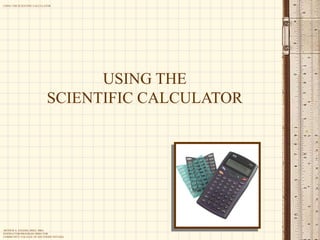
How to Use Scientific Calculator Functions
- 1. ARTHUR G. EGGERS, BSEE, MBA INSTRUCTOR/PROGRAM DIRECTOR COMMUNITY COLLEGE OF SOUTHERN NEVADA USING THE SCIENTIFIC CALCULATOR USING THE SCIENTIFIC CALCULATOR
- 2. ARTHUR G. EGGERS, BSEE, MBA INSTRUCTOR/PROGRAM DIRECTOR COMMUNITY COLLEGE OF SOUTHERN NEVADA USING THE SCIENTIFIC CALCULATOR A scientific calculator is an invaluable tool while learning math or science. Scientific calculators are a tool, to help you solve complex problems. SCIENTIFIC CALCULATOR
- 3. ARTHUR G. EGGERS, BSEE, MBA INSTRUCTOR/PROGRAM DIRECTOR COMMUNITY COLLEGE OF SOUTHERN NEVADA USING THE SCIENTIFIC CALCULATOR Before calculators became so inexpensive and available we had to learn to use tables and slide rules to calculate mathematical expressions containing exponents and logarithms. BEFORE THE SCIENTIFIC CALCULATOR The scientific calculator, like the slide rule, requires some training to use it properly and understand the results.
- 4. ARTHUR G. EGGERS, BSEE, MBA INSTRUCTOR/PROGRAM DIRECTOR COMMUNITY COLLEGE OF SOUTHERN NEVADA USING THE SCIENTIFIC CALCULATOR Without the proper understanding of applying the operating principles, there is no guarantee the answer is correct. The calculator only performs the functions you instruct it. In the order you instruct it. SCIENTIFIC CALCULATOR
- 5. ARTHUR G. EGGERS, BSEE, MBA INSTRUCTOR/PROGRAM DIRECTOR COMMUNITY COLLEGE OF SOUTHERN NEVADA USING THE SCIENTIFIC CALCULATOR Care should be taken in selecting the scientific calculator to fit your needs. The market is flooded with choices. Most share the same functionality; the only difference is in the presentation. Prices are very reasonable with the less expensive ones starting out around $20.00. You may find them cheaper on sale or on-line. SCIENTIFIC CALCULATOR
- 6. ARTHUR G. EGGERS, BSEE, MBA INSTRUCTOR/PROGRAM DIRECTOR COMMUNITY COLLEGE OF SOUTHERN NEVADA USING THE SCIENTIFIC CALCULATOR The more complex graphing scientific calculators are available and very powerful if you plan to study mathematics and electronics at the engineering level. They are fun toys if you have nothing better to spend your money on. The graphing capability helps you to see and understand functions. GRAPHING CALCULATOR When you enter the equation of a line, y = mx + b, The calculator will plot the corresponding line.
- 7. ARTHUR G. EGGERS, BSEE, MBA INSTRUCTOR/PROGRAM DIRECTOR COMMUNITY COLLEGE OF SOUTHERN NEVADA USING THE SCIENTIFIC CALCULATOR Graphing calculators are not required for this course. If you’ve never used a scientific calculator, the basic version will be intimidating enough. GRAPHING CALCULATOR You will have all the capability you will need in a less expensive and less complicated basic scientific calculator.
- 8. ARTHUR G. EGGERS, BSEE, MBA INSTRUCTOR/PROGRAM DIRECTOR COMMUNITY COLLEGE OF SOUTHERN NEVADA USING THE SCIENTIFIC CALCULATOR CALCULATOR FUNCTIONS The calculator you choose must have more than the basic functions. You will be performing operations beyond addition, subtraction, multiplication and division. This calculator is not a scientific calculator and is not suitable. You limited to the basic arithmetic functions, square root, and percentage.
- 9. ARTHUR G. EGGERS, BSEE, MBA INSTRUCTOR/PROGRAM DIRECTOR COMMUNITY COLLEGE OF SOUTHERN NEVADA USING THE SCIENTIFIC CALCULATOR CALCULATOR FUNCTIONS This calculator lacks the required functions needed to calculate scientific expressions. It can only perform the BASIC functions. It’s great for balancing your checkbook!
- 10. ARTHUR G. EGGERS, BSEE, MBA INSTRUCTOR/PROGRAM DIRECTOR COMMUNITY COLLEGE OF SOUTHERN NEVADA USING THE SCIENTIFIC CALCULATOR You will need to have a scientific calculator with the following functions: Degree and radian mode. Trigonometric functions Exponential function SCIENTIFIC CALCULATOR FUNCTIONS Inverse Trigonometric functions
- 11. ARTHUR G. EGGERS, BSEE, MBA INSTRUCTOR/PROGRAM DIRECTOR COMMUNITY COLLEGE OF SOUTHERN NEVADA USING THE SCIENTIFIC CALCULATOR You will need to have a scientific calculator with the following functions: Pi [ ]. Inverse function Square and Square Root SCIENTIFIC CALCULATOR FUNCTIONS Change Sign
- 12. ARTHUR G. EGGERS, BSEE, MBA INSTRUCTOR/PROGRAM DIRECTOR COMMUNITY COLLEGE OF SOUTHERN NEVADA USING THE SCIENTIFIC CALCULATOR You will need to have a scientific calculator with exponential and trigonometric functions, degree and radian mode. SCIENTIFIC CALCULATOR FUNCTIONS There are several manufacturers to choose from, each is laid out a little differently, but usually having the same functions available from the keypad.
- 13. ARTHUR G. EGGERS, BSEE, MBA INSTRUCTOR/PROGRAM DIRECTOR COMMUNITY COLLEGE OF SOUTHERN NEVADA USING THE SCIENTIFIC CALCULATOR It’s important to keep your owners manual or operators guide handy while you are becoming familiar with the functions available on your scientific calculator. THE OWNER’S GUIDE
- 14. ARTHUR G. EGGERS, BSEE, MBA INSTRUCTOR/PROGRAM DIRECTOR COMMUNITY COLLEGE OF SOUTHERN NEVADA USING THE SCIENTIFIC CALCULATOR SCIENTIFIC CALCULATOR FUNCTIONS Aside from the basic functions of addition, subtraction, multiplication and division… Many scientific calculators have over a hundred functions available. Many of the functions require multiple keystrokes and secondary or tertiary key modes.
- 15. ARTHUR G. EGGERS, BSEE, MBA INSTRUCTOR/PROGRAM DIRECTOR COMMUNITY COLLEGE OF SOUTHERN NEVADA USING THE SCIENTIFIC CALCULATOR SCIENTIFIC CALCULATOR FUNCTIONS Many of the functions are only available when the correct MODE KEY is selected. The function keys are usually blue or yellow keys marked [ 2nd ] and [ 3rd ]. The key location and labeling will vary from manufacturer to manufacturer. You will have to refer to your owners guide.
- 16. ARTHUR G. EGGERS, BSEE, MBA INSTRUCTOR/PROGRAM DIRECTOR COMMUNITY COLLEGE OF SOUTHERN NEVADA USING THE SCIENTIFIC CALCULATOR SCIENTIFIC CALCULATOR FUNCTIONS Some scientific calculators have a SCROLL or UP/DOWN LEFT/RIGHT set of keys to add functionality. You must rely on the operators guide to learn to use these special function keys!
- 17. ARTHUR G. EGGERS, BSEE, MBA INSTRUCTOR/PROGRAM DIRECTOR COMMUNITY COLLEGE OF SOUTHERN NEVADA USING THE SCIENTIFIC CALCULATOR SCIENTIFIC CALCULATOR FUNCTIONS The most common scientific calculators use algebraic parenthetical notation. With algebraic parenthetical notation, the rules of algebra are followed when entering the values correctly.
- 18. ARTHUR G. EGGERS, BSEE, MBA INSTRUCTOR/PROGRAM DIRECTOR COMMUNITY COLLEGE OF SOUTHERN NEVADA USING THE SCIENTIFIC CALCULATOR SCIENTIFIC CALCULATOR FUNCTIONS The Sharp calculator utilizes a proprietary architecture they call Advanced Direct Algebraic Logic (D.A.L.) D.A.L. allows the user to enter the elements of an equation into the calculator in the exact order they appear in the expression or from a text.
- 19. ARTHUR G. EGGERS, BSEE, MBA INSTRUCTOR/PROGRAM DIRECTOR COMMUNITY COLLEGE OF SOUTHERN NEVADA USING THE SCIENTIFIC CALCULATOR Reverse Polish Notation Some scientific calculators, like the HP, use reverse polish notation (RPN). RPN is a powerful stacking protocol where the values are entered first and them the proper function is applied. The values move up and down the stack as the elements are operated on. HP33S/RPN ($40 -$50) PROGRAMMABLE SCIENTIFIC CALCULATOR
- 20. ARTHUR G. EGGERS, BSEE, MBA INSTRUCTOR/PROGRAM DIRECTOR COMMUNITY COLLEGE OF SOUTHERN NEVADA USING THE SCIENTIFIC CALCULATOR Reverse Polish Notation Reverse Polish Notation was developed in 1920 by Jan Lukasiewicz as a way to write a mathematical expression without using parentheses and brackets. Hewlett-Packard Co., realizing that Lukasiewicz's method was superior to standard algebraic expressions when using calculators and computers, adapted RPN for its first hand- held scientific calculator, the HP35, in 1972. HP35 RPN Programmable Scientific Calculator LED Display
- 21. ARTHUR G. EGGERS, BSEE, MBA INSTRUCTOR/PROGRAM DIRECTOR COMMUNITY COLLEGE OF SOUTHERN NEVADA USING THE SCIENTIFIC CALCULATOR Reverse Polish Notation HP41CV/RPN (Original price 1982: $200.00) PROGRAMMABLE SCIENTIFIC CALCULATOR
- 22. ARTHUR G. EGGERS, BSEE, MBA INSTRUCTOR/PROGRAM DIRECTOR COMMUNITY COLLEGE OF SOUTHERN NEVADA USING THE SCIENTIFIC CALCULATOR Reverse Polish Notation RPN calculators do not have an EQUAL [ = ] key, but instead have an [ENTER] key. The ENTER key stores the value or completes the function. RPN takes some getting used to if you’ve never used it. Once you learn it, problem entry and solving is a lot quicker. Two line, alpha/numeric display.
- 23. ARTHUR G. EGGERS, BSEE, MBA INSTRUCTOR/PROGRAM DIRECTOR COMMUNITY COLLEGE OF SOUTHERN NEVADA USING THE SCIENTIFIC CALCULATOR Reverse Polish Notation Why Use RPN? •RPN saves time and keystrokes. You never have to account for the parentheses while doing calculations. The process is similar to the way you learned math on paper. •You can see the intermediary results as you perform your computations rather than just the answer at the end. This is an extremely helpful byproduct. Math teachers are using this feature to improve student understanding of mathematics •An intermediate result allows the user to check the results and correct errors more easily. It's easier to follow the stream of calculation. The user defines the priority of operators. •RPN is logical because the user first gives the number and then tells what to do with it.
- 24. ARTHUR G. EGGERS, BSEE, MBA INSTRUCTOR/PROGRAM DIRECTOR COMMUNITY COLLEGE OF SOUTHERN NEVADA USING THE SCIENTIFIC CALCULATOR Exponential Notation The exponential function will vary between scientific calculators. Some have an [ENG] key. The exponential key allows you to enter values that have a power of ten associated with them. The exponent
- 25. ARTHUR G. EGGERS, BSEE, MBA INSTRUCTOR/PROGRAM DIRECTOR COMMUNITY COLLEGE OF SOUTHERN NEVADA USING THE SCIENTIFIC CALCULATOR Exponential Notation The exponential function will vary between scientific calculators. Others have an [EE] key.
- 26. ARTHUR G. EGGERS, BSEE, MBA INSTRUCTOR/PROGRAM DIRECTOR COMMUNITY COLLEGE OF SOUTHERN NEVADA USING THE SCIENTIFIC CALCULATOR Exponential Notation The exponential function will vary between scientific calculators. Others have an [EE] [ 2nd ] key. The 2nd function key must be pressed first to access the [ EE ] key
- 27. ARTHUR G. EGGERS, BSEE, MBA INSTRUCTOR/PROGRAM DIRECTOR COMMUNITY COLLEGE OF SOUTHERN NEVADA USING THE SCIENTIFIC CALCULATOR Exponential Notation The exponential function will vary between scientific calculators. Others have an [EXP] key. If neither key is available on your keypad, you will have to refer to your owner’s guide to determine how to invoke the exponential function.
- 28. ARTHUR G. EGGERS, BSEE, MBA INSTRUCTOR/PROGRAM DIRECTOR COMMUNITY COLLEGE OF SOUTHERN NEVADA USING THE SCIENTIFIC CALCULATOR Raising to A Power The exponential function is not to be confused with the exponent function of raising a value to a power. The most common is of course the square key, [ x2 ]. When you enter a value and press the [ x2 ] key you calculate the square of the value. Like the square key, [ x2 ], a key marked [ xy ] allows you to calculate values raised to a power above 2. Recall that x-y = 1 y x
- 29. ARTHUR G. EGGERS, BSEE, MBA INSTRUCTOR/PROGRAM DIRECTOR COMMUNITY COLLEGE OF SOUTHERN NEVADA USING THE SCIENTIFIC CALCULATOR Fractional Exponents Exponents can be expressed as fractions. Your scientific calculator will allow you to enter a value raised to a power that is expressed as a fraction or a quotient. When you enter a value “a”, you can raise it to the power “b/c”, by using the [ab/c] key.
- 30. ARTHUR G. EGGERS, BSEE, MBA INSTRUCTOR/PROGRAM DIRECTOR COMMUNITY COLLEGE OF SOUTHERN NEVADA USING THE SCIENTIFIC CALCULATOR The Root The square root key , calculates the square root of a value. x You must enter the value first, then press the key. The same applies for the key, where now you are calculating a root for any number other than 2. x x y Recall that x½ = x
- 31. ARTHUR G. EGGERS, BSEE, MBA INSTRUCTOR/PROGRAM DIRECTOR COMMUNITY COLLEGE OF SOUTHERN NEVADA USING THE SCIENTIFIC CALCULATOR Inverse Function The inverse function is also handy when calculating fractional values or quotients. It’s particularly valuable moving summed values out of the denominator and into the numerator. NOTE TO ET STUDENTS: You will recognize the value when you learn to analyze parallel circuits. The inverse key may be a [1/x ] key. Pressing this key results in giving you the reciprocal value.
- 32. ARTHUR G. EGGERS, BSEE, MBA INSTRUCTOR/PROGRAM DIRECTOR COMMUNITY COLLEGE OF SOUTHERN NEVADA USING THE SCIENTIFIC CALCULATOR Inverse Function The inverse function is also handy when calculating fractional values or quotients. NOTE TO ET STUDENTS: You will recognize the value when you learn to analyze parallel circuits. The inverse key may also be a [ x-1 ] key. Recall x-1 = 1/x
- 33. ARTHUR G. EGGERS, BSEE, MBA INSTRUCTOR/PROGRAM DIRECTOR COMMUNITY COLLEGE OF SOUTHERN NEVADA USING THE SCIENTIFIC CALCULATOR On-board Functions The display of your calculator only shows the first ten or so digits. There are more digits stored in memory beyond what you see in the display. With values like , the non-repeating, infinite values not shown are stored in memory to the limits of your calculator’s storage and display capability. To properly use the power of the calculator, it’s important to use on- board function keys like the [ ] key, and not merely enter the truncated value 3.14 when is required in a computation. The reason for this is, is a non-repeating, infinite number that is best treated by the calculator.
- 34. ARTHUR G. EGGERS, BSEE, MBA INSTRUCTOR/PROGRAM DIRECTOR COMMUNITY COLLEGE OF SOUTHERN NEVADA USING THE SCIENTIFIC CALCULATOR On-board Functions When you take the sine, cosine, or tangent of a number, the display only shows you part of the result. Other on-board functions like sine [ sin ], cosine [cos ], and tangent [ tan ] are available from the keypad and must be used to the maximum capability of the calculators storage and display. For example: To calculate the sin30, you first enter 30, then press the [ sin ] key to get 0.5. It’s important to note that you must enter the value first, then press the trigonometric function key to calculate the function.
- 35. ARTHUR G. EGGERS, BSEE, MBA INSTRUCTOR/PROGRAM DIRECTOR COMMUNITY COLLEGE OF SOUTHERN NEVADA USING THE SCIENTIFIC CALCULATOR On-board Functions When you take the inverse sine, inverse cosine, or inverse tangent of a number, again the display only shows you part of the result. Other on-board functions like inverse sine [ sin-1 ], inverse cosine [cos-1 ], and inverse tangent [ tan-1 ] are also available from the keypad and must be used to the maximum capability of the calculators storage and display. For example: To calculate the tan-11.33, you first enter 1.33, then press the [ tan-1 ] key to get 53.1°. It’s important to note that you must enter the value first, then press the trigonometric function key to calculate the function. These functions also require that you first press the [2nd] key.
- 36. ARTHUR G. EGGERS, BSEE, MBA INSTRUCTOR/PROGRAM DIRECTOR COMMUNITY COLLEGE OF SOUTHERN NEVADA USING THE SCIENTIFIC CALCULATOR Memory Memory in a scientific calculator is a nice option, but not a necessity. Many come equipped with a memory storage location on-board and available on the keypad. The [ STO ] and [ RCL ] keys are the keys for storing one element at a time in memory.
- 37. ARTHUR G. EGGERS, BSEE, MBA INSTRUCTOR/PROGRAM DIRECTOR COMMUNITY COLLEGE OF SOUTHERN NEVADA USING THE SCIENTIFIC CALCULATOR Memory Some scientific calculators use an [M+] and [M-] as well, to operate on elements stored in memory. This function is handy if you are adding or subtracting from the value stored in memory.
- 38. ARTHUR G. EGGERS, BSEE, MBA INSTRUCTOR/PROGRAM DIRECTOR COMMUNITY COLLEGE OF SOUTHERN NEVADA USING THE SCIENTIFIC CALCULATOR Memory Some scientific calculators allow you to swap values in a memory location by using the [ xy] key. For this calculator you would use the [2nd] key and press the [] key to perform the swap.
- 39. ARTHUR G. EGGERS, BSEE, MBA INSTRUCTOR/PROGRAM DIRECTOR COMMUNITY COLLEGE OF SOUTHERN NEVADA USING THE SCIENTIFIC CALCULATOR Programmable Scientific Calculators Programmable scientific calculators, like memory are nice to have, but not a necessity. Programmable scientific calculators are very powerful, normally used by scientists and engineers, but beyond the requirements for this course. You will have your work cut out for you if you decide to purchase a programmable scientific calculator. You will have wasted your money if you don’t learn to use its full capability.
- 40. ARTHUR G. EGGERS, BSEE, MBA INSTRUCTOR/PROGRAM DIRECTOR COMMUNITY COLLEGE OF SOUTHERN NEVADA USING THE SCIENTIFIC CALCULATOR Programmable Scientific Calculators Programmable scientific calculators, like memory are nice to have, but not a necessity. Programmable scientific calculators are very powerful, normally used by scientist and engineers, but beyond the requirements for this course. Programmable calculators become powerful when the problems you are solving become repetitive or iterative. Again, a fun toy, but not required.
- 41. ARTHUR G. EGGERS, BSEE, MBA INSTRUCTOR/PROGRAM DIRECTOR COMMUNITY COLLEGE OF SOUTHERN NEVADA USING THE SCIENTIFIC CALCULATOR Planning your Entry With all of this in mind, it’s important to plan how you enter the values in you calculator. You have to obey the rules of mathematics. Remember all those laws: associative, distributive, commutative… I usually start with values in the denominator, especially if there are values that have exponentials. For example: 1 2 C X fC If f = 500Hz and C = 0.01F 6 1 1 2 2 500 0.01 10 C X fC Hz F
- 42. ARTHUR G. EGGERS, BSEE, MBA INSTRUCTOR/PROGRAM DIRECTOR COMMUNITY COLLEGE OF SOUTHERN NEVADA USING THE SCIENTIFIC CALCULATOR Planning your Entry I would approach the problem by first entering the exponential in the denominator 0.001X10-6F Enter 0.01 and press [ EE ] or [ ENG ], the calculator will prompt you for the exponent, Enter 6 and press [ ] key to change the sign of the exponent. Press [ ] key to multiply, and enter 500. Press [ ] key to multiply, and enter [ ]. Press [ ] key to multiply, and enter 2. Press [ ] key to multiply, and then press the [ 1/x ] or [ x-1 ] key to invert the value in the denominator. The value is now in the numerator, multiplied by the understood value of 1 You’re done! You should have 31.8X103 or 31831.
- 43. ARTHUR G. EGGERS, BSEE, MBA INSTRUCTOR/PROGRAM DIRECTOR COMMUNITY COLLEGE OF SOUTHERN NEVADA USING THE SCIENTIFIC CALCULATOR The Power of Your Scientific Calculator Your scientific calculator has many other functions that are available. •Hyperpolic Functions •Logarithmic Functions •Inverse Logarithms •The Natural Logarithm •Fractional Exponents •Summation •Statistical Functions •Standard Deviation •Averaging (Statistical Mean) •Scientific Notation •Engineering Notation
- 44. ARTHUR G. EGGERS, BSEE, MBA INSTRUCTOR/PROGRAM DIRECTOR COMMUNITY COLLEGE OF SOUTHERN NEVADA USING THE SCIENTIFIC CALCULATOR CALCULATOR SKILLS You can only become skilled using your calculator if you take the time to learn how to properly use it. Keep your owners guide handy and with you. Work sample problems so that you gain proficiency. Practice using your calculator!