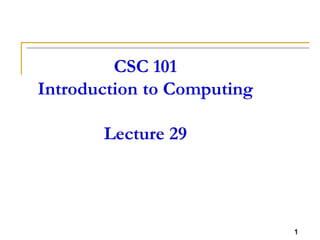
lecture_29.pptx
- 1. 1 CSC 101 Introduction to Computing Lecture 29 1
- 2. 2 Last Lecture Summary I Computer Programs Programming Language Generations First Generations - Machine Language Second Generation - Assembly Language Third Generation - Procedural Languages FORTRAN, COBOL, C, C++, Java Fourth Generation Fifth Generation Compilers and Interpreters Visual Programming Environments
- 3. 3 Last Lecture Summary II WWW Development Languages HTML, XHTML XML Extensible HTML (XHTML) Extensible Style Sheet Language (XSL) Extensible HTML Mobile Profile (XHTML MP) CSS CGI and Scripting Languages Web Page Development Web Authoring Environments
- 4. 4 Objectives Overview System development phases Guidelines for system development Activities that occur during system development Activities performed during each system development phase Steps in the program development life cycle and tools used to make this process efficient Differentiate between structured design and object-oriented design Explain the basic control structures and design tools used in designing solutions to programming problems
- 5. 5 System Development System development is a set of activities used to build an information system A system is a set of components that interact to achieve a common goal. Businesses uses many types of systems An information system (IS) is a collection of hardware, software, data, people, and procedures that work together to produce quality information System development activities are grouped into phases, and is called the system development life cycle (SDLC)
- 6. 6 System Development Life Cycle SDLC
- 7. 7 System Development System development should follow three general guidelines: Group activities or tasks into phases Involve users (anyone for whom system is built) Develop clearly define standards (procedures company employees to follow)
- 8. 8 System Development System development should involve representatives from each department in which the proposed system will be used System analyst is responsible for designing and developing information system Liaison between user and IT professionals
- 9. 9 On Going Activities Project management is the process of planning, scheduling, and then controlling the activities during system development To plan and schedule a project efficiently, the project leader identifies: Project scope Required activities Time estimates for each activity Cost estimates for each activity Order of activities Activities that can take place at the same time
- 10. 10 Gantt Chart A popular tool used to plan and schedule the time relationships among project activities
- 11. 11 PERT Chart A Program Evaluation and Review Technique (PERT) chart also can be used for planning and scheduling time
- 12. 12 On Going Activities Feasibility is a measure of how suitable the development of a system will be to the organization A project that is feasible at one point during system development might become infeasible at a later point Thus, systems analysts frequently reevaluate feasibility during the system development project. Operational feasibility Schedule feasibility Technical feasibility Economic feasibility
- 13. 13 On Going Activities Documentation is the collection and summarization of data and information Includes reports, diagrams, programs, and other deliverables A project notebook contains all documentation for a single project Users and IT professionals refer to existing documentation when working with and modifying current systems All documentation be well written, thorough, consistent, and understandable Maintaining up-to-date documentation should be an ongoing part of system development
- 14. 14 On Going Activities Project team need accurate and timely data and information for many reasons They must keep a project on schedule, evaluate feasibility, and be sure the system meets requirements During system development, members of the project team gather data and information using several techniques Review documentation Observe Survey (Questionnaire) Interview JAD Sessions (Focus group) Research
- 15. 15 Who Initiates System Development Project A user may request a new or modified system Organizations may want to improve hardware, software, or other technology Situations beyond an organization’s control might require a change Management might mandate a change A user may request a new or modified information system using a request for system services or a project request
- 16. 16 Project Request Project Request is a formal request for new or modified information system
- 17. 17 1. Planning Phase The planning phase for a project begins when the steering committee receives a project request Four major activities are performed: Review and approve the project requests Prioritize the project requests Allocate resources Form a project development team
- 18. 18 2. Analysis Phase The analysis phase consists of two major activities: Conduct a preliminary investigation • Determines and defines the exact nature of the problem or improvement • Interview the user who submitted the request Perform detailed analysis • Study how the current system works • Determine the users’ wants, needs, and requirements • Recommend a solution
- 19. 19 2. Analysis Phase Preliminary Investigation Determine exact nature of problem or improvement and whether it is worth pursuing Findings are presented in feasibility report, also known as a feasibility study
- 20. 20 2. Analysis Phase Detailed Analysis – sometimes called logical design Study how current system works Determine user’s wants, needs, and requirements Recommend solution Analysts develop the proposed solution without regard to any specific hardware or software Analysts make no attempt to identify the procedures that should be automated and those that should be manual analysts use all of the data and information gathering techniques
- 21. 21 2. Analysis Phase Process modeling (structured analysis and design) is an analysis and design technique that describes processes that transform inputs into outputs Entity- relationship diagrams Data flow diagrams Project dictionary
- 22. 22 2. Analysis Phase An entity-relationship diagram (ERD) is a tool that graphically shows the connections among entities in a system Entities are objects in the system that have data Entity names usually are nouns written in all capital letters. Each relationship describes a connection between two entities
- 23. 23 2. Analysis Phase A data flow diagram (DFD) is a tool that graphically shows the flow of data in a system Data flows Processes Data stores Sources Top level context diagram, identifies only the major process lower-level DFDs contain sub processes
- 24. 24 2. Analysis Phase The project dictionary contains all the documentation and deliverables of a project Helps keep track of huge amount of details in system. Various techniques to enter items in it. Explains every item found on DFDs and ERDs. Structured English is a style of writing that describes the steps in a process
- 25. 25 2. Analysis Phase A decision table is a table that lists a variety of conditions and the actions that correspond to each condition A decision tree also shows conditions and actions, but it shows them graphically
- 26. 26 2. Analysis Phase Decision table
- 27. 27 2. Analysis Phase Decision tree
- 28. 28 2. Analysis Phase The data dictionary stores the data item’s name, description, and other details about each data item Some DBMSs automatically generate the data dictionary. For others, the systems analyst creates the data dictionary
- 29. 29 2. Analysis Phase Object modeling combines the data with the processes that act on that data into a single unit, called an object UML (Unified Modeling Language) has been adopted as a standard notation for object modeling and development UML includes 13 different diagrams Each diagram conveys a view of the system Two diagrams include: Use case diagram Class diagram
- 30. 30 2. Analysis Phase A use case diagram graphically shows how actors (users) interact with the information system Diagrams are considered easy to understand an ideal tool for communicating system requirements with users An actor is a user or other entity such as a program. The function that the actor can perform is called the use case
- 31. 31 2. Analysis Phase A class diagram graphically shows classes and subclasses in a system Each class can have one or more subclasses Subclasses use inheritance to inherit methods and attributes of higher levels
- 32. 32 2. Analysis Phase The system proposal assesses the feasibility of each alternative solution Recommends the most feasible solution for the project, which often involves modifying or building on the current system. The steering committee discusses the system proposal and decides which alternative to pursue Packaged software Custom software Outsourcing
- 33. 33 Possible Solutions Modify the existing system Buy Packaged software – prewritten software available for purchase Horizontal market software – meets needs of many companies Vertical market software – designed for a particular industry Develop own custom software – software developed at user’s request Outsource – have outside source develop software
- 34. 34 3. Design Phase The design phase consists of two major activities Acquire hardware and software Develop all of the details of the new or modified information system
- 35. 35 3. Design Phase To acquire the necessary hardware and software: •Use research techniques such as e-zines Identify technical specifications •RFQ, RFP, or RFI is sent to potential vendors or VARs Solicit vendor proposals •Various techniques are used to determine the best proposal Test and evaluate vendor proposals •Systems analyst makes recommendation to steering committee Make a decision
- 36. 36 3. Design Phase The next step is to develop detailed design specifications Sometimes called a physical design because it specifies hardware and software components for automated procedures Architectural design Database design Input and output design Program design
- 37. 37 3. Design Phase Systems analysts typically develop two types of designs for each input and output Mockup Layout chart
- 38. 38 3. Design Phase A prototype (proof of concept) is a working model of the proposed system Prototypes have inadequate or missing documentation Users tend to embrace the prototype as a final system can be an effective tool if the development team and the users discipline themselves to follow all system development activities Should not eliminate or replace activities rather, it should improve the quality of these activities Beginning a prototype too early may lead to problems
- 39. 39 Computer-Aided Software Engineering CASE tools are designed to support one or more activities of system development CASE tools sometimes contain the following tools: Project repository Graphics Prototyping Quality assurance Code generator Housekeeping
- 40. 40 Case Tools
- 41. 41 3. Design Phase Many people should review the detailed design specifications An inspection is a formal review of any system development deliverable A team examines the deliverables to identify errors Step-by-step review by project team and users of any system development cycle deliverable Used to review detailed design specifications before they are given to programming team Identifies any errors and allows IT personnel to correct them Used throughout entire system development cycle to review a variety of deliverables
- 42. 42 4. Implementation Phase The purpose of the implementation phase is to construct the new or modified system and then deliver it to users Develop programs Install and test the new system Train users Convert to the new system
- 43. 43 4. Implementation Phase The program development life cycle follows these steps: 1 • Analyze the requirements 2 • Design the solution 3 • Validate the design 4 • Implement the design 5 • Test the solution 6 • Document the solution
- 44. 44 4. Implementation Phase Various tests should be performed on the new system Systems analysts and users develop test data so that they can perform various tests. The test data should include both valid (correct) and invalid (incorrect) data. When valid test data is entered, the program should produce the correct results. Invalid test data should generate an error. Unit test • Verifies that each individual program or object works by itself Systems test • Verifies that all programs in an application work together properly Integration test • Verifies that an application works with other applications Acceptance test • Checks the new system to ensure that it works with actual data
- 45. 45 4. Implementation Phase Training involves showing users exactly how they will use the new hardware and software in the system One-on-one sessions Classroom-style lectures Web-based training
- 46. 46 4. Implementation Phase One or more of four conversion strategies can be used to change from the old system to the new system
- 47. 47 5.Operation, Support, and Security Phase The purpose of the operation, support, and security phase is to provide ongoing assistance for an information system and its users after the system is implemented Perform maintenance activities Monitor system performance Assess system security
- 48. 48 5.Operation, Support, and Security Phase A computer security plan should do the following: Summarizes in writing all of the safeguards that are in place to protect a company’s information assets Identify all information assets of an organization Identify all security risks that may cause an information asset loss For each risk, identify the safeguards that exist to detect, prevent, and recover from a loss
- 49. 49 Program Development Program development consists of a series of steps programmers use to build computer programs
- 50. 50 Step 1 – Analyze Requirements To initiate program development, programmer: Reviews the requirements Meets with the systems analyst and users to understand the purpose of the requirements from the users’ perspective Identifies input, processing, and output IPO chart
- 51. 51 Step 2 – Design Solution Design a solution algorithm, step by step procedure to solve problem In structured design, sometimes called Top- Down design, the programmer typically begins with a general design and moves toward a more detailed design Programmers use a hierarchy chart to show program modules graphically also called structure chart Object-Oriented design
- 52. 52 Step 2 – Design Solution Algorithmic Solutions Set of finite steps Always leads to a solution Steps to finding the solution always remains the same Algorithms appear in all programs Operations must not be changed Operations must be effective Pseudo code can describe algorithms in English like statements Flowcharts can describe algorithms Structured tool for drawing algorithms
- 53. 53 Step 2 – Design Solution Heuristic Solutions Sometimes, no algorithm exists to solve a problem, or the algorithm is so complex or time-consuming that it cannot be coded or run Set of steps for finding the solution to a problem Does not come with a guarantee of finding the best possible solution Offer a good chance of finding a solution, although not necessarily the best (optimal) one provide a best-guess approach to problem solving Appear in more complex applications Data mining Anti-virus software
- 54. 54 Structured Programming Programming using defined structures Creates easy to read code Programs are efficient and run fast Structured programs benefit from their simplicity, reliability, readability, reusability, and maintainability. Several defined structures Identify the major function of a program, sometimes called the main routine or main module. Decompose main routine into smaller subroutines or modules Analyzes each subroutine to determine if it can be decomposed further.
- 55. 55 Step 2 – Design Solution Hierarchy chart or Structure chart show program modules graphically
- 56. 56 Object Oriented Programming (OOP) Enhances structured programming Intuitive way of modeling the real world programs become simpler, programming becomes faster, and the burden of program maintenance is lessened Code reuse Code used in many projects Speeds up and simplifies program development Develops objects All real world items are objects OOP develops code versions Contains data about the item Contains functionality Object encapsulates both into one package
- 57. 57 Object Oriented Programming An object is an item that can contain both data and the procedures that read or manipulate that data Each data element is called an attribute or property. The procedure in the object, called an operation or method, contains activities that read or manipulate the data
- 58. 58 Step 2 – Design Solution With object-oriented (OO) design, the programmer packages the data and the program into a single object Encapsulation Objects are grouped into classes Class diagram represents hierarchical relationships of classes graphically
- 59. 59 Step 2 – Design Solution The sequence control structure shows one or more actions following each other in order Control structure depicts logical order of program instructions Describes the flow of the program Typically executed in sequential order Actions must be executed; that is, none can be skipped
- 60. 60 Structured Programming Selection Structure Also called conditional statement Performs a true or false test Determines which code to execute next Branching statements allow multiple flows Repetition structure Also called looping structures Repeats a section of code Until an exit condition is reached
- 61. 61 Step 2 – Design Solution The selection control structure tells the program which action to take, based on a certain condition If-then-else —yields one of two possibilities: true or false Case - yields one of three or more possibilities
- 62. 62 Step 2 – Design Solution Case Control Structure — yields one of three or more possibilities
- 63. 63 Step 2 – Design Solution The repetition control structure enables a program to perform one or more actions repeatedly as long as a certain condition is met Do-While control structure Pretest loop (0 or more) repeats as long as condition is true Do-Until control structure Post test loop ( 1 or more) Repeats until condition is true
- 64. 64 Step 2 – Design Solution A program flowchart graphically shows the logic in a solution algorithm Programmers connect most symbols on a program flowchart with solid lines These lines show the direction of the program Dotted lines on a flowchart connect comment symbols.
- 66. 66 Step 2 – Design Solution In the past, programmers used a template to trace the symbols for a flowchart on a piece of paper Flowcharting software makes it easy to modify and update flowcharts SmartDraw Visio
- 67. 67 Step 2 – Design Solution Pseudocode uses a condensed form of English to convey program logic Natural language statements that resemble code Describes what must be done uses indentation to identify the control structures Can be written by non programmers Programmers develop unique versions
- 68. 68 Step 2 – Design Solution UML (Unified Modeling Language) has been adopted as a standard notation for object modeling and development An activity diagram shows all the activities that occur within a use case.
- 69. 69 UML Diagrams
- 70. 70 Step 3 – Validate Design Check program design for accuracy Inspection – system analysts reviews deliverables during the system development cycle Programmers checks logic for correctness and attempts to uncover logic errors Logic errors are design flaws that causes inaccurate results Desk check – programmers use test data to step through logic Test data is sample data that mimics real data that program will process Users should assist in the development of test data.
- 71. 71 Step 3 – Validate Design Check for logic errors using test data Desk checking involves five steps Develop various sets of test data Determine the expected result Step through the algorithm Compare the results Repeat steps for each set of test data
- 72. 72 Step 4 – Implement Design Implementation of the design includes using a program development tool that assists the programmer by: Generating or providing some or all code Writing the code that translates the design into a computer program Creating the user interface Extreme programming is a strategy where programmers immediately begin coding and testing solutions as soon as requirements are defined
- 73. 73 Step 4 – Implement Design A language’s syntax is the set of grammar and rules that specifies how to write instructions for a solution algorithm Code – rules that specify how to write instructions Comments – program documentation Code review is the process of programmers, quality control testers, and/or peers reviewing code in order to locate and fix errors so that the final programs work correctly
- 74. 74 Step 5 – Test Solution The goal of program testing is to ensure the program runs correctly and is error free • Errors include syntax errors and logic errors • Debugging the program involves removing the bugs • A beta is a test copy of program that has most or all of its features and functionality implemented • Sometimes used to find bugs
- 75. 75 Step 6 – Document Solution In documenting the solution, the programmer performs two activities: Review the Program code to remove dead code, program instructions that program never executes programmers should run the program one final time to verify it still works Review all the documentation documentation includes all charts, solution algorithms, test data, and program code listings that contain global and internal comments. all documentation should be complete and accurate Proper documentation greatly reduces the amount of time a new programmer spends learning about existing programs
- 76. 76 Summary I 76 System Development Life Cycle Phases Ongoing Activities Project Management, Feasibility, Documentation Planning Review, approve and prioritize project requests Analysis Preliminary Investigation, Detailed analysis Design Acquire Hardware and software, Develop details Implementation Develop programs, install and test new system Operation, Support and Security Maintenance Activities, System performance and security
- 77. 77 Summary II Program Development Life Cycle Analyze requirements Review requirements, develop IPO charts Design solution Design solution algorithm, Structured and OOP Flowchart and Pseudo code Validate design Inspection and Desk check Implement design Program development tool, writing code Test solution Testing and Debugging Document solution Review Program code and documentation