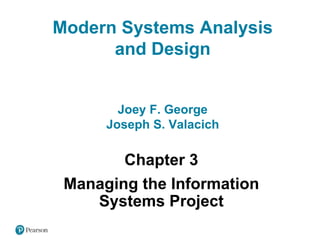
Lecture 3.pptx
- 1. Chapter 3 Managing the Information Systems Project Modern Systems Analysis and Design Joey F. George Joseph S. Valacich
- 2. Copyright © 2020, 2017, 2014 Pearson Education, Inc. All Rights Reserved Learning Objectives 3.1 Explain the process of managing an information systems project, including project initiation, project planning, project execution, and project closedown 3.2 Describe how to represent and schedule project plans using Gantt charts and network diagrams 3.3 Explain how commercial project management software packages can be used to assist in representing and managing project schedules 2
- 3. Copyright © 2020, 2017, 2014 Pearson Education, Inc. All Rights Reserved Introduction • Project management (PM) is arguably the most important aspect of an information systems development project • Effective PM helps to ensure that systems development projects: – Meet customer expectations – Are completed on time and within budget • Focus has changed to implementation of packaged software or ERP solutions 3
- 4. Copyright © 2020, 2017, 2014 Pearson Education, Inc. All Rights Reserved Pine Valley Application Project 3.1 Explain the process of managing an information systems project, including project initiation, project planning, project execution, and project closedown • Manufactures high-quality wood furniture to retail stores in the U.S. • Pine Valley (PV) was organized into the following functional areas in 2000: – Manufacturing (fabrication, assembling, finishing) – Sales – Orders – Accounting – Purchasing • Pine Valley later used 3 distinct systems as shown on the next slide 4
- 5. Copyright © 2020, 2017, 2014 Pearson Education, Inc. All Rights Reserved Figure 3-1: Three Computer Applications at PVF: Order Filling, Invoicing, and Payroll (Hoffer, Jeffrey A.; Venkataraman, Ramesh; Topi, Heikki, Modern Database Management, 11th Ed., ©2016, p. 8. Reprinted and electronically reproduced by permission of Pearson Education, Inc., New York, NY) 5
- 6. Copyright © 2020, 2017, 2014 Pearson Education, Inc. All Rights Reserved Managing the Information Systems Project 3.1 Explain the process of managing an information systems project, including project initiation, project planning, project execution, and project closedown • Project manager – systems analyst with a diverse set of skills—management, leadership, technical, conflict management, and customer relationship—who is responsible for initiating, planning, executing, and closing down a project. • Project – planned undertaking of related activities to reach an objective that has a beginning and an end • Deliverable – end product of an SDLC phase; example follows on the next slide 6
- 7. Copyright © 2020, 2017, 2014 Pearson Education, Inc. All Rights Reserved Figure 3-2: System Service Request for the Purchasing Fulfillment System with Name and Contact Information of the Person Requesting the System, a Statement of the Problem, and the Name and Contact Information of the Liaison and Sponsor 7
- 8. Copyright © 2020, 2017, 2014 Pearson Education, Inc. All Rights Reserved Deciding on Systems Projects 3.1 Explain the process of managing an information systems project, including project initiation, project planning, project execution, and project closedown • System Service Request (SSR) – standard form for requesting or proposing systems development work within an organization – Previous slide is an example • Feasibility study – study that determines whether a requested system makes economic and operational sense for an organization 8
- 9. Copyright © 2020, 2017, 2014 Pearson Education, Inc. All Rights Reserved Figure 3-4: A Project Manager Juggles Numerous Activities (Source: Media Bakery13/Shutterstock) 9
- 10. Copyright © 2020, 2017, 2014 Pearson Education, Inc. All Rights Reserved Table 3-1: Common Activities and Skills of a Project Manager Activity Description Skill Leadership Influencing the activities of others toward the attainment of a common goal through the use of intelligence, personality, and abilities Communications; liaison between management, users, and developers; assigning activities; monitoring progress Management Getting projects completed through the effective utilization of resources Defining and sequencing activities; communicating expectations; assigning resources to activities; monitoring outcomes Customer relations Working closely with customers to ensure that project deliverables meet expectations Interpreting system requests and specifications; site preparation and user training; contact point for customers Technical problem solving Designing and sequencing activities to attain project goals Interpreting system requests and specifications; defining activities and their sequence; making trade-offs between alternative solutions; designing solutions to problems Conflict management Managing conflict within a project team to assure that conflict is not too high or too low Problem solving; smoothing out personality differences; compromising; goal setting Team management Managing the project team for effective team performance Communication within and between teams; peer evaluations; conflict resolution; team building; self-management Risk and change management Identifying, assessing, and managing the risks and day-to-day changes that occur during a project Environmental scanning; risk and opportunity identification and assessment; forecasting; resource redeployment 10
- 11. Copyright © 2020, 2017, 2014 Pearson Education, Inc. All Rights Reserved Project Management 3.1 Explain the process of managing an information systems project, including project initiation, project planning, project execution, and project closedown • Project Management – controlled process of initiating, planning, executing, and closing down a project • Phases of project management: – Initiating – Planning – Executing – Closing down 11
- 12. Copyright © 2020, 2017, 2014 Pearson Education, Inc. All Rights Reserved Initiating the Project 3.1 Explain the process of managing an information systems project, including project initiation, project planning, project execution, and project closedown • Project initiation – first phase of the project management process in which activities are performed to assess the size, scope, and complexity of the project and to establish procedures to support later project activities • The next slide will show the activities associated with project initiation 12
- 13. Copyright © 2020, 2017, 2014 Pearson Education, Inc. All Rights Reserved Figure 3-5: Six Project Initiation Activities 13
- 14. Copyright © 2020, 2017, 2014 Pearson Education, Inc. All Rights Reserved Project Workbook 3.1 Explain the process of managing an information systems project, including project initiation, project planning, project execution, and project closedown • Project Workbook – online repository for all project- related documents that is used for performing project audits, orienting new team members, communicating with management and customers, identifying future projects, and performing post-project review • Next slide shows the online project workbook for the Purchasing Fulfillment System 14
- 15. Copyright © 2020, 2017, 2014 Pearson Education, Inc. All Rights Reserved Figure 3-6: The Project Workbook for the Purchasing Fulfillment System Project Contains Nine Key Elements (Source: A-R-T/Shutterstock) 15
- 16. Copyright © 2020, 2017, 2014 Pearson Education, Inc. All Rights Reserved Project Charter 3.1 Explain the process of managing an information systems project, including project initiation, project planning, project execution, and project closedown • Project Charter – document prepared for the customer during project invitation that describes what the project will deliver and outlines generally at a high level all work required to complete the project • The project charter usually contains: – Project title and date of authorization – Project manager name and contact information – Customer name and contact information – Projected start and completion dates – Key stakeholders, project role, and responsibilities – Project objectives and description – Key assumptions or approach – Signature section for key stakeholders 16
- 17. Copyright © 2020, 2017, 2014 Pearson Education, Inc. All Rights Reserved Figure 3-7: Project Charter for a Proposed Information Systems Project 17
- 18. Copyright © 2020, 2017, 2014 Pearson Education, Inc. All Rights Reserved Planning the Project 3.1 Explain the process of managing an information systems project, including project initiation, project planning, project execution, and project closedown • Project planning – second phase of the project management process that focuses on defining clear, discrete activities and the work needed to complete each activity within a single project • Work breakdown structure – process of dividing the project into manageable tasks and logically ordering them to ensure a smooth evolution between tasks • Gantt chart – graphical representation of a project that shows each task as a horizontal bar whose length is proportional to its time for completion 18
- 19. Copyright © 2020, 2017, 2014 Pearson Education, Inc. All Rights Reserved Figure 3-8: Level of Project Planning Detail Should Be High in the Short Term, with Less Detail as Time Goes On 19
- 20. Copyright © 2020, 2017, 2014 Pearson Education, Inc. All Rights Reserved Figure 3-9: Ten Project Planning Activities 20
- 21. Copyright © 2020, 2017, 2014 Pearson Education, Inc. All Rights Reserved Figure 3-10: Gantt Chart Showing Project Tasks, Duration Times for Those Tasks, and Predecessors (Source: Microsoft Corporation) 21
- 22. Copyright © 2020, 2017, 2014 Pearson Education, Inc. All Rights Reserved The Constructive Cost Model 3.1 Explain the process of managing an information systems project, including project initiation, project planning, project execution, and project closedown • Constructive cost model (COCOMO) – automated software estimation model that uses historical project data and current as well as future project characteristics to estimate project costs • Network diagram – diagram that depicts project tasks and their relationships 22
- 23. Copyright © 2020, 2017, 2014 Pearson Education, Inc. All Rights Reserved Figure 3-11: Trade-Offs Between Program Code Quality versus The Speed of Programming 23
- 24. Copyright © 2020, 2017, 2014 Pearson Education, Inc. All Rights Reserved Figure 3-12: A Network Diagram Illustrates Tasks with Rectangles (or Ovals) and the Relationships and Sequences of Those Activities with Arrows (Source: Microsoft Corporation) 24
- 25. Copyright © 2020, 2017, 2014 Pearson Education, Inc. All Rights Reserved Developing a Communication Plan 3.1 Explain the process of managing an information systems project, including project initiation, project planning, project execution, and project closedown • Who are the stakeholders for this project? • What information does each stakeholder need? • When does the information need to be produced? • What sources will be used to gather this information? • Who will collect, store, and verify the accuracy of the info? • Who will organize and package this info into a document? • Who is the contact person for each stakeholder? • What format will be used to package this information? • What communication medium should be used? 25
- 26. Copyright © 2020, 2017, 2014 Pearson Education, Inc. All Rights Reserved Figure 3-13: The Project Communication Matrix Provides a High-Level Summary of the Communication Plan 26
- 27. Copyright © 2020, 2017, 2014 Pearson Education, Inc. All Rights Reserved Figure 3-14: Economic Feasibility Analysis (Source: Microsoft Corporation) 27
- 28. Copyright © 2020, 2017, 2014 Pearson Education, Inc. All Rights Reserved Executing the Project 3.1 Explain the process of managing an information systems project, including project initiation, project planning, project execution, and project closedown • Project execution – third phase of the project management process, in which the plans created in the prior phase (project initiation and planning) are put into action 28
- 29. Copyright © 2020, 2017, 2014 Pearson Education, Inc. All Rights Reserved Figure 3-15: Five Project Execution Activities 29
- 30. Copyright © 2020, 2017, 2014 Pearson Education, Inc. All Rights Reserved Figure 3-16: Gantt Chart with Tasks 3 and 7 Completed, and Task 8 Partially Completed (Source: Microsoft Corporation) 30
- 31. Copyright © 2020, 2017, 2014 Pearson Education, Inc. All Rights Reserved Table 3-2: Project Team Communication Methods Procedure Formality Use Project workbook High Inform Permanent record Meetings Medium to high Resolve issues Seminars and workshops Low to medium Inform Project newsletters Medium to high Inform Status reports High Inform Specification documents High Inform Permanent record Minutes of meetings High Inform Permanent record Bulletin boards Low Inform Memos Medium to high Inform Brown bag lunches Low Inform Hallway discussions Low Inform Resolve issues 31
- 32. Copyright © 2020, 2017, 2014 Pearson Education, Inc. All Rights Reserved Closing Down the Project 3.1 Explain the process of managing an information systems project, including project initiation, project planning, project execution, and project closedown • Project closedown – final phase of the project management process, which focuses on bringing a project to an end 32
- 33. Copyright © 2020, 2017, 2014 Pearson Education, Inc. All Rights Reserved Figure 3-17: Three Project Closedown Activities 33
- 34. Copyright © 2020, 2017, 2014 Pearson Education, Inc. All Rights Reserved Representing and Scheduling Project Plans 3.2 Describe how to represent and schedule project plans using Gantt charts and network diagrams • Project managers have a variety of techniques for depicting and documenting project plans – Graphical or text-based – Examples: Gantt charts, network diagrams 34
- 35. Copyright © 2020, 2017, 2014 Pearson Education, Inc. All Rights Reserved Gantt Charts versus Network Diagrams 3.2 Describe how to represent and schedule project plans using Gantt charts and network diagrams • Gantt charts – Show task durations – Show time overlap – Show slack time in duration • Network diagrams – Show task dependencies – Do not show time overlap, but show parallelism – Show slack time in boxes 35
- 36. Copyright © 2020, 2017, 2014 Pearson Education, Inc. All Rights Reserved Figure 3-18(a): Graphical Diagrams That Depict Project Plans—Gantt Chart (Source: Microsoft Corporation) 36
- 37. Copyright © 2020, 2017, 2014 Pearson Education, Inc. All Rights Reserved Figure 3-18(b): Graphical Diagrams That Depict Project Plans—Gantt Chart (Source: Microsoft Corporation) 37
- 38. Copyright © 2020, 2017, 2014 Pearson Education, Inc. All Rights Reserved Representing Project Plans 3.2 Describe how to represent and schedule project plans using Gantt charts and network diagrams • Resources – any person, group of people, piece of equipment, or material used in accomplishing an activity • Critical path scheduling – scheduling technique whose order and duration of a sequence of task activities directly affect the completion date of a project • PERT (Program Evaluation Review Technique) – technique that uses optimistic, pessimistic, and realistic time estimates to calculate the expected time for a particular task 38
- 39. Copyright © 2020, 2017, 2014 Pearson Education, Inc. All Rights Reserved Figure 3-20: Network Diagram Showing Activities (Represented by Circles) and Sequences of Those Activities (Represented by Arrows) 39
- 40. Copyright © 2020, 2017, 2014 Pearson Education, Inc. All Rights Reserved Estimated Task Duration 3.2 Describe how to represent and schedule project plans using Gantt charts and network diagrams • The PERT technique uses optimistic (o), pessimistic (p), and realistic (r) time estimates to determine expected task duration. • Formula for Estimated Time: ( 4 ) ET 6 o r p 40
- 41. Copyright © 2020, 2017, 2014 Pearson Education, Inc. All Rights Reserved Figure 3-21: Estimated Time Calculations for the SPTS Project 41
- 42. Copyright © 2020, 2017, 2014 Pearson Education, Inc. All Rights Reserved Figure 3-22: Sequences of Activities Within the SPTS Project 42
- 43. Copyright © 2020, 2017, 2014 Pearson Education, Inc. All Rights Reserved Critical Path Scheduling 3.2 Describe how to represent and schedule project plans using Gantt charts and network diagrams • A scheduling technique whose order and duration of a sequence of task activities directly affect the completion • Critical path – shortest time in which a project can be completed • Slack time – amount of time that an activity can be delayed without delaying the project 43
- 44. Copyright © 2020, 2017, 2014 Pearson Education, Inc. All Rights Reserved Figure 3-23: Gantt Chart That Illustrates the Sequence and Duration of Each Activity of the SPTS Project (Source: Microsoft Corporation) 44
- 45. Copyright © 2020, 2017, 2014 Pearson Education, Inc. All Rights Reserved Figure 3-24: A Network Diagram That Illustrates the Activities (Circles) and the Sequence (Arrows) of Those Activities 45
- 46. Copyright © 2020, 2017, 2014 Pearson Education, Inc. All Rights Reserved Determining the Critical Path 3.2 Describe how to represent and schedule project plans using Gantt charts and network diagrams • Calculate the earliest possible completion time for each activity by summing the activity times in the longest path to the activity giving the expected project time • Calculate the latest possible completion time for each activity by subtracting the activity times in the path following the activity from the total expected time giving the slack time for activities • Critical path contains no activities with slack time 46
- 47. Copyright © 2020, 2017, 2014 Pearson Education, Inc. All Rights Reserved Figure 3-25: A Network Diagram for the SPTS Project Showing Estimated Times for Each Activity and the Earliest and Latest Expected Completion Time for Each Activity 47
- 48. Copyright © 2020, 2017, 2014 Pearson Education, Inc. All Rights Reserved Figure 3-26: Activity Slack Time Calculations for the SPTS Project; All Activities Except Number 5 Are on the Critical Path 48
- 49. Copyright © 2020, 2017, 2014 Pearson Education, Inc. All Rights Reserved Using Project Management Software 3.3 Explain how commercial project management software packages can be used to assist in representing and managing project schedules • Many powerful software tools exist for assisting with project management • Microsoft Project is an example that can be used to: – Establish a project starting or ending date – Enter tasks and assign task relationships – Select a scheduling method to review project reports 49
- 50. Copyright © 2020, 2017, 2014 Pearson Education, Inc. All Rights Reserved Figure 3-27: Establishing a Project Starting Date in Microsoft Project (Source: Microsoft Corporation) 50
- 51. Copyright © 2020, 2017, 2014 Pearson Education, Inc. All Rights Reserved Figure 3-28: Entering Tasks and Assigning Task Relationships in Microsoft Project (Source: Microsoft Corporation) 51
- 52. Copyright © 2020, 2017, 2014 Pearson Education, Inc. All Rights Reserved Figure 3-29: Viewing Project Information as a Network Diagram in Microsoft Project (Source: Microsoft Corporation) 52
- 53. Copyright © 2020, 2017, 2014 Pearson Education, Inc. All Rights Reserved Figure 3-30: Gantt Chart Showing Progress of Activities (Right Frame) Versus Planned Activities (Left Frame) (Source: Microsoft Corporation) 53
- 54. Copyright © 2020, 2017, 2014 Pearson Education, Inc. All Rights Reserved Summary • In this chapter you learned to: – Explain the process of managing an information systems project, including initiation, project planning, project execution, and project closedown – Describe how to represent and schedule project plans using Gantt charts and network diagrams – Explain how commercial project management software packages can be used to assist in representing and managing project schedules 54