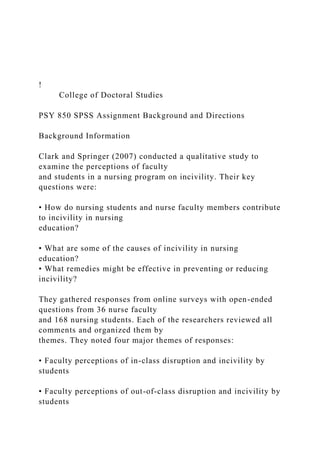
! College of Doctoral Studies PSY 850 SPSS Assi.docx
- 1. ! College of Doctoral Studies PSY 850 SPSS Assignment Background and Directions Background Information Clark and Springer (2007) conducted a qualitative study to examine the perceptions of faculty and students in a nursing program on incivility. Their key questions were: • How do nursing students and nurse faculty members contribute to incivility in nursing education? • What are some of the causes of incivility in nursing education? • What remedies might be effective in preventing or reducing incivility? They gathered responses from online surveys with open-ended questions from 36 nurse faculty and 168 nursing students. Each of the researchers reviewed all comments and organized them by themes. They noted four major themes of responses: • Faculty perceptions of in-class disruption and incivility by students • Faculty perceptions of out-of-class disruption and incivility by students
- 2. • Student perceptions of uncivil behaviors by faculty • Faculty and student perceptions of possible causes of incivility in nursing education A total of eight sub-themes were identified among the faculty comments on types of in-class disruptions. Those subthemes were: • Disrupting others by talking in class • Making negative remarks/disrespectful comments toward faculty • Leaving early or arriving late • Using cell phones • Sleeping/not paying attention • Bringing children to class • Wearing immodest attire • Coming to class unprepared Reference Clark, C. M., & Springer, P. J. (2007). Thoughts on incivility: Student and faculty perceptions of uncivil behavior. Nursing Education Perspectives, 28(2), 93-97. © 2013. Grand Canyon University. All Rights Reserved.
- 3. Assignment Directions Imagine that you have replicated the Clark and Springer (2007) study with psychology students from an on-campus undergraduate program (all face-to-face classes). The faculty members are describing students they have in their psychology classes. You have organized responses from the 15 faculty who responded regarding in-class disruptions. Because this qualitative research study involves human subjects, the researcher must consider the potential ethical issues involved in conducting the study. The researcher should consider the following things: • The potential researcher/participant and participant/participant interactions involved in the study. • The potential ethical issues surrounding the researcher/participant and participant/ participant interactions involved in the study. • How to mitigate both the ethical issues and harm to individuals and institutions. Preliminary Analysis Complete the following steps to use the SPSS data file (Faculty Comments Dataset.sav) to do some initial analyses of the data:
- 4. 1. Open the SPSS data file. 2. In DATA VIEW, notice that columns 1 and 2 contain the comments that were collected. Also note that column 2 contains a place to enter the numerical code for each theme into which that comment would fall. Columns 3-5 contain each faculty respondent's ID code, gender code (1=male, 2= female), and number of years teaching, respectively. 3. In VARIABLE VIEW, notice how the codes for gender are entered under the VALUES column. You will use the same method to enter the codes for the comment themes for the second variable. You will want to review the videos located in both the topic materials and in the General Guidelines of the assignment for information on how to do this. Also, note that to the far right in VARIABLE VIEW, under MEASURES, the proper scale of measurement needs to be entered for each variable. Only years of teaching is a scale (continuous) variable. All the others are codes/qualitative. Coding the Comments and Examining the Frequencies of Each Theme Column 1 contains brief summaries of the different comments that were collected from the 15 faculty (some faculty gave more than one comment). Code the comments (Hint: generally, look © 2013. Grand Canyon University. All Rights Reserved.
- 5. for the same themes that Clark and Springer found, but add anything that may be new or do not include a theme that does not fit your set of comments) by completing the following steps: 1. Assign each type of comment a number code (e.g., talking during class = 1; disrespectful = 2; etc.). 2. Put the code of each comment in the column headed FACULTYCOMMENTCODE just to the right of the comment (that is, it should be in the same row as the comment). Next, enter the code values and meaning of each code. You will want to review the videos located in both the topic materials and in the General Guidelines of the assignment for information on how to do this. Complete the following steps to enter the code values and meaning of each code: 1. Switch to VARIABLE VIEW. 2. Go to the row for the second variable. 3. Look under VALUES, and enter the code value and the meaning of each code. For example, Value box = 1; Label box = Talking during class. Then, click "Add" so the label shows in the box below. Then, put the next code value (2) in the Value box, its meaning in the Label box, and click "Add." Continue this until all code values and labels are
- 6. showing in the larger box. 4. When finished, click "OK." Now, analyze the frequencies of comments in each theme. You will want to review the videos located in both the topic materials and in the General Guidelines of the assignment for information on how to do this. Complete the following steps to analyze the frequencies of comments in each theme: 1. Go to 2. Select FACULTYCOMMENTCODE and move it to the box on the right (Variables). The "Display Frequency Tables" box should be checked. 3. Use data in the SPSS data file to create a bar graph by selecting Chart and then choosing
- 7. bar graph. Be sure to have the graph show the frequency of each type of response. Note: you can also display the percentage of all comments that fell into that category. Submit the output tables and graphs with your summary write- up as described below. Here is an example of this kind of output using a different, but similar, set of data: © 2013. Grand Canyon University. All Rights Reserved. Frequencies FACULTYCOMMENTCODE Frequenc y Percent Valid Percent Cumulative Percent Valid Disrupting other by talking in class 20 21.3 37.7 37.7 Making negative remarks/
- 8. disrespectful comments toward faculty 11 11.7 20.8 58.5 Leaving early and arriving late 9 9.6 17.0 75.5 Using cell phones 7 7.4 13.2 88.7 Sleeping/not paying attention 3 3.2 5.7 94.3 Bringing children to class 1 1.1 1.9 96.2 Wearing immodest attire 1 1.1 1.9 98.1 Coming to class unprepared 1 1.1 1.9 100.0 Total 53 56.4 100.0 Missing System 41 43.6 Total 94 100.0
- 9. © 2013. Grand Canyon University. All Rights Reserved. ! Reporting the Demographics of the Faculty Every research report requires the researcher to report the demographic characteristics of the participants. The demographic information collected depends on the focus of the study. For this study, two key pieces of demographic information were collected: the gender of the faculty member and the number of years s/he has been teaching at the college level. Run an analysis of the data in this SPSS file to summarize the characteristics of the 15 faculty in your study. You will want to review the videos located in both the topic materials and in the General Guidelines of the assignment for information on how to do this. Your analysis should include the following items: • The number of male and female faculty who responded • The mean number of years of college teaching reported by this group. © 2013. Grand Canyon University. All Rights Reserved. • The standard deviation of years of college teaching reported by this group. • The range (lowest number of years to highest number of years)
- 10. of college teaching reported by this group. Complete the analysis by performing the following steps: 1. Go to 2. Observe the frequency of males and females. 3. Create a chart as well as recording the numbers. Disregard "missing values" as this is data extraneous to the analysis; the SPSS system is only looking at the rows where there are comments. 4. Go to A
- 11. 5. To determine the years of teaching, move NUMBERYEARSTEACHING to the right box (Variable(s)). 6. Select "Statistics," and then make sure that mean, std. deviation, minimum, maximum, and range are checked. 7. Click "Continue." Then click "OK." Values for the mean, standard deviation, minimum, maximum, and range will be provided to you in a single table. You will also be presented with information on the frequency of each response, but you probably will not use this if you have a lot of different answers. However, if you wanted to report your findings in groups, the frequency output will provide information for grouping. For example, you might want to report the number of teachers who taught fewer than 5 years versus the number who had taught 5 or more years. The frequency table would allow you to do this
- 12. so that you would not have to count them by hand. Submit the output tables and graphs with your summary write- up as described below. Write-up the Results Summarize the results of the data analysis. The summary should include a concise description of the following: 1. The means to mitigate potential ethical issues surrounding to this study. © 2013. Grand Canyon University. All Rights Reserved. 2. The themes identified when analyzing the faculty comments about in-class disruptions. 3. The demographics of the faculty participants based on the data collected from the SPSS analyses. Submit the SPSS output tables and graphs created in the previous parts of this assignment as appendices to the summary statement. © 2013. Grand Canyon University. All Rights Reserved. ! College of Doctoral Studies
- 13. PSY 850 SPSS Assignment Background and Directions Background Information Clark and Springer (2007) conducted a qualitative study to examine the perceptions of faculty and students in a nursing program on incivility. Their key questions were: • How do nursing students and nurse faculty members contribute to incivility in nursing education? • What are some of the causes of incivility in nursing education? • What remedies might be effective in preventing or reducing incivility? They gathered responses from online surveys with open-ended questions from 36 nurse faculty and 168 nursing students. Each of the researchers reviewed all comments and organized them by themes. They noted four major themes of responses: • Faculty perceptions of in-class disruption and incivility by students • Faculty perceptions of out-of-class disruption and incivility by students • Student perceptions of uncivil behaviors by faculty • Faculty and student perceptions of possible causes of incivility in nursing education
- 14. A total of eight sub-themes were identified among the faculty comments on types of in-class disruptions. Those subthemes were: • Disrupting others by talking in class • Making negative remarks/disrespectful comments toward faculty • Leaving early or arriving late • Using cell phones • Sleeping/not paying attention • Bringing children to class • Wearing immodest attire • Coming to class unprepared Reference Clark, C. M., & Springer, P. J. (2007). Thoughts on incivility: Student and faculty perceptions of uncivil behavior. Nursing Education Perspectives, 28(2), 93-97. © 2013. Grand Canyon University. All Rights Reserved. Assignment Directions Imagine that you have replicated the Clark and Springer (2007)
- 15. study with psychology students from an on-campus undergraduate program (all face-to-face classes). The faculty members are describing students they have in their psychology classes. You have organized responses from the 15 faculty who responded regarding in-class disruptions. Because this qualitative research study involves human subjects, the researcher must consider the potential ethical issues involved in conducting the study. The researcher should consider the following things: • The potential researcher/participant and participant/participant interactions involved in the study. • The potential ethical issues surrounding the researcher/participant and participant/ participant interactions involved in the study. • How to mitigate both the ethical issues and harm to individuals and institutions. Preliminary Analysis Complete the following steps to use the SPSS data file (Faculty Comments Dataset.sav) to do some initial analyses of the data: 1. Open the SPSS data file. 2. In DATA VIEW, notice that columns 1 and 2 contain the comments that were collected. Also note that column 2 contains a place to enter the numerical
- 16. code for each theme into which that comment would fall. Columns 3-5 contain each faculty respondent's ID code, gender code (1=male, 2= female), and number of years teaching, respectively. 3. In VARIABLE VIEW, notice how the codes for gender are entered under the VALUES column. You will use the same method to enter the codes for the comment themes for the second variable. You will want to review the videos located in both the topic materials and in the General Guidelines of the assignment for information on how to do this. Also, note that to the far right in VARIABLE VIEW, under MEASURES, the proper scale of measurement needs to be entered for each variable. Only years of teaching is a scale (continuous) variable. All the others are codes/qualitative. Coding the Comments and Examining the Frequencies of Each Theme Column 1 contains brief summaries of the different comments that were collected from the 15 faculty (some faculty gave more than one comment). Code the comments (Hint: generally, look © 2013. Grand Canyon University. All Rights Reserved. for the same themes that Clark and Springer found, but add anything that may be new or do not include a theme that does not fit your set of comments) by completing the following steps:
- 17. 1. Assign each type of comment a number code (e.g., talking during class = 1; disrespectful = 2; etc.). 2. Put the code of each comment in the column headed FACULTYCOMMENTCODE just to the right of the comment (that is, it should be in the same row as the comment). Next, enter the code values and meaning of each code. You will want to review the videos located in both the topic materials and in the General Guidelines of the assignment for information on how to do this. Complete the following steps to enter the code values and meaning of each code: 1. Switch to VARIABLE VIEW. 2. Go to the row for the second variable. 3. Look under VALUES, and enter the code value and the meaning of each code. For example, Value box = 1; Label box = Talking during class. Then, click "Add" so the label shows in the box below. Then, put the next code value (2) in the Value box, its meaning in the Label box, and click "Add." Continue this until all code values and labels are showing in the larger box. 4. When finished, click "OK." Now, analyze the frequencies of comments in each theme. You will want to review the videos
- 18. located in both the topic materials and in the General Guidelines of the assignment for information on how to do this. Complete the following steps to analyze the frequencies of comments in each theme: 1. Go to 2. Select FACULTYCOMMENTCODE and move it to the box on the right (Variables). The "Display Frequency Tables" box should be checked. 3. Use data in the SPSS data file to create a bar graph by selecting Chart and then choosing bar graph. Be sure to have the graph show the frequency of each type of response. Note: you can also display the percentage of all comments that fell into that category. Submit the output tables and graphs with your summary write-
- 19. up as described below. Here is an example of this kind of output using a different, but similar, set of data: © 2013. Grand Canyon University. All Rights Reserved. Frequencies FACULTYCOMMENTCODE Frequenc y Percent Valid Percent Cumulative Percent Valid Disrupting other by talking in class 20 21.3 37.7 37.7 Making negative remarks/ disrespectful comments toward faculty 11 11.7 20.8 58.5
- 20. Leaving early and arriving late 9 9.6 17.0 75.5 Using cell phones 7 7.4 13.2 88.7 Sleeping/not paying attention 3 3.2 5.7 94.3 Bringing children to class 1 1.1 1.9 96.2 Wearing immodest attire 1 1.1 1.9 98.1 Coming to class unprepared 1 1.1 1.9 100.0 Total 53 56.4 100.0 Missing System 41 43.6 Total 94 100.0 © 2013. Grand Canyon University. All Rights Reserved. !
- 21. Reporting the Demographics of the Faculty Every research report requires the researcher to report the demographic characteristics of the participants. The demographic information collected depends on the focus of the study. For this study, two key pieces of demographic information were collected: the gender of the faculty member and the number of years s/he has been teaching at the college level. Run an analysis of the data in this SPSS file to summarize the characteristics of the 15 faculty in your study. You will want to review the videos located in both the topic materials and in the General Guidelines of the assignment for information on how to do this. Your analysis should include the following items: • The number of male and female faculty who responded • The mean number of years of college teaching reported by this group. © 2013. Grand Canyon University. All Rights Reserved. • The standard deviation of years of college teaching reported by this group. • The range (lowest number of years to highest number of years) of college teaching reported by this group. Complete the analysis by performing the following steps:
- 22. 1. Go to 2. Observe the frequency of males and females. 3. Create a chart as well as recording the numbers. Disregard "missing values" as this is data extraneous to the analysis; the SPSS system is only looking at the rows where there are comments. 4. Go to
- 23. 5. To determine the years of teaching, move NUMBERYEARSTEACHING to the right box (Variable(s)). 6. Select "Statistics," and then make sure that mean, std. deviation, minimum, maximum, and range are checked. 7. Click "Continue." Then click "OK." Values for the mean, standard deviation, minimum, maximum, and range will be provided to you in a single table. You will also be presented with information on the frequency of each response, but you probably will not use this if you have a lot of different answers. However, if you wanted to report your findings in groups, the frequency output will provide information for grouping. For example, you might want to report the number of teachers who taught fewer than 5 years versus the number who had taught 5 or more years. The frequency table would allow you to do this so that you would not have to count them by hand. Submit the output tables and graphs with your summary write- up as described below. Write-up the Results
- 24. Summarize the results of the data analysis. The summary should include a concise description of the following: 1. The means to mitigate potential ethical issues surrounding to this study. © 2013. Grand Canyon University. All Rights Reserved. 2. The themes identified when analyzing the faculty comments about in-class disruptions. 3. The demographics of the faculty participants based on the data collected from the SPSS analyses. Submit the SPSS output tables and graphs created in the previous parts of this assignment as appendices to the summary statement. © 2013. Grand Canyon University. All Rights Reserved.