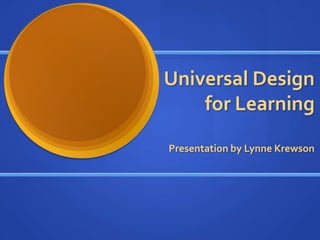
Udl presentation
- 1. Universal Designfor Learning Presentation by Lynne Krewson
- 2. Universal Design for Learning (UDL) Universal Design for Learning is changing the curriculum to meet student needs. It is broken down into three principles (below). It is a research-based concept. Improves student achievement, including ELL and IEP students.
- 3. A Visual Representation of UDL
- 4. Background Behind UDL In the 1980’s Ronald Mace, from North California State University, pioneered building and creating products for many people to be able to use; such as ramps to enter buildings. Main concept is that the curriculum should be changed to accommodate the learner rather than the learner being changed to meet the curriculum. Technology is a very useful tool in differentiating learning. Three principles are based on work by Vgotsky and Bloom. Focus is on educators designing curriculum to meet students’ needs in assessment, expression, and engagement/motivation.
- 5. Examples of UDL in the Physical Environment Ramps to enter buildings benefit those in wheelchairs, but also moms with baby strollers and skateboarders. Word processing assists in saving work so it does not need to be accomplished all at one time. Assistive devices such as spelling and grammar checkers, word predicting and speech to text software help many people accomplish tasks more successfully. Choices in malls allow people to change floors using steps, escalators or elevators.
- 6. Examples of UDL in School Closed captioning is one way to use UDL for ELL students. Most students have stronger reading than verbal English skills. It would also benefit students with visual impairments, especially if they were able to view the presentation again. Students with learning disabilities could use them since they are receiving information visually and auditorily. Text-to-speech or speech-to-text software provided many accommodations including reading a piece of writing back to a student to assist with editing. Word prediction helps students who have difficulty with typing, writing, or spelling. Spelling and grammar checks assist all students. Student response systems (clickers) allow students to demonstrate their knowledge in a non-traditional way.
- 7. A Concept Map of UDL
- 8. Principle One – Multiple Means of Representation (what) Students understand content best when it is taught in a variety of ways. Approach to curriculum is accomplished through many styles (visual, auditory, tactile). Curriculum could be presented using videos, multimedia presentations, charts, etc. Same content could be presented in a variety of formats.
- 9. Examples of Principle One Students with learning disabilities would benefit from class sessions being audiotaped or placed on the class website. They can listen to the information again. A concept map would help them focus their note taking. If given a laptop computer students could take notes on the laptop. That adds a kinesthetic dynamic to their learning. In writing, students with learning disabilities can use a computer to type their assignments. They may use grammar and spell checkers. Word prediction software will lessen the amount of typing they would have to do. Students with physical disabilities or processing problems may use speech-to-text software. Concept maps may help organization of skills for writing.
- 10. Principle Two – Multiple Means of Expression (how) Students express what they know through a variety of methods. Give students a rubric or a clear idea on what they will be assessed on. They know what they are assessed on, but they choose how to demonstrate their learning. Technology can assist students who have difficulty with specific methods of expression. Different methods of presentation are accepted.
- 11. Examples of Principle Two Students may write articles for newspapers, create a short film about what they are learning, perform a play or a puppet show, create posters or scrapbooks, write research papers, or hold a debate to demonstrate their knowledge. Traditional methods of test, oral presentation or writing a paper would continue to be available. Adaptive technology is encouraged and permitted. Giving students choices on how they can demonstrate their knowledge is motivating. Students enjoy their power and actively become involved in their learning. Tests can be given more frequently and be shorter in length.
- 12. Principle Three – Multiple Means of Engagement (why) Students are motivated and engaged in learning for different reasons. Students would be able to choose how they would like to learn materials. Extra support would be available to benefit any student who needs it. Different levels of difficulty would be prepared for students based on their needs and skills.
- 13. Examples of Principle Three Cooperative learning, group work/discussions/projects, and peer monitoring are all choices for students to work toward their goal. Lessons are a variety of visual, auditory and tactile examples to reach more learners. Encourage the use of adaptive technology for students to use supports available to them to succeed. A choice of options to use technology to practice a skill is an example of UDL.
- 14. UDL and Technology Integration http://www.inclusive.com/AT_boogie/at30.swf - Listen to and watch the Assistive Technology Boogie song A student who has a hearing problem should be able to use an FM device or learn through visual and tactile experiences. Typing on the keyboard is tactile and the Web is full of visual images to teach. A student who has speech difficulties or is shy may use technology to speak for them in a presentation. Students who have trouble reading or are ELL may use the text to speech software to help them learn to read and to comprehend materials they cannot read independently. Students with poor motor skills or spelling skills can use technology to successfully complete assignments. Makes learning accessible to ALL students. Technology engages all levels and types of learners. Differentiation is possible using technology.
- 15. Examples of UDL Technology Integration UDL can help students learn regardless of their learning difficulties. The UDL site lists specific technology interventions we can use to support our students. http://www.udlcenter.org/implementation/examples Keyboard can be enlarged or covered to make it easier to touch the correct keys. Braille overlays can make writing on the computer possible for blind students. Text-to-speech or speech-to-text software make it possible for students with language barriers or disabilities to read and write. Students with ADD or ADHD are motivated by technology graphics and sounds. http://images.protopage.com/view/328949/92mm98631nfiao7kzou1dj54l.jpg http://www.ccids.umaine.edu/resources/facts/facts6/raisinghopes.htm
- 16. Technology and Brain Research Brain research indicates different ways students learn. Technology makes accommodations so students can learn using their strengths (levels the playing field). Multiple methods of instruction can be used when utilizing technology. Technology can assist students in goal setting, self-monitoring, and immediate feedback. A variety of choices can be offered when using technology.
- 17. CAST Online Tools and Resources http://www.cast.org/teachingeverystudent/tools/udlsolutionsfinder.cfm - Wealth of information on this site. Very user friendly for a teacher beginning with UDL. Tools such as examples of barriers for students and tables to use to analyze student needs, group them for improvement and reflect upon supports used. This site has tabs for many options for teachers. http://udlselfcheck.cast.org/resources.php#curriculum - resource that lists many websites, by subject area, that can be used for UDL planning for the classroom. Teachers can use these as a reference when planning for individual differences. http://bookbuilder.cast.org/ - This site hosts model books that may be printed or downloaded. You can search by grade level and whether or not you need the book read aloud. You may also search by content or genre. Some portions of the site need you to login to CAST.
- 18. Who Benefits From Using UDL? ELL students Older students who will not ask for help IEP students or any students with disabilities (learning, sensory, physical, etc.) Emotional or behavior problems Unmotivated or uninterested students Every student Teachers who feel they are not reaching all of their students
- 19. UDL in Action
- 20. Brain Based Research In recent brain research three learning systems were discovered. Recognition networks – used to identify and interpret patterns of sound, light, taste, smell and touch Strategic networks – used to plan, execute, and monitor internally generated skills and actions Affective networks – used to interact with the world influenced by state of emotions, mood, interest, personality, motivations, memory, and biological state
- 21. UDL Supports Cultural, Linguistic, Ethnic and Academic Diversity Multiple methods of instruction are representative of many cultures, languages and ethnic backgrounds. Student choose how they would like to learn, offering many opportunities for students of any backgrounds. Digital stories encourage students to share their backgrounds with others. Lessons can be offered, using technology, in many different languages. Lessons can be scaffolded to increase knowledge of English. Technology assists in differentiating lessons, including enrichment.
- 22. UDL Support Cultural, Linguistic, Ethnic and Academic Diversity (Continued) Authentic learning experiences draw upon many backgrounds. Cooperative group experiences blend cultures, languages, ethnicities and academic skills and bring out strengths from everyone. Programs are available to translate materials for students. Technology incorporates many visual and auditory tools to bridge knowledge and experience gaps. UDL scaffolds learning to accommodate many different types of learners.
- 23. What UDL can do for our school… UDL has a site that gives very specific examples of how to improve learning for stated areas in the curriculum. This reference would help us learn to adapt curriculum to meet our students’ needs. (http://www.udlcenter.org/implementation/examples ) Students using UDL are more engaged in their learning. Students have increased motivation and achievement.
- 24. Why We Need UDL… Do we do this?
- 25. Questions & Comments Thank you for your time during this presentation! What do you think about UDL? Could UDL work in our school? What steps would we need to take to implement it? Do any of you have questions or comments? Please share!
- 26. Next Steps Next month we will each share an idea of how to change one math lesson using UDL. Please come prepared to share. Anyone who needs help with this or wants to discuss this further, please let me know and I will gladly arrange this time. http://www.cast.org/teachingeverystudent/toolkits/tk_introduction.cfm?tk_id=61 http://www.udlcenter.org/
- 27. More Information http://www.k8accesscenter.org/training_resources/universal_design.asp#vclips http://homepage.mac.com/seilts/udl_at/overview.html http://www.cast.org/research/faq/index.html
- 28. References: Center for Applied Special Technology. (2009). UDL guidelines, version 1.0. Retrieved from http://www.udlcenter.org/aboutudl/udlguidelines Howard, K. L. (2004). Universal design for learning: Meeting the needs of all students. International Society for Technology in Education, 31(5), 26–29. Retrieved from the ERIC database. http://4.bp.blogspot.com/_27BGm1T_CIs/Rm9RFgdcB8I/AAAAAAAAABE/gAtZvJdhrB8/s400/Universal%2BDesign%2Bfor%2BLearning.gif http://ada.osu.edu/resources/fastfacts/Universal_Design.htm http://bookbuilder.cast.org/ http://homepage.mac.com/seilts/udl_at/overview.html http://images.protopage.com/view/328949/92mm98631nfiao7kzou1dj54l.jpg http://udl4all.pbworks.com/f/1214179044/UDLWordle.jpg http://udlselfcheck.cast.org/resources.php#curriculum http://www.advocacyinstitute.org/UDL/index.shtml
- 29. More References: http://www.cast.org/teachingeverystudent/tools/udlsolutionsfinder.cfm http://www.cast.org/research/faq/index.html http://www.cast.org/research/udl/index.html http://www.cast.org/teachingeverystudent/toolkits/tk_introduction.cfm?tk_id=61 http://www.ccids.umaine.edu/resources/facts/facts6/raisinghopes.htm http://www.greatschools.org/special-education/assistive-technology/universal-design-for-learning-improved-access-for-all.gs?content=785&page=all http://www.inclusive.com/AT_boogie/at30.swf http://www.k8accesscenter.org/training_resources/universal_design.asp#vclips http://www.ohioregion14.org/perspectives/wp-content/uploads/2008/03/giangreco.png
- 30. More References: http://www.pgcps.pg.k12.md.us/~tifa/udlandtech_text.pdf http://www.udlcenter.org/implementation/examples http://www.udlcenter.org http://www.washington.edu/doit/Faculty/Strategies/Universal/ Laureate Education, Inc. (Producer). (2009a). Reaching and engaging all learners through technology. [Motion Picture]. Knowing your students. Baltimore: Author. Laureate Education, Inc. (Producer). (2009b). Reaching and engaging all learners through technology. [Motion Picture]. Learner Differences. Baltimore: Author. Meo, G. (2008). Curriculum planning for all learners: Applying universal design for learning (UDL) to a high school reading comprehension program. Preventing School Failure, 52(2), 21-30. Salend, S. (2009). Technology-based classroom assessments. Teaching Exceptional Children, 41(6), 48–58. Retrieved from Academic Search Premier database. Tomlinson, C. (2009). Learning profiles and achievement. School Administrator.66(2), 28–33. Retrieved from Education Research Complete database.