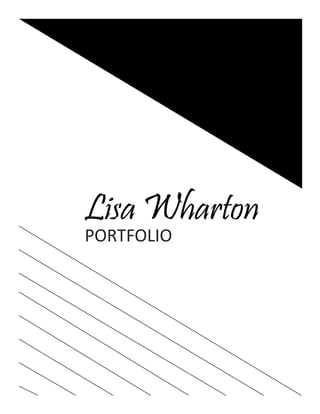
Lisa Wharton Portfolio
- 2. Lisa Wharton 123 555 No Name St. Gilroy, CA 95020 wharton.lisa22@gmail.com 408-555-5555 Contact
- 3. Table of Contents Web Page Mockup 1 Brochure 3 Business Identity 5 HTML and CSS Coding 7 Prezi Presentation 9 Montage 11 PhotoDesign 13 Infographics 15 Magazine Cover 17
- 4. Web Page Mockup Description: Website mockup for Bee Love Hive Date: Nov. 17, 2016 Course: Visual Media 310 Sect. 17 Instructor: Doug Holladay Programs Used: Photoshop Objectives: Design a website mockup using a grid Process: Using a grid system in Photoship I was able to create an outline for my site. I then took the logo I created in the business identity project and created my color scheme around it. After adding pictures, contact and social information I submitted for review. I took a lot of tips and was able to re-create my layout and color scheme and came up with a more appealing design.
- 6. Brochure Description: Brochure featuring Brochure Building 101 Date: Dec. 1, 2016 Course: Visual CMedia 310 Sect. 17 Instructor: Doug Holladay Programs Used: Indesign, Photoshop, Illustrator Objectives: Create a brochure to communicate with my desired audience. Process: Using illustrator I came up with the logo for the desired business. I was able to download photos that went along with my desired theme. I then used photoshop to select the desired portion to use of each image. In indesign I created the tri-fold brochure layout and then created an outline and text holders. I placed images and filled paragraphs with desired text. I utilized text-wrap and paragraph styles in completing the brochure project.
- 8. Business Identity Business Identity Description: Logo creation for Bee Love Hive Date: Oct. 26, 2016 Course: Visual Media 310 Sect. 17 Instructor: Doug Holladay Programs Used: Adobe Illustrator Objectives: Create a logo using illustrator and a business card and letterhead Process: I used illustrator to create some logo ideas. After narrowing it down I combined two ideas into one. Next I designed the letterhead and business card, making sure to pull elements that would tie all of the designs together.
- 9. www.BeeLoveHive.com info@BeeLoveHive.com 408.710.8146 Bee Love Hive 123 No Name St. Gilroy.CA.95020 www.BEELOVEHIVE.com BEE LOVE HIVE Honey Swarms Beeswax 408.710.8146 123 No Name St. Gilroy, CA 95020
- 10. HTML & CSS Coding HTML & CSS Description: Create a webpage using HTML & CSS Date: Nov. 10, 2016 Course: Visual CMedia 310 Sect. 17 Instructor: Doug Holladay Programs Used: Photoshop/Notepad++ Objectives: Code a webpage for Bee Love Hive Process: I once again went with my logo that I had created in photoshop for my business identity project. After re-sizing to be web quality, I saved my logo and loaded it into my coding program. I linked my CSS file to my HTML file. Using CSS style codes I designed the layout of my content that I entered into HTML. After correctly viewing I validated my page.
- 12. Prezi Presentation Description: Prezi Presentation on how to be a California Brat Date: Oct. 6, 2016 Course: Visual CMedia 310 Sect. 17 Instructor: Doug Holladay Programs Used: Prezi Objectives: Create a presenation using Prezi Process: I applied a background photo to build from as a foundation. I then decided on a flow direction for my presentation and applied the photos in their desired order. Text was then added to the photos. After ensuring that the directional flow properly flowed, I submitted my presentation.
- 14. Photo Montage Description: Spiritual Montage Date: Oct. 19, 2016 Course: Visual CMedia 310 Sect. 17 Instructor: Doug Holladay Programs Used: Photoshop Objectives: Create a montage that conveyed a spiritual message of my choosing. Process: I chose a message that I wanted to convey. I decided on showing what helps me feel His love and joy. I searched for photos and chose an ocean, earth, and of Christ smiling. I used the ocean scene as my main background. I lassoed around the selected areas of the other photos and moved them over to create a masking layer. With the brush tool set at a high opacity I faded out the edges and then lowered the opacity to get the desired effect.
- 16. Photo Design Description: A photo design for Pianos in the Park. Date: Oct. 13, 2016 Course: Visual CMedia 310 Sect. 17 Instructor: Doug Holladay Programs Used: Photoshop Objectives: Create a flier using an original photo Process: I took some shots of my daughter playing with the piano that is located at our county park. I adjusted the colors and resized to an 8.5x11 to be used as my background. I utilized layers by adding elements.
- 18. Infographic Description: Infographic about my anxiety Date: Nov. 2, 2016 Course: Visual CMedia 310 Sect. 17 Instructor: Doug Holladay Programs Used: Illustrator Objectives: Create an infographic. Process: Using the pen tool I was able to draw my icons and character logo. I then created my layout and applied the color scheme and elements that related to the research I did on my topic. I created pie-charts to show the data that I collected.
- 20. Magazine Cover Description: Magazine cover featuring me. Date: Sept. 29, 2016 Course: Visual CMedia 310 Sect. 17 Instructor: Doug Holladay Programs Used: Photoshop/Indesign Objectives: Create a magazine cover that focuses on my interests and strengths. Process: I took a photo of myself showing how skating is big part of who I am. I edited the photo in photoshop to select the desired portion of the photo. I then went into indesign to create my layout. Once that was done I applied my photo and desired text. I played with the color scheme and text layout until I was happy with the end result. Looking back at it now I would make a lot of changes.