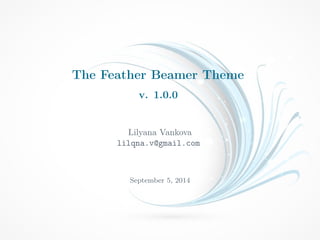
Feathertheme
- 1. The Feather Beamer Theme v. 1.0.0 Lilyana Vankova lilqna.v@gmail.com September 5, 2014
- 2. 1 Content Introduction License Installation Source files Local and Global installation Required Packages User Interface Loading the Theme and Theme Options Feather image Lilyana Vankova | The Feather Beamer Theme
- 3. 2 Introduction License The Feather image is not covered by copyright rules. I have used the image from http://www.vectors-free.com/ . You are allowed to use the Feather image for any purposes. Lilyana Vankova | The Feather Beamer Theme
- 4. 2 Introduction License The Feather image is not covered by copyright rules. I have used the image from http://www.vectors-free.com/ . You are allowed to use the Feather image for any purposes. The rest of the theme is provided under the GNU General Public License v. 3 (GPLv3) http://www.gnu.org/licenses/ . This means that you can redistribute it and/or modify it under the same license. Lilyana Vankova | The Feather Beamer Theme
- 5. 3 Installation Source files The theme contains 4 source files: beamercolorthemeFeather.sty beamerouterthemeFeather.sty beamerinnerthemeFeather.sty beamerthemeFeather.sty Lilyana Vankova | The Feather Beamer Theme
- 6. 4 Installation Local and Global installation The theme can be installed for local or global use. Lilyana Vankova | The Feather Beamer Theme
- 7. 4 Installation Local and Global installation The theme can be installed for local or global use. Local Installation Local installation is the simplest way of installing the theme. You need to placing the 4 source files in the same folder as your presentation. When you download the theme, the 4 theme files are located in the local folder. Global Installation If you wish to make the theme globally available, you must put the files in your local latex directory tree. The location of the root of the local directory tree depends on your operating system and the latex distribution. Detailed steps on how to proceed installation under various operating systems can be found at Beamer documentation. Lilyana Vankova | The Feather Beamer Theme
- 8. 5 Installation Required Packages For using the Feather Theme you will need the Bemaer class installed and the following 2 packages TikZ1 calc Due to the fact that the packages are very common they should be included in your latex distribution in the first place. 1TikZ is a package for creating beautiful graphics. Have a look at these online examples or the pgf user manual . Lilyana Vankova | The Feather Beamer Theme
- 9. 6 User Interface Loading the Theme and Theme Options The Presentation Theme The Feather Theme can be loaded in a familiar way. In the reamble of your tex file you must type usetheme[<options>]{Feather} The presentation theme loads the inner, outer and color Feather theme files and passes the <options> on to these files. The Inner and Outher Themes If you wish you can load only the inner, or the outher theme directly by useinnertheme{Feather} (and it has no options) useoutertheme[<options>]{Feather} (it has one option) progressstyle={fixedCircCnt or movingCircCnt} which set how the progress is illustrated; the value movingCircCnt is the default. Lilyana Vankova | The Feather Beamer Theme
- 10. 7 User Interface Loading the Theme and Theme Options The Color Theme Also you can load only the color theme by writing in the preamble of the tex file usecolortheme{Feather} ...or to change the colors of the various elements in the theme Change the bar colors: setbeamercolor {Feather}{fg=<color>, bg=<color>} Change the color of the structural elements: setbeamercolor{structure}{fg=<color>} Change the frame title text color: setbeamercolor{frametitle}{fg=<color>} Change the normal text color background: setbeamercolor{normal text}{fg=<color>, bg=<color>} Lilyana Vankova | The Feather Beamer Theme
- 11. 8 User Interface The Feather Background Image The Feather Background Image In Feather theme, the title page frame and the last frame have the Feather image as the background image. The Feather background image can be produced to any frame by wrating on the begining at the choosen frame the following {1bg begin{frame}[<options>]{Frame Title}{Frame Subtitle} ... end{frame}} Lilyana Vankova | The Feather Beamer Theme
- 12. Thank you for using Feather Beamer Theme!