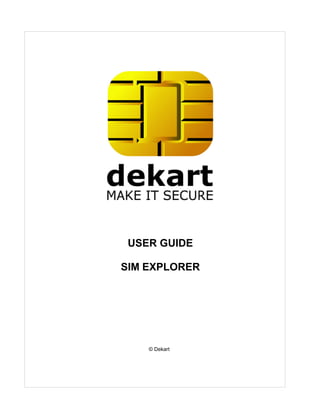
SIM Explorer User Guide.pdf
- 1. © Dekart USER GUIDE SIM EXPLORER
- 2. SIM Explorer Help I © Dekart Table of Contents License agreement 1 Contacting Dekart 3 Glossary 3 Introduction 8 ................................................................................................................................... 8 1 SIM Explorer's purpose and feature highlights ................................................................................................................................... 8 2 SIM Explorer's components ................................................................................................................................... 8 3 System requirements ................................................................................................................................... 9 4 Supported equipment Installing, updating and removing SIM Explorer 9 ................................................................................................................................... 9 1 Installing SIM Explorer ................................................................................................................................... 16 2 Updating SIM Explorer ................................................................................................................................... 19 3 Uninstalling SIM Explorer Using SIM Explorer 20 ................................................................................................................................... 20 1 Starting the application ................................................................................................................................... 21 2 Available operations ................................................................................................................................... 22 3 Configuring SIM Explorer ................................................................................................................................... 23 4 Operating with the files of a SIM card .......................................................................................................................................................... 23 Reading the directory structure of a card using a template .......................................................................................................................................................... 24 Creating a new template .......................................................................................................................................................... 25 Finding files on the SIM .......................................................................................................................................................... 26 Viewing a file in binary .......................................................................................................................................................... 27 Editing a file in binary .......................................................................................................................................................... 28 Backing up a file .......................................................................................................................................................... 28 Restoring a file from a backup .......................................................................................................................................................... 29 Deactivating/Activating a file .......................................................................................................................................................... 29 Increasing a cyclic file ................................................................................................................................... 30 5 Manipulating file records on the SIM card .......................................................................................................................................................... 30 Viewing a record .......................................................................................................................................................... 31 Editing a record ................................................................................................................................... 33 6 Operating with the SIM card .......................................................................................................................................................... 33 Backing up a SIM card .......................................................................................................................................................... 34 Restoring a SIM card from a backup .......................................................................................................................................................... 35 Scanning a SIM card .......................................................................................................................................................... 36 Interpreting the ATR of a SIM .......................................................................................................................................................... 38 Operating with security codes
- 3. II Contents II © Dekart .......................................................................................................................................................... 40 Unblocking a PIN ................................................................................................................................... 40 7 Managing smart-card readers .......................................................................................................................................................... 40 Updating the list of smart-card readers .......................................................................................................................................................... 40 Viewing the properties of a smart-card reader and of the current SIM card ................................................................................................................................... 41 8 SIM Explorer's additional features .......................................................................................................................................................... 41 Managing the library of PLMN codes .......................................................................................................................................................... 42 Managing the library of language codes ................................................................................................................................... 43 9 Viewing SIM Explorer's version information ................................................................................................................................... 44 10 Exiting SIM Explorer Additional information 44 ................................................................................................................................... 44 1 Registering SIM Explorer ................................................................................................................................... 46 2 Error messages ................................................................................................................................... 47 3 Files SIM Explorer can handle Index 51
- 4. SIM Explorer Help 1 © Dekart 1 License agreement Dekart. http://www.dekart.com END-USER SOFTWARE LICENSE AGREEMENT IMPORTANT: THIS END-USER SOFTWARE LICENSE AGREEMENT ("AGREEMENT") IS A LEGAL AGREEMENT BETWEEN YOU (EITHER AN INDIVIDUAL OR A SINGLE ENTITY) AND DEKART. ("DEKART") FOR THE SOFTWARE IDENTIFIED ABOVE. BY INSTALLING, COPYING, OR OTHERWISE USING ALL OR ANY PORTION OF THE SOFTWARE YOU ACCEPT ALL THE TERMS AND CONDITIONS OF THIS AGREEMENT. IF ANY OF THE TERMS AND CONDITIONS ARE NOT ACCEPTABLE TO YOU, DO NOT USE THE SOFTWARE; INSTEAD, RETURN THE PACKAGE TO THE COMPANY FROM WHICH YOU RECEIVED IT AND YOU WILL RECEIVE A FULL REFUND IF YOU: (A) DO NOT USE THE SOFTWARE AND (B) RETURN IT WITH PROOF OF PAYMENT WITHIN THIRTY (30) DAYS OF THE PURCHASE DATE. 1. DEFINITIONS. "Software" means (a) all of the contents of the files, disk(s), CD-ROM(s) or other media with which this Agreement is provided, including but not limited to (i) Dekart or third party computer information or software; (ii) related explanatory written materials or files ("Documentation"); and (iii) fonts; and (b) upgrades, modified versions, updates, additions, and copies of the Software, if any, licensed to you by Dekart (collectively, "Updates"). "Use" or "Using" means to access, install, download, copy or otherwise benefit from using the functionality of the Software in accordance with the Documentation. "Dekart" means Dekart SRL, having its legal address at Alba Iulia 75, Chisinau, MD 2071, Moldova, and / or its affiliates/branches. 2. GRANT OF LICENSE. As long as you comply with the terms of this Agreement, Dekart grants to You a non-exclusive, non-transferable right for Your internal use to Use the Software in a quantity necessary for its intended purposes described in the Documentation. The Software may include or be bundled with other software programs licenses under different terms and/or licensed by a vendor other than Dekart. Use of any software programs accompanied by a separate license agreement is governed by that separate license agreement. Any third party software that may be provided with the Software is included for use at Your option. Dekart is not responsible for any third party's software and shall have no liability for Your use of third party software. 2.1. With the STANDARD SINGLE-USER License Dekart grants you with the right to use the accompanying Dekart Software and any of its updates that you may receive on a single terminal connected to a single computer (i.e., with a single CPU). You may, however, install the Software on more than one computer provided you do not operate the Software on more than one computer or computer terminal at a time. In case the user needs to deploy the purchased software on several computers simultaneously another license has to be purchased, namely Multi-User License or the user may alternatively select to have a separate license key per each terminal. 2.2. MULTI-USER, NETWORK LICENSE. You may use the Software on a network only if a separate copy of the Software has been licensed from Dekart for each terminal and/or CPU capable of executing the Software. Otherwise, if you desire to use the Software on a network or multi-user system, or to install the Software on multiple single-user CPUs, you must first obtain written multi-user authorization (a "Multi-user License") from Dekart. Under a Multi-user License, you may install the Software on networks and/or multiple single-user CPUs, provided the total concurrent network usage or total number of network installations (whichever is greater), plus the total number of single-user installations, does not exceed the total number of machines/users authorized by Dekart. The Multi- User License Key consists of a standard combination of 25 symbols plus 5 more symbols which
- 5. License agreement 2 © Dekart indicate the overall number of users authorized by Dekart with this particular license. 3. EVALUATION. If the Software is an evaluation version or is provided to You for evaluation purposes, then Your license to use the Software is limited solely to internal evaluation purposes in accordance with the terms of the evaluation offering under which You received the Software and expires 30 days from installation (or such other period as indicated by the Software) and the Software may cease to function. Upon expiration of the evaluation period, You must discontinue use of the Software and delete the Software entirely from Your system. The Software may contain an automatic disabling mechanism that prevents its use after a certain period of time, so You should back up Your system and take other measures to prevent any loss of files or data. 4. REFUNDS. Products that can be downloaded prior to the purchase are NOT refundable. Optionally, our technical support team can decide that an exception to the rule can be made, after an examination of the problem. You have the chance to 'try before you buy'. We would like to emphasize that the evaluation period is an important phase and we encourage you to explore the programs and try all their options before the purchase. If you have not tested the fully-functional, free evaluation versions that can be retrieved from our download site(s), PLEASE do so before you place your order to make sure that the product you are ordering is the product you need. 5. INTELLECTUAL PROPERTY RIGHTS. The Software and any copies that You are authorized by Dekart to make are the intellectual property of and are owned by Dekart. No title to or ownership of the Software is transferred to You. Dekart owns and retains all title and ownership of all intellectual property rights in the Software, including any adaptations or copies. You acquire only a license to use the Software. The structure, organization and code of the Software are the valuable trade secrets and confidential information of Dekart. The Software is copyright protected. 6. NON-DEKART PRODUCTS. The Software may include or be bundled with hardware or other software programs licensed or sold by a vendor other then Dekart. Any such products are provided on and "AS IS" basis and are not warranted by Dekart. Any warranty service for non-Dekart products is provided by the product vendor in accordance with the applicable vendor warranty. 7. LIMITED WARRANTY. Dekart warrants to You that for ninety (90) days from date of purchase (the "Warranty Period): (a) the media on which the Software is stored will be free of defects; (b) the Software will substantially conform to the Documentation accompanying the Software. If the defective item(s) are returned to Dekart or if You send an error report(s) to Dekart within the Warranty Period, Dekart will at its sole discretion either resolve the problem(s), or replace the Software, or refund the license fees You paid for the Software. Any misuse or unauthorized modification of the Software voids this warranty. The warranty referenced above is Your sole and exclusive remedy and is in lieu of all other warranties, express or implied. The warranty referenced above does not apply to Software provided free of charge. Such Software is provided "AS IS" without any warranties of any kind. The Software is not designed, manufactured or intended for use of distribution with on-line control equipment in hazardous environments requiring fail-safe performance. Such as in the operation of nuclear facilities, aircraft navigation, communication, or control systems, direct life support machines, weapons systems, or other uses in which failure of the software could lead directly to death, personal injury, or serve physical or environment damage. 8. LIMITATION OF LIABILITY. IN NO EVENT WILL DEKART BE LIABLE TO YOU FOR ANY DAMAGES, CLAIMS OR COSTS WHATSOEVER OR ANY CONSEQUENTIAL, INDIRECT, INCIDENTAL DAMAGES, OR ANY LOST PROFITS OR LOST SAVINGS, EVEN IF AN DEKART REPRESENTATIVE HAS BEEN ADVISED OF THE POSSIBILITY OF SUCH LOSS, DAMAGES, CLAIMS OR COSTS OR FOR ANY CLAIM BY ANY THIRD PARTY. THE LIMITATIONS AND EXCLUSIONS REFERENCED ABOVE APPLY TO THE EXTENT PERMITTED BY APPLICABLE LAW IN YOUR JURISDICTION. DEKART'S AGGREGATE LIABILITY UNDER OR IN CONNECTION WITH THIS AGREEMENT SHALL BE LIMITED TO THE AMOUNT PAID FOR THE SOFTWARE, IF ANY. The above exclusions and limitations will not apply to claims relating to death or personal injury. In those jurisdictions that do not allow the exclusion or limitations damages, Dekart's liability shall be limited or excluded to the maximum extent allowed within those jurisdictions.
- 6. SIM Explorer Help 3 © Dekart 9. EXPORT RESTRICTION. You will comply fully with all applicable laws and regulations of United States and other countries ("Export Laws") to assure that Software is not: (a) exported, directly or indirectly, in violation of Export Laws; or (b) used for any purpose prohibited by Export Laws. 10. GOVERNING LAW. Any use of the program which is illegal under international or local law is forbidden by this license. Any such action is the sole responsibility of the person committing the action. 11. TERM. This Agreement becomes effective on the date You legally acquire the Software and will automatically terminate if You breach any of its terms. Upon termination of this Agreement, You must destroy the original and all copies of the Software or return them to Dekart and delete the Software from Your system(s). 12. NO SPYWARE. The Dekart software does not contain spyware of any kind. It does not install any tracking software on your system, or collect personal information about you and your browsing habits. Dekart software does not "spy" on other programs you run or web sites you visit. We also don't serve monitor usage or serve ads from the client software. The Dekart software does not come bundled with any third party software. 13. ROOT CERTIFICATE INSTALLATION. In order to offer our users a secure connection environment a root CA certificate is installed into the Trusted Root Certificate Authorities store. Having this certificate installed the users can safely access our website via SSL/HTTPS connection protocols and send or receive any sensitive information (e.g. names, addresses, etc) without the threat for these data being seen. This allows our users to securely register their license keys at Dekart website, submit their support requests to Dekart and ensure the privacy of the information transmitted over the web. DEKART CERTIFICATE POLICY. We hold ourselves fully liable to our customers for the privacy of their personal information. You may rest assured that we will never, under any circumstances, voluntarily or willingly disclose any information to any third party. That is our guarantee to you. 14. TRADEMARK ATTRIBUTIONS. All registered and unregistered trademarks are the sole property of their respective owners. 2 Contacting Dekart E-mail: Purchasing or reselling the software: sales@dekart.com Technical support: support@dekart.com General feedback: info@dekart.com WWW: www.dekart.com 3 Glossary SIM Explorer - the name of the application. GSM - Global System for Mobile communications. PLMN - Public Land Mobile Network. HPLMN - Home PLMN. PIN/PIN2 - Personal Identification Number / Personal Identification Number 2 (obsolete terms for CHV1 and CHV2, respectively).
- 7. Glossary 4 © Dekart PUK/PUK2 - PIN Unblocking Key / PIN2 Unblocking Key (obsolete terms for UNBLOCK CHV1 and UNBLOCK CHV2, respectively). CHV - Card Holder Verification information; access condition used by the SIM for the verification of the identity of the user. ATR - Answer To Reset. RFU - Reserved for Future Use. ICC - Integrated Circuit(s) Card. MSISDN - Mobile Station international ISDN number. SoLSA - Support of Localised Service Area. AC - Access Condition. ACL - APN Control List. ACM - Accumulated Call Meter ADF - Application Dedicated File. ADM - Access condition to an EF which is under the control of the authority which creates this file. ADN - Abbreviated Dialling Number. AHAG - Ad-Hoc Authentication Group. AID - Application Identifier. AK - Anonymity key. A-Key - Authentication Key. ALW – ALWays. AMPS - Analogue Mobile Phone System. ANSI - American National Standards Institute. AoC - Advice of Charge. APDU - Application Protocol Data Unit. BCCH - Broadcast Control Channel. BCD - Binary Coded Decimal. BDN - Barred Dialling Number. BTS - Base Transmitter Station. CB - Cell Broadcast.
- 8. SIM Explorer Help 5 © Dekart CBMI - Cell Broadcast Message Identifier. CCP - Capability/Configuration Parameter. CLA – CLAss. CLI - Calling Line Identifier. CNL - Co-operative Network List. CPBCCH - COMPACT Packet BCCH. CTS - Cordless Telephony System. DCK - De-personalization Control Keys. DCS - Digital Cellular System. DF - Dedicated File (abbreviation formerly used for Data Field). DTMF - Dual Tone Multiple Frequency. ECC - Emergency Call Code. EF - Elementary File. EIA - Electronics Industries Alliance (North America). eMLPP - enhanced Multi-Level Precedence and Pre-emption Service. ETSI - European Telecommunications Standards Institute. etu - elementary time unit. FDN - Fixed Dialling Number. GMSI - Group Identity. IC - Integrated Circuit. ICI - Incoming Call Information. ICT - Incoming Call Timer. ID – Identifier. IEC - International Electrotechnical Commission. IK - Integrity key. IMSI - International Mobile Subscriber Identity. ISO - International Organization for Standardization. Kc - Cryptographic key; used by the cipher A5.
- 9. Glossary 6 © Dekart Ki - Subscriber authentication key; the cryptographic key used by the authentication algorithm. KSI - Key Set Identifier. LAI - Location Area Information; information indicating a cell or a set of cells. lgth - The (specific) length of a data unit. LI - Language Indication. LND - Last Number Dialled. LSA ID - Localised Service Area Identity. LSA - Localised Service Area. LSB - Least Significant Bit. MAC - Message authentication code. MCC - Mobile Country Code. ME - Mobile Equipment. MExE - Mobile Execution Environment. MF - Master File. MMI - Man Machine Interface. MNC - Mobile Network Code. MS - Mobile Station. MSB - Most Significant Bit. NAM - Numeric Assignment Module. NET – NETwork. NEV – NEVer. NPI - Numbering Plan Identifier. OCI - Outgoing Call Information. OCT - Outgoing Call Timer. OFM - Operational Feature Monitor. OPLMN - Operator Controlled PLMN (Selector List). OTA - Over The Air. PDC - Personal Digital Communications.
- 10. SIM Explorer Help 7 © Dekart PPS - Protocol and Parameter Select (response to the ATR). RAND - A RANDom challenge issued by the network. SDN - Service Dialling Number. SID - System Identity. SIM - Subscriber Identity Module. SMS - Short Message Service. SRES - Signed RESponse calculated by a SIM. SSC - Supplementary Service Control string. SW1/SW2 - Status Word 1 / Status Word 2. TETRA - TErrestrial Trunk RAdio the identity of the user. TIA - Telecommunications Industries Association (North America). TMSI - Temporary Mobile Subscriber Identity. TON - Type Of Number. TP - Transfer layer Protocol. TPDU - Transfer Protocol Data Unit. TS - Technical Specification. UNBLOCK CHV1/2 - value to unblock CHV1/CHV2 UNBLOCK CHV2, respectively. USAT - USIM Application Toolkit. USIM - Universal Subscriber Identity Module. VBS - Voice Broadcast Service. VGCS - Voice Group Call Service. VLR - Visitor Location Register. VPLMN - Visited PLMN. XRES - Expected user RESponse
- 11. Introduction 8 © Dekart 4 Introduction 4.1 SIM Explorer's purpose and feature highlights Dekart SIM Explorer is an intelligent tool which allows you to process the contents of a 2G (GSM) or 3G (USIM) card. SIM Explorer's quick feature list 1. View and edit the contents of a SIM card. 2. Powerful search mechanism. 3. Several scanning modes: smart scan is fast and able to find any standard GSM or USIM file; full scan will find all the files on the card, even if they are not defined by the standards. 4. View information about standard GSM and USIM files, as well as interpret their contents. 5. View detailed information about the SIM card and the smart card reader. 6. View the status and manage the SIM card's access codes (the state of PIN and PUK, the number of code entering attempts remaining, change the PIN, enable or disable the PIN, unblock the card). 7. Backup and restore individual files, as well as the entire SIM card. 8. Activate or deactivate files (if you have sufficient privileges). 9. Increase cyclic files. 10.Manage ADF files. 11.Interpret and display SIM/USIM toolkit applications. 12.Interpret and display a SIM card's ATR 13.Comes with an extendable list of PLMN codes. 14.Comes with an extendable list of language codes. SIM Explorer's highlights 1. Ease of use - a) the card is managed using the possibilities of a PC (full-sized keyboard, large screen, etc), b) the information is displayed in a human-friendly form, c) the software can operate with the card's contents directly. 2. Full control - a smart scanning mechanism allows you to find GSM and USIM files, as well as non-standard files on the SIM card, while the ability to manually search for files that meet certain criteria gives you even more flexibility. 3. Universal compatibility - the software works with SIM cards (of any vendor, issued by any mobile operator) via a smart card reader. 4.2 SIM Explorer's components SIM Explorer's package consists of the software modules, and this guide. 4.3 System requirements Hardware requirements · Personal computer with an available port (ex. COM, USB) for the smart card reader. · A PC/SC compliant smart-card reader. Software requirements
- 12. SIM Explorer Help 9 © Dekart · Windows 2000, XP, 2003, Vista · Smart card reader driver. 4.4 Supported equipment SIM Explorer supports the following equipment: SIM-cards Phase 1, 2, 2+ SIM and USIM cards. Smart card readers: SIM Manager works with any PC/SC compliant smart card reader, such as: · Dekart SIM Card Reader. · Datakey DKR smart card reader series. · GemPlus GemPC smart card reader series. · OmniKey CardMan smart card reader series. · Schlumberger Reflex smart card reader series. · Towitoko CHIPDRIVE smart card reader series. A full list of supported devices is available on our web-site: http://www.dekart.com/products/supported_devices/ 5 Installing, updating and removing SIM Explorer · Installing SIM Explorer; · Updating SIM Explorer; · Uninstalling SIM Explorer. 5.1 Installing SIM Explorer Make sure that the smart card reader's driver is installed before installing SIM Explorer. 1. Close your currently open applications before installing SIM Explorer. 2. Run SIMExplorer.exe to start the installation process. 3. Once the welcome screen is shown, click Next to continue the installation.
- 13. Installing, updating and removing SIM Explorer 10 © Dekart 5. Read the license agreement and accept its terms in order to continue the installation.
- 14. SIM Explorer Help 11 © Dekart 6. Enter the registration details.
- 15. Installing, updating and removing SIM Explorer 12 © Dekart 7. Choose the folder in which SIM Explorer will be installed..
- 16. SIM Explorer Help 13 © Dekart 8. Choose SIM Explorer's Start Menu entry.
- 17. Installing, updating and removing SIM Explorer 14 © Dekart 9. Additional installation options can be chosen at this step.
- 18. SIM Explorer Help 15 © Dekart 10. Press Finish to complete the installation.
- 19. Installing, updating and removing SIM Explorer 16 © Dekart 5.2 Updating SIM Explorer 1. If SIM Explorer's installation program is started again, it will find an existing copy of the program and offer to update it.
- 20. SIM Explorer Help 17 © Dekart 2. Click Next to continue; you will be shown the license agreement, which must be accepted in order to proceed with the installation. 3. SIM Explorer will collect the information it needs in order to update itself; click Next to continue.
- 21. Installing, updating and removing SIM Explorer 18 © Dekart 4. Press Finish to complete the update.
- 22. SIM Explorer Help 19 © Dekart Note. The system needs to be restarted after the update. 5.3 Uninstalling SIM Explorer 1. Press StartPrograms, choose the folder you indicated at step 8 of SIM Manager's installation process (see Installing SIM Explorer), and click Uninstall. An alternative way to do that is to go to Control PanelAdd or remove programs, find SIM Explorer in the list, and press Uninstall. The following window will be shown on the screen. Click Yes if you wish to continue uninstalling the software. 1. The following window will be shown on the screen when SIM Explorer is uninstalled.
- 23. Installing, updating and removing SIM Explorer 20 © Dekart 6 Using SIM Explorer 6.1 Starting the application The application can be started in one of the following ways: · Go to StartPrograms, choose the program's folder (see step 8 of Installing SIM Explorer), and launch the application. · Open the folder to which the program was installed (see step 7 of Installing SIM Explorer), and launch the application. The program's main window will be shown on the screen. If no smart card readers were found, or if there are multiple card readers available, SIM Explorer's window will look as follows:
- 24. SIM Explorer Help 21 © Dekart The top part contains the application's toolbar. You can perform an action by pressing the buttons on the toolbar, or by finding the appropriate item in the menu (File, Record, View, SIM, Readers, Tools, Help). The left side of the window contains a list of available smart card readers. If a SIM card was scanned, its directory structure will be shown under the list of readers. The right side of the window displays information about the currently selected file or directory, as well as an interpreted version of its contents. Toopen a SIM card: 1. Plug the card into the card reader. 2. If there are multiple smart card readers in the system, choose one from the list. 6.2 Available operations SIM Explorer provides the following functionality: Files on the SIM card Open Template read the directory structure of a SIM using a template file Save Template save the directory structure of the SIM to a template file Find File find file View File Binary view the file in a Hex-editor Edit File Binary edit the file in a Hex-editor
- 25. Using SIM Explorer 22 © Dekart Backup File backup a file Restore File restore file from a backup Invalidate (Deactivate) File deactivate file Rehabilitate (Activate) File activate file Increase File (Cyclic) increase cyclic file Managing records View Record Binary view the record in a Hex-editor Edit Record Binary edit the record in a Hex-editor Managing a SIM card Security Access Codes manage access codes (enter PIN or PUK, enable or disable PIN protection, change PIN, unblock SIM) Backup SIM backup the data of a SIM card Restore SIM restore SIM from a backup ATR Details interpret the card's ATR Scan scan SIM card Smart-card reader related operations Refresh Readers List refresh the list of smart-card readers Reader Attributes view information about a smart-card reader and the SIM card plugged into it Code references PLMN Coding manage the PLMN codes list Languages Coding manage the languages codes list Application settings View (File Summary, File Contents)enable or disable the display of SIM card's files or their contents Customize customize SIM Explorer's appearance (interface language, and whether security codes masking is enabled or disabled) Viewing information about the program About view information about the program's version, as well as the registration information Exit quit the application 6.3 Configuring SIM Explorer 1. You can customize the appearance of SIM Explorer's main window by pressing View in the menu, and checking the desired options: · File Summary - display brief information about the currently selected file; · File Contents - display the contents of the currently selected file;
- 26. SIM Explorer Help 23 © Dekart · You can check only one of the options, or both; 2. The application's interface language can be changed via Tools -> Customize. 3. Show security codes (PIN/PUK) allows you to control how security codes will be displayed on the screen: masked by asterisks (more secure), or shown in a human-readable form (less likely to enter an incorrect code). 4. Press ОК to apply the new settings. 5. Go to Tools -> Save Settings to save the new settings. 6.4 Operating with the files of a SIM card 6.4.1 Reading the directory structure of a card using a template When SIM Explorer is started, it will automatically read the currently plugged-in card, using the default template. To choose a different template, press Open Template or go to File -> Open Template. Choose the template file, then press Open.
- 27. Using SIM Explorer 24 © Dekart Note. A template can be created in one of the following ways: · Perform a full scan of the card; · Find specific files on the card. Then save the resulting directory structure to a new template file. 6.4.2 Creating a new template When performing a full scan of the card, or finding specific files on the card, the file structure shown by SIM Explorer is modified; this structure can be saved to a template file for future use. To save a template, press Save Template or go to File -> Save Template.
- 28. SIM Explorer Help 25 © Dekart 6.4.3 Finding files on the SIM To find a specific file, or a group of files on the SIM, press Find File or go to File -> Find File. Enter a file mask in the Search for field, and the name of the directory in which the file(s) should be searched in the Search in field. Press Start Search to continue. The first file that matches the given criteria will be shown; if you wish to find all the files, check Find all files. Additional search criteria can be defined by pressing Show Advanced >>.
- 29. Using SIM Explorer 26 © Dekart Depending on the chosen File type, the following criteria can be set: File struct, File size, Record len, Record count. Press Start Search to continue. 6.4.4 Viewing a file in binary In certain cases you may wish to view a record in a Hex-editor: 1. Open the SIM card. 2. Choose the desired file from the directory structure. 3. Go to File -> View File Binary (or press F3, or double-click the file).
- 30. SIM Explorer Help 27 © Dekart 6.4.5 Editing a file in binary SIM Explorer allows you to edit files in a Hex-editor. Note 1. Some files can only be edited if you have the required access privileges. Note 2. To increase cyclic files, use the Increase File (Cyclic) feature. 1. Open the SIM card. 2. Choose the desired file from the directory structure. 3. Go to File -> Edit File Binary (or press F4) to open the file editor. 4. To edit a byte, double-click it, then enter the new value. 5. Press Enter to confirm. 6. Press OK to close the editor.
- 31. Using SIM Explorer 28 © Dekart 6.4.6 Backing up a file To backup a file on the SIM card, follow these steps: 1. Open the SIM card. 2. Choose the file (enter the access code if requested). 3. Go to File -> Backup File. 4. Choose the name and the path to the backup file. 5. Press Save. 6.4.7 Restoring a file from a backup To restore a file from a previously made backup, follow these steps: 1. Open the SIM card. 2. Go to File -> Restore File. 3. Choose the backup file. 4. Press Open. Note. Make sure the size of the SIM card is large enough to fit the contents of the backup file. To check the available free space, view the properties of the 3F00 directory.
- 32. SIM Explorer Help 29 © Dekart 6.4.8 Deactivating/Activating a file To activate or deactivate a file, follow these steps: 1. Open the SIM card. 1. Choose the desired file from the directory structure. 2. Go to File -> Invalidate (Deactivate) File to deactivate a file; to activate it, go to File -> Rehabilitate (Activate) File. Note. Some files cannot be activated or deactivated unless you have the required access privileges. 6.4.9 Increasing a cyclic file To increase a cyclic file, follow these steps: 1. Open the SIM card. 2. Choose the desired file from the directory structure. 3. Go to File -> Increase File (Cyclic). 4. Double-click the word you wish to edit. 5. Press Enter. 6. Press OK to close the Hex-editor.
- 33. Using SIM Explorer 30 © Dekart You will notice that the records of the cyclic files were shifted after the update. Note. Some files cannot be modified unless you have the required access privileges. 6.5 Manipulating file records on the SIM card 6.5.1 Viewing a record To view a selected in the Hex-editor, follow these steps: 1. Open the SIM card. 2. Choose the desired file from the directory structure, then select the record you wish to view. 3. Go to Record -> View Record Binary (or press F3, or double-click the record).
- 34. SIM Explorer Help 31 © Dekart 6.5.2 Editing a record Records can be edited in SIM Explorer's built-in Hex-editor. Note. Some files can only be edited if you have the required access privileges. 1. Open the SIM card. 2. Choose the desired file from the directory structure, and then indicate the record you wish to edit. 3. Go to Record -> Edit Record Binary (or press F4) to open the Hex-editor. 4. To edit a byte, double-click it.
- 35. Using SIM Explorer 32 © Dekart 3. Press Enter to apply the changed value.
- 36. SIM Explorer Help 33 © Dekart 4. Press ОК to close the Hex-editor. 6.6 Operating with the SIM card 6.6.1 Backing up a SIM card In case the mobile phone gets lost, or if the SIM card is damaged, you can lose all your data. To avoid such cases, we strongly recommend you to use SIM Explorer's SIM backup feature. To backup a SIM card, follow these steps: 1. Scan the SIM card. 2. Provide the PIN codes. 3. Go to SIM -> Backup SIM.
- 37. Using SIM Explorer 34 © Dekart Choose the name and the path to the backup file, then press Save. The progress of the backup process will be shown on the screen. Once the backup is complete, a copy of a card is obtained, the contents of which matches the contents of the directory structure on the left. 6.6.2 Restoring a SIM card from a backup To restore a SIM card from a previously made backup, follow these steps: 1. Insert the SIM card into the reader. Note. Make sure the size of the SIM card is large enough to fit the contents of the backup file. 2. Choose the smart card reader from the list. 3. Go to SIM -> Restore SIM. Choose the SIM backup file and press Open.
- 38. SIM Explorer Help 35 © Dekart The progress of the restore process will be shown on the screen. 6.6.3 Scanning a SIM card The SIM card must be scanned in order to obtain detailed information about the contents of the SIM card and its directory structure. 1. After you open a card, go to SIM -> Scan. You will be asked to choose a scan mode. 2. Choose the Smart mode if you are looking for files that are typical to SIM cards. 3. Choose the Full mode if you wish to find all the files that are located on the SIM card. The scan process may take a while, especially if performed in the Full mode. The progress of the
- 39. Using SIM Explorer 36 © Dekart procedure will be shown on the screen. Once the scan is complete, the file-structure on the left will be updated, while SIM Explorer's log will contain information about the number of found files and the time it took to complete the scan. 6.6.4 Interpreting the ATR of a SIM The ATR of a SIM card is shown in the bottom right corner of SIM Explorer's window. The ATR can be interpreted by choosing SIM -> ATR Details.
- 40. SIM Explorer Help 37 © Dekart By pressing ATR in Hex Editor you can view and modify (if the card allows this) the ATR.
- 41. Using SIM Explorer 38 © Dekart 6.6.5 Operating with security codes Some of the areas of a SIM card are protected, accessing them is only possible by providing a valid PIN code. The PIN codes can be supplied via SIM -> Security Access Codes. Note. To avoid cases in which you accidentally type in a wrong PIN, enable Show security codes (PIN/PUK). 1. To verify the SIM card's PIN, check Enable PIN, then enter the PIN and press OK. 2. To verify the card's PIN2, enter it, and press OK. 3. To view more details about the card's access codes, press Show Details >>. You will see the state of the PIN and that of the PUK, and the number of entry attempts left. Note: if a USIM card is accessed in 3G mode, the information about the number of remaining entry attempts will not be available.
- 42. SIM Explorer Help 39 © Dekart 4. To enable PIN-code protection, press Enable PIN and enter the PIN. 5. To change the PIN, press Enable PIN, enter the current PIN, then press Change PIN. You will be asked to enter the new PIN, and then confirm it. 6. To change PIN2, enter the current PIN2, then press Change PIN2. If you pressed Change PIN2 without entering the current code, the Enter old PIN2 prompt will be shown on the screen. 7. Press Cache security codes if you want SIM Explorer to remember them (thus the codes do not have to be entered nex time the card is used). Note: the access codes are stored in plain text in SIM Explorer's folder (see step 7) in the file security[ICCID].ini.
- 43. Using SIM Explorer 40 © Dekart 5. Check Show next time at startup if you want the Security Access Codes window to be shown next time a SIM card is open. If an invalid PIN is entered multiple times, the number of remaining entry attempts will become zero. In this case the card cannot be used unless it is unblocked. 6.6.6 Unblocking a PIN If an invalid PIN was entered multiple times, the number of PIN entering attempts will become 0. In this case the SIM card cannot be accessed unless the PIN is unblocked. To unblock a PIN using SIM Explorer: 1. Go to SIM -> Security Access Codes. 2. Press Show Details >>. 3. Enter PUK1 and press Unblock SIM to unblock the SIM card. 4. Enter PUK2 and press Unblock PIN2 to unblock PIN2. 5. Once the card is successfully unblocked, SIM Explorer will prompt you for a new PIN. If an incorrect PUK is entered multiple times, the SIM card is permanently blocked! 6.7 Managing smart-card readers 6.7.1 Updating the list of smart-card readers When a new card reader is plugged into the system, the list of available readers will be updated automatically. If you wish to manually update the list, go to Readers -> Refresh Readers List. 6.7.2 Viewing the properties of a smart-card reader and of the current SIM card To view the properties of the smart-card reader that is in use, as well as the properties of the SIM card that is currently in use: 1. Open a SIM card. 2. Go to Readers -> Reader Attributes.
- 44. SIM Explorer Help 41 © Dekart 6.8 SIM Explorer's additional features 6.8.1 Managing the library of PLMN codes SIM Exporer comes with a built-in library of PLMN codes. The list can be viewed and updated via Tools -> PLMN Coding.
- 45. Using SIM Explorer 42 © Dekart The PLMN Coding window illustrates the current PLMN codes of the list. To add a new code, fill in the fields (MCC, MNC, Operator, Network, Country) and press Add PLMN. To delete an existing code, select it and press Delete Selected. 6.8.2 Managing the library of language codes SIM Exporer comes with a built-in library of language codes. The list can be viewed and updated via Tools -> Languages Coding.
- 46. SIM Explorer Help 43 © Dekart The Languages Coding window illustrates the current language codes of the list. To add a new language code, fill in the fields (Language code, and Language Name) and press Add Language. To delete an existing code, select it and press Delete Selected. 6.9 Viewing SIM Explorer's version information To view details about the program's version, go to Help -> About.... The window that is shown on the screen will display detailed version information about each of SIM Explorer's components.
- 47. Using SIM Explorer 44 © Dekart If you are using an unregistered version of SIM Explorer, the About window will look slightly different, see Registering SIM Explorer. 6.10 Exiting SIM Explorer To quit SIM Explorer, go to File -> Exit, or click the program window's close button. 7 Additional information 7.1 Registering SIM Explorer To register SIM Explorer, enter your registration information in the program's About window.
- 48. SIM Explorer Help 45 © Dekart If your unregistered copy of SIM Explorer has expired, the program registration window will be shown next time you start the application.
- 49. Additional information 46 © Dekart If you use a trial version of the program, please, use the Dekart Buy on-line page to purchase a registration number. After your transaction is processed, you will receive an email with the registration number. 7.2 Error messages Error message Suggested actions Providing all the access codes is not mandatory, but this will ensure that you can read every accessible file on the card; otherwise some files will not be accessible. Try to free up some space on the SIM card by deleting unused records, then attempt to perform the operation again New PIN and confirmation is different. New PIN2 and confirmation is different Enter the PIN one more time, making sure that the original PIN and the confirmation PIN are identical SIM card is blocked, click Details to enter PUK1 The SIM card is blocked, to unblock it, go to SIM -> Security Access Codes -> Details and enter PUK1 PIN2 is blocked, click Details to enter PUK2 PIN2 is blocked, to unblock it, go to SIM -> Security Access Codes -> Details and enter PUK2 PUK1 is blocked PUK2 is blocked The SIM card is blocked Verify PIN1 Error Verify PIN2 Error Perform the operation again, making sure that you enter the right PIN
- 50. SIM Explorer Help 47 © Dekart Note. If you encounter error messages that are not listed above, contact Dekart's technical support: http://www.dekart.com/support/howto/howto-contact-us/ . 7.3 Files SIM Explorer can handle Below is a list of GSM and USIM files SIM Explorer can interpret. File Description 0x2FE2 ICC Identification) 0x2F05 Extended language preference) 0x4F30 SAI (SoLSA Access Indicator) (if parent is 0x5F70) 0x4F30 Phone Book Reference file (if parent is 0x5F3A) 0x4F31 SoLSA LSA List 0x6F05 Language preference 0x6F07 International Mobile Subscriber Identity (IMSI). 0x6F20 Ciphering key Kc 0x6F30 PLMN selector 0x6F31 HPLMN search period 0x6F37 ACM maximum value 0x6F38 SIM service table (if parent is 0x7F20 or 0x7F21) 0x6F38 USIM Service Table (if parent is 0xADF0 or 0xFFF0) 0x6F39 Accumulated call meter 0x6F3E Group Identifier Level 1 0x6F3F Group Identifier Level 2 0x6F46 Service Provider Name 0x6F41 Price per unit and currency table 0x6F45 Cell broadcast message identifier selection 0x6F74 Broadcast control channels 0x6F78 Access control class 0x6F7B Forbidden PLMNs 0x6F7E Location information 0x6FAD Administrative data 0x6FAE Phase identification 0x6FB1 Voice Group Call Service 0x6FB2 Voice Group Call Service Status 0x6FB3 Voice Broadcast Service 0x6FB4 Voice Broadcast Service Status
- 51. Additional information 48 © Dekart 0x6FB5 Enhanced Multi Level Pre-emption and Priority 0x6FB6 Automatic Answer for eMLPP Service 0x6F48 Cell Broadcast Message Identifier for Data Download 0x6FB7 Emergency Call Codes 0x6F50 Cell broadcast message identifier range selection 0x6F2C De-personalization Control Keys 0x6F32 Co-operative Network List 0x6F51 Network's Indication of Alerting 0x6F52 GPRS Ciphering key KcGPRS 0x6F53 GPRS location information 0x6F54 SetUpMenu Elements 0x6F60 PLMN Selector with Access Technology 0x6F61 Operator controlled PLMN Selector with Access Technology 0x6F62 HPLMN Access Technology 0x6F63 CPBCCH Information 0x6F64 Investigation PLMN Scan 0x6F3A Abbreviated dialling numbers 0x6F3B Fixed dialling numbers 0x6F3C Short messages 0x6F3D Capability configuration parameters 0x6F40 MSISDN 0x6F42 Short message service parameters 0x6F43 SMS status 0x6F44 Last number dialled 0x6F49 Service Dialling Numbers 0x6F4A Extension1 0x6F4B Extension2 0x6F4C Extension3 0x6F4D Barred Dialling Numbers 0x6F55 Extension4 0x6F4E Extension4 (if parent is 0x7F10) 0x6F4E Extension5 (if parent is 0xADF0 or 0xFFF0) 0x6F47 Short message status reports 0x6F65 RPLMN Last used Access Technology 0x4F40 MExE-ST 0x4F41 ORPK 0x4F42 ARPK
- 52. SIM Explorer Help 49 © Dekart 0x4F43 TPRPK 0x4F20 IMG (if parent is 0x5F50) 0x4F20 GSM Ciphering key Kc (if parent is 0x5F3B) 0x2F00 Application directory 0x2F06 Access rule reference 0x4F22 Phone book Synchronisation Counter 0x4F23 Change Counter 0x4F24 Previous Unique Identifier 0x4F52 GPRS Ciphering key KcGPRS 0x4F63 CPBCCH Information 0x4F64 Investigation PLMN Scan 0x6F06 Access Rule Reference 0x6F08 Ciphering and Integrity Keys 0x6F09 Ciphering and Integrity Keys for Packet Switched domain 0x6F56 Enabled Services Table 0x6F57 Access Point Name Control List 0x6F58 Comparison Method Information 0x6F5B Initialisation values for Hyperframe number 0x6F5C Maximum value of START 0x6F73 Packet Switched location information 0x6F80 Incoming Call Information 0x6F81 Outgoing Call Information 0x6F82 Incoming Call Timer 0x6F83 Outgoing Call Information 0x6FC3 Key for hidden phone book entries 0x6FC4 Network Parameters Below is a list of USIM files SIM Explorer can interpret (ADFusim5F3Aphonebook). ADN Abbreviated dialling numbers IAP Index Administration Phone book EXT1 Extension1 SNE Second Name Entry ANR Additional Number PBC Phone Book Control GRP Grouping file AAS Additional number Alpha String
- 53. Additional information 50 © Dekart GAS Grouping information Alpha String UID Unique Identifier EMAIL e-mail address CCP1 Capability Configuration Parameters 1 SIM/USIM toolkit applications ADF Application Dedicated Files
- 54. SIM Explorer Help 51 © Dekart Index - A - Additional features managing language codes 42 managing PLMN codes 41 ATR 3 Available operations 21 - C - Changing the PIN 38 CHV 3 Configuring the application 22 Contacting Dekart 3 - D - Disabling PIN protection 38 - E - Enabling PIN protection 38 Error messages 46 Exit 44 Exiting 44 - F - File on a SIM card editing a record 31 viewing a record 30 - G - Glossary 3 - I - Index of terms 3 Information about SIM Explorer 43 - L - License agreement 1 - N - Notations 3 - P - PIN 3, 38, 40 PLMN 3, 41 PUK 3, 38, 40 - R - Reading the file-structure using a template 23 Registering SIM Explorer 44 - S - Saving a card file-structure template 24 Security Access Codes 38 SIM Explorer components 8 features 8 highlights 8 installation 9 uninstallation 9, 19 update 9, 16 SIM-card activating a file 29 backing up a card 33 backing up a file 28 deactivating a file 29 editing a file 27 file contents 47 finding a file 25 full card scan 35 increasing a cyclic file 29 interpreting the ATR 36 restoring a file from a backup 28 restoring the data from a backup 34 scanning a card 35 smart SIM card scan 35
- 55. Index 52 © Dekart SIM-card unblocking a card 40 unblocking a PIN-code 40 viewing a file 26 viewing the card's properties 40 Smart-card reader refreshing the list 40 viewing the properties of a reader 40 Starting the application 20 Supported equipment SIM-cards 9 smart-card readers 9 USIM 9 System requirements hardware 8 software 8 - T - Template 23, 24 - V - Verifying a PIN 38