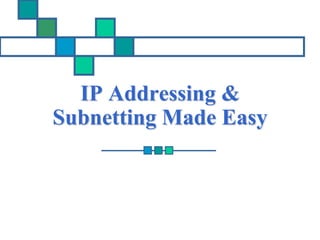
IP Addressing & Subnetting Made Easy
- 1. IP Addressing & Subnetting Made Easy
- 2. Working with IP Addresses
- 3. 3 Introduction You can probably work with decimal numbers much easier than with the binary numbers needed by the computer. Working with binary numbers is time-consuming & error-prone.
- 4. 4 Octets The 32-bit IP address is broken up into 4 octets, which are arranged into a dotted-decimal notation scheme. An octet is a set of 8 bits & not a musical instrument. Example of an IP version 4: 172.64.126.52
- 5. 5 Thinking in Binary The binary system uses only 2 values “0 & 1” to represent numbers in positions representing increasing powers of 2. We all are accustomed to thinking & working in the decimal system, which is based on the number 10.
- 6. 6 Thinking in Binary (Cont.) To most humans, the number 124 represents 100 + 20 + 4. To the computer, this number is 1111100, which is 64 (26) + 32 (25) + 16 (24) + 8 (23) + 4 (22) + 0 + 0
- 7. Each position in a binary number represents, right to left, a power of two beginning with 20 & increasing by one power as it moves left: 20, 21, 22, 24, etc. Peter Smith 7
- 8. Converting to Decimal You’ll need to convert binary to decimal & vice versa to compute subnets & hosts. So, it’s time for a quick review lesson in binary-to-decimal conversion. There are 8 bits in an octet & each bit can only be a 1 or a 0. Peter Smith 8
- 9. Converting to Decimal (Cont.) What then do you suppose is the largest decimal number that can be expressed in an octet? Eight 1’s (1111 1111) Peter Smith 9
- 10. Converting to Decimal (Cont.) Now, for double the money, what is its equivalent decimal value? 27 26 25 24 23 22 21 20 1 1 1 1 1 1 1 1 128 64 32 16 8 4 2 1 The binary number 1111 1111 converts into the decimal number: 128 + 64 + 32 + 16 + 8 + 4 + 2 + 1 = 255 Peter Smith 10
- 11. Converting to Decimal (Cont.) Therefore, the largest decimal number that can be stored in an IP address octet is 255. The significance of this should become evident later in this presentation. Peter Smith 11
- 12. IP Address Classes IP addresses are divided into 5 classes, each of which is designated with the alphabetic letters A to E. Class D addresses are used for multicasting. Class E addresses are reserved for testing & some mysterious future use. Peter Smith 12
- 13. IP Address Classes (Cont.) The 5 IP classes are split up based on the value in the 1st octet: Peter Smith 13
- 14. IP Address Classes (Cont.) Using the ranges, you can determine the class of an address from its 1st octet value. An address beginning with 120 is a Class A address, 155 is a Class B address & 220 is a Class C address. Peter Smith 14
- 15. Are You the Host or the Network? The 32 bits of the IP address are divided into Network & Host portions, with the octets assigned as a part of one or the other. Network & Host Representation By IP Address Class Class Octet1 Octet2 Octet3 Octet4 Class A Network Host Host Host Class B Network Network Host Host Class C Network Network Network Host Peter Smith 15
- 16. Are You the Host or the Network? (Cont.) Each Network is assigned a network address & every device or interface (such as a router port) on the network is assigned a host address. There are only 2 specific rules that govern the value of the address. Peter Smith 16
- 17. Are You the Host or the Network? (Cont.) A host address cannot be designated by all zeros or all ones. These are special addresses that are reserved for special purposes. Peter Smith 17
- 18. Class A Addresses Class A IP addresses use the 1st 8 bits (1st Octet) to designate the Network address. The 1st bit which is always a 0, is used to indicate the address as a Class A address & the remaining 7 bits are used to designate the Network. The other 3 octets contain the Host address. Peter Smith 18
- 19. Class A Addresses (Cont.) There are 128 Class A Network Addresses, but because addresses with all zeros aren’t used & address 127 is a special purpose address, 126 Class A Networks are available. Peter Smith 19
- 20. Class A Addresses (Cont.) There are 16,777,214 Host addresses available in a Class A address. Rather than remembering this number exactly, you can use the following formula to compute the number of hosts available in any of the class addresses, where “n” represents the number of bits in the host portion: (2n – 2) = Number of available hosts Peter Smith 20
- 21. Class A Addresses (Cont.) For a Class A network, there are: 224 – 2 or 16,777,214 hosts. Half of all IP addresses are Class A addresses. You can use the same formula to determine the number of Networks in an address class. Eg., a Class A address uses 7 bits to designate the network, so (27 – 2) = 126 or there can be 126 Class A Networks. Peter Smith 21
- 22. Class B IP Addresses Class B addresses use the 1st 16 bits (two octets) for the Network address. The last 2 octets are used for the Host address. The 1st 2 bit, which are always 10, designate the address as a Class B address & 14 bits are used to designate the Network. This leaves 16 bits (two octets) to designate the Hosts. Peter Smith 22
- 23. Class B IP Addresses (Cont.) So how many Class B Networks can there be? Using our formula, (214 – 2), there can be 16,382 Class B Networks & each Network can have (216 – 2) Hosts, or 65,534 Hosts. Peter Smith 23
- 24. Class C IP Addresses Class C addresses use the 1st 24 bits (three octets) for the Network address & only the last octet for Host addresses.the 1st 3 bits of all class C addresses are set to 110, leaving 21 bits for the Network address, which means there can be 2,097,150 (221 – 2) Class C Networks, but only 254 (28 – 2) Hosts per Network. Peter Smith 24
- 25. Class C IP Addresses (Cont.) Peter Smith 25
- 26. Special Addresses A few addresses are set aside for specific purposes. Network addresses that are all binary zeros, all binary ones & Network addresses beginning with 127 are special Network addresses. Peter Smith 26
- 27. Special Addresses (Cont.) Peter Smith 27
- 28. Special Addresses (Cont.) Within each address class is a set of addresses that are set aside for use in local networks sitting behind a firewall or NAT (Network Address Translation) device or Networks not connected to the Internet. Peter Smith 28
- 29. Special Addresses (Cont.) A list of these addresses for each IP address class: Peter Smith 29
- 30. Subnet Mask An IP address has 2 parts: The Network identification. The Host identification. Frequently, the Network & Host portions of the address need to be separately extracted. In most cases, if you know the address class, it’s easy to separate the 2 portions. Peter Smith 30
- 31. Subnet Mask (Cont.) With the rapid growth of the internet & the ever-increasing demand for new addresses, the standard address class structure has been expanded by borrowing bits from the Host portion to allow for more Networks. Under this addressing scheme, called Subnetting, separating the Network & Host requires a special process called Subnet Masking. Peter Smith 31
- 32. Subnet Mask (Cont.) The subnet masking process was developed to identify & extract the Network part of the address. A subnet mask, which contains a binary bit pattern of ones & zeros, is applied to an address to determine whether the address is on the local Network. If it is not, the process of routing it to an outside network begins. Peter Smith 32
- 33. Subnet Mask (Cont.) The function of a subnet mask is to determine whether an IP address exists on the local network or whether it must be routed outside the local network. It is applied to a message’s destination address to extract the network address. If the extracted network address matches the local network ID, the destination is located on the local network. Peter Smith 33
- 34. Subnet Mask (Cont.) However, if they don’t match, the message must be routed outside the local network. The process used to apply the subnet mask involves Boolean Algebra to filter out non-matching bits to identify the network address. Peter Smith 34
- 35. Boolean Algebra Boolean Algebra is a process that applies binary logic to yield binary results. Working with subnet masks, you need only 4 basic principles of Boolean Algebra: 1 and 1 = 1 1 and 0 = 0 0 and 1 = 0 0 and 0 = 0 Peter Smith 35
- 36. Boolean Algebra (Cont.) In another words, the only way you can get a result of a 1 is to combine 1 & 1. Everything else will end up as a 0. The process of combining binary values with Boolean Algebra is called Anding. Peter Smith 36
- 37. Default Standard Subnet Masks There are default standard subnet masks for Class A, B and C addresses: Peter Smith 37
- 38. A Trial Separation Subnet masks apply only to Class A, B or C IP addresses. The subnet mask is like a filter that is applied to a message’s destination IP address. Its objective is to determine if the local network is the destination network. Peter Smith 38
- 39. A Trial Separation (Cont.) The subnet mask goes like this: 1. If a destination IP address is 206.175.162.21, we know that it is a Class C address & that its binary equivalent is: 11001110.10101111.10100010.00010101 Peter Smith 39
- 40. A Trial Separation (Cont.) 2. We also know that the default standard Class C subnet mask is: 255.255.255.0 and that its binary equivalent is: 11111111.11111111.11111111.00000000 Peter Smith 40
- 41. A Trial Separation (Cont.) 3. When these two binary numbers (the IP address & the subnet mask) are combined using Boolean Algebra, the Network ID of the destination network is the result: Peter Smith 41
- 42. A Trial Separation (Cont.) 4. The result is the IP address of the network which in this case is the same as the local network & means that the message is for a node on the local network. Peter Smith 42
- 43. Routing IP Addresses When you build a network, you need to figure out how many network Ids your network requires. To do so, you must account for every WAN connection & subnet on the Network. Every node & router interface requires a Host address, or ID. Peter Smith 43
- 44. Routing IP Addresses (Cont.) There’s no hard & fast rule on how you should dole out your allotted IP addresses. Commonly, though, the lowest numbers (1 through 10) are assigned to routers & servers but how you assign addresses is strictly up to you & your network policies & guidelines. Peter Smith 44
- 45. Configuring an IP Address The proper way to configure an IP address on the router is through the IP Address command, which assigns each router interface its unique IP address. A router with 4 interfaces needs 4 separate IP addresses because, technically each interface (& address) is on a different network. Peter Smith 45
- 46. Configuring an IP Address (Cont.) The IP Address command is entered from the config-if mode because the action affects only that interface. Both the IP address & the subnet mask are defined in the command. Peter Smith 46
- 47. Verifying an IP Address IP addresses are verified using PING, Trace & Telnet. It is important that you know that PING is used to verify IP address connections to the Network Layer & that Telnet is used to verify network IP address connections to the Application Layer. Peter Smith 47
- 48. Verifying with Telnet The reason you need to verify IP addresses is to ensure that the various parts of a network can properly communicate with the other parts. Eg., if you can Telnet (Terminal Emulation Protocol) into a router from a remote location on the same network, you can verify that the interface & route are up and available. Peter Smith 48
- 49. Verifying with Telnet (Cont.) Because Telnet operates on the OSI Model’s Application Layer, when it’s functioning, it’s safe to assume that all lower layers are also functioning. Peter Smith 49
- 50. Verifying with PING The PING (Packet Internet Groper) command verifies OSI Layer 3 (Network Layer) connectivity. It sends out ICMP (Internet Control Message Protocol) messages to verify both the logical addresses & the Physical connection. Peter Smith 50
- 51. Verifying with PING (Cont.) The PING command issued from a Cisco router responds with a number of single character responses. Peter Smith 51
- 52. Verifying with Traceroute The Traceroute or Trace command is used to show the complete route from a source to a destination. Trace sends out probe packets one at a time to each router or switch in the path between the source & the destination IP address entered. Peter Smith 52
- 53. Verifying with Traceroute (Cont.) Traceroute displays the round-trip time for each packet sent to each upstream router. Traceroute has really only 2 results: Time exceeded or Destination unreachable. Trace is used to determine where a breakdown in a route may be occurring. Peter Smith 53
- 54. Verifying with Traceroute (Cont.) Example on how Trace is used: A network has 4 routers (A, B, C & D). A Trace command is issued on router A to trace the route from itself to router D. A timing response comes back from router B, but the next message indicates that router C is unreachable. You can be fairly certain that the problem lies somewhere on the route between router B & router C. Peter Smith 54
- 55. Verifying with Traceroute (Cont.) Like PING, Trace has its own set of response codes: Peter Smith 55
- 57. Introduction Subnetting is the foundation underlying the expansion of both Local Networks & the Internet in today’s world. Subnetting has become essential knowledge for the Administrator of any network. There are 2 fundamental reasons why subnetting has so much importance in today’s networking environment: Peter Smith 57
- 58. Introduction (Cont.) 1) The world is running out of available IP addresses. There just isn’t an unlimited number of IP addresses available & subnetting helps extend the existing addresses until either the next version of IP is rolled out or some other technology charges on the scene. Peter Smith 58
- 59. Introduction (Cont.) 2) Subnetting reduces the size of the routing tables stored in routers. Subnetting extends the existing IP address base & restructures the IP address. As a result, routers must have a way to extract from a IP address both the Network address & the Host address. Peter Smith 59
- 60. Introduction (Cont.) There are only 3 usable IP address classes: Class A Class B Class C Class A networks have the highest number of available hosts. Class C networks have the fewest number of hosts. Peter Smith 60
- 61. Subnetting Networks ID A 3-step example of how the default Class A subnet mask is applied to a Class A address: Peter Smith 61
- 62. Subnetting Networks ID (Cont.) In the previous slide, the default Class A subnet mask (255.0.0.0) is AND’d with the Class A address (123.123.123.001) using Boolean Algebra, which results in the Network ID (123.0.0.0) being revealed. The default Class B subnet mask (255.255.0.0) strips out the 16-bit network ID & the default Class C subnet mask (255.255.255.0) strips out the 24-bit network ID. Peter Smith 62
- 63. Subnetting, Subnet & Subnet Mask Subnetting, a subnet & a subnet mask are all different. In fact, the 1st creates the 2nd & is identified by the 3rd. Subnetting is the process of dividing a network & its IP addresses into segments, each of which is called a subnetwork or subnet. Peter Smith 63
- 64. Subnetting, Subnet & Subnet Mask (Cont.) The subnet mask is the 32-bit number that the router uses to cover up the network address to show which bits are being used to identify the subnet. Peter Smith 64
- 65. Subnetting A network has its own unique address, such as a Class B network with the address 172.20.0.0 which has all zeroes in the host portion of the address. From the basic definitions of a Class B network & the default Class B subnet mask, you know that this network can be created as a single network that contains 65,534 individual hosts. Peter Smith 65
- 66. Subnetting (Cont.) Through the use of subnetting, the network from the previous slide can be logically divided into subnets with fewer hosts on each subnetwork. It does not improve the available shared bandwidth only, but it cuts down on the amount of broadcast traffic generated over the entire network as well. Peter Smith 66
- 67. Subnetting (Cont.) The 2 primary benefits of subnetting are: 1. Fewer IP addresses, often as few as one, are needed to provide addressing to a network & subnetting. 2. Subnetting usually results in smaller routing tables in routers beyond the local internetwork. Peter Smith 67
- 68. Subnetting (Cont.) Example of subnetting: when the network administrator divides the 172.20.0.0 network into 5 smaller networks – 172.20.1.0, 172.20.2.0, 172.20.3.0, 172.20.4.0 & 172.20.5.0 – the outside world stills sees the network as 172.20.0.0, but the internal routers now break the network addressing into the 5 smaller subnetworks. Peter Smith 68
- 69. Subnetting (Cont.) In the example, only a single IP address is used to reference the network & instead of 5 network addresses, only one network reference is included in the routing tables of routers on other networks. Peter Smith 69
- 70. Borrowing Bits to Grow a Subnet The key concept in subnetting is borrowing bits from the host portion of the network to create a subnetwork. Rules govern this borrowing, ensuring that some bits are left for a Host ID. The rules require that two bits remain available to use for the Host ID& that all of the subnet bits cannot be all 1s or 0s at the same time. Peter Smith 70
- 71. Borrowing Bits to Grow a Subnet (Cont.) For each IP address class, only a certain number of bits can be borrowed from the host portion for use in the subnet mask. Peter Smith 71
- 72. Borrowing Bits to Grow a Subnet (Cont.) Bits Available for Creating Subnets Address Class Host Bits Bits Available for Subnet A 24 22 B 16 14 C 8 6 Peter Smith 72
- 73. Subnetting a Class A Network The default subnet mask for a class A network is 255.0.0.0 which allows for more than 16,000,000 hosts on a single network. The default subnet mask uses only 8 bits to identify the network, leaving 24 bits for host addressing . Peter Smith 73
- 74. Subnetting a Class A Network (Cont.) To subnet a Class A network, you need to borrow a sufficient number of bits from the 24-bit host portion of the mask to allow for the number of subnets you plan to create, now & in the future. Example: To create 2 subnets with more than 4 millions hosts per subnet, you must borrow 2 bits from the 2nd octet & use 10 masked (value equals one) bits for the subnet mask (11111111.11000000) or 255.192 in decimal. Peter Smith 74
- 75. Subnetting a Class A Network (Cont.) Keep in mind that each of the 8-bit octets has binary place values. When you borrow bits from the Host ID portion of the standard mask, you don’t change the value of the bits, only how they are grouped & used. Peter Smith 75
- 76. Subnetting a Class A Network (Cont.) Peter Smith 76
- 77. Class A Subnet Masks (Cont.) A sample of subnet mask options available for Class A addresses. Peter Smith 77
- 78. Class A Subnet Masks (Cont.) All subnet masks contain 32 bits; no more, no less. However a subnet mask cannot filter more than 30 bits. This means 2 things: One, that there cannot be more than 30 ones bits in the subnet mask. Two, that there must always be at least 2 bits available for the Host ID. Peter Smith 78
- 79. Class A Subnet Masks (Cont.) The subnet mask with the highest value (255.255.255.252) has a binary representation of: 11111111.11111111.11111111.11111100 The 2 zeroes in this subnet mask represent the 2 positions set aside for the Host address portion of the address. Peter Smith 79
- 80. Class A Subnet Masks (Cont.) Remember that the addresses with all ones (broadcast address) & all zeroes (local network) cannot be used as they have special meanings. Peter Smith 80
- 81. Subnetting Class B & Class C The table on slide 76 “Class A Subnet Masks” is similar to the tables used for Class B & Class C IP addresses & subnet masks. The only differences are that you have fewer options (due to a fewer number of bits available) & that you’re much more likely to work with Class B & Class C networks in real life. Peter Smith 81
- 82. Subnetting Class B & Class C (Cont.) A sample of the subnet masks available for Class B networks. Peter Smith 82
- 83. Subnetting Class B & Class C (Cont.) A list of the subnet masks available for Class C networks. Peter Smith 83
- 84. Knowing How to Calculate Subnets To determine the number of subnets & hosts per subnet available for any of the available subnet masks, 2 simple formulas to calculate these numbers: Peter Smith 84
- 85. Knowing How to Calculate Subnets (Cont.) Although the 2 formulas look identical, the key is to remember the number you’re trying to calculate, hosts or subnets. Eg., suppose you are asked to determine the number of subnets available & the number of hosts available on each subnet on the network 192.168.1.0 Peter Smith 85
- 86. Knowing How to Calculate Subnets (Cont.) Using the subnet & hosts formulas, the answers are easily calculated. Of course, you must know your powers of 2 to calculate the answers. Peter Smith 86
- 87. Class C Subnets Knowing the relationships in this table will significantly reduce the time you spend calculating subnetting problems. Peter Smith 87
- 88. Class C Subnets (Cont.) To determine the total length of the subnet mask, add 24 to the number of borrowed (subnet) bits. Peter Smith 88
- 89. Class B Subnets To calculate the number of subnets & hosts available from a Class B subnet mask, you use the same host & subnet formulas described for calculating Class C values. Using these formulas I have constructed a table that contains the Class B subnet & host values. Peter Smith 89
- 90. Class B Subnets (Cont.) Peter Smith 90
- 91. A Short Broadcast A broadcast is a message that every node on a network or subnetwork receives & examines. Cisco IOS supports 2 different types of broadcast messages: Flooded Directed Peter Smith 91
- 92. A Short Broadcast (Cont.) Generally speaking, routers do not propagate broadcasts, which is one of the benefits of installing a router in the first place. Peter Smith 92
- 93. A Short Broadcast (Cont.) Flooded broadcasts (those with the nominal broadcast address of 255.255.255.255) are not forwarded by the router & are considered local traffic only. Directed broadcasts, which contain all 1’s in the Host portion of the IP address, are addressed to a specific subnetwork & are allowed to pass. Peter Smith 93
