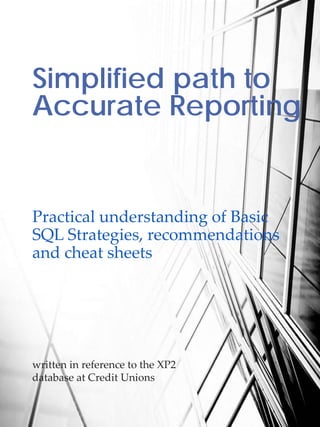
Simplified path to accurate reporting
- 1. Simplified path to Accurate Reporting Practical understanding of Basic SQL Strategies, recommendations and cheat sheets written in reference to the XP2 database at Credit Unions
- 2. Brief Description • This book will give you a pretty practical understanding of SQL queries • This is written in regards to XP2 database at credit unions • XP2 users at credit unions with zero to no knowledge on writing SQL queries will benefit the most, although this book will benefit anyone else at other financial institutions or organizations looking to quickly grasp practical knowledge in SQL – Kartik Suvarna
- 4. Table Joins – Straight Forward LEFT | LEFT OUTER JOIN BA Records common between Table A and Table B + The rest of the records in Table A A: Membership|B: SEG You need a list of memberships and their SEGs regardless of whether they are associated with a SEG FROM DB2INST1.MEMBERSHIP M LEFT JOIN DB2INST1.SEG S ON S.SEG_CODE = M.CURRENT_SEG_CODE Even memberships w/o a SEG will be displayed Example DB2INST1 is the Schema for XP2 users. Will differ for others, but the rest of the concept can be duplicated. Table Name Alias [Prevents you from retyping table names]
- 5. Table Joins – Straight Forward RIGHT | RIGHT OUTER JOIN A Records common between Table A and Table B + The rest of the records in Table B A: Prebookloan|B: Loan If you need a list of applications #s that were booked only. FROM DB2INST1.PREBOOKLOAN P LEFT JOIN DB2INST1.LOAN L ON L.LOAN_NOTE_NBR = PB.APLNUM Only Booked Loans will be displayed B Example
- 6. Table Joins – Straight Forward JOIN | INNER JOIN A Records common between Table A and Table B + The rest of the records in Table B A: Prebookloan|B: Loan If you need a list of applications #s that were booked only. Same example as the last slide – One query can be written multiple different ways FROM DB2INST1.PREBOOKLOAN P JOIN DB2INST1.LOAN L ON L.LOAN_NOTE_NBR = PB.APLNUM Only Booked Loans will be displayed B Example
- 7. Table Joins – Straight Forward FULL OUTER JOIN A All Records in A & B – inclusive and exclusive of each other A: LOAN|B: EXTERNALCREDITCARDPAYMENT If you need all members with credit cards and all members with loans regardless of whether or not they have both or one of the two. FROM DB2INST1.EXTERNALCREDITCARDPAYMENT EP LEFT JOIN DB2INST1.LOAN L ON L.MEMBER_NBR = EP.MEMBER_NBR Displays members w/ credit cards and loans as well as members w/ either one of the two B Example Rarely used
- 8. Slightly Twisted Table Joins A slight addition to the WHERE Clause – Thus differentiating this from regular Joins
- 9. Table Joins – Slightly Twisted LEFT JOIN A Records in A that are not part of B A: MEMBERSHIP|B: EXTERNALCREDITCARDPAYMENT If you want to send out mailers to members that do not have a credit card. FROM DB2INST1.MEMBERSHIP M LEFT JOIN DB2INST1.EXTERNALCREDITCARD EP ON EP.MEMBER_NBR = M.MEMBER_NBR WHERE EP.MEMBER_NBR IS NULL Displays members without a credit card B Example For many, the first approach would be to link to the application and exclude the ones that qualified or got approved for the credit cards. Risk of making a mistake and excluding ones that were approved but don’t have it anymore, regardless – this is a straightforward accurate approach.
- 10. Table Joins – Slightly Twisted RIGHT JOIN Records in B that are not part of A A: LOAN|B: EXTERNALCREDITCARDPAYMENT If you want to send out mailers to members that have a credit card but not loan. FROM DB2INST1.LOAN L RIGHT JOIN DB2INST1.EXTERNALCREDITCARD EP ON EP.MEMBER_NBR = L.MEMBER_NBR WHERE L.MEMBER_NBR IS NULL Displays members with a credit card but without a loan Example BA Same concept here as previous slide – This is an accurate and straightforward alternative to other potential ways.
- 11. Table Joins – Slightly Twisted FULL OUTER JOIN Records in A and Records in B minus common records between A & B A: LOAN|B: EXTERNALCREDITCARDPAYMENT If you need a report of members with loans and members with credit cards but not members that have both products FROM DB2INST1.LOAN L RIGHT JOIN DB2INST1.EXTERNALCREDITCARD EP ON EP.MEMBER_NBR = L.MEMBER_NBR WHERE (L.MEMBER_NBR IS NULL OR EP.MEMBER_NBR IS NULL) Displays members with a credit card but without a loan Example BA
- 12. Multiple Joins
- 13. FROM DB2INST1.LOAN L JOIN DB2INST1.MEMBERSHIP M ON M.MEMBER_NBR = L.MEMBER_NBR JOIN DB2INST1.MEMBERSHIPPARTICIPANT MP ON MP.MEMBER_NBR = L.MEMBER_NBR LEFT OUTER JOIN DB2INST1.SEG S ON S.SEG_CODE = M.CURRENT_AFFILIATION JOIN DB2INST1.ACCOUNT A ON A.ACCOUNT_NBR = L.LOAN_NBR AND A.MEMBER_NBR = L.MEMBER_NBR A C B A: LOAN|B: MEMBERSHIP | C:MEMBERSHIPPARTICIPANT | D:SEG | E: ACCOUNT D E If the CU is SEG based, there will be occasions when the member didn’t come in through a SEG, which is why a Left outer Join or a Left Join between B and D, helps display the ones with a SEG and ones with SEG field as NULL
- 14. FROM DB2INST1.MEMBERSHIP M JOIN DB2INST1.ACCOUNT A ON A.MEMBER_NBR = M.MEMBER_NBR LEFT JOIN DB2INST1.SHARE S ON S.MEMBER_NBR = A.MEMBER_NBR AND S.SHARE_NBR = A.ACCOUNT_NBR LEFT JOIN DB2INST1.LOAN L ON L.MEMBER_NBR = A.MEMBER_NBR AND L.LOAN_NBR = A.ACCOUNT_NBR JOIN DB2INST1.AGR_MEMBERTOTAL AM ON AM.MEMBER_NBR = M.MEMBER_NBR A: MEMBERSHIP|B: ACCOUNT | C: SHARE | D: LOAN | E: AGR_MEMBERTOTAL B Share and Loan in one Query? – Of course it’s possible A DC C & D have a left outer join with B, but B has only an inner join with A. Now, if A didn’t exist, then B would be colored all blue – Just making more sense visually. Currently, it looks confusing, but w/o A it would look way more straightforward.
- 15. Familiar with Joins! Now, Let’s get a little creative with SQL queries
- 16. Except Clause: Exclude Members w/ certain product types One would pull the Share Table and say WHERE S.SHARE_TYPE <> 97 Why is this incorrect? Incase a member has other accounts other than a share type 97, those members will be displayed. The above WHERE clause will not completely exclude those members. First Approach but incorrect approach: Say you need to completely exclude members with Share Types 97 The Right Approach: Use an ‘Except Clause’ ---- SELECT S.MEMBER_NBR FROM DB2INST1.SHARE S EXCEPT SELECT S.MEMBER_NBR FROM DB2INST1.SHARE S WHERE S.SHARE_TYPE = 97 GROUP BY S.MEMBER_NBR Notice that there are 2 SELECT statements The second SELECT statement says exclude members with share type 97 completely. While using the Except clause, both the SELECT statements need to have the same number of fields. Next Page – A slightly complicated example of a query with an Except Clause –
- 17. Except Clause: Exclude Members w/ certain product types SELECT S.MEMBER_NBR, I.D1NAME, I.BIRTH_DATE, MP.PARTICIPATION_TYPE, AM.SV_SD_CNT AS SHAREDRAFTCOUNT, OS.SRC_MBR_NBR AS SOURCE_MEMBERNBR, OS.SRC_ACCT_NBR AS SOURCE_ACCTNBR, E.EMAIL_ADDRESS FROM DB2INST1.SHARE S JOIN DB2INST1.AGR_MEMBERTOTAL AM ON AM.MEMBER_NBR = S.MEMBER_NBR JOIN DB2INST1.MEMBERSHIPPARTICIPANT MP ON MP.MEMBER_NBR = AM.MEMBER_NBR JOIN DB2INST1.INDIVIDUAL I ON I.INDIVIDUAL_ID = MP.INDIVIDUAL_ID LEFT JOIN DB2INST1.ODPSOURCE OS ON OS.MEMBER_NBR = S.MEMBER_NBR AND OS.SHARE_NBR = S.SHARE_NBR LEFT JOIN DB2INST1.EMAIL E ON E.INDIVIDUAL_ID = I.INDIVIDUAL_ID WHERE S.SHARE_TYPE = 97 AND (S.CLOSED = 0 OR S.CLOSED IS NULL) AND (AM.SV_SD_CNT > 1) AND (CAST((DAYS(CURRENT DATE) - DAYS(I.BIRTH_DATE))/365.25 as INTEGER) >= 18) EXCEPT SELECT S.MEMBER_NBR, I.D1NAME, I.BIRTH_DATE, MP.PARTICIPATION_TYPE, AM.SV_SD_CNT AS SHAREDARFTCOUNT, OS.SRC_MBR_NBR AS SOURCE_MEMBERNBR, OS.SRC_ACCT_NBR AS SOURCE_ACCTNBR, E.EMAIL_ADDRESS FROM DB2INST1.SHARE S JOIN DB2INST1.AGR_MEMBERTOTAL AM ON AM.MEMBER_NBR = S.MEMBER_NBR JOIN DB2INST1.MEMBERSHIPPARTICIPANT MP ON MP.MEMBER_NBR = AM.MEMBER_NBR JOIN DB2INST1.INDIVIDUAL I ON I.INDIVIDUAL_ID = MP.INDIVIDUAL_ID LEFT JOIN DB2INST1.ODPSOURCE OS ON OS.MEMBER_NBR = S.MEMBER_NBR AND OS.SHARE_NBR = S.SHARE_NBR LEFT JOIN DB2INST1.EMAIL E ON E.INDIVIDUAL_ID = I.INDIVIDUAL_ID WHERE (S.SHARE_TYPE = 2 or S.SHARE_TYPE = 99 OR AM.SV_SD_CNT <= 1) GROUP BY S.MEMBER_NBR, AM.SV_SD_CNT, I.D1NAME, I.BIRTH_DATE, MP.PARTICIPATION_TYPE, OS.SRC_MBR_NBR, OS.SRC_ACCT_NBR, E.EMAIL_ADDRESS Members w/ more than one checking, one of them being a share type 97, but none of them being a share type 2 or 99
- 18. Using multiple databases Natural first approach – Match them on excel via a common column. Dataset Expert >> Create New Connection>> OLE DB (ADO) >> Microsoft Office 12.0 Access Database Engine >> Select the source file. Then join via common column (Example – Member Number) Efficient Approach: First Approach: Excel is one of the best tools, but can get slow with too much data and formulas – Hence, the more done within the SQL query, the better for the end user looking at the final product.
- 19. Having Primary/Secondary names in one row SELECT L.MEMBER_NBR||'-'|| L.LOAN_NBR AS MEMBER_LOAN, L.MEMBER_NBR, L.LOAN_NBR, L.OPEN_DATE, CV.VINSTR, CV.YEAR, CV.MAKE, CV.MODEL, I.D1NAME AS BORROWER, A.ADDRESS1, A.ADDRESS2, A.CITY, A.STATE, A.ZIP_STR, L.BALANCE, LP.XPTIMESTAMP, I.TIN ||'-'|| CV.VINSTR AS TIN_VIN, LP.LOAN_PROPERTY_VALUE FROM DB2INST1.LOAN L LEFT OUTER JOIN DB2INST1.ACCOUNTINDIVIDUAL AI ON AI.MEMBER_NBR = L.MEMBER_NBR AND AI.ACCOUNT_NBR = L.LOAN_NBR JOIN DB2INST1.INDIVIDUAL I ON I.INDIVIDUAL_ID = AI.INDIVIDUAL_ID LEFT OUTER JOIN DB2INST1.OWNERSHIPCATEGORY OC ON OC.OWNERSHIP_CATEGORY_ID = AI.PARTICIPATION_TYPE JOIN DB2INST1.OWNERSHIPCATEGORYCLASS OCC ON OCC.OWNERSHIP_CATEGORY_ID = OC.OWNERSHIP_CATEGORY_ID JOIN DB2INST1.LOANPROPERTY LP ON LP.MEMBER_NBR = L.MEMBER_NBR AND LP.LOAN_NBR = L.LOAN_NBR JOIN DB2INST1.LOANCOLLATERAL LC ON LC.MEMBER_NBR = LP.MEMBER_NBR AND LC.LOAN_NBR = LP.LOAN_NBR JOIN DB2INST1.COLLATERALVEHICLE CV ON CVDA.COLLATERAL_ID = LC.COLLATERAL_ID JOIN DB2INST1.MEMBERSHIP M ON M.MEMBER_NBR = AI.MEMBER_NBR JOIN DB2INST1.MEMBERSHIPADDRESS MA ON MA.MEMBER_NBR = M.MEMBER_NBR LEFT OUTER JOIN DB2INST1.ADDRESS A ON A.ADDRESS_ID = MA.ADDRESS_ID WHERE (OCC.OWNERSHIP_CLASS_ID = 1) AND (L.CLOSED = 0 OR L.CLOSED IS NULL) and (MA.MEMBERSHIP_ADDRESS_TYPE = 1) AND (MA.INDEX = 1) AND (LP.ITEM_NAME = 'OXVINTEKBOOKDATE') AND (OC.OWNERSHIP_CATEGORY_ID = 6) GROUP BY L.MEMBER_NBR||'-'|| L.LOAN_NBR, L.MEMBER_NBR, L.LOAN_NBR, L.OPEN_DATE, CV.VINSTR, CV.YEAR, CV.MAKE, CV.MODEL, I.D1NAME, A.ADDRESS1, A.ADDRESS2, A.CITY, A.STATE, A.ZIP_STR, L.BALANCE, LP.XPTIMESTAMP, I.TIN ||'- '|| CV.VINSTR, LP.LOAN_PROPERTY_VALUE It is a 2 step process, to have the borrower and co-borrower associated with one loan to display in one row. Two queries need to be written: Query 1: The WHERE clause is only looking at Primary members or borrowers.
- 20. Having Primary/Secondary names in one row – Cont… SELECT L.MEMBER_NBR||'-'|| L.LOAN_NBR AS MEMBER_LOAN, L.MEMBER_NBR, L.LOAN_NBR, L.OPEN_DATE, OC.OWNERSHIP_CATEGORY_ID, CV.VINSTR, CV.YEAR, CV.MAKE, CV.MODEL, I.D1NAME AS COBORROWER, A.ADDRESS1, A.ADDRESS2, A.CITY, A.STATE, A.ZIP_STR, L.BALANCE, LP.XPTIMESTAMP, I.TIN ||'-'|| CV.VINSTR AS TIN_VIN, LP.LOAN_PROPERTY_VALUE FROM DB2INST1.LOAN L LEFT OUTER JOIN DB2INST1.ACCOUNTINDIVIDUAL AI ON AI.MEMBER_NBR = L.MEMBER_NBR AND AI.ACCOUNT_NBR = L.LOAN_NBR JOIN DB2INST1.INDIVIDUAL I ON I.INDIVIDUAL_ID = AI.INDIVIDUAL_ID LEFT OUTER JOIN DB2INST1.OWNERSHIPCATEGORY OC ON OC.OWNERSHIP_CATEGORY_ID = AI.PARTICIPATION_TYPE JOIN DB2INST1.OWNERSHIPCATEGORYCLASS OCC ON OCC.OWNERSHIP_CATEGORY_ID = OC.OWNERSHIP_CATEGORY_ID JOIN DB2INST1.LOANPROPERTY LP ON LP.MEMBER_NBR = L.MEMBER_NBR AND LP.LOAN_NBR = L.LOAN_NBR JOIN DB2INST1.LOANCOLLATERAL LC ON LC.MEMBER_NBR = LP.MEMBER_NBR AND LC.LOAN_NBR = LP.LOAN_NBR JOIN DB2INST1.COLLATERALVEHICLE CV ON CV.COLLATERAL_ID = LC.COLLATERAL_ID JOIN DB2INST1.MEMBERSHIP M ON M.MEMBER_NBR = AI.MEMBER_NBR JOIN DB2INST1.MEMBERSHIPADDRESS MA ON MA.MEMBER_NBR = M.MEMBER_NBR LEFT OUTER JOIN DB2INST1.ADDRESS A ON A.ADDRESS_ID = MA.ADDRESS_ID WHERE (OCC.OWNERSHIP_CLASS_ID = 1) AND (L.CLOSED = 0 OR L.CLOSED IS NULL) and (MA.MEMBERSHIP_ADDRESS_TYPE = 1) AND (MA.INDEX = 1) AND (LP.ITEM_NAME = 'OXVINTEKBOOKDATE') AND (OC.OWNERSHIP_CATEGORY_ID = 3) GROUP BY L.MEMBER_NBR||'-'|| L.LOAN_NBR, L.MEMBER_NBR, L.LOAN_NBR, L.OPEN_DATE, OC.OWNERSHIP_CATEGORY_ID, CV.VINSTR, CV.YEAR, CV.MAKE, CV.MODEL, I.D1NAME, A.ADDRESS1, A.ADDRESS2, A.CITY, A.STATE, A.ZIP_STR, L.BALANCE, LP.XPTIMESTAMP, I.TIN ||'-'|| CV.VINSTR, LP.LOAN_PROPERTY_VALUE Query 2: The WHERE clause is only looking at secondary members or co- borrowers. This query doesn’t have to be this long, but in order to be consistent and make it easier for future references, I try to duplicate it. All we need is member number from this query.
- 21. Having Primary/Secondary names in one row – Cont… Next Steps….. - Export Query 2 in excel format. - Import the Excel into Query 1 and join them by Member number (LEFT or LEFT OUTER JOIN to include loans even without a co-borrower. An inner join would only export the ones with co-borrowers). - Now run the first query with the excel imported - When exported, the borrowers and co-borrowers will be in one row. How do you automate such a report? Say you want to run this report at 1:00am on the 1ST of every month. - Set up query 2 to run at 12:30am on the 1ST of every month. - Set up the destination such that it exports into the same folder that query 1 is grabbing it from. - Make sure the it always exports with the same name, so the previous file is always replaced. - Once this runs at 12:30am, Query 1 will automatically import the updated excel at 1:00am and export an up to date and accurate report with borrowers and co- borrowers in one row.
- 22. Analysis Calculations – Profitability Model/Cross Sell Model/Age Calculation within the SQL Query Avoid overloading excel
- 23. Calculations for Analysis – Within the SQL Query Lets take for example profitability analysis - Instead of exporting few different extracts and setting up an excel with formulas, most of the work can be done within the query itself - Convenient for the end user (COALESCE (SUM(L.INT_PYR),0) + COALESCE (SUM(L.FEES_PYR),0) + COALESCE(SUM(T.PERIOD_NSF_FEES_PIN),0) - COALESCE (SUM(S.DIV_PYR),0)) AS PARTINCOME COALESCE – If the value is null in the database, it automatically puts in a ZERO. Why is this useful? - If the value is null, the final calculation will be a null too, thus affecting the report or analysis as a whole. - Hence, a COALESCE is a very useful function for such calculations Add this to the SELECT statement after defining the fields. Such functions are not added to the GROUP BY clause. The GROUP BY clause will have the individual fields. RANK BY Clause – Say you want to rank them by income to avoid having the end user to do this on Excel. Add the following to the SELECT Statement RANK () OVER (ORDER BY (COALESCE (SUM(L.INT_PYR),0) + COALESCE (SUM(L.FEES_PYR),0) + COALESCE(SUM(T.PERIOD_NSF_FEES_PIN),0) - COALESCE (SUM(S.DIV_PYR),0)) DESC) AS RANKBYINCOME ORDER BY Clause – Assuming you want to rank it from highest to lowest, use a DESC [means Descending order] ORDER BY COALESCE (SUM(L.INT_PYR),0) + COALESCE (SUM(L.FEES_PYR),0) + COALESCE(SUM(T.PERIOD_NSF_FEES_PIN),0) - COALESCE (SUM(S.DIV_PYR),0) DESC
- 24. CAST Statement – Conversion from 1 data type to another Convert Membership open date to # of years SELECT CASE WHEN (CAST((DAYS(CURRENT DATE) - DAYS(M.OPEN_DATE))/365.25 as INTEGER) BETWEEN 10 AND 19) WHEN (CAST((DAYS(CURRENT DATE) - DAYS(I.BIRTH_DATE))/365.25 as INTEGER) >= 18) ELSE ‘OTHER’ END AS MEMBERLENGTH WHERE (CAST((DAYS(CURRENT DATE) - DAYS(M.OPEN_DATE))/365.25 as INTEGER) BETWEEN 10 AND 19) If you want to only display members between 10 and 19, then the CAST statement can be used in the WHERE Clause
- 25. Mastered Joins and automation of reports! Now, lets take a quick look at how automation of reports can be used to automatically update charts and matrices in excel
- 26. Cross-Sell Data in SQL An example of a cross-sell matrix I created on Excel - The cells say ‘value’ since I didn’t open the source for the data to populate - Write a simple SQL using a CASE statement as follows to extract the following data The above categories using a CASE statement CASE WHEN (P.PRODUCT_NAME LIKE '%AUTO%' AND P.PRODUCT_NAME NOT LIKE '%INDIRECT%') THEN L.BALANCE END AS DIRECTAUTO, CASE WHEN P.PRODUCT_NAME LIKE '%INDIRECT%' THEN L.BALANCE END AS INDIRECT, CASE WHEN P.PRODUCT_NAME LIKE '%MOTORCYCLE%' THEN L.BALANCE END AS MOTORCYCLE, CASE WHEN P.PRODUCT_NAME LIKE '%PERSONAL%' THEN L.BALANCE END AS PERSONAL, CASE WHEN P.PRODUCT_NAME LIKE '%DC%' THEN L.BALANCE END AS DEBTCONSOLIDATION, CASE WHEN P.PRODUCT_NAME LIKE '%RECREATIONAL%' THEN L.BALANCE END AS RV, EP.MEMBER_NBR AS CREDITCARD Age categories in the SELECT Clause CASE WHEN (CAST((DAYS(CURRENT DATE) - DAYS(I.BIRTH_DATE))/365.25 as INTEGER) < 18) THEN 'LESS THAN 18' WHEN (CAST((DAYS(CURRENT DATE) - DAYS(I.BIRTH_DATE))/365.25 as INTEGER) BETWEEN 18 AND 24) THEN '18 THRU 24' WHEN (CAST((DAYS(CURRENT DATE) - DAYS(I.BIRTH_DATE))/365.25 as INTEGER) BETWEEN 25 AND 29) THEN '25 THRU 29' WHEN (CAST((DAYS(CURRENT DATE) - DAYS(I.BIRTH_DATE))/365.25 as INTEGER) BETWEEN 30 AND 39) THEN '30 THRU 39' WHEN (CAST((DAYS(CURRENT DATE) - DAYS(I.BIRTH_DATE))/365.25 as INTEGER) BETWEEN 40 AND 49) THEN '40 THRU 49' WHEN (CAST((DAYS(CURRENT DATE) - DAYS(I.BIRTH_DATE))/365.25 as INTEGER) BETWEEN 50 AND 59) THEN '50 THRU 59' WHEN (CAST((DAYS(CURRENT DATE) - DAYS(I.BIRTH_DATE))/365.25 as INTEGER) > 59) THEN 'GREATER THAN 59' END AS AGE_RANGE
- 27. Cross-Sell Data in SQL …. Cont…. - Now in a different tab, in the same worksheet, list the age categories used. - Use the data validation option to point a cell in sheet 1 to it in a LIST Format - Point each of the cells in the matrix to the data extracted using SQL – Use Excel Formulas - Avoid Array formulas – Just simple SUMIFS and COUNTIFS - If you are very well versed with excel, you would know that you would have to go to DATA>>EDIT LINKS>>OPEN SOURCE in order to populate numbers. - Various matrices can be designed. - Above is just an example from one of my projects. - It tells us the total # of members having a combination of products, the dollar amount among all those within a combination, and the same information on new members in that combination. - A good picture base on Age Range
- 28. A few tips
- 29. Little Tips Combine two fields with ‘-’ SELECT L.MEMBER_NBR||'-'|| L.LOAN_NBR AS MEMBER_LOAN Combine two fields with ‘.’ SELECT L.MEMBER_NBR||‘.'|| L.LOAN_NBR AS MEMBER_LOAN Incase you have Indirect Loans, look into using the Book Date instead of the Open Date for Monthly loans, since the ones effective in prior ones wont show up when Open Date is used. To do this, join the Loan Table with the Prebookloan Table via the Application #. The application # in the Prebookloan is the same as the Loan Note Number in the Loan Table. FROM DB2INST1.PREBOOKLOAN P LEFT JOIN DB2INST1.LOAN L ON L.LOAN_NOTE_NBR = P.APLNUM Use a LEFT JOIN to see all applications and a regular JOIN to see just the ones booked. Only the booked applications enter the Loan Table. Since there is no Booked Status, a CASE Statement could be used to look at booked loans CASE WHEN P.STATUS = ‘A’ AND P.BOOKDATE IS NOT NULL THEN ‘BOOKED’ Current Month WHERE MONTH (T.ENTRY_DATE) = MONTH(CURRENT DATE) AND YEAR (T.ENTRY_DATE) = YEAR(CURRENT DATE) Current Year WHERE YEAR (T.ENTRY_DATE) = YEAR(CURRENT DATE)
- 30. APPENDIX A PB: PREBOOKLOAN L: LOAN AG: AGR_LOANDELQ AGL: AGR_LOANNEXT P: PRODUCT S: SHARE
- 31. APPENDIX B XP2 Fields DATA DICTIONARY TITLE L.TITLE PRODUCT NAME P.PRODUCT_NAME OPEN END CATEGORY L.OPEN_END_CATEGORY DRAW PERIOD L.HAS_DRAW CLASSIFICATION L.CLASSIFICATION_CODE CYCLE L.CYCLE_DAY PRODUCT CODE P.PRODUCT_CLASS_CODE OFFICER L.ORIGUSER ML_ORIGINATOR L.ML_ORIGINATOR_NBR NOTE NUMBER L.LOAN_NOTE_NBR STATUS L.CLOSED LAST CYCLE DATE L.LAST_CYCLE_DATE BALANCE L.BALANCE EFFECTIVE PAYMENT L.PMT_BASE SCHEDULED PAYMENT L.SCHEDULED_PMT ALTERNATE PAYMENT L.ALT_PMT_AMT COUPONS L.COUPON PAYMENT SKIPS L.PAYMENT_SKIP_COUNT DUE DATE L.NEXT_DUE_DATE ALTERNATE BEGIN DATE L.ALT_PMT_BEGIN_DATE GENERATE COUPONS L.NEEDS_COUPONS_PRINTED PROCESSING GROUP PB.PROCGRP COUPON DATE L.COUPONS_THRU_DATE ALTERNATE END DATE L.ALT_PMT_END_DATE FINAL PAYMENT L.FINAL_PMT_AMT PREPAYMENT INFORMATION L.PREPAYMENT_INFO_TEXT FINAL PAYMENT DATE L.FINAL_PMT_DATE LAST BILL DATE L.LAST_BILL_DATE PARTIAL PAYMENT L.PARTIAL_PMT LAST PAYMENT DATE L.LAST_PAYMENT_DATE TRANSFER DAY L.TRANSFER_DAY SOURCE ACCOUNT L.PMT_SHR_NBR SOURCE MEMBER L.PMT_MEMBER_NBR ORIGINATION DATE L.OPEN_DATE ORIGINAL AMOUNT L.ORIGINAL_AMT PAYMENT METHOD L.PMT_SOURCE
- 32. APPENDIX B XP2 Fields DATA DICTIONARY FIRST PAYMENT DATE L.FIRST_PMT_DATE PAYMENT FREQUENCY L.FREQ LIMIT L.LIMIT DUE DATE L.NEXT_DUE_DATE DAYS PAST DUE AG.DAYSDEL MONTHS PAST DUE AG.DELMTH PAYMENTS PAST DUE AG.DELAMT INTEREST ACCRUED DATE L.INT_ACCRUED PAYMENT INTEREST DUE L.INT_DUE APR L.APR MONTHLY TERM L.MONTHLY_TERM ORIGINAL RATE L.ORIG_RATE INTEREST RATE L.INS_RATE ALTERNATE RATE L.INS_RATE_ALT INTEREST TYPE INDICATOR L.INTEREST_TYPE LAST RATE CHANGE L.VR_CHANGE_DATE BALANCE LIMIT L.LIMIT AMORTIZATION L.AMTZ_METHOD BASE RATE L.BASE_RATE WAIVE DELINQUENCY NOTICE L.DELQ_NOTICE_WAIVE PREPAYMENT PENALTY DATE L.REPMT_PENALTY_DATE OPEN-END LOAN L.IS_OPEN_END WAIVE BILLING NOTICE L.WAIVE_BILLING_NOTICE STATEMENT TYPE L.STMT_TYPE PREPAYMENT PENALTY L.REPMT_PENALTY_AMT VARIABLE RATE PMT CHANGE L.VAR_PMT_CHNG_CODE STATEMENT CYCLE L.STMT_CYCL LAST STATEMENT DATE L.STMT_LAST_THRU_DATE FORM 1098 OPTION L.RESIDENCE_1098_CODE STATEMENT FREQUENCY L.STMT_FREQ VARIABLE RATE CODE L.VAR_RATE_CODE
- 33. APPENDIX C XP2 FIELDS DATA DICTIONARY AVAILABLE S.LAST_AVAIL_BAL BALANCE S.BALANCE BONUS DIFFERENTIAL S.DIV_RATE_DIFFERENTIAL CUSTODIAL/TRUST S.IS_INVESTOR_CUSTODIAL_TI_ACCT LAST CONTACT S.LAST_CONT_DATE LAST DIVIDEND PAID S.DIV_LAST_PAID OPENING DEPOSIT P.OPEN_AMT PLAN BENEFICIARIES S.HAS_BENEFECIARIES PRODUCT CODE P.PRODUCT_CODE PRODUCT NAME P.PRODUCT_NAME SPECIAL FUNDS AMOUNT S.SPECIAL_HOLD_AMT STATUS S.CLOSED TO COLLECTION S.INCOL WRITTEN OFF S.WOFF
