Lecture5.pptx
•
0 likes•2 views
The document discusses importing and using libraries in Python for data analysis and visualization. It defines a slope function that calculates the slope between two points, and provides an example of calling the slope function and printing the output. It also provides introductory explanations of statistics, descriptive statistics, and the describe() method in Pandas for summarizing dataframes.
Report
Share
Report
Share
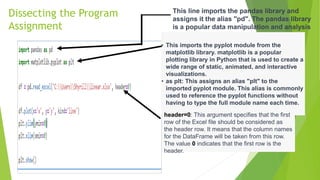
Recommended
Recommended
More Related Content
Similar to Lecture5.pptx
Similar to Lecture5.pptx (20)
Automatic Task-based Code Generation for High Performance DSEL

Automatic Task-based Code Generation for High Performance DSEL
Predicting Employee Churn: A Data-Driven Approach Project Presentation

Predicting Employee Churn: A Data-Driven Approach Project Presentation
Recently uploaded
Recently uploaded (20)
Standard vs Custom Battery Packs - Decoding the Power Play

Standard vs Custom Battery Packs - Decoding the Power Play
8th International Conference on Soft Computing, Mathematics and Control (SMC ...

8th International Conference on Soft Computing, Mathematics and Control (SMC ...
Linux Systems Programming: Inter Process Communication (IPC) using Pipes

Linux Systems Programming: Inter Process Communication (IPC) using Pipes
Design For Accessibility: Getting it right from the start

Design For Accessibility: Getting it right from the start
Electromagnetic relays used for power system .pptx

Electromagnetic relays used for power system .pptx
Query optimization and processing for advanced database systems

Query optimization and processing for advanced database systems
scipt v1.pptxcxxxxxxxxxxxxxxxxxxxxxxxxxxxxxxxxxxxxxxxxxxxxxxxxxxxxxxxxxxxxxxx...

scipt v1.pptxcxxxxxxxxxxxxxxxxxxxxxxxxxxxxxxxxxxxxxxxxxxxxxxxxxxxxxxxxxxxxxxx...
S1S2 B.Arch MGU - HOA1&2 Module 3 -Temple Architecture of Kerala.pptx

S1S2 B.Arch MGU - HOA1&2 Module 3 -Temple Architecture of Kerala.pptx
NO1 Top No1 Amil Baba In Azad Kashmir, Kashmir Black Magic Specialist Expert ...

NO1 Top No1 Amil Baba In Azad Kashmir, Kashmir Black Magic Specialist Expert ...
👉 Yavatmal Call Girls Service Just Call 🍑👄6378878445 🍑👄 Top Class Call Girl S...

👉 Yavatmal Call Girls Service Just Call 🍑👄6378878445 🍑👄 Top Class Call Girl S...
Lecture5.pptx
- 1. Dissecting the Program Assignment This line imports the pandas library and assigns it the alias "pd". The pandas library is a popular data manipulation and analysis library in Python. • This imports the pyplot module from the matplotlib library. matplotlib is a popular plotting library in Python that is used to create a wide range of static, animated, and interactive visualizations. • as plt: This assigns an alias "plt" to the imported pyplot module. This alias is commonly used to reference the pyplot functions without having to type the full module name each time. header=0: This argument specifies that the first row of the Excel file should be considered as the header row. It means that the column names for the DataFrame will be taken from this row. The value 0 indicates that the first row is the header.
- 2. This line defines a function named slope that takes four arguments: x1, y1, x2, and y2. These arguments represent the coordinates of two points on a 2D plane: (x1, y1) and (x2, y2). •This line calculates the slope of the line passing through the points (x1, y1) and (x2, y2). The formula for the slope between two points (x1, y1) and (x2, y2) is (y2 - y1) / (x2 - x1). •The calculated slope is stored in the variable s. This line returns the calculated slope s from the function. •This line calls the slope function with the arguments (0.25, 3, 0.50, 2), representing two points: (0.25, 3) and (0.50, 2). •The function calculates the slope of the line passing through these points and returns the result. •The print function is used to display the calculated slope, so the output of the code will be the slope valu
- 4. What is Statistics is the science of analyzing data. is the science concerned with developing and studying methods for collecting, analyzing, interpreting and presenting empirical data.
- 5. Descriptive Statistics refers to a set of methods used to summarize and describe the main features of a dataset, such as its central tendency, variability, and distribution. These methods provide an overview of the data and help identify patterns and relationships.
- 6. Descriptive statistics summarizes important features of a data set such as: • Count • Sum • Standard Deviation • Percentile • Average • Etc..
- 7. What is describe () in pythonn? The describe() method computes and displays summary statistics for a Python dataframe. (It also operates on dataframe columns and Pandas series objects.) is used to view some basic statistical details like percentile, mean, std, etc. of a data frame or a series of numeric values. Ex. We can use the describe() function in Python to summarize the data:
- 8. Statistics Percentiles Percentiles are used in statistics to give you a number that describes the value that a given percent of the values are lower than.
- 9. Dropna( Dropping the certain rows that has no value)
Editor's Notes
- df.plot(x='x', y='y', kind='line'): df refers to the pandas DataFrame that contains the data you want to plot. .plot() is a method provided by pandas to create different types of plots directly from a DataFrame. x='x' and y='y' specify that the 'x' column and 'y' column from the DataFrame should be used as the x-axis and y-axis data for the plot, respectively. kind='line' specifies that a line plot should be created. Other possible values for kind include 'bar', 'hist', 'scatter', and more, to create different types of plots. plt.ylim(ymin=0): plt refers to the matplotlib.pyplot module that was imported earlier. .ylim() is a function from pyplot that is used to set the limits of the y-axis. ymin=0 specifies that the minimum value of the y-axis should be set to 0. This ensures that the y-axis starts from 0. plt.xlim(xmin=0): .xlim() is a function from pyplot used to set the limits of the x-axis. xmin=0 specifies that the minimum value of the x-axis should be set to 0. This ensures that the x-axis starts from 0.
- When we have created a model for prediction, we must assess the prediction's reliability. After all, what is a prediction worth, if we cannot rely on it?