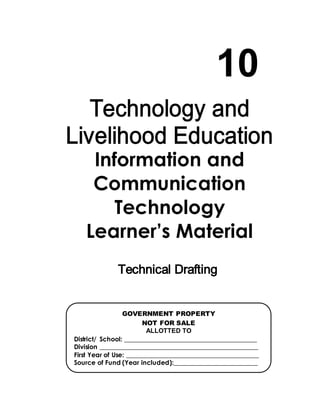
ICT Technical Drafting 10 Learning Material
- 1. Information and Communication Technology Learner’s Material 10 GOVERNMENT PROPERTY NOT FOR SALE ALLOTTED TO District/ School: _________________________________________ Division _________________________________________________ First Year of Use: _________________________________________ Source of Fund (Year included):__________________________
- 2. ii Department of Education Republic of the Philippines Technology and Livelihood Education – Grade 9 Learner’s Material First Edition, 2013 ISBN: ___________ Republic Act 8293, section 176 states that: No copyright shall subsist in any work of the Government of the Philippines. However, prior approval of the government agency or office wherein the work is created shall be necessary for exploitation of such work for profit. Such agency or office may, among other things, impose as a condition the payment of royalties. Borrowed materials (i.e., songs, stories, poems, pictures, photos, brand names, trademarks, etc.) included in this book are owned by their respective copyright holders. Every effort has been exerted to locate and seek permission to use these materials from their respective copyright owners. The publisher and authors do not represent nor claim ownership over them. Published by the Department of Education Secretary: Br. Armin A. Luistro FSC Undersecretary: Dinah Ocampo, Ph.D. Assistant Secretary: Lorna D. Dino, Ph.D. Printed in the Philippines by ____________ Department of Education-Instructional Materials Council Secretariat (DepEd-IMCS) Office Address: 2nd Floor Dorm G, Philsports Complex, Meralco Avenue, Pasig City, Philippines 1600 Telefax: (02) 634-1054, 634-1072 E-mail Address: imcsetd@yahoo.com Development Team of the Learner’s Material Authors: Cesar T. Arriola, Dr. Dante B. Bermas, Owen M. Milambiling and Dr. Virgilio O. Guevarra Jr. Editors: Reviewers: Illustrator and Layout Artists: Subject Specialist: Owen M. Milambiling Management Team:
- 3. iii TABLE OF CONTENTS Module 1: PERSONAL ENTREPRENUERIAL COMPETENCIES (PECs) 1 Introduction ………………….…………………………………. 1 Objectives ……………………………………………………… 2 Pre-Assessment (Matching Type) …………..………………. 2 Task 2 Guide Questions ……………………………. 3 Learning Goals and Target …….…………………………….. 4 Reading Resources and Instructional Activities …………… 4 Task 3 Group Activity ……………………………….. 4 Know …………………………………………………………… 6 Process ………………………………………………………… 7 Task 4 PECs Checklist ……………………………... 8 Reflect and Understand ………………………………………. 9 Task 5 Interview …………………………………….. 9 Transfer ………..………………………………………………. 12 Task 6: Preparation of a Plan of Action ………….. 12 Task 7: Essential Questions ……………………….. 13 Module 2: ENVIRONMENT AND MARKET (EM) 14 Introduction ………………….………………………………… 14 Objectives ……………………………………………………… 15 Pre-Assessment ………………………………………………. 16 Task 2: Guide Questions …………………………… 17 Learning Goals and Target …………………………………... 18 Reading Resources and Instructional Activities …………… 19 Know ……………………………………………………………. 19 Product Development ………………………………. 19 Concepts of Developing a Product ………………... 20 Finding Value ………………………………………... 23 Innovation ……………………………………………. 23 Unique Selling Proposition (USP) …………………. 23 Process ………………………………………………………… 23 Task 3: Interview ……………………………………. 24 Reflect and Understand ……………………………………… 25 Task 4: Browsing the Internet ……………………… 25 Transfer ……………………………………………………….. 25 Task 5: Product Conceptualization ……………….. 26
- 4. iv Know ……………………………………………………………. 27 Generating Ideas for Business …………………….. 27 Key Concepts of Selecting a Business Idea ……... 29 Branding ……………………………………………… 30 Process ………………………………………………………… 31 Task 6: SWOT Analysis ……………………………. 31 Reflect and Understand ……………………………………… 33 Task 7: Extra Reading and Video Viewing 33 Transfer ……………………………………………………….. 33 Task 8: Designing a Logo …………………………. 33 Task 9: Making My Own Vicinity Map …………….. 34 Module 3: PREPARING COMPUTER-AIDED DRAWING ……… 35 Introduction …………………………………………………… 35 Objectives …………………………………………………...... 36 Pre-Assessment ……………………………………………… 36 Skills Assessment …………………………………………... 38 Learning Goals and Targets……………………………….... 39 Know………………………………………………………….… Lesson 1: Operating CAD Software and Computer CAD Softwa Hardware……………………………………………… System Unit…………………………………………… Central Processing Unit…………………………….. Keyboard……………………………………………… Monitor………………………………………………… Disk Drive…………………………………………….. Mouse / Digitizer……………………………………… Printer / Plotter……………………………………….. Software………………………………………………. Operating System Software………………………… Application Software………………………………… Introduction to CAD System……………………….. AutoCAD…………………………………………..…. Starting AutoCAD……………………………………. AutoCAD W The AutoCAD Working Environment ……………… Process ………..……………………………………………….. Suggested Activity 1 ………………..……………… Know …………………….……………………………………… Basic Drawing Tools…………………………………. Line Command……………………………………………… 40 41 41 42 42 43 43 45 45 45 45 46 47 48 48 49 53 53 53 55
- 5. v Polyline Command……………………………………….. Rectangle Command…………………………………….. Polygon Command……………………………………….. Donut Command…………………………………………. Circle Command………………………………………….. Arc Command…………………………………………….. Spline Command…………………………………………. Ellipse Command………………………………………… Object Selection………………………………………….. Selecting Objects by Picking …………………………… Crossing and Window Selection Method ……………… Adding and Removing Objects…………………………. Modifying Objects………………………………………… The Erase Command…………………………………….. The Copy Command…………………………………….. Offset Command…………………………………………. Mirror Command………………………………………….. Move Command Rotate Command…………………………………………. Move Command………………………………………….. Scale Command………………………………………….. Stretch Command………………………………………… Trim Command …………………………………………… Chamfer Command……………………………………….. Fillet Command…………………………………………… Drawing Aids ……………………………………………… Ortho Mode ………………………………………………. Drawing Grid……………………………………………… Snap Mode ……………………………………………….. Units and Scales………………………………………….. Units Control………………………………………………. Object Snap……………………………………………….. Endpoint……………………………………………………. Midpoint…………………………………………………….. Intersection………………………………………………… Extension…………………………………………………… Parallel……………………………………………………… Node………………………………………………………… Creating AutoCAD Blocks …………………………………. Steps in Creating AutoCAD Blocks ………………………. 55 56 57 57 58 58 59 59 60 61 61 62 63 63 64 64 64 64 65 66 67 68 69 70 70 74 74 74 74 75 75 75 76 76 76 77 77 77 78
- 6. vi Inserting the AutoCAD Blocks …………………………….. AutoCAD Common Function Keys………………………… Special Key Functions……………………………… Process …………………………………………………………….. Suggested Activity 1………………………………… Reflect and Understand …………………………………………… Suggested Activity 2………………………………… Transfer ……………………………………………………………. Suggested Activity 3………………………………… Know ………………………………………………………………. Lesson 2: Preparing Plan Using CAD …………………… Template Files ………………………………………………. Using Template Files……………………………………….. Process …………………………………………………………….. Suggested Activity 1………………………………… Know ………………………………………………………………. Layers ……………………………………………………….. CAD Layer Standards …………………………………….. Metric Units in Modelspace and Paperspace…………… Dimensioning ………………………………………………. Text Style to Assign to Dimensions………………………. Create Dimension Text Style…………………………….. Set up the Status Bar ……………………………………… Create a Layout of Border and Title Block……………… Standard Printing Specifications ………………………… Process ………………………………………………………….... Suggested Activity 2………………………………… Reflect and Understand …………………………………………… Suggested Activity 3………………………………… Know ………………………………………………………………. Create a Layout of Border and Title Block ……………... Transfer ……………………………………………………………. Suggested Activity 4………………………………… Suggested Activity 5………………………………… Post-Assessment……….………………………………………… Appendixes ………………………………………………………. Module 4: DRAFTING STRUCTURAL LAYOUT AND DETAILS USING CAD……………………………………… Introduction ………………………………………………………… 79 81 82 82 83 83 84 84 85 85 87 88 88 89 89 91 91 94 96 97 97 98 99 100 100 102 102 106 106 107 107 108 108 108 109 108 116 116
- 7. vii Objectives ………………………………………………………… Pre-Assessment ………………………………………………… Skills Assessment ………………………………………… Learning Goals and Targets …………………………………… Know ……………………………………………………………… Lesson 1: Drafting Foundation Plans ……………………. Technical Terms on Drafting Foundation Plans ………… Using CAD to Draw Foundation Plans …………………… Process …………………………………………………………… Suggested Activity 1 ………………………………………. Reflect and Understand …………………………………………. Suggested Activity 2 ………………………………………. Transfer …………………………………………………………… Suggested Activity 3 ………………………………………. Summative Assessment …………………………………… Know ……………………………………………………………… Lesson 2: Drafting Structural Floors Plans………………. Sequence for Drawing Structural Floor Plan in AutoCAD Floor Framing Plans ………………………………………. Process …………………………………………………………… Suggested Activity 1 ……………………………………… Know ……………………..………………………………………. Drafting Roof Framing Plans…………………………….. Layer Method of Drafting Roof Framing Plans…………. Drafting Roof Framing Plans using CAD……………….. Process …………………………………………………………… Suggested Activity 2 ……………………………………… Reflect and Understand ………………………………………… Suggested Activity 3……………………………………… Post Assessment…….…………………………………………… Appendixes………………………………………………………. Module 5: DRAFTING ELECTRICAL AND ELECTRONIC LAYOUT AND DETAILS USING CAD……………………………….. Introduction ………………………………………………………… Objectives …………………………………………………………. Pre-Assessment …………………………………………………… Skills Assessment …………………………………………… Learning Goals and Targets …………………………………….. Know ……………………………………………………………….. 117 117 120 120 122 122 122 124 125 125 126 126 127 127 128 128 129 130 131 133 133 133 133 134 134 135 135 136 136 139 142 144 145 145 145 146 147 148
- 8. viii Lesson 1: Draft Electrical Plans and Lay-outs……………… Using CAD to Draw Electrical Plans ……………………….. Prepare Plan Using CAD ……………………………………. Creating an AutoCAD Electrical Drawing Template ……… Process ………………………………………………………………. Suggested Activity 1…………………………………………… Reflect and Understand …………………………………………….. Suggested Activity 2 ………………………………………….. Transfer ………………………………………………………………. Suggested Activity ……………………………………………. Know …………………………………………………………………. Lesson 2: Drafting Auxiliary System Using CAD Steps in Drawing the Auxiliary System Plan………. Process ……………………………………………………………… Suggested Activity 1 ………………………………………… Reflect and Understand …………………………………………… Suggested Activity 2 ………………………………………… Transfer …………………………………………………………….. Summative Assessment …………………………………… Post-Assessment ………………………………………………… Appendixes ………………………………………………………… Module 6: DRAFTING SANITARY AND PLUMBING LAYOUT AND DETAILS USING AutoCAD………………………….. Introduction …………………………………………………………. Objectives …………………………………………………………… Pre-Assessment …………………………………………………… Skills Assessment …………………………………………… Learning Goals and Targets ……………………………………… Know ………………………………………………………………… Lesson 1: Drafting Water Distribution Systems …………… The Design Center AutoCAD Blocks for Pipe Fittings……. Isometric Drawing in AutoCAD ……………………………… Process ……………………………………………………………… Suggested Activity 1…………………………………………… Common Piping Symbols ……………………………………. Suggested Activity 2…………………………………………… Reflect and Understand …………………………………………… Suggested Activity 3…………………………………………. Transfer……………………………………………………………… 148 148 149 149 150 150 151 151 153 153 154 154 155 155 155 155 156 156 157 158 160 160 161 161 163 164 165 165 165 166 166 166 167 167 168 168 168
- 9. ix Suggested Activity 4………..………………………………… Know…………………………………………………………………. Lesson 2: Drafting Storm Drainage Plan Using CAD……. Process………………………………………………………………. Suggested Activity 1………..………………………………… Reflect and Understand…………………………………………… Suggested Activity 2………..……………………………….. Transfer……………………………………………………………… Suggested Activity 3…………………………………………. Post Assessment…………………………………………………… Appendixes…………………………………………………………. Module 7: DRAFTING MECHANICAL LAYOUT AND DETAILS USING AutoCAD…………………………. Introduction ………………………………………………………… Objectives …………………………………………………………. Pre-Assessment ………………………………………………….. Skills Assessment …………………………………………… Learning Goals and Targets ……………………………………… Know ……………………………………………………………….. Lesson 1: Drafting Heating, Ventilating and Air- Conditioning (HVAC) Systems Using CAD………………. AutoCAD Mechanical Symbols Library……………………. Simple Heat Loss and Gain Calculations…………………. Air Conditioning Calculations - Rule Of Thumb………….. Process ……………………………………………………………… Suggested Activity 1……………………………………………. Reflect and Understand …………………………………………… Suggested Activity 2……………………………………………. Transfer ……………………………………………………………… Suggested Activity 3……………………………………………. Know ……………………………………………………………….. Lesson 2: Drafting Mechanical Details of Conveyor Systems using CAD……………………………… Elevator Drawings ………………………………………….. Process ……………………………………………………………… Suggested Activity 1……………………………………………… Reflect and Understand …………………………………………… Suggested Activity 2…………………………………………….. 168 170 170 170 170 171 171 171 171 171 174 175 175 176 176 178 179 180 180 183 183 184 184 184 185 185 186 186 188 188 186 187 187 187 187
- 10. x Transfer ……………………………………………………………… Suggested Activity 3……………………………………………. Know ………………………………………………………………… Lesson 3: Drafting Fire Protection Systems using CAD….. Process ……………………………………………………………… Suggested Activity 1……………………………………………… Reflect and Understand …………………………………………… Suggested Activity 2…………………………………………….. Transfer ……………………………………………………………… Suggested Activity 3…………………………………………….. Post Assessment …………………………………………………… Appendixes …………………………………………………………… 189 189 189 189 191 191 191 191 192 192 192 194
- 11. ICT- TECHNICAL DRAFTING - Grade 10 1 Personal Entrepreneurial Competencies (PECs) Content Standards Performance Standards The learner demonstrates understanding of one’s PECs in Technical Drafting. The learner independently creates a plan of action that strengthens and/or further develops his/her PECs in Technical Drafting. Quarter I Time Allotment: 4 hours Module 1 Personal Entrepreneurial Competencies Introduction In this module, you will learn more about entrepreneurship and the entrepreneurial competencies related to Technical Drafting. You will have a first-hand experience in educational activities leading to assessment of your personal entrepreneurial competencies (PECs) and the entrepreneurial competencies of a successful draftsman and/or CAD operator within your province. You will also have several activities that will align your competencies with those of successful practitioners. Moreover, this module will encourage you to think about entrepreneurship and its role in the business community as well as in the economic and social development of an individual. To start with this module, let us first understand entrepreneurs and entrepreneurship. Entrepreneurs are those with the skills and capabilities to see and evaluate business opportunities. They are individuals who can strategically identify products or services needed by the community, and have the capacity to deliver them at the right time and at the right place. Entrepreneurs are agents of economic change; they organize, manage, and assume risks of a business. Some of the good qualities of entrepreneurs are: opportunity-seeker, risk-taker, goal-setter, excellent planner, confident problem-solver, hardworking, persistent, and committed.
- 12. ICT- TECHNICAL DRAFTING - Grade 10 2 Entrepreneurship, on the other hand, is not just a simple business activity but a strategic process of innovation and new product creation. Basically, entrepreneurship is both an art and science of converting business ideas into marketable products or services to improve the quality of living. Now that you have background knowledge about entrepreneurs and entrepreneurship, you can now walk through in assessing your PECs. Always remember that successful entrepreneurs continuously develop and improve their PECs. To begin, let us find out the competencies you will have gained upon completion of this module. Objectives At the end of this module, you are expected to: identify areas for improvement, development, and growth, align your PECs according to your business or career choice, and create a plan of action that ensures success in your business or career choice. Now try to take the first challenge in this module, the pre assessment. Pre-assessment As part of your initial activity, try to assess your prior knowledge and experience related to personal entrepreneurial competencies. Answer Task 1. Task 1: Matching Type Directions: Match the entrepreneurial competencies in column A with their meaning in column B. Write the letter of the correct answer on the space provided before each number. A B ____1. Creative A. makes wise decisions towards the set objectives ____2. Profit-oriented B. strategic thinking and setting of goals ____3. Disciplined C. trusting in one’s ability
- 13. ICT- TECHNICAL DRAFTING - Grade 10 3 ____4. Sound decision maker D. adoptable to change ____5. Possess people skills E. innovates to have an edge over other competitors ____6. Excellent Planner F. solid dedication ____7. Confident G. skillful in record keeping ____8. Hardworking H. always sticks to the plan ____9. Ability to accept change I. work diligently ____10. Committed J. effective and efficient communication skills and relates well to people K. always looking for an opportunity to have/earn income. Task 2: Guide Questions Directions: The following are guide questions which covers the entire module. Write your answers on your assignment notebook. Discuss / share these to the class. A. Explain why entrepreneurial activities are important to social development and economy progress. B. What entrepreneurial activities related to Technical Drafting do you know and are capable of doing? C. If you were given the opportunity to own a business that relates to Technical Drafting, do you think you will be confident to manage it? Explain your answer. D. What do you think are the most important competencies one must possess in order to be successful in running a chosen business? E. Name successful entrepreneurs from your province whose businesses are related to Technical Drafting. Make sure you will be able to share with the class the PECs that made them successful.
- 14. ICT- TECHNICAL DRAFTING - Grade 10 4 After all the guide questions are answered, share these with your classmates. You may also compare your insigths, personal knowledge, and relevant experiences on the topic to make the sharing more exciting and engaging. Learning Goals and Targets After understanding the objectives of this module, having gone through pre-assessment, and answering the guide questions, you will be asked to set your own personal goals and targets. These goals and targets will urge you to further achieve the ultimate objective of this module. In the end, these ultimate goals will motivate you to learn more about PECs. Figure 1: Strategic process to achieve the objectives of this module Reading Resources and Instructional Activities After setting your own personal goals and targets in achieving the objectives of this module, check your inherent knowledge of PECs. Answer the following guide questions with the help of your classmates. Task 3: Group Activity Directions: Answer the following guide questions on a separate sheet of paper. Share your answers with the class. 1. Explain the importance of assessing one’s PECs before engaging in a particular entrepreneurial activity. _________________________________________________________ _________________________________________________________ ________________________________________________________. Goals and Targets Learning Activities Ultimate Goal
- 15. ICT- TECHNICAL DRAFTING - Grade 10 5 2. Are there other strategies or approaches where you can assess your PECs? Explain how these strategies will become more useful in selecting a viable business venture. _________________________________________________________ _________________________________________________________ ________________________________________________________. 3. What are the desirable personal characteristics, attributes, lifestyles, skills, and traits of a prospective entrepreneur? Why are these important? _________________________________________________________ _________________________________________________________ ________________________________________________________. 4. Why is there a need to assess one’s PECs in terms of characteristics, attributes, lifestyles, skills, and traits before starting a particular business? _________________________________________________________ _________________________________________________________ ________________________________________________________. 5. What is the significance of evaluating PECs of a successful entrepreneur? What helpful insights can you draw from this activity? ________________________________________________________ ________________________________________________________ ________________________________________________________. How was your experience in answering the guide questions with your classmates? Were you able to benefit from them? What were the insights you have realized? This time you’re going to study the different topics that will enrich your knowledge of PECs. Read all the important details about the succeeding topic carefully.
- 16. ICT- TECHNICAL DRAFTING - Grade 10 6 Assessment of Personal Entrepreneurial Competencies (PECs) and Skills vis-à-vis a Practicing Entrepreneur in a Province Entrepreneurial competencies refer to the important characteristics that should be possessed by an individual in order to perform entrepreneurial functions effectively. In this module, you will learn some of the most important characteristics, attributes, lifestyle, skills and traits of a successful entrepreneur or an employee to be successful in a chosen career. Below are few important characteristics / traits / attributes of a good entrepreneur: Hardworking: One of the important characteristics of a good entrepreneur is hardworking. This means working diligently and being consistent about it. Hardworking people keep improving their performance to produce good products and/or provide good services. Confident: Entrepreneurs have self-reliance in one’s ability and judgment. They exhibit self-confidence to cope with the risks of operating their own business. Disciplined: Successful entrepreneurs always stick to the plan and fight the temptation to do what is unimportant. Committed: Good entrepreneurs assume full responsibility over their business. They give full commitment and solid dedication to make the business successful. Ability to accept change: Nothing is permanent but change. Change occurs frequently. When you own a business, you should cope with and thrive on changes. Capitalize on positive changes to make your business grow. Creative: An entrepreneur should be creative and innovative to stay in the business and in order to have an edge over the other competitors. Know
- 17. ICT- TECHNICAL DRAFTING - Grade 10 7 Has the initiative: An entrepreneur takes the initiative. You must put yourself in a position where you are responsible for the failure or success of your business. Profit-oriented: An entrepreneur enters the world of business to generate profit or additional income. The business shall become your bread and butter. Therefore, you must see to it that the business can generate income. Listed below are the important skills of a successful entrepreneur: Excellent planner: Planning involves strategic thinking and goal setting to achieve objectives by carefully maximizing all the available resources. A good entrepreneur develops and follows the steps in the plans diligently to realize goals. A good entrepreneur knows that planning is an effective skill only when combined with action. Possesses people skills: This is a very important skill needed to be successful in any kind of business. People skills refer to effective and efficient communication and establishing good relationship to the people working in and out of your business. In day-to-day business transactions, you need to deal with people. A well-developed interpersonal skill can make a huge difference between success and failure of the business. Sound decision maker: Successful entrepreneurs have the ability to think quickly and to make wise decisions towards a pre-determined set of objectives. No one can deny that the ability to make wise decisions is an important skill that an entrepreneur should possess. Sound decisions should be based on given facts and information and lead towards the pre-determined objectives. To firm up what you have learned and have a better appreciation of the different entrepreneurial competencies, read the PECs checklist below, then answer the same. Process
- 18. ICT- TECHNICAL DRAFTING - Grade 10 8 Task 4: PECs Checklist Directions: Using the PECs checklist, assess yourself by putting a check ( ) mark in either strengths or development areas column. Interpret the results by counting the total number of check marks in each of the columns. After accomplishing the checklist, form a group and share your insights on the result of the personal assessment. Table 1: PECs Checklist Personal Entrepreneurial Competencies (PECs) of an Entrepreneur Personal Assessment in terms of: Strengths Development Areas Hardworking - Works diligently Confident - Self-reliance in one’s ability Disciplined - Always stick to the plan Committed - Solid dedication Ability to accept changes - Adaptable Creative - Innovative to have edge over other competitors Profit-oriented - Always looking for an opportunity to have/earn income Excellent planner - Strategic thinking and setting of goals
- 19. ICT- TECHNICAL DRAFTING - Grade 10 9 Possess people skill - Effective and efficient communication skills and relates well to people Sound decision maker - Makes wise decisions towards the set objectives TOTAL Interpretation or Insight: ___________________________________________________________________________ ___________________________________________________________________________ ___________________________________________________________________________ ___________________________________________________________________________ ___________________________________________________________________________ _________________________________________________. How was your experience in discovering the strengths and the areas you need to develop? Did you gain a valuable experience in exchanging insights with your classmates? To learn more and deepen your understanding of PECs, do task 5 below. Task 5: Interview Directions: In your province, interview a successful draftsman, CAD operator and/or entrepreneur whose type of business is related with Technical Drafting. Focus your questions on PECs and other business-related attributes that helped them become successful. Analyze the results of the interview and reflect on the similarities and/or differences. Write your answer on a separate sheet of paper. Reflect and Understand
- 20. ICT- TECHNICAL DRAFTING - Grade 10 10 Sample Interview Guide Name of Proprietor/Practitioner: ____________________________________ Age: _______________ Number of Years in Business: _________________ Business Name: ________________________________________________ Business Address: ______________________________________________ 1. What preparations did you make before you engaged in this type of business or job? ________________________________________________________ ________________________________________________________ _______________________________________________________. 2. What special skills and characteristics do you have that are related with your business or job? ________________________________________________________ ________________________________________________________ _______________________________________________________. 3. How did you solve business-related problems during the early years of your business operation? ________________________________________________________ ________________________________________________________ _______________________________________________________. 4. Did you follow the tips from a successful businessman or practitioner before you engaged in your business? ________________________________________________________ ________________________________________________________ _______________________________________________________. 5. What best business practices can you share with aspiring entrepreneurs? ________________________________________________________ ________________________________________________________ _______________________________________________________. 6. What do you think are the salient characteristics, attributes, lifestyle, skills and traits that made you successful in your business or job? ________________________________________________________ ________________________________________________________ ______________________________________________________.
- 21. ICT- TECHNICAL DRAFTING - Grade 10 11 Directions: Copy the tables below in your notebook or in a separate sheet of paper. Gather the needed information from the interview to supply answer/s to row 1 in the table below, after which, fill out the second row with your PECs. Personal Entrepreneurial Competencies Characteristics Attributes Lifestyles Skills Traits Successful Entrepreneur in the province My PECs Using the information on the table above, analyze and reflect on the similarities and differences in your answers. Put your reflection on the table you copied in your notebook or in a separate sheet of paper. Write your conclusion on the space provided. Personal Entrepreneurial Competencies Similarities Differences Characteristics Attributes Lifestyles Skills Traits
- 22. ICT- TECHNICAL DRAFTING - Grade 10 12 Conclusion: ________________________________________________________ ______________________________________________________________ ______________________________________________________________ ______________________________________________________________ _____________________________________________________________. After performing the activities on the importance of PECs, let’s determine how much you have learned. Perform task 6 to determine how well you have understood the lesson. Task 6: Preparation of a Plan of Action Directions: Use in a separate sheet of paper/in your notebook the information generated from task 5 (Interview) and prepare an action plan that indicates alignment of your PECs to the PECs of a successful entrepreneur in Technical Drafting in your province. Objective Area Activities Strategies Time Frame Expected Outcome To align my PECs with the PECs of a successful entrepreneur in Technical Drafting Characteristics Skills Attribute Traits Transfer
- 23. ICT- TECHNICAL DRAFTING - Grade 10 13 Task 7: Essential Questions Directions: Read and study the following questions below. You may use a separate sheet of paper or your notebook to write your answers. 1. Why is there a need to compare and align one’s PECs with the PECs of a successful entrepreneur? ________________________________________________________ ________________________________________________________ ________________________________________________________ ________________________________________________________ ________________________________________________________ ________________________________________________________ ________________________________________________________ _______________________________________________________. 2. How does your action plan help sustain your strong PECs and/or address your development areas? ________________________________________________________ ________________________________________________________ ________________________________________________________ ________________________________________________________ ________________________________________________________ ________________________________________________________ ________________________________________________________ _______________________________________________________. 3. What plan of action will you utilize to address your development areas? ________________________________________________________ ________________________________________________________ ________________________________________________________ ________________________________________________________ ________________________________________________________ ________________________________________________________ ________________________________________________________ _______________________________________________________.
- 24. ICT- TECHNICAL DRAFTING - Grade 10 14 ENVIRONMENT AND MARKET (EM) Content Standards Performance Standards The learner demonstrates understanding of environment and market in Technical Drafting in one’s province. The learner independently creates a business vicinity map reflective of potential market in Technical Drafting in a province. Quarter I Time Allotment: 4 hours Module 2 Environment and Market Introduction Aspiring entrepreneur need to explore the economic, cultural, and social conditions prevailing in an area. Needs and wants of the people in a certain area that are not met may be considered business opportunities. Identifying the needs of the community, its resources, available raw materials, skills, and appropriate technology can help a new entrepreneur seize business opportunities. To be successful in any kind of business venture, potential entrepreneurs should look closely at the environment and market. They should always be watchful of existing opportunities and constraints, and to take calculated risks. The opportunities in the business environment are factors that provide possibilities for a business to expand and make more profit. Constraints, on the other hand, are factors that limit business growth, hence reduce the chance of generating profit. One of the best ways to evaluate opportunities and constraints is to conduct a Strengths, Weaknesses, Opportunities and Threats (SWOT) Analysis. SWOT Analysis is a managerial tool used to assess the environment. It is used to gather important information which is then used in strategic planning. Strengths and weaknesses are internal in an organization. They relate to resources owned by an organization that you have control over and also the extent of its marketing.
- 25. ICT- TECHNICAL DRAFTING - Grade 10 15 Opportunities and threats exist in the external environment. Opportunities relate to the market, new technologies, and the external factors such as government policies, climate, and trends. Threats replace what the competitors are doing. It also includes legal and other constraints. Now that you have read some important considerations to explore to be successful in any business, you are now ready to explore more about the environment and market. To begin with, let’s find out the competencies that you will master as you finish this module. Objectives At the end of this module, you are expected to: identify what is of “value” to the customer, identify the customer to sell to, explain what makes a product unique and competitive, apply creativity and innovative techniques to develop marketable products, and employ a unique selling proposition (USP) to a product and/or service. Now that you have an idea about the things you will learn, take the first challenge in this module – the pre-assessment.
- 26. ICT- TECHNICAL DRAFTING - Grade 10 16 Pre-assessment Task 1: Multiple Choice DIRECTIONS: Choose the letter of the best answer. Write your answer on a separate sheet of paper. 1. It is generated by examining the goods and services sold in the community. A. business creation C. business concept B. business pricing D. business idea 2. It is a process of making new products which will be sold to the customers. A. product analysis C. product development B. product conceptualization D. product implementation 3. These are luxuries, advantages and desires that every individual considers beyond necessary. A. wants C. requirements B. desires D. needs 4. It is a factor or consideration presented by a seller as the reason that a product or service is different from and better than that of the competition. A. unique selling plan C. unique pricing policy B. unique selling proposition D. finding value-added 5. A stage in which the needs of the target market are identified, reviewed, and evaluated. A. concept development C. project development B. economic analysis D. refine specification 6. It is the introduction of new ideas to make the product and services more attractive and saleable to the target customers. A. new idea C. product development B. creativity D. innovation 7. It is a managerial tool used to assess the environment and to gather important information that can be used for strategic planning. A. scanning C. WOTS Analysis B. SWOT Analysis D. survey analysis
- 27. ICT- TECHNICAL DRAFTING - Grade 10 17 8. It is creating names, symbol, or designs that identifies and differentiates a product from the other products. A. product naming C. branding B. unique selling proposition D. tagline 9. It is a meaningful and unforgettable statement that captures the essence of the brand. A. product naming C. branding B. unique selling proposition D. tagline 10. These are things that people cannot live without. A. wants C. requirements B. desires D. needs Task 2: Guide Questions: Directions: Read and study the guide questions below. Use a separate sheet of paper to write your answer. 1. How does one determine the product or services to be produced and/or to be provided to the target customers? ________________________________________________________ ________________________________________________________ ________________________________________________________ 2. How does one select an entrepreneurial activity? ________________________________________________________ ________________________________________________________ ________________________________________________________ 3. When can one say that a certain product has “value?” ________________________________________________________ ________________________________________________________ ________________________________________________________ 4. Does applying creativity to your product or services important? Why? ________________________________________________________ ________________________________________________________ ________________________________________________________
- 28. ICT- TECHNICAL DRAFTING - Grade 10 18 5. How can one effectively respond to the needs of the target customer? ________________________________________________________ ________________________________________________________ ________________________________________________________ 6. From the viewpoint of business owner, discuss the importance of scanning the environment and market in generating business ideas. ________________________________________________________ ________________________________________________________ ________________________________________________________ 7. Using self-assessment, explain the level of your confidence in formulating a business idea. ________________________________________________________ ________________________________________________________ ________________________________________________________ After all the guide questions are answered and skills have been mastered, share insights/ideas with your classmates. Discuss your insights, personal knowledge, and relevant experiences on the topic to make it more exciting and engaging. Learning Goals and Target After reading and understanding the objectives of this module and having gone through the pre-assessment and guide questions, you will be asked to set your own personal goals. These goals will urge you to further achieve the ultimate objective of this module. In the end, these goals will motivate you to learn more about environment and market. Figure 2: Strategic process to reach the objectives of this module Goals and Targets Learning Activities Ultimate Goal
- 29. ICT- TECHNICAL DRAFTING - Grade 10 19 Reading Resources and Instructional Activities After setting your own personal goals and targets in achieving the objectives of this module, you will have the opportunity to read and learn more about environment and market. You will also be given a chance to do practical exercises and activities to deepen your understanding of the topic. Product Development When we talk of product development, we are referring to a process of making a new product to be sold by a business or enterprise to its customers. Product development may involve modification of an existing product or its presentation, or formulation of an entirely new product that satisfies a newly-defined customer’s needs, wants and/or a market place. The term development in this module refers collectively to the entire process of identifying a market opportunity, creating a product to appeal to the identified market, and testing, modifying, and refining the product until it becomes ready for production. There are basic, yet vital questions that you can ask yourself about product development. When you find acceptable answers to them, you may now say that you are ready to develop a product and/or render services. These questions include the following: 1. For whom are the product/services aimed at? 2. What benefit will the customers expect from product/service? 3. How will the product/service differ from the existing brand? From its competitor? In addition, needs and wants of the people within an area should also be taken into big consideration. Everyone has his/her own needs and wants. However, each person has different concepts of needs and wants. Needs in business are the important things that an individual cannot live without in a society. These include: 1. basic commodities for consumption, 2. clothing and other personal belongings, 3. shelter, sanitation and health, and 4. education. Know
- 30. ICT- TECHNICAL DRAFTING - Grade 10 20 Basic needs are essential to an individual to live with dignity and pride in a community. These needs can obviously help you generate business ideas and subsequently to product development. Wants are desires, luxury and extravagance that signify wealth and expensive way of living. Wants or desires are considered above all the basic necessities of life. Some examples of wants or desires are: fashion accessories, expensive shoes and clothes, travels, eating in an expensive restaurant, watching movies, concerts, having luxurious cars, wearing expensive jewelry and perfume, living in impressive homes, among others. Needs and wants of people are the basic indicators of the kind of business that you may engage in because it can serve as the measure of your success. Some other points that might be considered in business undertakings are the kind of people, their needs, wants, lifestyle, culture and tradition, and their social orientation. To summarize, product development entirely depends on the needs and wants of the customers. Another important issue to deal with is the key concepts of developing a product. The succeeding topic shall enlighten you about the procedure in coming up with a product. Concepts of Developing a Product Concept development is a critical phase in the development of a product. In this stage, the needs of the target market are identified, and competitive products are reviewed before the product specifications are defined. The product concept is selected along with an economic analysis to come up with an outline of how a product is being developed. Figure 3 shows the stages of concept development of a product.
- 31. ICT- TECHNICAL DRAFTING - Grade 10 21 Figure 3: Stages of Concept Development The process of product development follows the following stages: 1. Identify customer needs: Using survey forms, interviews, researches, focus group discussions, and observations, an entrepreneur can easily identify customers’ needs and wants. In this stage, the information that can be possibly gathered are product specifications (performance, taste, size, color, shape, life span of the product, etc.). This stage is very important because it would determine the product to be produced or provided. 2. Establish target specifications: Based on customers' needs and reviews of competitive products, you can now establish target specifications of the prospective new product and/or services. A target specification is essentially a wish-list. 3. Analyze competitive products: It is imperative to analyze existing competitive products to provide important information in establishing product or service specifications. Other products may exhibit successful design attributes that should be emulated or improved upon in the new product or service. 4. Generate product concepts: After having gone through with the previous processes, you may now develop a number of product Concept Development Identify Customer Needs Plan Remaining Development Project Establish Target Specifications Generate Product Concepts Select a Product Concept Analyze Competitive Products Refine Specifications Perform Economic Analysis
- 32. ICT- TECHNICAL DRAFTING - Grade 10 22 concepts to illustrate the types of products or services that are technically feasible and will best meet the requirements of the target specifications. 5. Select a product concept: Through the process of evaluation between attributes, a final concept is selected. After the final selection, additional market research can be applied to obtain feedback from certain key customers. 6. Refine product specifications: In this stage, product or services specifications are refined on the basis of input from the foregoing activities. Final specifications are the result of extensive study, expected service life, projected selling price among others are being considered in this stage. 7. Perform economic analysis: Throughout the process of product development, it is very important to always review and estimate the economic implications regarding development expenses, manufacturing costs, and selling price of the product or services to be offered or provided. 8. Plan the remaining development project: In this final stage of concept development, you can prepare a detailed development plan which includes list of activities, necessary resources and expenses, and development schedule with milestones for tracking progress. Finding Value People buy for a reason. There should be something in your product or service that would give consumers a good reason to go back and buy more. There must be something that will make you the best option for target customers; otherwise, they have no reason to buy what you are selling. This implies further, that you offer something to your customers that will make them value your product or service. The value you incorporate in your product is called value proposition. Value proposition is a believable collection of the most persuasive reasons why people should notice you and take the action you’re asking for. It is what gets people moving, what makes people spend for your product or service.
- 33. ICT- TECHNICAL DRAFTING - Grade 10 23 Innovation Innovation is the introduction of something new in your product or service. This may be a new idea, a new method, or a new device. If you want to increase your sales and profit, you must innovate. Some of the possible innovations for your products are change of packaging, improvement of taste, color, size, shape, and perhaps price. Some of the possible innovations in providing services are application of new and improved methods, additional featured services, and possibly freebies. Unique Selling Proposition (USP) Unique Selling Proposition is the factor or consideration presented by a seller as the reason that one product or service is different from and better than that of the competition. Before you can begin to sell your product or service to your target customers, you have to sell yourself in it. This is especially important when your product or service is similar to your competitors. USP requires careful analysis of other businesses' ads and marketing messages. If you analyze what they say or what they sell, not just their product or service characteristics, you can learn a great deal about how companies distinguish themselves from competitors. Here's how to discover your USP and how to use it to increase your sales and profit: Use empathy: Put yourself in the shoes of your customers. Always focus on the needs of the target customers and forget falling in love with your own product or service. Always remember, you are making/providing this product not for yourself but for the target customers to eventually increase sales and earn profit. Essential question such as what could make them come back and ignore competition, should be asked to oneself. Most possible answers may be focused on quality, availability, convenience, cleanliness, and reliability of the product or service. Identify customer’s desires. It is very important for you to understand and find out what drives and motivates your customers to buy your product or service. Make some effort to find out, analyze and utilize the information that motivates the customers in their decision to purchase the product or service.
- 34. ICT- TECHNICAL DRAFTING - Grade 10 24 Discover customer’s genuine reasons for buying the product. Information is very important in decision making. A competitive entrepreneur always improve their products or services to provide satisfaction and of course retention of customers. As your business grows, you should always consider the process of asking your customers important information and questions that you can use to improve your product or service. To enhance your understanding of the topic previously presented, you will be tasked to form a group and arrange an interview with a successful entrepreneur or practitioner. You have to document this interview and present this to the whole class for reflection and appreciation. Task 3: Interview Directions: Select a successful entrepreneur or practitioner. Conduct an interview using the set of questions below. Document the interview and present it to the class. Use a separate sheet of paper. 1. How did you identify your customers? ________________________________________________________ ________________________________________________________ ________________________________________________________ 2. What were your considerations in selecting your customers? ________________________________________________________ ________________________________________________________ ________________________________________________________ 3. Explain how your product or service became unique to other products. ________________________________________________________ ________________________________________________________ ________________________________________________________ 4. Did you consult somebody before you engaged in this business? Cite / give sample insights that you gained from the consultation. ________________________________________________________ ________________________________________________________ ________________________________________________________ Process
- 35. ICT- TECHNICAL DRAFTING - Grade 10 25 5. What were your preparations before you started the actual business? ________________________________________________________ ________________________________________________________ ________________________________________________________ 6. What creative and innovative techniques did you adapt in the development of your product or service? What was the effect of the innovative techniques to the sales and profits of your business? ________________________________________________________ ________________________________________________________ ________________________________________________________ 7. What strategy did you consider to create a unique selling proposition to your product or service? ________________________________________________________ ________________________________________________________ ________________________________________________________ Task 4: Browsing the Internet Directions: To deepen your understanding of the lesson, perform the following tasks: 1. Browse the internet and view the topics related to: a. customers’ needs and wants b. techniques in identifying customers’ needs and wants c. creativity or innovations in products and services d. unique selling proposition e. product development 2. Prepare a short narrative report about these topics and discuss it to the class. You can highlight the aspect that intensifies your knowledge of product development. Reflect and Understand
- 36. ICT- TECHNICAL DRAFTING - Grade 10 26 Task 5: Product Conceptualization Directions: In a separate sheet of paper or in your notebook. Develop your own concept of your product or service by using the figures on this page. Use bullets in every stage of product conceptualization in listing important key ideas. Transfer 1. Identify CustomersNeed - - - 2. Target Specifications - - - - - - - - 3. Analyze a Competitive Product - - - - - - - 4. Generate Product Concept - - - - 5. SelectA product Concept - - - - - - 6. Refine Product Specification - - - - - 7. Prepare a DevelopmentPlan - - - - - - - -
- 37. ICT- TECHNICAL DRAFTING - Grade 10 27 Generating Ideas for Business The process of developing and generating a business idea is not a simple process. Some people come up with a bunch of business ideas that are not really feasible. There are two problems that arise; first is the excessive generation of ideas that can forever remain as a dreaming stage and the second is when they don’t have ideas and don’t want to become entrepreneurs. The most optimal way is to have a systematic approach in generating and selecting a business idea that can be transformed into a real business. Here are some basic yet very important considerations that can be used to generate possible ideas for business: 1. Examine existing goods and services. Are you satisfied with the product? What do other people who use the product say about it? How can it be improved? There are many ways of improving a product from the way it is made to the way it is packed and sold. You can also improve the materials used in crafting the product. In addition, you can introduce new ways of using the product, making it more useful and adaptable to the customers’ many needs. When you are improving the product or enhancing it, you are doing an innovation. You can also do an invention by introducing an entirely new product to replace the old one. Business ideas may also be generated by examining what goods and services are sold outside the community. Very often, these products are sold in a form that can still be enhanced or improved. 2. Examine the present and future needs. Look and listen to what the customers, institutions, and communities are missing in terms of goods and services. Sometimes, these needs are already obvious and identified right away. Other needs are not that obvious because they can only be identified later on, in the event of certain development in the community. For example, a province will have its electrification facility in the next six months. Only by that time will the entrepreneur could think of electrically- Know
- 38. ICT- TECHNICAL DRAFTING - Grade 10 28 powered or generated business such as photo copying, computer service, digital printing, etc. 3. Examine how the needs are being satisfied. Needs for the products and services are referred to as market demand. To satisfy these needs is to supply the products and services that meet the demands of the market. The term market refers to whoever will use or buy the products or services, and these may be people or institutions such as other businesses, establishments, organizations, or government agencies. There is a very good business opportunity when there is absolutely no supply to a pressing market demand. Businesses or industries in the locality also have needs for goods and services. Their needs for raw materials, maintenance, and other services such as selling and distribution are good sources of ideas for business. 4. Examine the available resources. Observe what materials or skills are available in abundance in your area. A business can be started out of available raw materials by selling them in raw form and by processing and manufacturing them into finished products. For example, in a copra- producing town, there will be many coconut husks and shells available as “waste” products. These can be collected and made into coco rags or doormats and charcoal bricks and sold profitably outside the community. A group of people in your neighborhood may have some special skills that can be harnessed for business. For example, women in the Mountain Province possess loom weaving skills that have been passed on from one generation to another. Some communities set up weaving businesses to produce blankets, decorative, and various souvenir items for sale to tourists and lowlanders. Business ideas can come from your own skills. The work and experience you may have in agricultural arts, industrial arts, home economics, or ICT classes will provide you with business opportunities to acquire the needed skills which will earn you extra income should you decide to engage in income-generating activities. With your skills, you may also tinker around with various things in your spare time. Many products are invented this way.
- 39. ICT- TECHNICAL DRAFTING - Grade 10 29 5. Read magazines, news articles, and other publications on new products and techniques or advances in technology. You can pick up new business ideas from magazines such as Newsweek, Reader’s Digest, Business Magazines, “Go Negosyo”, Know About Business (KAB) materials, and Small-Industry Journal. The Internet also serves as a library where you may browse and surf on possible businesses. It will also guide you on how to put the right product in the right place, at the right price, and at the right time. Key Concepts of Selecting a Business Idea Once you have identified business opportunities, you will eventually see that there are many possibilities available for you. It is very unlikely that you will have enough resources to pursue all of them at once. You have to select the most promising one among hundreds of ideas. It will be good to do this in stages. In the first stage, you screen your ideas to narrow them down to about few choices. In the next stage, trim down the choices to two options. In the final stage, choose between the two and decide which business idea is worth pursuing. In screening your ideas, examine each one in terms of the following guide questions: 1. How much capital is needed to put up the business? 2. Where should the business be located? 3. How big is the demand for the product? Do many people need this product and will continue to need it for a long time? 4. How is the demand met? Who are processing the products to meet the needs (competition or demand)? How much of the need is now being met (supply)? 5. Do you have the background and experiences needed to run this particular business? 6. Will the business be legal and not against any existing or foreseeable government regulation? 7. Is the business in line with your interest and expertise? Your answers to these questions will be helpful in screening which ones among your many ideas are worth examining further and worth pursuing.
- 40. ICT- TECHNICAL DRAFTING - Grade 10 30 Branding Branding is a marketing practice of creating a name, a symbol or design that identifies and differentiates product or services from the rest. It is also a promise to your customers. It tells them what they can expect from your product or service and it differentiates your offerings from other competitors. Your brand is derived from who you are, who you want to be and what people perceive you to be. Branding is one of the most important aspects in any business. An effective brand strategy gives you a major edge in increasingly competitive markets. A good product can: - deliver message clearly, - confirm credibility, - connect to target prospect, - motivate buyers, and - concretize user loyalty. Here are simple tips to publicize your brand: Develop a tagline. Write a statement that is meaningful, impressive, and easy to remember to capture the essence of your brand. Design a logo. Create a logo symbolic of your business and consistent with your tagline and displace it strategically. Write a brand message. Select a key message to communicate about your brand. Sustain a brand quality. Deliver a promise of quality through your brand. Practice consistency. Be reliable and consistent to what your brand means in your business.
- 41. ICT- TECHNICAL DRAFTING - Grade 10 31 In generating a business idea, you should first identify the type of business suited to your business idea. You should analyze and scan the potential environment, study the marketing practices and strategies of your competitors, analyze strengths, weaknesses, opportunities, and threats in your environment to ensure that the products or services you are planning to offer will be patronized and within easy reach of target consumers. How to conduct SWOT Analysis: Be realistic about the strengths and weaknesses of your business when conducting SWOT Analysis. SWOT Analysis should distinguish between where your business is today, and where it can be in the future. SWOT Analysis should always be specific. Avoid any gray areas. Always apply SWOT Analysis in relation to your competition, i.e. better than or worse than your competition. Keep your SWOT Analysis short and simple. Avoid complexity and over analysis. SWOT Analysis is subjective. Task 6: SWOT Analysis Directions: In a separate sheet of paper or in your notebook list down all your observations for your business idea. Categorize your observations according to strengths, weakness, opportunities and treats. After carefully listing them down, use the stated strategies to come up with a sound analysis, activities and best business idea. Process
- 42. ICT- TECHNICAL DRAFTING - Grade 10 32 Strategies: SW - Maximize on the Strengths to overcome the internal Weakness. OW - Capitalize on the Opportunities to eliminate the internal Weakness. ST - Maximize on your Strengths to eliminate the external Threats. OT - Take advantage of the available Opportunities to eliminate the external Threats. Analysis: __________________________________________________________________________________ __________________________________________________________________________________ __________________________________________________________________________________ __________________________________________________________________________________ Activities: __________________________________________________________________________________ __________________________________________________________________________________ __________________________________________________________________________________ __________________________________________________________________________________ Strength (S) Weaknesses (W) - - - - - - - - - - - - Opportunities (O) Threats (T) - - - - - - - - - - - -
- 43. ICT- TECHNICAL DRAFTING - Grade 10 33 My Best Business Idea: __________________________________________________________________________________ __________________________________________________________________________________ __________________________________________________________________________________ __________________________________________________________________________________ To deepen your understanding of the topics previously discussed, you will be asked to perform the following activities: Task 7: Extra Reading and Video Viewing Reading books and watching videos have been considered as some of the most effective educational activities that can help learners broaden their understanding on a certain topic. In this particular task, you will be asked to conduct extra reading and video viewing on the Internet with the following topics: A. Steps in selecting a business idea B. Criteria of a viable business idea C. Benefits of a good brand D. Ways on developing a brand After successfully performing the assigned task, make a narrative report about it and share it with the class. Task 8: Designing a Logo Directions: In a separate sheet of paper or in your notebook draw a logo that you will use in your business. Provide a simple statement to describe your logo. Transfer Reflect and Understand
- 44. ICT- TECHNICAL DRAFTING - Grade 10 34 Task 9: Making My Own Vicinity Map Directions: In a separate sheet of paper or in your notebook draw a vicinity map reflective of potential market in Technical Drafting in your province. Provide a simple statement to describe your map. Vicinity Map Tagline Logo
- 45. ICT- TECHNICAL DRAFTING - Grade 10 35 Content Standard Performance Standard The learner demonstrates understanding of concepts and underlying principles in the preparation of drawings using Computer-Aided Design (CAD). The learner independently prepare drawings using Computer-Aided Design (CAD) based on established industry and/or job requirements. Quarter I and II Time Allotment: 80 hrs. MODULE 3 PREPARING DRAWING USING COMPUTER-AIDED DESIGN (CAD) Introduction Technology and Livelihood Education (TLE) of the K to 12 Basic Education Program (BEP) is composed of four components namely: Agri- Fishery Arts, Home Economics, Industrial Arts and Information and Communication Technology (ICT). In this module, the focus is on ICT – Preparing Drawings using Computer-Aided Design (CAD). This course introduces the different learning activities that will prepare you to be a skillful draftsman before you take the plunge into the business of CAD. The skills learned will make you feel more confident while providing support where it is needed. This module is specifically designed to hone your skills and knowledge on Process and Delivery of CAD enriched with hands-on activities. Learning procedures are divided into different sections such as: What to Know, What to Process, What to Reflect and Understand and What to Transfer So, explore and experience the lessons in Preparing a Computer- Aided Drawing and be a step closer to being a draftsman.
- 46. ICT- TECHNICAL DRAFTING - Grade 10 36 ENJOY YOUR JOURNEY! Objectives: Upon completion of this module, you are expected to: operate CAD software and computer hardware; and prepare plan using CAD ***** Pre- Assessment: You will be challenged to recall your prior knowledge and previous experiences about Technical Drafting. This phase will guide you in assessing yourself by answering the questions below before you further explore the basics of preparing computer-aided drawings. Directions: Choose the letter of the correct answer. Write your answer in the space provided for before each number. _____ 1. This is commonly known as the physical equipment that makes up the computer system. A. Hardware B. Mouse C. Printer D. Software _____ 2. It is the brain of the computer where most of the “computing” takes place. A. CPU B. Disk Drive C. Hardware D. Monitor
- 47. ICT- TECHNICAL DRAFTING - Grade 10 37 _____ 3. This is the main purpose of the left mouse button. A. To execute a command C. To serve as abort button B. To repeat the last command D. To serve as pick button _____ 4. The set of programs, and other related applications associated with a computer system. A. Disk Drive C. Printer B. Hardware D. Software _____ 5. Of the following softwares, which is not an application software? A. Adobe Photoshop C. Flash B. AutoCAD D. Windows 8 _____ 6. Which of the following options is not a type of workspaces? A. 2D Drafting & Annotation C. 3D Modeling B. My workspace D. AutoCAD Classic _____ 7. Which of the function keys can be used for activating the Osnap Mode? A. F3 B. F5 C. F9 D. F8 _____ 8. Which command is used to change the size of an existing objects? A. Move B. Rotate C. Scale D. Zoom _____ 9. Which command can be used to create a new text style (TS) and modify the existing ones? A. Dtext B. Mtext C. Text D. Style _____ 10. Which of the keyboard keys must be pressed to execute a command or to accept an Auto CAD default? A. F2 and Enter C. Enter and Esc B. Enter and Space bar D. Esc and Space bar _____ 11. With a hot grip you can perform these editing tasks A. Move B. Offset C. Rotate D. Scale _____ 12. Which of the following is important in setting the chamfer command? A. Angle point 1 and 2 C. Distance 1 and 2 B. Base point 1 and 2 D. Radius 1 and 2 _____ 13. What is the default file extension of an AutoCAD drawing? A. Dwg B. Dwf C. Dws D. Dwt _____ 14. If you need the text to be reversed, you mirror the text, then you need to set A. MIRRTEXT to 0 C. TEXTMIRR to 0 B. MIRRTEXT to 1 D. TEXTMIRR to 1 _____ 15. Which keystrokes will UNDO a command?
- 48. ICT- TECHNICAL DRAFTING - Grade 10 38 A. Alt+U B. Alt+Z C. Control+U D. Control+Z _____ 16. Which of the following dimensioning commands is shown in the drawing? A. Dimaligned B. Dimangular C. Dimlinear D. Qleader _____ 17. Which of the following is necessary in setting the fillet command? A. Angle C. Distance B. Base point D. Radius _____ 18. Which of the following can be joined using the Join command A. Arc B. Circle C. Construction line D. Ray _____ 19. The following are some of the properties and settings that you can save in a layout, except. A. Plot scale C. Line weight B. B. Paper size D. Drawing orientation _____ 20. What command is used to specify settings in dimension style manager? A. Ddim B. Dimspec C. Dimalt D. Dimsize Skills Assessment Directions: Below are some important skills in computer-aided drawing. Read the skills carefully, write “Not much,” if you are not really familiar, “A little” and “A lot,” if you are familiar with the skill. Write your answers in your notebook. Skills in Preparing Computer-Aided Drawing No Knowledge A Little A Lot I can identify CAD software features according to the software provider. I know how to explore CAD working environment. I know how to manipulate CAD features as per job requirements.
- 49. ICT- TECHNICAL DRAFTING - Grade 10 39 I can observe OHS policies and procedures when preparing plan using CAD. I know how to setup drawings according to standard drawing scale and paper size. I know how to prepare working drawings using CAD software as per building standards. Learning Goals and Targets After reading the introduction and carefully answering the pre- assessment skills test, you might have ideas of what to expect in this module. Now prepare to set your goals and targets for this lesson by completing the activity below.Write your answer in your notebook. My goals are: My targets are: Goal 4 Goal 3 Goal 2 Goal 1 Target 1 Target 2 Target 3
- 50. ICT- TECHNICAL DRAFTING - Grade 10 40 After creating your awareness about the learning goals and targets that you are supposed to achieve, are you now ready to move on with this module? This will include topics on the operation of CAD software and computer hardware. This module will guide you to learn the basics of AutoCAD commands that will enhance your skills in using the program. As you move along, you will learn to use some of the unique techniques that give AutoCAD an advantage over manual drawing. Lesson 1. Operating CAD Software and Computer Hardware This lesson is to enable the student to prepare and to familiarize himself with the different things needed in operating the CAD software and the computer hardware. Some Technical Terms in Operating CAD Software and Hardware Hardware - is all the physical equipment that makes up the computer system. Software - is the set of programs and other related applications associated with a computer system. Central Processing Unit (CPU) - is the brain of the computer where most of the “computing” takes place. CAD Software and Hardware Computer system can be broken down into two basic elements, the hardware and the software. THE HARDWARE The hardware is the physical equipment that makes up the computer system. It is divided into system hardware and peripherals. The system
- 51. ICT- TECHNICAL DRAFTING - Grade 10 41 hardware includes the Central Processing Unit (CPU), the keyboard, the monitor and primary storage memory (RAM), and the secondary storage memory. Peripherals includes disk drives, mouse, digitizers, printers/plotters, etc. System Unit – The main part of a microcomputer, is sometimes called the chassis. It includes the following parts: motherboard, microprocessor, memory chips, buses, ports, expansion slots and cards. Sample Tower Type System Unit Source: computerit4u.com The Central Processor Unit (CPU) – is the brain of the computer where most of the “computing” takes place. It is also known as processor. It performs all instructions and calculations that are needed to manage the flow of information. Sample of CPU
- 52. ICT- TECHNICAL DRAFTING - Grade 10 42 (Intel Core 2 Duo and AMD Athlon) Source: products.yumecompare.com Keyboard – is the principal device for communicating with your computer. All keyboards have letter keys, punctuation keys, and a space bar which is similar to the keys on a typewriter. Keyboards also have functions, numeric and arrow keys in additional to Alt, Ctrl, and Enter keys. Sample Keyboard Source: news.techgenie.com Monitor – it has a screen that displays information, such as the instruction you send to your computer and the information and results your computer sends back after interpreting your instruction. A color monitor will not display color unless there is a video card fits inside your computer. The video card determines the screen resolution and the number of colors that the monitor can display.
- 53. ICT- TECHNICAL DRAFTING - Grade 10 43 Sample Types of Monitor Hard Disk Drive (HDD) – it also known as hard drive. It is a magnetic storage device that is installed inside the computer. The hard drive is used as a permanent storage for data. In a Windows computer, the hard drive is usually configured as the C: drive and contains the operating system and applications. Hard Disk Source: news.techgenie.com Optical Drive – is a storage device that uses lasers to read data on the optical media. There are three types of optical drives: Compact Disc (CD), Digital Versatile Disc (DVD) and Blu-ray Disc (BD). CD ROM Source: www.ktclear.in Mouse – is a small hand-held device used to control the cursor/crosshair on the screen. They can be used to select an item by pointing to it and clicking a button. Sample Mouse
- 54. ICT- TECHNICAL DRAFTING - Grade 10 44 Source: www.ztenterprise.com Digitizer Tablet – is a graphics drawing tablet used for sketching new images or tracing old ones. It is also called a "graphics tablet," where the user writes or draws on the surface of the device with a wired or wireless pen or puck. Often, mistakenly called a mouse, the puck is officially the "tablet cursor." Sample Digitizer Tablet Source: www.tutorialspoint.com Printer – It is an output device that used to print information processed by your computer. Printers and plotters varies in speed and output capabilities. Sample Types of Printer
- 55. ICT- TECHNICAL DRAFTING - Grade 10 45 Source: www.pcworld.co.uk Plotter – an output device able to produce better quality drawings as compared to printer, however the speed of plotter is generally slower than printer. Sample Plotter Source: www.digitalcutterplotter.asia THE SOFTWARE The software is the set of programs, procedures, and related documentation associated with a computer system. A program is a coded set of instructions that interprets the information given to the computer with the keyboard or mouse and directs the computer to carry a task. Softwares can be categorized into two main groups: operating system software and application software. Operating System Software The operating system software provides various levels of interaction (called interface) between the computer and the user, as well as between the computer and the application software.
- 56. ICT- TECHNICAL DRAFTING - Grade 10 46 Application Software The application software also called programs, has a specific use or task to perform such as AutoCAD for Architectural drawings and layouts, Lotus 1-2-3 for business and marketing, Adobe Photoshop for image processing, and so on. Sample Application Software Logos
- 57. ICT- TECHNICAL DRAFTING - Grade 10 47 Introduction to CAD System Computer-aided design and drafting, otherwise known as CADD has been around since 1964. However, it was not widely used until 1982, when CAD system such as AutoCAD became available on microcomputers. ACAD software uses either vector-based graphics to depict the objects of traditional drafting, or may also produce faster graphics showing the realistic images of the designed objects. Computer-aided design (CAD), also known as computer-aided drafting and design (CADD), is the use of computer systems to assist in the creation, modification, and analysis of a design. It describes the process of creating technical drawings with the use of computer software. CAD software is used to increase the productivity, to improve the quality of design, and to create a database for manufacturing. CAD may be used to design curves and figures in two-dimensional (2D) space; or curves, surfaces, and solids in three-dimensional (3D) space. CAD is an important industrial art extensively used in many applications, including automotive, shipbuilding, and aerospace industries; industrial and architectural design; prosthetics; and many more. CAD is also widely used to produce computer animation for special effects in movies, advertising, and technical manuals. Modern electronic drafting tools are often specialized computer-aided design packages. Basic drafting tools are included in all CAD programs, but some offer advanced automation are specifically designed for drafting and architectural design. The tools that are right for you will depend on your budget. AutoCAD An AutoCAD is a commercial product made by Autodesk, with many versions, including one called AutoCAD Architecture. AutoCAD Architecture has purpose-built features specifically
- 58. ICT- TECHNICAL DRAFTING - Grade 10 48 designed for architectural drafting. In addition to design tools for initial architectural conceptualization, it offers tools to make building renovations faster and easier. The productivity tools include those that reflect the actual design of walls and other structures. AutoCAD can maintain precise dimensional spacing among components such as walls, beams, columns, and doors. AutoCAD Architecture offers a library of pre-built components to help speed up and automate the design and construction process. Starting an AutoCAD There are several ways of launching the AutoCAD program, depending on the preferences and condition you may want to begin. Follow each of the illustrated steps below: 1. From the Start Menu - Click Start >Programs >Autodesk >AutoCAD from the Windows Program Manager 2. From a desktop shortcut or quick launch toolbar. - Double-click the AutoCAD icon from your desktop. 3. By opening the drawing file. - Double-click the drawing file icon inside a folder or in any location from your computer.
- 59. ICT- TECHNICAL DRAFTING - Grade 10 49 The AutoCAD Working Environment Like other windows-based applications, AutoCAD comes with a wide- range of features used in many different aspects of a working drawing. A. Menu Browser – is a client- software that lets users read or scan documents on the World Wide Web. A B E L GH DC F K Main Work Area Crosshair r J I
- 60. ICT- TECHNICAL DRAFTING - Grade 10 50 B. Quick Access Toolbar - is located along the top of the application window (above or below the ribbon) and provides direct access to common or defined set of commands like New, Open, Save, and Plot. Procedure on how to add command/s to Quick Access Toolbar 1. Right-click the Quick Access toolbar >Customize Quick Access toolbar. 2. Select the preferred commands. 3. Drag the selected commands to quick Access Toolbar. C. Filename - The name of the current file you are working on. D. Menu Bar – is the horizontal strip across the top of an application’s window. Each word on the strip has a context sensitive drop-down menu containing features and actions that are available for the application in use. E. Search Box – is a tool that allows you to search for a particular data or document in a help file or to web. F. Toolbars/Ribbon - provide a single, compact placement for operations/tools that are relevant to the current workspace. By default (in its original setting), it contains the Standard, Layers, Properties and Styles toolbars.
- 61. ICT- TECHNICAL DRAFTING - Grade 10 51 G. Command Line Bar - is where you enter the commands from the keyboard and where the prompts are displayed. It has a text area where all the previous commands are displayed. H. Tray Settings/Info Bar - quickly search for a variety of information sources, access product updates and announcements, and save topics in the Info Center. I. UCS – is found at the bottom left hand corner of the AutoCAD drawing window. You will see a symbol like the one shown on the right. This is called the UCS (User Coordinate System) icon and it is there to remind you which is the X axis and which is the Y axis.
- 62. ICT- TECHNICAL DRAFTING - Grade 10 52 J. WCS - By default when you start a new (blank) drawing you use the World Coordinate System (WCS). This indicates your (0,0,0) point. K. Draw Toolbar - Draw commands can be used to create new objects such as lines and circles. Most AutoCAD drawings are composed purely and simply from these basic components. L. Modify Toolbar – is used to modify the basic drawing objects in some way to suit the image you need. AutoCAD provides a whole range of modify tools such as Move, Copy, Rotate and Mirror. M. Working/Drawing Area – is the place where your drawings are displayed and modified. N. Crosshairs – is a type of cursor consisting of two lines that intersect and are used to locate points and selects objects in your drawing. O. Status Bar - displays the coordinate location of your crosshairs and the current settings of grid, snap, and other drawing aids. P. Dialog Box Launcher - displays the coordinate location of your crosshairs and the current setting of grid, snap, and other drawing aids.
- 63. ICT- TECHNICAL DRAFTING - Grade 10 53 Suggested Activity 1 1. Label the parts of the AutoCAD Windows. AutoCAD Coordinate Systems A good understanding of how co-ordinates work in AutoCAD is absolutely crucial if you are to make the best use of the program. If you are not familiar with co-ordinates and co-ordinate systems, take some time to familiarize yourself with the basic concepts.
- 64. ICT- TECHNICAL DRAFTING - Grade 10 54 Co-ordinates fall into two types, namely Cartesian and Polar. They can be either Absolute or Relative. The Cartesian co-ordinate system is the standard co-ordinate system. The position of a point can be described by its distance from two axes, X and Y. AutoCAD locates absolute X,Y coordinates with respect to the 0,0 point of the drawing — usually, its lower-left corner. AutoCAD locates relative X,Y coordinates and relative polar coordinates with respect to the previous point you picked or typed. The Polar co-ordinates on the other hand, uses one distance and one angle to describe the position of a point rather than the two distances. The distance and angle measurements are made relative to an origin. You will see how AutoCAD uses all three coordinate formats to draw a pair of line segments that start at the absolute coordinates 2,1 (see example) and then move to the right 2 units and up 1 unit (@2,1) relative to the first point. Note in particular how the first two coordinate pairs use the same numbers (2,1) but the second pair defines a different point because of the leading @ symbol, then (relative to that point) move 2 units at an angle of 60 degrees (@2<60). Notice that the separator in the case of polar co-ordinates is the < "less than" mathematical symbol. Sample line segment using AutoCAD Coordinate Systems
- 65. ICT- TECHNICAL DRAFTING - Grade 10 55 Basic Drawing Tools The Draw commands can be used to create new objects such as lines and circles. Most AutoCAD drawings are composed purely and simply from these basic components. A good understanding of the Draw commands is fundamental to the efficient use of AutoCAD. The sections below cover the most frequently used Draw commands such as Line, Polyline and Circle as well as the more advanced commands like, Multiline and Multiline Style. As a newcomer to AutoCAD, you may wish to skip the more advanced commands in order to properly master the basics. You can always return to this tutorial in the future after you have mastered the basics and become more confident. In common with most AutoCAD commands, the Draw commands can be started in a number of ways. Command names or shortcuts can be entered at the keyboard, commands can be started from the Draw pull-down menu, shown on the right or from the Draw toolbar. The method you use is dependent upon the type of work you are doing and how experienced a user you are. Don't worry too much about this, just use whatever method you feel the easiest or the most convenient at the time. Your drawing technique will improve over time and with experience so don't expect to be working very quickly at first. The Line Command With the Line command you can draw a simple line from one point to another. When you pick the first point and move the cross-hairs to the location of the second point you will see a rubber band line which shows you where the line will be drawn when the second point is picked. Command: LINE or L(enter) Specify first point: (pick P1)
- 66. ICT- TECHNICAL DRAFTING - Grade 10 56 Specify next point or [Undo]: (pick P2) Specify next point or [Undo]: [press esc or enter] The Polyline Command The Polyline or Pline command is similar to the line command except that the resulting object may be composed of a number of segments which form a single object. In addition to the two ends a polyline is said to have vertices (singular vertex) where intermediate line segments join. In practice the Polyline command works in the same way as the Line command allowing you to pick as many points as you like. As with the Line command, you also have the option to automatically close a polyline end to end. To do this, type C to use the close option instead of hitting. Follow the command sequence below to see how this works. Command: PLINE or PL[enter] Specify start point: (pick P1) Current line-width is 0.0000 Specify next point or [Arc/Half width/Length/Undo/Width]: (pick P2) Specify next point or [Arc/Close/Half width/Length/Undo/Width]: (pick P3) Specify next point or [Arc/Close/Half width/Length/Undo/Width]: (pick P4) Specify next point or [Arc/Close/Half width/Length/Undo/Width]: (pick P5) Specify next point or [Arc/Close/Half width/Length/Undo/Width]: (or C to close) The Rectangle Command The Rectangle command is used to draw a rectangle whose sides are vertical and horizontal. The position and size of the rectangle are defined by picking two diagonal corners. The rectangle isn't really an AutoCAD object at all. It is, in fact, just a closed polyline which is automatically drawn for you. Command: RECTANG or REC[enter] Specify first corner point or [Chamfer/Elevation/Fillet/ Thickness/Width]: (pick P1)
- 67. ICT- TECHNICAL DRAFTING - Grade 10 57 Specify other corner point or [Dimensions]: (pick P2) The Rectangle command also has a number of options. Width works in the same way as for the Polyline command. The Chamfer and Fillet options have the same effect as the Chamfer and Fillet commands. The Polygon Command The Polygon command can be used to draw any regular polygon from 3 sides up to 1024 sides. This command requires four inputs from the user, the number of sides, a pick point for the center of the polygon, whether you want the polygon inscribed or circumscribed and then a pick point which determines both the radius of this imaginary circle and the orientation of the polygon. Command: POLYGON or POL[enter] Enter number of sides <4>: 5 Specify center of polygon or [Edge]: (pick P1 or type E to define by edge length) Enter an option [Inscribed in circle/Circumscribed about circle] <I>: (To accept the inscribed default or type C for circumscribed) Specify radius of circle: (pick P2 or enter exact radius) The Donut Command This command draws a solid donut shape, actually it's just a closed polyline consisting of two arc segments which have been given a width. AutoCAD asks you to define the inside diameter i.e. the diameter of the hole
- 68. ICT- TECHNICAL DRAFTING - Grade 10 58 and then the outside diameter of the donut. The donut is then drawn in outline and you are asked to pick the center point in order to position the donut. You can continue picking center points to draw more donuts or you can hit to end the command. Command: DONUT or DO[enter] Specify inside diameter of donut <0.5000>: (pick any two points to define a diameter or enter the exact length) Specify outside diameter of donut <1.0000>: (pick any two points to define a diameter or enter the exact length) Specify center of donut or <exit>: (pick P1) Specify center of donut or <exit>: [Enter] The Circle Command The Circle command is used to draw circles. There are a number of ways you can define the circle. The default method is to pick the center point and then to either pick a second point on the circumference of the circle or enter the circle radius at the keyboard. Command: CIRCLE or C[enter] Specify center point for circle or [3P/2P/Ttr (tan tan radius)]: (pick P1) Specify radius of circle or [Diameter] <50.0195>: (pick P2 or enter the exact radius) As you can see from the command prompt above the default options are always indicated in triangular brackets like so <Default> and command options appear within square brackets like so [Option]. Each option is separated by a forward slash like this /. The Arc command The Arc command allows you to draw an arc of a circle. There are numerous ways to define an