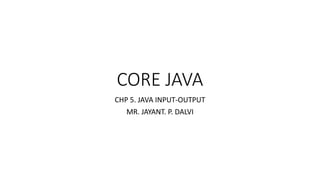
Java I/O
- 1. CORE JAVA CHP 5. JAVA INPUT-OUTPUT MR. JAYANT. P. DALVI
- 2. STREAM • Java I/O (Input and Output) is used to process the input and produce the output. • Java uses the concept of a stream to make I/O operation fast. The java.io package contains all the classes required for input and output operations. • We can perform file handling in Java by Java I/O API.
- 3. STREAM • A stream is a sequence of data. In Java, a stream is composed of bytes. It's called a stream because it is like a stream of water that continues to flow. • In Java, 3 streams are created for us automatically. All these streams are attached with the console. 1) System.out: standard output stream 2) System.in: standard input stream 3) System.err: standard error stream • Let's see the code to print output and an error message to the console. • System.out.println("simple message"); • System.err.println("error message"); • Let's see the code to get input from console. • int i=System.in.read();//returns ASCII code of 1st character • System.out.println((char)i);//will print the character
- 4. TYPES OF STREAM • OutputStream • Java application uses an output stream to write data to a destination; it may be a file, an array, peripheral device or socket. • InputStream • Java application uses an input stream to read data from a source; it may be a file, an array, peripheral device or socket.
- 5. InputStream class • InputStream class is an abstract class. It is the superclass of all classes representing an input stream of bytes. • Useful methods of InputStream 1) public abstract int read()throws IOException-reads the next byte of data from the input stream. It returns -1 at the end of the file. 2) public int available()throws IOException- returns an estimate of the number of bytes that can be read from the current input stream. 3) public void close()throws IOException- is used to close the current input stream.
- 6. OutputStream class • OutputStream class is an abstract class. It is the superclass of all classes representing an output stream of bytes. An output stream accepts output bytes and sends them to some sink. • Useful methods of OutputStream 1) public void write(int)throws IOException- is used to write a byte to the current output stream. 2) public void write(byte[])throws IOException- is used to write an array of byte to the current output stream. 3) public void flush()throws IOException- flushes the current output stream. 4) public void close()throws IOException- is used to close the current output stream.
- 7. FileInputStream Class • Java FileInputStream class obtains input bytes from a file. It is used for reading byte-oriented data (streams of raw bytes) such as image data, audio, video etc. You can also read character-stream data. But, for reading streams of characters, it is recommended to use FileReader class. • Java FileInputStream class declaration • Let's see the declaration for java.io.FileInputStream class: public class FileInputStream extends InputStream 1. methods : • int available()-It is used to return the estimated number of bytes that can be read from the input stream. • int read()- It is used to read the byte of data from the input stream. • int read(byte[] b)- It is used to read up to b.length bytes of data from the input stream. • int read(byte[] b, int off, int len)- It is used to read up to len bytes of data from the input stream. • void close()-It is used to closes the stream.
- 8. program of reading single character import java.io.FileInputStream; public class DataStreamExample { public static void main(String[] args) { try{ FileInputStream fin=new FileInputStream("D:testout.txt"); int i=fin.read(); System.out.print((char)i); fin.close(); }catch(Exception e){System.out.println(e);} } }
- 9. Java FileInputStream example 2: read all charactersimport java.io.FileInputStream; public class DataStreamExample { public static void main(String args[]){ try{ FileInputStream fin=new FileInputStream("D:testout.txt"); int i=0; while((i=fin.read())!=-1){ System.out.print((char)i); } fin.close(); }catch(Exception e){System.out.println(e);} } }
- 10. Java FileOutputStream Class • Java FileOutputStream is an output stream used for writing data to a file. • If you have to write primitive values into a file, use FileOutputStream class. You can write byte-oriented as well as character-oriented data through FileOutputStream class. But, for character-oriented data, it is preferred to use FileWriter than FileOutputStream. • FileOutputStream class declaration • Let's see the declaration for Java.io.FileOutputStream class: public class FileOutputStream extends OutputStream • FileOutputStream class methods • protected void finalize()- It is used to clean up the connection with the file output stream. • void write(byte[] ary) - It is used to write ary.length bytes from the byte array to the file output stream. • void write(byte[] ary, int off, int len)- It is used to write len bytes from the byte array starting at offset off to the file output stream. • void write(int b)- It is used to write the specified byte to the file output stream. • void close()- It is used to closes the file output stream.
- 11. Java FileOutputStream Example 1: write byte import java.io.FileOutputStream; public class FileOutputStreamExample { public static void main(String args[]){ try{ FileOutputStream fout=new FileOutputStream("D:testout.txt"); fout.write(65); fout.close(); System.out.println("success..."); }catch(Exception e){System.out.println(e);} } }
- 12. Java FileOutputStream example 2: write string import java.io.FileOutputStream; public class FileOutputStreamExample { public static void main(String args[]){ try{ FileOutputStream fout=new FileOutputStream("D:testout.txt"); String s="Welcome to javaTpoint."; byte b[]=s.getBytes();//converting string into byte array fout.write(b); fout.close(); System.out.println("success..."); }catch(Exception e){System.out.println(e);} } }
- 13. Java Reader Class • Java Reader is an abstract class for reading character streams. The only methods that a subclass must implement are read(char[], int, int) and close(). • Constructor: • protected Reader()- It creates a new character-stream reader whose critical sections will synchronize on the reader itself. • Methods: • abstract void close()-It closes the stream and releases any system resources associated with it. • int read()- It reads a single character. • int read(char[] cbuf)- It reads characters into an array. • abstract int read(char[] cbuf, int off, int len)- It reads characters into a portion of an array. • int read(CharBuffer target)-It attempts to read characters into the specified character buffer.
- 14. Reader class import java.io.*; public class ReaderExample { public static void main(String[] args) { try { Reader reader = new FileReader("D:testout.txt"); int data = reader.read(); while (data != -1) { System.out.print((char) data); data = reader.read(); } reader.close(); } catch (Exception ex) { System.out.println(ex.getMessage()); } } }
- 15. Java Writer • It is an abstract class for writing to character streams. The methods that a subclass must implement are write(char[], int, int), flush(), and close(). • Constructor • protected Writer()- It creates a new character-stream writer whose critical sections will synchronize on the writer itself.
- 16. Writer class • Methods: • Writer append(char c)- It appends the specified character to this writer. • Writer append(CharSequence csq)- It appends the specified character sequence to this writer • Writer append(CharSequence csq, int start, int end)- It appends a subsequence of the specified character sequence to this writer. • abstract void close()- It closes the stream, flushing it first. • abstract void flush()-It flushes the stream. • void write(char[] cbuf) -It writes an array of characters. • abstract void write(char[] cbuf, int off, int len)-It writes a portion of an array of characters. • void write(int c)-It writes a single character. • void write(String str)-it writes a string. • void write(String str, int off, int len) -It writes a portion of a string.
- 17. writer example import java.io.*; public class WriterExample1 { public static void main(String[] args) { try { Writer w = new FileWriter("output.txt"); String content = "I love my country"; w.write(content); w.close(); System.out.println("Done"); } catch (IOException e) { e.printStackTrace(); } } }
- 18. Java FileReader Class • Java FileReader class is used to read data from the file. It returns data in byte format like FileInputStream class. • It is character-oriented class which is used for file handling in java. • Methods of FileReader class: • int read()- It is used to return a character in ASCII form. It returns -1 at the end of file. • void close()-It is used to close the FileReader class.
- 19. FILEREADER CLASS EXAMPLE package com.javatpoint; import java.io.FileReader; public class FileReaderExample { public static void main(String args[])throws Exception{ FileReader fr=new FileReader("D:testout.txt"); int i; while((i=fr.read())!=-1) System.out.print((char)i); fr.close(); } }
- 20. Java FileWriter Class • Java FileWriter class is used to write character-oriented data to a file. It is character- oriented class which is used for file handling in java. • Unlike FileOutputStream class, you don't need to convert string into byte array because it provides method to write string directly. • Methods of FileWriter class • void write(String text) - It is used to write the string into FileWriter. • void write(char c)- It is used to write the char into FileWriter. • void write(char[] c)- It is used to write char array into FileWriter. • void flush()- It is used to flushes the data of FileWriter. • void close()- It is used to close the FileWriter.
- 21. FILEWRITER CLASS EXAMPLE package com.javatpoint; import java.io.FileWriter; public class FileWriterExample { public static void main(String args[]){ try{ FileWriter fw=new FileWriter("D:testout.txt"); fw.write("Welcome to javaTpoint."); fw.close(); }catch(Exception e){System.out.println(e);} System.out.println("Success..."); } }
- 22. Java BufferedInputStream Class • Java BufferedInputStream class is used to read information from stream. It internally uses buffer mechanism to make the performance fast. • The important points about BufferedInputStream are: • When the bytes from the stream are skipped or read, the internal buffer automatically refilled from the contained input stream, many bytes at a time. • When a BufferedInputStream is created, an internal buffer array is created.
- 23. Java BufferedInputStream class methods • int available()- It returns an estimate number of bytes that can be read from the input stream without blocking by the next invocation method for the input stream. • int read()- It read the next byte of data from the input stream. • int read(byte[] b, int off, int ln)- It read the bytes from the specified byte-input stream into a specified byte array, starting with the given offset. • void close()-It closes the input stream and releases any of the system resources associated with the stream.
- 24. BUFFEREDINPUTSTREAM CLASS package com.javatpoint; import java.io.*; public class BufferedInputStreamExample{ public static void main(String args[]){ try{ FileInputStream fin=new FileInputStream("D:testout.txt"); BufferedInputStream bin=new BufferedInputStream(fin); int i; while((i=bin.read())!=-1){ System.out.print((char)i); } bin.close(); fin.close(); }catch(Exception e){System.out.println(e);} } }
- 25. Java BufferedOutputStream Class • Java BufferedOutputStream class is used for buffering an output stream. It internally uses buffer to store data. It adds more efficiency than to write data directly into a stream. So, it makes the performance fast. • For adding the buffer in an OutputStream, use the BufferedOutputStream class.
- 26. Java BufferedOutputStream class methods • void write(int b)-It writes the specified byte to the buffered output stream. • void write(byte[] b, int off, int len)- It write the bytes from the specified byte-input stream into a specified byte array, starting with the given offset • void flush()- It flushes the buffered output stream.
- 27. EXAMPLE • In this example, we are writing the textual information in the BufferedOutputStream object which is connected to the FileOutputStream object. The flush() flushes the data of one stream and send it into another. It is required if you have connected the one stream with another. package com.javatpoint; import java.io.*; public class BufferedOutputStreamExample{ public static void main(String args[])throws Exception{ FileOutputStream fout=new FileOutputStream("D:testout.txt"); BufferedOutputStream bout=new BufferedOutputStream(fout); String s="Welcome to javaTpoint."; byte b[]=s.getBytes(); bout.write(b); bout.flush(); bout.close(); fout.close(); System.out.println("success"); } }
- 28. Java BufferedReader Class • Java BufferedReader class is used to read the text from a character-based input stream. It can be used to read data line by line by readLine() method. It makes the performance fast. It inherits Reader class. • Java BufferedReader class methods • int read()- It is used for reading a single character. • int read(char[] cbuf, int off, int len)- It is used for reading characters into a portion of an array. • void close()- It closes the input stream and releases any of the system resources associated with the stream.
- 29. EXAMPLE package com.javatpoint; import java.io.*; public class BufferedReaderExample { public static void main(String args[])throws Exception{ FileReader fr=new FileReader("D:testout.txt"); BufferedReader br=new BufferedReader(fr); int i; while((i=br.read())!=-1){ System.out.print((char)i); } br.close(); fr.close(); } }
- 30. Java BufferedWriter Class • Java BufferedWriter class is used to provide buffering for Writer instances. It makes the performance fast. It inherits Writer class. The buffering characters are used for providing the efficient writing of single arrays, characters, and strings. • Class methods • void newLine() It is used to add a new line by writing a line separator. • void write(int c)-It is used to write a single character. • void write(char[] cbuf, int off, int len)-It is used to write a portion of an array of characters. • void write(String s, int off, int len)-It is used to write a portion of a string. • void flush()-It is used to flushes the input stream. • void close()- It is used to closes the input stream
- 31. EXAMPLE package com.javatpoint; import java.io.*; public class BufferedWriterExample { public static void main(String[] args) throws Exception { FileWriter writer = new FileWriter("D:testout.txt"); BufferedWriter buffer = new BufferedWriter(writer); buffer.write("Welcome to javaTpoint."); buffer.close(); System.out.println("Success"); } }
- 32. Java - ObjectStreamClass • ObjectStreamClass act as a Serialization descriptor for class. This class contains the name and serialVersionUID of the class.