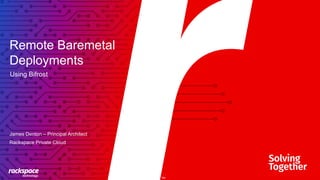
Remote Baremetal Deployments Using Bifrost
- 1. Remote Baremetal Deployments Using Bifrost James Denton – Principal Architect Rackspace Private Cloud
- 2. 2 What is it? To borrow from the Bifrost documentation: “Bifrost is a set of Ansible playbooks that automates the task of deploying a base image onto a set of known hardware using Ironic. Ironic Bear with sidekick, Bifrost Bear Bifrost Bear is smaller but just as angry. • Bifrost consists of 3-major steps: • Installation • Enrollment • Deployment • Use cases: • Bootstrapping an environment
- 3. 3 Know Your Environment • Baremetal hosts live in DFW environment • PXE interface connected to local VLAN 450 • Cisco ASA acts as DHCP relay • IPSec tunnel established between DFW and ORD • DHCP server lives in ORD environment (across VPN) 8 - 2x 10G Bond0 9 - Unused 10 - PXE
- 4. 4 Know Your Environment (con’t) • Bifrost host is dual-homed: • front-side interface (vlan 100) for management • back-side interface (vlan 450) for PXE/DHCP clients • Don’t forget the routes: • Response traffic to PXE/DHCP clients must be returned via back-end interface • IPSec tunnel established between ORD and DFW • Bifrost needs access to OOB IP (iLo/DRAC/BMC)
- 5. 5 Know Your Environment (Con’t)
- 6. 6 Installation Documentation: • https://docs.openstack.org/bifrost/latest/ Process: • via bifrost-cli • via Ansible playbooks Addresses: • DFW: 192.168.192.0/25 • DFW DHCP Pool: 192.168.192.32-63 • DFW Static IP: 192.168.192.64-127
- 7. 7 Installation (Con’t) Processes: • ironic • ironic-inspector • dnsmasq (dhcp/tftp) • nginx • mariadb MariaDB [(none)]> show databases; +--------------------+ | Database | +--------------------+ | information_schema | | inspector | | ironic | | mysql | | performance_schema | | sys | +--------------------+ 6 rows in set (0.001 sec) ubuntu@ngpc-bifrost-zed:~$ sudo cat /etc/nginx/conf.d/bifrost-httpboot.conf server { listen 8080; server_name ngpc-bifrost-zed; root /var/lib/ironic/httpboot; location /var/lib/ironic/httpboot/ { alias /var/lib/ironic/httpboot/; } } Database: Nginx: [pxe] kernel_append_params = nofb nomodeset systemd.journald.forward_to_console=yes ipa-insecure=1 tftp_server = 192.168.192.239 tftp_root = /var/lib/tftpboot ipxe_fallback_script = pxelinux.cfg/default tftp_master_path = /var/lib/ironic/master_images uefi_ipxe_bootfile_name = ipxe.efi enable_netboot_fallback = true [deploy] http_url = http://192.168.192.239:8080/ http_root = /var/lib/ironic/httpboot default_boot_option = local default_boot_mode = uefi fast_track = True erase_devices_priority = 0 erase_devices_metadata_priority = 10 [conductor] automated_clean = true deploy_kernel = http://192.168.192.239:8080/ipa.kernel deploy_ramdisk = http://192.168.192.239:8080/ipa.initramfs rescue_kernel = http://192.168.192.239:8080/ipa.kernel rescue_ramdisk = http://192.168.192.239:8080/ipa.initramfs bootloader = http://192.168.192.239:8080/esp.img [database] connection = mysql+pymysql://ironic:gDqpAcurJ5QH33GEDRiZ@localhost/ironic?charset=utf8 [inspector] power_off = False extra_kernel_params = ipa-inspection-collectors=default,logs auth_type = http_basic endpoint_override = http://192.168.192.239:5050 username = admin password = y87.KX47SGgSArCOQUh0 ironic.conf
- 8. 8 Installation (Con’t) Changes: • Leverage extra dnsmasq configuration and tagging • /etc/dnsmasq.d/dnsmasq-remote.conf root@ngpc-bifrost-zed:/etc/dnsmasq.d# cat dnsmasq-remote.conf log-dhcp domain-needed bogus-priv local=/.lan./ domain=local.lan dhcp-circuitid=set:dfw,78:72:5d:b9:ea:cf # MAC of local FW PXE_RELAY interface (local to bifrost) dhcp-circuitid=set:hkg,78:72:5d:b9:ea:cf # MAC of local FW PXE_RELAY interface (local to bifrost) dhcp-range=dfw,192.168.192.32,192.168.192.63,255.255.255.128,20m # DHCP pool for DFW dhcp-range=hkg,192.168.193.32,192.168.193.63,255.255.255.128,20m # DHCP Pool for HKG dhcp-option=dfw,option:router,192.168.192.1 # local GW for DFW nodes dhcp-option=hkg,option:router,192.168.193.1 # local GW for HKG nodes dhcp-option=dfw,option:classless-static-route,192.168.192.192/26,192.168.192.1 # get back to bifrost dhcp-option=hkg,option:classless-static-route,192.168.192.192/26,192.168.193.1 # get back to bifrost dhcp-option=dfw,option:dns-server,8.8.8.8 # dns dhcp-option=hkg,option:dns-server,8.8.8.8 # dns
- 9. 9 Enrollment (Know your Nodes) Requirements: • OOB Credentials • OOB Address • OOB Method (redfish/ipmi) • Image location/checksum storage01-ospcv2-dfw.test.com: driver_info: redfish_address: "https://10.15.195.55" redfish_system_id: "/redfish/v1/Systems/1" redfish_username: "root" redfish_password: "JZiOic1" redfish_verify_ca: false nics: - mac: "f4:03:43:57:76:79" instance_info: image_source: "http://a43dca281af-7f3f1a.r42.cf1.rackcdn.com/bifrost-ubuntu-jammy-baremetal.qcow2" image_checksum: "http://a43d4ca28147f3f1a.r42.cf1.rackcdn.com/bifrost-ubuntu-jammy-baremetal.qcow2.md5" image_type: "partition" root_gb: "30" capabilities: boot_mode: "uefi" disk_label: "gpt" driver: "redfish" inventory_dhcp: true ipv4_address: "192.168.192.31/25" ipv4_gateway: "192.168.192.1" ipv4_nameserver: "9.9.9.9" properties: cpu_arch: "x86_64" root_device: {"hctl": "0:1:0:0"} name: storage01-ospcv2-dfw.test.com ssh_public_key: "ssh-rsa AAAAB3NzaC1yc2EAAAADAQABAAABA<omit>/KMs9ILf4nig3ZKOOFOjz0> Helpfuls: • Root device hints • SSH key • MAC Address • IP Address
- 10. 10 Enrollment (Con’t) PLAY [Gather facts on localhost] *********************************************************************************************************************************************** TASK [Gathering Facts] ********************************************************************************************************************************************************* ok: [127.0.0.1] PLAY [Enroll hardware from inventory into Ironic] ****************************************************************************************************************************** TASK [ironic-enroll-dynamic : Collect facts] *********************************************************************************************************************************** ok: [storage01-ospcv2-dfw.test.com -> localhost] TASK [bifrost-cloud-config : Execute openstack.cloud.config to collect facts] ************************************************************************************************** ok: [storage01-ospcv2-dfw.test.com -> localhost] TASK [bifrost-cloud-config : Set openstack_cloud if possible] ****************************************************************************************************************** ok: [storage01-ospcv2-dfw.test.com -> localhost] TASK [bifrost-cloud-config : Set openstack.cloud.config auth parameters if not already set.] *********************************************************************************** ok: [storage01-ospcv2-dfw.test.com -> localhost] TASK [bifrost-cloud-config : Set the TLS certificate if present] *************************************************************************************************************** ok: [storage01-ospcv2-dfw.test.com -> localhost] TASK [bifrost-cloud-config : If in noauth mode and no clouds.yaml, unset authentication parameters.] *************************************************************************** skipping: [storage01-ospcv2-dfw.test.com] TASK [ironic-enroll-dynamic : Dynamic enrollment] ****************************************************************************************************************************** [WARNING]: Module did not set no_log for skip_update_of_masked_password changed: [storage01-ospcv2-dfw.test.com -> localhost] (bifrost) ubuntu@ngpc-bifrost-zed:~/bifrost$ ./bifrost-cli enroll ../finkle-dfw/bifrost-inventory/storage01-ospcv2- dfw.test.com.yml -e @baremetal-install-env.json (bifrost) ubuntu@ngpc-bifrost-zed:~/bifrost$ baremetal node list +--------------------------------------+---------------------------------------------+---------------+-------------+--------------------+-------------+ | UUID | Name | Instance UUID | Power State | Provisioning State | Maintenance | +--------------------------------------+---------------------------------------------+---------------+-------------+--------------------+-------------+ | 1a903d70-6813-44e3-be9d-8afbdb4a5719 | storage01-ospcv2-dfw.test.com | None | power on | available | False | +--------------------------------------+---------------------------------------------+---------------+-------------+--------------------+-------------+
- 11. 11 Deployment (bifrost) ubuntu@ngpc-bifrost-zed:~/bifrost$ ./bifrost-cli deploy ../finkle-dfw/bifrost-inventory/storage01-ospcv2-dfw.test.com.yml -e @baremetal-install-env.json PLAY [Gather facts on localhost] *********************************************************************************************************************************************** TASK [Gathering Facts] ********************************************************************************************************************************************************* ok: [127.0.0.1] PLAY [Create configuration drive files and deploy machines from inventory] ***************************************************************************************************** ... TASK [bifrost-deploy-nodes-dynamic : Restarting dnsmasq] *********************************************************************************************************************** changed: [storage01-ospcv2-dfw.test.com -> localhost] TASK [bifrost-deploy-nodes-dynamic : Collect the checksum of the deployment image.] ******************************************************************************************** skipping: [storage01-ospcv2-dfw.test.com] TASK [bifrost-deploy-nodes-dynamic : Error if deploy_image_path is not present, and instance_info is not defined] ************************************************************** skipping: [storage01-ospcv2-dfw.test.com] TASK [bifrost-deploy-nodes-dynamic : Set the calculated checksum] ************************************************************************************************************** skipping: [storage01-ospcv2-dfw.test.com] TASK [bifrost-deploy-nodes-dynamic : Set generated instance_info] ************************************************************************************************************** skipping: [storage01-ospcv2-dfw.test.com] TASK [bifrost-deploy-nodes-dynamic : Deploy to hardware] *********************************************************************************************************************** ok: [storage01-ospcv2-dfw.test.com -> localhost] PLAY RECAP ********************************************************************************************************************************************************************* 127.0.0.1 : ok=1 changed=0 unreachable=0 failed=0 skipped=0 rescued=0 ignored=0 storage01-ospcv2-dfw.test.com : ok=24 changed=12 unreachable=0 failed=0 skipped=20 rescued=0 ignored=0 (bifrost) ubuntu@ngpc-bifrost-zed:~/bifrost$ baremetal node list +--------------------------------------+---------------------------------------------+---------------+-------------+--------------------+-------------+ | UUID | Name | Instance UUID | Power State | Provisioning State | Maintenance | +--------------------------------------+---------------------------------------------+---------------+-------------+--------------------+-------------+ | 1a903d70-6813-44e3-be9d-8afbdb4a5719 | storage01-ospcv2-dfw.test.com | None | power on | deploying | False | +--------------------------------------+---------------------------------------------+---------------+-------------+--------------------+-------------+
- 12. 12 Demo
- 13. 13 Demo (Con’t) (bifrost) ubuntu@ngpc-bifrost-zed:~/bifrost$ ssh -i ~/.ssh/ngpc_ospc ubuntu@192.168.192.31 The authenticity of host '192.168.192.31 (192.168.192.31)' can't be established. ED25519 key fingerprint is SHA256:ZjN7+BPmai4q4AIUiRGrS4pzFHTWDkvE5IlQ7Fczadk. This key is not known by any other names Are you sure you want to continue connecting (yes/no/[fingerprint])? yes Warning: Permanently added '192.168.192.31' (ED25519) to the list of known hosts. Welcome to Ubuntu 22.04.2 LTS (GNU/Linux 5.15.0-72-generic x86_64) * Documentation: https://help.ubuntu.com * Management: https://landscape.canonical.com * Support: https://ubuntu.com/advantage System information as of Fri Aug 18 20:35:48 UTC 2023 System load: 0.3720703125 Processes: 393 Usage of /: 0.6% of 523.89GB Users logged in: 0 Memory usage: 0% IPv4 address for eno2: 192.168.192.31 Swap usage: 0% IPv4 address for eno2: 192.168.192.96 Temperature: 46.0 C To run a command as administrator (user "root"), use "sudo <command>". See "man sudo_root" for details. ubuntu@storage01-ospcv2-dfw:~$ ubuntu@storage01-ospcv2-dfw:~$ ip -br a lo UNKNOWN 127.0.0.1/8 ::1/128 eno1 DOWN eno2 UP 192.168.192.31/25 192.168.192.96/25 fe80::f603:43ff:fe57:7679/64 eno3 DOWN eno4 DOWN eno49 UP fe80::4adf:37ff:fe25:515c/64 eno50 UP fe80::4adf:37ff:fe25:515d/64 ens5f0 UP fe80::4adf:37ff:fe37:b800/64 ens5f1 UP fe80::4adf:37ff:fe37:b801/64
- 14. 14 Demo (Con’t) storage01-ospcv2-dfw.test.com: addresses: eno2: [ 192.168.192.31/25 ] host: [ 172.28.232.161/22 ] mgmt: [ 172.28.236.161/22 ] storage: [ 172.28.244.161/22 ] routes: eno2: - to: 192.168.192.192/26 via: 192.168.192.1 host: - to: default via: 172.28.232.1 (bifrost) ubuntu@ngpc-bifrost-zed:~/netplanner$ ansible-playbook -i simple_inventory site.yml -e @overrides.yml PLAY [localhost] ************************************************************************************************ TASK [Generate inventory and host_vars] ************************************************************************* TASK [generator : Create host_vars directory] ******************************************************************* ok: [localhost] TASK [generator : set_fact] ************************************************************************************* ok: [localhost] TASK [generator : Generate individual host_vars files] ********************************************************** changed: [localhost] => (item=storage01-ospcv2-dfw.test.com) PLAY [all] ****************************************************************************************************** TASK [Run the netplan!] ***************************************************************************************** TASK [ansible-netplan : Install netplan] ************************************************************************ ok: [storage01-ospcv2-dfw.test.com] TASK [ansible-netplan : Removing Existing Configurations] ******************************************************* ... TASK [ansible-netplan : Configuring Netplan] ******************************************************************** changed: [storage01-ospcv2-dfw.test.com] TASK [ansible-netplan : meta] *********************************************************************************** RUNNING HANDLER [ansible-netplan : Generating Netplan Configuration] ******************************************** changed: [storage01-ospcv2-dfw.test.com] RUNNING HANDLER [ansible-netplan : Applying Netplan Configuration] ********************************************** changed: [storage01-ospcv2-dfw.test.com] TASK [Configure hosts] ****************************************************************************************** TASK [configurator : Add local user and add to 'admin' group] *************************************************** changed: [storage01-ospcv2-dfw.test.com] TASK [configurator : Disallow SSH password authentication] ****************************************************** changed: [storage01-ospcv2-dfw.test.com] RUNNING HANDLER [configurator : restart sshd] ******************************************************************* changed: [storage01-ospcv2-dfw.test.com] PLAY RECAP ****************************************************************************************************** utility01-ospcv2-dfw.test.com : ok=5 changed=0 unreachable=0 failed=0 skipped=3 rescued=0 ignored=0 localhost : ok=3 changed=1 unreachable=0 failed=0 skipped=0 rescued=0 ignored=0 ubuntu@storage01-ospcv2-dfw:~$ ip r default via 172.28.232.1 dev br-host proto static 172.28.232.0/22 dev br-host proto kernel scope link src 172.28.232.161 172.28.236.0/22 dev br-mgmt proto kernel scope link src 172.28.236.161 172.28.244.0/22 dev br-storage proto kernel scope link src 172.28.244.161 192.168.192.0/25 dev eno2 proto kernel scope link src 192.168.192.31 192.168.192.192/26 via 192.168.192.1 dev eno2 proto static ubuntu@storage01-ospcv2-dfw:~$ ping 8.8.8.8 -c5 PING 8.8.8.8 (8.8.8.8) 56(84) bytes of data. 64 bytes from 8.8.8.8: icmp_seq=1 ttl=118 time=1.19 ms 64 bytes from 8.8.8.8: icmp_seq=2 ttl=118 time=1.20 ms 64 bytes from 8.8.8.8: icmp_seq=3 ttl=118 time=1.23 ms 64 bytes from 8.8.8.8: icmp_seq=4 ttl=118 time=1.14 ms 64 bytes from 8.8.8.8: icmp_seq=5 ttl=118 time=1.19 ms
- 15. Rackspace Technology One Fanatical Place San Antonio, TX 78218 US sales: 1-800-961-2888 US support: 1-800-961-4454 www.rackspace.com Copyright © 2021 Rackspace | Rackspace® Fanatical Support® and other Rackspace marks are either registered service marks or service marks of Rackspace US, Inc. in the United States and other countries. Features, benefits and pricing presented depend on system configuration and are subject to change without notice. Rackspace disclaims any representation, warranty or other legal commitment regarding its services except for those expressly stated in a Rackspace services agreement. All other trademarks, service marks, images, products and brands remain the sole property of their respective holders and do not imply endorsement or sponsorship. Thank you
