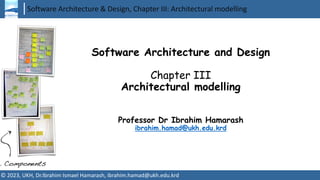
SoftwareArchitecture-Ch-3-v4.pdf
- 1. Software Architecture & Design, Chapter III: Architectural modelling © 2023, UKH, Dr.Ibrahim Ismael Hamarash, ibrahim.hamad@ukh.edu.krd Software Architecture and Design Chapter III Architectural modelling Professor Dr Ibrahim Hamarash ibrahim.hamad@ukh.edu.krd
- 2. Software Architecture & Design, Chapter III: Architectural modelling © 2023, UKH, Dr.Ibrahim Ismael Hamarash, ibrahim.hamad@ukh.edu.krd Software Architecture, Different diagrams and visualization
- 3. Software Architecture & Design, Chapter III: Architectural modelling © 2023, UKH, Dr.Ibrahim Ismael Hamarash, ibrahim.hamad@ukh.edu.krd What is modelling? Architecture is about making the principal design decisions about your system. And when you make all these decisions, you collect them into a model. Case Study: You want to build a Web application, you need to do the browser front end; you need to have the server and you need to have a database. But if the web application is mostly static, maybe you don’t need a database. Instead, you can use Jenkins to generate the site from a database. The database is used at compile time but doesn’t need to be there when you run the application. Just when you build it.
- 4. Software Architecture & Design, Chapter III: Architectural modelling © 2023, UKH, Dr.Ibrahim Ismael Hamarash, ibrahim.hamad@ukh.edu.krd What is modelling? ➢ An architectural model is an artefact that captures some or all of the design decisions that comprise a system’s architecture. ➢ Architectural modelling is the reification and documentation of those design decisions.
- 5. Software Architecture & Design, Chapter III: Architectural modelling © 2023, UKH, Dr.Ibrahim Ismael Hamarash, ibrahim.hamad@ukh.edu.krd Abstraction and Interpretation The architecture models only some interesting aspects of a software system.
- 6. Software Architecture & Design, Chapter III: Architectural modelling © 2023, UKH, Dr.Ibrahim Ismael Hamarash, ibrahim.hamad@ukh.edu.krd Solving Problems with Models Abstract models help to find solutions to difficult engineering problems.
- 7. Software Architecture & Design, Chapter III: Architectural modelling © 2023, UKH, Dr.Ibrahim Ismael Hamarash, ibrahim.hamad@ukh.edu.krd Case Study: Zoom In and Out Model Strategy (Overview first, zoom and filter, then details-on-demand) Imagine you have new developers joining the team. They have to get on board on their first day. How are you going to explain your software without spending years in training or having them go through the entire commit history log? There should be a model, providing a general overview and then as you get questions you can zoom in and show as many details as necessary.
- 8. Software Architecture & Design, Chapter III: Architectural modelling © 2023, UKH, Dr.Ibrahim Ismael Hamarash, ibrahim.hamad@ukh.edu.krd The View The idea of views comes from the fact that software is a complex, multi-faceted digital artefact. Both considering its code, but also beyond code, there’s just so much complex information that you cannot capture it all in one place, with a single model. If you want to organize the model of a software system, you want to decompose the model according to different viewpoints or perspectives. Each of those is concerned with different aspects of the software. A view is a set of design decisions related by common concerns (the viewpoint)
- 9. Software Architecture & Design, Chapter III: Architectural modelling © 2023, UKH, Dr.Ibrahim Ismael Hamarash, ibrahim.hamad@ukh.edu.krd ➢ Each view can be used to talk to different people: a view that is used by marketing people to sell your software (e.g., a colourful PowerPoint slide), or the big picture view used for onboarding. Another view can be so detailed that can be used to automatically generate the code from it by developers. ➢ Various parts of the architecture (or views) may have to be modeled with a different: Notation, Level of detail, and Target Audience.
- 10. Software Architecture & Design, Chapter III: Architectural modelling © 2023, UKH, Dr.Ibrahim Ismael Hamarash, ibrahim.hamad@ukh.edu.krd Multiple Views Views are projections of your architectural model into multiple viewpoints. You can have as many as necessary.
- 11. Software Architecture & Design, Chapter III: Architectural modelling © 2023, UKH, Dr.Ibrahim Ismael Hamarash, ibrahim.hamad@ukh.edu.krd How many Views? ➢ We consider our model as a set of design decisions for which we picked one alternative for the corresponding design issue. ➢ Since there are so many of them, we can try to group them together. ➢ For example, all decisions that have to do with the structure of the system in one view. All decisions that have to do with the interaction between different parts. Decision on how we deploy the system. These are all decisions that can be grouped together in the same view. ➢ There is one model, one set of decisions, which we project or subdivide into multiple views.
- 12. Software Architecture & Design, Chapter III: Architectural modelling © 2023, UKH, Dr.Ibrahim Ismael Hamarash, ibrahim.hamad@ukh.edu.krd Examples of views: • System Context • Functional • Logical • Physical • Deployment • Development • Information • Process • Operational • Security • Performance and Scalability • Availability and Reliability • Evolution • Teachability • Marketing • Business Impact … .. And more
- 13. Software Architecture & Design, Chapter III: Architectural modelling © 2023, UKH, Dr.Ibrahim Ismael Hamarash, ibrahim.hamad@ukh.edu.krd Now we have the views, we need to model them. Domain and Design Models
- 14. Software Architecture & Design, Chapter III: Architectural modelling © 2023, UKH, Dr.Ibrahim Ismael Hamarash, ibrahim.hamad@ukh.edu.krd Domain Model ➢ Refutable truths about the real-world ➢ Outside your control ➢ Your system will be evaluated against it ➢ Architecturally significant requirements ➢ Problem domain description: • Information (invariants, navigation, snapshots) • Functionality (use-case scenarios, feature models) ➢ Define shared vocabulary and understanding towards your customer and domain expert. • After you produce a solution by writing some software, the domain model can be used to put it through acceptance testing. • Users and customers will evaluate it and see if it’s good enough for them as it fits their requirements.
- 15. Software Architecture & Design, Chapter III: Architectural modelling © 2023, UKH, Dr.Ibrahim Ismael Hamarash, ibrahim.hamad@ukh.edu.krd The domain knowledge should be like a contract stating all the goals that we need to achieve. This is a list of all the architecturally significant requirements. If they’re not architecturally significant, they are second-order requirements. You can give them directly to the developers, as they won’t affect the architecture.
- 16. Software Architecture & Design, Chapter III: Architectural modelling © 2023, UKH, Dr.Ibrahim Ismael Hamarash, ibrahim.hamad@ukh.edu.krd Case Study ➢ If you would architect an application for a bank, you would need to interact with the foreign exchange desk of the finance department. With your IT background, you probably do not grasp most of the concepts of how currency markets work. ➢ Your goal is to discover what is relevant to your domain model. Collect working definitions of data items, clarify the lifecycle of the main objects, and know what information is supposed to be captured so that you have a clear picture of what you are supposed to do with it as you design the application. ➢ In the same way, you do not complete the design process instantaneously, you cannot discover and learn everything about the domain model in one shot. It’s a gradual process, which – as we discussed before – goes hand in hand with the design.
- 17. Software Architecture & Design, Chapter III: Architectural modelling © 2023, UKH, Dr.Ibrahim Ismael Hamarash, ibrahim.hamad@ukh.edu.krd Example: Domain Model The software: Music Player ✓ Music songs are organized in albums ✓ The same song can be authored by many artists ✓ Listening to each song costs 0.99 $, but short samples can be heard for free ✓ Songs can be downloaded and also live streamed ✓ Songs are stored in files of standard MP3 format
- 18. Software Architecture & Design, Chapter III: Architectural modelling © 2023, UKH, Dr.Ibrahim Ismael Hamarash, ibrahim.hamad@ukh.edu.krd Design Model ➢ Refutable truths about your system ➢ Within your control ➢ Prescriptive: Your system will be built based on it ➢ Descriptive: Your system is represented by it ➢ Interfaces (externally visible behavior, data interchange) ➢ Quality Attributes (how to achieve them) ➢ Structural decomposition, component assembly ➢ Define shared vocabulary and understanding within the development team
- 19. Software Architecture & Design, Chapter III: Architectural modelling © 2023, UKH, Dr.Ibrahim Ismael Hamarash, ibrahim.hamad@ukh.edu.krd Example: Design Model, Interfaces ➢ Streamed songs should begin to play after a max delay of 5 seconds ➢ Payment messages should be transferred with an encrypted standard protocol ➢ Songs are stored in files of standard MP3 format ➢ Playlists cannot be modified while they are being played Example: Design Model, Implementation ➢ Playlists are programmed as a double-linked list ➢ The playback thread should have a high priority ➢ Sound decoder component built with a MP3 library ➢ Payment messages should be validated before processing them
- 20. Software Architecture & Design, Chapter III: Architectural modelling © 2023, UKH, Dr.Ibrahim Ismael Hamarash, ibrahim.hamad@ukh.edu.krd Domain Modeling Notations ➢ Use Case Scenarios ➢ Feature Models Modeling Notations Design Modeling Notations ➢ C4: Context, Containers, Components, Classes ➢ 4+1: Logical, Process, Development, Physical (and Use Cases) How
- 21. Software Architecture & Design, Chapter III: Architectural modelling © 2023, UKH, Dr.Ibrahim Ismael Hamarash, ibrahim.hamad@ukh.edu.krd Use Case Scenarios & Feature Models
- 22. Software Architecture & Design, Chapter III: Architectural modelling © 2023, UKH, Dr.Ibrahim Ismael Hamarash, ibrahim.hamad@ukh.edu.krd Domain Modeling Notation: Use Case Scenarios The model of the architecture can be broken down in scenarios, each illustrated using the other views. Scenarios help to ensure that the architectural model is complete with respect to requirements Scenarios can be prioritized to help drive the development of the system (most critical for success, most expensive to build, most useful, most risky) according to different stakeholders Expectations.
- 23. Software Architecture & Design, Chapter III: Architectural modelling © 2023, UKH, Dr.Ibrahim Ismael Hamarash, ibrahim.hamad@ukh.edu.krd Example Music Player Scenarios ▪ Browse for new songs ▪ Search for interesting songs ▪ Play the song sample ▪ Pay to hear the entire song ▪ Download the purchased song on the device ▪ Play the song ▪ Play multiple songs on a predefined playlist ▪ Play multiple songs in random order ▪ Share songs with friends ▪ Make a backup of the device's content ▪ Suggest related songs ▪ Display album cover image
- 24. Software Architecture & Design, Chapter III: Architectural modelling © 2023, UKH, Dr.Ibrahim Ismael Hamarash, ibrahim.hamad@ukh.edu.krd Case Study: Software Architecture and Design: Note Taking App
- 25. Software Architecture & Design, Chapter III: Architectural modelling © 2023, UKH, Dr.Ibrahim Ismael Hamarash, ibrahim.hamad@ukh.edu.krd Note taking Application
- 26. Software Architecture & Design, Chapter III: Architectural modelling © 2023, UKH, Dr.Ibrahim Ismael Hamarash, ibrahim.hamad@ukh.edu.krd Functional Requirements ➢ We need to build a note-taking app. ➢ Users can create and edit text-based notes. A note may also include images or hand-drawn sketches. ➢ Sensitive notes should be protected from prying eyes using a password. ➢ The app automatically uploads changes to pre-configured servers. We should support all major platforms: Dropbox, iCloud and Google Drive.
- 27. Software Architecture & Design, Chapter III: Architectural modelling © 2023, UKH, Dr.Ibrahim Ismael Hamarash, ibrahim.hamad@ukh.edu.krd Non-functional Requirements ➢ Release our app for iOS first. We'll support iOS 14 and iOS 15 versions. ➢ The app needs to run on the iPhone and the iPad and Apple Mac computers well. ➢ We will create a dedicated support web site and we'll also include the link in the app's description and it’s "About" page.
- 28. Software Architecture & Design, Chapter III: Architectural modelling © 2023, UKH, Dr.Ibrahim Ismael Hamarash, ibrahim.hamad@ukh.edu.krd Epics or multiple user stories that describe common functionality. Epic number one: "Note creation and editing". 1. As a user, I want to create and edit notes so that I can quickly jot down my thoughts. 2. As a user, I want to attach photos to a note so that I can keep my memories in one place. 3. As a user, I want to add handwritten sketches so that I can insert funny toons into my notes.
- 29. Software Architecture & Design, Chapter III: Architectural modelling © 2023, UKH, Dr.Ibrahim Ismael Hamarash, ibrahim.hamad@ukh.edu.krd Epic number two: "Privacy". As a user, I want to create private notes so that only I can access them. As a user, I want to protect my sensitive notes with a password.
- 30. Software Architecture & Design, Chapter III: Architectural modelling © 2023, UKH, Dr.Ibrahim Ismael Hamarash, ibrahim.hamad@ukh.edu.krd Epic number three: "Sync'ing to Cloud Server". 1. As a user, I want to sync my notes across my iOS devices, so that my data is up-to- date on all of them. 2. As a user. I want my notes automatically uploaded to cloud servers (Dropbox, Google Drive or iCloud), so that I have a backup of all my data.
- 31. Software Architecture & Design, Chapter III: Architectural modelling © 2023, UKH, Dr.Ibrahim Ismael Hamarash, ibrahim.hamad@ukh.edu.krd Let’s go ahead and map these user stories to actual use cases.
- 32. Software Architecture & Design, Chapter III: Architectural modelling © 2023, UKH, Dr.Ibrahim Ismael Hamarash, ibrahim.hamad@ukh.edu.krd Use Case Diagram The actor is the user of this app. Next, I add the use-cases: “Create Note” and “Edit Note”. Epic #1: Note creation and editing -As a user, I want to create and edit notes so that I can quickly jot down my thoughts. (next slide) - As a user, I want to attach photos to a note so that I can keep my memories in one place. - As a user, I want to add handwritten sketches so that I can insert funny drawings into my notes.
- 33. Software Architecture & Design, Chapter III: Architectural modelling © 2023, UKH, Dr.Ibrahim Ismael Hamarash, ibrahim.hamad@ukh.edu.krd We also need an “Attach Photo” and “Add Handwritten Sketch” use case. Now, these are not standalone use- cases. We can’t attach a photo or add a handwritten sketch without creating or editing a note. Thus, I represent them as included in the “Create Note” and “Edit Note” use-cases.
- 34. Software Architecture & Design, Chapter III: Architectural modelling © 2023, UKH, Dr.Ibrahim Ismael Hamarash, ibrahim.hamad@ukh.edu.krd We need an actor; it’s the user as usual. The creation of private notes is a special case of note creation. We can represent the “Create Private Note” as an extension of the regular “Create Note” use-case. Epic #2: Privacy - Protecting User Data - As a user, I want to create private notes so that only I can access them. - As a user, I want to protect my sensitive notes with a password.
- 35. Software Architecture & Design, Chapter III: Architectural modelling © 2023, UKH, Dr.Ibrahim Ismael Hamarash, ibrahim.hamad@ukh.edu.krd The third epic is about synchronizing data with a server. This server is another actor, a non-human one. W’ll represent it on the right side of the diagram using this special format. Epic #3: Syncing to cloud servers - As a user, I want to sync my notes across my iOS devices so that my data is up- to-date on all of them. - As a user, I want my notes automatically uploaded to cloud servers (Dropbox, Google Drive or iCloud) so that I have a backup of all my data.
- 36. Software Architecture & Design, Chapter III: Architectural modelling © 2023, UKH, Dr.Ibrahim Ismael Hamarash, ibrahim.hamad@ukh.edu.krd Use- Case Diagram
- 37. Software Architecture & Design, Chapter III: Architectural modelling © 2023, UKH, Dr.Ibrahim Ismael Hamarash, ibrahim.hamad@ukh.edu.krd Domain Model: Feature Models ➢ Decompose complex functional or extra-functional requirements into features (required vs optional) ➢ Represent valid feature combinations for product lines ➢ Constrain the set of all possible products and control feature interactions ➢ Determine which feature configuration is found in an actual product ➢ Compare competing products (commodity vs differentiating features)
- 38. Software Architecture & Design, Chapter III: Architectural modelling © 2023, UKH, Dr.Ibrahim Ismael Hamarash, ibrahim.hamad@ukh.edu.krd Example: Feature Model
- 39. Software Architecture & Design, Chapter III: Architectural modelling © 2023, UKH, Dr.Ibrahim Ismael Hamarash, ibrahim.hamad@ukh.edu.krd Feature Model Constraints
- 40. Software Architecture & Design, Chapter III: Architectural modelling © 2023, UKH, Dr.Ibrahim Ismael Hamarash, ibrahim.hamad@ukh.edu.krd Example: Constrained Feature Model
- 41. Software Architecture & Design, Chapter III: Architectural modelling © 2023, UKH, Dr.Ibrahim Ismael Hamarash, ibrahim.hamad@ukh.edu.krd Example: Feature Configuration
- 42. Software Architecture & Design, Chapter III: Architectural modelling © 2023, UKH, Dr.Ibrahim Ismael Hamarash, ibrahim.hamad@ukh.edu.krd C4 Model
- 43. Software Architecture & Design, Chapter III: Architectural modelling © 2023, UKH, Dr.Ibrahim Ismael Hamarash, ibrahim.hamad@ukh.edu.krd Design Model: Context-Container-Component- Code (C4 Model) ➢ It is a meta-model for representing the structure of a software architecture. ➢ It uses a hierarchical representation where you start from the outside (representing the context) and then refine it into the runtime environment with the containers, inside which you deploy components. ➢ What’s the next level of granularity? What do you find inside components? Classes. This is where we start to program the code, whose fine-grained structure – for some object-oriented programming languages – can be represented using class diagrams.
- 44. Software Architecture & Design, Chapter III: Architectural modelling © 2023, UKH, Dr.Ibrahim Ismael Hamarash, ibrahim.hamad@ukh.edu.krd 1. Context: A System Context diagram provides a starting point, showing how the software system in scope fits into the world around it. 2. Containers: A Container diagram zooms into the software system in scope, showing the high-level technical building blocks (containers) and how they interact. 3. Components: A Component diagram zooms into an individual container, showing the components inside it. 4. Code: A code (e.g. UML class) diagram can be used to zoom into an individual component, showing how that component is implemented. Simon Brown www.structurize.com Design Model: Context-Container-Component- Code (C4 Model)
- 45. Software Architecture & Design, Chapter III: Architectural modelling © 2023, UKH, Dr.Ibrahim Ismael Hamarash, ibrahim.hamad@ukh.edu.krd Static Structure A software system is made up of one or more containers (web applications, mobile apps, desktop applications, databases, file systems, etc), each of which contains one or more components, which in turn are implemented by one or more code elements (e.g. classes, interfaces, objects, functions, etc). And people use the software systems that we build.
- 46. Software Architecture & Design, Chapter III: Architectural modelling © 2023, UKH, Dr.Ibrahim Ismael Hamarash, ibrahim.hamad@ukh.edu.krd www.structurizr.com
- 47. Software Architecture & Design, Chapter III: Architectural modelling © 2023, UKH, Dr.Ibrahim Ismael Hamarash, ibrahim.hamad@ukh.edu.krd C4 model
- 48. Software Architecture & Design, Chapter III: Architectural modelling © 2023, UKH, Dr.Ibrahim Ismael Hamarash, ibrahim.hamad@ukh.edu.krd Components: Zoom and filter As developers, we often need more detail, so we’ll then zoom into each (interesting) container in turn and show the “components” inside it. This is where we show how each application has been decomposed into components, along with a brief note about key responsibilities and technology choices of those components. Hand-drawing the diagrams can become tedious, which is why sometimes you should ideally look at tooling (DSL for example) to help automate it instead.
- 49. Software Architecture & Design, Chapter III: Architectural modelling © 2023, UKH, Dr.Ibrahim Ismael Hamarash, ibrahim.hamad@ukh.edu.krd Code: Details on demand We might optionally progress deeper into the hierarchy to show the code-level elements (e.g. classes, interfaces, objects, functions, etc) that make up a particular component. Ultimately though, this detail resides in the code and, as software developers, we can get that on demand via our IDEs.
- 50. Software Architecture & Design, Chapter III: Architectural modelling © 2023, UKH, Dr.Ibrahim Ismael Hamarash, ibrahim.hamad@ukh.edu.krd ➢ Successful software has millions of users, so you do not want to list all of them in your model, but somehow abstract the types of targeted user (or persona): These are the skills that I imagine for this user, the needs that the user has, their requirements to be satisfied. ➢ The users in the context are directly connected to the use case scenarios that you already have elicited in the domain model.
- 51. Software Architecture & Design, Chapter III: Architectural modelling © 2023, UKH, Dr.Ibrahim Ismael Hamarash, ibrahim.hamad@ukh.edu.krd System Context View
- 52. Software Architecture & Design, Chapter III: Architectural modelling © 2023, UKH, Dr.Ibrahim Ismael Hamarash, ibrahim.hamad@ukh.edu.krd System Context View ➢ User roles, personas - who do you expect will use the system? ➢ Are the users all the same? How many users can share the system at the same time? ➢ Dependencies - which external systems need to be integrated with the system? are there some open API that let other (unknown or known) systems interact with the system?
- 53. Software Architecture & Design, Chapter III: Architectural modelling © 2023, UKH, Dr.Ibrahim Ismael Hamarash, ibrahim.hamad@ukh.edu.krd Let’s look at the context of the music player example. ➢ We have customers who listen to the music, but we also have artists that provide the content. ➢ By itself, the player is useless unless there is a reliable supply of music. ➢ What is the incentive for artists to create it unless consumers can reward them with their attention and their wallets? ➢ Listeners buy music through the system. Now if you want artists to make money with it, and you as a middleman to take a reasonable cut, you need to rely on some kind of existing payment system.
- 54. Software Architecture & Design, Chapter III: Architectural modelling © 2023, UKH, Dr.Ibrahim Ismael Hamarash, ibrahim.hamad@ukh.edu.krd Level 1: System Context diagram A System Context diagram can be a useful starting point for diagramming and documenting a software system, allowing you to step back and look at the big picture. Intent A System Context diagram helps you to answer the following questions. 1. What is the software system that we are building (or have built)? 2. Who is using it? 3. How does it fit in with the existing environment? Motivation, Why it’s useful: ▪ It makes the context and scope of the software system explicit so that there are no assumptions. ▪ It shows what is being added (from a high-level) to an existing environment. ▪ It’s a high-level diagram that technical and non-technical people can use as a starting point for discussions. ▪ It provides a starting point for identifying who you potentially need to go and talk to as far as understanding inter-system interfaces is concerned.
- 55. Software Architecture & Design, Chapter III: Architectural modelling © 2023, UKH, Dr.Ibrahim Ismael Hamarash, ibrahim.hamad@ukh.edu.krd Structure ➢ Draw a block diagram showing your software system as a box in the center, surrounded by its users and the other software systems that it interacts with. ➢ Detail isn’t important here as this is your zoomed-out view showing a big picture of the software system and the immediate world around it. ➢ The focus should be on people (actors, roles, personas, etc) and software systems rather than technologies, protocols and other low- level details. ➢ It’s the sort of diagram that you could show to non-technical people.
- 56. Software Architecture & Design, Chapter III: Architectural modelling © 2023, UKH, Dr.Ibrahim Ismael Hamarash, ibrahim.hamad@ukh.edu.krd Example: This is a System Context diagram for a fictional Internet Banking System. It shows the people who use it, and the other software systems that the Internet Banking System has a relationship with.
- 57. Software Architecture & Design, Chapter III: Architectural modelling © 2023, UKH, Dr.Ibrahim Ismael Hamarash, ibrahim.hamad@ukh.edu.krd Elements of System Context Diagram People These are the people who use your software system. Whether you model them as individual people, users, roles, actors or personas is your choice. Typically we’ll capture the following information about people: Name: The name of the person, user, role, actor or person. Description: A short description of the person, their role, responsibilities, etc.
- 58. Software Architecture & Design, Chapter III: Architectural modelling © 2023, UKH, Dr.Ibrahim Ismael Hamarash, ibrahim.hamad@ukh.edu.krd Elements of System Context Diagram, cont. Software systems These are the other software systems that your software system interacts with. Typically these software systems sit outside the scope or boundary of your own software system, and you don’t have responsibility or ownership of them. Note: The Internet Banking example is very clear in this respect. As a team building the Internet Banking System, we don’t own or have any responsibility over the bank’s existing Mainframe Banking System, or the E-mail System. For this reason, they are included on the diagram to illustrate that they are dependencies of the Internet Banking System, and not something we are building ourselves. We’ll capture the following information about each software system: Name: The name of the software system. Description: A short description of the software system, its responsibilities, etc.
- 59. Software Architecture & Design, Chapter III: Architectural modelling © 2023, UKH, Dr.Ibrahim Ismael Hamarash, ibrahim.hamad@ukh.edu.krd Enterprise boundary Optionally, we may want to capture some information about the location of people and/or software systems relative to my point of reference. If we are building a software system inside an organizational/enterprise boundary, that software system may interact with people and software systems outside that boundary. In this slightly modified example, the dashed line represents the boundary of the bank, and is used to illustrate what’s inside vs what’s outside of the bank.
- 60. Software Architecture & Design, Chapter III: Architectural modelling © 2023, UKH, Dr.Ibrahim Ismael Hamarash, ibrahim.hamad@ukh.edu.krd Interactions Try to annotate every interaction between elements on the diagram with some information about the purpose of that interaction. This avoids creating a diagram where a collection of boxes are somehow connected via a set of ambiguous lines. Again, try to keep this relatively high-level, and don’t feel that you need to include lots of technical details (e.g. protocols, data formats, etc).
- 61. Software Architecture & Design, Chapter III: Architectural modelling © 2023, UKH, Dr.Ibrahim Ismael Hamarash, ibrahim.hamad@ukh.edu.krd ➢ Audience: Technical and non-technical people, CEO, CIO, CTO, inside and outside of the immediate software development team, product owner, project manager ➢ Required or optional? All software systems should have a System Context diagram.
- 62. Software Architecture & Design, Chapter III: Architectural modelling © 2023, UKH, Dr.Ibrahim Ismael Hamarash, ibrahim.hamad@ukh.edu.krd Level 2: Container Diagram Container View ➢What are the main logical execution environments in which the system can run? ➢Containers can be deployed separately and independently evolved
- 63. Software Architecture & Design, Chapter III: Architectural modelling © 2023, UKH, Dr.Ibrahim Ismael Hamarash, ibrahim.hamad@ukh.edu.krd Container diagram Once you understand how your software system fits in to the overall environment with a System Context diagram, a useful next step is to illustrate the high-level technology choices with a Container diagram. Intent: A container diagram helps you answer the following questions: 1. What is the overall shape of the software system? 2. What are the high-level technology decisions? 3. How are responsibilities distributed across the system? 4. How do containers communicate with one another? 5. As a developer, where do I need to write code in order to implement features? Motivation, Why it’s useful: Where a System Context diagram shows your software system as a single box, a Container diagram opens this box up to show what’s inside it. This is useful because: ▪ It makes the high-level technology choices explicit. ▪ It shows the relationships between containers, and how those containers communicate.
- 64. Software Architecture & Design, Chapter III: Architectural modelling © 2023, UKH, Dr.Ibrahim Ismael Hamarash, ibrahim.hamad@ukh.edu.krd Structure Draw a block diagram showing the high-level technical elements (containers) that your software system consists of. How much detail? If you’re drawing a Container diagram during an up-front design, you might not have some of the technical details to hand. That’s fine, just add what you know. If you’re drawing a diagram to document an existing system, it’s more likely that you’ll be able to add some of the finer details; such as protocols, port numbers, etc. The choice is yours, add as much detail as you feel is necessary.
- 65. Software Architecture & Design, Chapter III: Architectural modelling © 2023, UKH, Dr.Ibrahim Ismael Hamarash, ibrahim.hamad@ukh.edu.krd Example Containers ➢Server-side Web application ➢Client-side Web application ➢Client-side desktop application ➢Mobile app ➢Server-side console application ➢Shell script ➢Microservice ➢Data store (Database, file system, Key- value, Blob, content, delivery network)
- 66. Software Architecture & Design, Chapter III: Architectural modelling © 2023, UKH, Dr.Ibrahim Ismael Hamarash, ibrahim.hamad@ukh.edu.krd Example: Container diagram for an Internet Banking System.
- 67. Software Architecture & Design, Chapter III: Architectural modelling © 2023, UKH, Dr.Ibrahim Ismael Hamarash, ibrahim.hamad@ukh.edu.krd Elements of container A container diagram usually includes three types of elements; people, software systems and containers. Containers A container typically represents an application or data store. W’ll capture the following information about each container: Name: The name of the container (e.g. “Internet-facing web server”, “Database”, etc). Technology: The implementation technology (e.g. Spring MVC application on ApacheTomcat 8, ASP.NET web application on Microsoft IIS 8.5, etc). Description: A short descriptive statement, or perhaps a list of the container’s key responsibilities or entities/tables/files/etc that are being stored.
- 68. Software Architecture & Design, Chapter III: Architectural modelling © 2023, UKH, Dr.Ibrahim Ismael Hamarash, ibrahim.hamad@ukh.edu.krd File systems and log files vs data storage If we are describing a software system where an application stores business critical data on a file system, we will include a “File System” container on the diagram, to make this explicit. In contrast, although many types of containers will write log files to a file system (and this is undoubtedly important). Data storage as a service A frequently asked question is whether services like Amazon S3, Amazon RDS, or Azure SQL Database should be shown on a container diagram. After all, these are external services that we don’t own or run ourselves. If you’re building a software system that is using Amazon S3 for storing data, it’s true that you don’t run S3 yourself, but you do have ownership and responsbility for the buckets you are using. Similarly with Amazon RDS, you have (more or less) complete control over any database schemas that you create. For this reason, I will usually show such containers on a container diagram. They are an integral part of your software architecture, although they are hosted elsewhere.
- 69. Software Architecture & Design, Chapter III: Architectural modelling © 2023, UKH, Dr.Ibrahim Ismael Hamarash, ibrahim.hamad@ukh.edu.krd Elements of container, cont. People and software systems If you look back at the example Container diagram, you’ll notice that it has the same people and software systems as the example System Context diagram. We usually include the same collection of people (users, actors, personas, etc) and software systems because it helps to tell the overall story of how the system works and it provides continuity between the two diagrams. In effect, a container diagram is very similar to the System Context diagram, where you’re zooming in to see what’s inside the software system in scope.
- 70. Software Architecture & Design, Chapter III: Architectural modelling © 2023, UKH, Dr.Ibrahim Ismael Hamarash, ibrahim.hamad@ukh.edu.krd Software system boundary With this in mind, I recommend drawing a bounding box around the containers on your diagram to explicitly show the system boundary. This system boundary should correspond with the single box that appears on the System Context diagram.
- 71. Software Architecture & Design, Chapter III: Architectural modelling © 2023, UKH, Dr.Ibrahim Ismael Hamarash, ibrahim.hamad@ukh.edu.krd Interactions Typically, communication between containers is out-of-process (or inter-process). It’s very useful to explicitly identify this and summarise how these interactions will work. As with any diagram, I recommend annotating all interactions rather than having a diagram with a collection of boxes and ambiguous unlabelled lines connecting everything together. Useful information to annotate the interactions with includes: ➢ The purpose of the interaction (e.g. “reads/writes data from”, “sends reports to”, etc). ➢ The communication mechanism (e.g. Web Services, REST, Web API, Java Remote Method Invocation, Windows Communication Foundation, Java Message Service). ➢ The communication style (e.g. synchronous, asynchronous, batched, two-phase commit, etc). ➢ Protocols and port numbers (e.g. HTTP, HTTPS, SOAP/HTTP, SMTP, FTP, RMI/IIOP, etc).
- 72. Software Architecture & Design, Chapter III: Architectural modelling © 2023, UKH, Dr.Ibrahim Ismael Hamarash, ibrahim.hamad@ukh.edu.krd Audience Technical people inside and outside of the immediate software development team; including everybody from software developers through to operational and support staff. Required or optional? All software systems should have a Container diagram.
- 73. Software Architecture & Design, Chapter III: Architectural modelling © 2023, UKH, Dr.Ibrahim Ismael Hamarash, ibrahim.hamad@ukh.edu.krd Level 3: Component diagram Component View ➢ What is the structural decomposition of the software with related functionality encapsulated behind a well- defined interface? ➢ What are the dependencies between components? ➢ Are there shared components that will be deployed in multiple containers? ➢ What is the technology used to build the components? (programming languages and framework decisions)
- 74. Software Architecture & Design, Chapter III: Architectural modelling © 2023, UKH, Dr.Ibrahim Ismael Hamarash, ibrahim.hamad@ukh.edu.krd Level 3: Component diagram Following on from a container diagram showing the high-level technology elements, the next step is to zoom in and decompose each container further to show the components inside it. Intent A Component diagram helps you answer the following questions. ▪ What components is each container made up of? ▪ Do all components have a home (i.e. reside in a container)? ▪ It is clear how the software works at a high- level? Motivation A Component diagram shows the components that reside inside an individual container. This is useful because: ▪ It shows the high-level decomposition of a container into components, each with distinct responsibilities. ▪ It shows where there are relationships and dependencies between components. ▪ It provides a high-level summary of the implementation details, including any frameworks or libraries being used. ▪ If the components shown on the diagram can be explicitly mapped to the code, you have a good way to really understand the structure of a codebase.
- 75. Software Architecture & Design, Chapter III: Architectural modelling © 2023, UKH, Dr.Ibrahim Ismael Hamarash, ibrahim.hamad@ukh.edu.krd
- 76. Software Architecture & Design, Chapter III: Architectural modelling © 2023, UKH, Dr.Ibrahim Ismael Hamarash, ibrahim.hamad@ukh.edu.krd How much detail? If you’re drawing a component diagram during an up-front design, you might not have some of the technical details to hand. Once again, don’t worry, add what you know. If, on the other hand, you’re drawing a diagram to document an existing system, you’ll have those finer details to hand; such as the frameworks you are using to help implement a component. As with many other aspects of the diagrams, the choice of how much detail to include is yours.
- 77. Software Architecture & Design, Chapter III: Architectural modelling © 2023, UKH, Dr.Ibrahim Ismael Hamarash, ibrahim.hamad@ukh.edu.krd Elements of Component Diagram A Component diagram can include four types of elements; people, software systems, containers and components. Components Components are the coarse-grained building blocks of your software system that live inside of a container. We’ll capture the following information for each component: Name: The name of the component. Technology: The implementation technology for the component (e.g. Plain Old [Java|C#|Ruby|etc] Object, Enterprise JavaBean, Windows Communication Foundation service, etc). Description: A short description of the component, usually a brief sentence describing the component’s responsibilities.
- 78. Software Architecture & Design, Chapter III: Architectural modelling © 2023, UKH, Dr.Ibrahim Ismael Hamarash, ibrahim.hamad@ukh.edu.krd Elements of Component Diagram, cont. People, software systems and containers As with the container diagram, it can be useful to include people, software systems and other containers to help put some context around the container you’ve zoomed in upon. Container boundary If you’re going to include people, software systems and containers on a Component diagram (and, again, you should), I recommend drawing a bounding box to explicitly show the boundary of the container.
- 79. Software Architecture & Design, Chapter III: Architectural modelling © 2023, UKH, Dr.Ibrahim Ismael Hamarash, ibrahim.hamad@ukh.edu.krd Example
- 80. Software Architecture & Design, Chapter III: Architectural modelling © 2023, UKH, Dr.Ibrahim Ismael Hamarash, ibrahim.hamad@ukh.edu.krd Audience Technical people within the software development team. Required or optional? I don’t typically draw a Component diagram for data storage containers (e.g. databases,file systems, content stores, etc), or for those containers that are very simple in nature (e.g. microservices). For monolithic applications, you might consider creating a Component diagram, especially during an up-front design process. In real world use, many teams find this an optional level of detail for long-lived documentation, because of the potentially high degree of effort involved in creating the diagrams, and keeping them up to date. Also, once you have more than a handful of components, you’ll find that the diagram starts to get very cluttered very quickly, which reduces the usefulness of the diagram.
- 81. Software Architecture & Design, Chapter III: Architectural modelling © 2023, UKH, Dr.Ibrahim Ismael Hamarash, ibrahim.hamad@ukh.edu.krd Level 4: Code-level diagrams The final level of detail is one or more code-level diagrams showing the implementation details of an individual component. Intent The intent of a code-level diagram is to illustrate the structure of the code and, in this case, how a component is implemented. Motivation Having this final level of abstraction provides a way to map the high-level, coarse- grained components into real- world code elements. It helps to bridge what are sometimes seen as two very different worlds; the software architecture and the code.
- 82. Software Architecture & Design, Chapter III: Architectural modelling © 2023, UKH, Dr.Ibrahim Ismael Hamarash, ibrahim.hamad@ukh.edu.krd Structure If you’re using an object oriented programming language, probably the best way to do this is to use a UML class diagram, either by generating it automatically from the code or by drawing it freehand.
- 83. Software Architecture & Design, Chapter III: Architectural modelling © 2023, UKH, Dr.Ibrahim Ismael Hamarash, ibrahim.hamad@ukh.edu.krd Audience Technical people within the software development team, specifically software developers. Required or optional? Since this level of detail lives in the code, software developers can get this detail on demand from the code itself. Therefore, this is definitely an optional level of detail, and generally not recommended. We don’t typically draw class diagrams for anything but the most complex of components, or as a template when we want to describe a pattern that is used across a codebase.
- 84. Software Architecture & Design, Chapter III: Architectural modelling © 2023, UKH, Dr.Ibrahim Ismael Hamarash, ibrahim.hamad@ukh.edu.krd Example: Let’s look at an example by zooming in on the “Mainframe Banking System Facade” component from the Internet Banking System “API Application” container.
- 85. Software Architecture & Design, Chapter III: Architectural modelling © 2023, UKH, Dr.Ibrahim Ismael Hamarash, ibrahim.hamad@ukh.edu.krd Notations 1. Titles 2. Keys and legends 3. Elements 4. Description/Responsibilities 5. Color 6. Shape
- 86. Software Architecture & Design, Chapter III: Architectural modelling © 2023, UKH, Dr.Ibrahim Ismael Hamarash, ibrahim.hamad@ukh.edu.krd Examples of Notations Titles Include a short and meaningful title on every diagram, I also recommend including the diagram type in the title. For example, something like: ➢ System Context diagram for Financial Risk System ➢ [System Context] Financial Risk System Keys and Legends There’s nothing wrong with inventing your own notation, but make sure that you give everybody an equal chance of understanding it by including a key/legend somewhere on or nearby the diagram. Here are the things that you might want to include explanations of: ➢ Shapes ➢ Line styles ➢ Colours ➢ Borders ➢ Acronyms
- 87. Software Architecture & Design, Chapter III: Architectural modelling © 2023, UKH, Dr.Ibrahim Ismael Hamarash, ibrahim.hamad@ukh.edu.krd You can often make assumptions and interpret the use of diagram elements without a key. For example, for example I can imagine that: “the grey boxes seem to be the existing systems and the blue boxes are the new systems”
- 88. Software Architecture & Design, Chapter III: Architectural modelling © 2023, UKH, Dr.Ibrahim Ismael Hamarash, ibrahim.hamad@ukh.edu.krd Notation, Example Adding more text onto diagrams can help provide a really useful “at a glance” view of what the software system does and how it’s been structured.
- 89. Software Architecture & Design, Chapter III: Architectural modelling © 2023, UKH, Dr.Ibrahim Ismael Hamarash, ibrahim.hamad@ukh.edu.krd Example AutoCab application Context AutoCab which is in traditional Taxi business (where Taxi can booked by calling call center) now wants to expands its business to self driving Taxi’s Once these self driving taxi’s are launched customer can do a taxi booking via AutoCab web or mobile application. The self driving taxi will confirm the trip, will pick up the customer and once trip is finished and customers pays online, The tip is considered as complete and taxi is ready for next pick up.
- 90. Software Architecture & Design, Chapter III: Architectural modelling © 2023, UKH, Dr.Ibrahim Ismael Hamarash, ibrahim.hamad@ukh.edu.krd Requirements AutoCab expects the application to be up 24*7. ➢ Self driving Taxis is going to generate loads of data, and these data need to be analysed for performance, engine health ➢ The application should be able to handle millions of customers ➢ All the transactions need to be in secure manner. ➢ All Transactions need to be Audited
- 91. Software Architecture & Design, Chapter III: Architectural modelling © 2023, UKH, Dr.Ibrahim Ismael Hamarash, ibrahim.hamad@ukh.edu.krd Additional Info ➢ AutoCab wants to launch the application in a one city first and plan to expand rest of the country by end of the year. ➢ Support Push capabilities of messages and updates to Customer application and Self Driving taxi. ➢ The user interface of application should be straightforward and simple to use. ➢ The Payment is using an existing gateway system. ➢ Funding is not problem , VC’s are exited with this idea , so budget is not a constraint.
- 92. Software Architecture & Design, Chapter III: Architectural modelling © 2023, UKH, Dr.Ibrahim Ismael Hamarash, ibrahim.hamad@ukh.edu.krd Context Diagram A context diagram helps stakeholders understand where the software system fits in the world.
- 93. Software Architecture & Design, Chapter III: Architectural modelling © 2023, UKH, Dr.Ibrahim Ismael Hamarash, ibrahim.hamad@ukh.edu.krd Container Diagram
- 94. Software Architecture & Design, Chapter III: Architectural modelling © 2023, UKH, Dr.Ibrahim Ismael Hamarash, ibrahim.hamad@ukh.edu.krd Software isn’t static though and needs to be executed in order to actually do something useful. For this reason, it can be useful to create diagrams that illustrate what happens at runtime (a “dynamic view”) for important use cases, user stories or scenarios. To do this, we simply take the concept of sequence and collaboration/communication diagrams from UML and apply them to the static elements in the C4 model.
- 95. Software Architecture & Design, Chapter III: Architectural modelling © 2023, UKH, Dr.Ibrahim Ismael Hamarash, ibrahim.hamad@ukh.edu.krd Example: Music Player System The context of the music player ➢ We have customers who listen to the music, but we also have artists that provide the content. ➢ By itself, the player is useless unless there is a reliable supply of music. ➢ What is the incentive for artists to create it unless consumers can reward them with their attention and their wallets? ➢ Listeners buy music through the system. Now if you want artists to make money with it, and you as a middleman to take a reasonable cut, you need to rely on some kind of existing payment system.
- 96. Software Architecture & Design, Chapter III: Architectural modelling © 2023, UKH, Dr.Ibrahim Ismael Hamarash, ibrahim.hamad@ukh.edu.krd Example: Music Player System The context of the music player, cont. ➢ Typically you would not usually come up with your own cyber currency for a music player application. Unless you want to keep the system self-contained. If so, you will end up implementing many more use cases related to securing financial transactions, tracking exchange rates, filing tax returns, and safeguarding against double spending than originally planned. ➢ In terms of use case scenario prioritization, this context diagram indicates that there will be competing interests. The artist want to make money and they have to upload the content and the customer will then download the content, listen to it and pay for it.
- 97. Software Architecture & Design, Chapter III: Architectural modelling © 2023, UKH, Dr.Ibrahim Ismael Hamarash, ibrahim.hamad@ukh.edu.krd Example: Music Player System System Context View
- 98. Software Architecture & Design, Chapter III: Architectural modelling © 2023, UKH, Dr.Ibrahim Ismael Hamarash, ibrahim.hamad@ukh.edu.krd Example: Music Player System The Container of the Music Player ➢ Here we focus inside the box and we start to decompose the system from the runtime environment point of view. ➢ Before we can talk about the actual software we need to talk about the hardware on which it will run. ➢ Before we can think of what programming language are we going to use, we need to decide: How many containers are we going to need? To answer it, we need to compose the runtime environment out of different types of containers in which we can pour our software and our data.
- 99. Software Architecture & Design, Chapter III: Architectural modelling © 2023, UKH, Dr.Ibrahim Ismael Hamarash, ibrahim.hamad@ukh.edu.krd Example: Music Player System The Container of the Music Player, cont. ➢ The term container has a technical connotation, but we define it as an architectural concept, Containers are separate units of deployment that can be independently evolved. ➢ How do you know if you have separate containers? You can start or stop them independently. When one is running, the other may not necessarily have to be.
- 100. Software Architecture & Design, Chapter III: Architectural modelling © 2023, UKH, Dr.Ibrahim Ismael Hamarash, ibrahim.hamad@ukh.edu.krd x Example: Music Player System System Container View
- 101. Software Architecture & Design, Chapter III: Architectural modelling © 2023, UKH, Dr.Ibrahim Ismael Hamarash, ibrahim.hamad@ukh.edu.krd x Example: Music Player System The Components of the Music Player ➢ The software architecture has a structural decomposition, which uses more than one piece as every component encapsulates different functionality, and different states, and makes it accessible through a well-defined interface. ➢ Components are also related to each other. They need each other. They establish complex relationships. One component will call the other one. Another pair will share and exchange data. ➢ Do you put multiple components in the same container? or do you have a super simple solution where within each container you deploy exactly one component?
- 102. Software Architecture & Design, Chapter III: Architectural modelling © 2023, UKH, Dr.Ibrahim Ismael Hamarash, ibrahim.hamad@ukh.edu.krd ➢ Once you have a structural decomposition of logical components, you can start to decide which language are you going to use to program them. Should all of the components be written in the same language? or each component in a different language? or polyglot components, with multiple languages within the same component? ➢ The language decision depends on if you have access to developers that can write code in different languages or all developers that you have only speak the same language, so there is no alternative to consider. ➢ Once you pick the language for a component, then you can pick the corresponding framework, libraries, compilers, and development tools. Or maybe you don’t have to write the component at all. Instead of coding it from scratch, you can recycle existing code or just buy an existing reusable component.
- 103. Software Architecture & Design, Chapter III: Architectural modelling © 2023, UKH, Dr.Ibrahim Ismael Hamarash, ibrahim.hamad@ukh.edu.krd Example: Music Player System System Container View
- 104. Software Architecture & Design, Chapter III: Architectural modelling © 2023, UKH, Dr.Ibrahim Ismael Hamarash, ibrahim.hamad@ukh.edu.krd Connectors View (C5 or C4+1) ➢ How are component interfaces interconnected? ➢ What kind of connector(s) are chosen? ➢ What is the amount of coupling between components? ➢ These decisions may depend on the deployment configuration
- 105. Software Architecture & Design, Chapter III: Architectural modelling © 2023, UKH, Dr.Ibrahim Ismael Hamarash, ibrahim.hamad@ukh.edu.krd 4+1 View Model
- 106. Software Architecture & Design, Chapter III: Architectural modelling © 2023, UKH, Dr.Ibrahim Ismael Hamarash, ibrahim.hamad@ukh.edu.krd Link: https://www.cs.ubc.ca/~gregor/teaching/papers/4+1view-architecture.pdf
- 107. Software Architecture & Design, Chapter III: Architectural modelling © 2023, UKH, Dr.Ibrahim Ismael Hamarash, ibrahim.hamad@ukh.edu.krd Slide Revisiting
- 108. Software Architecture & Design, Chapter III: Architectural modelling © 2023, UKH, Dr.Ibrahim Ismael Hamarash, ibrahim.hamad@ukh.edu.krd Slide Revisiting
- 109. Software Architecture & Design, Chapter III: Architectural modelling © 2023, UKH, Dr.Ibrahim Ismael Hamarash, ibrahim.hamad@ukh.edu.krd Slide Revisiting
- 110. Software Architecture & Design, Chapter III: Architectural modelling © 2023, UKH, Dr.Ibrahim Ismael Hamarash, ibrahim.hamad@ukh.edu.krd The need for more than one view Imagine you are a software engineer working to create a piece of software for a client. ➢ Your client already has an idea in mind that the software has a certain purpose. But other than the purpose, the software may be implemented any way you decide. ➢ In order to assess the success of your software, it must have certain features, and that can be determined in certain ways.
- 111. Software Architecture & Design, Chapter III: Architectural modelling © 2023, UKH, Dr.Ibrahim Ismael Hamarash, ibrahim.hamad@ukh.edu.krd Software Project Stakeholders ➢ Customer (End User) ➢ Programmer (Developer) ➢ Management team ➢ System Engineer ➢ Product Manager ➢ Tester, … etc. A single representation of an architectural view ( an aspect of information) of an application cannot meet the eyes of all associated various skilled stakeholders.
- 112. Software Architecture & Design, Chapter III: Architectural modelling © 2023, UKH, Dr.Ibrahim Ismael Hamarash, ibrahim.hamad@ukh.edu.krd For me, as a softwareman, the fundamental organization of a software system can be represented by: ➢ Structural elements and their interfaces that comprise or form a system ➢ Behavior represented by collaboration among the structural elements ➢ Composition of Structural and Behavioral elements into larger subsystems But this is not for all stakeholders. Software Architecture is the fundamental organization of a system, embodied in its components, their relationships to each other and the environment, and the principles governing its design and evolution. IEEE definition
- 113. Software Architecture & Design, Chapter III: Architectural modelling © 2023, UKH, Dr.Ibrahim Ismael Hamarash, ibrahim.hamad@ukh.edu.krd Architecture means different things to different stakeholders. For example, ➢ A Network Engineer would only be interested in the hardware and network configuration of the system. ➢ A Project Manager would only be interested in the key components to be developed and their timelines. ➢ A Developer would only be interested in classes that make up a component. ➢ A tester would only be interested in scenarios. So we need multiple views for distinct stakeholders’ needs, showing what is relevant while masking the details that are irrelevant.
- 114. Software Architecture & Design, Chapter III: Architectural modelling © 2023, UKH, Dr.Ibrahim Ismael Hamarash, ibrahim.hamad@ukh.edu.krd 1. Logical View To represent the structural decomposition of the architecture in components and determine their dependency relationships. Architects use this view for functional analysis. ➢ Logical View captures the functional requirements of the application as decomposition of structural elements or abstractions. ➢ Elements Decomposition is the art of decomposing the application behaviour into classes and package. UML Class Diagrams and UML Package Diagrams, C4 Component Diagrams can be used to represent classes and packages respectively.
- 115. Software Architecture & Design, Chapter III: Architectural modelling © 2023, UKH, Dr.Ibrahim Ismael Hamarash, ibrahim.hamad@ukh.edu.krd How are we going to represent the logical view? ➢ We have a logical view with different components. ➢ Usually components have a name and the name should mean something in relation to their purpose. ➢ The components on the left are disconnected because there is no relationship between them. ➢ Pairs of components can also be connected together. The simplest type of connection is just shown by drawing a line between them. So, in this case, the components on the right are connected.
- 116. Software Architecture & Design, Chapter III: Architectural modelling © 2023, UKH, Dr.Ibrahim Ismael Hamarash, ibrahim.hamad@ukh.edu.krd How are we going to represent the logical view? Can we make the dependency relations more precise? Yes, if we establish some kind of asymmetric direction between the two components. One component offers access to his services to another component that needs them, that is dependent on them. As you can see the edge, the edge that we have on the right is drawn using these shapes. So we say that a component provides an interface for the rest of the world to reuse and to integrate with, and you have a component that is dependent on this interface that requires it to work correctly.
- 117. Software Architecture & Design, Chapter III: Architectural modelling © 2023, UKH, Dr.Ibrahim Ismael Hamarash, ibrahim.hamad@ukh.edu.krd Depending on the type of connector, you can expect at runtime one component is going to call the other. Or when you build the system, you need to get the dependencies and link them together with the component it needs them. Two components connected need each other to properly function. Components disconnected or independent are without any coupling: For example, if you change component zero, since it is disconnected, the other components will not be affected.
- 118. Software Architecture & Design, Chapter III: Architectural modelling © 2023, UKH, Dr.Ibrahim Ismael Hamarash, ibrahim.hamad@ukh.edu.krd Modelling Logical View With UML 1. Start with class diagrams to model the component. 2. Use package diagrams to logically group diagrams. Optional use 3. Object diagrams when relationships between classes need to be explained through instances. 4. State Charts when internal states of a specific class are to be explained 5. Composite Structures when parts of a class and relationships between parts are to be modelled.
- 119. Software Architecture & Design, Chapter III: Architectural modelling © 2023, UKH, Dr.Ibrahim Ismael Hamarash, ibrahim.hamad@ukh.edu.krd Example: The Music Player ➢ We have a song repository where we store all the songs. We have the player itself, responsible for transforming the bits into the music that you listen to. There is a connection between them because of the use case scenario ”play the song”: the player has to fetch the MP3 data from the song repository. ➢ We also have the user interface which will provide access to the user to control what the player is doing. Also, the UI needs to find the metadata about the songs so the user can for example search or browse them and select which one they want to play. This is why we have these two connections. So this will be sufficient for satisfying the use case where the user can manage his own music and listen to it. ➢ However, there is another type of user – the artists – who want to make money with this system and therefore the song cannot start playing unless the user paid for them. ➢ In this case we also introduce a customer database component which keeps track of the access rights: which songs can be played for which user. In case the user wants to buy a new song, it will transfer the payment credit card information to a payment service to charge the user for downloading a certain song.
- 120. Software Architecture & Design, Chapter III: Architectural modelling © 2023, UKH, Dr.Ibrahim Ismael Hamarash, ibrahim.hamad@ukh.edu.krd Example: The Music Player: Logical View
- 121. Software Architecture & Design, Chapter III: Architectural modelling © 2023, UKH, Dr.Ibrahim Ismael Hamarash, ibrahim.hamad@ukh.edu.krd ➢ When you are about to draw a new box, ask yourself these questions: ▪ What is the purpose of the component? ▪ To which use case, to which functionality does it correspond? ➢ And then You should keep a mapping between the requirements and components, where the domain drives your design decisions. ➢ The main concern for the logical view is to make sure that you have a correct and complete system when it comes to fulfilling the requirements. ➢ The main audience for this type of view are developers who should understand the structure of the system, but also the users they might want to make a choice of which component they want to actually deploy.
- 122. Software Architecture & Design, Chapter III: Architectural modelling © 2023, UKH, Dr.Ibrahim Ismael Hamarash, ibrahim.hamad@ukh.edu.krd ➢ UML also provides profiles for data modelling using Entity Relationship (ER) Diagrams. ➢ ER Diagrams can also be considered as another form of Logical View. Some Architects prefer to capture ER Diagrams in a separate view called Data View.
- 123. Software Architecture & Design, Chapter III: Architectural modelling © 2023, UKH, Dr.Ibrahim Ismael Hamarash, ibrahim.hamad@ukh.edu.krd 2. The Process View ➢ Models the dynamic aspects of the architecture. ➢This view considers non-functional aspects such as performance, concurrent threads, scalability and throughput. ➢A software system is partitioned into sets of tasks. Each task is a thread of control that executes with collaboration among different structural elements (from the Logical View). ➢Process View also encompasses re-usable interaction patterns to solve recurring problems and to meet non-functional service levels.
- 124. Software Architecture & Design, Chapter III: Architectural modelling © 2023, UKH, Dr.Ibrahim Ismael Hamarash, ibrahim.hamad@ukh.edu.krd Modelling Process View With UML 1. Use either Sequence or Communication Diagrams for modelling simple interactions in use case realizations. Optional use 2. Add Activity diagrams to realize scenarios where business logic is a sequence of actions and involves branching and parallel processing. 3. Add timing diagrams when modelling for performance .
- 125. Software Architecture & Design, Chapter III: Architectural modelling © 2023, UKH, Dr.Ibrahim Ismael Hamarash, ibrahim.hamad@ukh.edu.krd Example: Music Player, Process View
- 126. Software Architecture & Design, Chapter III: Architectural modelling © 2023, UKH, Dr.Ibrahim Ismael Hamarash, ibrahim.hamad@ukh.edu.krd 3. Development (implementation) View ➢ This view focuses on actual software module organization in the development environment. The software is actually packaged into components that can be developed and tested by the development team. ➢ For example you can decide: which kind of software code artifacts are you going to have? which kind of programming languages will you write the component in? in which repository you store the code? will you create a dedicated IDE project for each component?
- 127. Software Architecture & Design, Chapter III: Architectural modelling © 2023, UKH, Dr.Ibrahim Ismael Hamarash, ibrahim.hamad@ukh.edu.krd 3. Development View ➢ Component Diagrams and notes together are used to represent the development View. ➢ These diagrams show different components, the ports available and the dependencies on the environment in terms of provided and required interfaces. ➢ As there is no standard notation to capture the decisions that you make in the development view, Sometimes we just use sticky notes to associate the decisions with the various components. You can also just write these notes down in a spreadsheet.
- 128. Software Architecture & Design, Chapter III: Architectural modelling © 2023, UKH, Dr.Ibrahim Ismael Hamarash, ibrahim.hamad@ukh.edu.krd ➢ In this view, there are all decisions that impact how you’re going to build the software and where you can run it. ➢ The more languages, the more repositories will make it more complex the build process. Different languages will make it more or less easy to deploy the result of the build in different execution environments. ➢ Before planning how to develop and build each component, you should decide whether you want to build it in the first place. Maybe you can reuse a component that already exists. Some components you don’t have to build at all, you just have to buy them.
- 129. Software Architecture & Design, Chapter III: Architectural modelling © 2023, UKH, Dr.Ibrahim Ismael Hamarash, ibrahim.hamad@ukh.edu.krd Example: Music Player, The development view
- 130. Software Architecture & Design, Chapter III: Architectural modelling © 2023, UKH, Dr.Ibrahim Ismael Hamarash, ibrahim.hamad@ukh.edu.krd 4. Physical View (Deployment view) ➢ Define the hardware environment (hosts, networks, storage, etc.) where the software will be deployed. ➢ This view encompasses the nodes that form the system’s hardware topology on which the system executes; it focuses on distribution, communication and provisioning. ➢ This view accommodates the non-functional requirements such as availability, reliability, performance, throughput and scalability. ➢ This view provides all possible hardware configurations and maps the components from the Development View to these configurations. ➢ Deployment Diagrams show the physical disposition of the artefacts in the real-world setting.
- 131. Software Architecture & Design, Chapter III: Architectural modelling © 2023, UKH, Dr.Ibrahim Ismael Hamarash, ibrahim.hamad@ukh.edu.krd 4. Physical View (Deployment view)
- 132. Software Architecture & Design, Chapter III: Architectural modelling © 2023, UKH, Dr.Ibrahim Ismael Hamarash, ibrahim.hamad@ukh.edu.krd ➢ The deployment view is the connection between the logical view, listing the components that you have and where do you want to place them in the given physical view. ➢ The deployment view is more interesting: there you have to decide where to deploy and run each of your logical components. ➢ However, if the data that we need to play is far away, we have a problem, because there might be some lag or there might be some gaps in the playback. So to improve that aspect we make a decision to keep a local copy of the song repository. So in this case we need to duplicate a component which is a single one from a logical point of view, but it gets instantiated twice when we deploy it. We decide to make a copy of two instances of this component. One will store a cache of the music and the other one will store the whole dataset. So we introduce partial replication of the data.
- 133. Software Architecture & Design, Chapter III: Architectural modelling © 2023, UKH, Dr.Ibrahim Ismael Hamarash, ibrahim.hamad@ukh.edu.krd 5. Scenarios (putting all together) The scenarios view encompasses the use cases that describe the behaviour of the system as seen by its end users and other stakeholders. Although traditionally discussed as the last view, this is the first view created in the system development lifecycle. This view represents the scenarios that tie the four views together, and forms the reason why all the other views exist. UML provides the Use Case Diagrams to represent this view. Activity Diagrams can also be used to represent scenarios and business processes.
- 134. Software Architecture & Design, Chapter III: Architectural modelling © 2023, UKH, Dr.Ibrahim Ismael Hamarash, ibrahim.hamad@ukh.edu.krd 4+1 model view and UML diagrams
- 135. Software Architecture & Design, Chapter III: Architectural modelling © 2023, UKH, Dr.Ibrahim Ismael Hamarash, ibrahim.hamad@ukh.edu.krd ➢ The Logical View and the Process View are at a conceptual level and are used from analysis to design. ➢ The Development View and the Deployment View are at the physical level and represent the actual application components built and deployed. ➢ The Logical View and the Development View are tied closer to functionality. They depict how functionality is modelled and implemented. ➢ The Process View and Deployment View realize the non- functional aspects using behavioural and physical modelling.
- 136. Software Architecture & Design, Chapter III: Architectural modelling © 2023, UKH, Dr.Ibrahim Ismael Hamarash, ibrahim.hamad@ukh.edu.krd Final remarks, cont. ➢ Use Case View leads to structural elements being analysed in the Logical View and implemented in the Development View. The scenarios in the Use Case View are realized in the Process View and deployed in the Physical View. ➢ Architects have additional diagrams to model the functional and non-functional aspects and communicate them to the teams. Typically, the views in the 4+1 View approach are sufficient to model the Application Architecture. Additional views such as Security View and Data View could be added based on the specific application’s requirements.
- 137. Software Architecture & Design, Chapter III: Architectural modelling © 2023, UKH, Dr.Ibrahim Ismael Hamarash, ibrahim.hamad@ukh.edu.krd Example: Logical View Using plantUML
- 138. Software Architecture & Design, Chapter III: Architectural modelling © 2023, UKH, Dr.Ibrahim Ismael Hamarash, ibrahim.hamad@ukh.edu.krd Example: Process View Using plantUML
- 139. Software Architecture & Design, Chapter III: Architectural modelling © 2023, UKH, Dr.Ibrahim Ismael Hamarash, ibrahim.hamad@ukh.edu.krd Example: Deployment view Using plantUML
- 140. Software Architecture & Design, Chapter III: Architectural modelling © 2023, UKH, Dr.Ibrahim Ismael Hamarash, ibrahim.hamad@ukh.edu.krd User Interface (UI)
- 141. Software Architecture & Design, Chapter III: Architectural modelling © 2023, UKH, Dr.Ibrahim Ismael Hamarash, ibrahim.hamad@ukh.edu.krd User Interface (UI) and User Experience (UX) Note: Chapter IV is an overview of UI design, self study part
- 142. Software Architecture & Design, Chapter III: Architectural modelling © 2023, UKH, Dr.Ibrahim Ismael Hamarash, ibrahim.hamad@ukh.edu.krd Content is more important than representation ➢ No matter which notation and how many viewpoints you use, what is really important are the decisions that you make, whether they are correct and it doesn’t matter as much the way that you represent them. ➢ You should learn how to think about your software architecture, how to design it, how to reason about the implications of your decisions. Pick the representation which doesn’t get in your way while doing so. ➢ Pick the most suitable representation so you can clearly communicate your decisions with it. ➢ Make the right decisions, but do not worry if the notation that you use to capture them is not standard. If the notation is understandable by the people whom you want to communicate your decisions with, then this is enough.
- 143. Software Architecture & Design, Chapter III: Architectural modelling © 2023, UKH, Dr.Ibrahim Ismael Hamarash, ibrahim.hamad@ukh.edu.krd Model Quality Ambiguity ▪ A model is ambiguous if it leads to more than one Interpretation. ▪ Incomplete models can be ambiguous: different people will ▪ Fill in the gaps in different ways. Accuracy ▪ A model is accurate if it is correct, conforms to the fact, or deviates from correctness within acceptable limits. Precision ▪ A model is precise if it is sharply exact or clearly delimited.
- 144. Software Architecture & Design, Chapter III: Architectural modelling © 2023, UKH, Dr.Ibrahim Ismael Hamarash, ibrahim.hamad@ukh.edu.krd Model Quality – Advice ➢ Make sure your architecture is accurate (a wrong, inconsistent or conflicting architectural decision is a recipe for disaster) ➢ Sometimes you can even make it complete (but it will be more expensive, so only do it for a critical aspect of the system) ➢ Precision helps, but avoid over-specifying and over-designing the architecture, especially if the architecture is inaccurate, ➢ adding details will not fix it. (developers may be trusted to add missing details)
- 145. Software Architecture & Design, Chapter III: Architectural modelling © 2023, UKH, Dr.Ibrahim Ismael Hamarash, ibrahim.hamad@ukh.edu.krd Resources 1. Simon Brown, 2022. The C4 model for visualizing software architecture, Lean publishers. 2. Joseph Ingeno, 2018. Software Architect's Handbook, Packt Publishing. Website: https://philippe.kruchten.com Watching list: https://www.youtube.com/watch?v=yp2- _YbCuyM&list=PLKY5eEvz9PTh9xMPMDlouYEoRCTrfbj2I
- 146. Software Architecture & Design, Chapter III: Architectural modelling © 2023, UKH, Dr.Ibrahim Ismael Hamarash, ibrahim.hamad@ukh.edu.krd Questions?