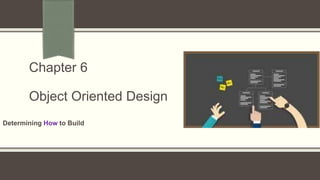
OOSAD Chapter 6 Object Oriented Design.pptx
- 1. Chapter 6 Object Oriented Design Determining How to Build
- 2. Outline of topics Determining how to Build Your System: OO Design (OOD) OO Design Goals Architectural Designs- subsystem decomposition, layering Design Class Modeling Applying Design Patterns effectively State Chart Modeling Collaboration Modeling Component Modeling Deployment Modeling Relational Persistence Modeling User Interface Design 3/25/2024 Chapter 5: Object Oriented Design 2
- 3. 1. What is Software Design ? Design is a problem-solving process the objective of which is to find and describe a way: To implement the system’s functional requirements... while respecting the constraints imposed by non-functional requirements... Such as performance, maintainability, security, persistence, cost, reliability, portability, etc.…..(long list) Including also the budget, technologies, environment, legal issues, deadlines, ... and while adhering to general principles of good quality. 3/25/2024 Chapter 5: Object Oriented Design 3
- 4. Software Design … Cont’d…. •Design is all about decisions. Have Approaches: Top down – start with the Blackbox architecture of the system Bottom up – start with utilities(reusable objects) Design Decisions are a number of very serious design principles that lead to maintainable software that may persist for years Will look at satisfying functional requirements while accommodating portability, reuse potential, performance There are always TRADEOFFS! There is no free lunch!!!-- 3/25/2024 Chapter 5: Object Oriented Design 4
- 5. Software Design as Series of Design Issues A designer is faced with a series of design issues These are sub-problems of the overall design problem. There are always several alternative solutions: design options(Design Space). Designer makes design decisions to resolve each issue. This process involves choosing the best option from among the alternatives. Recognize that there may be a number of solutions – in fact, there may be a number of good solutions for the problem to be solved. We would like the “best” one. 3/25/2024 Chapter 5: Object Oriented Design 5
- 6. Design Space- example consider choice of thin client vs fat client options: The space of possible designs that could be achieved by choosing different sets of alternatives is often called the design space For example: 3/25/2024 Chapter 5: Object Oriented Design 6 client-server monolithic separate user interface layer for client no separate user interface layer for client fat-client thin-client programmmed in Java programmed in .Net programmed in C++; C#?
- 7. Features of the Top-down and Bottom-up Architectural Design Processes Top-down design First design the very high level structure of system. Then gradually work down to detailed decisions about low-level constructs. Finally arrive at detailed decisions such as: the format of particular data items; the individual algorithms that will be used. Start with the software architecture and the type of database that will be used (not ‘which’ database). Ultimately arrive at specific data items and detailed algorithms. 3/25/2024 Chapter 5: Object Oriented Design 7
- 8. Top-down and Bottom-Up Design Bottom-up design Make decisions about reusable low-level utilities. Then decide how these will be put together to create high-level constructs. Often times, Mix of top-down and bottom-up approaches are normally used: Top-down design is almost always needed to give the system a good structure (architecture). Bottom-up design is normally useful so that reusable components can be created. 3/25/2024 Chapter 5: Object Oriented Design 8
- 9. Key Design Principles Separation of Concerns. Divide your application into distinct features with as little overlap in functionality as possible. Single Responsibility Principle. Each component or module should be responsible for only a specific feature or functionality, or aggregation of cohesive functionality. Principle of Least Knowledge (also known as the Law of Demeter or LOD). A component or object should not know about the internal details of other components or objects. Don't repeat yourself (DRY). You should only need to specify intent in one place. Minimize Upfront Design. Only design what is necessary now(incremental design- emergent design). This principle is sometimes known as YAGNI ("You ain't gonna need it"). 3/25/2024 Chapter 5: Object Oriented Design 9
- 10. A Common Application Architectural Design 3/25/2024 Chapter 5: Object Oriented Design 10
- 11. Design Practices General Practices Keep design patterns consistent within each layer. Do not duplicate functionality within an application Prefer composition to inheritance. Establish a coding style and naming convention for development. Maintain system quality using automated QA techniques during development. Application Architecture - Layer practices Separate the areas of concern between each layer Be explicit about how layers communicate with each other. Do not mix different types of components in the same logical layer Keep the data format consistent within a layer or a component Use abstraction to implement loose coupling between layers 3/25/2024 Chapter 5: Object Oriented Design 11
- 12. Design Practices Cont’d… Component, Modules and Functions -Practices A component or an object should not rely on internal details of other components or objects. Do not overload the functionality of a component-let it do single coherent function. Understand how components will communicate with each other Keep crosscutting code abstracted from the application business logic as far as possible (consider aspect oriented programming). Define a clear contract for components. Components, modules, and functions should define a contract or interface specification that describes their usage and behavior clearly. 3/25/2024 Chapter 5: Object Oriented Design 12
- 13. Key Design Considerations Determine the Application Type Mobile apps, rich client apps(on client pc), rich Internet Applications(deployed from Internet), Service Applications(Apps for communication of loosely coupled components), Web applications, mashups Also, whether you go for Hosted or cloud-based applications and services. Determine the Deployment Strategy Check deployment patterns Distributed and Non-distributed Balance the requirements of the application with the appropriate patterns that the hardware can support and the constraints that the environment exerts on your deployment options. Determine the Appropriate Technologies Type of application, preferred options for application deployment topology, and architectural styles are important factors in selecting technology. Choice of technologies will also be governed by organization policies, infrastructure limitations, resource skills, and so on 3/25/2024 Chapter 5: Object Oriented Design 13
- 14. Key Design Considerations Cont’d… Determine the Quality Attributes Quality attributes—such as security, performance, and usability—can be used to focus your thinking on the critical problems that your design should solve. There are two types of quality attributes: those that are measured at run time, and those that can only be estimated through inspection. Analyze the tradeoffs between quality attributes Determine the Crosscutting Concerns Crosscutting concerns represent key areas of your design that are not related to a specific layer in your application. Such crosscutting concerns include; Event Logging Mechanism , Authentication and Authorization, An exception management framework, A communication approach between layer, Common caching infrastructure (Identify what should be cached, and where to cache, to improve your application's performance and responsiveness, allows to cache data in the presentation layer, the business layer, and the data access layer). 3/25/2024 Chapter 5: Object Oriented Design 14
- 15. 2. OO- Software Design Object-Oriented Design Emphasizes a conceptual solution that fulfills the requirements. Need to define software objects and how they collaborate to fulfil the requirements. Designs are implemented in a programming language The input for object-oriented design is provided by the output of object-oriented analysis. Some typical input artifacts for object-oriented design are; Conceptual model(Analysis Class Model), System Use case, Sequences Diagram and User interface prototype. 3/25/2024 Chapter 5: Object Oriented Design 15
- 16. Object-Oriented Development – a re-cap Remember that, Object-oriented analysis, design and programming are related but distinct. OOA is concerned with developing an object model of the application domain. OOD is concerned with developing an object-oriented system model to implement requirements. OOP or Implementation is concerned with realising an OOD using an OO programming language such as Java or C++. Implementation is also known as Coding or Construction. Design ideas often exclude low-level or obvious details – obvious to the intended consumers. There are subsets of design, including architectural design, object design, database design. 3/25/2024 Chapter 5: Object Oriented Design 16
- 17. OO Software Design –The Process • Designing of object oriented software requires – the definition of a multilayered software architecture, – the specification of subsystems that perform required functions and provide infrastructure support, – a description of objects (classes) that form the building blocks of the system, and – a description of the communication mechanisms that allow data to flow between layers, subsystems, and objects. 3/25/2024 Chapter 5: Object Oriented Design 17
- 18. OO Software Design - The Process Cont’d… OO Design is defined as A meaningful engineering representation of something that is to be built. 3/25/2024 Chapter 5: Object Oriented Design 18
- 19. OO Software Design - The Process Cont’d… More precisely, the result of a software design must describe the software architecture how software is decomposed and organized into components and the interfaces between those components. The components at a level of detail that enables their construction. In the software engineering context, design focuses on four major areas of concern: Data, architecture, interfaces, and components. 3/25/2024 Chapter 5: Object Oriented Design 19
- 20. How do we ensure we have good software design? At each stage of software design process, work products are reviewed for ( the 4Cs) Clarity, Correctness, Completeness, and Consistency with the requirements and with each other. 3/25/2024 Chapter 5: Object Oriented Design 20
- 21. The OO software Design Steps OO Software design is Is generally considered a two-step process: i. Architectural design describes how software is decomposed and organized into components (the software architecture) Class type architecture, Component, Deployment, Persistence diagrams ii. Detailed design describes the specific behavior of these components. Refined class model, State machine, collaboration diagrams Architectural design: The division into subsystems and components, How these will be connected. How they will interact. Their interfaces. 3/25/2024 Chapter 5: Object Oriented Design 21
- 22. Architectural Design -Ways of Dividing a System A distributed system is divided into clients and servers A system is divided into subsystems A subsystem can be divided into one or more packages A package is divided into classes A class is divided into methods 3/25/2024 Chapter 5: Object Oriented Design 22
- 23. OO Software Design Principles The design should be traceable to the analysis model. The design should not reinvent the wheel(must use patterns). The design should “minimize the intellectual distance” between the software and the problem as it exists in the real world. (understanding problem produces good design) The design should exhibit uniformity and integration. The design should be structured to accommodate change. (Extensible) 3/25/2024 Chapter 5: Object Oriented Design 23
- 24. OO Software Design Principles Cont’d… The design should be structured to be robust, even when abnormal data, events, or operating conditions are encountered. Design is not coding, coding is not design. The design should be assessed for quality as it is being created, not after the fact. The design should be reviewed to minimize conceptual (semantic) errors. 3/25/2024 Chapter 5: Object Oriented Design 24
- 25. 3. Architectural Designs in OO Systems Software architecture design is the process of designing the global organization of a software system, including: Dividing software into subsystems. Deciding how these will interact. Determining their interfaces. The architecture is the core of the design, so all software engineers need to understand it. The architecture will often constrain the overall efficiency, reusability and maintainability of the system. 3/25/2024 Chapter 5: Object Oriented Design 25
- 26. Architectural Designs in OO Systems In other words, architecture is focused on organizing components to support specific functionality. This organization of functionality is often referred to as grouping components into "areas of concern." Architectural design is the first stage in the software design process. But, why do we need to develop an architectural model?( Their importance) To enable everyone better understand the system To allow people to work on individual pieces of the system in isolation To prepare for extension of the system To facilitate reuse 3/25/2024 Chapter 5: Object Oriented Design 26
- 27. Contents of a Good Architectural Model A system’s architecture will often be expressed in terms of several different views The logical breakdown into subsystems The interfaces among the subsystems The dynamics of the interaction among components at run time The data that will be shared among the subsystems The components that will exist at run time, and the machines or devices on which they will be located 3/25/2024 Chapter 5: Object Oriented Design 27
- 28. Documenting Software Architecture The software architecture documentation provides an excellent overview of the key aspects of the system and supports the confirmation that the system meets its requirements. Software architecture involves multiple perspectives, so the architecture description should also include multiple perspectives. The software architecture should be represented by using a set of relevant views defined by viewpoints, where a viewpoint serves as a guide for a view. These architectural views include those development artifacts that are considered architecturally significant(major elements of a system) from a particular viewpoint. Kruchten’s 4+1 architecture view model is one such good model to document architectural designs. 3/25/2024 Chapter 5: Object Oriented Design 28
- 29. Architectural Views (Representing Architecture: The 4+1 View Model ) 3/25/2024 Chapter 5 Object Oriented Design 29 Process View Deployment View Logical View Implementation View Programmers Software management Performance Scalability, Concurrency, Throughput, Parallelism… System Integrators System topology Delivery, installation Communication System Engineering Use-Case (scenario) View Structure Analysts/ Designers End-user Functionality Functional requirements
- 30. Architectural Views Vs. Models A View is a complete description (an abstraction) of a system from a particular view-point or perspective – covering particular concerns and omitting others not relevant to this perspective. Different ‘views’ from different ‘stakeholders; have different concerns. A Model is a complete representation. 3/25/2024 Chapter 5: Object Oriented Design 30
- 31. The 4+1 Architectural Views - description The End user Requirements (use case) View describes the architecturally significant requirements, both functional and nonfunctional. The Logical View contains the architecturally significant analysis and design elements, their relationships, and their organization into components, packages, and layers, as well as a few selected realizations that illustrate how these architecturally significant elements work together to provide the architecturally significant scenarios described in the Requirements View. The Implementation View describes the key implementation elements (executables, directories) and their relationships. The Process View describes the independent threads of control in the system and what logical elements participate in these threads. (shows how, at run-time, the system is composed of interacting processes). The Deployment View describes the various system nodes (such as computers, routers, and virtual machines/containers) and the allocation of the architecturally significant logical, implementation, or process elements to these nodes. 3/25/2024 Chapter 5: Object Oriented Design 31
- 32. Architectural Design- Qualities (Booch) Good software architectures tend to have several attributes in common. They are constructed in well-defined layers of abstraction, each layer representing a coherent abstraction, provided through a well-defined and controlled interface, and built on equally well-defined and controlled facilities at lower levels of abstraction. There is a clear separation of concerns between the interface and implementation of each layer, making it possible to change the implementation of a layer without violating the assumptions made by its clients. The architecture is simple: Common behavior is achieved through common abstractions and common mechanisms. Architectures constructed in this way tend to be less complex and more robust and resilient. They also enable more effective reuse 3/25/2024 Chapter 5: Object Oriented Design 32
- 33. Architectural Patterns Architectural pattern is a stylized, abstract description of good practice, which has been tried and tested in different systems and environments. Architectural style/patterns Examples Layered ( such as MVC) , Client/Server (2 or 3 tier), Repository, Pipe and Filter For-example, the well-known Model-View-Controller pattern is the basis of interaction management in many web-based systems. Patterns have a : name, a brief description (with an associated graphical model), and an example of the type of system where the pattern is used (again, perhaps with a graphical model) The following slide shows a conceptual and run-time view of the MVC pattern. 3/25/2024 Chapter 5: Object Oriented Design 33
- 34. MVC Architectural pattern - Conceptual and Run-time Views 3/25/2024 Chapter 5: Object Oriented Design 34
- 35. Representing Architectural Design with UML All UML diagrams can be useful to describe aspects of the architectural model Some UML diagrams are particularly suitable for architecture modelling and for implementation issues: Class Type architecture (not in UML)-Layering Software Components. Component diagrams (reusable/replaceable unit with a coherent functionality and controlled interfaces) Deployment diagrams (Run-time elements’ Arrangement) Persistent diagram (Data) Package/subsystem diagram –system decomposition- modularity 3/25/2024 Chapter 5: Object Oriented Design 35
- 36. Basic tasks In OO Design - Modeling Class Type Architecture (not in UML) Class diagrams State chart diagrams Collaboration diagrams Component models Deployment diagrams Persistent diagram Evolving UI 3/25/2024 Chapter 5: Object Oriented Design 36
- 37. 4. Class Type Architecture( not in UML) A common architectural strategy, some might call it a pattern, is to layer the architecture of a system into several layers Some strategies simply define N layers stacked on top of each other where layer J interacts only with layers J-1 and J+1. That's an interesting theory, and it clearly makes sense from a logical point of view, but in practice it is found that it isn't quite so simple. The following slide presents a high-level layering strategy for a software application. The various layers are represented by the rectangles and collaboration between layers by the arrows. The primary name of a layer is indicated first, and other common names in parenthesis 3/25/2024 Chapter 5: Object Oriented Design 37
- 38. Layered Class Type Architecture 3/25/2024 Chapter 5: Object Oriented Design 38
- 39. Layered Architecture Design ( the MVC) 3/25/2024 Chapter 5: Object Oriented Design 39
- 40. Class Type Architecture - Layers Description Interface: There are two categories of interface classes – user interface (UI) classes that provide people access to your system and system interface (SI) classes that provide access to external systems to your system Domain This layer implements the concepts pertinent to your business domain such as Student or Seminar, focusing on the data aspects of the business objects, plus behaviors specific to individual objects 3/25/2024 Chapter 5: Object Oriented Design 40
- 41. Class Type Architecture - Layers Description Cont’d… Process The process layer implements business logic that involves collaborating with several domain classes or even other process classes Persistence Persistence layers encapsulate the capability to store, retrieve, and delete objects/data permanently without revealing details of the underlying storage technology. often implemented between your object schema and your database schema and there are various tools available to you. Examples include ORM ( Object _Relational Mapping) System System classes provide operating-system-specific functionality for your applications, isolating your software from the operating system (OS) by wrapping OS-specific features, increasing the portability of your application 3/25/2024 Chapter 5: Object Oriented Design 41
- 42. Common Application Architectural components 3/25/2024 Chapter 5: Object Oriented Design 42
- 43. 5. Design Class Modeling The class model at the design level will add some additional details than that of the analysis level class model. Here the focus will be the solution domain rather than the problem domain. In practice, the analysis level class model will evolve into a design level class model. There will be changes to be introduced to the analysis class model based on implementation technologies. This gives the developers the chance to make amendments and modification to improve the quality of the system. Changes will also be forced into the class model due to the implementation technology to be used. 3/25/2024 Chapter 5: Object Oriented Design 43
- 44. Design Class Modeling cont’d… The design level class model will concentrate on how to implement attributes methods, inheritance, association, aggregation, composition and the likes. Modeling Methods Methods, also called operations( at higher level of abstraction) or member functions, are the object-oriented equivalent of functions and procedures. The design level will model more information about methods than the analysis. 3/25/2024 Chapter 5: Object Oriented Design 44
- 45. Design Class Modeling Cont’d… Modeling Methods Cont’d… The design level may include: Visibility: the level of access that external objects have to a method. To reduce the effect of coupling within a system, more restrictions on access of methods should be set. In other words, if a method does not have to be public then make it protected and if it does not have to be protected then make it private. 3/25/2024 Chapter 5: Object Oriented Design 45
- 46. Design Class Modeling – Method Visibility Types 3/25/2024 Chapter 5: Object Oriented Design 46
- 47. Design Class Modeling Cont’d… Modeling Methods Cont’d… Name: Descriptive name for the method. A good name is the one that is capable of explaining the purpose of the methods just by looking at its name. In giving a name to methods the designer needs to know what programming language will be used for the development so that the naming convention of that language will be used here. Parameters: The names of parameters, and optionally their types and default values (if any); Return value type: The data type of the return value (if available) 3/25/2024 Chapter 5: Object Oriented Design 47
- 48. Design Class Modeling Cont’d… Modeling Attributes Attributes are the data aspects of objects. The design level will model more information about methods than the analysis. The design level may include: Visibility: This is the level of access external objects have to an attribute. 3/25/2024 Chapter 5: Object Oriented Design 48
- 49. Design Class Modeling Attribute visibility Cont’d… 3/25/2024 Chapter 5: Object Oriented Design 49
- 50. Design Class Modeling Cont’d… Modeling Attributes Cont’d… Name: descriptive name to attributes. A good attribute name is the one that is capable of explaining the purpose of the attribute just by looking at its name. naming convention ! Attributes that are collections, such as arrays, should be given names that are plural to indicate they represent multiple values, the rest should be singular. The most important technique for designing and using attributes effectively is not to access them directly in your code 3/25/2024 Chapter 5: Object Oriented Design 50
- 51. Design Class Modeling Cont’d… Modeling Attributes Cont’d… Following are some of the recommendations for attribute design: Assign private visibility to all attributes; Update attributes only in their setter methods; Directly access attributes only in their getter methods; enforce simple validation logic for an attribute in its setter method; Implement complex validation logic in separate methods; and Apply initialization in getter methods for attributes 3/25/2024 Chapter 5: Object Oriented Design 51
- 52. Design Class Modeling Cont’d… Modeling Attributes Cont’d… Type: The data type of an attribute should be determined (could be a primitive type, such as string or int, or a class such as Address.) Initial value: The initial value for an attribute should also be indicated (if available). 3/25/2024 Chapter 5: Object Oriented Design 52
- 53. Design Class Modeling Cont’d… Modeling Association Objects in any system cannot exist and work alone. For this reason they need to depend one another or collaborate with each other. The dependency and collaboration will help the development team to define how they interact with each other. The collaboration is important as an object needs to know about another object to work with it. For each association multiplicity should be modeled, one on each end of the association line Model a dependency when one of the instances is transient. 3/25/2024 Chapter 5: Object Oriented Design 53
- 54. Design Class Modeling Cont’d… Modeling Association In Design, Minimize coupling and Maximize cohesion. Coupling When one class interacts with another class, but does not know any of the implementation details of the other class, we say they are loosely coupled. A class is coupled to another class when it has knowledge of that other class. Coupling is important because when Class A is coupled to Class B, a change in B could necessitate a change in A. Cohesion Cohesion is a measure of how much an item, such as a class or method, makes sense. A good measure of the cohesiveness of something is how long describing it takes using only one sentence: the longer it takes, the less cohesive it likely is. You want to design methods and classes that are highly cohesive. 3/25/2024 Chapter 5: Object Oriented Design 54
- 55. Analysis Vs Design Class Modeling 3/25/2024 Chapter 5: Object Oriented Design 55 Analysis Level Design Level
- 56. Sample Design Class Diagram- What is missing? +createAccount() +activateAccount() +deactivateAccount() +alert() +updateProfile() -accountHolderId -firstName -fatherName -email -userName -password -userType -status User +registerCourse() +editCourse() +deleteCourse() -courseNo -courseTitle -creditHour -semesterOffered -yearLevel Course +evaluateInstructor() +promote() -yearLevel Student +evaluateColleague() +viewResult() -title -academicRank Instructor +evaluateSubordinate() +viewReport() Supervisor +registerDepartment() +editDepartment() +deleteDepartment() -departmentId -departmentName -faculty -location Department +displayResult() -value -year -semester Evaluation +registerCriterion() +editCriterion() +deleteCriterion() -criterionNo -criterionText -evaluationType EvaluationCriterion -makes 1 -is made for 1..* 1..* 1 has 1 1..* makes 1 1..* involves 1..* 1 makes 1..* 1..* takes 0..* 1..* instructs 1..* 1 belongs to 1..* 1 offered in 1..* 1 belongs to 3/25/2024 Chapter 5: Object Oriented Design 56
- 57. Objects and Classes Objects are entities with state and a defined set of operations on that state. State is represented as a set of object attributes. Operations provide services to other objects when requested. Object classes are templates for objects. An object class definition includes declarations of all attributes and operations associated with an object of that class. They may inherit attributes and services from other object classes. 3/25/2024 Chapter 5: Object Oriented Design 57
- 58. Employee Class 3/25/2024 Chapter 5: Object Oriented Design 58 Employee name: string address: string dateOfBirth: Date employeeNo: integer socialSecurityNo: string department: Dept manager: Employee salary: integer status: {current, left, retired} taxCode: integer . . . join () leave () retire () changeDetails () Object attributes Services to other objects
- 59. A design strategy based on “information hiding”… Another way to think about “information hiding”: Potentially changeable design decisions are isolated (i.e., “hidden”) to minimize the impact of change. 3/25/2024 Chapter 5: Object Oriented Design 59
- 60. Object Diagrams UML object diagrams, sometimes referred to as instance diagrams, are useful for exploring “real-world” examples of objects and the relationships between them. Although UML class diagrams are very good at describing this information, some people find them too abstract—a UML object diagram can be a good option for explaining complex relationships between classes. Once we have explored the said complex relationships with object diagrams, we will use whatever we have learned to update our class models or source code as appropriate and then erase the object diagram. Not really important to be documented. 3/25/2024 Chapter 5: Object Oriented Design 60
- 61. UML Object(Instance Diagram). 3/25/2024 Chapter 5: Object Oriented Design 61
- 62. Interacting Objects 3/25/2024 Chapter 5: Object Oriented Design 62 state o3 o3:C3 state o4 o4: C4 state o1 o1: C1 state o6 o6: C1 state o5 o5:C5 state o2 o2: C3 ops1() ops3 () ops4 () ops3 () ops1 () ops5 ()
- 63. 63 Example: From the class diagram given below, you can get several instances of it. name : String Author title : String rating: Double Book wrote name : String Publisher published by
- 64. 64 name : “Margeret Mitchell” : Author title : “Gone With the Wind” rating: 4.5 : Book wrote name : “Hawthorne” AW: Publisher published by Object diagram
- 65. 65 name : “Tim Burton” : Author title : “Burton on Burton” rating: 4 : Book wrote name : “Barnes” AW: Publisher published by Object diagram
- 66. 6. Design Patterns There are sets of proven design solutions to problems, that are considered ‘best practices.’ Certain ‘groupings’ of classes with specific responsibilities/interfaces. These provide specific solutions to specific problems. Called Design Patterns Certain tried-and-true solutions to design problems have been expressed as principles of best practice, often in the form of Design Patterns. A Design Pattern is a problem-solution formula that applies excellent design principles. 3/25/2024 Chapter 5: Object Oriented Design 66
- 67. Design Patterns Cont’d… There are too many design patterns out there that it is hard to discuss them all here. But the most common design patterns are categorized under. Creational Patterns Singleton pattern Abstract Factory Factory Method Builder …Etc. Structural Patterns Facade pattern Adapter Decorator Proxy …Etc. Behavioral Patterns Chain of Responsibility Iterator Observer Visitor Template Method …Etc. 3/25/2024 Chapter 5: Object Oriented Design 67
- 68. Design Patterns- the Categories Creational design patterns They abstract the instantiation process. They help make a system independent of how its objects are created, composed, and represented. A class creational pattern uses inheritance to vary the class that's instantiated, whereas an object creational pattern will delegate instantiation to another object. Structural design patterns Are concerned with how classes and objects are composed to form larger structures. Structural class patterns use inheritance to compose interfaces or implementations Behavioral patterns Are concerned with algorithms and the assignment of responsibilities between objects. Behavioral patterns describe not just patterns of objects or classes but also the patterns of communication between them. They shift the focus away from flow of control to let you concentrate just on the way objects are interconnected. 3/25/2024 Chapter 5: Object Oriented Design 68
- 69. Creational Design Patterns – the Singleton pattern Singleton Discovering classes in your application that should only have one instance is common. Perhaps there should only be one instance of a certain editing screen open at any given time, perhaps you have configuration information you want to store in one place only, there should be only one file system and one window manager etc. Singleton is a design pattern that shows how to ensure that only one single instance of a class exists at any one time. This pattern provides one of the best ways to create an object. Applicability Use the Singleton pattern when there must be exactly one instance of a class, and it must be accessible to clients from a well-known access point. when the sole instance should be extensible by subclassing, and clients should be able to use an extended instance without modifying their code. 3/25/2024 Chapter 5: Object Oriented Design 69
- 70. Singleton pattern –example Note that a static attribute keeps track of the single instance, and a class method creates the instance if it does not already exist. 3/25/2024 Chapter 5: Object Oriented Design 70
- 71. Structural Design Patterns- The Facade Design Pattern The purpose of the Facade design pattern is to provide a unified interface to a subsystem or component, making it easier to use. The solution for the Façade pattern is that objects external to the subsystem or component send messages to the facade class, which, in turn, routes them to the appropriate “internal” classes and objects. The facade class implements the public interface of the component and the internal classes implement the behaviors provided by the component Facade pattern hides the complexities of the system and provides an interface to the client, through which the client can access the system. 3/25/2024 Chapter 5: Object Oriented Design 71
- 72. Facade pattern –the gist of the concept 3/25/2024 Chapter 5: Object Oriented Design 72
- 73. Facade pattern – an example We are going to create a Shape interface and concrete classes implementing the Shape interface. A facade class ShapeMaker is defined as a next step. 3/25/2024 Chapter 5: Object Oriented Design 73
- 74. Behavioral Design Patterns – example –Chain of Responsibility Is used to achieve loose coupling in software design where a request from the client is passed to a chain of objects to process them. Pattern creates a chain of receiver objects for a request. The Chain of Responsibility pattern avoids coupling the sender of a request to the receiver by giving more than one object a chance to handle the request. Multiple handlers could contribute to the handling of each request. The request can be passed down the entire length of the chain, with the last link being careful not to delegate to a "null next". 3/25/2024 Chapter 5: Object Oriented Design 74
- 75. Chain of Responsibility - Example 3/25/2024 Chapter 5: Object Oriented Design 75 ATM use the Chain of Responsibility in money giving mechanism.
- 76. Error Logger Example- Chain of Responsibility Each logger checks the level of message to its level and print accordingly otherwise does not print and pass the message to its next logger. 3/25/2024 Chapter 5: Object Oriented Design 76
- 77. Check List for Chain of Responsibility pattern The following steps are common in chain of responsibility. The base class maintains a "next" pointer. Each derived class implements its contribution for handling the request. If the request needs to be "passed on", then the derived class "calls back" to the base class, which delegates to the "next" pointer. The client (or some third party) creates and links the chain (which may include a link from the last node to the root node). Programs such as void main () we have seen earlier The client "launches and leaves" each request with the root of the chain. Recursive delegation produces the illusion of magic. 3/25/2024 Chapter 5: Object Oriented Design 77
- 78. Tips for Applying Patterns Effectively To apply patterns successfully; Read widely: hundreds, if not thousands, of design patterns have been published. Understand the patterns: Most patterns describe both when and when not to apply them, important information you need to understand to use them successfully. Patterns are not the solution to everything Remember several types of patterns exist(Analysis, Design and Process) 3/25/2024 Chapter 5: Object Oriented Design 78
- 79. 7. State chart(State machine) Modeling Objects have both behavior and state or, in other words, they do things and they know things Some Objects have so complex states that it I hard to understand those states and the transitions easily. UML state machine diagrams depict the various states that an object may be in and the transitions between those states. In fact, in other modeling languages, it is common for this type of a diagram to be called a state-transition diagram or even simply a state diagram A state represents a stage in the behavior pattern of an object, and like UML activity diagrams it is possible to have initial states and final states. An initial state, also called a creation state, is the one that an object is in when it is first created, whereas a final state is one in which no transitions lead out of. 3/25/2024 Chapter 5: Object Oriented Design 79
- 80. State chart(State machine) Modeling cont’d… A transition is a progression from one state to another and will be triggered by an event that is either internal or external to the object. The label on the transition can be event [guard] [/method list] Guard( specifies a condition) and methods( specifies actions to do) are optional The rounded rectangles represent states: for instance, a seminar can be in different types of instances such as the Proposed, Scheduled, Open For Enrollment, Full, and Closed to Enrollment states. An object starts in an initial state, represented by the closed circle, and can end up in a final state, represented by the bordered circle. The final state means that the object has actually been destroyed and can no longer be accessed. 3/25/2024 Chapter 5: Object Oriented Design 80
- 81. State machine diagram for the Seminar class during registration. 3/25/2024 Chapter 5: Object Oriented Design 81
- 82. 8. Collaboration (Communication) Diagrams A fundamental concept of the UML is that you use different diagrams for different purposes. Class diagrams are used to model the static nature of your system, sequence diagrams are used to model sequential logic, and state machine diagrams are used to model the behavior of complex classes. But what happens when you need to show the behavior of several objects collaborating together to fulfill a common purpose? A UML diagram that shows instances of classes, their interrelationships, and the message flow between them. Communication diagrams typically focus on the structural organization of objects that send and receive messages and These diagrams are used to get a “bird’s-eye view” of those collaborating objects. 3/25/2024 Chapter 5: Object Oriented Design 82
- 83. Collaboration (Communication) Diagram The same notation for classes and objects used on UML sequence diagrams are used on UML communication diagrams, another example of the consistency of the UML. Messages are depicted as a labeled arrow that indicates the direction of the message, using a notation similar to that used on sequence diagrams. Optionally, you may indicate the sequence number in which the message is sent, indicate an optional return value, or indicate the method name and the parameters (if any) passed to it. Sequence numbers should be in the format A.B.C.D to indicate the order in which the messages where sent. 3/25/2024 Chapter 5: Object Oriented Design 83
- 84. Collaboration(Communication) Diagrams for Displaying a seminar details 3/25/2024 Chapter 5: Object Oriented Design 84
- 85. 9. Component Modeling Component Diagram Is another static model Particularly useful for large-sized development teams Is essentially a class diagram focusing on the system’s components It enables you to model the high-level software components, and more importantly the interfaces to those components. Once the interfaces are defined and agreed to by your team, it is much easier to organize the development effort between sub-teams. 3/25/2024 Chapter 5: Object Oriented Design 85
- 86. Component Modeling Cont’d… UML Component Diagrams are Used to represent the different high-level reusable parts of a system. In addition to representing the high-level parts, the Component diagram also captures the inter-relationships between these parts. The primary difference with other UML diagrams is that Component diagrams represent the implementation perspective of a system. Hence, components in a Component diagram reflect grouping of the different design elements of a system, for example, classes of the system. 3/25/2024 Chapter 5: Object Oriented Design 86
- 87. Component Modelling Cont’d… Component modeling emphasizes the separation of concerns with respect to the wide-ranging functionality available throughout a given software system. An individual component is a software wrap up or a unit that encapsulates a set of related functions (or data). All system processes are placed into separate components so that all of the data and functions inside each component are semantically related (just as with the contents of classes- encapsulation). Because of this principle, it is often said that components are modular and cohesive. Thus, the goal of component model is to distribute the classes of a system into large scale cohesive components. 3/25/2024 Chapter 5: Object Oriented Design 87
- 88. Component Modelling Cont’d… Component diagrams as an architecture-level artifact, either to model the business software architecture or the technical software architecture. A component diagram in the UML depicts how components are glued (attached) together to form larger components and or software systems. A component diagram will also help to describe the organization of the physical components in a system. UML component diagrams enable the development team to model the high-level software components, and the interfaces to those components. A component needs to be attached with user interface classes to application components. 3/25/2024 Chapter 5: Object Oriented Design 88
- 89. Component vs Class 3/25/2024 Chapter 5: Object Oriented Design 89 Similarities 1) both may realize a set of interfaces 2) both may participate in dependencies, generalizations and associations 3) both may be nested 4) both may have instances 5) both may participate in an interaction Differences 1) classes represent logical abstraction while components represent physical things ( 4+ 1 view ?) 2) components represent the physical packaging of logical components and are at a different level of abstraction 3) classes may have attributes and operations whereas components only have operations reachable only through their interfaces
- 90. Component Modelling Cont’d… 3/25/2024 Chapter 5: Object Oriented Design 90
- 91. Component Modelling Cont’d… An interface is a collection of operations that are used to specify a service of class or components. ( contracts) Interfaces: 1) Represent the major joint of the system 2) Are realized by components in implementation 3) Promotes the deployment of systems whose services are location independent and replaceable Types of Components 1)Deployment Component: Component necessary and sufficient to form an executable system, such as DDLs and EXEs 2) Work product component: Rest of development process consisting of things like source code files and data files from which deployment components are created 3) Execution component: Created as a consequence of an executing system 3/25/2024 Chapter 5: Object Oriented Design 91
- 92. Component Standard Stereotypes «Entity» =A persistent information component representing a business concept. «Subsystem» : Subsystem is a component representing unit of hierarchical decomposition for large systems, and is used to model large scale components «Service» : Service is a stateless, functional component. 3/25/2024 Chapter 5: Object Oriented Design 92
- 93. Componentizing a System One option to componentize your system Non-business/domain class – two different types of components. Assign a stereotype “application” by categorizing related UI classes Assign a stereotype “infrastructure” for persistence and security system components Domain components Identify domain components which is a set of classes that collaborate among themselves to support cohesiveness 3/25/2024 Chapter 5: Object Oriented Design 93
- 94. Componentizing a System –The University Seminar Management System –UML 2.x diagram 3/25/2024 Chapter 5: Object Oriented Design 94
- 95. Componentizing a System -Example 3/25/2024 Chapter 5: Object Oriented Design 95 UML Interface UML Component Scheduler Planner GUI reservations update
- 96. Component Dependency 3/25/2024 Chapter 5: Object Oriented Design 96
- 97. Component Diagram for a Satellite System 3/25/2024 Chapter 5: Object Oriented Design 97
- 98. 10. Deployment Modeling Captures the configuration of the runtime elements of the application. More useful when a system is built and ready to be deployed. Should start from the time your static design is being formalized using class diagrams. This deployment diagram then evolves and is revised until the system is built. To determine whether you need to create a deployment model, ask yourself this: if you knew nothing about the system and someone asked you to install it and/or maintain and support it, would you want a description of how the parts of the system fit together????? 3/25/2024 Chapter 5: Object Oriented Design 98
- 99. Component vs Deployment Diagrams Essentially, the components in a component diagram are contained in the deployment diagram elements(Nodes), though indirectly. Hence, while components provide the application functionality, the deployment diagram elements provide the necessary environment for the components to execute in. 3/25/2024 Chapter 5: Object Oriented Design 99
- 100. UML Deployment Diagram Shows the physical relationships among software and hardware components in the delivered system. Is a good place to show how components and objects are routed and move around in a distributed system. Each node on a deployment diagram represents some kind of computational unit—in most cases, a piece of hardware. The hardware may be a simple device or sensor, or it could be a mainframe (Processor). 3/25/2024 Chapter 5: Object Oriented Design 100
- 101. UML Deployment Diagram UML Deployment Diagram shows the execution architecture of systems that represent the assignment (deployment) of software artifacts to deployment targets (usually nodes). Note, that components were directly deployed to nodes in UML 1.x deployment diagrams. In UML 2.x artifacts are deployed to nodes, and artifacts could manifest (implement) components. So components are now deployed to nodes indirectly through artifacts. Manifestation is an abstraction relationship that represents concrete physical rendering (implementation) of one or more model elements by an artifact or utilization of the model elements in the construction or generation of the artifact An artifact could manifest one or more model elements(components) 3/25/2024 Chapter 5: Object Oriented Design 101
- 102. Deployment Diagrams Cont’d… Manifestation A manifestation is notated in the same way as abstraction, i.e. as a dashed line with an open arrowhead directed from artifact to packageable element, (e.g. to component or package) and is labeled with the keyword «manifest». E.g. EJB component UserService and skeleton of web services are manifested (implemented) by EJB module user-service.jar artifact. 3/25/2024 Chapter 5: Object Oriented Design 102
- 103. Deployment Diagrams Cont’d… Artifacts are deployed to deployment targets. Deployment target is the location for a deployed artifact. Node is a deployment target which represents computational resource upon which artifacts may be deployed for execution. Nodes can be interconnected with communication paths. Communication paths can be defined between nodes such as application server and database server to define the possible communication paths between the nodes. Specific network topologies can then be defined through links between node instances. Node is specialized by( i.e. a node can be ): device execution environment 3/25/2024 Chapter 5: Object Oriented Design 103
- 104. Deployment Diagrams Cont’d… A device is a node which represents a physical computational resource with processing capability upon which artifacts may be deployed for execution. A device is rendered as a node (perspective, 3- dimensional view of a cube) annotated with keyword «device». Execution environment is usually part of a general node or «device» (which represents the physical hardware environment on which this execution environment resides.) Execution environments can be nested (e.g., a database execution environment may be nested in an operating 3/25/2024 Chapter 5: Object Oriented Design 104
- 105. Deployment Diagrams Cont’d… UML provides no standard stereotypes for devices. Examples of non-normative stereotypes for devices are: «application server» «client workstation» «mobile device» «embedded device» An execution environment is a (software) node that offers an execution environment for specific types of components that are deployed on it in the form of executable artifacts. Components of the appropriate type are deployed to specific execution environments. 3/25/2024 Chapter 5: Object Oriented Design 105
- 106. Deployment Diagrams Cont’d… deployment targets The stereotype «executionenvironment» is a lengthy word to use. UML provides no other standard stereotypes for execution environments. Examples of reasonable non-normative stereotypes are: «OS» «workflow engine» «database system» «J2EE container» «web server» «web browser» 3/25/2024 Chapter 5: Object Oriented Design 106
- 107. Deployment Diagrams Could be shown textually or via the <<deploys>> dependency Deployment could be shown using textual list of deployed artifacts within a deployment target. The portfolio.ear, stocks.ear, weather.ear artifacts deployed in J2EE 1.4 container. Good if you have a complex deployment diagram Deployment could be also defined at instance level - as allocation of specific artifact instance to the specific instance of a deployment target. Note also how deployment can be indicated with the <<deploy>> dependency. Dependency is shown by an arrow drawn from the artifact (supplier) to the deployment target (client) and is labeled with «deploy». Note, that dependency usually points from the client to the supplier 3/25/2024 Chapter 5: Object Oriented Design 107
- 108. Deployment Diagrams Cont’d… Communication path 3/25/2024 Chapter 5: Object Oriented Design 108 When deployment targets are execution environments, communication path will typically represent some protocol. When deployment targets are some physical devices, communication path will typically represent a physical connection between the nodes. Notice also the multiplicity.
- 109. UML Deployment Diagrams Cont’d…. Benefits Deployment Diagrams help us to; 1)Show the configuration of run-time processing nodes and the components that execute on them. 2) Model the distribution, delivery, and installation of the parts that make up the physical system 3) Involve modeling the topology of the hardware on which the system executes 4) Essentially focus on a system’s nodes, and include: a) Nodes b) Dependencies and associations relationships c) Components d) Packages(artifacts can manifest any packageable model elements) 3/25/2024 Chapter 5: Object Oriented Design 109
- 110. Component Vs Node 3/25/2024 Chapter 5: Object Oriented Design 110 Components 1)Participate in the execution of a system. 2)Represent the physical packaging of otherwise logical elements Nodes 1) Execute components 2)Represent the physical deployment of components Note: The relationship <<deploys>> between a node and a component can be shown using a dependency relationship.
- 111. UML Deployment Diagram – How? Identify scope of the model (a part or a whole) Identify the distribution architecture (architectural style) Layered ( such as MVC) , Client/Server (2 or 3 tier), Repository etc. Distribute components to nodes In case of three tier Client/Server architecture for example Application components (UI) to client machine Domain components to the application server Persistent components to the database server 3/25/2024 Chapter 5: Object Oriented Design 111
- 112. Deployment an Example of the University System – complex one 3/25/2024 Chapter 5: Object Oriented Design 112
- 113. Deployment an Example of the University System – simpler(concise) one read what the components are from Ambler 2004. 3/25/2024 Chapter 5: Object Oriented Design 113
- 114. UML Package Diagrams Use packages—to organize a large diagram into several smaller ones. A good rule of thumb is that a diagram should have 7 ± 2 bubbles on it, a bubble being a use case or class. When a diagram has more bubbles than this, it starts to become unwieldy and therefore difficult to understand Packages should be cohesive. Anything you put into the package should make sense when considered with the rest of the contents of the package 3/25/2024 Chapter 5: Object Oriented Design 114
- 115. Package Diagrams -Examples 3/25/2024 Chapter 5: Object Oriented Design 115
- 116. 11. Relational Persistence Modeling Persistent data modeling is conceptually similar to design class modeling in terms of content. There are minor things to remove and add in persistent modeling due to the nature of the DBMS to be used for data management. The model describes the internal schema of a database, depicting the data tables, the data columns of those tables, the unique nature of some functional columns (attributes) and the relationships between the tables. 3/25/2024 Chapter 5: Object Oriented Design 116
- 117. Relational Persistence Modeling Cont’d… Even though the design so far is object oriented, the data management part is relational and needs the object oriented class diagram to be converted to a persistent diagram. Mapping objects to tables A good start in developing a persistent diagram is to do a one-to-one mapping of the classes in the system into data tables and attributes to columns. In persistent diagram, while uniqueness of each object is maintained using primary keys relationships are implemented via the use of foreign keys. The limitation with Relational data model is that it does not support many to many relationships to be modeled as it is. For this reason any tables with many to many associations need to be bridged via the addition of an associative table. 3/25/2024 Chapter 5: Object Oriented Design 117
- 118. Relational Persistence Modeling Cont’d… Relational databases do not support inheritance and designers will be forced to map inheritance structures within object schema to data schema. There are three possible solutions for mapping inheritance into a relational database: Map the entire class hierarchy to a single table. Map each concrete class to its own table. Map each class to its own table. Rules of Mapping class hierarchy to database tables holds here. 3/25/2024 Chapter 5: Object Oriented Design 118
- 119. Relational Persistence Modeling Cont’d… 3/25/2024 Chapter 5: Object Oriented Design 119
- 120. Persistence Data Model for the part of the University System that we have seen 3/25/2024 Chapter 5: Object Oriented Design 120
- 121. 12. Evolving User Interface Design The User Interface Design at this stage should be the real feel and look of the system - A working, high fidelity user interface. The user interface design at the system design level should be based on the programming language sought to be used during implementation. After evaluating the UI prototype you have developed at analysis, you may find you need to scrap parts of it, modify parts, and even add brand-new parts. You want to stop the UI prototyping process when you find the evaluation process is no longer generating any new ideas or it is generating a small number of not-so-important ideas. Otherwise, return to exploring your stakeholder’s UI needs 3/25/2024 Chapter 5: Object Oriented Design 121
- 122. UI Design Strategies Poor user interface design is the reason why so many software systems are never used. A poorly designed interface can cause a user to make catastrophic errors. Constantine and Lockwood (1999) describe a collection of principles for improving the quality of your UI design. These principles are The purposeful UI structure principle. The simplicity principle The visibility principle The feedback principle - The tolerance(robustness) principle The reuse principle (reuse internal and external components and behaviors in effect reducing the need for users to rethink and remember the meaning of an element) 3/25/2024 Chapter 5: Object Oriented Design 122
- 123. The UI Design Tips In addition to the strategies, the following are important tips Consistency, consistency, consistency Set standards and stick to them Be prepared to hold the line( Listen to the stakeholders but remember your standards) Explain the rules, to your users once, of how the system works If an application works consistently Navigation between major user-interface items is important. Navigation within a screen is important Word your messages and labels appropriately Understand the UI widgets Look at other applications that have used the same UI Widgets Use color appropriately Follow the contrast rule Align fields effectively Expect your users to make mistakes Your design should be intuitable. Group things effectively 3/25/2024 Chapter 5: Object Oriented Design 123
- 124. User Experience (UX) Design UX Design refers to the term User Experience Design, while UI Design stands for User Interface Design. Both elements are crucial to a product and work closely together. A great product experience starts with UX followed by UI. Both are essential for the product’s success. User experience design (UXD or UED) is the process of enhancing customer satisfaction and loyalty by improving the usability, ease of use, and pleasure provided in the interaction between the customer and the product. User Interface Design is the look and feel, the presentation and interactivity of a product. 3/25/2024 Chapter 5: Object Oriented Design 124
- 125. UX Focus While UI focus on the technical arrangement of basic interaction elements such as menus, lists, images etc., UX focus on the conceptual ease, satisfaction and usability of the product to the user. UX Design needs to take into account: Who the users are Experience What activities are being carried out for what purpose Task and goals Where the interaction is taking place Context Need to optimize the interactions users have with a product So that they match the users’ activities and needs Usability / Habitability are main concerns. 3/25/2024 Chapter 5: Object Oriented Design 125
- 126. User Experience (UX) Design Cont’d… UI vs UX? Something that looks great but is difficult to use has great UI but poor UX. Something that is easy to use and interact with but looks terrible has great UX but poor UI. Great UX + Great UI=? A UX design is concerned with the conceptual aspects of the design process, leaving the UI design to focus on the more tangible (technical) elements. 3/25/2024 Chapter 5: Object Oriented Design 126
- 127. UI Vs UX? Which control is for which stove ring Is this a better design ? 3/25/2024 Chapter 5: Object Oriented Design 127 We have the same UI in both of the above but not the same UX
- 128. User Experience (UX) Design Cont’d… Developing usable products ( involves UX) Usability means easy to learn, effective to use and provide an enjoyable experience. Requires involving users in the design process A number of other terms used emphasizing what is being designed, user interface design, software design, user-centered design, product design, web design, experience design, user experience(UX) Interaction design is sometimes used as the umbrella term covering all of these aspects Fundamental to all disciplines, fields, and approaches concerned with researching and designing computer-based systems for people 3/25/2024 Chapter 5: Object Oriented Design 128
- 129. HCI and Interaction 3/25/2024 Chapter 5: Object Oriented Design 129
- 130. Interaction styles Direct manipulation Menu selection Form fill-in Command language Natural language 3/25/2024 Chapter 5: Object Oriented Design 130
- 131. What is involved in the interaction design Identifying needs and establishing requirements for the user experience Developing alternative designs to meet these Building interactive prototypes that can be communicated and assessed Evaluating what is being built throughout the process and the user experience it offers 3/25/2024 Chapter 5: Object Oriented Design 131
- 132. Goals of Interaction Design Visibility - how easily a user can see what can be done and how to do it • make relevant parts visible • make what has to be done obvious (intuitive ) Mappings - How a control and object are related Relationship between controls and their movements and the results in the world Suffers when more functions than controls i.e. The number of controls and functions must match 3/25/2024 Chapter 5: Object Oriented Design 132
- 133. Goals of Interaction Design Cont’d… Feedback – shows what has been done Sending information back to the user about what has been done Includes sound, highlighting, animation and combinations of these Suffers when delayed or not meaningful Cues and affordances - (‘perceived’ affordances of Interfaces) learned expectations about visual forms Refers to an attribute of an object that allows people to know how to use it What do you know when you see the dust bean E.g. scrollbars to afford moving up and down, icons to afford to click-on etc. 3/25/2024 Chapter 5: Object Oriented Design 133
- 134. End of Chapter 5 3/25/2024 Chapter 5: Object Oriented Design 134