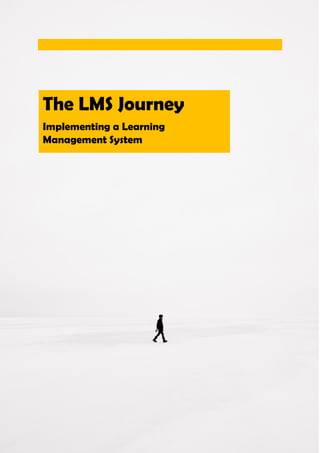
The LMS journey
- 1. The LMS Journey - Implementing a Learning Management System P a g e | 1 The LMS Journey Implementing a Learning Management System
- 2. The LMS Journey - Implementing a Learning Management System P a g e | 2
- 3. The LMS Journey - Implementing a Learning Management System P a g e | 3 Contents Introduction......................................................................................................................... 4 Here we go again. ................................................................................................................ 5 What’s in a brand?............................................................................................................... 8 Collaborating on categories............................................................................................... 13 Curation – more than a buzz word.................................................................................... 16 What’s in a badge?............................................................................................................. 19 All the little bits................................................................................................................. 21 Something’s coming........................................................................................................... 23 Getting closer..................................................................................................................... 25 It took some time but we got there ................................................................................... 27
- 4. The LMS Journey - Implementing a Learning Management System P a g e | 4 Introduction Introducing any new software system is a major task which needs to be organised and planned. Over the long period of time I have worked in Learning and Development I have been involved with numerous new systems which have included two HR system projects and six learning management systems. In the spring of 2018, I joined United Welsh Housing Association based in South Wales, potentially one of the best moves I made in my working life. It soon became obvious they needed a LMS to help with their learning culture and deliver a wider range of learning. As a started this project I decided to blog as I went along. This e-book is the result. Bob Price Cardiff September 2019 http@//about.me/bob.price Copyright 2019 Bob Price. All rights reserved
- 5. The LMS Journey - Implementing a Learning Management System P a g e | 5 Here we go again. For the past ten years part of my work has involved implementing, upgrading and/or running learning management systems. Add to this creating content from full blown modules to microlearning and it is fair to say that I have been involved with a lot of LMS vendors, suppliers and manufacturers. I am now on implementation number 6. My original system was as low budget as they come, downloading and installing Moodle (with the aid of an IT consultant) and learning how to theme and admin from books, Google and forums. As time has progressed I have used Moodle, Totara and a bespoke system cobbled together by a tech who swiped a load of PHP pages from various sites. What have I learned from all this? 1. Just because I know, doesn’t mean that everyone does In ten years, I have built up a lot of knowledge. I have seen systems from the ground up and had a lot of demos and pitches. Just walking around World of Learning in Birmingham’s NEC last year I was accosted by numerous people who had wonderful systems which did loads of amazing stuff. It was day 2 of the show and when the fatigue usually sets in for some stands (don’t worry, I’ve been there and understand how you feel) and so many were simply ‘help yourself to freebies and we’ll call you’ whilst others offered full blown demos with the full sales pitch. As a result, and armed with a cuddly Unicorn, socks and a new running top (long story) I headed back for South Wales armed with a batch of leaflets and lot new knowledge about systems I had not previously encountered. However, when discussing the new system with people there were expectations about systems that wouldn’t be fulfilled. It is true that some LMS will be all singing and dancing and have function after function, but not at the budget that we have and for the size of organisation that we are (180 people and counting). Many of the systems with amazing functionality started with increments at 500 or 1000 users and as such unknowingly priced themselves out of the market. So, to put this another way, manage expectations. It will save you a heap of problems later. 2. If you build it, they won’t automatically come “I don’t do all this computer stuff” Sound familiar? In one organisation where I plied my trade we had 350 staff with 6 who would not do anything with computers. They were highly skilled at what they did and were in roles that didn’t require computers to function. There will always be one or two people who will not be willing to use the system, however there are plenty who are capable but don’t. Why? In short, they don’t see any point. I have blogged before about people who only count learning if it is a face to face session and don’t view any other type of learning as valid. For many it’s the LMS is just another system and means nothing to them (many also tick the box on the staff survey saying they are never developed). It may be
- 6. The LMS Journey - Implementing a Learning Management System P a g e | 6 stuffed with content, modules, videos, micro learning and links to learning opportunities across the globe, but to them it is just the place you go to do the mandatory training and where you book the ‘proper’ training. What can be done to combat this? There are many organisations who have successful LMS systems and a positive learning culture, so what do they do? Their answer is to involve people. We are building a learning group who will oversee the elements we can influence: the design, structure and content. As a result, the aim is the new system will owned by the organisation and not just another project that Bob is involved with. This enthusiastic group will be our voices across the organisation and the conversation will continue by making use of Microsoft Teams, offering participation to anyone no matter where they work in the organisation. So, to put this another way, its not my system it everyone’s, so make it so. As a side note, with my 6 people who were not digital confident, I setup the online modules, logged them in and allowed them to work their way through them; all 6 were happy with a mouse, they just didn’t have the confidence to logon and move through a PC. Problem solved. 3. Some people just don’t get how it works. When a new system arrives, it is important that everyone knows what it can and cannot do. A lot of LMS’s will allow face to face sessions to be booked. As part of this it will send out an iCal appointment as a place holder to be put into the Outlook calendar. However, few of them have interactivity as part of this process, in other words clicking on the ‘Accept’ or ‘Decline’ button will do nothing. No matter how many times you explain this, some people just don’t get it. In one instance we had ‘For information only, do not accept or decline’ written in the calendar appointment. Despite this people when people failed to turn up for sessions, their comeback would nearly always be ‘well, I declined the appointment!”. LMS’s will not do everything so their benefits and the difference they will make needs to be promoted, however their limitations will also need to be outlined. A proper launch of the new platform, involving the working group is planned, with drop in sessions and full Q&As which will hopefully negate some of the common issues often encountered. So, in short, be real about what it will do. The kick off meeting is in a few weeks time so more blogs will follow, but lets hope that number 6 will be my lucky number. And no Prisoner jokes please….
- 7. The LMS Journey - Implementing a Learning Management System P a g e | 7 If you build it, they won’t automatically come…
- 8. The LMS Journey - Implementing a Learning Management System P a g e | 8 What’s in a brand? Next stage in implementing our learning management system project is branding. The project team at the suppliers are full tilt starting work and have asked us for the brand details. As many of you will know a brand is not just a logo it's the whole ethos of your company and involves colours, fonts and but incorporates the values and ethos that underpins your company In some cases, it's very easy to complete a brand request from a LMS supplier. Many organisations have a brand handbook and it is easy to get hold of what you need. In a lot of cases even small companies, charities and small organisations have these. That part is easy. Where it can get problematical when you start naming things. My original learning management system was simply known as Moodle because that's what it was. It was a downloaded copy installed on a server. To access it uses had to type in the name of the server (which was Gollum – who says techs aren’t geeks?) and put in the port number, which was something like 8088. There was a link from the internet the most people just literally typed Golum:8088. As time went on and a move to other organisations the name of the site was more crucial.
- 9. The LMS Journey - Implementing a Learning Management System P a g e | 9 Golum:88. Who says techs aren’t geeks?
- 10. The LMS Journey - Implementing a Learning Management System P a g e | 10 In one organisation I worked at the site had a name that included the @ sign. This was an absolute pain and for anybody looking at doing this I genuinely recommend you don't. If you have anybody who suggests this will be a cool thing just give them a hard-withering Paddington stare and continue the conversation without referring to it. Why? People could not get their head around the difference between the name of the site and the email address that you used to contact the admin. Hence, we had people sending emails to the site name instead of the email address despite this being clearly listed on the front page of the screen. The site was named before I joined (it wasn't my idea). When we had the chance to upgrade to Totara and change the site name with grabbed it with both hands and, after a lot of debate and discussion, we rebranded the whole site. So, how do we choose a name? Some people give clever names to their site and it works. Others call their sites the Learning Store, the Learning Hub, the Learning Portal to make it simple. Some make use of acronyms which make names and in other cases these acronyms make an animal name. Often coupled with this animal name is a mascot representing the site. In some cases, this works really well and in other cases it doesn't. I had the suggestion to do this with one site I was involved in and it was enthusiastically received. We even bought a toy mascot, the idea being that it could be taken on holiday or trips and a catalogue of photos added to the site. I was the first one to take this mascot away on holiday and took photographs of said toy enjoying themselves in the sun of the Dominican Republic. On my return we discussed the branding with our comms department and mentioned the mascot. We were told, in no uncertain terms, this was not happening. The first rule of this comms department apparently was “no mascots”. He was given to my Head of Services 9-year-old daughter and I believe she still plays with it to this day (she has confirmed this is the case). As for the pictures of him enjoying himself in the sun, well let's just say they are tucked away somewhere on a Dropbox site. Sometimes it works sometimes it doesn't. And then there's the matter of the font. In the particular system we are using the font is fixed (Arial) and will be used right throughout the whole system. We can't change this, but we can change some headings. The problem we now face is our company font, which we would like to use, is non-standard and not within the Windows or Macintosh default mix. It is licensed for use by us and we start facing problems handing it out to external companies. So it looks like it's Ariel for the whole site after all.
- 11. The LMS Journey - Implementing a Learning Management System P a g e | 11 Coffee for Nacho
- 12. The LMS Journey - Implementing a Learning Management System P a g e | 12 Once colours, fonts and names are sorted, there is the discussion about the look and feel of the site. Modern day Moodle/Totara and other LMS products allow your site look like an extension of an intranet and less like a learning system. At one point, a few years ago, you could log onto any learning management system anywhere and could tell instantly if it was a Moodle site. There was a particular look and feel to the structure which screamed ‘Moodle’. Fast forward to today and it's often very difficult to tell (unless you actually look at source code) as a result the chance to personalise your site is greatly increased. Again, this is where the brand comes in to make sure that the images that you're using are consistent with the look and feel of your organisation. There are plenty of stock libraries available offering free images. I make use of both Pixabay and Pexels who supply high quality images and I am also lucky to have a good comms department will have an excellent photo library. Getting the brand, the name, and the look and feel of the site right is very important if you want people to use it. When they log on for the first time we want people to be impressed. In comparison to the early Moodle sites we can do so much more, so we need to grab those opportunities and make this thing look good. Of course, this is just part of the story. Next, we look at content and what makes people come back for more.
- 13. The LMS Journey - Implementing a Learning Management System P a g e | 13 Collaborating on categories The next phase in developing the learning management system involves categorising the learning. I have a large amount of learning consisting of documents, links to YouTube and TED talks (all of course credited) as well as online modules and external links to courses from other organisations. The challenge was to sort all these different learning titles into categories which would make it easier to search, easier to group, and also easier to allocate badges when completed. It would have been very easy to decide the categories myself, however this is a collaborative process so I brought together the learning group once more. This was an update on progress and show them where we were going with the new LMS. More importantly it was to ask them the question, how can we put all this content together to make it coherent. I had printed all of the learning titles on to A3 paper which we stuck up on the wall and attacked with a bag of smelly pens. The two groups collaborated decided on some categories, scrubbed those out, merged them together, put a line through it and started again. At the end of it the two groups presented back and general agreement was made on how we would proceed. As a result, we now have five categories of learning on the LMS. • Fundamentals which includes all the core leaning and induction modules • Technology which includes IT and software solutions • Client well-being which includes safeguarding and mental health subjects • Employee wellbeing and development which includes leadership management and self department as well as staff wellbeing • Service delivery which includes all the topics around housing, compliance, and equality and diversity For every category each learning topic needs a range of keywords. If anyone is searching on a specific word, the system will bring back a range of learning surrounding the topic, even if they are in different categories. This combination of categories and keywords will be essential to ensuring the people can find what they need when the system is launched later this year.
- 14. The LMS Journey - Implementing a Learning Management System P a g e | 14 Categories by general agreement
- 15. The LMS Journey - Implementing a Learning Management System P a g e | 15 Now comes the hard part. I have already uploaded 85 bits of learning, so I need to recategorize them and upload the rest. I will be spending an amount of time hiding in dark corners with music playing, going progressively mad. However, once it's completed, we will have a learning management system full of content curated by myself and others with more suggestions coming in every single day. Even this morning I was sent a link to Welsh at Work, an online taster course which I've been able to link from the system. It's a small thing however more people are coming forward with suggestions of links, content and ideas to add to the learning system. Back to work and back to categories
- 16. The LMS Journey - Implementing a Learning Management System P a g e | 16 Curation – more than a buzz word The launch date is decided. The middle of September is now our target and I am undertaking some serious work to ensure the site is ready before launch. One of the many tasks I have to do is to link all the content we currently have available via our SharePoint platform which has been gathered via curation. So, what is curation? According to Wikipedia, content curation is “the process of gathering information relevant to a particular topic or area of interest, usually with the intention of adding value” From a social perspective various tools exist to help with content curation such as Flipboard, Digg and Pinterest. These allow people with similar interests to share their own findings and contribute content to be read on a wider basis. Others ‘subscribe’ to these channels and view and/or add as they go along. For people who have interests in particular topics these tools allow them to focus on their own specific pursuits. It allows them to join with like-minded individuals who also enjoy discussing and sharing information about their interest. This results in people globally coming together to form small communities in which social leadership acts to guide people to develop content meeting the needs of others. So how does this work in the workplace? There is a huge amount of media available via YouTube, TED talks, forums, downloads, online modules, and various other sites, which can be pulled together under headings relating to your work area. For example, our SharePoint site had handpicked collections of content relevant to equality and diversity, wellbeing, mental health, safeguarding, and general housing. Some of this content comes from research carried out by myself however increasingly others direct me to content and ask if it can also be added to our learning site. In recent times a fabulous YouTube video on depression and a Vimeo video on abandoned cars have been recommended to me and all have been added and linked. Does curation take over from self-discovery? No, but as people discover for themselves, they will also add to the mix of items to be added to the content thus contributing towards the curation. Curation is therefore not a singular activity, it is the activity of many people, working together in a dispersed informal setting with social leadership guiding people through the process. There is no wrong, there is no right, but there is consensus. In some cases, content cannot be linked due to the nature of how it is displayed. In other cases, it is useful and can be shared. As a result, as we launch in September there will be over 200 pieces of content linked or available from our new learning site. The challenge is to guide people to the relevant content on any system. This is where a good search engine and keywords come in. Our new learning
- 17. The LMS Journey - Implementing a Learning Management System P a g e | 17 management system offers searching on a title, manually added keywords, and on all the words within a short description compiled about any piece of learning. Curation may not fit all. There are some who will argue they don’t have time. There are some who want to have their finds put over others. There were some who will simply want to add everything and anything they find without using discernment as to its usefulness. For example, a 3 minute video can introduce the subject, but a 30 minute webinar on the same subject may be relevant for other people. Curation therefore is a skill to be learnt. It is something we can get wrong and like all things, we need space to be made for those who fail, to learn from that failing and grow as a result. The launch date is fast approaching and there still a lot to do, but thanks to the curation from others I now have a huge amount of content to offer my colleagues.
- 18. The LMS Journey - Implementing a Learning Management System P a g e | 18 As we launch in September there will be over 200 pieces of content linked or available
- 19. The LMS Journey - Implementing a Learning Management System P a g e | 19 What’s in a badge? Anyone who knows me, or has spent any time working with me, will know that I am a fan of the Mozilla Open Badge standard. Open Badges are image files in which metadata is hard coded to show why, where, and how the badge has been earned. Badges are awarded as recognition of achievement and their open online standard and has been adopted by a number of high-profile organizations. I was excited to find a badge awarding mechanism built into our new learning management system. However, these are not Open Badges defined by the Mozilla standards. Having said that, in the same way that Open Badges are earned as micro credentials, the badges on the learning management system can also be awarded for completion of online or face-to-face learning or as part of a learning journey. When anyone completes a piece of learning a log in made in their training history. Alongside this is a PDF notification of completion. This shows the date and the title of the learning. For online modules and face-to-face courses, a more comprehensive certificate can be issued. Users can print these keep them digitally. However, in some cases a badge can be issued as a visual indicator of learning completion on people's profiles. So, do people want badges? In some cases, people equate badges, and earning them, with gamification. For some earning a badge is an incentive, it's something they want to do. Others may find it childish and won't engage. Therefore, by limiting the number of badges available at the launch and making them awards for completing learning journeys, we can monitor their uptake. There is enough incentive for people to earn them should they wish to do so, while other people will take part in the learning journeys for their own sake. At the end of the process people will have learnt, and that is what the new system is all about. The badges I have created relate to the categories our online learning group brought to the table. As a result, learning journeys will have badges relevant to their category assigned to them. If somebody completes the whole learning journey, the badge will automatically be awarded. If not, they will still have the completed elements of the journey within their training history. It remains to see how many people chase after the badges and how many just view them as trivial. However, once the system is launched and we're fully up and running then we'll be able to tell from the reports in the statistics just how many people are doing so and for what reason. Not everybody has engaged with Open Badges it is fair to say. However, with over 15 million badges awarded, and with the backpack now being taken over by Badgr, the open standard is continuing. It is only hoped that the stand-alone badges on my learning management system may one day also join that standard. For more on Open Badges read my e-book here: https://www.slideshare.net/Huxleypiguk/badges-book
- 20. The LMS Journey - Implementing a Learning Management System P a g e | 20 15 million Open Badges have been awarded globally.
- 21. The LMS Journey - Implementing a Learning Management System P a g e | 21 All the little bits As I have said, I have been here before, and this is the bit I hate. A lot of content is now uploaded. Face to face sessions which are due in the autumn have been added ahead of the launch. Scheduled reports on waiting lists have been set up and trailed. Learning journeys and training plans have been setup and are ready to go. Other ideas and projects are under way and people are starting to understand there is a lot of opportunity to use this platform for a lot of delivery. So what’s wrong? As we near launch there are issues and questions building up. • How do I do this? • How to assign that? • How do I see what people are doing? • Why aren’t my scheduled reports coming through to my e-mail? (Probably our Spam traps). It’s the same every time I do this, and it doesn’t help that I am impatient. I want it and I want it now. But it’s time to show some maturity and restraint (hollow laugh). So, I am making a list and waiting to sit down with my colleague to go through it all before we go searching for answers. One of the big questions is our front page. What will people see when they land on it for the first time? Do we want a lot of content available straight away or link it up to other pages? We have the ability and we have tools to do it. Like most LMS’s, we can configure this all ourselves. So, it’s time for a group meeting and time for the flip charts and pens to come out again. These collective decisions are genuinely making my life so much easier and long may they continue. As my thoughts turn to the launch, I was mildly excited to find you can order cake toppers from Amazon for a few pounds. Now to find some cupcakes to put them on….
- 22. The LMS Journey - Implementing a Learning Management System P a g e | 22 Learning journeys and training plans have been setup and are ready to go
- 23. The LMS Journey - Implementing a Learning Management System P a g e | 23 Something’s coming.. We are trying to create a stir. A few of us are subtly passing on a message to the organisation. The message is simple: ‘Something’s coming’. As the launch date of the system draws nearer, we are letting people know something new is coming their way. Hence the message filtering through, something’s coming in September. The plan is simple, on 2 September a teaser movie will be launched to all staff. This will show the new system and will feature screen captures of the key functions. It will start with the phrase ‘Something’s coming’ and then reveal what. To prepare for the movie launch members of the online learning group are wearing button badges on their lanyards with the tagline and the date of September 2019. An online flip magazine promoting the autumn core learning sessions also finishes with a page that states ‘Something’s coming’. Next week I am meeting with the Exec team to show them the system, the movie and outline the plans for launch. This will prepare them for what is to come and, knowing them, to help us with the promotion and launch. All is falling in place, we just need to sort a few glitches out and we are ready to go. Something’s coming…..
- 24. The LMS Journey - Implementing a Learning Management System P a g e | 24 Guerrilla marketing….
- 25. The LMS Journey - Implementing a Learning Management System P a g e | 25 Getting closer And we soldier on. After a massive list of questions to CIPHR I am now in then position to move to the next stage and actually prepare for the launch. Today I presented the system to the Executive team and showed them where we had got to. They were impressed and offered to help me at any stage. I am logging on as a user and team manager and checking the menus to make sure everything is working. As a result, tweaks and modifications are taking place and I am sure the support team in CIPHR are groaning every time another mail from me comes my way. Since I joined United Welsh I have organised some centralise training events and logged their attendance All these events are now being added and I am marking attendance so on day 1 people will have this is their training history. So, what have I learned as we approach launch day? Manage expectations – some of the training people have completed will be on the history but not everything. Everyone in the organisation has completed an online Safeguarding module but I have no simple way of marking 180 records as complete in one go. In this case individuals will need to add this themselves. 1. Highlight the benefits - When launched we need to highlight what the system can do and the benefits for individuals. It will grow and as people use it will help to develop the content and journeys. We have a start point. 2. Make it easy to use - Front screens have now been set to show people what they need to see with bookings for courses and recommended learning at the fore. 3. Make it usable - Too many options and to many menus will confuse people. The interface works, so people will be able to access a library of learning and key journeys. 4. Fill it with content - There is now nearly 200 pieces of content available for launch date. This includes new online modules and learning journeys based on core subjects. 5. Aim to grow – one step at a time. Already discussions are starting about building journeys to allow teams to gain the knowledge they need to grown and progress in the organisation. Once the system has launched then there will be more discussion. 6. Give the users time to use it. It was great to hear my Chief Executive say we need to make sure users have the time needed to use it. The concept of protected learning (30 minutes a week) was discussed and favourably received, time to push this forward. 7. Start to excite people - The guerrilla marketing has started to have effect with people asking me what my badge means? Next week a movie will be sent to everyone announcing the system and its launch date. Then the countdown really starts. Still a lot to do, but we are close. And then maybe I can go on holiday……
- 26. The LMS Journey - Implementing a Learning Management System P a g e | 26 Getting closer
- 27. The LMS Journey - Implementing a Learning Management System P a g e | 27 It took some time but we got there There is a gap in my blog series on the LMS for good reason. Firstly, I slipped across the ocean and spent two well-earned weeks plodding the theme parks of Orlando with my wonderful wife, celebrating 30 years of marriage. 14 days of full on Disney and Universal, sore feet and the package that is Florida. Secondly, we hit a snag. The API which links our two systems hit a roadblock and stopped working. Investigations found some issues which could be quickly sorted, but a couple of others needed more investigation. Reluctantly we had to cancel the launch for September. I also had to bid au revoir to my erstwhile colleague Emily who worked alongside me on this project driving the HR systems aspects. She has headed out the door on maternity leave, and will be spending the next year with her young son and even younger son who she gave birth to this week – good luck to them both. So, I returned to the UK to meet, and start working with, Caitlin who is standing in for Emily. Together, with a conference call to CIPHR. we worked off the last elements halting the API. The deletion of a final e-mail and the torrent was unlocked. The API kicked in and the data started flowing cleanly between the two systems. So much so, the HR system started sending out evaluation request for courses which I have been manually administering in the LMS. We still are not quite too sure how that happened however CIPHR have intervened and turned them off! Today I sent out the e-mail to announce the launch on Monday and the IT department are set to disable the links to my SharePoint site which acted as a holding are while I worked on this project. The links from the HR system will be activated on Friday afternoon so we can make sure they are working and then it is rollout time. Next week users can logon via the HR system and access range of online modules, videos, links to external courses and book on face to face training. Then the work begins. Already teams are asking for tailored learning pathways for induction and ongoing development, we are building plans for OD of specific groups to allow them to move within the organisation and mails are coming through asking if more topics can be added to the library of content. There will be teething troubles, there always are, but this launch marks the start of a enhanced focus on learning within the organisation. See you on the other side.
- 28. The LMS Journey - Implementing a Learning Management System P a g e | 28 Ready to go
